STABILO ErgoPen NEO User manual


STABILOErgoPenNeoUserManualContentsContents1QuickStartGuide32IconsusedintheErgoPenNeoApp43IntroductiontotheSTABILOErgoPenNeoPenandApp53.1UniquefeaturesoftheErgoPenNeoApp..........................53.2PurposeofpenandApp...................................53.3InstallationoftheErgoPenNeoApp.............................6Softwareupdates-Co-operationbetweenPenandApp..................63.4PairingwiththeErgoPenNeo.................................63.5Removepairing........................................73.6Regularuseofpenandapp.................................74TakingcareofyourErgoPenNeo84.1Switchingthepenonandoff.................................84.2Pencharging.........................................84.3Connectingthepen......................................84.4Disconnectingthepen....................................84.5Changingtheinkcartridge..................................84.6ErgoPenNeocalibration...................................94.7Firmwareupdate.......................................104.8RemovePairing........................................115TheErgoPenNeoApp125.1LaunchingtheErgoPenNeoApp...............................125.2Startscreen:Theprincipalfunctionsoftheapp.......................125.3Clientlist............................................13Createanewcliententry...................................135.4Messages...........................................135.5Thetitlebar..........................................145.6Thenavigationcolumn....................................146Testing156.1Startingthetest........................................156.2Testtasks...........................................156.3Listoftesttasks........................................166.4Parametersusedinthetestresult..............................176.5Testresults...........................................176.6Testreport...........................................186.7HintsforTesting........................................18PositionandWritingPad...................................18DemonstrateTasks......................................18Qualityoftheresults.....................................186.8Privacyprotection.......................................196.9TransferofAppData.....................................19Android............................................19AppleiOS...........................................21©STABILOInternationalGmbHIssuedFebruary1,20231

STABILOErgoPenNeoUserManualContents6.10Printingthereports......................................227LiveFeedback247.1Exerciseselection.......................................247.2LiveFeedbackProcedure...................................247.3TipsforLive-Feedback.....................................258Settings268.1Pensettings..........................................268.2Appsettings..........................................27Databackup..........................................278.3MyData............................................288.4LegalNotices.........................................289Databaseforcomparingmeasurements299.1Datacollection........................................299.2Calculationofthestandardranges..............................299.3Assignmentofthemeasurementresultstothestandardranges..............3010Errormessagesandsolutionstopossibleproblems3210.1Problemswiththepen....................................32LossofBluetooth-Connection................................32UnstableBluetooth-Connection...............................32Pendoesnotconnect.....................................32Thecalibrationfails......................................32TheLEDashesorange....................................32TheLEDashespurple....................................33LEDatthebottomofthependoesnotblinkblue......................33Thetimebetweentwobatterychargesbecomesnoticeablyshorter............3310.2Problemswiththeapp....................................34Penwasnotfound......................................34Android:Resetnetworkparameters.............................3510.3Questions?...........................................3511Generaltechnicaldata3611.1Pen...............................................3611.2TabletforErgoPenNeo-App..................................3612Importantinformationaboutthisproduct3712.1InstructionsforUse......................................3712.2Legalinformation........................................3912.3VoluntaryGuarantee/Assurance................................3912.4Declarationofconformity....................................39©STABILOInternationalGmbHIssuedFebruary1,20232

STABILOErgoPenNeoUserManualQuickStartGuide1QuickStartGuide©STABILOInternationalGmbHIssuedFebruary1,20233
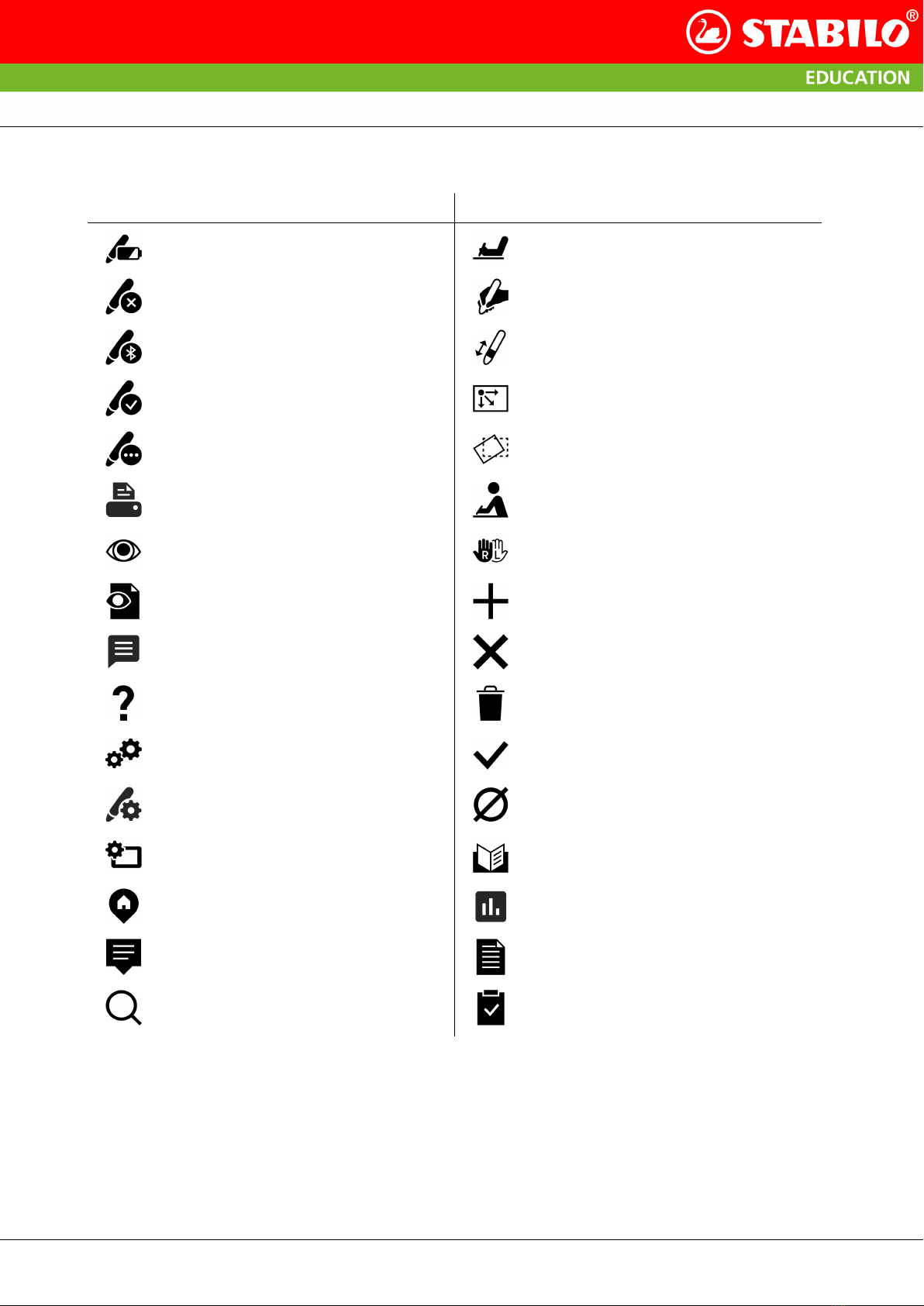
STABILOErgoPenNeoUserManualIconsusedintheErgoPenNeoApp2IconsusedintheErgoPenNeoAppIconMeaningIconMeaningBatteryleveloftheErgoPenNeo-BatteryInformationaboutexercisesNoErgoPenNeoisconnectedwiththeErgoPenNeoAppInformationaboutpenposture,grippressureBluetooth®-communicationbetweenErgoPenNeoandappisinitiatedInformationaboutngerpositionalongthegrippingzoneTheErgoPenNeoisconnectedwiththeAppInformationaboutthewritingdirectiononthepaperConnectwiththepenInformationaboutpaperpositionShareandprintmaterialInformationaboutbodypostureShowexampleInformationabouthandednessShowdetailedreportAddentryNewscenterCancelprocessInformation/HelpErase/DiscardSettingsSaveresult.AdjustpensettingsMeanvalueofthenormalrangeinthereferencedataAppsettingsViewandcreatereportsEnterpracticedataLivefeedbackLegalnoticesFurtherinformationFindclientViewandeditmasterdata©STABILOInternationalGmbHIssuedFebruary1,20234
Table of contents

















