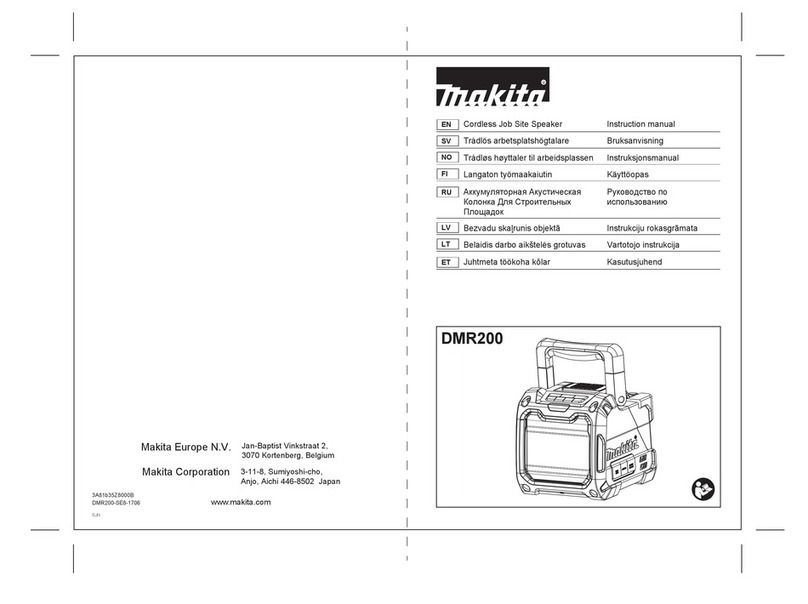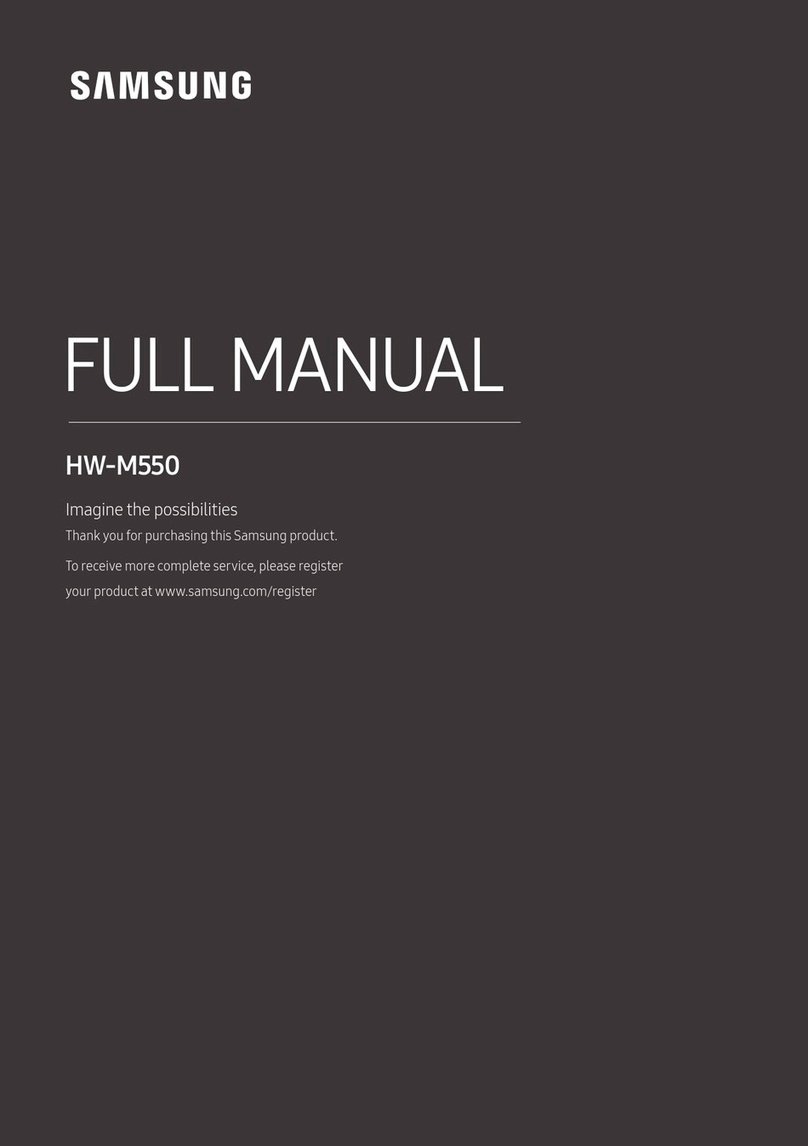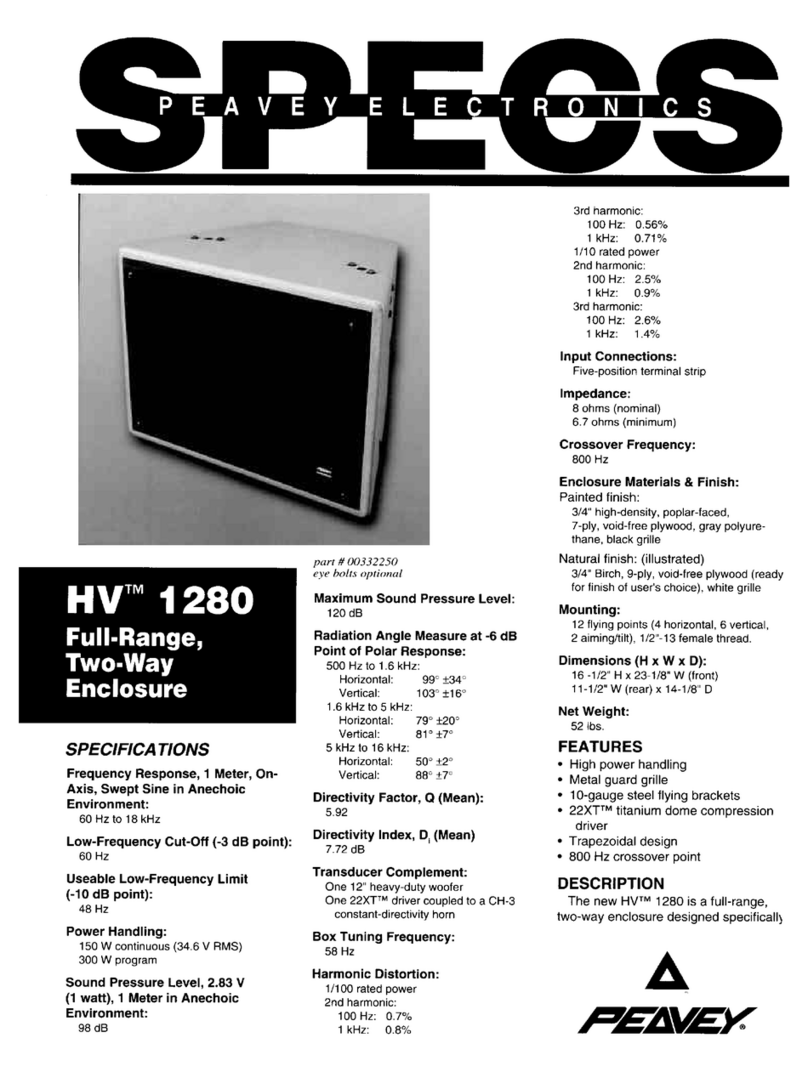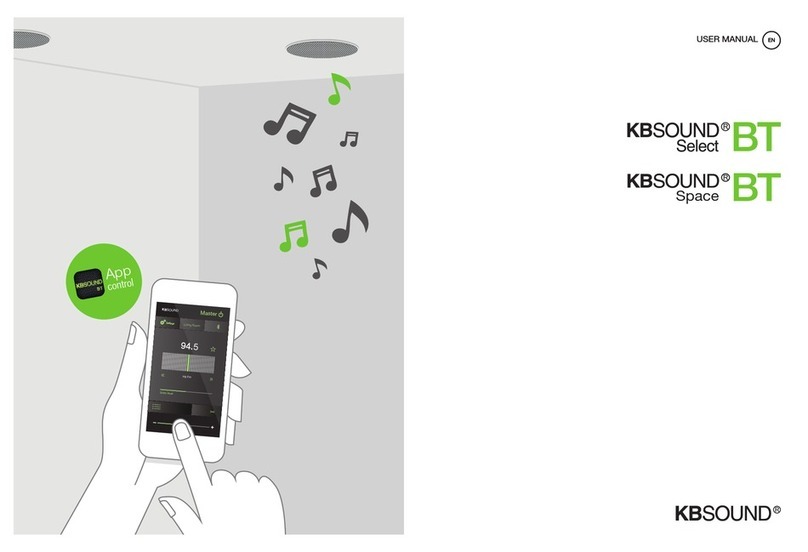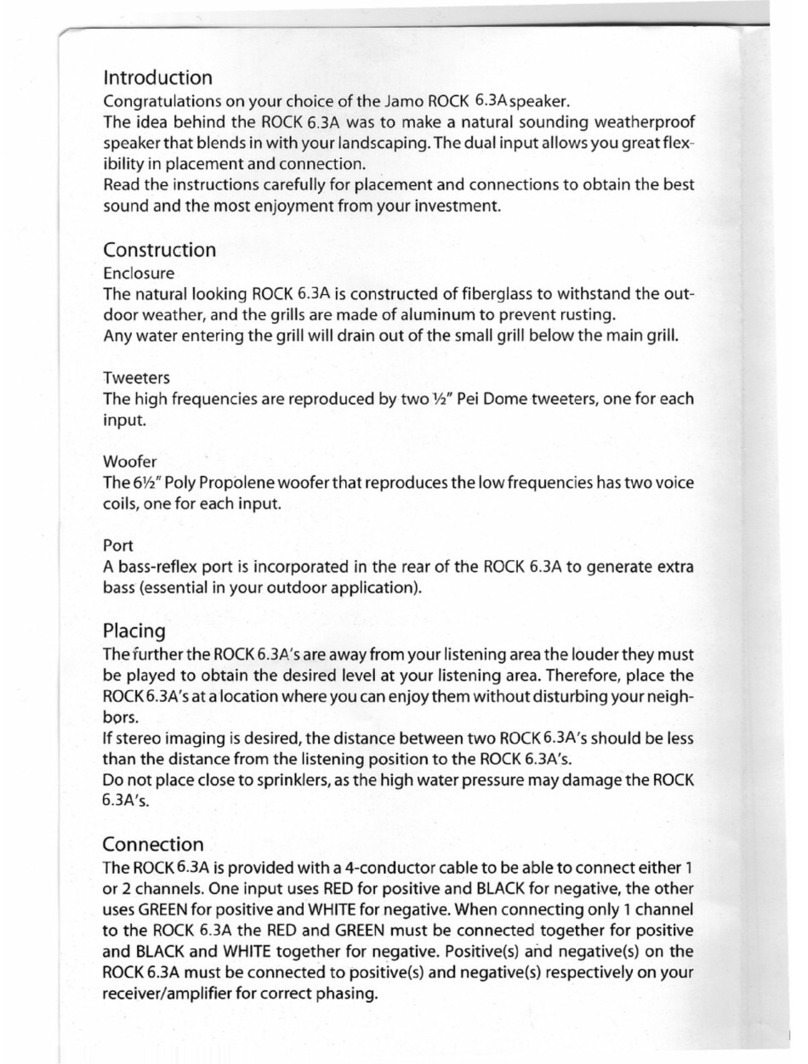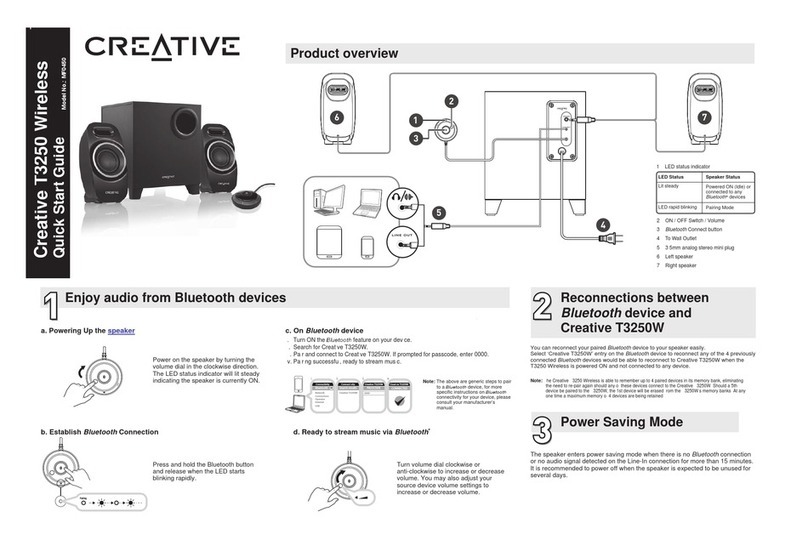Stack Audio AUVA User manual

AUVA Loudspeaker Isolators
Installation Guide
Disclaimer
The installation of the Stack Audio AUVA loudspeaker isolator involves modifying the placement of
your speakers and may require the use of tools. If you are unsure how to do this, we recommended
seeking the assistance of a professional. With large or heavy loudspeakers, we recommend you only
install with AUVA isolators with someone on hand to help you lift and move the loudspeakers.
Improper installation of a speaker isolator could result in damage to your speakers, floor, or other
nearby objects. It is the responsibility of the user to properly install the isolator and ensure that the
loudspeakers are secure and stable. The effectiveness of the isolator may vary depending on the
surface it is placed on, the size and weight of the speakers and the listening room environment.
Stack Audio is not responsible for any damage or injury that may occur as a result of the installation
or use of the product. By installing the AUVA loudspeaker isolator, you acknowledge and accept the
risks and responsibilities associated with the modification of your speaker setup. It is important to
have read your loudspeaker manufacturer's instructions and the Stack Audio AUVA installation
instructions before beginning.
Do not attempt to disassemble or clean the outside of the AUVAs with solvent or acetate cleaning
solutions. Any attempt to do so will invalidate the warranty.
The manufacturing process is critical to the performance of the AUVA isolators. The outer shell is
precision machined from a solid billet of aluminium with a durable anodised finish. The internal cells
containing the particles in the isolator are precisely made and tested to tight tolerances to ensure
they perform as expected.
Contents
1. Introduction
2. Instructions for fitting
3. Speaker positioning
4. Cleaning cable connectors

1. Introduction
Contents of an AUVA set of 4:
•4 x AUVA 70 or 100
•4 x M8 thumb nuts
•4 x Thumb nuts (thread size specific)
•4 x Fixing adapters (thread size specific)
•12 x carpet spikes
•4 x Felt disks for hard floors
•2 x complementary DeoxIT wipes for
cleaning speaker connections
Per order for 1 or more sets of 4:
•Printed installation guide
•1 x spanner
The AUVA Loudspeaker Isolators are designed to attach to the bottom of loudspeaker cabinets or
stands via the threaded holes for the original spikes or feet. As such they come with attachment
bolts and nuts. You will be asked to specify the size you need for your speakers when ordering or
contact us for special sizes or assistance.
Each isolator also comes with 3 spikes that screw into the underside for use on carpet covered
surfaces. A protective adhesive felt pad is also supplied for use on hard floors. Please note: once
applied the felt cannot be removed. It has cut-outs that still allow the spikes to be fitted later if your
use changes. They come in sets of 4 for each speaker. Instructions for fitting the AUVA isolators are
shown in section 1.
For your initial installation we would suggest that you first position the loudspeakers/stands with the
AUVAs attached but not the carpet spikes. This will enable you to move the speakers easily to
determine their optimum position in the room for your listening seat. We recommend you go
through this step even if you have previously settled on a speaker position as the addition of the
AUVAs will change the dynamic of the room/speaker acoustics. A general guide to speaker position
is outlined in section 2.
If fitting to existing loudspeakers, you will inevitably be removing the speaker cables from the rear
whilst installing the AUVAs. We recommend that you take the opportunity to clean your cable plugs
and speaker binding posts with the cable wipes supplied with each set. This is a very simple step and
one you should do regularly to keep your system connections in peak condition. Instructions for
using the DeoxIT wipes are shown in section 3.

2. Instructions for fitting
Please take care moving heavy loudspeakers and attaching the AUVAs. We recommend you have a
second person to help you with this.
Before attaching the AUVAs, shake them gently from side to side after unpacking. You will hear the
particles moving and this ensures they are distributed evenly in case they have been disturbed
during transport.
1. Prepare all 4 AUVAs in the set before you start to fit them to each loudspeaker
2. Screw the fixing adapter (attachment bolt) all the way into the top side of the AUVA. Place the
retaining nut onto the thread and rotate all the way down until it locks the adapter firmly into
the AUVA.
3. Place the thumb nut onto the adapter and thread all the way down until it touches the retaining
nut. This will be used later if you need to raise the loudspeaker height.
4. If you are using the felt mats for a hard floor, fit them at this stage. You will need to peel off the
protective cover and stick them firmly to the underside of the AUVA. Make sure you align the
spike holes in the felt pad with the holes in the AUVA in case you need to fit the carpet spikes in
the future.
5. If you are going to use the carpet spikes, we recommend you do not fit them until after you are
happy with the position of your loudspeakers. It will be easier to move the speakers to evaluate
different positions without the spikes fitted.
6. Ensure your amplifier is turned off and remove your loudspeaker cables from your speakers.
7. With the assistance of a helper, either rest your loudspeaker or stand on its side or tilt it over so
you can reach the original equipment spikes or feet on one side and remove them.
8. Screw the AUVA and fixing adapter into the threaded spike holes on the base of your speakers or
stands. Initially we recommend you screw it in as far as it can go so the speaker is in contact with
the thumb nut.
9. Repeat for the other side of the speaker.
10. With the AUVAs fitted carry out your listening tests to determine the optimum position for you
speakers. An overview of speaker positioning, room effects and auditioning is presented below
after these fitting instructions.
11. At this stage check if you need to adjust the height of the speaker on the AUVAs. A small amount
of vertical adjustment is possible with the supplied adapters. You will need to tilt the
loudspeaker so you can unscrew the AUVA from the loudspeaker base to the required height. If
doing this unscrew the thumb nut from its lower position and tighten against the loudspeaker.
This adjustment allows you to compensate for uneven floors or, if required, tilt the front or rear
of the loudspeaker slightly.
12. When you have determined the loudspeaker positions if you have a carpeted room and are
going to use the supplies carpet spikes, we suggest you mark the position of your loudspeakers
on the carpet with masking tape. Then you can move the speaker and tilt it over or lay it on its
side to fit the spikes. Screw these all the way into the holes on the underside of the AUVAs. It is
important to make sure the top of the spike is flush with the metal surface of the AUVA and
no thread is visible. The AUVAs are unidirectional and do not need to be positioned in any
specific way. The spikes will not be visible once the speakers are placed back on the floor.
13. When placing the loudspeakers back into position make sure you push them down firmly to
ensure the spikes pierce the carpet and make contact with the floor underneath. This is
important to ensure that the speaker is rigid and cannot rock on the carpet pile.

3. Speaker positioning
Speaker positioning in your listening room is a vital part of setting up your hi-fi system. There are
many guides (and opinions) on how to do this available on-line, along with more specialist advice
and products for advanced room treatment. This is a summary of the basic concepts and is not
intended to be used as a definitive guide or instructions. Rooms vary in terms of size, proportion and
surfaces, and the best set-up should be tailored to each room. Inevitably this will involve
compromise, especially in listening rooms that are also living spaces. Stack Audio AUVA Isolators are
designed to reduce the effects of speaker vibrations on the hi-fi system. They will help in all
situations and should be considered as part of setting up your listening room to get your hi-fi system
to sound as good as possible.
•Choose speakers that are appropriate for the size of the room. This is obvious but if you are
buying new speakers for an existing listening room, they should suit that space. Large full range
speakers in a small room will risk overwhelming the space and not have the space to breath and
create a realistic sound stage. Conversely using small (or bookshelf) speakers in a large room will
struggle to create meaningful listening levels and bass.
•The starting point for the relationship between the listening seat and the speakers is an
equilateral triangle with the speakers pointing towards the listener. Experiment with the amount
of ‘toe-in’ to achieve a coherent stereo soundstage that extends fully from left to right with no
hole in the middle. Loudspeaker designs differ in the amount of toe-in needed so refer to the
manufacturer's instructions for your starting point.
•In a rectangular listening room, it is better to have the speakers firing down the length of the
room. This will give more freedom for positioning both the speakers and listening seat from the
front and rear walls. However, in a normal domestic environment it will be necessary to
experiment with speaker positions that are different from this ideal. Rooms may be square or
irregularly proportioned. Practical considerations may mean that speakers need to be positioned
next to the long wall, and the listening seat may have to be closer to the back wall than ideal.
•Room furnishings help absorb sound waves and room reflections. Generally hard surfaces are
more reflective. Ideally a listening room should be carpeted and avoid large areas of glass. Use
of curtains rather than blinds in front of windows helps as does breaking up featureless walls
with bookshelves or record storage. If your room has a hard floor, try placing a rug between and
in front of the speakers. Room treatment is a complex field, and you may have to take advice
from specialist companies if your room is particularly problematic.
•The loudspeakers and seating position should be aligned with the tweeter in line with the ear.
Off-axis listening (whether horizontally or vertically) is a common situation particularly if there is
more than one listener. Loudspeakers differ in how critical they are to this. You should listen for
the effects when adjusting the position of your speakers
•The final point is to listen over time, with a variety of music and different sources. Get used to
the sound in one set-up before you make major changes. Try to avoid rapid A-B comparisons.
Sometimes what sounds “better” (often just different) at first becomes less impressive (or even
fatiguing) over prolonged listening. Also listen at different times of the day –factors such as
mains quality, outside noise, your own mood and tiredness will have an influence on what you
hear

4. Cleaning cable connectors
Cleaning cable connectors in hi-fi system is an important maintenance task to help equipment
function properly and deliver the best quality sound. Contaminants can accumulate on the
connectors over time which can potentially interfere with the signal being transmitted through the
cables. This can result in poor sound quality and distortion. Dirty connectors can inhibit the physical
connection between the cables and the equipment resulting in intermittent or poor performance.
We have provided two complementary DeoxIT wipes with each set of AUVA loudspeaker isolators
for you to use when re-connecting your loudspeakers.
To use the DeoxIT wipes, follow these steps:
•Unplug all the audio equipment or cables that you will be cleaning. This is important for safety
reasons and to avoid damaging the equipment.
•Take a DeoxIT wipe out of the package and carefully unfold it.
•Gently rub the wipe over the connectors on the audio equipment or cables. Make sure to cover
all surfaces of the connectors, including the sides and any crevices.
•Once you have wiped the connectors, use a dry cloth or tissue to remove any excess DeoxIT
from the connectors. Be sure to remove all of the DeoxIT as it can interfere with the signal if it is
left on the connectors.
•Plug the audio equipment or cables back in and test to make sure that they are working
properly.
Be sure to follow the instructions on the DeoxIT package for any additional information or
precautions. Stack Audio is not responsible for any damage or injury that may arise from
disconnecting/reconnecting and cleaning your cables.
©Stack Audio, 2023
Table of contents