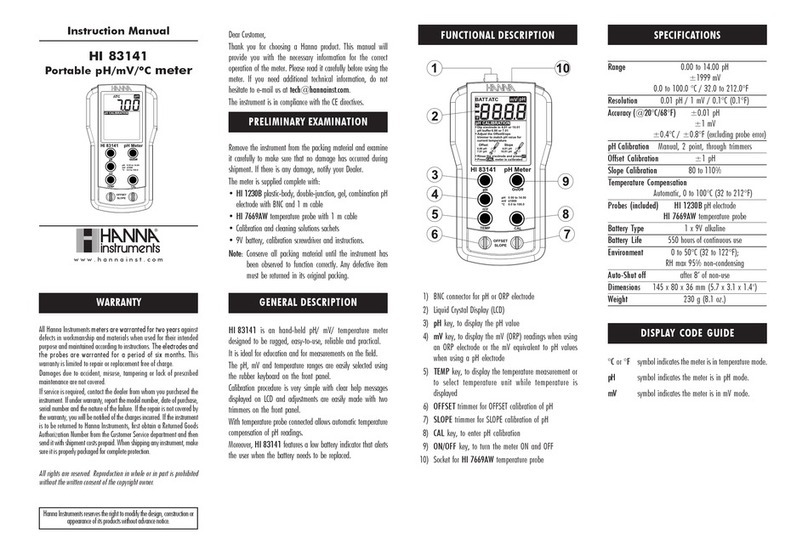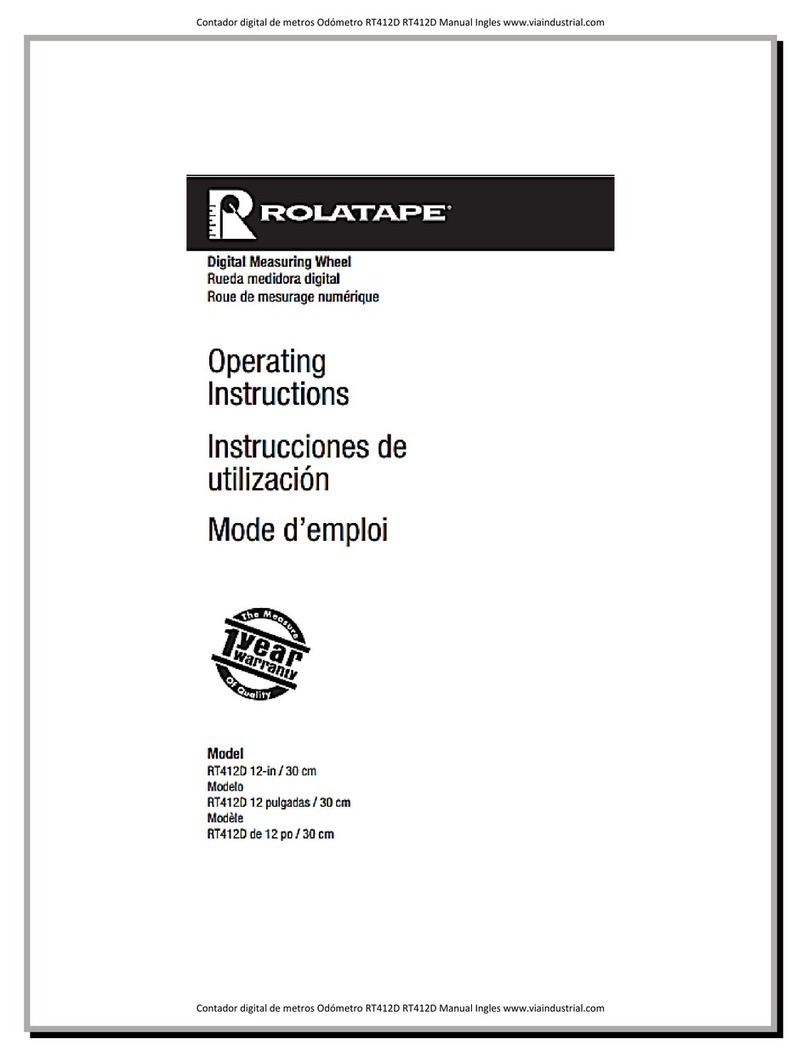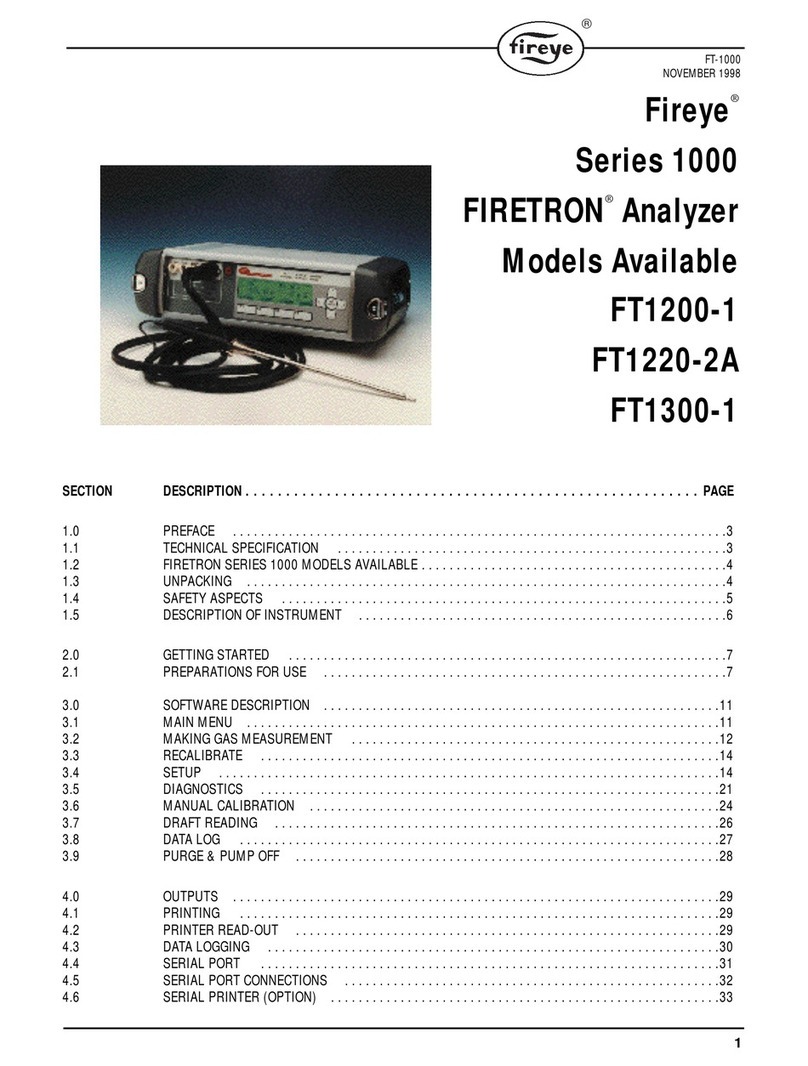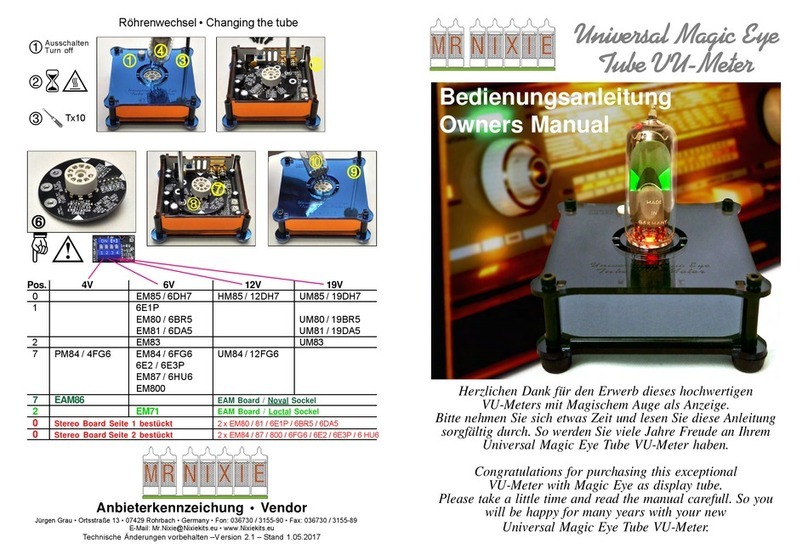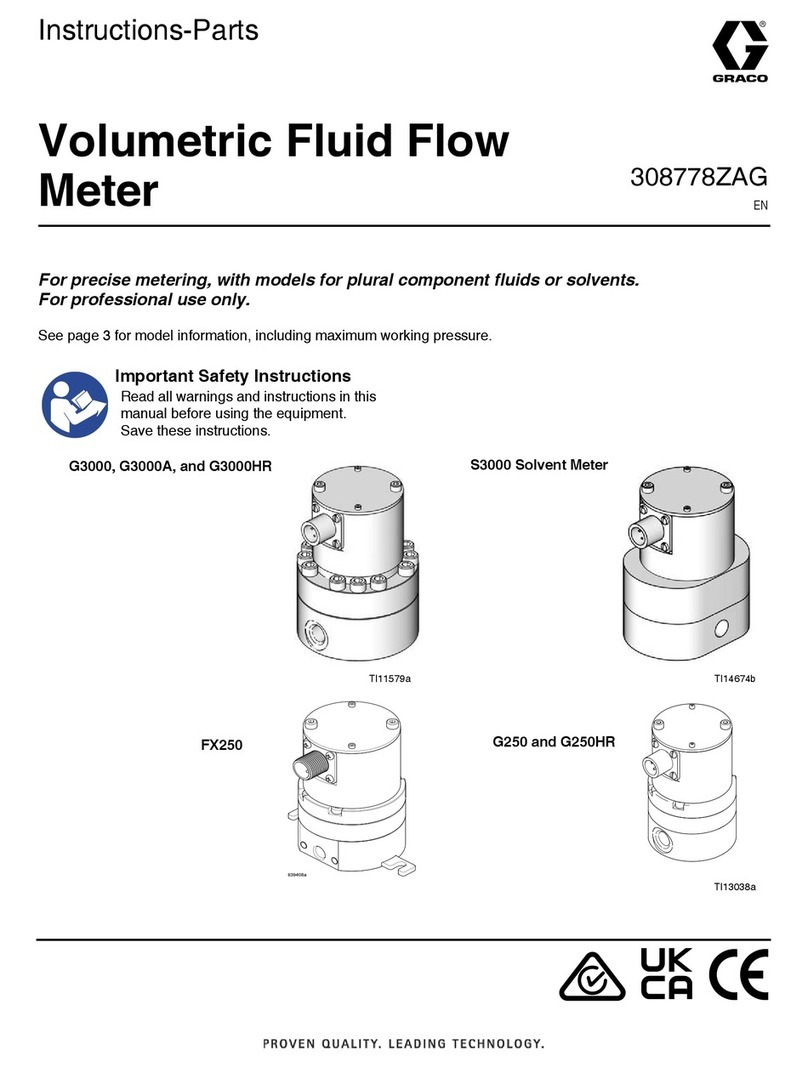1. Product Outlook
Communication port
Input dry contact terminal
Device status indicator
DC input connector
2. Product Introduction
This environmental monitoring device (EMD) is a connectivity device to remote monitor
temperature and humidity via SNMP manager. It also provides two dry contacts to receive signals
from up to 2 compatible devices such as security system and alarm system.
Plug & use for simple installation with SNMP manager
Monitor temperature and humidity to protect your precious equipment
Allow two contact closure signals for user-defined usage
Management software to remote monitor temperature and humidity status via web
browser
Measure temperatures between 0 to 100°C with an accuracy of ±1.5°C
Measure relative humidity between 10 to 90% RH with an accuracy of ±3%
3. Function Diagram
4. Installation
Inspection
Before installation, please inspect the unit. Be sure that nothing inside the package is damaged.
You will find following items inside of package
Environmental monitoring device 3m-length of phone cable
Pre-installation
Before making connection to environmental monitor device, make sure the UPS is already
installed with SNMP manager. Please check SNMP manager for SNMP card installation.
Wall-mounting
Step 1: Use a vertical line and the length of the
line must be 82 mm and mark the two ends on
the wall. (See chart 1)
Step 2: Drill two marks by screws.
Step 3: Mount the unit by positioning the
key-hole slots over the mounting screws. (See
chart 2)
Connect to power
Please follow Chart 3 to connect an external 12VDC
power source. If connecting to SNMP card, there is
power from SNMP card. It’s no need to connect an
external power source.
NOTE: To guarantee safety operation, please use
the appropriate DC wire with UL2468 #24AWG spec.
SNMP Connection
Connect supplied network cable from communication port of environmental monitor device to
RS-232 port of SNMP manager. Use another network cable to connect from RJ45 port of SNMP
manager to LAN. (Refer to chart 4)
NOTE: If supplied network cable is not
long enough for your application, you
may substitute another longer cable
(not exceed 15m)
Operation
After making connection, green LED
will light up and the unit starts to
operate.