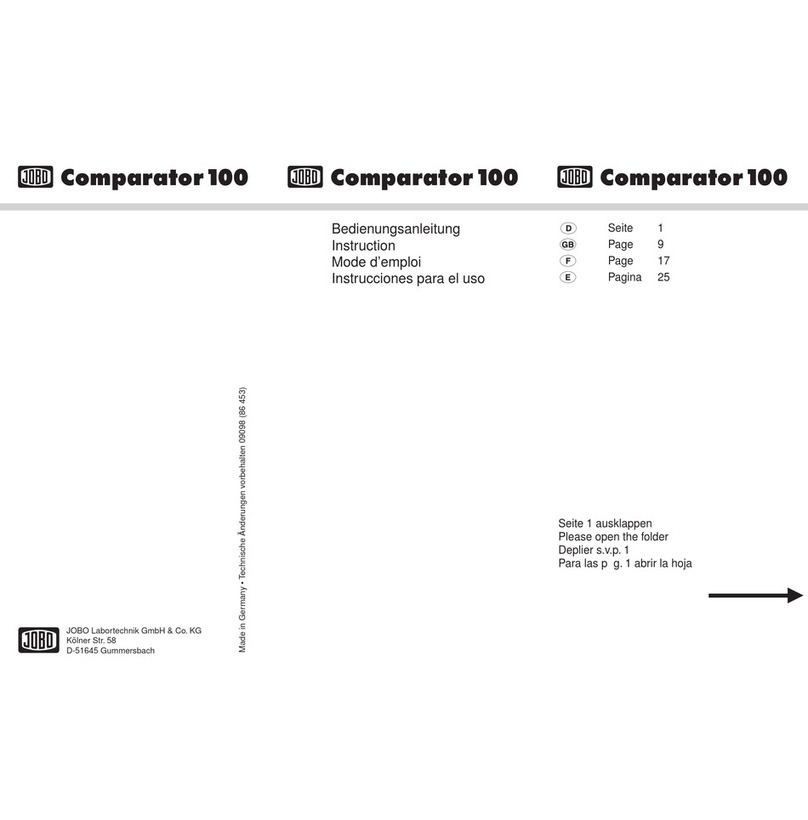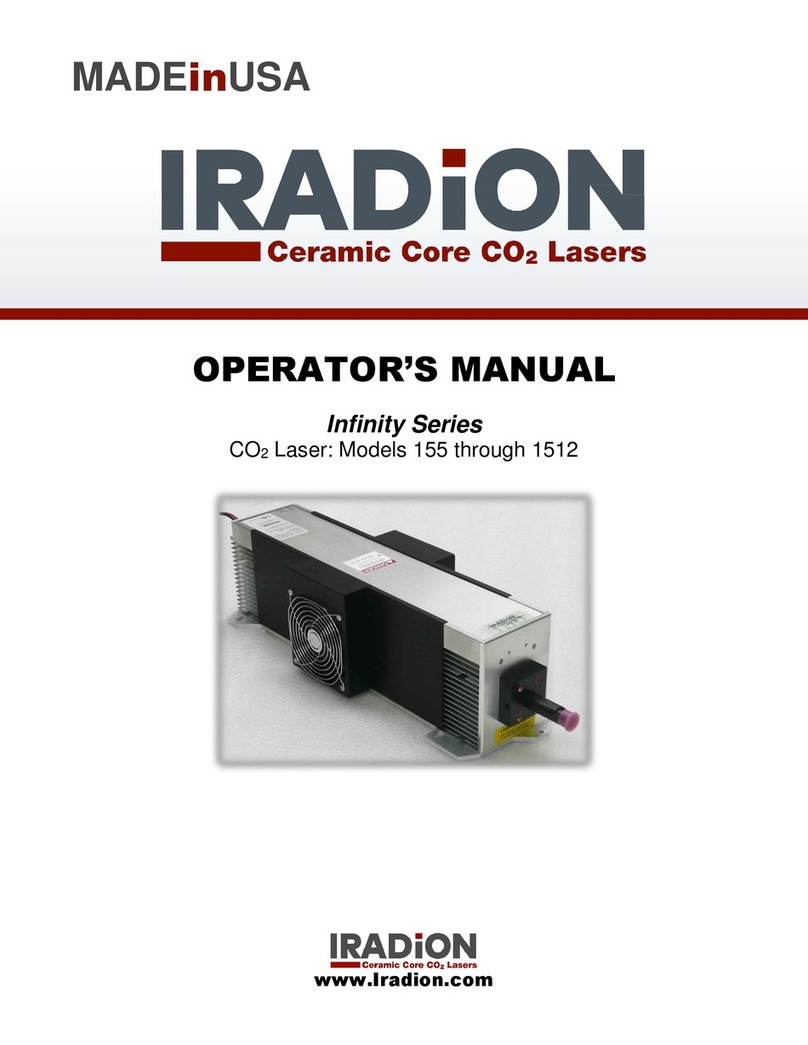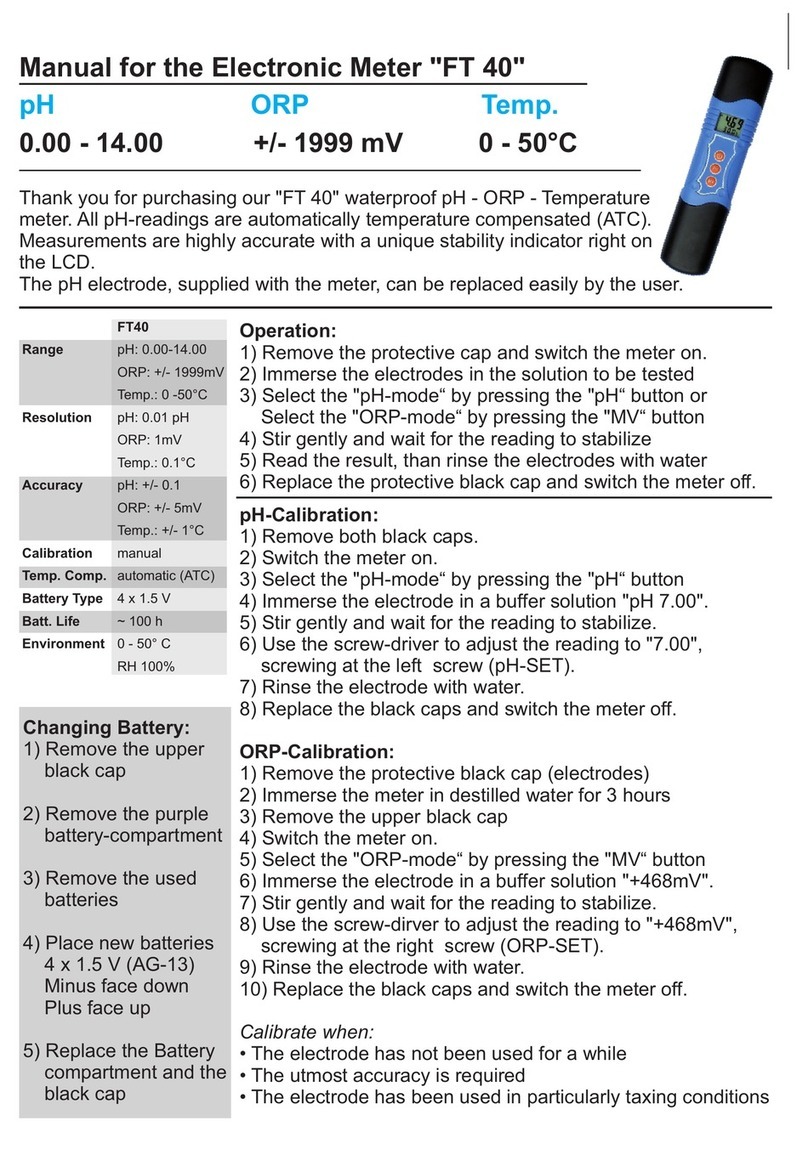Fireye FIRETRON 1000 Series User manual

1
SECTION DESCRIPTION . . . . . . . . . . . . . . . . . . . . . . . . . . . . . . . . . . . . . . . . . . . . . . . . . . . . . . . . PAGE
1.0 PREFACE . . . . . . . . . . . . . . . . . . . . . . . . . . . . . . . . . . . . . . . . . . . . . . . . . . . . . . . . . . . . . . . . . . . . . . .3
1.1 TECHNICAL SPECIFICATION . . . . . . . . . . . . . . . . . . . . . . . . . . . . . . . . . . . . . . . . . . . . . . . . . . . . . . . .3
1.2 FIRETRON SERIES 1000 MODELS AVAILABLE . . . . . . . . . . . . . . . . . . . . . . . . . . . . . . . . . . . . . . . . . . . .4
1.3 UNPACKING . . . . . . . . . . . . . . . . . . . . . . . . . . . . . . . . . . . . . . . . . . . . . . . . . . . . . . . . . . . . . . . . . . . . .4
1.4 SAFETY ASPECTS . . . . . . . . . . . . . . . . . . . . . . . . . . . . . . . . . . . . . . . . . . . . . . . . . . . . . . . . . . . . . . . .5
1.5 DESCRIPTION OF INSTRUMENT . . . . . . . . . . . . . . . . . . . . . . . . . . . . . . . . . . . . . . . . . . . . . . . . . . . . .6
2.0 GETTING STARTED . . . . . . . . . . . . . . . . . . . . . . . . . . . . . . . . . . . . . . . . . . . . . . . . . . . . . . . . . . . . . . .7
2.1 PREPARATIONS FOR USE . . . . . . . . . . . . . . . . . . . . . . . . . . . . . . . . . . . . . . . . . . . . . . . . . . . . . . . . . .7
3.0 SOFTWARE DESCRIPTION . . . . . . . . . . . . . . . . . . . . . . . . . . . . . . . . . . . . . . . . . . . . . . . . . . . . . . . . .11
3.1 MAIN MENU . . . . . . . . . . . . . . . . . . . . . . . . . . . . . . . . . . . . . . . . . . . . . . . . . . . . . . . . . . . . . . . . . . . .11
3.2 MAKING GAS MEASUREMENT . . . . . . . . . . . . . . . . . . . . . . . . . . . . . . . . . . . . . . . . . . . . . . . . . . . . .12
3.3 RECALIBRATE . . . . . . . . . . . . . . . . . . . . . . . . . . . . . . . . . . . . . . . . . . . . . . . . . . . . . . . . . . . . . . . . . .14
3.4 SETUP . . . . . . . . . . . . . . . . . . . . . . . . . . . . . . . . . . . . . . . . . . . . . . . . . . . . . . . . . . . . . . . . . . . . . . . .14
3.5 DIAGNOSTICS . . . . . . . . . . . . . . . . . . . . . . . . . . . . . . . . . . . . . . . . . . . . . . . . . . . . . . . . . . . . . . . . . .21
3.6 MANUAL CALIBRATION . . . . . . . . . . . . . . . . . . . . . . . . . . . . . . . . . . . . . . . . . . . . . . . . . . . . . . . . . . .24
3.7 DRAFT READING . . . . . . . . . . . . . . . . . . . . . . . . . . . . . . . . . . . . . . . . . . . . . . . . . . . . . . . . . . . . . . . .26
3.8 DATA LOG . . . . . . . . . . . . . . . . . . . . . . . . . . . . . . . . . . . . . . . . . . . . . . . . . . . . . . . . . . . . . . . . . . . . .27
3.9 PURGE & PUMP OFF . . . . . . . . . . . . . . . . . . . . . . . . . . . . . . . . . . . . . . . . . . . . . . . . . . . . . . . . . . . . .28
4.0 OUTPUTS . . . . . . . . . . . . . . . . . . . . . . . . . . . . . . . . . . . . . . . . . . . . . . . . . . . . . . . . . . . . . . . . . . . . . .29
4.1 PRINTING . . . . . . . . . . . . . . . . . . . . . . . . . . . . . . . . . . . . . . . . . . . . . . . . . . . . . . . . . . . . . . . . . . . . .29
4.2 PRINTER READ-OUT . . . . . . . . . . . . . . . . . . . . . . . . . . . . . . . . . . . . . . . . . . . . . . . . . . . . . . . . . . . . .29
4.3 DATA LOGGING . . . . . . . . . . . . . . . . . . . . . . . . . . . . . . . . . . . . . . . . . . . . . . . . . . . . . . . . . . . . . . . . .30
4.4 SERIAL PORT . . . . . . . . . . . . . . . . . . . . . . . . . . . . . . . . . . . . . . . . . . . . . . . . . . . . . . . . . . . . . . . . . .31
4.5 SERIAL PORT CONNECTIONS . . . . . . . . . . . . . . . . . . . . . . . . . . . . . . . . . . . . . . . . . . . . . . . . . . . . . .32
4.6 SERIAL PRINTER (OPTION) . . . . . . . . . . . . . . . . . . . . . . . . . . . . . . . . . . . . . . . . . . . . . . . . . . . . . . . .33
FT-1000
NOVEMBER 1998
Fireye
®
Series 1000
FIRETRON
®
Analyzer
Models Available
FT1200-1
FT1220-2A
FT1300-1

2
5.0 MAINTENANCE . . . . . . . . . . . . . . . . . . . . . . . . . . . . . . . . . . . . . . . . . . . . . . . . . . . . . . . . . . . . . . . . .34
5.1 FILTER CLEANING AND REPLACEMENT . . . . . . . . . . . . . . . . . . . . . . . . . . . . . . . . . . . . . . . . . . . . . . . .34
5.2 WATER CATCHPOT . . . . . . . . . . . . . . . . . . . . . . . . . . . . . . . . . . . . . . . . . . . . . . . . . . . . . . . . . . . . . .34
5.3 PUMP SERVICING . . . . . . . . . . . . . . . . . . . . . . . . . . . . . . . . . . . . . . . . . . . . . . . . . . . . . . . . . . . . . . .35
5.4 FUSE REPLACEMENT . . . . . . . . . . . . . . . . . . . . . . . . . . . . . . . . . . . . . . . . . . . . . . . . . . . . . . . . . . . .36
5.5 BATTERY CHARGING/REPLACEMENT . . . . . . . . . . . . . . . . . . . . . . . . . . . . . . . . . . . . . . . . . . . . . . . .36
6.0 SYSTEM CALIBRATION AND SENSOR REPLACEMENT. . . . . . . . . . . . . . . . . . . . . . . . . . . . . . . . . . . 37
6.1 PREPARATION FOR CALIBRATION . . . . . . . . . . . . . . . . . . . . . . . . . . . . . . . . . . . . . . . . . . . . . . . . . .37
6.2 MANUAL CALIBRATION - AMBIENT TEMPERATURE . . . . . . . . . . . . . . . . . . . . . . . . . . . . . . . . . . . .37
6.3 METHOD FOR ZERO CALIBRATION. . . . . . . . . . . . . . . . . . . . . . . . . . . . . . . . . . . . . . . . . . . . . . . . . . . .38
6.4 SUGGESTED METHOD FOR SPAN CALIBRATION . . . . . . . . . . . . . . . . . . . . . . . . . . . . . . . . . . . . . . . . .38
6.5 CALIBRATION USING A FLOWMETER (NOT SUPPLIED). . . . . . . . . . . . . . . . . . . . . . . . . . . . . . . . . . . .39
6.6 CALIBRATING THE DRAFT SENSOR . . . . . . . . . . . . . . . . . . . . . . . . . . . . . . . . . . . . . . . . . . . . . . . . . . .40
6.7 REPLACING GAS SENSORS . . . . . . . . . . . . . . . . . . . . . . . . . . . . . . . . . . . . . . . . . . . . . . . . . . . . . . . . .40
7.0 SYSTEM DIAGNOSTICS . . . . . . . . . . . . . . . . . . . . . . . . . . . . . . . . . . . . . . . . . . . . . . . . . . . . . . . . . . 41
7.1 STATUS LEDS . . . . . . . . . . . . . . . . . . . . . . . . . . . . . . . . . . . . . . . . . . . . . . . . . . . . . . . . . . . . . . . . . . . .41
7.2 DIAGNOSTIC MENU . . . . . . . . . . . . . . . . . . . . . . . . . . . . . . . . . . . . . . . . . . . . . . . . . . . . . . . . . . . . . . .41
8.0 MODEM SUPPORT . . . . . . . . . . . . . . . . . . . . . . . . . . . . . . . . . . . . . . . . . . . . . . . . . . . . . . . . . . . . . . . .42
8.1 MODEM COMMUNICATIONS FOR REMOTE CONFIGURATION . . . . . . . . . . . . . . . . . . . . . . . . . . . . . . .42
8.2 FUNCTIONS AVAILABLE . . . . . . . . . . . . . . . . . . . . . . . . . . . . . . . . . . . . . . . . . . . . . . . . . . . . . . . . . . . .43
9.0 SPARE PARTS. . . . . . . . . . . . . . . . . . . . . . . . . . . . . . . . . . . . . . . . . . . . . . . . . . . . . . . . . . . . . . . . . . . .44
9.1 REPLACEMENT SENSORS . . . . . . . . . . . . . . . . . . . . . . . . . . . . . . . . . . . . . . . . . . . . . . . . . . . . . . . . . .44
9.2 OPTIONS. . . . . . . . . . . . . . . . . . . . . . . . . . . . . . . . . . . . . . . . . . . . . . . . . . . . . . . . . . . . . . . . . . . . . . . .44
9.3 ALTERNATIVE PROBES/HANDLES & HOSES . . . . . . . . . . . . . . . . . . . . . . . . . . . . . . . . . . . . . . . . . . . .44
10.0 CAPTURE SOFTWARE PROGRAM. . . . . . . . . . . . . . . . . . . . . . . . . . . . . . . . . . . . . . . . . . . . . . . . . . . . .45
10.1 INTRODUCTION. . . . . . . . . . . . . . . . . . . . . . . . . . . . . . . . . . . . . . . . . . . . . . . . . . . . . . . . . . . . . . . . . . .45
10.2 THE CAPTURE PROGRAM. . . . . . . . . . . . . . . . . . . . . . . . . . . . . . . . . . . . . . . . . . . . . . . . . . . . . . . . . . .45
10.3 SPREADSHEET . . . . . . . . . . . . . . . . . . . . . . . . . . . . . . . . . . . . . . . . . . . . . . . . . . . . . . . . . . . . . . . . . . .45
10.4 SERIAL PORTS . . . . . . . . . . . . . . . . . . . . . . . . . . . . . . . . . . . . . . . . . . . . . . . . . . . . . . . . . . . . . . . . . . .45
10.5 THE LOG RECORDS. . . . . . . . . . . . . . . . . . . . . . . . . . . . . . . . . . . . . . . . . . . . . . . . . . . . . . . . . . . . . . . .46
10.6 FAULT DIAGNOSIS . . . . . . . . . . . . . . . . . . . . . . . . . . . . . . . . . . . . . . . . . . . . . . . . . . . . . . . . . . . . . . . .47
10.7 HOW TO INSTALL AND RUN THE FIRETRON 2000 CAPTURE PROGRAM . . . . . . . . . . . . . . . . . . . . . .48
10.8 SERIAL PORT COMMUNICATIONS CABLES . . . . . . . . . . . . . . . . . . . . . . . . . . . . . . . . . . . . . . . . . . . . .49
11.0 FIREYE REPAIR AND CALIBRATION FACILITY . . . . . . . . . . . . . . . . . . . . . . . . . . . . . . . . . . . . . . . . . . .49

3
1.0 PREFACE
1.1 TECHNICAL SPECIFICATION
Fuels:
Wood Light Fuel Oil Heavy Fuel Oil Natural Gas
Propane Coal 4 - User definable fuels
Accuracy:
O
2
- Better than 1% vol. Other gases - Better than 4% of reading
Display:
40 x 8 Matrix Liquid Crystal, electroluminescent backlighting when in
use
Keyboard:
Tactile membrane (integral with display) function keys and cursors
Printer:
External Serial Printer (Optional on all 1000 Series).
Indicators:
LED type for ON (Power), Stand-by, Service, Charge, Low Batt., Fault
Power Supply:
95 - 265V a.c. +10%, 50-60Hz, 30 Watts. Rechargeable battery 2 x 6V
Ampere hours. Typical 8 hr. operation typical.
Sensor type:
O
2
, CO, Electrochemical Cells
NO (FT1300-1 only) Electrochemical Cell
SO
2
(FT1200-2A only) Electrochemical Cell
Flue Gas Temp.: Type K Thermocouple
Ambient Temp.: Solid State Sensor
Draft: Pressure Transducer
Calibration Check Program:
3 minute zero calibration check on all cells (O
2
check 20.9).
Special ranges are determined before purchase. These ranges only apply where requests have been
made at the time of purchase.
Gas cells Range Accuracy
% full scale Resolution
Oxygen, O
2
0 to 25.0% Vol. ±1% ±0.1% of volume
Carbon Monoxide, CO 0 to 2000ppm ±4% ±1ppm
Nitrogen Monoxide, NO
(FT1300-1 only) 0 to 1000ppm ±4% ±1ppm
Sulfur Dioxide, SO
2
(FT1200-2A) 0 to 2000ppm ±4% ±1ppm
Ambient Temp -5 to 50°C/+23 to 122°F
Draft ±20” Water Gauge
Carbon Dioxide, CO
2
Calculated
NOx Calculated (FT1300-1 only)
Efficiency Calculated
Excess air Calculated
Loss Calculated
Special ranges:
Carbon Monoxide, CO 0 to 500ppm ±4% ±1ppm
0 to 1000ppm ±4% ±1ppm
0 to 10% ±100ppm
Nitrogen Monoxide, NO
(FT1300-1 only) 0 to 500ppm ±4% ±1ppm
0 to 2000ppm ±4% ±1ppm
0 to 4000ppm ±4% ±1ppm

4
Firetron Series 1000 Models Available
Part Number Description
FT1200-1 Two Gas Unit: O
2
, CO Draft Measurement, No Internal Printer, Output
Serial Output for External Serial Printer standard.
FT1200-2A Two Gas Unit: O
2
, SO
2
, No Draft, No Internal Printer, Output
Serial Output for External Serial Printer standard.
FT1300-1 Three Gas Unit: O
2
, CO, NO and Draft Measurement, No Internal Printer,
Serial Output for External Serial Printer standard.
Standard Accessories:
• “Duo” probe (300mm/12”)
• Integral water catchpot & filter
• Rechargeable lead acid battery (internal)
• RS232 Serial Connection
• Firetron “CAPTURE” software
• Data Logger (1000 pt)
• Draft measurement (FT1200-1, FT1300-1)
Max Probe Temp:
600°C/1112°F continuous; 800°C/1470°F intermittent.
Gas Tubing:
Silicon rubber hose
Case:
Medium density blended polyethylene.
Weight:
5.3Kg/11.2 lbs (analyzer only)
133.2 lbs (case and accessories)
Dimensions:
453mm(W) x 120 mm(D) x 245 mm(H)+20 mm.
Stand 17.8"(W) x 4.7" (D) x 9.6" (H)
Options:
Fireton Pistol Grip Probe and Hose Assembly
• 3m/10 ft.
• 10m/32 ft.
Probe Length Options:
• 1m/39.4”
• 1.5/60”
• 3m/118”
Serial printer (separate)
Continuous product development may make it necessary to change these details without notice.
1.3 UNPACKING
Check all packages for external signs of damage. Check the contents against the packing note and
identify them against the System Description.
IMPORTANT: If any item has been damaged in transit, this should be reported to the car-
rier and to the supplier immediately. DO NOT RETURN a damaged instrument to the
sender as the carrier will not then consider a claim. Save the packaging with the damaged
article for inspection by the carrier.

5
1.4 SAFETY ASPECTS
The Firetron 1000 portable flue gas monitor is a safety Class 2 instrument.
1. Before switching on the apparatus make sure that the power supply is suitable for the instru-
ment.
2. The main power plug shall only be inserted in a socket outlet provided with a protective earth
contact. The protective action must not be negated by the use of an extension cord without a pro-
tective conductor.
3. WARNING!Any interruption of the protective conductor inside or outside the instrument
or disconnection of the protective earth terminal is likely to make the apparatus danger-
ous. Intentional interruption is prohibited.
4. When the apparatus is connected to its supply, terminals may be live, and the opening of covers
or removal of parts (except those to which access can be gained by hand) is likely to expose live
parts.
5. Any adjustment, maintenance and repair of the opened apparatus under voltage shall be avoided
as far as possible and, if inevitable, shall be carried out only by a skilled person who is aware of
the hazard involved.
6. Make sure that only fuses with the required rated current and of the specified type are used for
replacement. The use of makeshift fuses and the short-circuiting of fuse holders are prohibited.
7. Whenever it is likely that the protection has been impaired, the apparatus shall be made inopera-
tive and be secured against any unintended operation.
The protection is likely to be impaired if, for example, the apparatus:
- shows visible damage
- fails to perform the intended measurements
- has been subjected to prolonged storage under unfavorable conditions
- has been subjected to severe transport stresses.
CAUTION: Due caution should be exercised when installing, operating and servicing this
equipment. Attention is drawn to the following safety points:
POWER:
Ensure that main supplies are isolated when making access to the equipment for mainte-
nance or servicing purposes. Read the instructions carefully to ensure correct connection of all
mains, signal leads and probe connections.
EYE PROTECTION:
Eyes and face should be suitably protected by goggles when looking into hot
furnaces. Precautions should also be taken when removing instruments from pressurized ducts.
PROTECTIVE CLOTHING:
When working in the vicinity of hot boilers and furnaces protective
clothing should be worn at all times, particularly protection of the hands.
CAUTION: FAULT FINDING: The instrument must be fully isolated from the power sup-
ply before internal, electrical maintenance or servicing work, and should only be under-
taken by a suitably authorized/qualified engineer.
STATIC DISCHARGE
Under certain boiler conditions a high static charge may build up. With non conductive stack entry
points the normal procedure to avoid damage to the instrument or person, is to make a connection
from the probe extension to ground /earth before inserting into stack. With conductive (metallic)
entry points the metal surround should be grounded.

6
Situations may occur, for instance where the sampled hot gases have just passed through electrostatic
precipitators, where a high static charge would build up on the instrument probe if ungrounded. Fur-
ther contact by any grounded object, i.e. a person touching the keyboard and forming a discharge
path, may then result in damage to the instrument.
HAZARDOUS GASES: All recognized safety procedures should be used when operating
with hazardous gases. Fireye accepts no responsibility for damage to the instrument, or
injury to the person while following procedures, nor will the company accept liability for
failure to comply with safety precautions.
1.5 DESCRIPTION OF INSTRUMENT
The Firetron 1000 Portable Gas Analyzer has been designed to give maximum choice to the cus-
tomer within a single instrument.
The Firetron Series 1000 is a portable 2 or 3 gas flue gas combustion analyzer with draft measure-
ment standard. CO
2
, Excess Air, Loss and Efficiency are all calculated from appropriate cells via
computed calculation. Flue gas and ambient temperature measurement are standard. The Firetron
1000 is
not intended
to be used as a continuous gas monitor.
The carrying case holds any accessories and the 12" Duo probe and sample hose. The water catchpot
is contained in the side of the instrument case and is easily accessible for emptying.
The sealed lead acid battery will maintain the operation of the instrument for a full working day
when fully charged. The instrument accepts is a wide range of power supplies (90 to 265V, 50/60Hz).
Operational procedure is carried out by following the user friendly menu on the liquid crystal display
and using the keyboard on the same front panel. Simultaneous display of all measured and calculated
values gives a complete overview of the combustion situation. Every menu incorporates a “HELP”
facility for use if any difficulty is found during operation.
A printer (not supplied) can be connected through the RS232 serial interface.
A facility for automatic air purging of the sensors occurs every time the instrument is switched off.
This ensures accuracy of readings and conserves the sensor life.

7
System Components
2.0 GETTING STARTED
2.1 PREPARATIONS FOR USE
Essential User Information:
The instrument can be operated while still in its shoulder bag.
Check all equipment is fully functioning and all parts present.
- Firetron 1000 instrument
- “Duo” Probe handle and 3m/10 ft. hose
- Probe tube
- Carrying strap
- Power Supply lead
- Firetron “CAPTURE” software
- plus any options ordered
Water Catchpot
- refer to Section 2.2.9
Check the water container is secure, air leaks will result if loose, resulting in incorrect read-
ings.
To remove or empty the water container, pull the bottom of the container out from the securing
clip, the unit is hinged and will swing out to about 45°. Unscrew the container and empty out any
water.
FIRETRON
®
ANALYZERS
F1 F2 F3 F4
ON STANDBY SERVICE
CHARGE LOW BATT FAULT
PARTICULATE FILTER
WATER
CATCHPOT
ENTER
PROBE
Flue Gas
Draft
Exhaust
12
Hold 2secs.
On/Off
DUO PROBE
SUPPORT CONE
3M/10FT HOSE
PROBE LINE THERMOPILE CONNECTOR
RS232 SERIAL
COMMUNICATIONS PORT
POWER SUPPLY
CONNECTOR

8
NOTE: Do not force the hinge beyond 45°, otherwise damage to the hinge may occur. Do not over-
tighten.
Probe Assembly:
Connect the probe line and thermocouple connector as shown.
NOTE: Probe and Thermocouple must be connected before unit is started up and until it is com-
pletely shut down.
POWER SUPPLY LEAD AND BATTERY CHARGING
Power Supply Lead:
The main power lead (supplied) connects into the inlet socket on the side of
the instrument.(See Section 1.4 - Description of Instrument).
Battery Charging:
The integral battery charger is universal and operates from a wide range of mains
supplies (95 - 265V 50 - 60Hz).
When the instrument is being charged, by plugging in the power supply lead and switching on, the
front panel’CHARGE' LED will illuminate and continue to trickle charge even while in use.
The instrument may be operated on either the internal batteries or direct from the power supply. Two
re-chargeable 6V 4 ampere hour batteries are fitted within the case. A half charge can be achieved in
3 - 4 hours. The instrument will operate for approximately 8 hours after a full charge.
'ON/OFF' SWITCH
This switch is located on the upper part of the front panel and powers up the instrument. Pressing and
holding down the button for 2-3 seconds will switch the instrument - On or Off. When system switch
is on, the instrument will start through a 180 second calibration period. When the instrument is
switched off it will perform a 30 second purge - the display will show 'SYSTEM CLOSING DOWN
PURGING'.After completion of the purging cycle the instrument will then be completely shut down.
ON/OFF SWITCH
FUNCTION
KEYS
CURSOR
KEYS
FIRETRON
®
ANALYZERS
F1 F2 F3 F4
ON STANDBY SERVICE
CHARGE LOW BATT FAULT
ENTER
PROBE
Flue Gas
Draft
Exhaust
12
Hold 2secs.
On/Off
PROBE
SUPPORT CONE
3M/10 FT. HOSE
PROBE LINE THERMOCOUPLE CONNECTOR

9
Cursor and Enter Keys:
The instrument is totally menu operated. There are 4 cursor keys and 1
Enter key for scrolling and selection of displayed items.
The Enter key is normally used for selecting the item required, but on some displays, where the
requests are more complex, the Enter key may have a different function.
Function Keys:
Four function buttons are located underneath the display. Their specific functions
change dependent upon the menu selected i.e. HELP, MENU, EXIT, NEXT etc.
Help Facility:
All displays have individual 'HELP' related information.
LEDS Display Panel:
The LED panel indicates certain operating conditions of the instrument.
When switching ON only the 'ON' LED should illuminate. The 'LOW BATT' LED will indicate if the
battery requires charging. If the 'FAULT' LED is illuminated, check for faults at the diagnostics -
>FAULT MENU.
2.5 QUICK START PROCEDURE
The operator may require to have the instrument functional immediately to read gas readings. The
following procedure will have the instrument operational in a few minutes.
1. The instrument may be run direct from the power supply or internal battery.
2. Connect power supply (if required).
3. CONNECT THE PROBE.
4. Press and hold the On/Off button for approximately 2-3 secs.
5. Wait for the calibration to finish, the display will show the time progress of the calibration.
6. After 3 minutes the main menu display will appear with GAS READINGS menu highlighted.
FIRETRON
®
ANALYZERS
F1 F2 F3 F4
ON STANDBY SERVICE
CHARGE LOW BATT FAULT
ENTER
PROBE
Flue Gas
Draft
Exhaust
12
Hold 2secs.
On/Off
ON/OFF SWITCH FUNCTION KEYS CURSOR KEYS
MENU
F1 F2 F3 F4
HELP ABORT
CALIBRATING PROBE
CAL TIME REMAINING: 100secs
HELP
GAS READINGS
RE-CALIBRATE
SETUP
DIAGNOSTICS
DRAFT READING
DATA LOG
PURGE & PUMP OFF
F1 F2 F3 F4
MANUAL CAL.

10
7. Press ENTER on the front panel cursor keys, then the function key. The display will show which
gas readings will be measured, i.e. Natural Gas, Light Fuel Oil, etc. To change from a different
desired fuel from this, go to MENU/SETUP/FUEL TYPE.
8. The display will prompt for ’GO'. Press the F3 key. The display will show gas readings.
9. Insert probe into the sample measurement point.
10. To switch the instrument off, remove probe from sample point, press and hold the ON/OFF but-
ton for approximately 2-3 seconds. The instrument will purge the gas sensors with fresh air for
30 seconds, then completely shut down.
Probe Insertion:
Loosen the support cone on the probe to allow free movement. (See Description of
Instrument).
The probe should be inserted in to the sample area carrying the gas flow through a 11mm to 16mm /
7/16” to 5/8” sampling hole.
The probe insertion length can then be adjusted and the support cone re-tightened when the tip of the
probe is in contact with the main stream of the gas flow. The thermocouple measurement reading
may assist in determining the best position.
Avoid the infiltration of air at the sampling point.
Static Discharge - refer to Section 1.3, Page 5 for details.
High Gas Concentrations:
Measurement periods are only restricted by the concentration of the
gases being measured. i.e. Low concentrations in 10 or 20 ppms will not effect the continuous opera-
tion. High concentrations in 10,000 ppms will quickly saturate the sensors.
Water Catchpot:
The other limiting factor of the sampling period is water filling the catchpot. The
catchpot should be periodically checked and emptied before it overflows into the pump.
To empty the water catchpot.
1. Unclip the container and pull out the bottom.
The container is hinged at the top and must not
be over extended, more than 45°.
2. Unscrew the catchpot, remove and empty out water.
Replace in reverse and ensure the catchpot makes a good seal.
Do not over-tighten.
Air leakage will
cause errors in gas readings.
3. Make sure O-ring seal is in place prior to replacing water catch-pot.
WATER CONTAINER
HINGE
SIDE OF
ANALYZER
O-RING
SEAL

11
3.0 SOFTWARE DESCRIPTION
3.1 MAIN MENU
The information contained in this manual is provided for an instrument fitted with all sensors and
available options. Therefore, some menus and associated options will not be available on individual
instruments.
NOTE: Gas readings cannot be accessed during re-calibration. When initiating the gas readings
mode, a confirmation of FUEL TYPE display will appear.
The main menu provides access to all other display menus. This is undertaken by using the keypad
and cursor keys.
1. ON/OFF KEY: Switch between ON/OFF
2. CURSOR KEYS: Scrolls up and down menus and also for selecting arithmetic values or other
options.
3. ENTER KEY: Confirms selection.
4. FUNCTION KEY: F1 selects HELP.
Gas Reading:
This menu and sub-menus provide access to all information regarding the measure-
ment of the gases.
Explanation of Terms:
The following represents detailed explanations about the information pre-
sented on screen.
Unit #:
The unique identification number of the instrument which applies to the measurement of
gases in a particular location. Any number between 0 and 99 can be used, to provide up to 99 unique
measurement locations.
To change this unique identification number requires access to the Setup menu, Section 3.4.
Fuel Type:
This represents the fuel type used at the specific location. This refers to the original fuel
used by the burner or furnace all of which have different burning characteristics and emission proper-
ties.The user definable options are: Wood, Light Fuel Oil, Heavy Fuel Oil, Natural Gas, Propane,
Coal and four alternative fuel option choices. To change the Fuel type refer to the Setup menu, Sec-
tion 3.4.
HELP
GAS READINGS
RE-CALIBRATE
SETUP
DIAGNOSTICS
DRAFT READING
DATA LOG
PURGE & PUMP OFF
F1 F2 F3 F4
MANUAL CAL.
ON/OFF SWITCH
FUNCTION
KEYS
CURSOR
KEYS
ENTER
KEY
FIRETRON
®
ANALYZERS
F1 F2 F3 F4
ON STANDBY SERVICE
CHARGE LOW BATT FAULT
ENTER
PROBE
Flue Gas
Draft
Exhaust
12
Hold 2secs.
On/Off

12
Analysis:
The Firetron 1000 would normally display analysis type as dry. The conversion to wet
analysis requires information on the % water content of the flue gas. Where the analysis is wet, the
water content in % terms is also displayed.
The formula for wet analysis is as follows:
ppm (wet) = (1 - H
2
O) (ppm) dry
100
where H
2
O = % water content
To change the analysis from wet to dry refer to the Setup menu.
3.2 MAKING THE GAS MEASUREMENT
If an attempt is made to make a gas measurement prior to connecting the sample probe, the following
message will be displayed. It will also reflect the settings used the last time the instrument was used.
NOTE: Gas concentration measurements will only be shown for gases where the cell is fitted. To
make a Gas measurement reading press 'GO'.
Example:
FT1200-1 O
2
, CO
FT1200-2A O
2
, SO
2
FT1300-1 O
2
, CO & NO
Measurement units can be changed. Refer to the Setup menu, Section 3.4.Gas Measurement Display.
The measurement display is shown below. Gas measurements are displayed in their respective units,
i.e ppm or %.
NOTE: This menu will display “O
2
norm. on" if Oxygen normalization is selected.
WET/DRY MEASUREMENT - CALCULATED VALUES
The display is shown below.
MENU
F1 F2 F3 F4
HELP GO
UNIT NO: 1
FUEL TYPE: NATURAL GAS
ANALYSIS: DRY
CONNECT SAMPLE PROBE...
MENU FLOW PRINT LOG
CO XXXppm
O2 XXX%
NO XXX ppm
ENTER: NEXT SCREEN
F1 F2 F3 F4
MENU
DRY
NOx
F1 F2 F3 F4
XXX ppm
ENTER: NEXT SCREEN
FUEL EFF
LOSS
EXCESS AIR
XX.X%
XXX ppm
XX.X%
HELP ZOOM LOG
(FT1300-1)

13
No
x
is determined by the NO measured concentration plus the NO
2
factor on the FT1300-1.
*No
2
factor is menu entered percentage. The units of concentration are SET in the SETUP> SYS-
TEM, MENU.
Note: NO
x
is “NOT” available on FT1200-1, or FT1200-2A since the NO cell is
not available for these models.
Fuel Efficiency:
This is displayed as a% and indicates how efficient the burner system operates with
the fuel being burnt. This calculation is performed within the instrument and is determined by vari-
ous factors including: maximum amount of CO
2
in a given fuel; K1 and K2 factors; Vo (dry)/Ao and
the F factor. Each fuel has pre-determined characteristics which have been pre-programmed into the
Firetron 1000. Where user defined fuels are used these factors may be changed in the SETUP
MENU.
A Fuel Type Must be selected in order for the analyzer to calculate values.
SETUP> Fuel Type.
NOTE: Fuel 1, 2, 3 and 4 are user defined - By selecting these fuels you must first
enter values under FUEL DATA. Otherwise, all calculated values derived by for-
mulas will not calculate correctly.
Loss:
The loss indicates the inefficiency of the burners and is displayed as a percentage.
Excess Air:
This indicates the amount of air not being burnt in the process. This calculation is per-
formed by the instrument and is determined as with Fuel Efficiency, by the use of various factors.
T_Ambient:
The probe has in-built ambient temperature sensors. The units i.e °C/°F can be changed
in the Setup menu.
T_Gas:
The probe has a type K thermocouple which when inserted into the flue gas can determine
the exact temperature of the gas. The units i.e °C/°F can be changed in the SETUP/SYSTEM
MENU.
Tg - Ta:
A calculation of the temperature rise in the combustion process. The units, i.e °C/°F can be
changed in the SETUP/SYSTEM MENU.
O
2
Normalization:
To comply with certain environmental legislation, readings of flue gases are
required to be given in relationship to a specific oxygen content (normalization).
Oxygen normalization may be selected through the Setup menu. The Oxygen normalization factor
may be entered as a percentage through this same menu option.
The formula for Oxygen normalization is:
Go = G (20.9 - 0c)
(20.9 - 0a)
where Go = normalized gas readings
G = gas reading
Oc = O
2
normalization factor (%)
Oa= O
2
reading (%)
MENU
F1 F2 F3 F4
FLOW PRINT GO
DRY
T. AMBIENT
T - GAS
TG - TA
XXX°ppm
ENTER: NEXT SCREEN
FLUE TEMP.: 28°C

14
Wet Measurement:
The display for measurements using wet analysis are identical as for dry. The
water content in the flue gas will have to be determined and entered for reading accuracy. Refer to
Setup Menu.
3.3 RECALIBRATE
When the Firetron 1000 is first switched on, it automatically performs a zero calibration. A zero cali-
bration may be initiated manually by selecting recalibrate at the main menu. The ABORT function
key allows early termination of the zero cal cycle
(Note: Aborting the recalibration cycle may
cause
incorrect gas readings).
The completion or abortion (defaults to previous calibration) of a
zero calibration cycle records the voltage outputs of the cells as exposed to fresh air. The cell zero
values are displayed under: DIAGNOSTICS -> CELL ZEROS, or may be printed out using the
DIAGNOSTICS -> REPORT facility.
NOTE: Cell zeros are normally 0.0v (offset should be less than ±20mV), except for: O
2
(span
value) which should be around 1.6V TO 2.0V. Refer to section 3.5.2 diagnostic cell zeros.
3.4 SETUP
The Setup menu enables both essential measurement parameters and units to be setup. See display
below.
MENU
WET
NOx
F1 F2 F3 F4
XXX ppm
ENTER: NEXT SCREEN
FUEL EFF
LOSS
EXCESS AIR
XX.X%
XXX %
XX.X%
HELP ZOOM LOG
O2NORM ON
CO2
XXX %
MENU
F1 F2 F3 F4
HELP ABORT
CALIBRATING PROBE
CAL TIME REMAINING: 180 SEC.
MENU HELP GASES
SYSTEM
FUEL TYPE
FUEL DATA
DATE AND TIME
PASSWORD
PRINTER
SERIAL PORT
F1 F2 F3 F4
GAINS & CONSTANTS

15
System:
Within the system sub-menu are the following displays:
Clear Faults:
If the 'Fault' LED is lit - selecting the 'Yes' option will attempt to clear the indicated
faults.
Analysis:
Switches between wet or dry analysis. See 'Making the Gas Measurement' (3.2.2) for
explanation of Wet and Dry measurement.
Water:
This represents the % of water contained in the flue gas when undertaking 'WET' analysis.
The amount for coal is typically 6 - 8%.
Where the analysis is wet, the water content in% terms is also displayed.
The formula for wet analysis is as follows:
ppm (wet) = (1 - H
2
O) (ppm) dry
100 where H
2
O = % water content
Normalization
Factor:
See Oxygen normalization for method of calculating the O
2
factor.
NO
x
Factor:
The concentration of NO
x
is determined according to which sensors are fitted. i.e NO
and NO
2
.
NOTE: The NO2 cell is NOT available on the 1000 Series line. If required see Firetron 2000 Series
line.
The following example demonstrates how the NOxconcentration is determined on the FT1300-1
only.
FT1300-1 only
NO + NO2Factor = NOx
The NO2factor is entered under SETUP > SYSTEM > NO2Factor
The NO2Factor is a percentage correction required for NOxreadings when the NO2sensor is not fit-
ted. This is typically less than 5%. On the Series 1000, NO2is not available, therefore NOxis calcu-
lated. It is also worth noting that 95% of the total Nox is formulated from NO %.
MENU HELP ABORT NEXT
CLEAR FAULTS NO/YES
F1 F2 F3 F4
MORE...
ANALYSIS:
MENU HELP ABORT NEXT
DRY/WET
F1 F2 F3 F4
O2 NORMALIZATION:
WATER:
O2 FACTOR:
NO2 FACTOR
NO/YES
X.X%
X.X%
X.X%
MORE...

16
Unit No.: The unique identification number assigned to the instrument which represents the mea-
surement of gases in a particular location. Any number between 0 and 99 can be used, to provide up
to 99 unique measurement locations.
Temperature: User selectable units of temperature measurement. Degrees Celsius or Fahrenheit
Display Units: User selectable measurement units - ppm; mg.; lb/mmBtu or ng/J
Units of Pressure: User selectable pressure units - hPA or wgc
Backlight Status: User selectable - Automatic; ON or OFF.
Automatic: After any key press on the instrument the display backlight will be illuminated for the
time period set in 'Backlight Timeout', after which it will switch off automatically. The 'Timeout'
period is user selectable.
On/Off: This will enable the backlight permanently On or Off.
NOTE: Selecting Backlight Status to either ON or Automatic with a high Backlight Timeout period
will reduce battery operating life.
Backlight Timeout: User selectable - Range 1 to 180 minutes.
Fuel Type: The following display shows the options available. Select from the list the appropriate
type of fuel being burned.
NOTE: To select a fuel, move the highlighted cursor to the appropriate fuel to be measured.
UNIT NO:
MENU HELP ABORT NEXT
XXX
F1 F2 F3 F4
TEMPERATURE
DISPLAY UNITS
UNITS OF PRESSURE
LANGUAGE
C/F
lb/mmBtu, mg, ppm, mg/J
wgc/hPa
English
BACKLIGHT STATUS
MENU HELP ABORT NEXT
AUTO/OFF/ON
F1 F2 F3 F4
BACKLIGHT TIMEOUT:
PUMP SPEED: XX min
7500
WOOD
EXIT HELP GASES ABORT
COAL
F1 F2 F3 F4
LIGHT FUEL OIL
HEAVY FUEL OIL
NATURAL GAS
FUEL 1
FUEL 2
FUEL 3
PROPANE FUEL 4

17
NOTE: If fuel 1, 2, 3 or 4 are selected, it is important to enter all information in the FUEL DATA
MENU before selection. Failure to comply may result in reading inaccuracy. EG: CO2, excess air,
loss and combustion efficiency will not calculate correctly.
Fuel Data: The pre-programmed fuels all have corresponding fuel data pre-determined.
NOTE: Displays similar to the above for Wood are also available for Light Fuel Oil, Heavy Fuel Oil,
Natural Gas, Propane and Coal.
Calculation of the maximum CO2value: The CO2max. value is that proportion of CO2in the flue
gas, in percentage terms, that would result from the stochiometric oxidation of the fuel. In general,
for hydrocarbon fuel, the flue gas will consist of the combustion products - water and CO2plus the
balance of nitrogen from the combustion air. If it is assumed that efficient combustion takes place,
then any oxygen present in the flue is due to excess air being supplied to the combustion process.
Thus, a linear relationship exists between the amount of oxygen in the flue, and the amount of dilu-
tion of the theoretical maximum value.
NOTE: Where a CO2sensor is fitted to the instrument a direct gas measurement is made in place of
the calculated method.
CO2= CO2max X (20.9 - O2)
20.9
where CO2is the calculated value in %, O2is the measured oxygen concentration. Ambient oxygen
concentration is assumed to be 20.9%.
For simple hydrocarbon fuels, CO2max. can be calculated:
For a fuel containing 'c' carbon atoms and 'h' hydrogen atoms per molecule, it will take:
c + h oxygen molecules to fully oxidize producing:
c - CO2molecules and h/2 water molecules.
For stochiometric conditions, the volume ratio of combustion products to inlet oxygen is thus:
VR = c + h/2
The maximum CO2concentration is therefore:
CO2max(%) = c *VR*20.9
c + h/2 (VR*20.9) + 79.1
The calculated CO2max value is only valid for perfect conditions in the combustion process. It must
be assumed that:
— The fuel is dry.Any water present in the fuel will represent a further dilution factor on the
maximum value.
— The Oxygen measurement from which the CO2is calculated is a true wet measurement. i.e.
all the water produced by combustion is present as steam, and hasn't condensed out.
— There is no further dilution of the flue gas, for example from air leaks in the flue.
WOOD
EXIT HELP GASES ABORT
F1 F2 F3 F4
CO2 max: 20.4%
V0 (dry) A0: 0.96% K1 Factor: 0.74
K2 Factor: 0.000
F Factor 9670 K3 Factor: 65
4
c + h/4

18
Where one or more of these factors is undetermined, it may be better to use a maximum CO2 value
determined from actual measurements on the process.
Vo (dry)/Ao: This is pre-determined for all pre-programmed fuel types and represents the gross cal-
orific value of the fuel. It will have to be calculated for Fuel types 1 - 4. Most fuel types have known
gross calorific values.
F Factor: This is pre-determined for all pre-programmed fuel types. It will have to be calculated for
Fuel types 1 - 4.
The fuel efficiency calculation is: Efficiency = 100 -% loss due to carbon -% loss due to hydrogen
and water -% loss from unburned fuel.
Loss due to Carbon:
% loss = K1 (T_stack - T_ ambient/CO2%
where K1 = (253 x C)/Qgr
C = % carbon by weight in fuel
Qgr = gross calorific value of fuel in KJ/kg
Loss due to Hydrogen and Water:
% loss = K2(1185 -2 T_ambient + T_stack)
where K2 = 2.1(%wt.H2O + 9 x%wt.H)/Qgr
Qgr = gross calorific value of fuel in KJ/kg
Loss due to Unburned Fuel:
% loss = K3 (CO + HxCy)
CO2+ (CO + HxCy)
where: K3 = a fuel dependent constant
CO = carbon monoxide %
HxCy = Hydrocarbons %
K1 Factor: This is pre-determined for all pre-programmed fuel types. It will have to be calculated
for Fuel types 1 - 4.
K2 Factor: This is pre-determined for all pre-programmed fuel types. It will have to be calculated
for Fuel types 1 - 4.
CO2MAX VALUES
FUEL CO2Max(%)
Wood 20.4
Natural Gas 12.1
Light Fuel Oil 15.6
Heavy Fuel Oil 15.9
Propane 13.5
Anthracite Coal 18.6
Lignite (Peat) 18.6
Bituminous Coal 18.6
Coke Oven Gas 8.97
Enriched B.F. 15.06
Lean B.F. 15.77
BOS Gas 28.6

19
K3 Factor: This is pre-determined for all pre-programmed fuel types. It will have to be calculated
for Fuel types 1 - 4.
DATE AND TIME
The following display is shown when this sub-menu is entered.
Used for setting of the exact date and time.
Please note order of day:month:year
GAINS AND CONSTANTS (SERVICE INFORMATION ONLY)
NOTE: This menu is password protected. Enter the code 417 to gain entry.
The Gains and Constants correspond to the individual sensors fitted to the Firetron 1000. The values
are entered during the factory calibration. The menu is password protected to prevent unauthorized
actions resulting in the need for a complete sensor re-calibration.
Replacing a Gas Sensor: When the life of a sensor has expired and requires replacement, the new
sensor will have to be manually calibrated. The gains and constants information will then be auto-
matically updated and stored here.
NOTE: Sensors can be pre-calibrated at the factory and sent to a customer. Once the sensor is
received and installed on the manifold, the gain number sent with the sensor must be entered here.
EXIT HELP GASES ABORT
F1 F2 F3 F4
DATE: 1/03/98
NEWDATE: 1/22/98
TIME: 10:55:23
NEW TIME: 11:07:15
EXIT
F1 F2 F3 F4
ENTER PASSWORD
EXIT
F1 F2 F3 F4
CO LOW 1
NO 1
HELP GASES NEXT
SO2 1

20
Draft Gain: The Draft sensor has a gain factor, which is only adjusted when a new sensor is fitted.
The gain value has to be entered.
The values are expressed as ppm/volts.
Password: This options permits the user to set up a unique password or 'entry code'. This is to pre-
vent unauthorized adjustment of instrument settings.
The Firetron 1000 password is factory set at 417
Simply enter the old password i.e. 417, by holding down the “up” arrow key until the number is
reached. Press “ENTER” and you will be asked to enter the new password.
EXIT
F1 F2 F3 F4
DRAFT GAIN XX
HELP GASES NEXT
EXIT
F1 F2 F3 F4
ENTER OLD PASSWORD
EXIT
F1 F2 F3 F4
ENTER NEW PASSWORD
EXIT
F1 F2 F3 F4
CURRENT HEADER:
HELP GASES NEXT
FIREYE
603 432 4100
This manual suits for next models
3
Table of contents
Other Fireye Measuring Instrument manuals
Popular Measuring Instrument manuals by other brands

Endress+Hauser
Endress+Hauser CPM280 manual

Major tech
Major tech MT960 instruction manual

Grundfos
Grundfos Dosing monitor Installation and operating instructions

LaserLiner
LaserLiner SuperSquare operating instructions

AGROVIN
AGROVIN Dossisol ONE mini Installation and operation manual

Vision & Control
Vision & Control TOB42/11.0-165-F10-WN Instructions for use