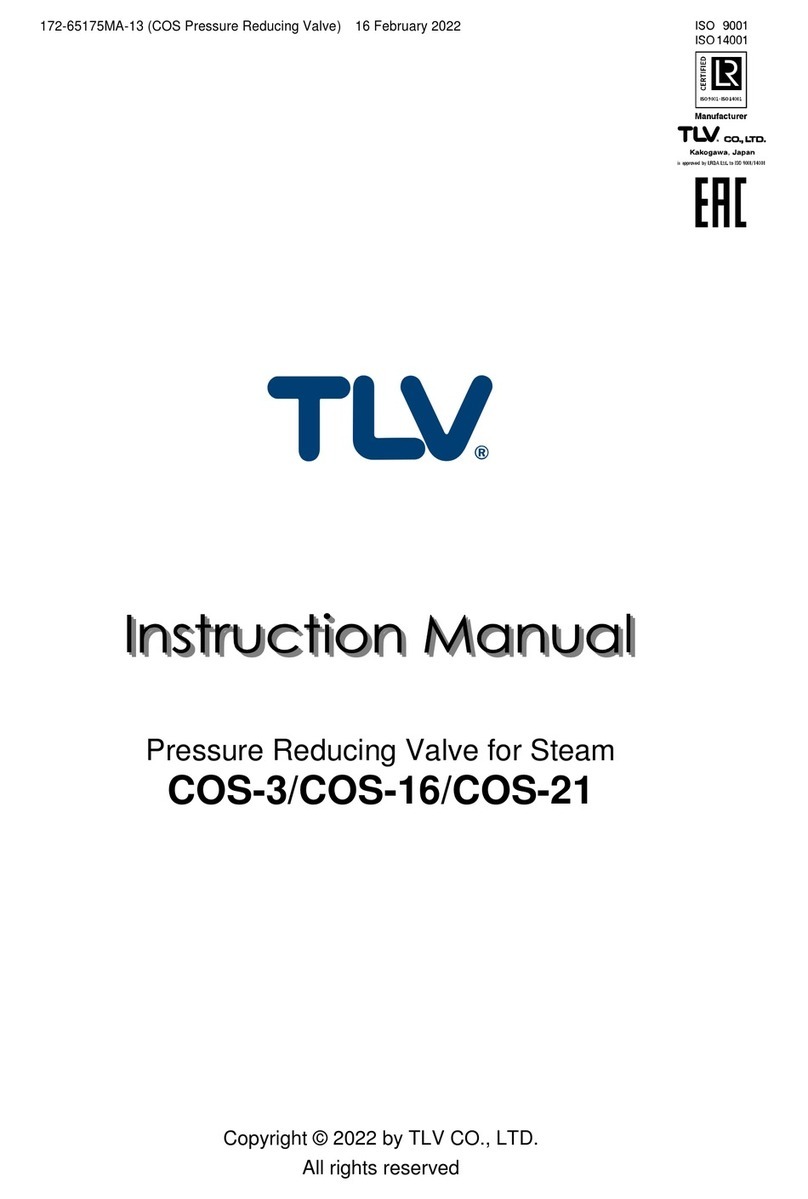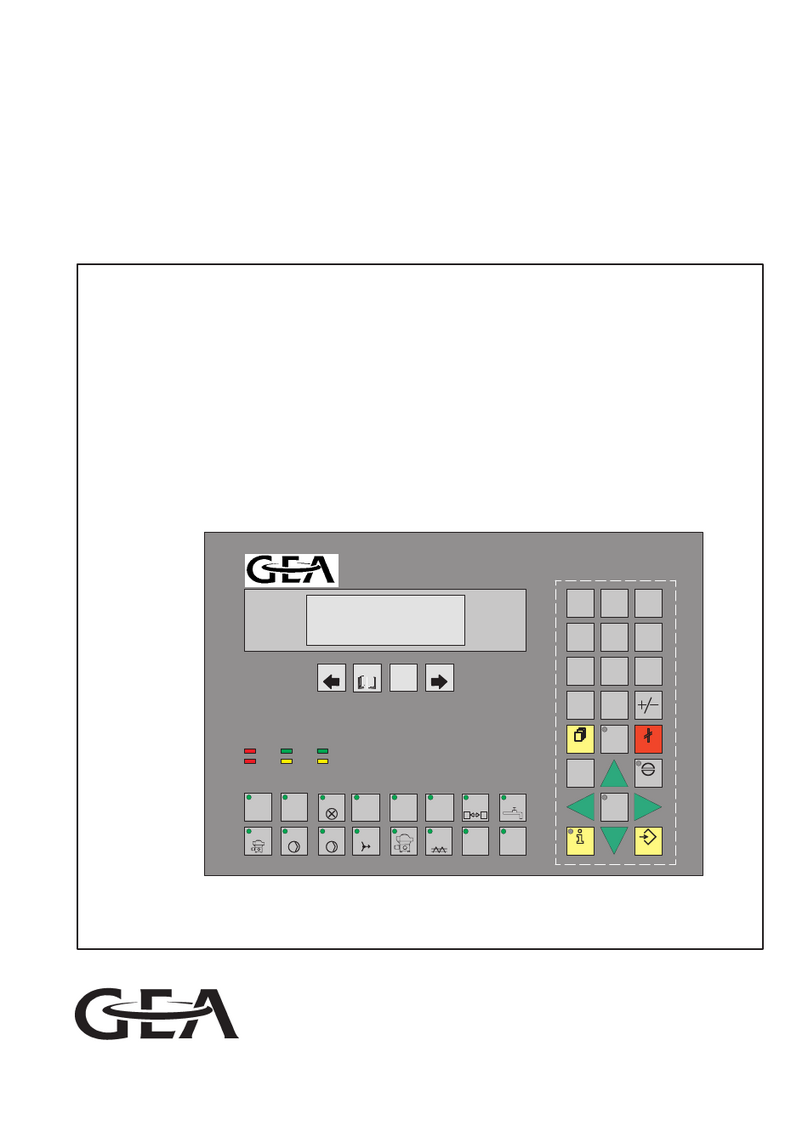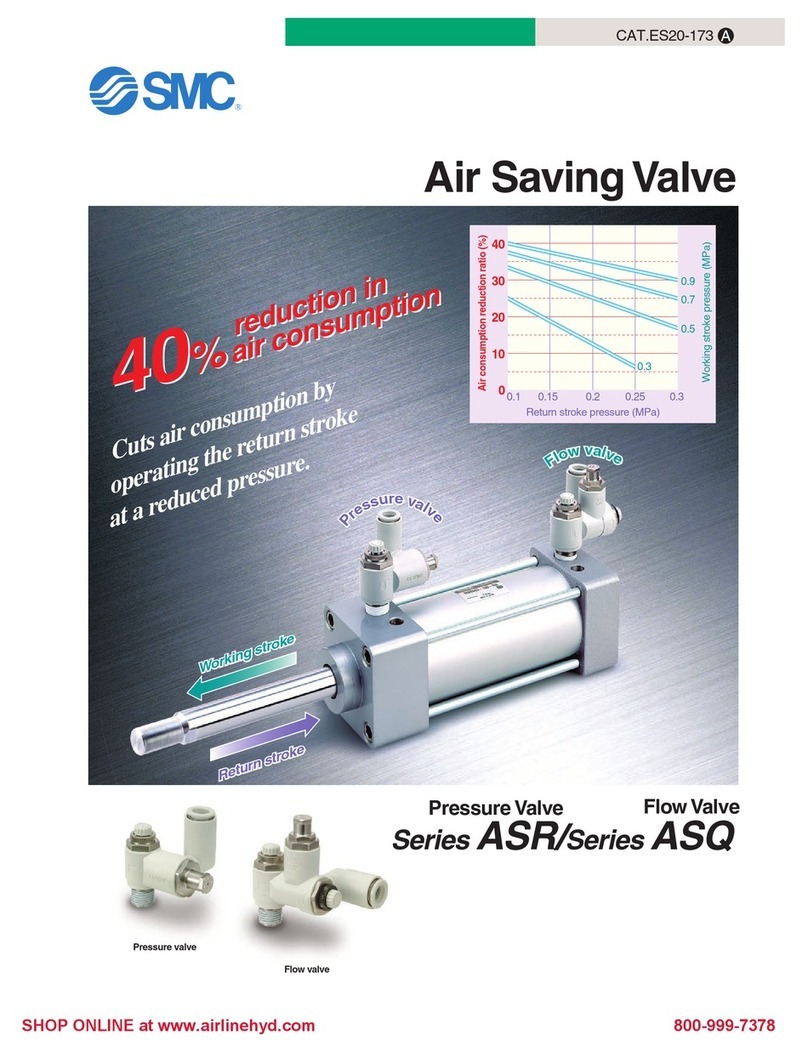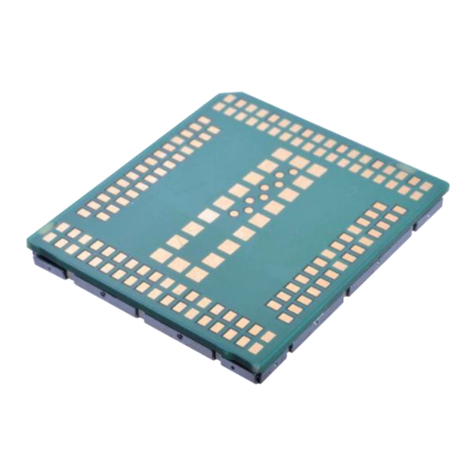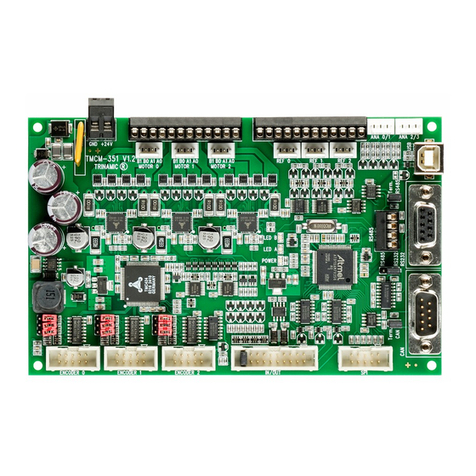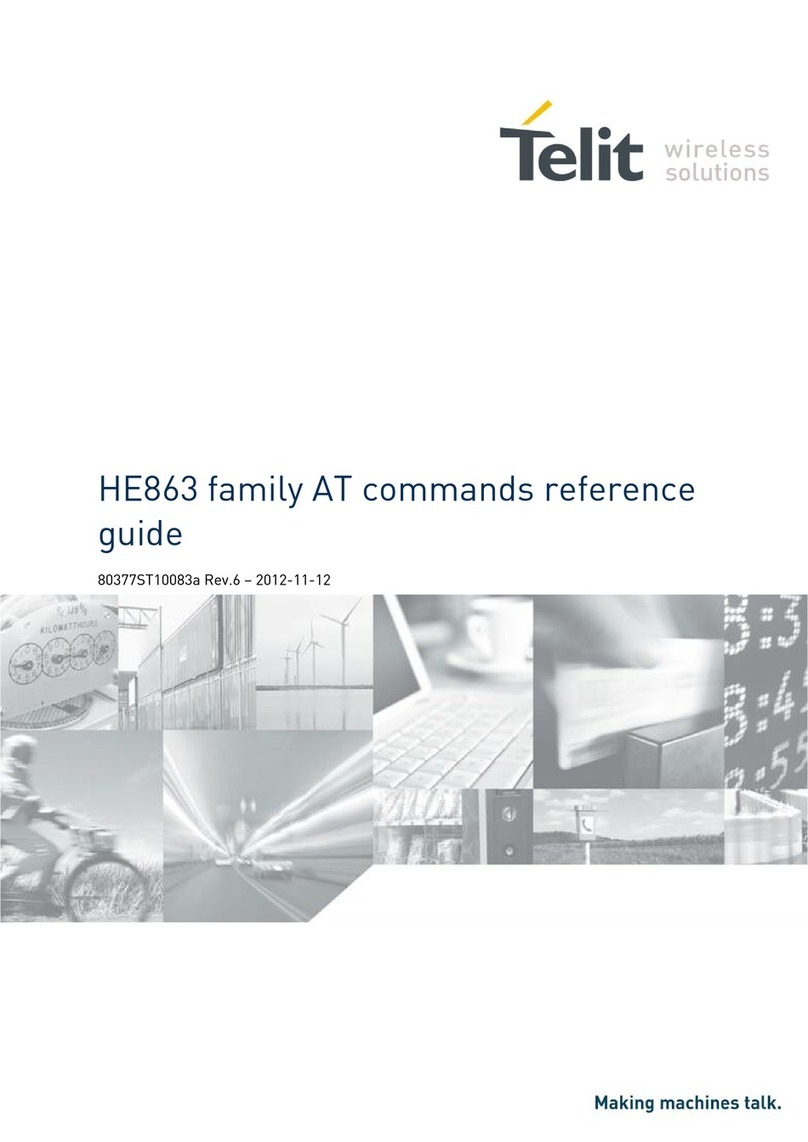Stacore ADVANCED User manual

STACORE ADVANCED
User Manual
Thank you for purchasing a STACORE anti-vibration platform! Before
setting up the platform please read carefully the instructions below. In case
of any additional questions or problems please contact us at [email protected]
WARNING!
The top plate and the platform base are very heavy at 32kg (7 lbs.) and
62kg ( 37 lbs.) respectively. It should be manipulated by two strong adult
persons.
The air pressure in any of the sections should not be higher than 5 bar
max (72 psi). The maximum load capability is 65kg ( 45 lbs.) The
maximum platform elevation should not exceed 0mm (0,4”) under any
conditions.
Do not lift or move the platform when pressurized. Do not pressurize it
in the upside down position. This can damage the air springs.
The slate surfaces, especially the logo, are sensitive to scratches,
fingerprints, and stains. Please use the attached gloves to manipulate the
platform and keep it away from any sharp objects and liquids to secure a
superb look for a long time.

I. Setting up the platform
1. Wearing the attached gloves carefully unpack the platform taking out
the top plate first.
2. Place the platform on a solid foundation. The total weight of the
platform alone is 94kg (207 lbs.). The foundation must be able to
reliably carry that weight plus the weight of the equipment to be placed
on the platform. It is perfectly fine to use the platform directly on the
floor irrespectively of its type (suspended concrete etc).
3. Place all three steel bearings in their nests and put the bearing balls in
the bearings. The bearings should fit evenly.
4. IMPORTANT! VERY GENTLY lower the top plate on top of the
bearing balls. The bearing balls should support the top plate only on
the racing plates (three polished steel discs underneath the top
plate)! Do not let the top plate hit the bearing balls as this can
damage the racing plates. Try to place the top plate so that it matches
the base.

NOTE: The top plate will swing easily and for a relatively long time
once disturbed. This is normal and is at the core of its vibration
isolation performance.
5. Place your equipment on the top plate. If the equipment is unbalanced
(like most of the tube amplifiers) place the heavier side of the
equipment above the two ball bearings. Do not exceed the 65kg ( 45
lbs.) max load! Heavier load can permanently damage the bearings.
6. Unscrew the protective cap on the vent and connect a pump. Any pump
with the car tire connection and capable of 5 bar pressure can be used.
Put all the switches up. This is the “OPEN” position.
7. Pump until all four corners of the the platform rise to the same height
between 3mm and 10mm (0.1”-0.4”) above the foundation. DO NOT
EXCEED THE 5 bar (72psi) MAX PRESSURE NOR THE 0mm
(0.4”) MAX ELEVATION! If you cannot lift the platform without
exceeding the 5 bar max pressure your equipment is way above the
65kg load maximum.

NOTE: The optimal platform elevation for a vast majority of the
equipment is 3 5mm. This represents the best trade off between the
sonic performance and the need for frequent pressure corrections.
8. Put all the switches down. This is the “CLOSED” position. Disconnect
the pump.
9. If you want to check the pressure in any of the sections open the
corresponding switch (put it up) and the manometer will show the
pressure. Close the switch (put it down) after the reading to avoid
unnecessary air leaks.
NOTE: With time, the manometer reading will gradually drop to zero
with all the switches closed (down). This is normal and does not affect
the performance of the platform.
II. Leveling the platform
Some audio equipment will require leveling like turntables of CD players.
STACORE platforms allow for an easy and reliable leveling using the air
pressure in individually controlled support points:

1. Choose the surface you want to level. For example a turntable platter.
2. Place the level on the chosen surface. The level is achieved by opening
(putting up) one switch at a time and releasing slowly the air using the
Release Button (next to the vent).
Switches assignment: The platform base has 3 virtual support points,
located below the ball bearings. Each switch controls each point.
Looking from the control panel, the leftmost switch (close to the vent)
controls the center point on the left side of the platform. The middle
switch controls the far right corner and the switch close to the
manometer the closer right corner of the platform.

3. If any of the platform corners lowers below about 3mm (0.1”)
reconnect the pump and rise the whole platform somewhat higher than
it was before. Do not exceed the 0mm (0.4”) max! Repeat step 2.
4. If you did not use the bubble (round) level put the level in the
perpendicular direction. Repeat step 2.
5. Close all the switches (put them down) immediately after finishing.
III. Maintenance
There is no special maintenance needed apart from an occasional (about once
in 1.5-2 month) air pressure correction to compensate for the inevitable micro
leakages. If any of the platform corners lowers below about 3 mm (0.1”) :
1. Connect the pump
2. Opening and closing one-by-one the right and the middle switches
pump each time a bit of air preferable the same amount.
3. Opening the left switch pump twice as much air as in step 2. This will
maintain the level to a good degree.

4. If necessary check the level and re-level.
5. Close all the switches (put them down) immediately after pumping and
disconnect the pump.
In case of any questions or problems please contact us at info@stacore.pl
WARRANTY: We offer year warranty for parts, labor, and
functionality. The slate surfaces are not covered by this warranty.
STACORE Team wishes you happy listening and many
exciting musical moments with our platform!
Table of contents
Popular Control Unit manuals by other brands
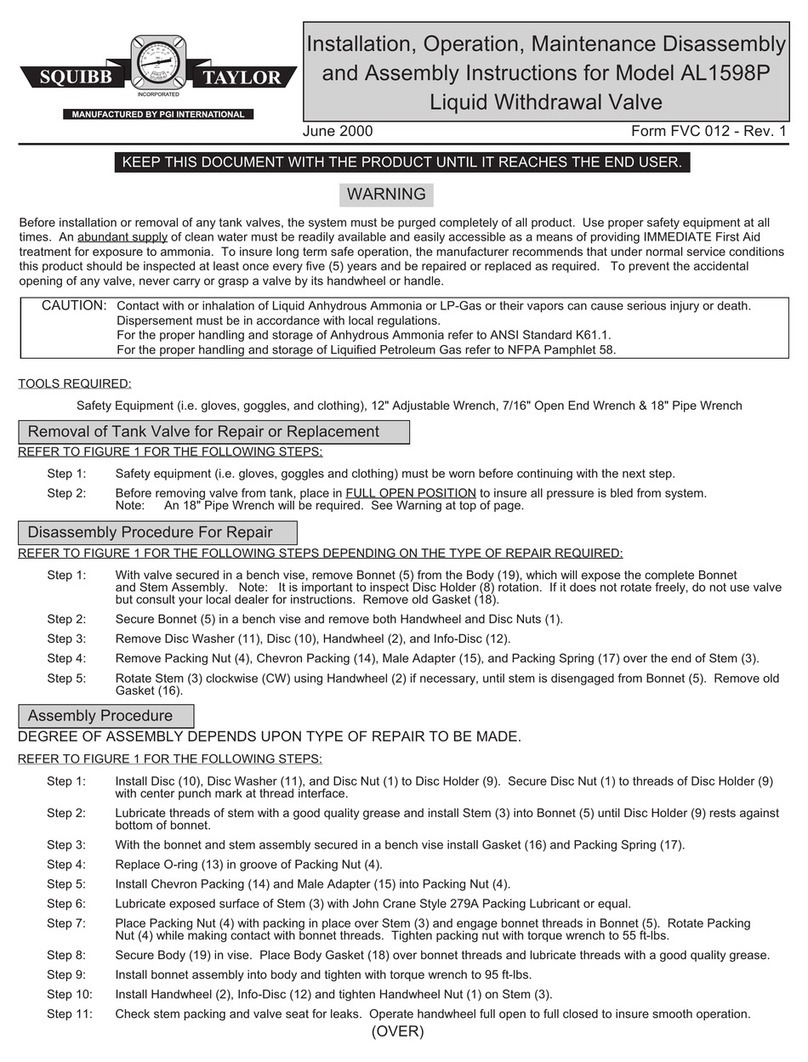
Squibb-Taylor
Squibb-Taylor AL1598P Installation, operation, maintenance, disassembly and assembly Instructions

Omron
Omron CV500-MC221 Operation manual
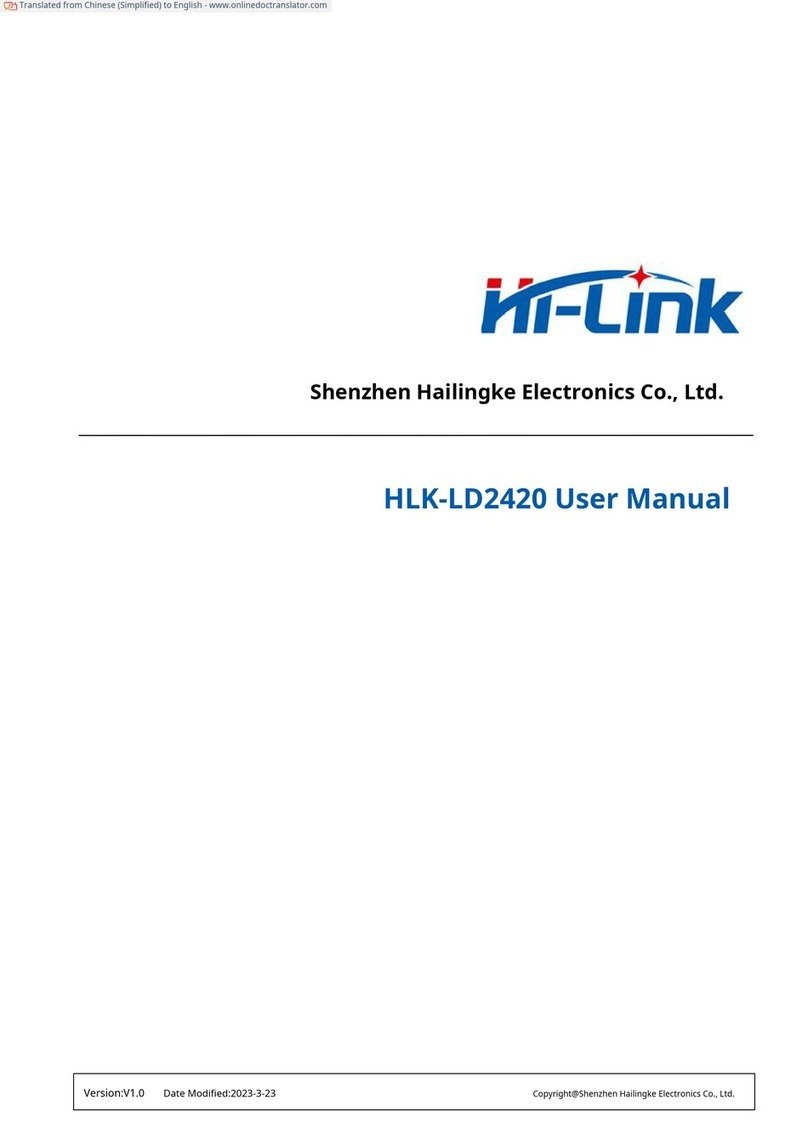
Hi-Link
Hi-Link HLK-LD2420 user manual

GE
GE IC3645SR4W746N5 Installation and operation manual
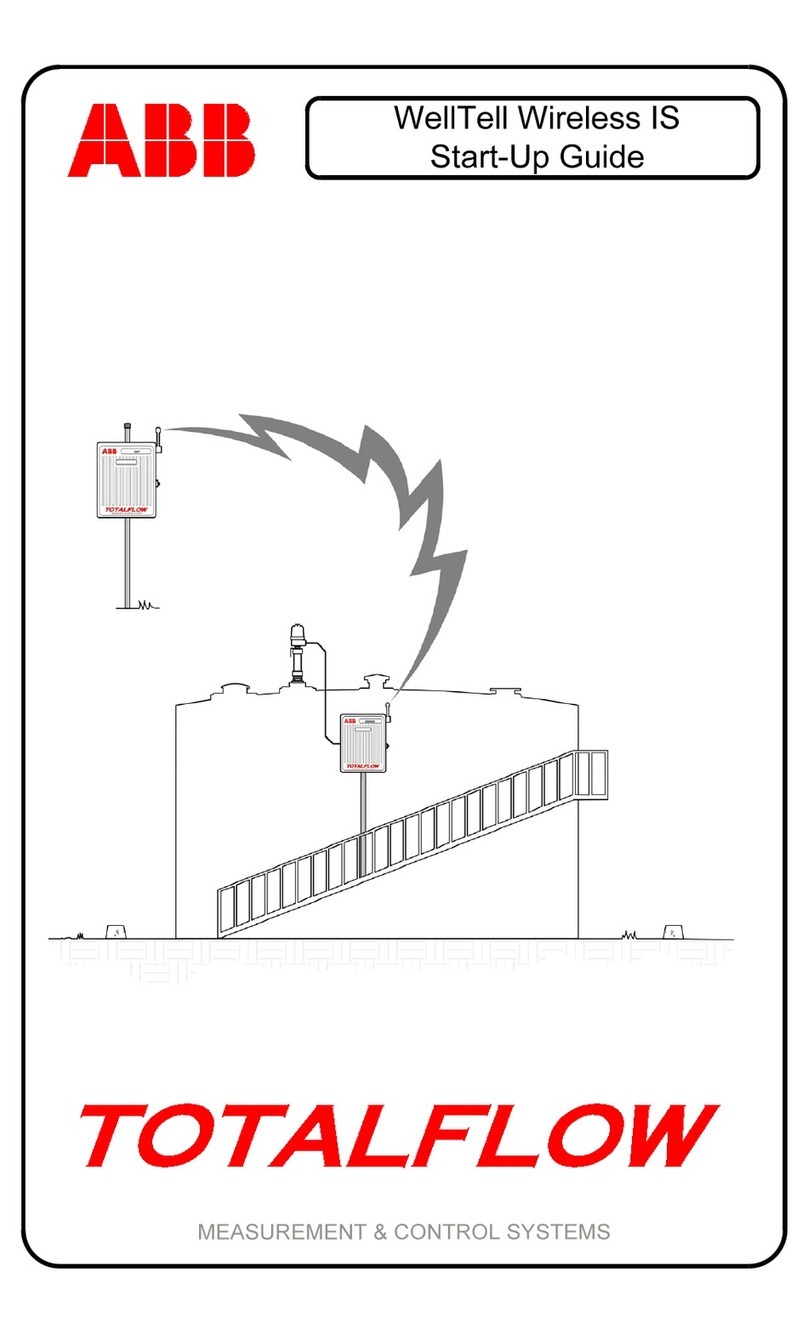
ABB
ABB TOTALFLOW WellTell Wireless IS Startup guide

Econ
Econ 430 Installation & operation manual