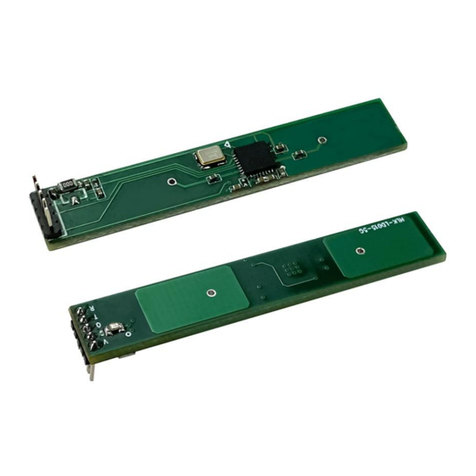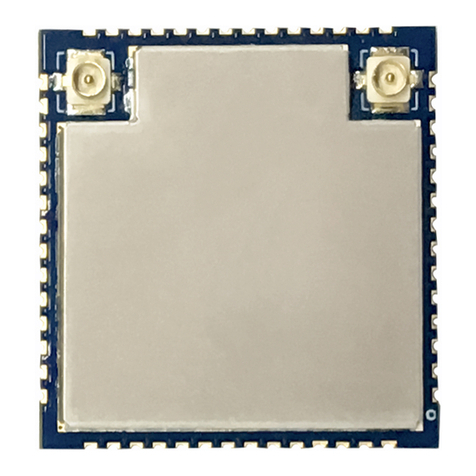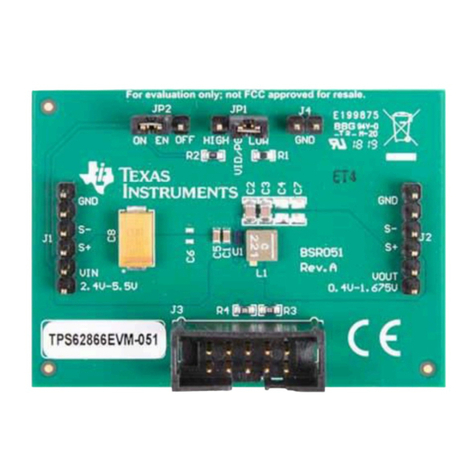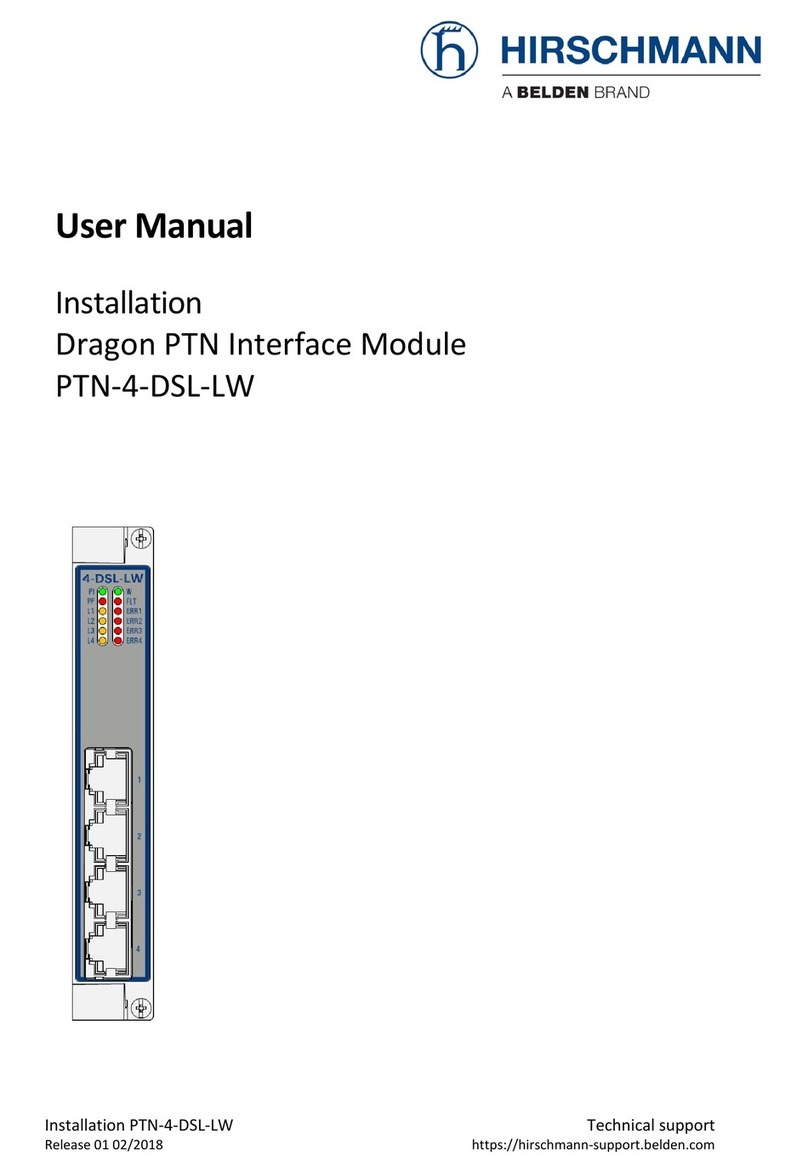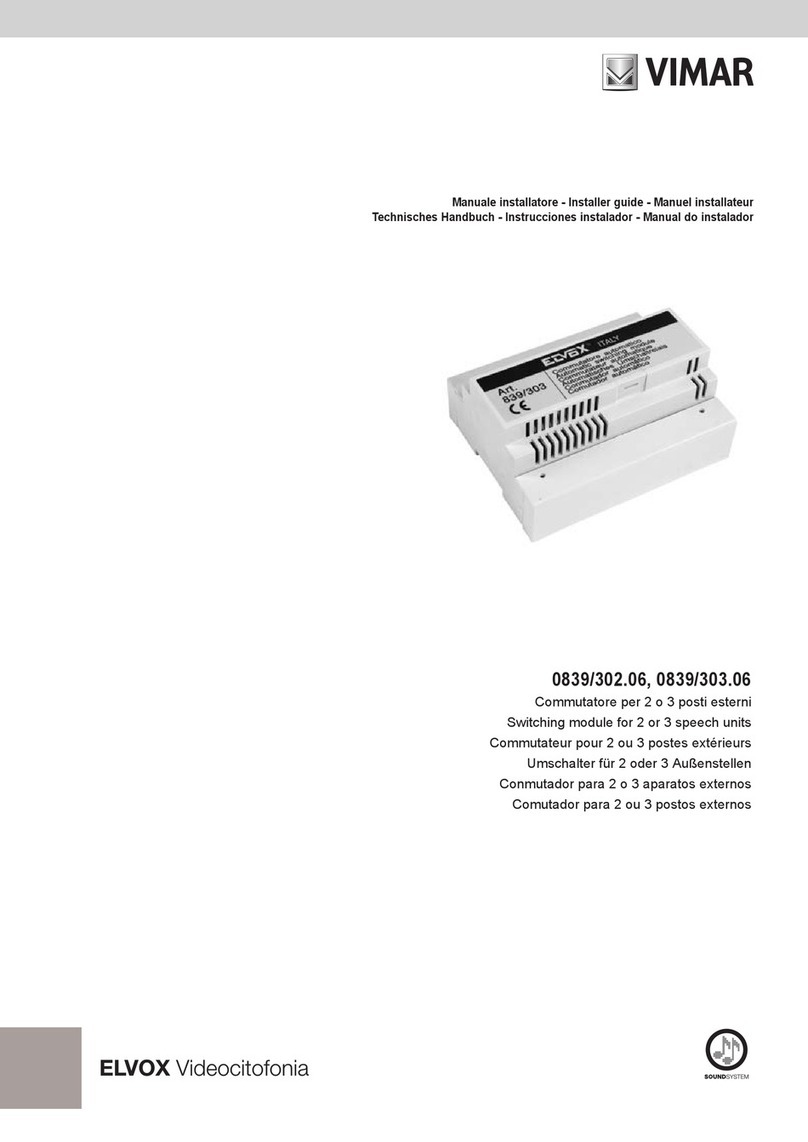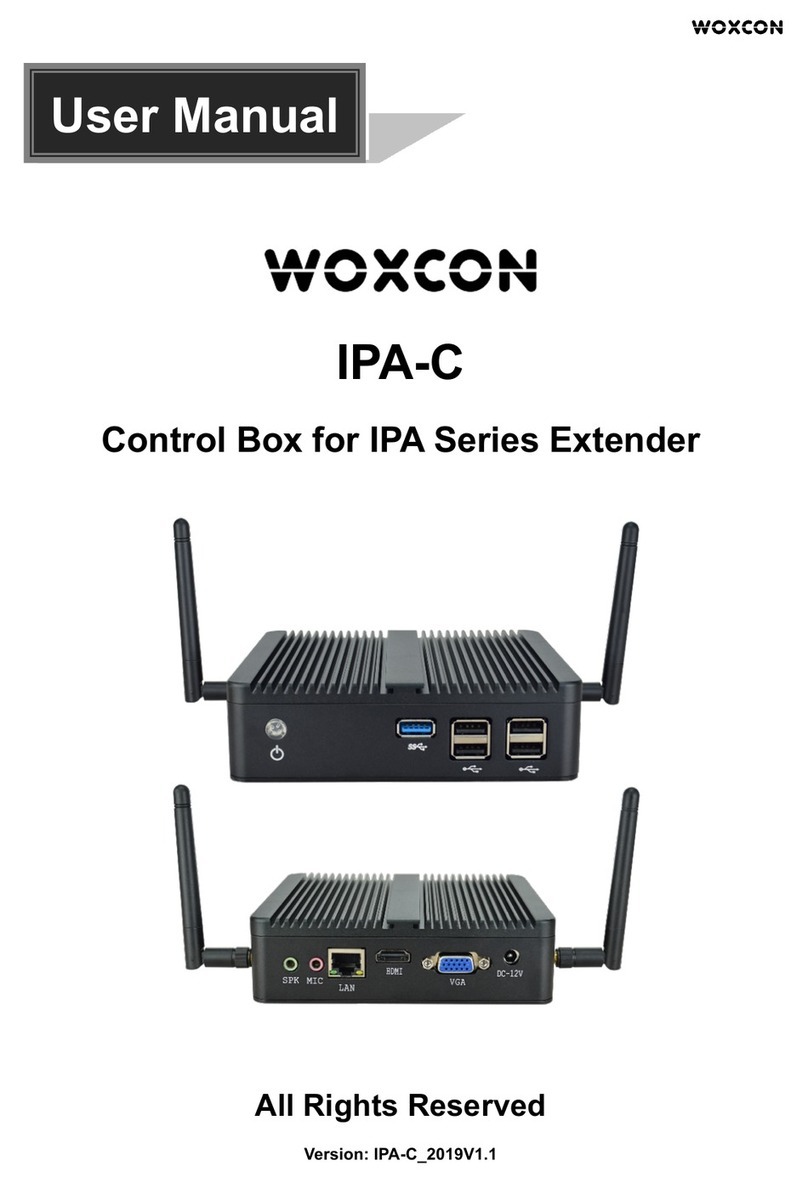Hi-Link HLK-LD2420 User manual

Table of contents
1.Product Introduction................................................ ................................................... ................................................... ...................................1
1.1.Main Features................................................ ................................................... ................................................... ...................................1
1.2.Application Scenarios................................................ ................................................... ................................................... ...................................2
2.System specification................................................ ................................................... ................................................... ...................................2
3.Hardware Description................................................ ................................................... ................................................... ...................................4
4.Software Description................................................ ................................................... ................................................... ...................................5
4.1.Firmware configuration................................................ ................................................... ................................................... ...................................5
4.2.PC use................................................ ................................................... ................................................... ..........6
4.2.1.parameter settings................................................ ................................................... ................................................... ..........6
4.2.2.Energy Scan ................................................ ................................................... ................................................... ..........7
4.2.3.Energy data view................................... ................................................... ...................................................…8
5.Installation and detection range................................................ ................................................... ................................................... .........8
5.1.Ceiling installation................................................ ................................................... ................................................... ...................9
5.2.Wall Mounting .............................................. ................................................... ................................................... ...................10
5.3.Detection Range Test ................................................ ................................................... ................................................... .........11
6.Mechanical Dimensions................................................ ................................................... ................................................... ...................12
7.Installation Notes................................................ ................................................... ................................................... ...................12
8.Precautions................................................ ................................................... ................................................... ...................13
9.Version History................................................ ................................................... ................................................... ...................14
IMPORTANT DISCLAIMER................................................ ................................................... ................................................... ...................................15

HLK-LD2420
user manual
1.product introduction
HLK-LD2420It is a high-performance24GHzA radar module with a send-and-receive antenna. Its human body sensing algorithm uses millimeter wave
Radar distance measurement technology andS3The advanced proprietary signal processing technology of the series chips realizes the precise perception of motion, micro-movement and standing human body.
HLK-LD2420It is mainly used to detect whether there is a moving or slightly moving human body in the indoor scene perception area, and refresh the detection results in real time. it's right
The farthest sensing distance of moving human body is8 meters, can easily configure the sensing distance range, sensing sensitivity and refresh time in different intervals, support
GPIOsandUARTInterface, plug and play, flexibly applied to different intelligent scenarios and terminal products.
1.1.main features
-Equipped with a single-chip smart millimeter wave sensorSoCand smart algorithm firmware
-Ultra-small module size:20 mmx20 mm
-Load the default human sensor configuration, plug and play
-24 GHz ISMfrequency band, throughFCC,CE, No committee spectrum regulation certification
-3.3Vpower supply, support3.0V ~ 3.6Vwide voltage range
-Average working current50 mA
-The detection target is movement and micro-movement of the human body
-Real-time reporting of detection results
-Provides visualization tools to support the configuration of detection distance intervals, setting sensitivity and result reporting time between partitions
-Support the division of sensing range, completely shield any interference outside the range
-close range0.2mInduction, no detection blind zone
-The furthest distance of motion human body induction8 meters
-The detection angle is large, and the coverage reaches ±60°
-Support various installation methods such as ceiling hanging and wall hanging
-Independent configuration of trigger and hold state, strong anti-interference ability
1total pages15Page

HLK-LD2420
user manual
1.2.Application Scenario
HLK-LD2420The human body induction sensor can detect and identify the moving, standing and stationary human body, and is widely used in variousAIoT
Scenarios, covering the following types:
smart home
Perceive the existence and distance of the human body, and report the detection results for the main control module to intelligently control the operation of home appliances.
Smart business
Identify the approach or distance of the human body within the set distance interval; light up the screen in time, and keep the device always on when the human body is present.
Smart Security
Induction access control, building intercom, electronic peephole, etc.
Smart lighting
Recognize and sense the human body, accurately detect the position, and can be used for lighting equipment in public places (sensing lights, bulb lights, etc.).
2.System specification
HLK-LD2420is based on HilinkS3An intelligent and precise human body sensing sensor developed by a series of millimeter wave sensor chips. sensor
useFMCWFM continuous wave, combined with radar signal processing and built-in intelligent human body sensing algorithm, detects human targets in the set space
And update the detection results in real time. Using Hilink's intelligent millimeter wave sensor reference solution, users can quickly develop their own accurate human body sensing products
Taste.
HLK-LD2420The hardware part is mainly composed of the fully integrated Hilink intelligent millimeter wave sensorSoC,24GHzOne send one receive antenna and main control
MCUComposed; the software part is matched with the firmware and visual configuration tool released by Hailingke to realize the flexible configuration of sensing distance, sensitivity and
Human body sensing function for reporting time.
2total pages15Page

HLK-LD2420
user manual
HLK-LD2420The specification parameters are shown in the table2-1shown.
parameter Remark the smallest typical maximum unit
hardware specification
Support frequency band twenty four -24.25 GHz
Comply with FCC, CE, non-committee certification standards
Support maximum sweep bandwidth - 0.25 - GHz
Maximum equivalent isotropic radiated power - 11 - dBm
supply voltage 3.0 3.3 3.6 V
size - 20 x 20 - mm2
ambient temperature - 40 - 85 °C
system performance
Sports Human Target - 8 - m
Distance detection range (wall-mounted)
micro-motion human target - 6 - m
Sports Human Target - 5 - m
Distance detection range (ceiling)
micro-motion human target - 4 - m
Distance Detection Accuracy Moving targets within 8m of the straight-line distance from the radar -±0.35 - m
Average working current - 50 - mA
data refresh rate - 10 - Hz
3total pages15Page

HLK-LD2420
user manual
3.hardware description
The picture below shows the front and back photos of the module. Module reserved5A pin hole (the factory does not match the pin) is calledJ2, for power supply and communication;J1for
SWDinterface forMCUProgram burning and debugging.
front reverse side
picture3-1The physical picture of the front and back of the module
surface3-1 J1Pin Description
J#PIN# name Function illustrate
J1Pin1 GND grounding -
J1Pin2 DIO SWD interface data cable 0 ~ 3.3V
J1Pin3 CLK SWD interface clock line 0 ~ 3.3V
J1Pin4 3V3 power input 3.0V ~ 3.6V, Typ.3.3V
surface3-2 J2Pin Description
J#PIN# name Function illustrate
J2Pin1 3V3 power input 3.0 V ~ 3.6 V, Typ.3.3 V
J2Pin2 GND grounding -
J2Pin3 OT1 UART_TX 0 ~ 3.3V
J2Pin4 RX UART_RX 0 ~ 3.3V
J2Pin5 OT2 IO, used to report the detection status: high level means there are people, low level means no one 0 ~ 3.3V
illustrate:J1,J2Interface pin spacing2.54 mm.
HLK-LD2420supportKeil 5 IDEburninghexfile or source code project, you can useJ-Link (V9above version),
CMSIS-DAPWait for the programmer to download the program. Please make sure it is installed before burningPuya.PY32F0xx_DFP.1.1.0.pack.
4total pages15Page

HLK-LD2420
user manual
4.Software Description
Introduction to this chapterHLK-LD2420Firmware debugging and the use of PC tools.
HLK-LD2420The system firmware has been burned at the factory, and the firmware version is detailed in the module packaging. Hailingke provides forHLK-LD2420hardware
Visual host computer configuration tool software, which is convenient for developers to configureHLK-LD2420Configure parameters to optimize the sensing effect.
4.1.firmware configuration
This section introducesHLK-LD2420Debugging method of radar module firmware.
step one,passUSBchangeTTLThe serial port adapter board is connected to the upper computer and the radar module, and the pin connection method is as shown in the table4-1and diagram4-1
shown.
surface4-1radar withUSBCorrespondence between the pins when the serial port adapter board is connected
radar module Serial adapter board
RX TXD
O_T1 RXD
3V3 VCCIO
GND GND
Figure 4-1 The connection method between HLK-LD2420 hardware and USB serial port adapter board
step two, Open the device manager of the host computer, and check the serial port number of the serial port where the radar module is located.
step three, Open the serial port tool, select the serial port number of the radar module, and set the serial port baud rate115200, and then click "Open Serial Port"
button to view the current radar detection results at the output end of the tool interface.
5total pages15Page

HLK-LD2420
user manual
4.2.Host computer use
This section introduces the use of the upper computer tools that are matched with the HLK-LD2420 module, to help users understand the meaning of relevant parameters and related parameters
method of obtaining .
step one, Obtain the upper computer tool "HLK-2420_TOOL.exe" supporting HLK-LD2420 from the official website of HLK-LD2420.
Step two,According to the method in Figure 4-1, use the serial port adapter board to connect the radar module and the host computer.
Step three,Open the host computer tool, select the serial port number of the radar module, and enter the baud rate115200, click the "Connect Device" button to
Read and write parameters (note: the serial port tool and the host computer tool cannot be used at the same time).
4.2.1.parameter settings
The upper computer tool interface is shown in Figure 4-2.
Figure 4-2 HLK-LD2420_Tool interface
6total pages15Page

HLK-LD2420
user manual
See Table 4-2 for the explanation of the parameters involved in the host computer tool interface.
Table 4-2 Explanation of the parameters of the upper computer tool interface
parameter name explain parameter range
Used to set the minimum range gate for radar detection.
The resolution of the range gate is 70 cm.
shortest distance 0~15
Used to set the maximum range gate for radar detection.
The resolution of the range gate is 70 cm.
0~15
maximum distance
(not less than the minimum distance)
It takes a period of time T to switch the target state from occupied to unattended: during this
period, if a person is detected, the timing of this period of time will be restarted. The radar will switch
to the unmanned state and report unmanned only after detecting that the unmanned state lasts for
a complete T time.
target disappears
delay 0~65535
It is used to set the sensitivity from unoccupied to occupied state. It is recommended to set it at more than 5
times of the energy. For energy scanning and data viewing, please refer to4.2.2and4.2.3.
trigger threshold 0~65535
It is recommended to set the sensitivity at 2 to 5 times of the noise floor for detecting human micro-movement
and maintaining the human state. For energy scanning and data viewing, please refer to4.2.2and
4.2.3.
hold threshold 0~65535
4.2.2.energy scan
The host computer energy scanning page is shown in Figure 4-3, and the energy scanning through the host computer is divided into three steps: .
step one,Set the scan interval and scan duration.
Step two,Set the data file save path.
Step three,Click "Start Scan".
The energy data will be stored in the set file path in the form of a folder, and a time stamp is added to the suffix of the folder name for distinction.
Keep the scan area clear of people during the energy scan.
7total pages15Page

HLK-LD2420
user manual
picture4-3Host computer energy scan page
4.2.3.Energy data viewing
The host computer energy data viewing page is shown in Figure 4-4. There are two steps to view energy data through the host computer:
step one,Select the folder where the data to be viewed is located.
Step two,Select the range gate for viewing.
The energy data of the range gate being viewed will appear in the waveform window, where the horizontal axis is time and the vertical axis is Peak value. The mouse hover position can be displayed
Display the Peak value on the abscissa.
.
Figure 4-4 PC data view page
5.Installation and Detection Range
8total pages15Page

HLK-LD2420
user manual
HLK-LD2420 supports both ceiling and wall installation methods, and the recommended method is ceiling installation.
The orientation of the radar is shown in Figure 5-1. Among them, the Y-axis direction is 0°, the X-axis direction is 90°, and the Z-axis is perpendicular to the XY plane (also called
line direction).
Figure 5-1 Schematic diagram of radar module orientation
5.1.Ceiling installation
The recommended ceiling installation height is 2.7 to 3 m. The maximum motion sensing range of the ceiling-mounted HLK-LD2420 radar module in the default configuration is
A conical three-dimensional space with a bottom radius of 5m, as shown in Figure 5-2.
Figure 5-2 Schematic diagram of the detection range of the HLK-LD2420 radar module (on the ceiling)
When the ceiling installation height is 2.7m, the schematic diagram of the motion and micro-motion detection range of this reference solution is shown in Figure 5-3.
9total pages15Page

HLK-LD2420
user manual
5-3 Ceiling installation sensing range
5.2.wall mount
The recommended wall mounting height is 1.5 to 2 m. When wall-mounted, the X-axis of the radar module (refer to Figure 5-1) points to the horizontal direction, and the Y-axis points upwards.
The Z axis points to the detection area. The HLK-LD2420 radar module mounted on the wall has a maximum motion sensing range of 8 m in radius and horizontal
A three-dimensional fan-shaped space with an included angle of ±45° with the pitch direction, as shown in Figure 5-4.
Figure 5-5 shows the detection range of this reference solution when the wall-mounted installation height is 1.5 m.
Figure 5-4 Schematic diagram of detection range of HLK-LD2420 radar module (wall-mounted)
No.10total pages15Page

HLK-LD2420
user manual
Figure 5-5 Wall-mounted sensing range
5.3.Detection range test
The test methods for radar triggering and maintaining detection range are introduced as follows:
-Trigger scope:
The target human body approaches the radar from a distance when the radar reports that there is no one there. When the radar starts to report that there are people, it stops moving forward. The current position is
The boundary of the radar trigger detection range; the area enclosed by the detection boundaries in all directions is the radar trigger detection range.
-Keep range:
The target human body maintains small movements at the position to be tested when the radar reports that there are people, such as shrugging and raising hands. If the radar detects within 60 s
If there are people being reported all the time, the current position is within the detection range of the radar; otherwise, the detection position is outside the detection range.
11total pages15Page

HLK-LD2420
user manual
6.Mechanical Dimensions
Figure 6-1 shows the mechanical dimensions of the module, all units are mm. The plate thickness of the modules is 1.2 mm with a tolerance of ±10%.
Figure 6-1 Hardware mechanical dimensions
7.Installation Notes
Radar Enclosure Requirements
If the radar requires an enclosure, the enclosure must have good wave-transmitting properties in the 24 GHz band and must not contain metal or be sensitive to electromagnetic waves.
wave shielded
The material of action. See the mmWave Sensor Radome Design Guidelines for more considerations.
Installation environment requirements
This product needs to be installed in a suitable environment. If it is used in the following environments, the detection effect will be affected:
-
-
-
There are non-human objects that are continuously moving in the sensing area, such as animals, continuously swinging curtains, and large green plants facing the air outlet.
There are large areas of strong reflection planes in the sensing area, and strong reflectors facing the radar antenna will cause interference.
When installing on the wall, it is necessary to consider external interference factors such as air conditioners and electric fans on the top of the room.
No.12total pages15Page

HLK-LD2420
user manual
Precautions during installation
-
-
-
Try to ensure that the radar antenna is facing the area to be detected, and the surrounding area of the antenna is open and unobstructed.
To ensure that the installation position of the sensor is firm and stable, the shaking of the radar itself will affect the detection effect.
Make sure there is no movement or vibration on the back of the radar. Due to the penetrating nature of radar waves, the antenna backlobe may detect the
surface moving objects. Metal shields or metal backplanes can be used to shield the radar back lobe and reduce the impact caused by objects on the back of the radar.
into the impact.
-When there are multiple 24 GHz frequency band radars, please do not face the beam directly, and install them as far away as possible to avoid possible mutual interference.
Power Notes
-The power supply input voltage range is 3.0 V~3.6 V, and the power supply ripple has no obvious spectral peak within 100 kHz. This scheme is a reference design.
Users need to consider the corresponding electromagnetic compatibility design such as ESD and lightning surge.
8.Precautions
Maximum detection distance
The maximum range for the radar to detect targets is a radial distance of 8 m. Within the detection range, the radar will report the straight-line distance between the target and the radar. radar
Within 8 m, it can only output the distance information of a moving human body, and does not support the short-distance ranging function of a stationary human body for the time being.
Firmware baud rate change
The default serial port baud rate of the radar is 256000, and developers can modify it in the project directory \platform\py32\inc\py32_uart.h
USART0_BAUDRATE macro definition to modify the baud rate.
Maximum distance and accuracy
Theoretically, the radar ranging accuracy of this reference scheme is 0.35 m. Due to the differences in the size, state and RCS of human targets, the ranging accuracy
There will be fluctuations, and the farthest detection distance will also fluctuate to a certain extent.
Target disappear delay time
When the radar module detects that there is no human body in the target area, it will not immediately report the "no one" status in the area, but will be delayed.
The mechanism for delayed reporting is: once no human target is detected within the test range, the radar module will start timing, and the duration is the time when no one continues
No.13total pages15Page

HLK-LD2420
user manual
If no one is continuously detected within the time period, the "no one" status will be reported after the end of the time; if no one is detected within this time period
If it is, it will end immediately and update the timing, and report the target information.
9.version history
Version time change content
V1.0 2023/2/15 initial draft.
V1.1 2023/3/23 The pin function of the module is changed, the default baud rate is changed to 115200, and the version of the host computer is updated
No.14total pages15Page

HLK-LD2420
user manual
important statement
Hilink provides technical and reliability data (including data sheets), design resources (including reference designs), applications or other designs "as is"
advice, web tools, safety information, and other resources (hereinafter referred to as "these resources"), are not warranted to be flawless and without making any express or
Implied warranties, including but not limited to express or implied warranties of fitness, fitness for a particular purpose, or non-infringement of any third party intellectual property rights
guarantee. And specifically disclaim any liability including but not limited to any inevitable or accidental
responsible for any loss.
Hilink reserves the information released in this document (including but not limited to indicators and product descriptions) and any product changes involved in the company and does not
Right without prior notice, this document automatically supersedes and replaces all information provided in previous versions of the document with the same document number.
These resources are available to skilled developers who design with Hilink products. You will be solely responsible for the following: (1) for
Choose the right Hilink product for your application, (2) design, verify, and operate your application and product in the whole life cycle, (3) ensure that your application
used to meet all applicable standards, codes and laws, as well as any other functional safety, information security, regulatory or other requirements.
Hilink authorizes you to use these resources only to develop the applications of Hilink products described in this resource. Without the permission of Hailingke, any unit
And individuals are not allowed to excerpt, copy part or all of these resources without authorization, and may not spread them in any form. You have no right to use any other Hilink
intellectual property rights or any third party intellectual property rights. You shall fully indemnify Hilink and its representatives for any claims,
Hilink is not responsible for damages, costs, losses and liabilities.
The products provided by Hilink are subject to Hilink's terms of sale or other applicable terms attached to Hilink products. Hailingke provides these
The resource does not expand or otherwise change applicable warranties or warranty disclaimers issued by Hilink for Hilink products.
No.15total pages15Page
Other manuals for HLK-LD2420
1
Table of contents
Other Hi-Link Control Unit manuals
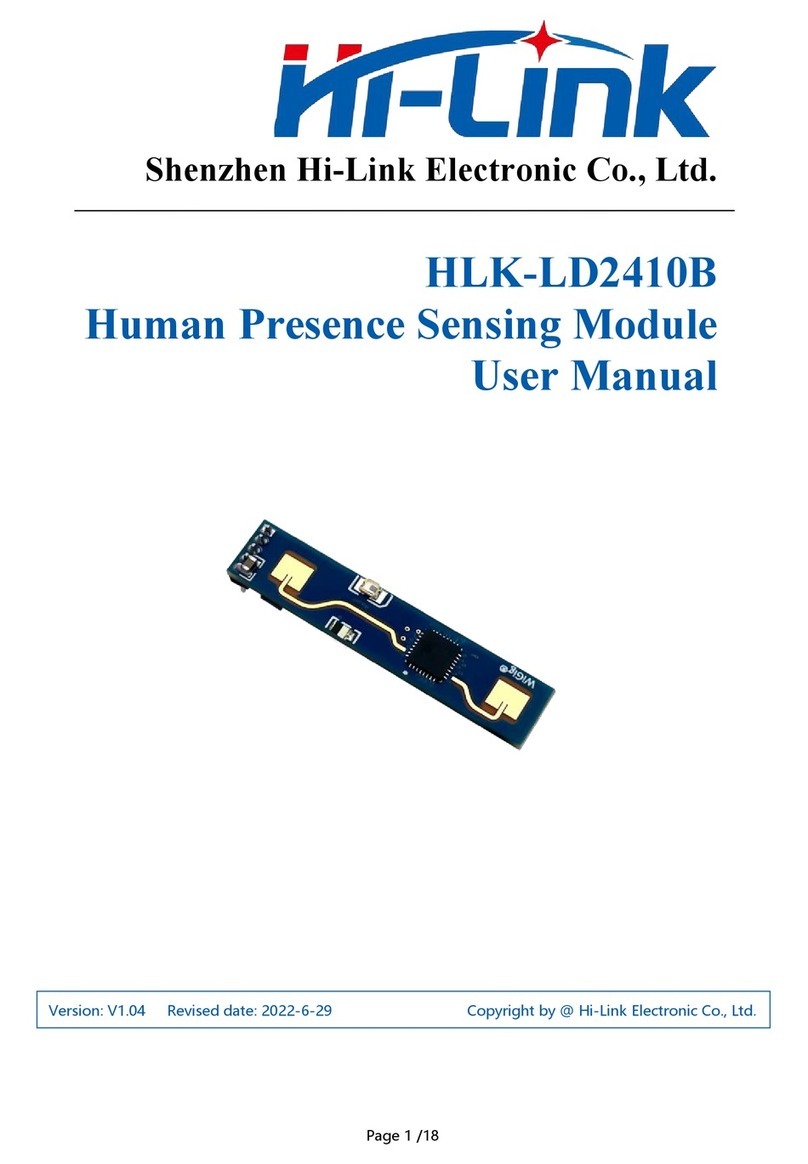
Hi-Link
Hi-Link HLK-LD2410B User manual

Hi-Link
Hi-Link HLK-LD2410 User manual
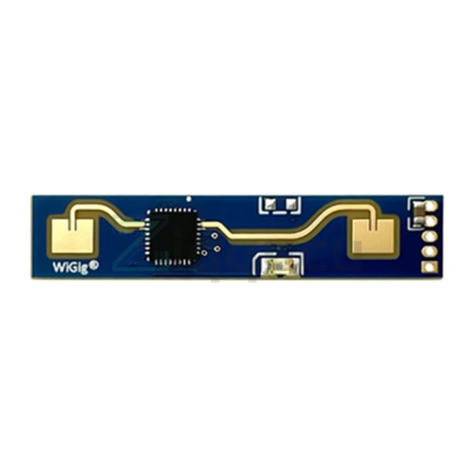
Hi-Link
Hi-Link HLK-LD2410 User manual
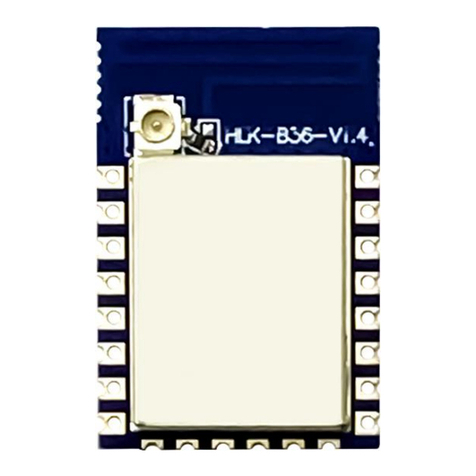
Hi-Link
Hi-Link HLK-B36 User manual

Hi-Link
Hi-Link HLK-RM08K User manual
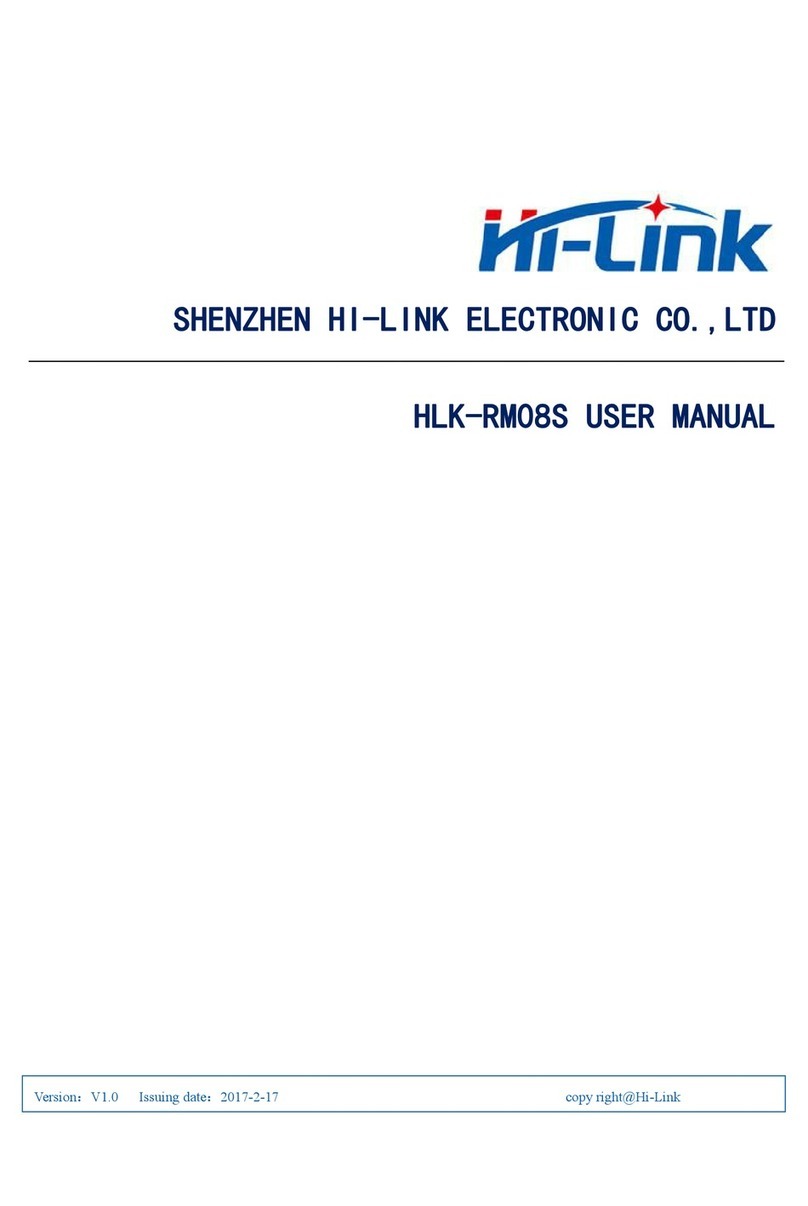
Hi-Link
Hi-Link HLK-RM08S User manual

Hi-Link
Hi-Link HLK-B20 User manual
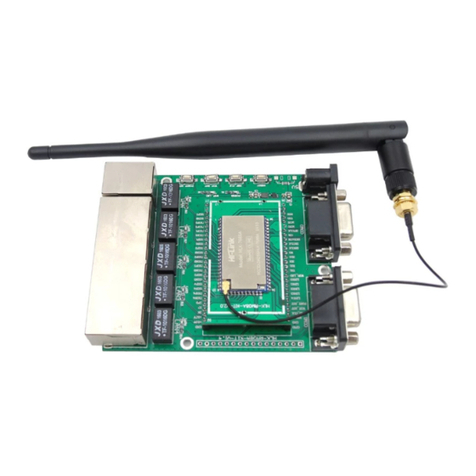
Hi-Link
Hi-Link HLK-7688A User manual
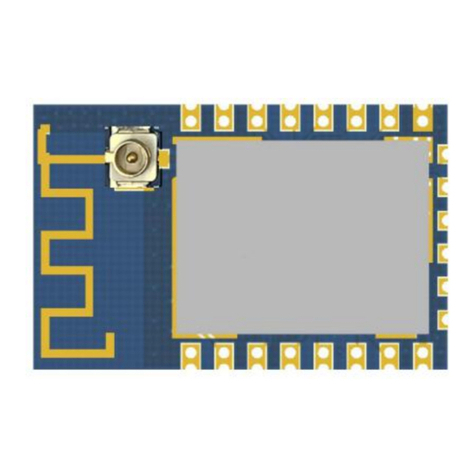
Hi-Link
Hi-Link HLK-B10 User manual

Hi-Link
Hi-Link HLK-7628N User manual