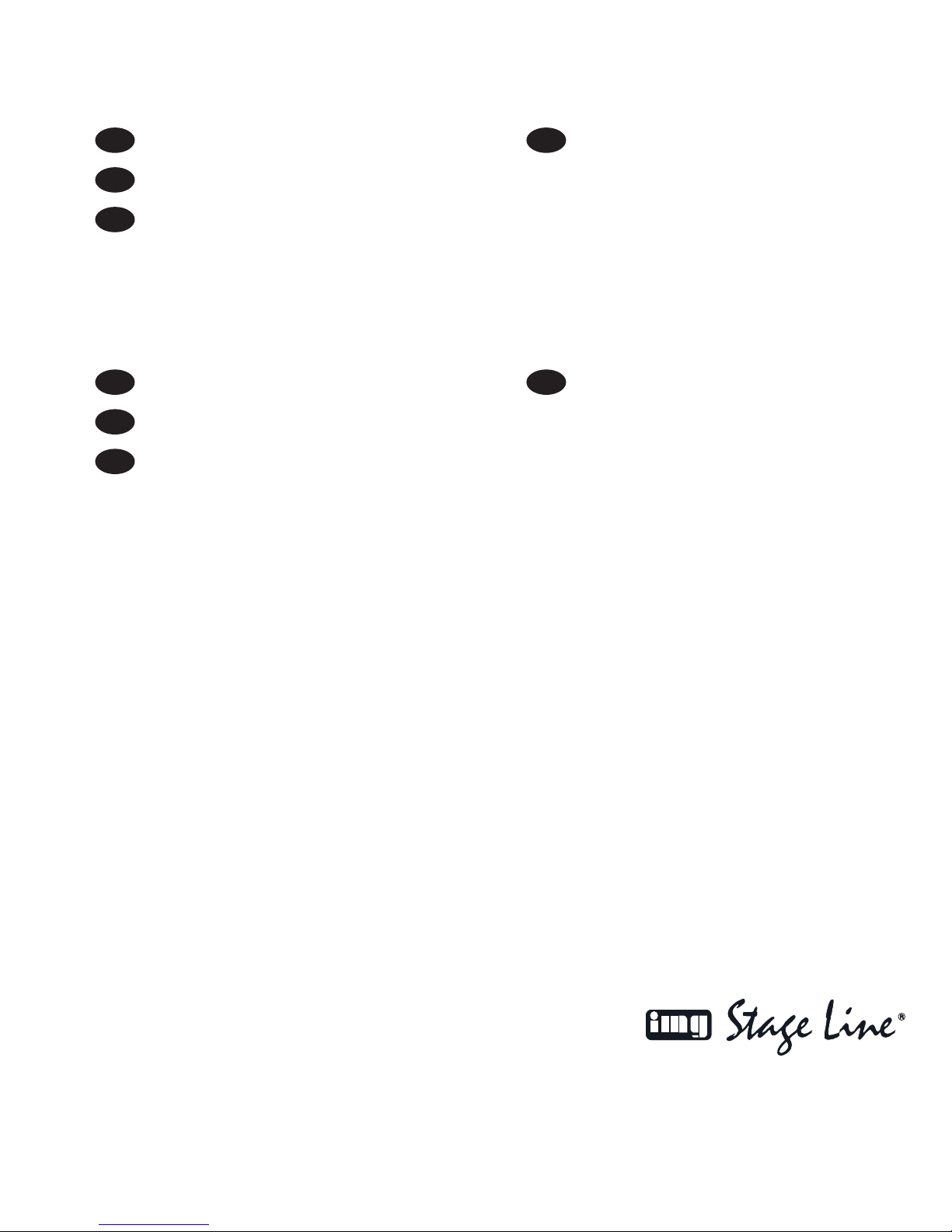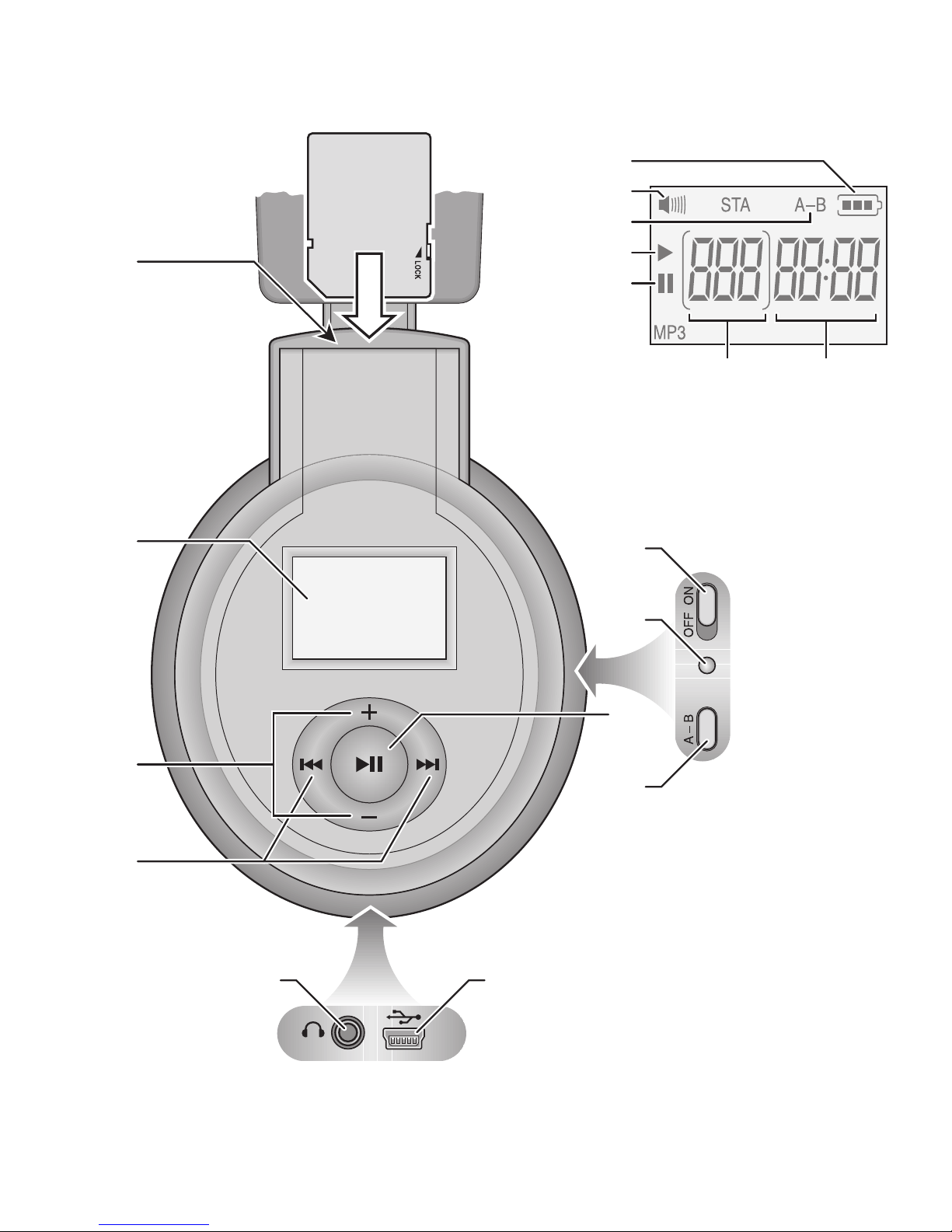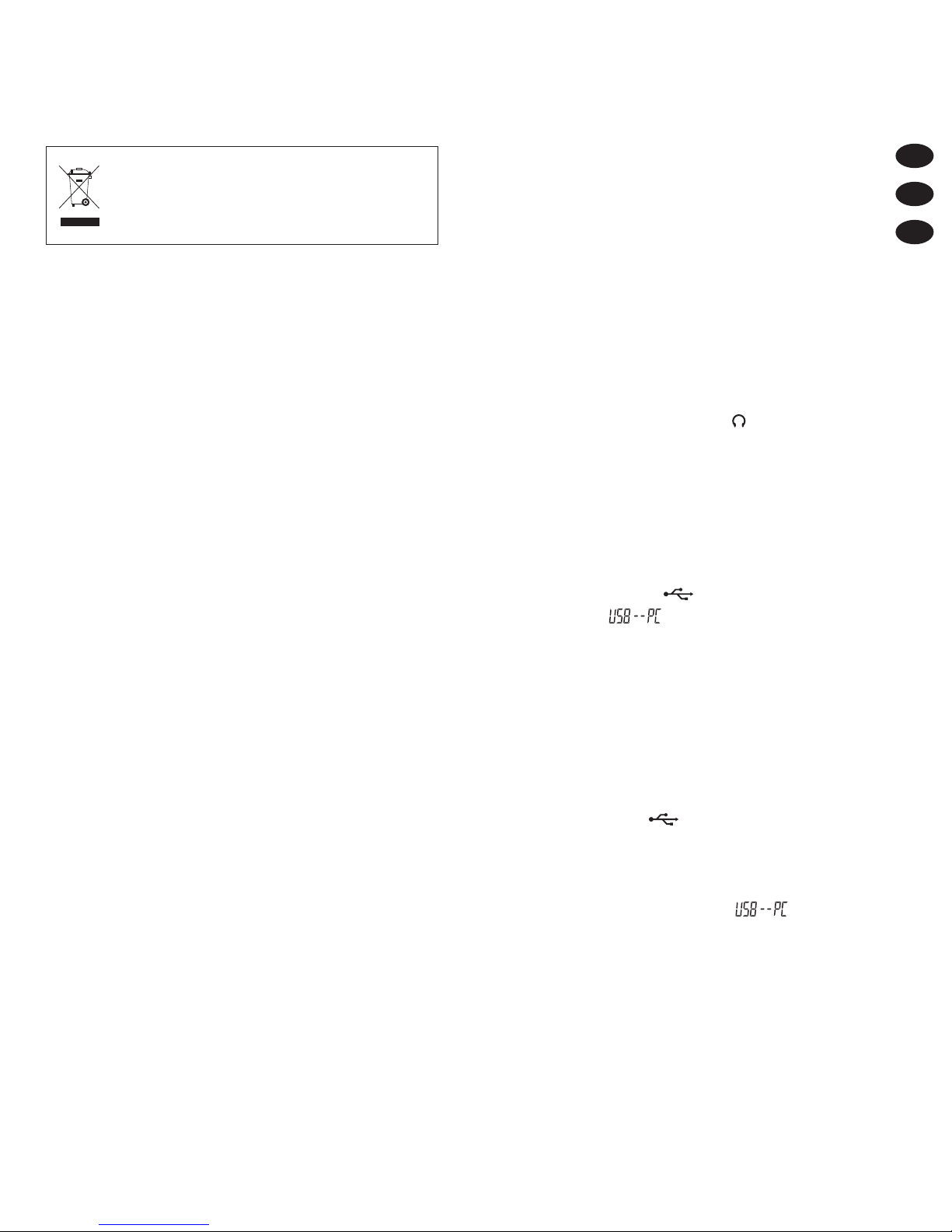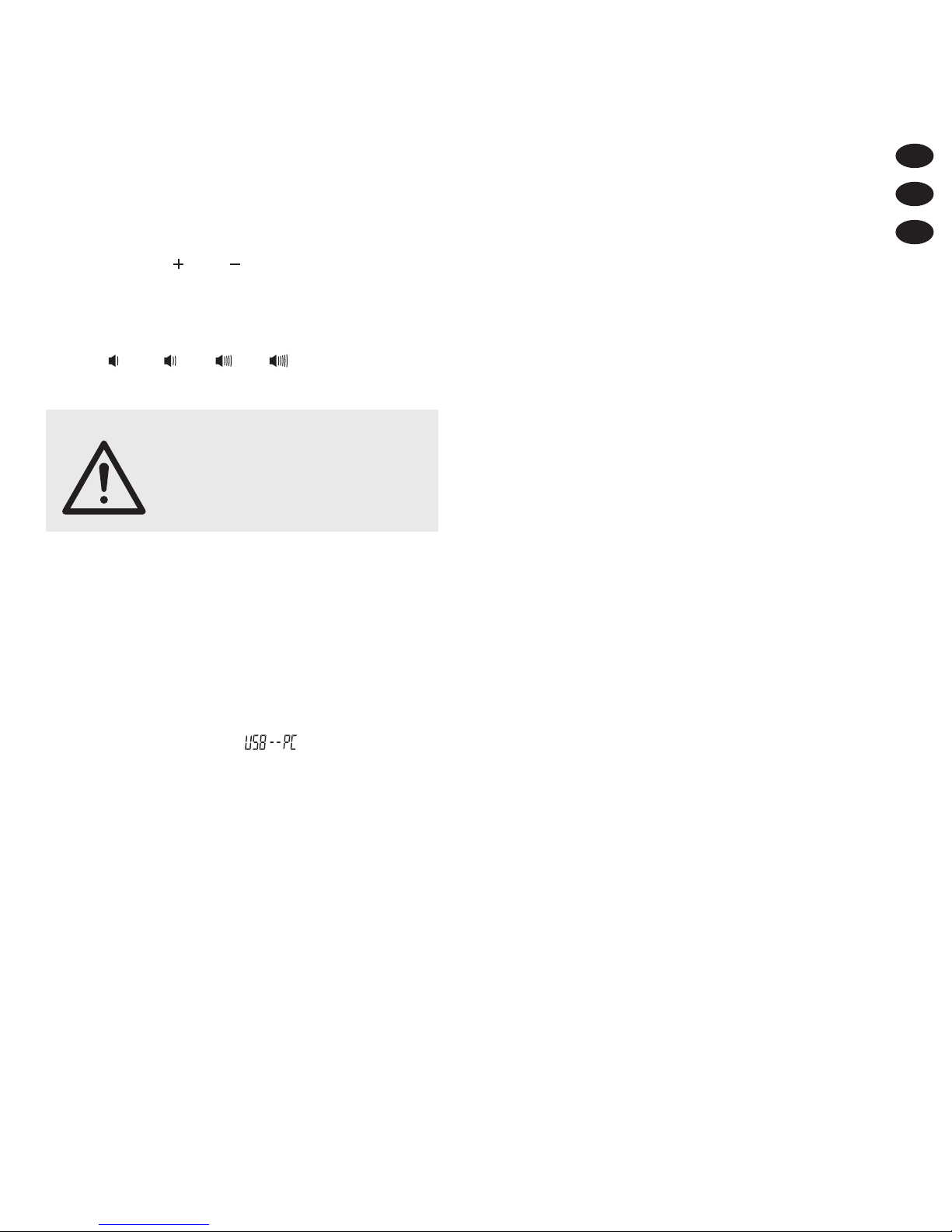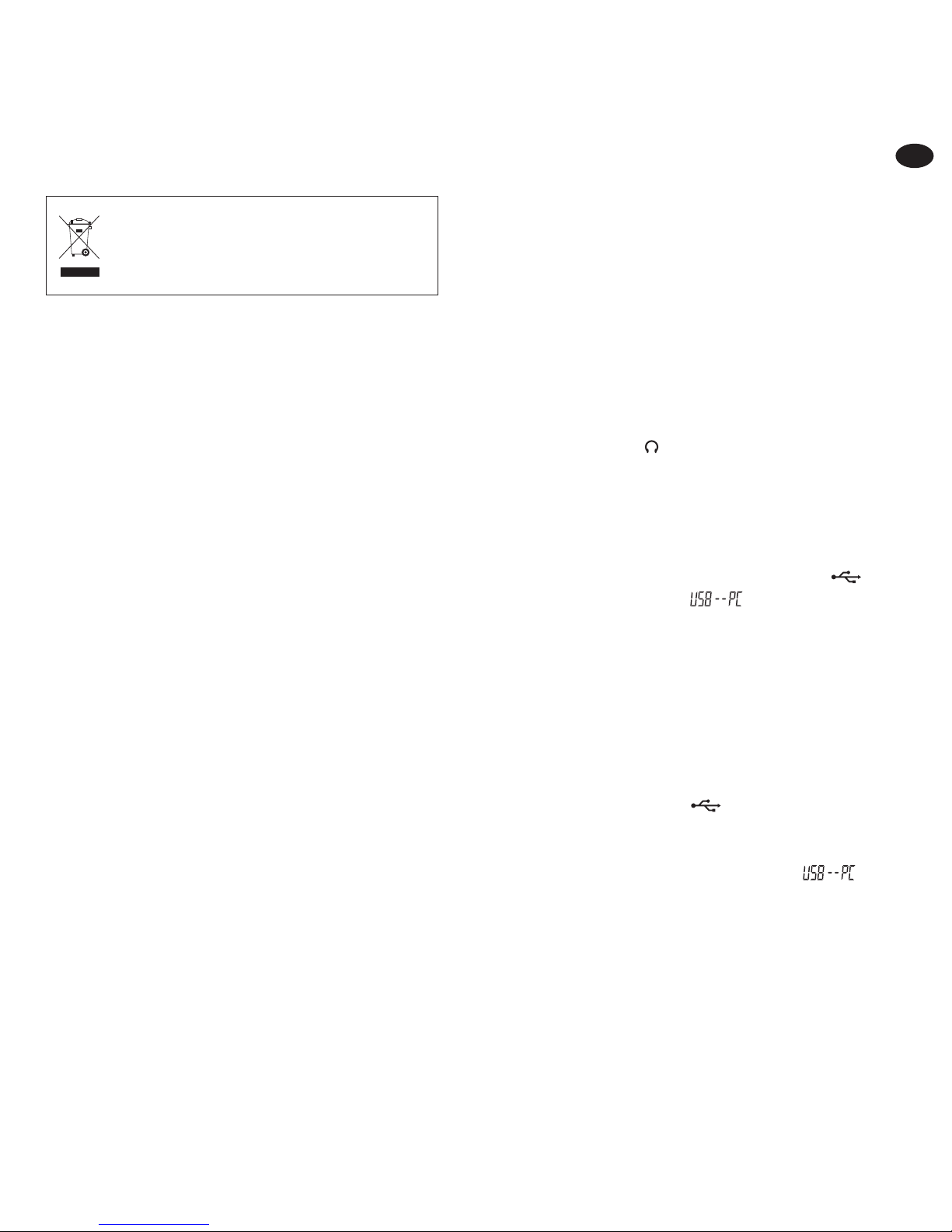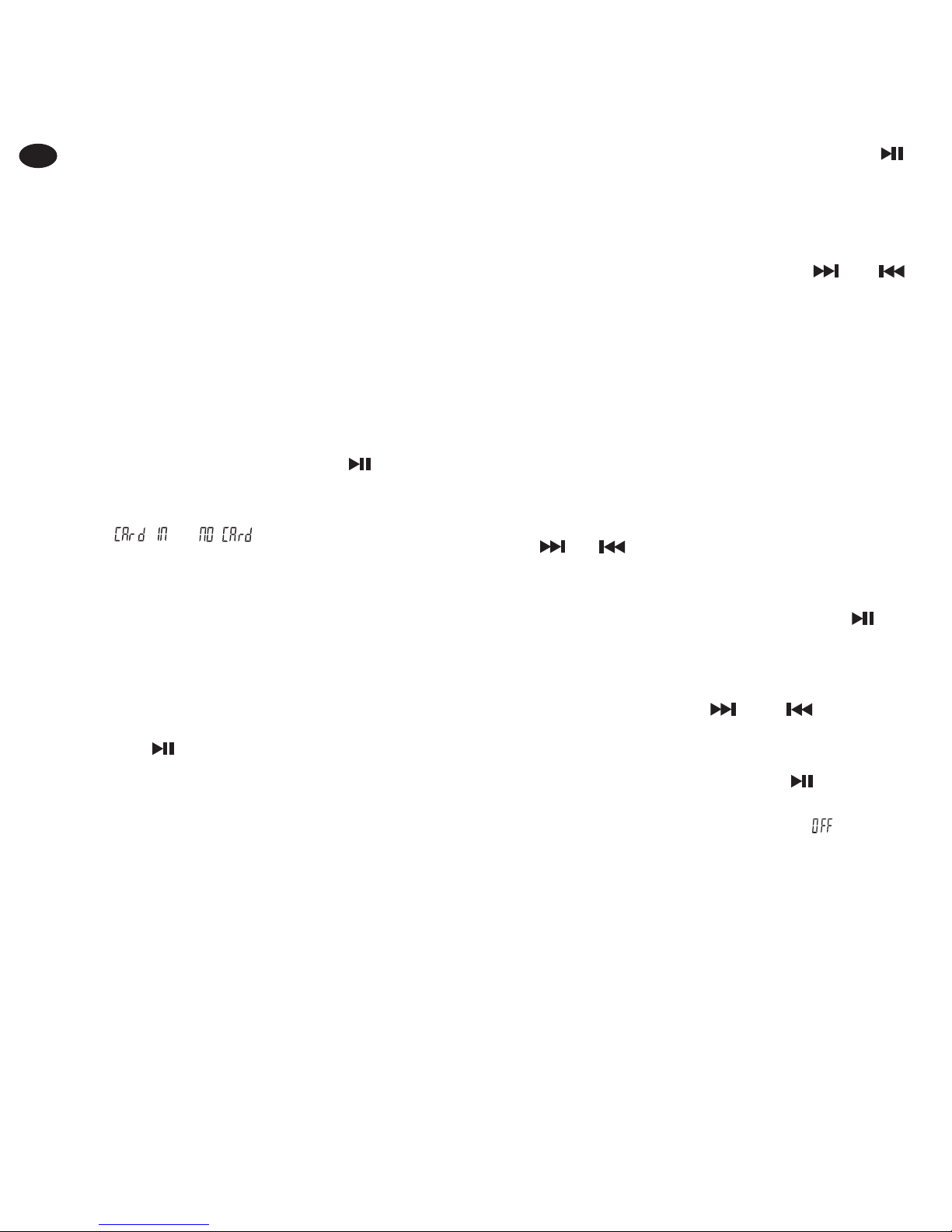5 Bedienung
5.1 Wiedergabe
Der MD-3000P kann MP3-Audiodateien mit Bit-
raten von 32 bis 320 kbit/s wiedergeben.
1) Eine geeignete Speicherkarte, auf der MP3-
Audiodateien gespeichert sind, in den Schlitz
(1) einsetzen (Kap. 4.1).
Wie von einem Computer Audiodateien
auf eine leere Speicherkarte übertragen wer-
den können, ist in Kapitel 5.2 beschrieben.
2) Zum Einschalten zuerst den Schalter (7) auf
ON stellen, dann die Taste (9) länger als
2 s drücken.
Das Display (2) schaltet sich ein und zeigt
. Erscheint stattdessen , über-
prüfen, ob die Speicherkarte richtig einge-
setzt wurde und ggf. das Gerät aus- und wie-
der einschalten.
Lässt sich das Gerät nicht einschalten, ist
vermutlich der Akku leer und muss wieder
aufgeladen werden (Kap. 4.4).
3) Wenn die Wiedergabe nicht bereits automa-
tisch gestartet wurde, diese durch kurzes
Drücken der Taste starten: das Wieder-
gabesymbol (d) ist im Display zu sehen. Zu-
sätzlich wird die aktuelle Titelnummer (f) und
die verstrichene Titelspielzeit (g) angezeigt.
Die Displaybeleuchtung wird mit jedem
Tastendruck eingeschaltet und erlischt, um
Energie zu sparen, nach einigen Sekunden
automatisch.
4) Den Kopfhörer so aufsetzen, dass die mit „L“
bezeichnete Hörmuschel das linke Ohr, die
mit „R“ bezeichnete das rechte Ohr um-
schließt.
5) Zur Unterbrechung der Wiedergabe die
Taste (9) drücken. Statt des Wiederga-
besymbols wird jetzt das Pausensymbol (e)
angezeigt.
Zur Fortsetzung der Wiedergabe die Taste
erneut drücken.
6) Durch kurzes Drücken der Taste oder
die Wiedergabe des folgenden bzw. vor-
herigen Titels starten. Bei längerem Drücken
wird ein schneller Vor- oder Rücklauf inner-
halb des Titels durchgeführt.
7) Soll ein beliebiger Abschnitt innerhalb eines
Titels als Schleife abgespielt werden, wäh-
rend der Wiedergabe am Beginn dieses Ab-
schnitts die Taste A – B (10) drücken; im Dis-
play erscheint „A“ (c). Ist das Ende des Ab-
schnitts erreicht, die Taste erneut drücken.
Der Abschnitt wird nun ständig wiederholt
und im Display wird „A – B“ angezeigt.
Ein erneutes Drücken der Taste A – B oder
der Taste oder beendet die Abschnitt-
wiederholung; die Wiedergabe wird normal
fortgesetzt und „A – B“ erlischt im Display.
8) Zum Beenden der Wiedergabe die Taste
länger als 2 s drücken. Das Wiedergabe-
bzw. Pausensymbol erlischt im Display
(Stopp-Modus).
Mit den Tasten und kann jetzt,
auch durch längeres Drücken, ein Titel ge-
wählt werden.
9) Zum Ausschalten die Taste im Stopp-
Modus länger als 2 s drücken oder ca. 30 s
warten. Im Display erscheint kurz und die
Nummer des aktuellen Titels wird auf der
Karte gespeichert, um nach dem Wiederein-
schalten mit diesem Titel die Wiedergabe au-
tomatisch zu beginnen. Dann erlischt das
Display.
Um eine unnötige Entladung des Akkus zu
vermeiden, das Gerät mit dem Schalter (7)
ganz ausschalten (Position OFF).
D
A
CH
6