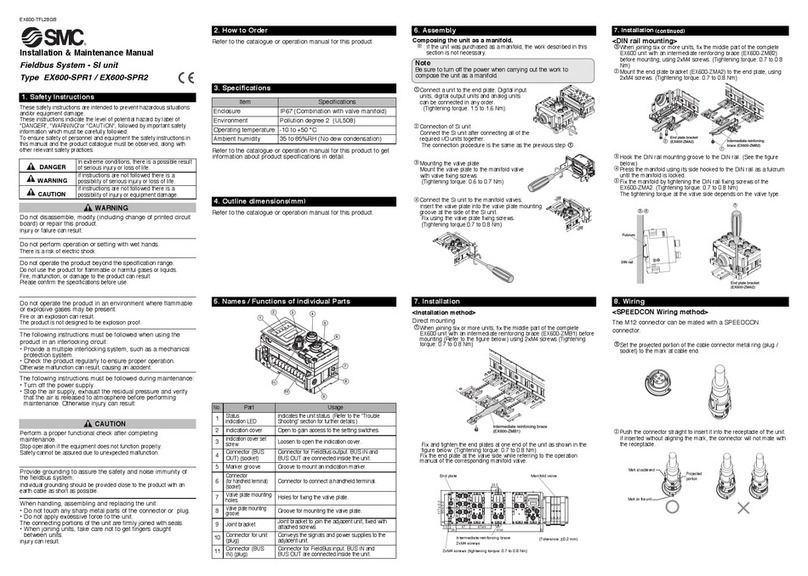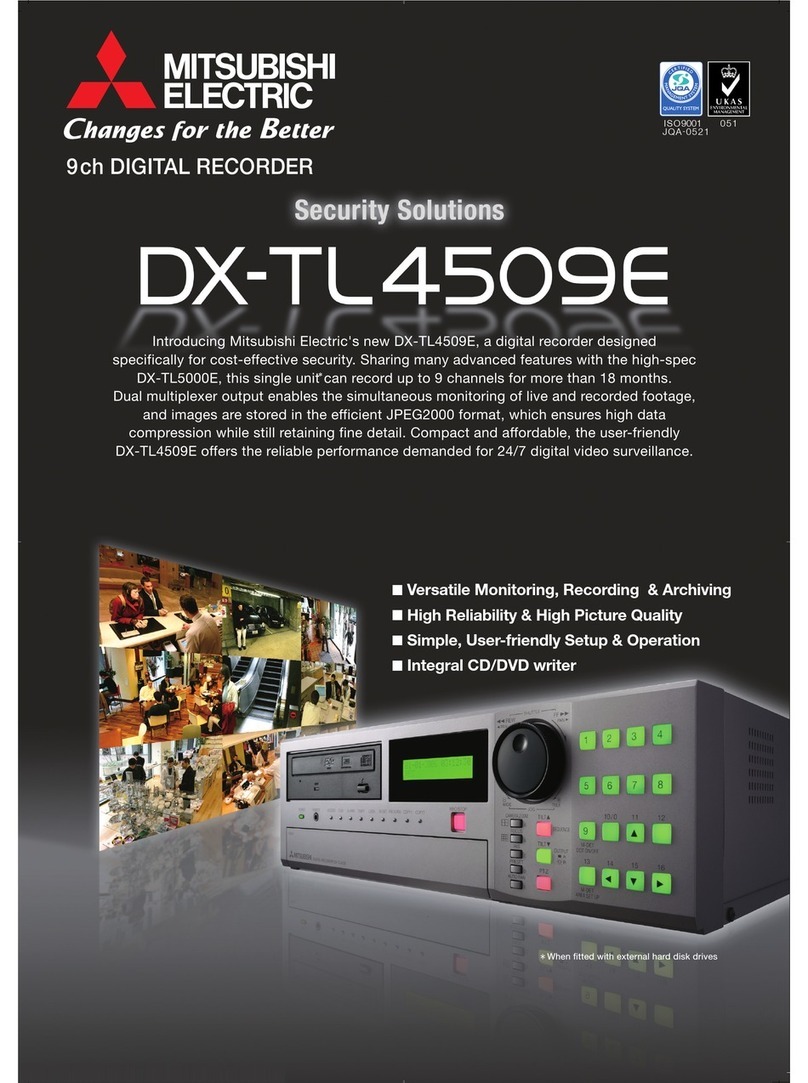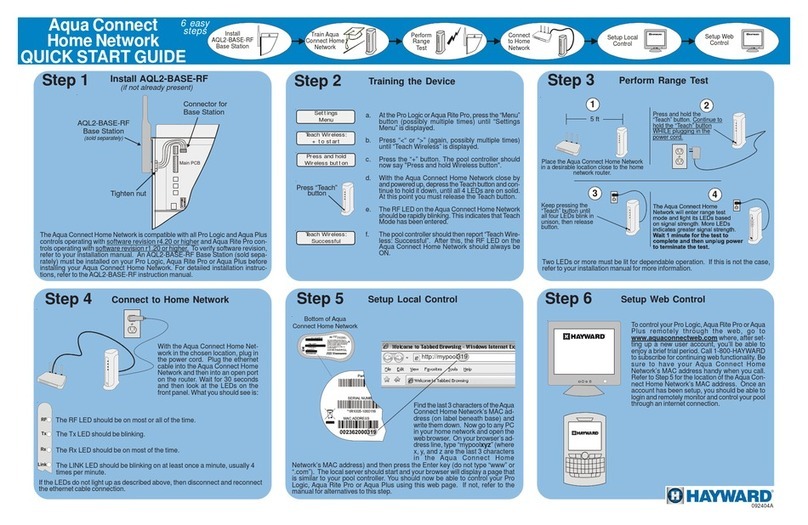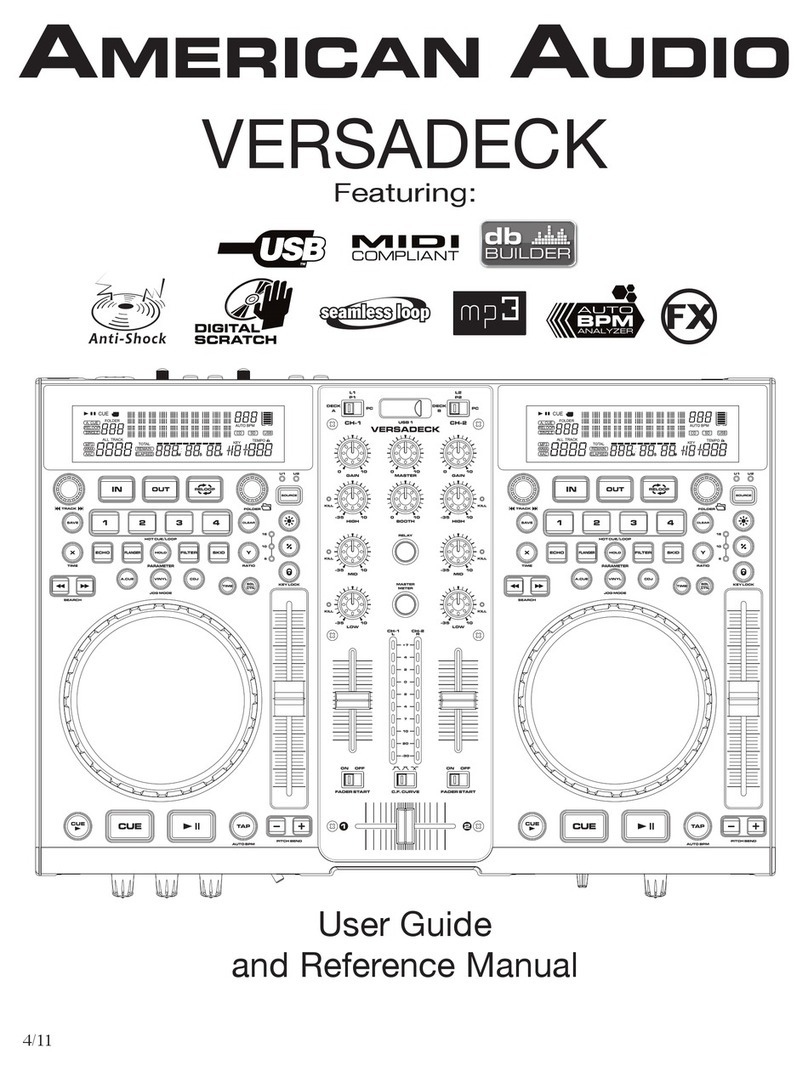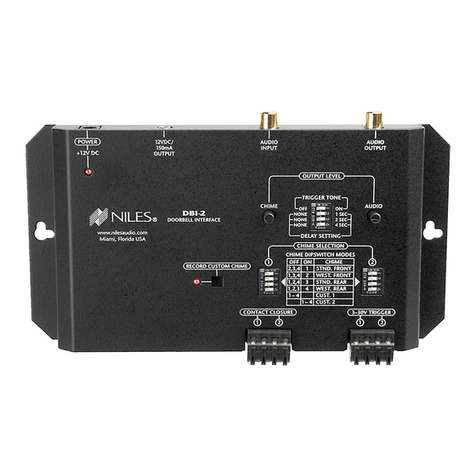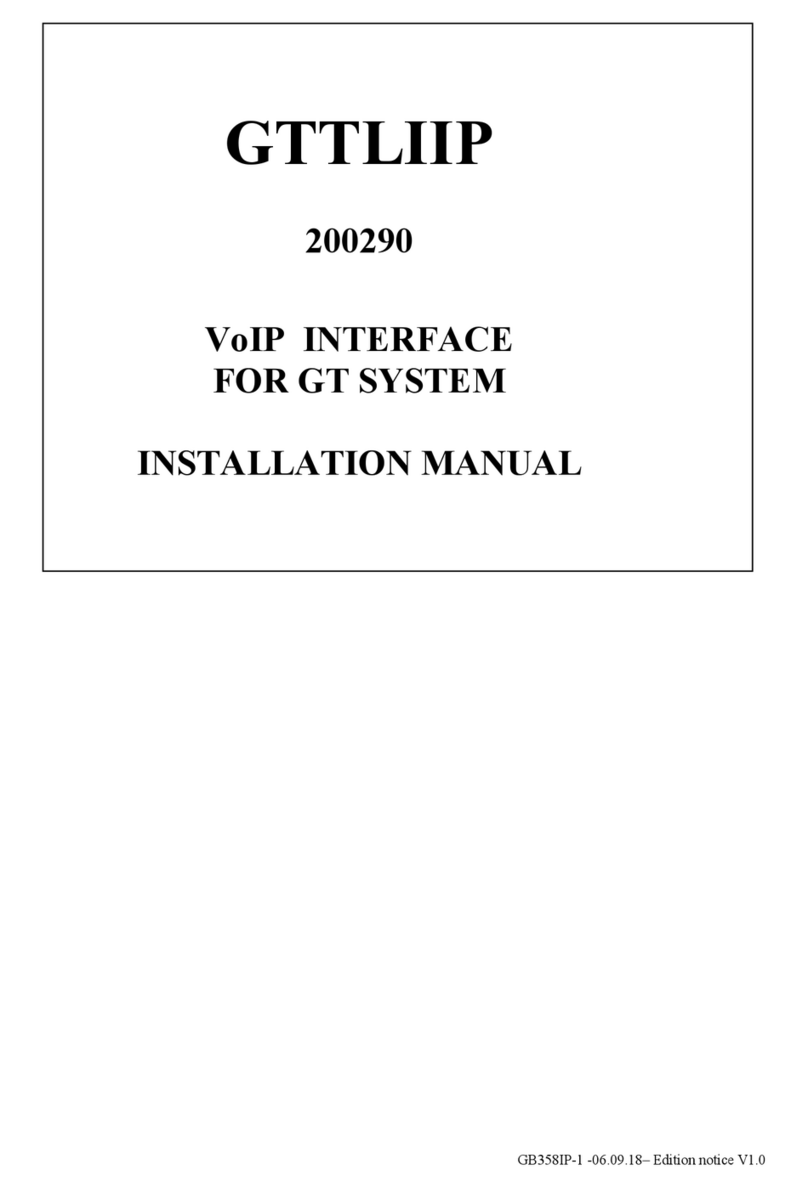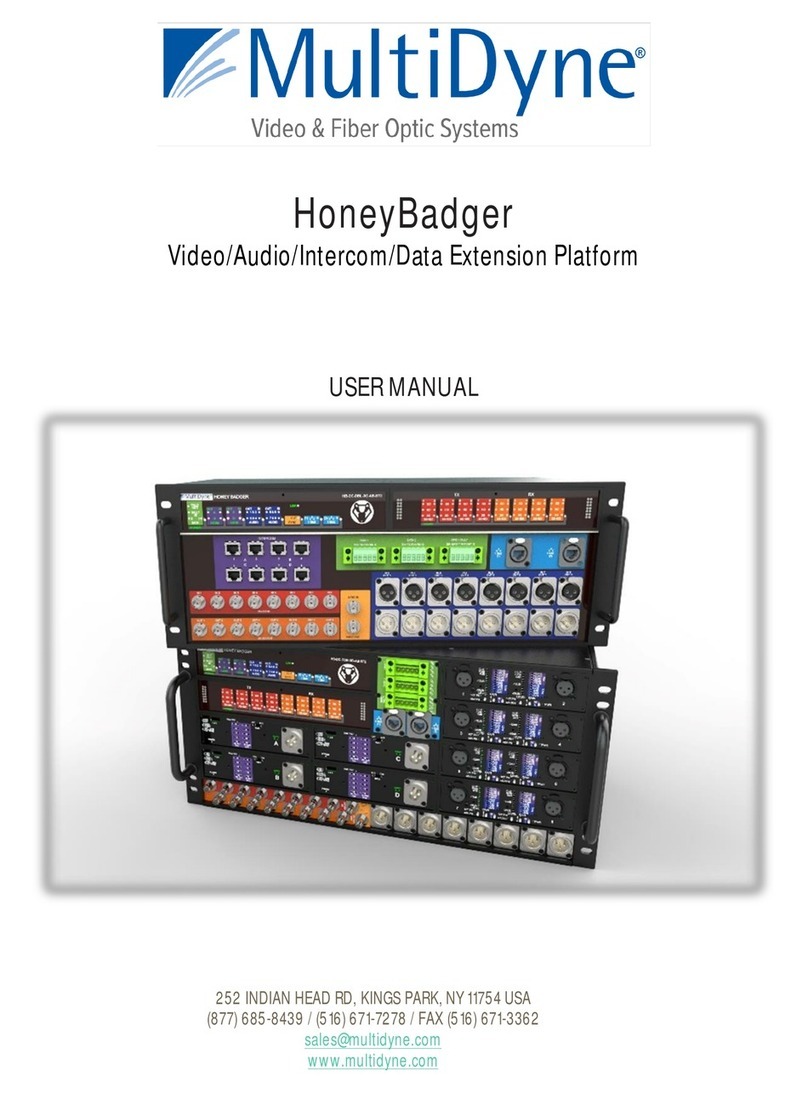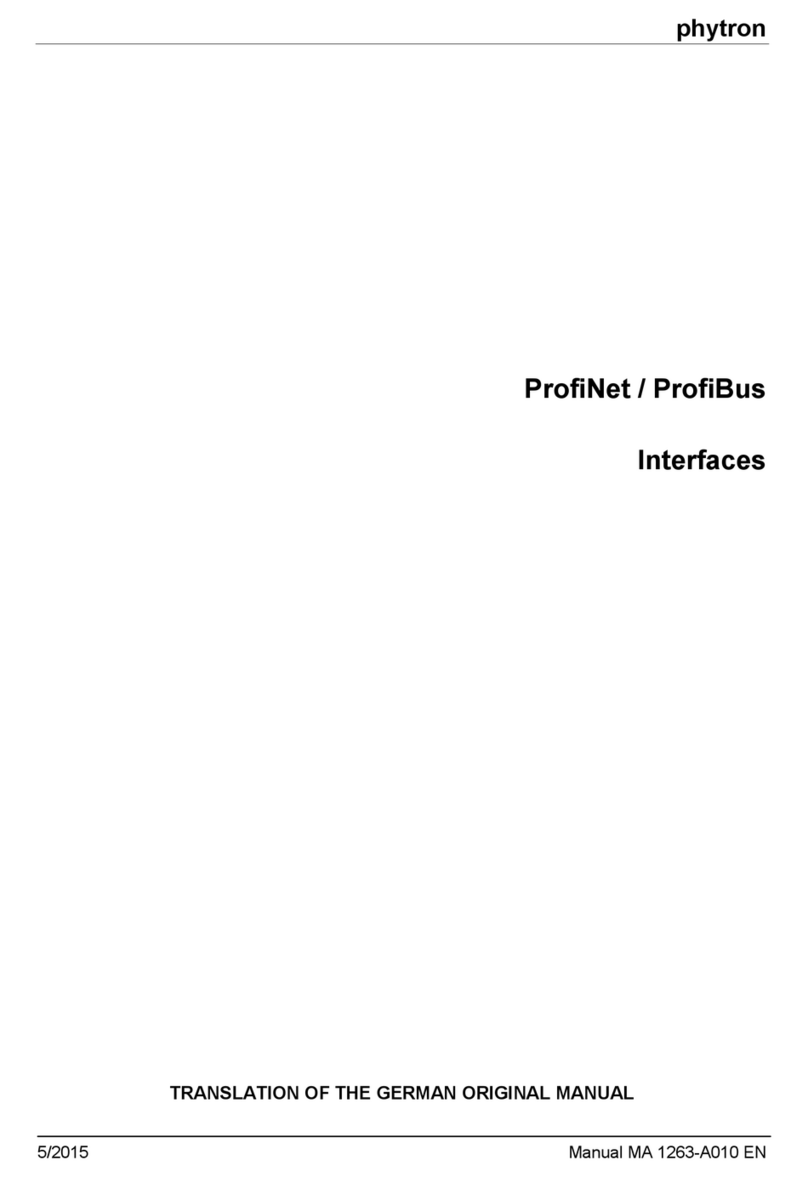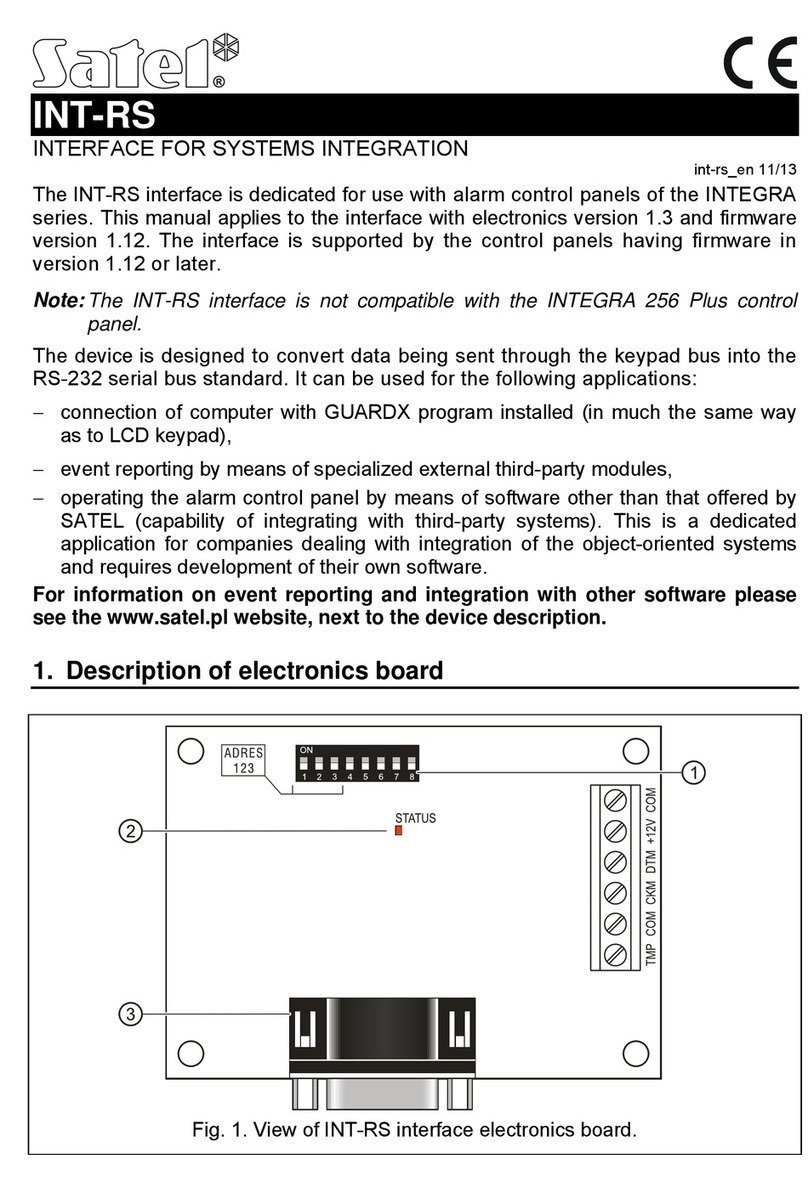Thomann
GmbH
•
Hans-
Thomann-Straße
1
•
96138
Burgebrach
•
www
.thomann.de
•
[email protected] DocID: 547122_04.10.2022Safety instructions
Intended use
This device is intended to control lighting devices and eects via computer using
appropriate software. Any other use or use under other operating conditions is con-
sidered to be improper and may result in personal injury or property damage. No
liability will be assumed for damages resulting from improper use.
Danger for children
Ensure that plastic bags, packaging, etc. are disposed of properly and are
not within reach of babies and young children. Choking hazard! Ensure
that children do not detach any small parts from the product. They could
swallow the pieces and choke!
Quick Start Guide
This quick start guide contains important information on the safe operation of the
product. Read and follow the safety advice and instructions given. Retain the quick
start guide for future reference. If you pass the product on to others please include
this quick start guide.
Where to use the product
Never use the product
• in direct sunlight
• in conditions of extreme temperature or humidity
• in extremely dusty or dirty areas
• at locations where the unit can become wet
• near magnetic elds
General handling
• To prevent damage, never use force when handling the product.
• Never immerse the product in water. Just wipe it with a clean dry cloth. Do not
use liquid cleaners such as benzene, thinners or ammable cleaning agents.
Features
• Interface for Stairville DMX Joker, DMX Joker Pro, and DMX Joker V2
• 512 channels
• Slim design
• Big colour wheel
• Visual intuitive, touch-sensitive multifunction surface
• Ideal for all xed indoor installations
• Up to 200 scenes memory using Global Scene option in page mode
• Up to 40 scenes by grouping zones
• Up to ve groups or zones selectable
• Speed, scene, dimmer and zone setting directly on the device
• Integrated clock and calendar
• Cross fade time between scenes
• Automatic scene recovery after power cut-o
• 16-bit ne channel management
Operating elements and connections
EN
1 Selecting a zone / scene, hold pressed for 2 seconds to combine zones
2 Selecting a scene (1 - 8); 8 scenes per zone or page
3 Colour wheel to select RGB, amber and white for the selected zone
4 Setting the colour temperature warm white / cold white for the selected zone
5 Setting the dimmer intensity
6 Enabling the dimmer mode for 5 seconds, adapting the brightness using the
wheel
7 Enabling the colour mode, selecting the colour using the wheel, hold pressed
for 3 seconds to enable the cold white / warm white mode.
8 Enabling the scene mode, starting or stopping the selected scene using the
colour wheel
9 Enabling the speed mode for 5 seconds, adapting the speed of the current
scene using the colour wheel
10 Setting the scene speed
11 Canceling the settings, hold pressed for 3 seconds for turning o
12 Touch-sensitive colour wheel to activate a zone, to select a scene, to set the
colour temperature, the intensity and the speed
DMX Joker V2 512 TOUCH
'
(
)
*
+
,
-
$
&
%
ö
#