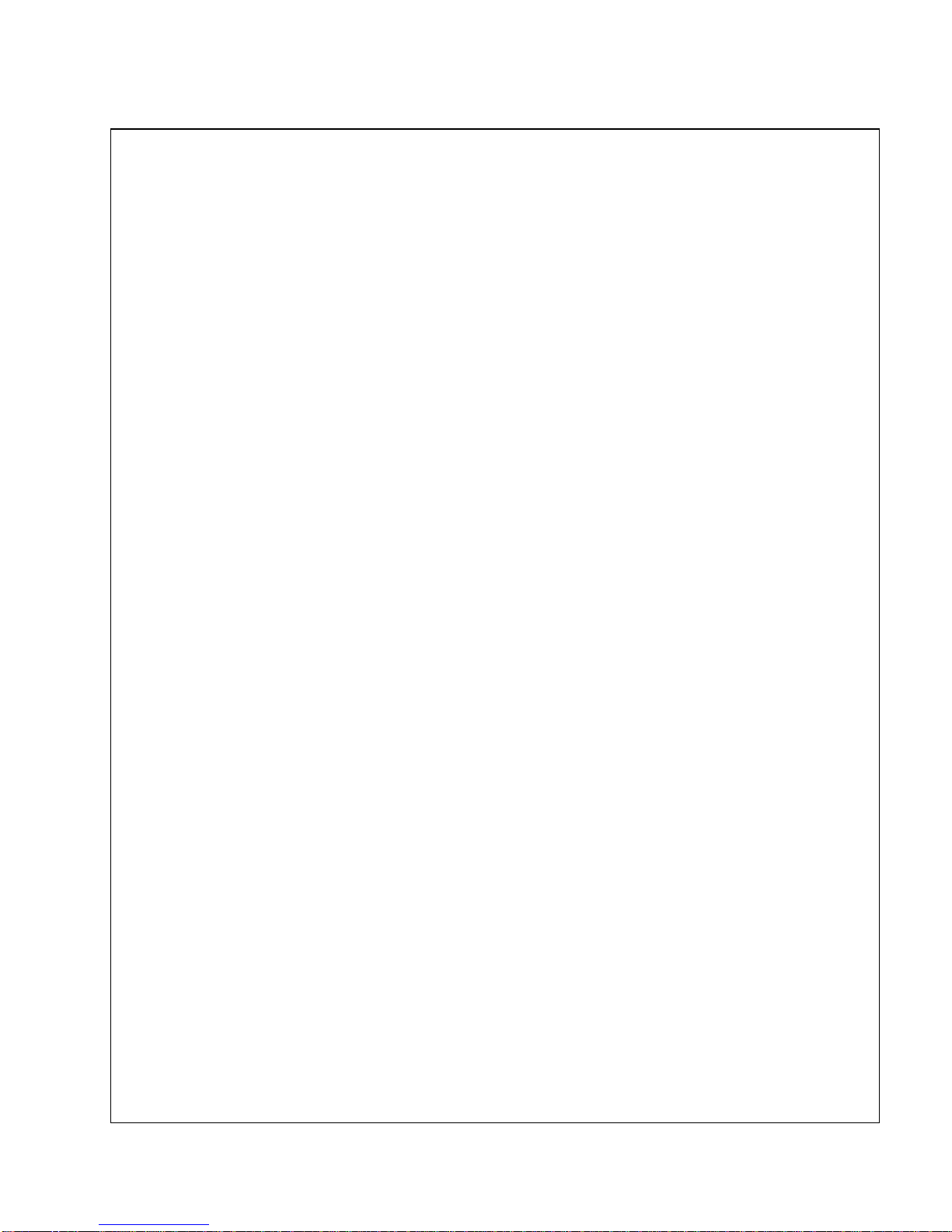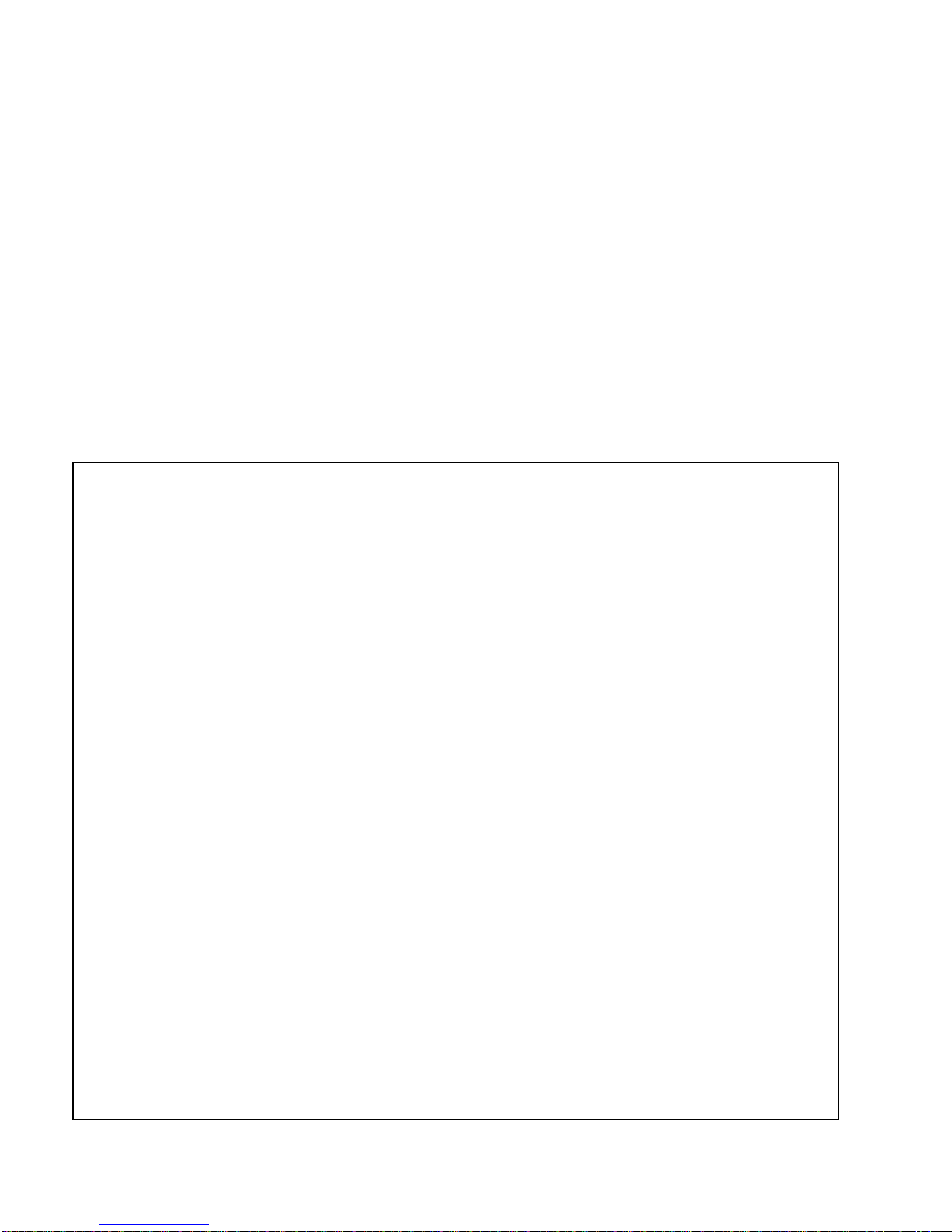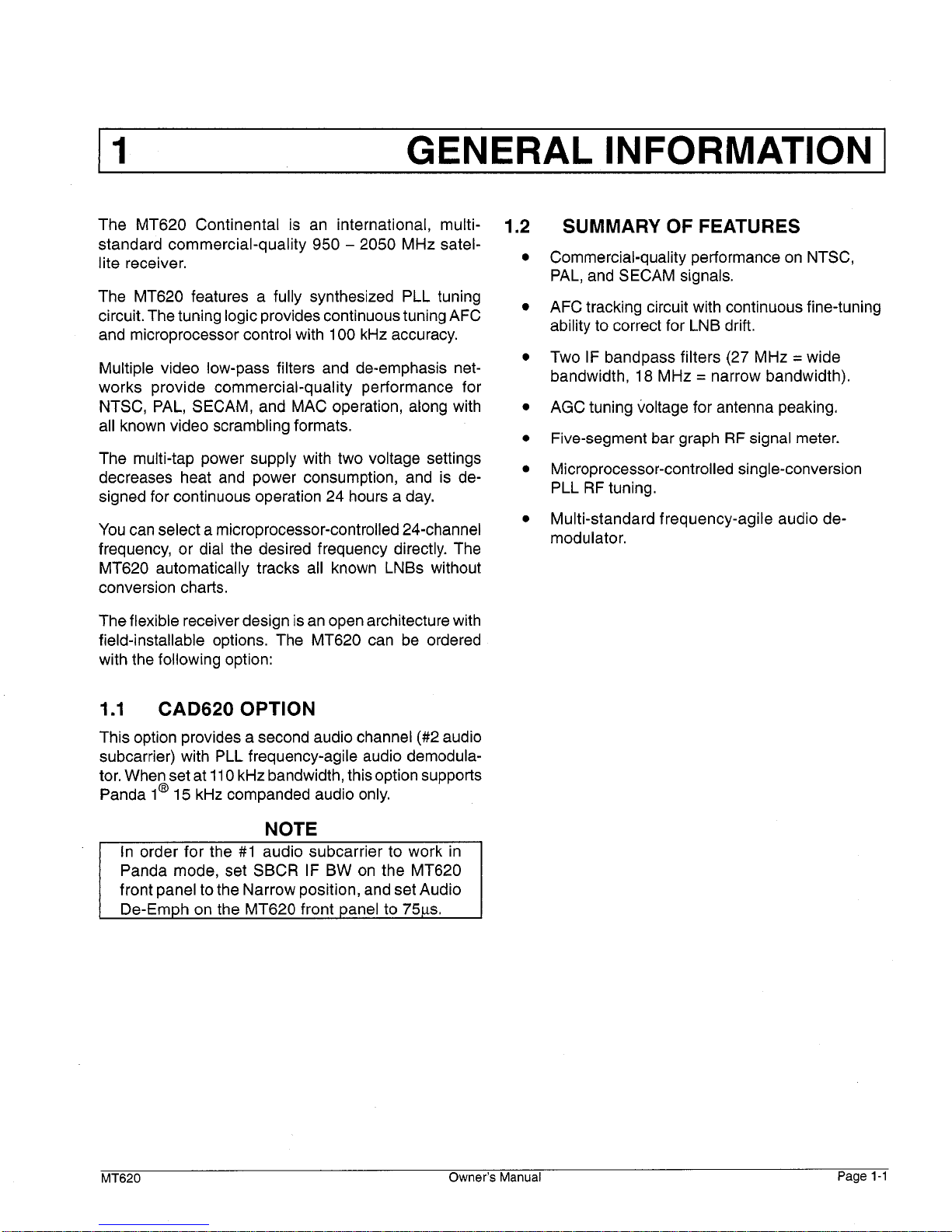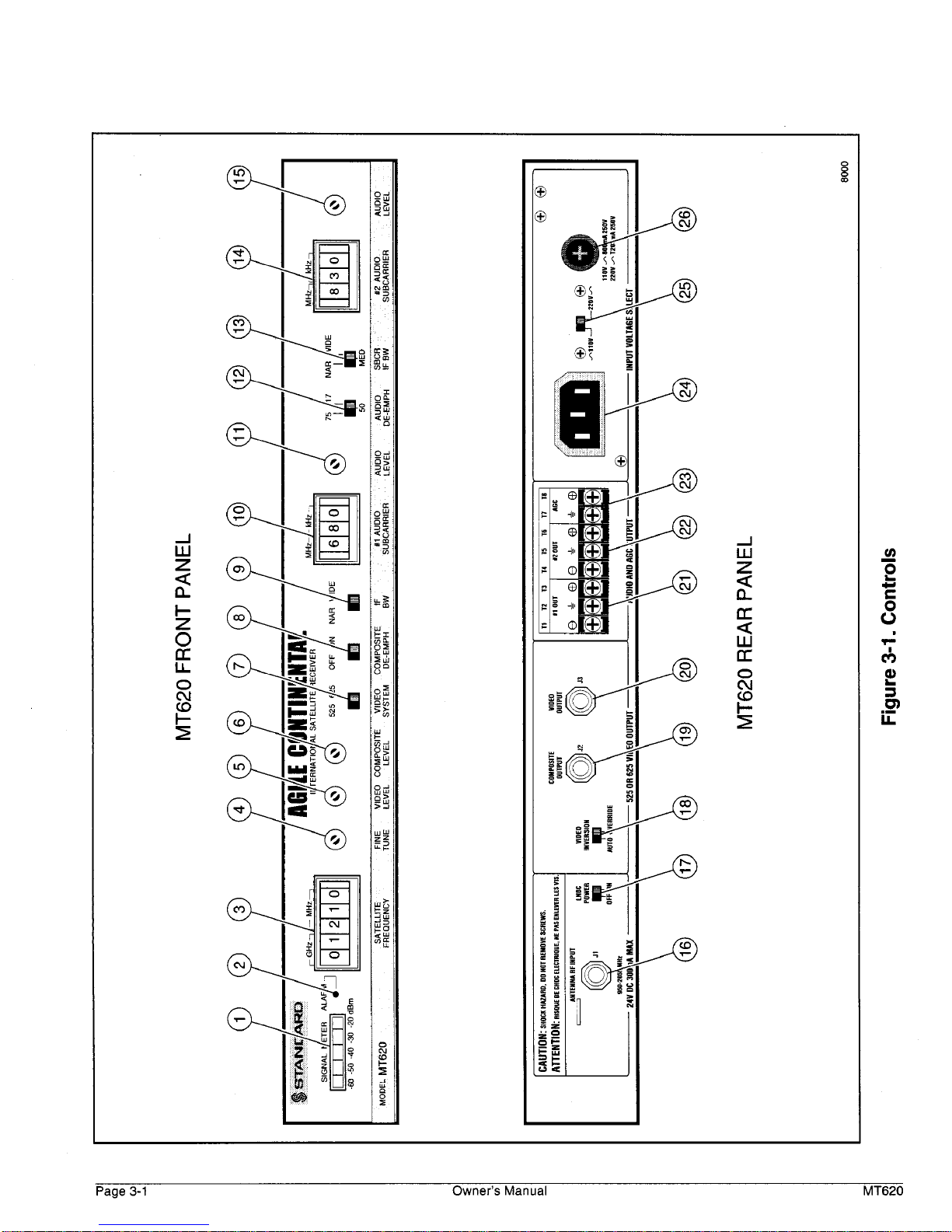IMPORTANT SAFEGUARDS
Standard Communications Corp. (SCC) urges you to
follow these safety guidelines prior to installing and op-
erating this equipment:
Read These Instructions First
Read all safety and operating instructions before
operating this equipment.
Retain This Manual
Retain safety and operating instructions for future
reference.
Follow Instructions
Follow all instructions for installing and operating
this equipment.
Heed All Warnings
Adhereto all warnings onthe equipment andin this
manual.
Cleaning
Unplug the equipment from the electrical outlet
before cleaning the equipment, accessories, or
attachments. Do not use liquid cleaners or aero-
sol cleaners.
Accessories and Attachments
Only use accessories and attachments recom-
mended by SCC. Using accessories and attach-
ments not recommended by SCC may be
hazardous to the equipment and/or the operator.
Water and Moisture
Do not operate this equipment in high-humidity ar-
eas.
Location
Install this equipment only in a mounting rack rec-
ommendedbySCC.Thisequipment,and/oracces-
sories and attachments, must be installed as
described in Chapter 4 of this manual.Do not place
this equipment on an unstable cart, stand, tripod,
bracket, or table.The unit may fall, causing serious
personnel injury and serious damage to the unit.
Ventilation
Donotblockorcoverslotsoropeningsinthisequip-
ment.These features are provided for ventilation to
protect the equipment from overheating.
Environment
Place this equipment in an environment that pro-
vides proper ventilation. Do not place this equip-
ment near or over a radiator or heat register.
Power Sources
Operatethisequipmentonlyfromthe typeofpower
source indicated on the label on the back panel.
Grounding or Polarization
This equipment is shipped with a polarized AC line
plug (a plug with one blade wider than the other).
This plug will only fit into the electrical outlet one
way.This is a safety feature.If you are unable to in-
sert the plug into an outlet, try reversing the plug.If
the plug still does not fit, contact your electrician to
replacetheobsoleteoutlet.Donotdefeatthesafety
purpose of the polarized plug.
Power Cord Protection
Routepowersupplycordssothattheyarenotlikely
tobe walked onor pinchedbyitems placedupon or
against them. Pay particular attention to cords at
plugs,receptacles,andoutlets,andthepointwhere
they exit from the unit.
Outdoor Antenna Grounding
Be sure that the outdoor components of the an-
tenna system are grounded in accordance with lo-
cal, Federal, and National Electric Code (NEC)
requirements.Pay particular attention to NEC Sec-
tions810-21,820-22,and820-40.SeeChapter4in
this manual for a typical grounding setup.
Lightning
For added protection during a lightning storm, or
when the equipment is left unattended and unused
for long periods oftime, unplug theequipment from
the outlet and disconnect the lines between this
equipment and the antenna subsystem. This will
prevent damage to the equipment that could be
caused by lightning or power line surges.
Power Lines
Do not locate the antenna subsystem in the vicinity
of overhead power lines or other electric light or
power circuits, or where it can fall into such power
lines or circuits. When installing the antenna sub-
system,takeextremecaretopreventtouchingsuch
MT620 Owner's Manual Page iii