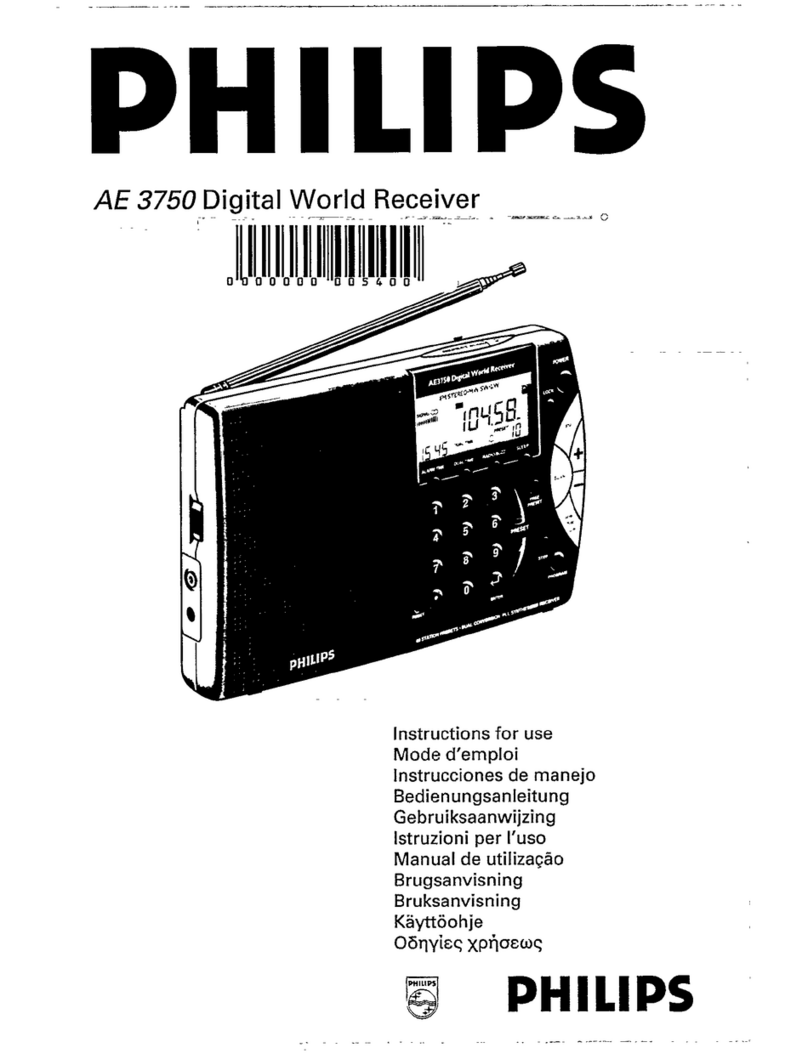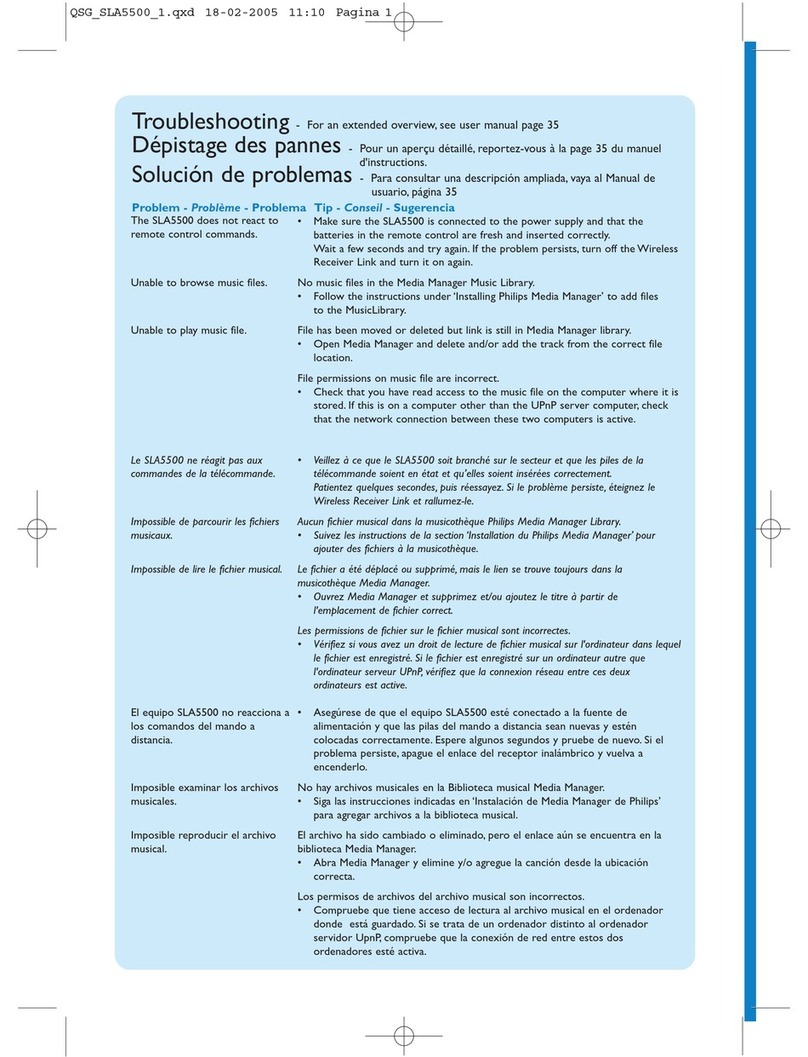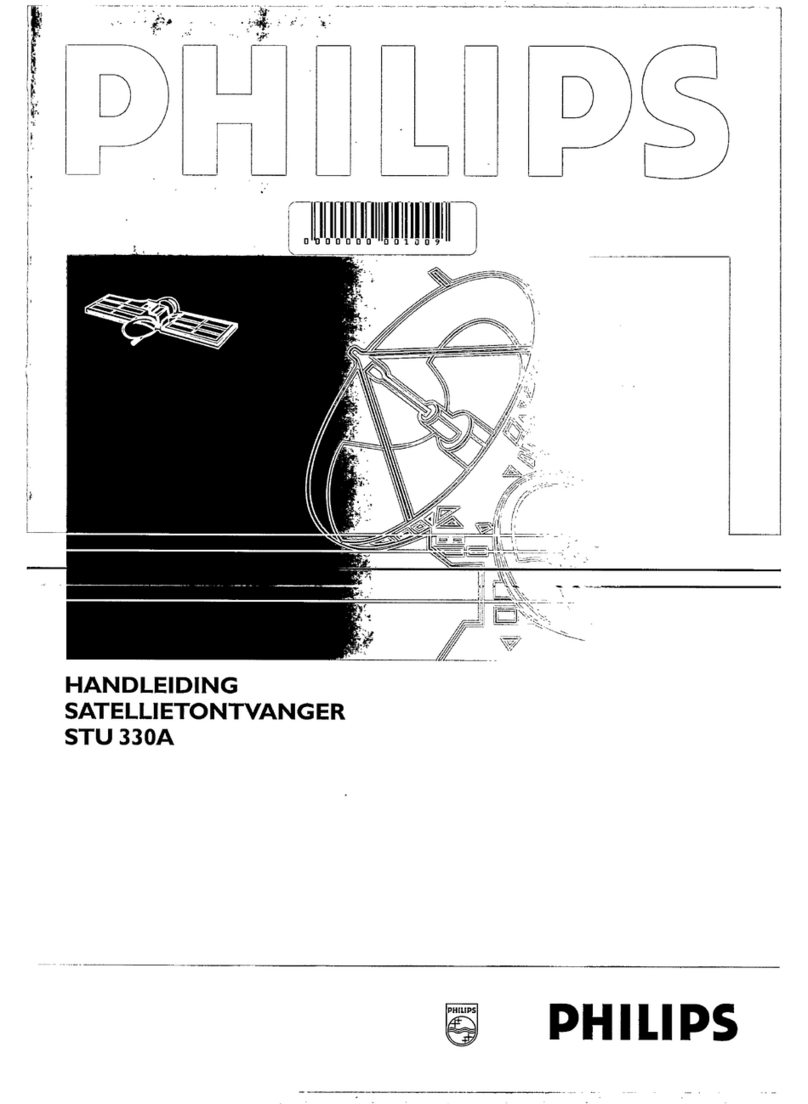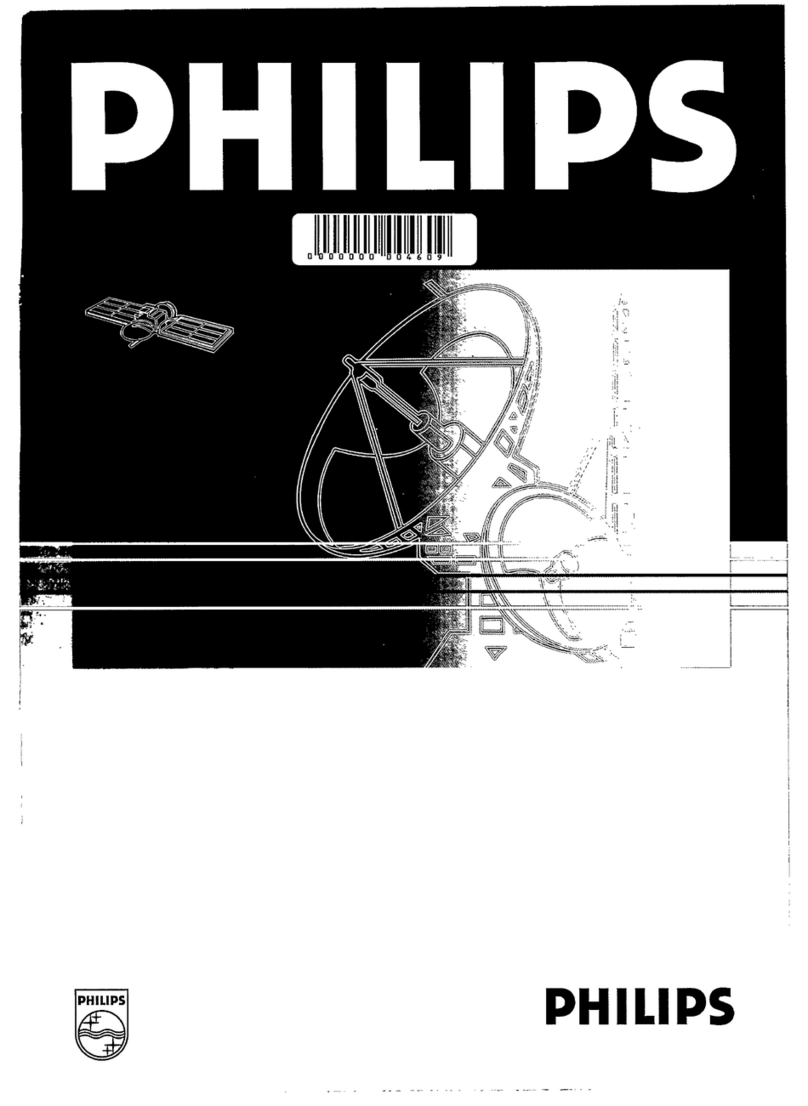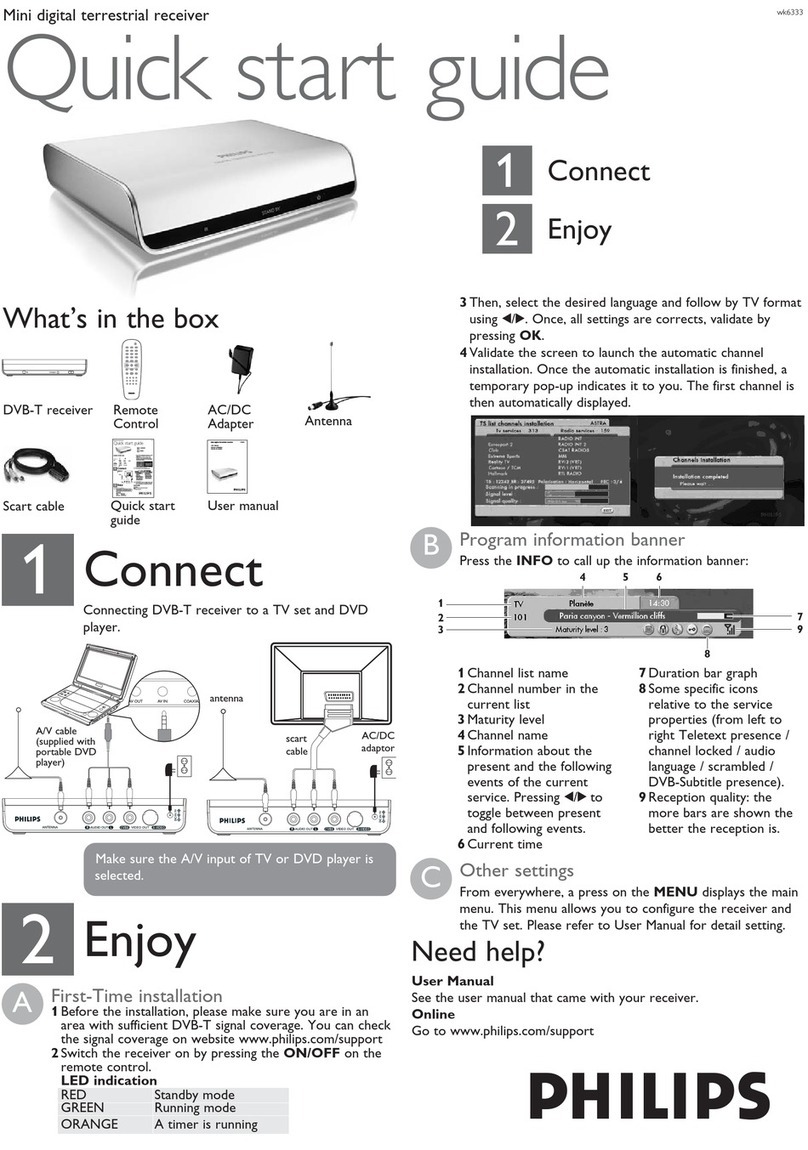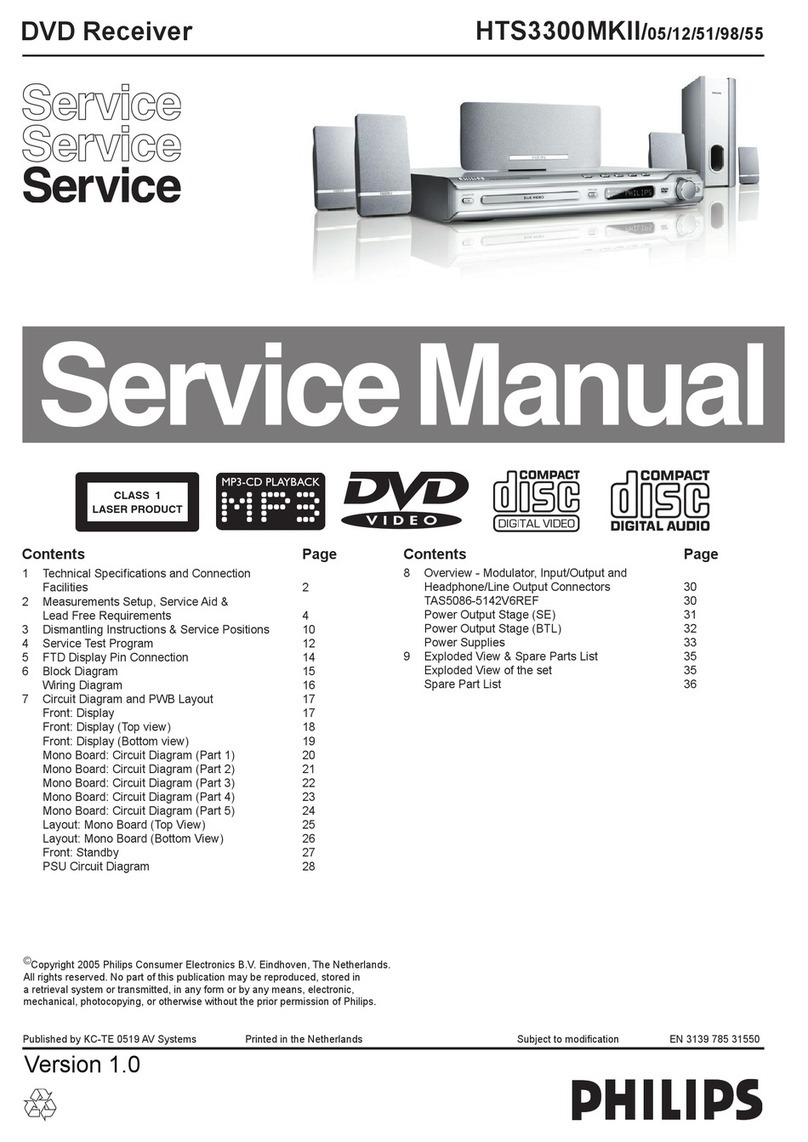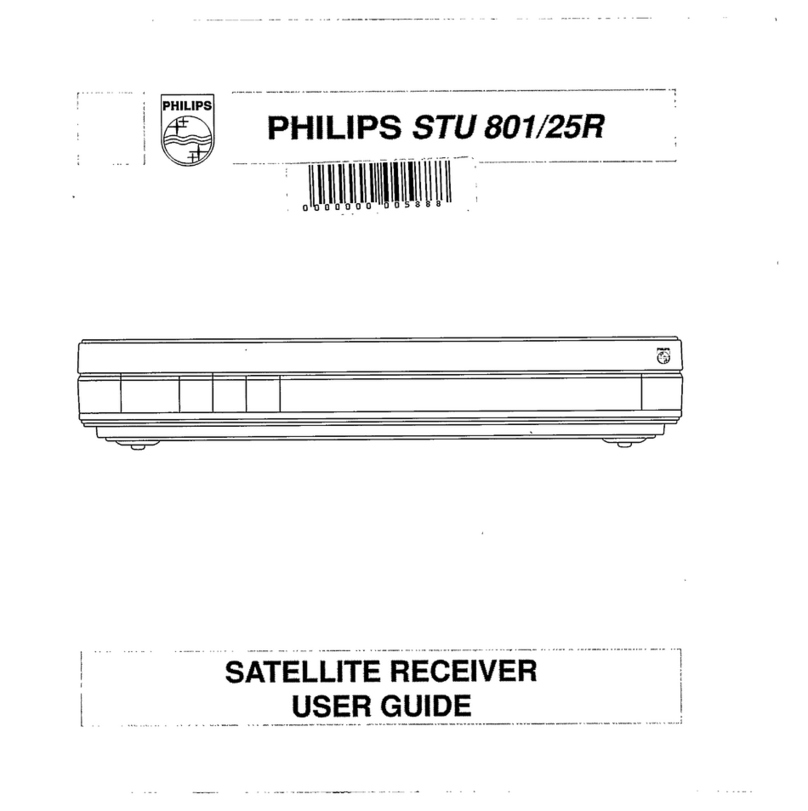SPECIFICATIONS
AMPLIFIER
SECTION
Power
Output
~
Stereo
Mode
(DIN)........ssssssccessesereeseeeseeeeeseennentes
2x50W
sts
seendedelsau
ad
sae
seenscssatamss
iadenete
beceste
as
caansteategeceeesateaps
2x40W
FTC
-
Surround
mode
(1
KHZ)........:esseeeeeees
50
W
RMS/channel
Total
Harmonic
Distortion............
10
%
at
rated
power
(1
kHz)
Frequency
ReSponse
........2ssceseeeees
180
Hz-14
kHz/+1
dB
Signal-to-Noise
Ratio.........sccscceseeeeseereneeeeveese
>
65dB(CCIR)
Input
Sensitivity.
.........-scsccceseecsenereeesertssnsensseeseeneoeseees
400
mV
DVD
SECTION
LASEr
TYPC........eseseesecnsessensesseeneseeseasneeseesseesees
Semiconductor
Disc
Diamete.........scc:ssserserressecssresecesseseeeseseessenseees
12cm/8cem
Video
DOCOGING.........sscccesseteseesssesrersterereeesennerenens
MPEG-2
AUdIO
DAG......cccccsscccnccssssssnsscssccornesrsceascenanecnneenseassessneas
10
Bits
Signal
SyStem........-.scsssssssensceseeessessensseneeeneensananes
PAL/NTSC
Video
FOrmal.........ccscccsessssrsessesseessessenseeseneseneesnenseneen
4:3/16.9
Vid@O
S
/
Niu.
cesscscescesnerercensessenscsseseeeseneetnes
56
dB
(minimum)
Composite
Video
Oput..........secscseeseereneetees
1.0V
p-p,
75Q
S-VideO
OUTDUL.........eeeceeeeseseseeeseseeeseesesennrees
Y-1.0V
p-p,
75Q
pcseuddsuea
ctl
dstasata
supa
savage
asectasseacasencesseadsesectete
C-0.286Vp-p,
75Q
AUdIO
DAC...
ceesesscecsseneneeesenees
Direct
Digital
Amplification
Frequency
RESpOnse.........cseseecereees
4.Hz-20
kHz
(44.1kHz)
PB
Ss
tesdes
ch
Uceisavapyssddsbensstenes
puesicuettessesns?
4Hz-22
kHz
(48
kHz)
sucdtsteadecpavetbanded
cedeatastdvsteevecsetosdsscceeeseseten
4.
Hz-44
kHz
(96
kHz)
Digital
OUtpUut........-..seeeesseneneeseeeeee
SPDIF
Coaxial
&
Optical
TUNER
SECTION
Tuning
Range.........
FM
87.5
-108
MHz
(100
kHz
steps)
(/37)
Tuning
Range....FM
87.5
-108
MHz
(50
kHz
steps)
(/21H,/30)
Ce
pbilstaeaOancduedestdesussenns’s
AM530
-
1710kHz
(10
kHz
steps)
(/37)
Sadaivendeney
Jeipestsiess
MW
581
-
1602
kHz
(9
kHz
steps)
(/21H,/30)
26
dB
Quieting
Sensitivity........-.scsssecsecerecereeees
FM
20
dB
26
dB
Quieting
Sensitivity...........csesceeeeeees
AM
5000
uV/m
Image
Rejection
Ratio..........-cescssssssrsesenseneres
FM
25
dB
sas
Godbcaddesunuachcceduedenseanseitacerceecesaesiiatetageasecenedtede
AM
28
cB
(/37)
dep
lsdcanabbgyesstas
sued
sescnduceeedeastibtévaswdancssnss
MW
28dB
(/21H,/30)
IF
Rejection
Ratio..........sssscerseseeserssensestnenensenes
FM
60
dB
Saget
aebusbesahasncd
sled
rads
aanutudese
casasnateetvsereesessuaeend
AM
24
dB
(/37)
soighaaddacacesuedudeckUeaesuined
stvacveninca
snsaseacesventen
MW
24dB
(/21H,30)
Signal-to-Noise
Ratio........csseccseseresseeersenesseseees
FM55¢cB
sdiseuadovaseitvendcesehcessGeshcanfansdcatedstnoncesntawdaacean
sate
AM
35
dB
(/37)
sages
anandenessedeaesensausaatoleccccbancosatessesbeetuass
MW
35
dB
(/21H,/30)
AM
Suppression
Rattio.........ssscsccsnsscesrenseeeenseneeees
FM
30
dB
Harmonic
Distortion..........--sscsssesesssesesecnenseseseers
FM
Mono
3%
scuthdasuweavevestetustedsectesdbavesuccsesteansudeeuuentese
duenauntoceses
FM
Stereo
3%
i
Sbadh
vasa
saat
hasten
a
bebsluise
Coad
couseasentedestnededucceeets
vente
AM
5%
(/37)
sas
iau
de
sdaveeses
es
vandoumbusetcssg.
esebecaviurassssdncnen’
MW
5%
(/21H,/30)
Frequency
RESponse.........s.srsee
FM
180
Hz-10kHz/+6
dB
Stereo
Separation...........sssssscseeseeseesesrerseers
FM
26
dB(1
kHz)
Stereo
thresShold.........csccesccccersscussssssssseceesereneeees
FM
23.5
dB
MISCELLANEOUS
Power
Supply
Rating..........-sssssesssceereneeees
120V/60
Hz
(/37)
Power
Supply
Rating.............
220-240
/50-60
Hz
(/21H,/30)
Power
ConSumption.........sssscsecssssersssesseeteeeseneseersenes
160W
Dimensions
(w
x
h
X
).......ece
435
mm
x
81
mm
x
360mm
wasted
eadddseutrecUavbuctastacnuaacdecacece
qrossssesseereseee
t
7-1X3.1X
14.2
(inch)
WGIGHL..........cseccereeessssrsscnsseseseesserereerseerseruecsneensnteeneenees
5.1kg
dvd
de
aceec
wae
drcb
eG
beticesceateseTeitotan
ds
Sebednessacaavecvoites
11,2
pounds
1-3
IR
REMOTE
CONTROL
Effective
>8
Meter
Number
Of
KeyS.........ccceseccecsssesesecesesteseeonensncensnensenseassanas
45
Battery
(1.5V).....::ecssssssssesessseenseenenresecerseeesasanenessees
AAX
2
SPEAKERS
Front
Speakers
/
Surround
speaker
SYSTOM....ececesecsssenesssscssecsecceessenecsneneenenessnscnaees
2-way
shielded
IMP
OCANCE....sssesececssersssssssnnsnosssnsnussssnssssseenteenenereceeceeossssensssneeanenseeeeenents
8Q
Speaker
Crivers.........ssccsccesesereerscees
3"
full
range,
1"
piezo
Dimensions
(WXNXd).......sseeceeeee
96mmx
155mmx95mm
essa
eked
Aiuto,
b
Sena
eautanaedeaseasateas
ceasensesate
3.78x
6.
10x
3.74(inch)
WEIGNIL............ecccecscsceesssesseeseeserarseeneessesesauneten
0.45
Kg/each
sia
Jawatnvideuadasudcatieadcaasangiesatecsscesuscesedececeatencees
0.99
pounds/each
Center
Speaker
SYStOM....ccssccceesesessssenseessneeneseseeeestenees
5
multidirectional
driver
Impedance...........++
satieanstt
discos
ta
tesuautcvasedtersicentncnanoseanaess
8Q
Speaker
rivers......ssescsceceeenceeres
4x
2"
woofer,
13/4
"tweeter
Dimensions
(WX
NX
Q)........0eeeee
435
mmx
72mm
x
63.5
mm
midasladucsherluces
adeideeesuclececeees
stestieds
17.13x
2.83x
2.5
(inch)
(/37)
VV
ISH
aoanazsiseskcesccaatncshcsasartndantaeuocbeas
nacas
deapeasnaeatons
we
1.32kg
hats
Ma
stwaschaitalettoctbusdsessasuectecunsccesessesousea
2.90
pounds
(/37)