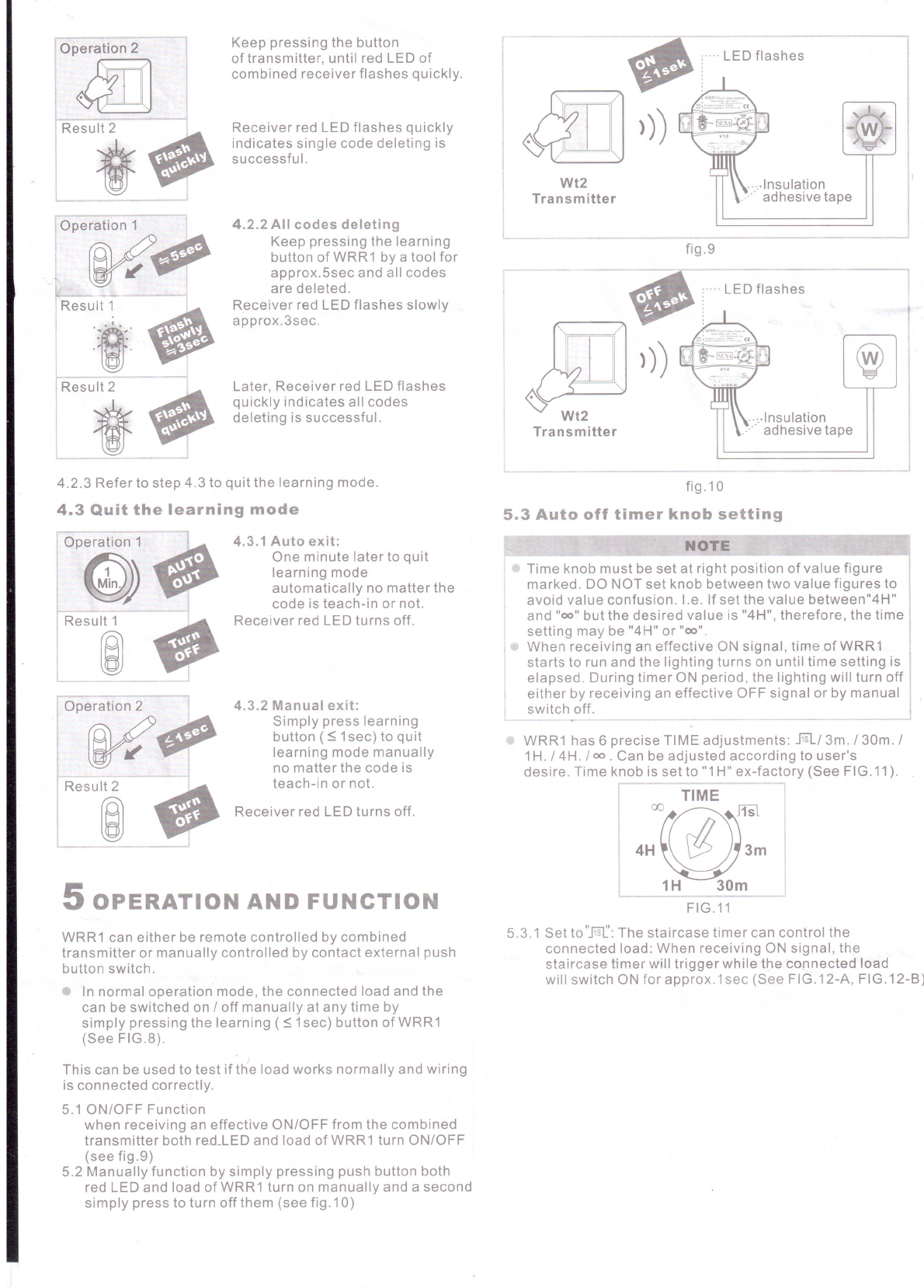6
SYSTEM CONTENT
WRR1 is compatible with other self learning products in
System Nexa Pro and System Nexa (433,92Mhz), that allows
user tointegrate with transmitters to build up a specific user
network of transmitters and receivers accordingly.
Product Picture Production description
One rocker
[0
WT1 is a single channel
transmitter transmitter which can be
compatible with receiver for
switching lighting ON / OFF /
WT1 DIM.
Two rockers
[Oj
WT2 is a two channels
transmitter transmitter which can be
compatible with receiver for
switching lighting ON / OFF /
WT2 DIM.
Puck relay ~WRR 1 is a puck relay receiver,
receiver
~
which is for switching ON /OFF
the connected lighting
WRR1
Puck dimmer
receiver ~
-S
WDR1 is a puck dimmer
receiver, which is for switching
the lighting ON / OFF / DIM.
WDR1
,7
TROUBLE SHOOTING
• When receiver WRR 1 fails to work normally, check
, assumptive problems and suggested solutions in following
table that will hopefully solve your problem.
Problem Possible cause Suggested Solution
Load 1. Power does not 1. Switch on the power
does not be supplied or and connect the
turn on incorrect wiring. wiring refer to wiring
diagrams.
2. Incorrect wiring 2. Make sure load
of load or load wired correctly and
malfunctioned. works normally.
WRR1 1. Time of pressing 1. Press ON button of
is un- ON button of com- combined
controlled bined transmitter transmitter at least
by is too short. 1sec.
combined 2. Exceed effective 2. Adjust the distance
transmitter working range. between WRR 1
and combined
transmitter to make
sure they are within
effective working
range.
3.lnsufficient 3. Replace a new
battery of battery.
combined
transmitter.
4. No code learning 4. Learn the code
made or code again and make
learning failure. sure it is successful.
5. Learning code is 5. To teach in new
deleted or teach- learning codes
inbyanew after deleting the
different code. useless codes.
6. Barrier existed in 6. Remove the barrier
transmission or select a proper
area. location.
7. Interference. 7.a. Remove the
interfering objects.
b.Select a proper
location.
Reception 1. Insufficient 1. Replace a new
range is battery of battery
shortened combined
transmitter.
2. Barrier existed in 2. Remove the barrier
transmission or select a proper
area. location.
3.lnterference. 3. a.Remove the
interfering objects.
b.Select a proper
location.
OFF time TIME knob is set Adjust the arrowhead
of load is between two and point to the right
different values. position.
from pre-
settime.
( E:
Approval
N DK SF IS S
E D F P I
BNL L GR GB
IRL CH A
Remarks:
1. System Nexa Pro series products are allowed to sell to all
EU and EFTA countries.
2. The receiver complies with essential safety and radio
frequency requirements in accordance with CE (LVD
& EMC) and R & TTE directives.
28-MLNEXAWRR1-433-1