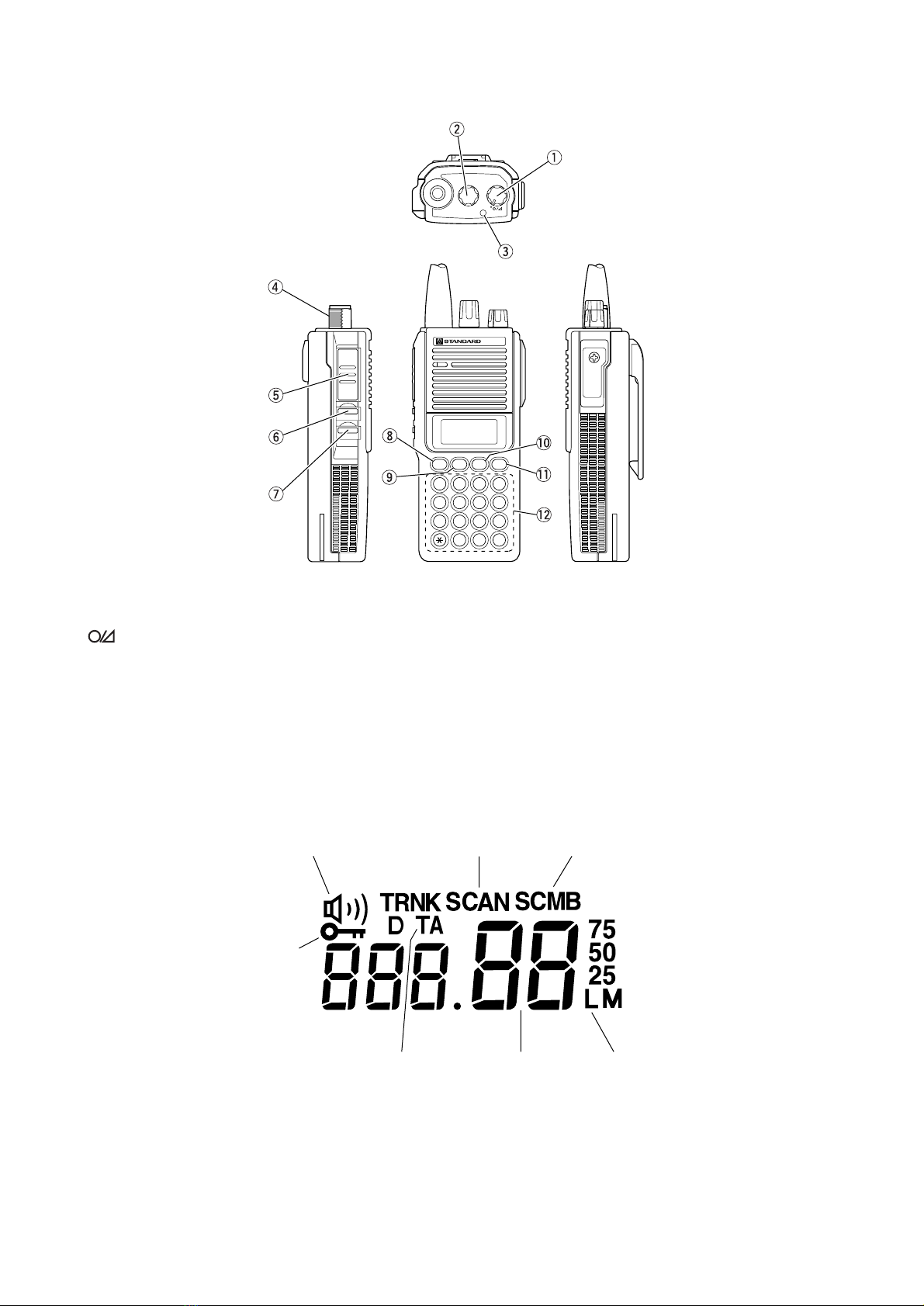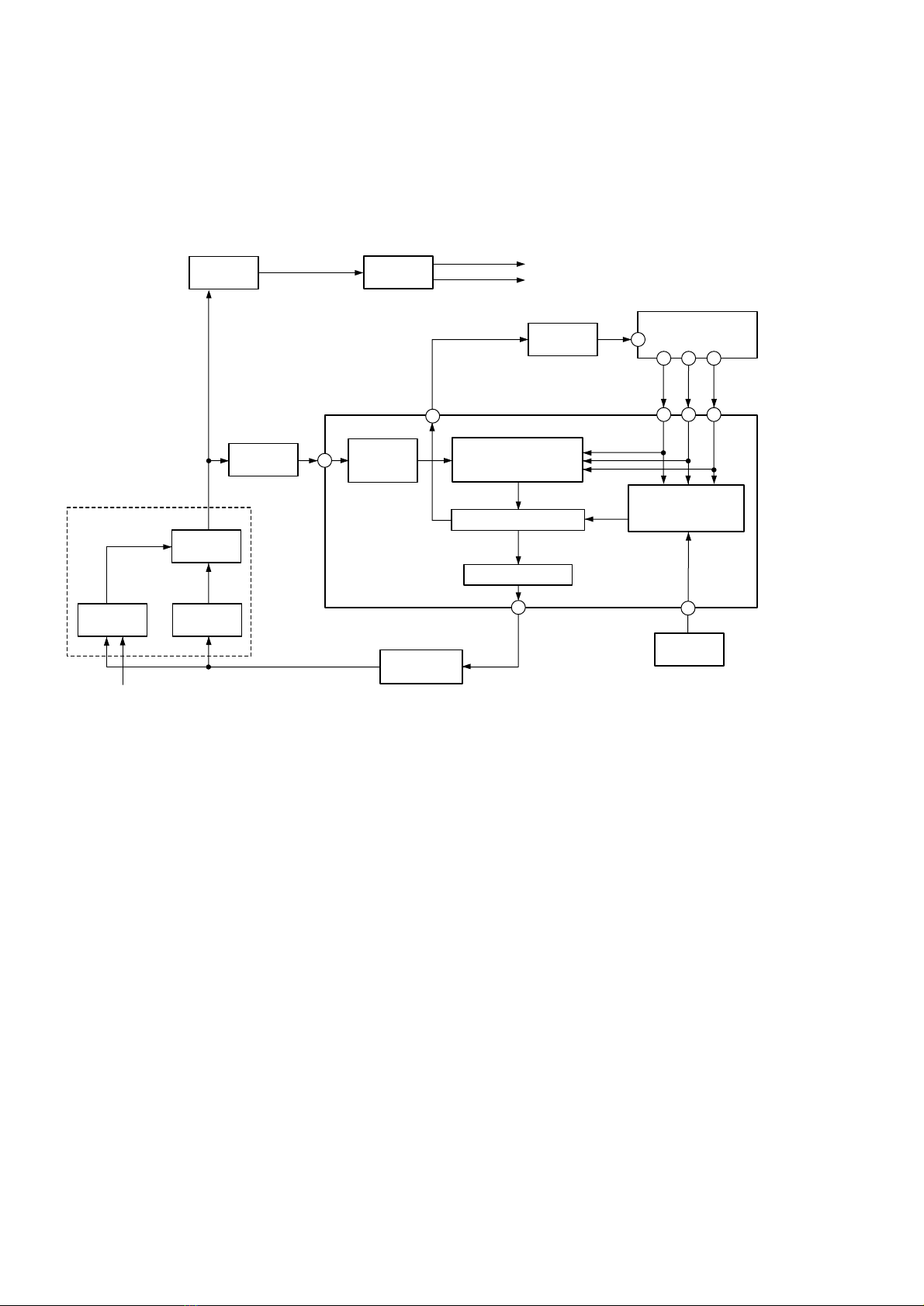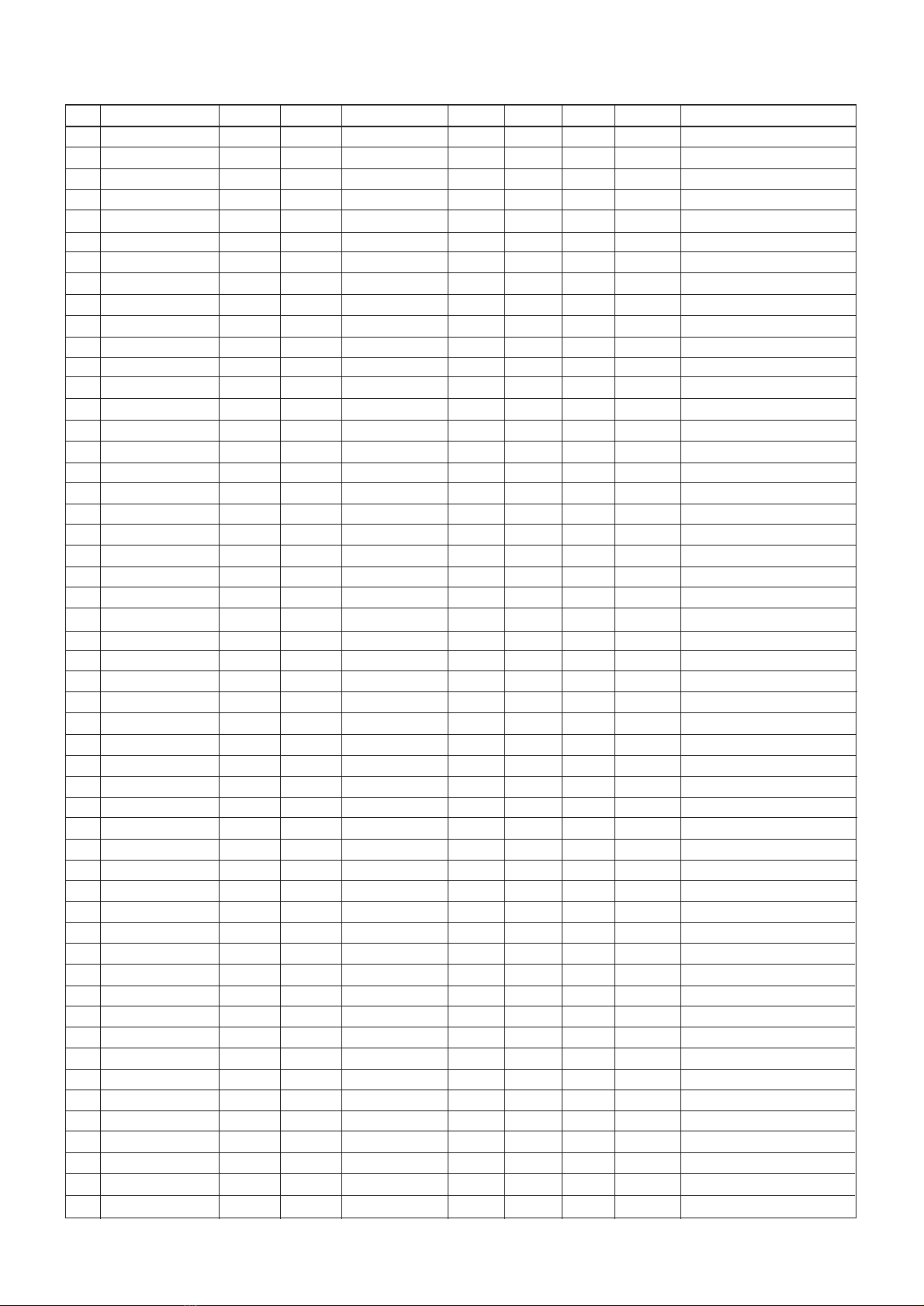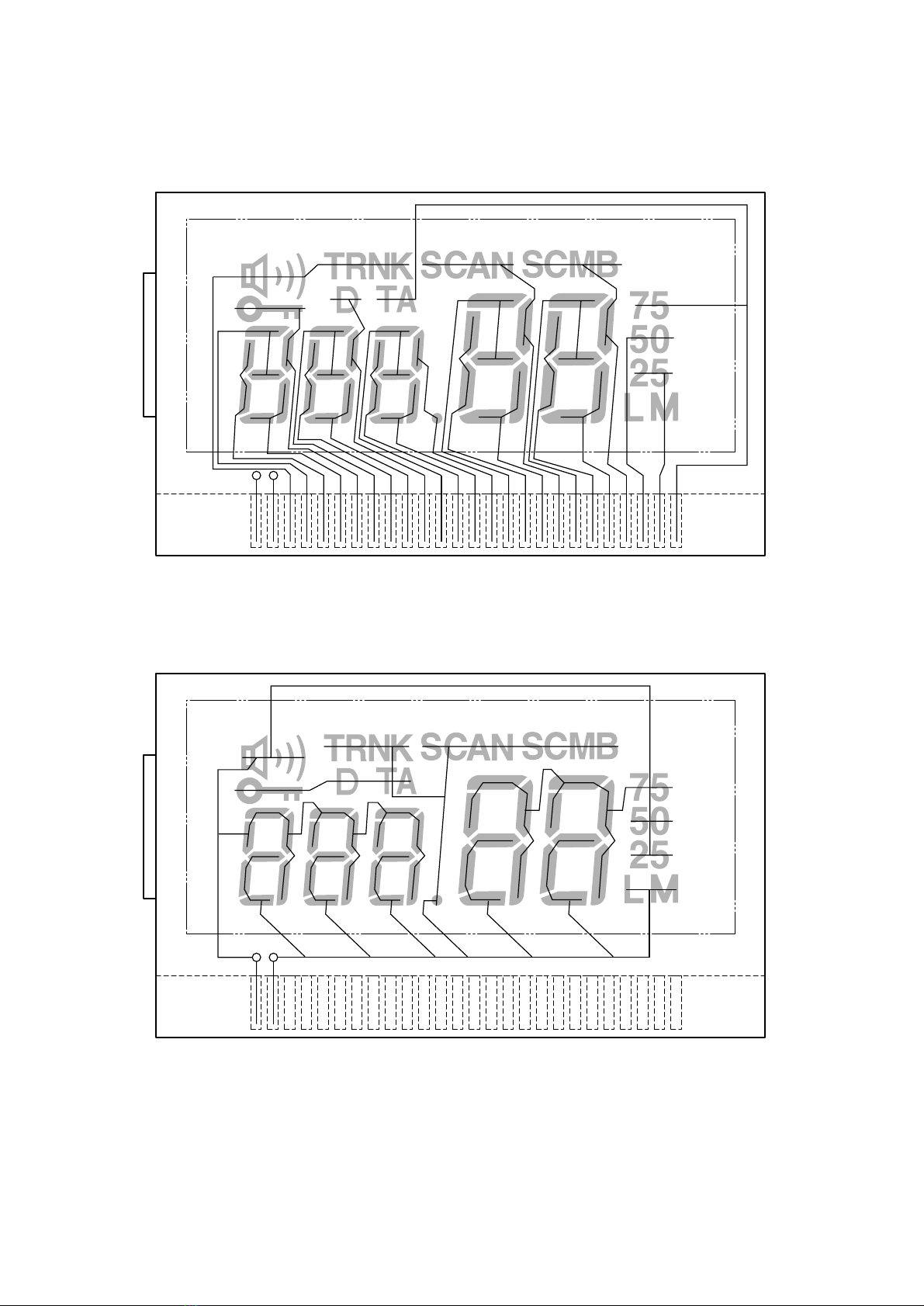1
CONTENTS
1. CONTROLS AND CONNECTIONS..........................................................................................................................................2
2. THEORY OF OPERATIONS.....................................................................................................................................................3
2.1 PLL Block ...........................................................................................................................................................................3
2.2 Receiver Block ...................................................................................................................................................................4
2.3 Transmitter Block ..............................................................................................................................................................6
2.4 Control Block .....................................................................................................................................................................7
2.5 Power Supply Block ........................................................................................................................................................10
3. DISASSEMBLY ......................................................................................................................................................................11
3.1 Removing the Diecast frame ..........................................................................................................................................11
3.2 Removing the TX/RX/CONTROL P.C.board...................................................................................................................12
4. ADJUSTMENT........................................................................................................................................................................13
4.1 Adjustment Connection Diagrams.................................................................................................................................16
4.2 Adjustment Point Diagrams............................................................................................................................................17
4.3 HX290UKA Adjustment and Confirmation ....................................................................................................................18
4.3.1 PLL Block ................................................................................................................................................................18
4.3.2 Transmitter Block ...................................................................................................................................................18
4.3.3 Receiver Block ........................................................................................................................................................19
5. SPECIFICATIONS ..................................................................................................................................................................21
6. PARTS LIST ...........................................................................................................................................................................22
7. EXPLODED PARTS VIEW .....................................................................................................................................................30
8. PACKING DIAGRAM AND PARTS LIST...............................................................................................................................31
9. BLOCK DIAGRAM .................................................................................................................................................................32
10. SCHEMATIC DIAGRAM ........................................................................................................................................................33
10.1 HX290UKA131 ................................................................................................................................................................33
10.2 HX290UKA191 ................................................................................................................................................................34
10.3 HX290UKA181 ................................................................................................................................................................35
10.4 HX290UKA111 ................................................................................................................................................................36
11. COMPONENT OVERLAY DIAGRAM ....................................................................................................................................37
This service manual is for use with the HX290UKA131/191/181/111 transceiver.
The HX290UKA131 is a transceiver for use with the 450MHz to 470 MHz.
The HX290UKA191 is a transceiver for use with the 370MHz to 390 MHz.
The HX290UKA181 is a transceiver for use with the 345MHz to 370 MHz.
The HX290UKA111 is a transceiver for use with the 405MHz to 430 MHz.
• Accessories
HX290 Transceiver
Flexible antenna
Beltclip
Owner's manual
•Options
CNB290 : Ni-Cd battery pack (7.2 V 1100 mAh)
CNB291 : Ni-Cd battery pack (7.2 V 1500 mAh)
CSA290 : Charger
CSA291 : Rapid charger