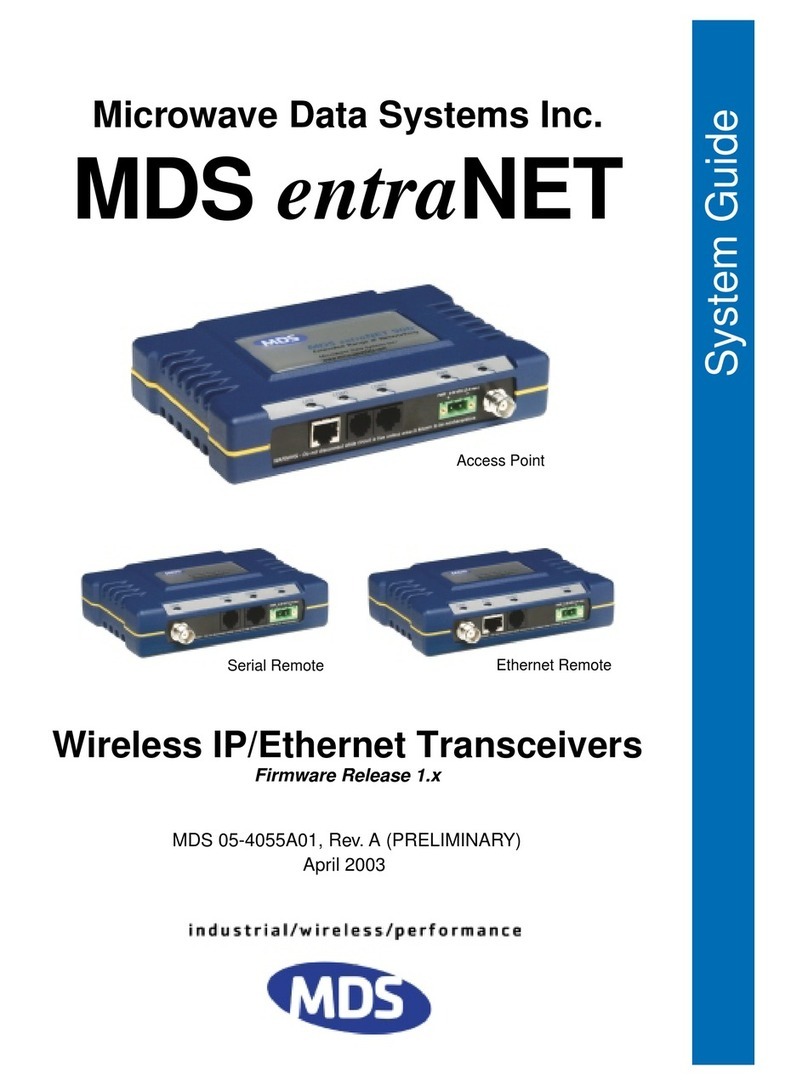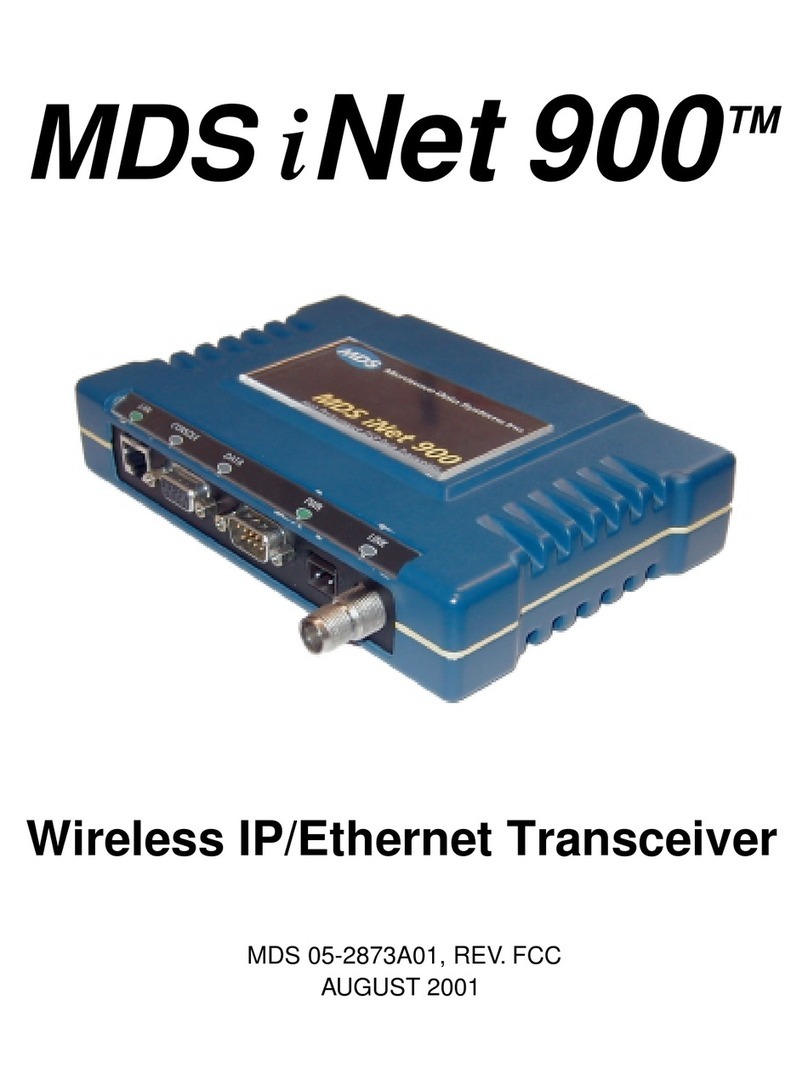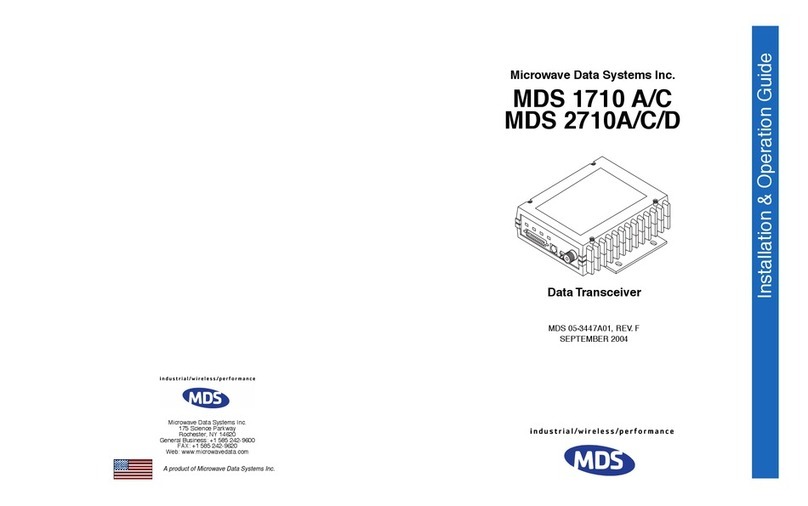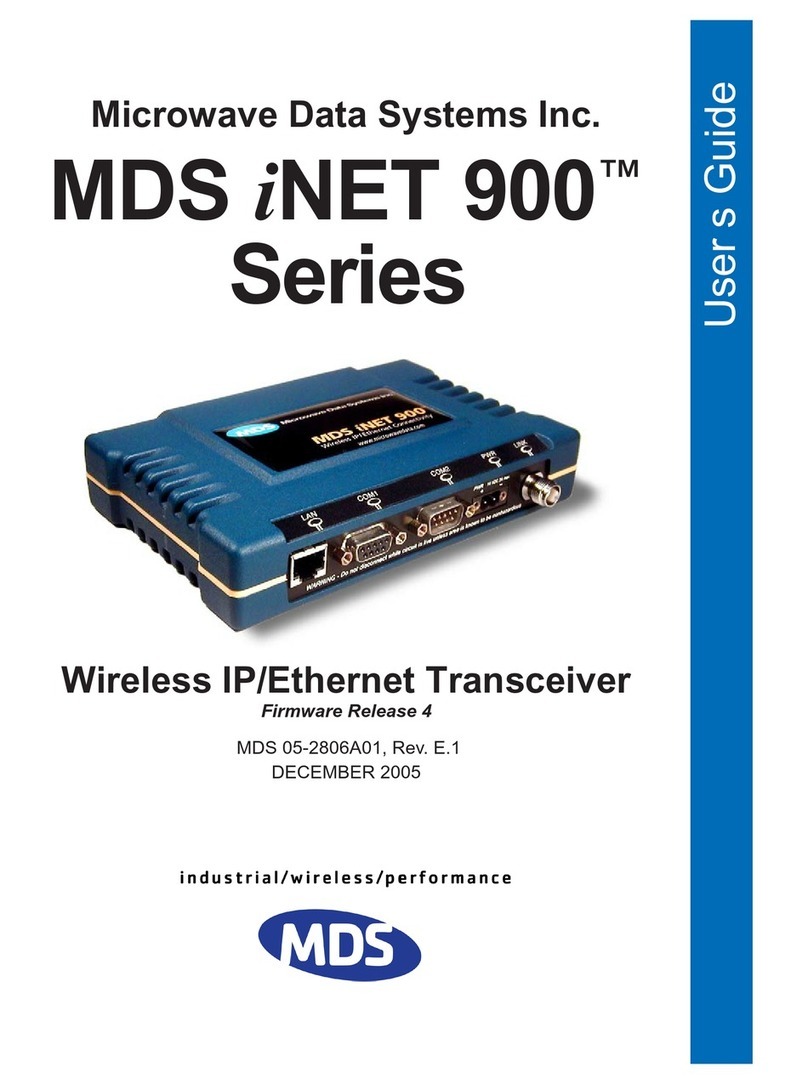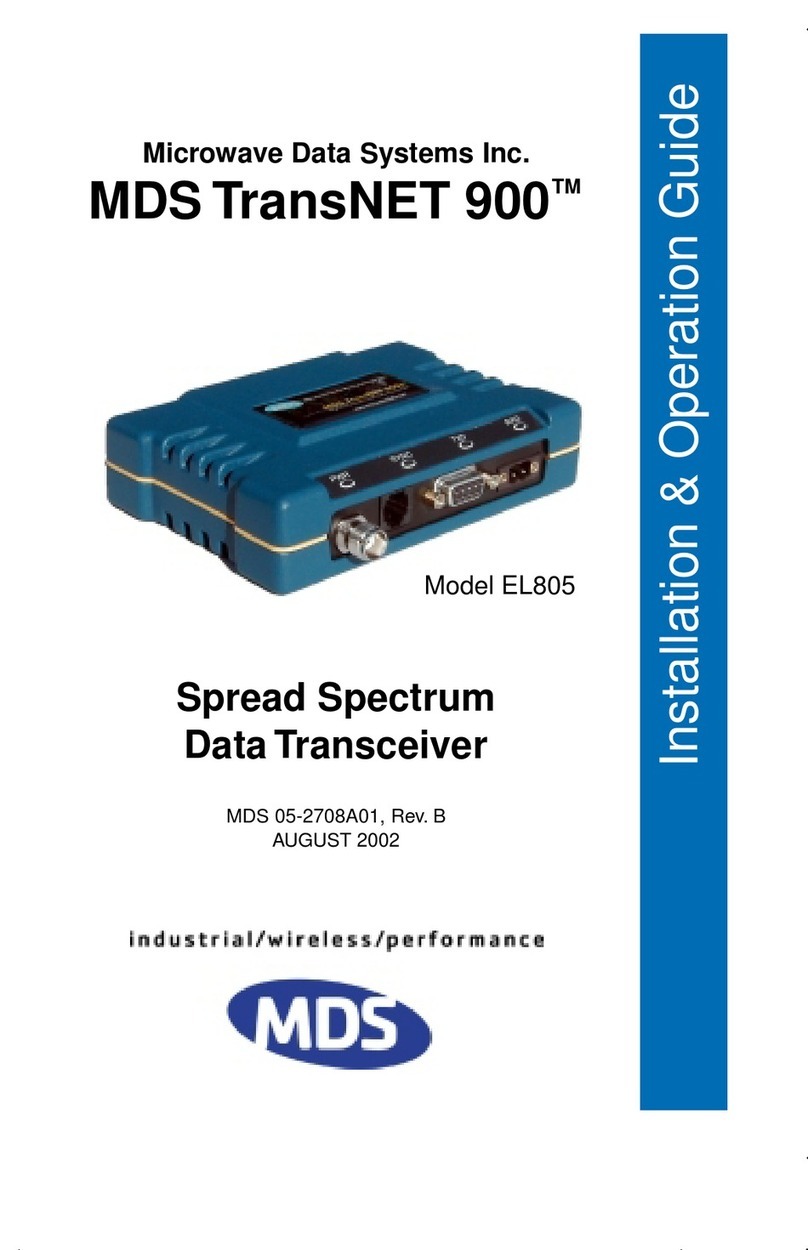3.3.19 View Event Log . . . . . . . . . . . . . . . . . . . . . . . . . . . . . . . . . . . . . 3-38
3.3.20 Restore System Defaults. . . . . . . . . . . . . . . . . . . . . . . . . . . . . . 3-39
3.3.21 System Reboot . . . . . . . . . . . . . . . . . . . . . . . . . . . . . . . . . . . . . 3-40
3.3.22 E1 / T1 Channel Map . . . . . . . . . . . . . . . . . . . . . . . . . . . . . . . . 3-41
3.3.23 E1 / T1 Ports . . . . . . . . . . . . . . . . . . . . . . . . . . . . . . . . . . . . . . . 3-43
3.3.24 Voice Codec . . . . . . . . . . . . . . . . . . . . . . . . . . . . . . . . . . . . . . . 3-47
3.3.25 STM1/OC3 Channel Map . . . . . . . . . . . . . . . . . . . . . . . . . . . . . 3-49
3.3.26 STM1/OC3 Ports. . . . . . . . . . . . . . . . . . . . . . . . . . . . . . . . . . . . 3-50
3.3.27 Authorization . . . . . . . . . . . . . . . . . . . . . . . . . . . . . . . . . . . . . . . 3-52
3.3.28 Configuration Summary. . . . . . . . . . . . . . . . . . . . . . . . . . . . . . . 3-54
3.3.29 Tx Mute Configuration . . . . . . . . . . . . . . . . . . . . . . . . . . . . . . . . 3-55
3.3.30 APC Configuration. . . . . . . . . . . . . . . . . . . . . . . . . . . . . . . . . . . 3-56
3.3.31 Protection Configuration . . . . . . . . . . . . . . . . . . . . . . . . . . . . . . 3-58
3.3.32 Link Configuration Wizard . . . . . . . . . . . . . . . . . . . . . . . . . . . . . 3-59
3.3.33 ODU Power . . . . . . . . . . . . . . . . . . . . . . . . . . . . . . . . . . . . . . . . 3-62
3.3.34 ODU Channel wizard. . . . . . . . . . . . . . . . . . . . . . . . . . . . . . . . . 3-63
3.3.35 ODU Configuration . . . . . . . . . . . . . . . . . . . . . . . . . . . . . . . . . . 3-66
3.3.36 Alarm Threshold . . . . . . . . . . . . . . . . . . . . . . . . . . . . . . . . . . . . 3-68
3.3.37 Alarm Configuration. . . . . . . . . . . . . . . . . . . . . . . . . . . . . . . . . . 3-70
3.3.38 Alarm History. . . . . . . . . . . . . . . . . . . . . . . . . . . . . . . . . . . . . . . 3-72
3.3.39 Active Alarms . . . . . . . . . . . . . . . . . . . . . . . . . . . . . . . . . . . . . . 3-73
3.3.40 Graphs. . . . . . . . . . . . . . . . . . . . . . . . . . . . . . . . . . . . . . . . . . . . 3-74
3.3.41 Statistics – Data Switch. . . . . . . . . . . . . . . . . . . . . . . . . . . . . . . 3-77
3.3.42 Statistics – NMS Switch . . . . . . . . . . . . . . . . . . . . . . . . . . . . . . 3-79
3.3.43 WEB Configuration . . . . . . . . . . . . . . . . . . . . . . . . . . . . . . . . . . 3-80
3.3.44 CLI Configuration . . . . . . . . . . . . . . . . . . . . . . . . . . . . . . . . . . . 3-80
3.3.45 SNMP Configuration . . . . . . . . . . . . . . . . . . . . . . . . . . . . . . . . . 3-80
3.3.46 BERT Mode. . . . . . . . . . . . . . . . . . . . . . . . . . . . . . . . . . . . . . . . 3-81
3.3.47 WEB Configuration . . . . . . . . . . . . . . . . . . . . . . . . . . . . . . . . . . 3-82
3.3.48 CW Mode . . . . . . . . . . . . . . . . . . . . . . . . . . . . . . . . . . . . . . . . . 3-83
3.3.49 Loopback. . . . . . . . . . . . . . . . . . . . . . . . . . . . . . . . . . . . . . . . . . 3-84
3.3.50 Modem Temperature. . . . . . . . . . . . . . . . . . . . . . . . . . . . . . . . . 3-85
3.3.51 Logout . . . . . . . . . . . . . . . . . . . . . . . . . . . . . . . . . . . . . . . . . . . . 3-86
4 FTP Upload Procedures
4.1 FTP Upload Procedures . . . . . . . . . . . . . . . . . . . . . . . . . . . . . . . . . . . . . . . 4-1
4.2 Windows FTP Client . . . . . . . . . . . . . . . . . . . . . . . . . . . . . . . . . . . . . . . . . . 4-1
4.3 Graphical FTP Client (IE: Filezilla) . . . . . . . . . . . . . . . . . . . . . . . . . . . . . . . 4-1
5 Troubleshooting
5.1 Cannot access SDIDU™ using IP (Web / Telnet / SSH) . . . . . . . . . . . . . . 5-1
5.2 The web page resolution is improper . . . . . . . . . . . . . . . . . . . . . . . . . . . . . 5-1
5.3 Unable to establish a secure connection . . . . . . . . . . . . . . . . . . . . . . . . . . 5-1
5.4 Unable to access different network services. . . . . . . . . . . . . . . . . . . . . . . . 5-1
5.5 Hardware Reset to Factory Defaults. . . . . . . . . . . . . . . . . . . . . . . . . . . . . . 5-2
6 Appendix
6.1 Abbreviations & Acronyms . . . . . . . . . . . . . . . . . . . . . . . . . . . . . . . . . . . . . 6-1
6.2 References and Links . . . . . . . . . . . . . . . . . . . . . . . . . . . . . . . . . . . . . . . . . 6-2