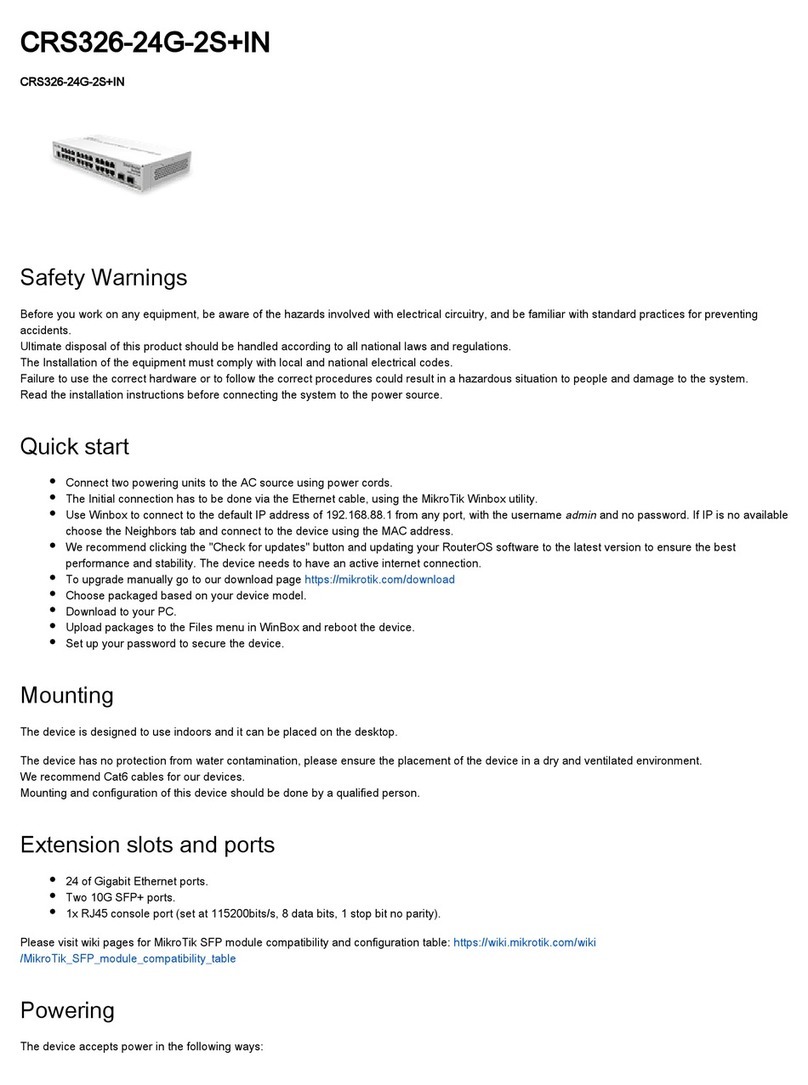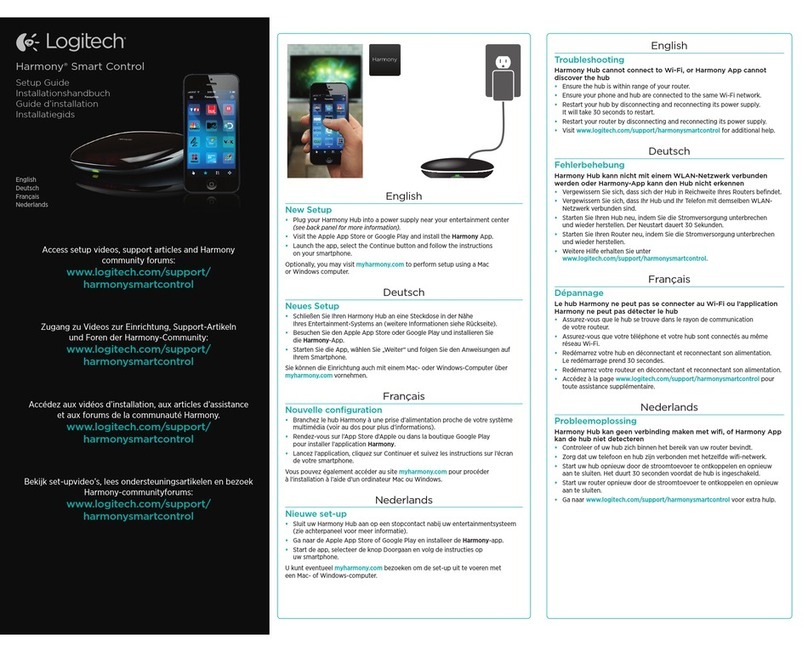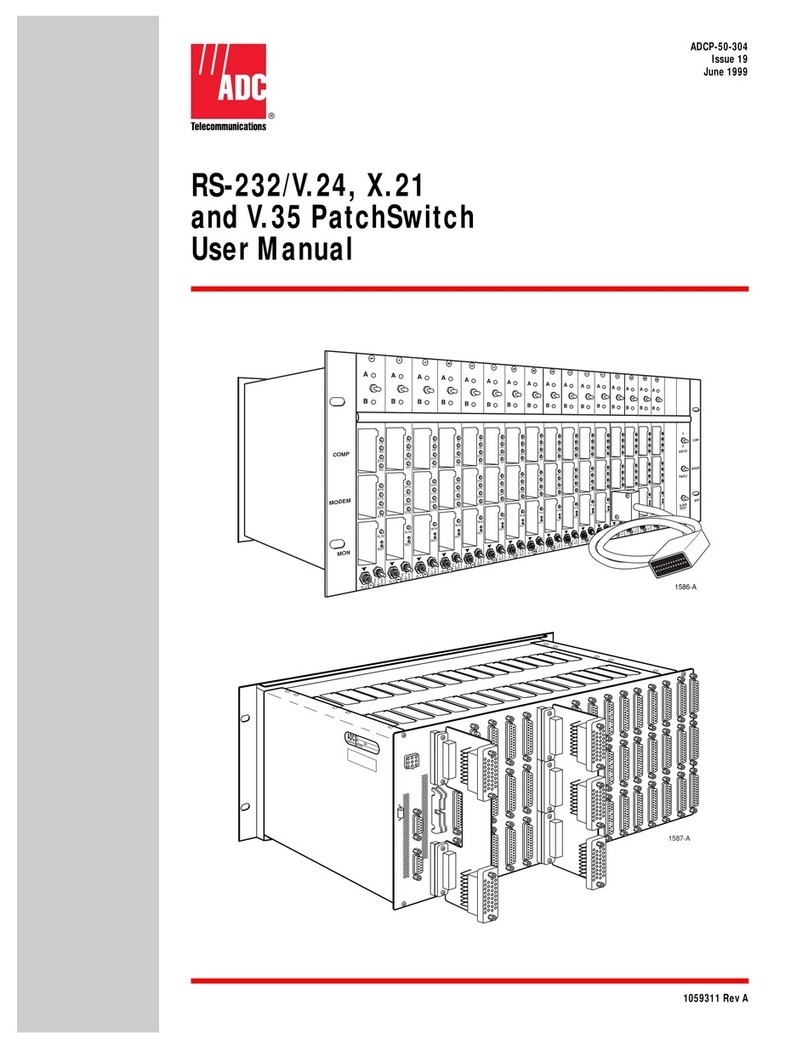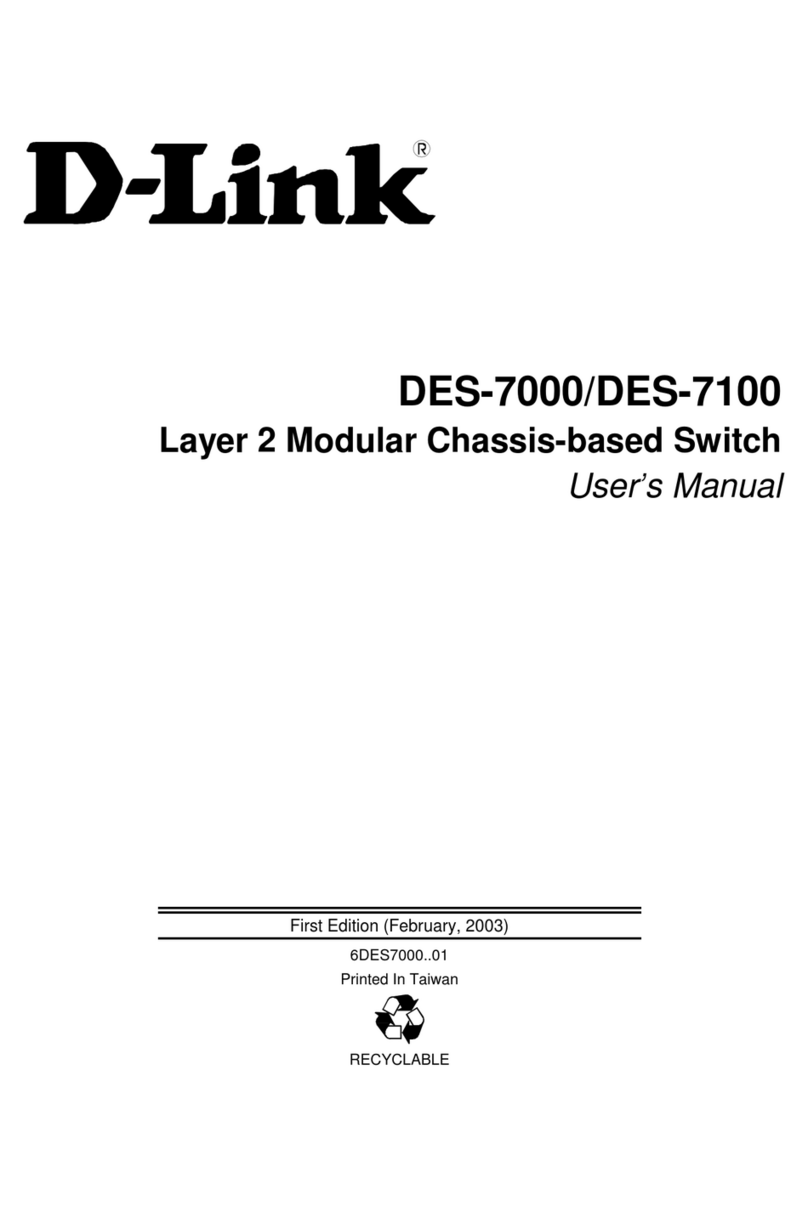Staples 3-Port HDMI User manual

3-Port HDMI®Switch
User’s Manual — Model 51759
Introduction
Thank you for purchasing this Staples®product! This 3-Port
HDMI®Switch allows you to easily switch between multiple
HDMI devices while using only one HDMI input from your display.
Please review these instructions and helpful tips carefully before
attempting to operate the switch.
Features
• Supports full 1080p and 4K/UltraHD (4K x 2K @ 30Hz) video
• Connects 3 HDMI enabled devices to a single HDMI port
• Plug-and-play, installs in seconds
Connection and Operation
I. Connection
1. Connect the HDMI cable (not provided) from your display,
monitor or projector to the blue OUTPUT port of the
HDMI switch.
2. Connect the HDMI cables from your devices (Blu-ray™player,
DVD, cable/satellite box, AV receiver, game console) to the
input (IN) 1, 2 or 3 on the HDMI switch. Special note: Connect
your most commonly used device to IN 1.
3. Turn on display, then turn on the source device that you wish
to view. Use the select button to switch to the desired input.
4. This step may be required for use with some devices:
In some cases, you may have to supply external power.
If the image you wish to view does not appear, connect the
supplied USB power cable to the “micro USB” port on the
HDMI switch, and connect the other end into an available
USB power source (TV, satellite/cable box or any USB power
supply, such as a smartphone charger).
II. Operation
The “select” button is used for manual switching. If you want to
change to a different input device, press the button until the LED
indicator light indicates your desired input.
Helpful Tips
1. Connect your most commonly used device to IN 1.
2. Before powering on any of the devices, power on your TV.
3. In some cases, you may have to supply external power to the
switch. See point 4 in “Connection” section for instructions.
Staples®Brand Limited 1 Year Warranty
Staples the Ofce Superstore, LLC (“Staples”), warrants to the original purchaser that
this Staples®brand product shall be free of defects in design, assembly,
material, or workmanship for 1 year from the date of purchase. Staples will repair any
defective Staples®brand product or replace any defective Staples®brand product with
the same or equivalent product free of charge, at Staples’ option.
This warranty is limited to repair or replacement, at Staples option, of defective parts.
The purchaser is responsible for all shipping charges to return the product to Staples
after Staples has approved for the product to be returned. The product must be sent
with the original sales receipt to the address provided by product support. No product
will be accepted without rst obtaining a Return Authorization Number from Staples
customer service. Customer accepts all responsibility for the proper packaging as well
as any and all damage resulting from shipping.
To claim your repair or replacement under this warranty, contact product support at
1-800-425-0049. This warranty does not apply to normal wear or damage from mis-
use, abuse, improper storage and handling, installation, accident, repair or alteration,
re, negligence, improper cleaning or other circumstances not directly attributable to
manufacturing defects.
This warranty does not apply if the product has been used pursuant to any verbal or
written rental, lease or loan agreement, or to modications of the product, attach-
ments to the products not approved by Staples, or to products that were not installed,
used or maintained inaccordance with product instructions and warnings. THIS
WARRANTY IS EXCLUSIVE AND IN LIEU OF ALL OTHERS, WHETHER ORAL OR
WRITTEN, EXPRESS OR IMPLIED. STAPLES SPECIFICALLY DISCLAIMS ANY AND
ALL IMPLIED WARRANTIES, INCLUDING WITHOUT LIMITATION, WARRANTIES OF
MERCHANTABILITY AND FITNESS FOR A PARTICULAR PURPOSE. IN NO EVENT
WILL STAPLES BE LIABLE FOR ANY INCIDENTAL, INDIRECT, SPECIAL, PUNITIVE,
OR CONSEQUENTIAL DAMAGES (SUCH AS BUT NOT LIMITED TO, DAMAGES FOR
LOSS OF PROFITS, BUSINESS, SAVINGS, DATA OR RECORDS) RELATED TO THIS
PRODUCT. This warranty gives you specic legal rights, and you may also have other
rights that vary depending upon the state, province, territory or country. Some states,
provinces and territories do not allow the exclusion or limitation of incidental or conse-
quential damages or limitation on how long an implied warranty lasts. Except as stated
herein, no other warranties shall apply.
FCC STATEMENT
This device complies with Part 15 of the FCC Rules and Industry Canada license-ex-
empt RSS standard(s). Operation is subject to the following two conditions: (1) this
device may not cause harmful interference, and (2) this device must accept any inter-
ference received, including interference that may cause undesired operation.
FCC NOTE: The manufacturer is not responsible for any radio or TV interference
caused by unauthorized modications to this equipment. Such modications could
void the user’s authority to operate the equipment.
NOTE: This equipment has been tested and found to comply with the limits for a Class
B digital device, pursuant to Part 15 of the FCC Rules. These limits are designed to
provide reasonable protection against harmful interference in a residential installation.
This equipment generates, uses and can radiate radio frequency energy and, if not
installed and used in accordance with the instructions may cause harmful interference
to radio communications. However, there is no guarantee that interference will not
occur in a particular installation. If this equipment does cause harmful interference to
radio or television reception, which can be determined by turning the equipment off
and on, the user is encouraged to try to correct the interference by one or more of the
following measures:
• Reorient or relocate the receiving antenna.
• Increase the separation between the equipment and receiver.
• Connect the equipment into an outlet on a circuit different from that to which
the receiver is connected.
• Consult the dealer or an experienced radio/TV technician for help.
CAN ICES-3 (B)/NMB-3(B)
The Staples®Brand 100% Satisfaction Guarantee
If you’re not 100% happy with this Staples®Brand Product,
just return it anytime. It’s that easy.
Product Support: 1-800-425-0049
40083_51759 v1
07/2017

Commutateur HDMI®á 3 ports
Manuel de l’utilisateur — Modèle 51759
Garantie limitée d’un (1) an sur la marque Staples®
Staples the Ofce Superstore, LLC (« Staples ») garantit à l’acheteur original que ce
produit de marque Staples® sera exempt de défauts de conception, d’assemblage, de
matériau ou de maind’oeuvre pour une période d’un (1) an à partir de la date d’achat.
Staples remplacera tout produit défectueux de marque Staples® par un produit identique
ou équivalent sans frais à sa discrétion.
Cette garantie se limite à la réparation ou au remplacement, à la discrétion de Staples, des
pièces défectueuses. L’acheteur est responsable des frais d’expédition pour le retour du
produit à Staples après avoir obtenu l’approbation du retour du produit de la compagnie.
Le produit doit être retourné avec le reçu d’achat original à l’adresse fournie par le service
de soutien aux produits. Aucun produit ne sera accepté sans un numéro d’autorisation de
retour préalablement obtenu du service à la clientèle de Staples. Le client assume toute
responsabilité pour l’emballage approprié ainsi que tout dégât résultant de l’expédition.
Pour demander une réparation ou un remplacement en vertu de cette garantie, veuillez
téléphoner au service de soutien aux produits au 1-800-425-0049. La présente garantie
ne couvre pas l’usure normale ou les produits endommagés par l’abus, l’entreposage ou
la manipulation inappropriés, l’installation, l’accident, la réparation ou la modication, ou
autres circonstances qui ne sont pas directement imputables aux défauts de fabrication.
Cette garantie ne s’applique pas si le produit a été utilisé en raison d’un accord verbal ou
écrit de location, de bail ou de prêt, ou en raison de modications au produit, d’acces-
soires aux produits non approuvés par Staples ou aux ltres qui ont été installés, utilisés
ou entretenus conformément aux instructions et aux avertissements. LA PRÉSENTE GA-
RANTIE EST EXCLUSIVE ET REMPLACE TOUTES LES AUTRES GARANTIES ORALES
OU ÉCRITES, EXPRESSES OU IMPLICITES. STAPLES RENONCE PARTICULIÈREMENT
À TOUTE GARANTIE IMPLICITE, INCLUANT SANS LIMITATION, TOUTE GARANTIE DE
QUALITÉ MARCHANDE, DE CONFORMITÉ À UN USAGE PARTICULIER. EN AUCUN
CAS, STAPLES NE SERA TENUE RESPONSABLE DE TOUT DOMMAGE-INTÉRÊT
ACCESSOIRE, DIRECT, INDIRECT, SPÉCIAL OU PUNITIF (TEL QUE, SANS LIMITATION,
LES DOMMAGES POUR PERTE DE PROFITS, D’ACTIVITÉ COMMERCIALE, D’ÉCON-
OMIES, DE DONNÉES OU DE DOCUMENTS) EN RAPPORT AVEC LE PRÉSENT PRO-
DUIT. La présente garantie vous donne des droits juridiques spéciques et vous pouvez
également avoir d’autres droits qui varient selon l’État, la province, le territoire ou le pays.
Certains États, provinces et territoires interdisent l’exclusion ou la limitation des dommages
accessoires ou indirects ou la limitation quant à la durée d’une garantie implicite. Sauf ce
qui est énoncé aux présentes, aucune autre garantie ne s’applique.
Déclaration de conformité FCC
Ce dispositif est conforme à la norme FCC Partie 15 et aux norme(s) RSS permis-ex-
empte(s)d’Industrie Canada. Son utilisation est sujette aux deux conditions suivantes
: 1) cet appareil ne doit pas occasionner de brouillage préjudiciable et 2) cet appareil
doit accepter toutes les interférences reçues, notamment les interférences qui peuvent
provoquer un fonctionnement non désiré.
NOTE DE LA FCC : Le fabricant n’est pas responsable des interférences sur les
fréquences radioélectriques ou télévisuelles pouvant être causées par des modica-
tions non autorisées de ce matériel. De telles modications peuvent annuler le droit de
l’utilisateur à utiliser cet appareil.
REMARQUE : Cet appareil a été testé et certié conforme aux limites relatives aux
appareils numériques de catégorie B dénies dans le paragraphe 15 des normes
FCC. Ces limites ont été dénies an de fournir une protection raisonnable contre le
brouillage préjudiciable en milieu résidentiel. Cet appareil produit, utilise et peut émettre
des ondes de fréquence radio et, s’il n’est pas installé et utilisé conformément aux
instructions, il peut provoquer un brouillage préjudiciable aux communications radio. Il
n’existe toutefois aucune garantie que des interférences ne se produiront pas au sein
d’une installation donnée. Si cet appareil occasionne un brouillage préjudiciable à la
réception radiophonique ou télévisuelle, il suft d’allumer et d’éteindre l’appareil pour
déterminer sa responsabilité. Nous encourageons l’utilisateur à essayer de corriger ces
interférences en appliquant une ou plusieurs des mesures suivantes :
• Réorienter ou déplacer l’antenne de réception.
• Augmenter la distance entre l’appareil et le récepteur.
• Brancher l’appareil à une prise secteur différente de celle du récepteur.
• Consulter le revendeur ou un technicien spécialisé en postes radio ou téléviseurs.
CAN ICES-3(B)/NMB-3(B)
Garantie de Satisfaction à 100%
de la Marque Staples®
Si vous n’êtes pas entièrement satisfait de ce produit de marque
Staples®, retournez-le n’importe quand.Rien de plus simple.
Soutien au Produit : 1-800-425-0049
40083_51759 v1
07/2017
Introduction
Merci d’avoir acheté ce produit de Staples®! Ce commutateur
HDMI®pour 3 appareils permet d’alterner facilement entre trois
appareils en n’utilisant qu’un port d’entrée HDMI sur votre écran.
Veuillez lire attentivement les instructions et les conseils utiles de ce
guide avant d’utiliser le commutateur.
Caractéristiques
• Prend en charge la vidéo 1080 p intégrale et 4K ou UltraHD
(4K x 2K à 30 Hz)
• Raccordement de 3 appareils compatibles HDMI à un seul
port HDMI
• Prêt à l’emploi, installation en quelques secondes
Raccordement et fonctionnement
I. Raccordement
1. Raccordez le câble HDMI (non inclus) de votre écran, moniteur ou
projecteur au port OUTPUT bleu (sortie) du commutateur HDMI.
2. Raccordez les câbles HDMI de vos appareils (lecteur Blu-ray™,
lecteur DVD, récepteur satellite/câble, récepteur audio/vidéo,
console de jeu) aux ports d’entrée (IN) 1, 2 ou 3 du commutateur
HDMI. Remarque : Branchez l’appareil le plus utilisé dans le
port « IN 1 ».
3. Allumez l’écran, puis allumez l’appareil source que vous voulez
utiliser. Utilisez le bouton « Select » du commutateur pour
sélectionner l’entrée voulue.
4. Cette étape peut être nécessaire pour l’utilisation avec certains
appareils : Dans certains cas, il peut être nécessaire de fournir
une alimentation externe. Si l’image que vous voulez voir ne
s’afche pas, branchez le câble d’alimentation USB fourni sur le
port « micro USB » du commutateur HDMI, puis raccordez
l’autre extrémité du câble à une source d’alimentation USB
disponible (téléviseur, récepteur satellite/câble ou toute autre
source d’alimentation USB, comme un chargeur de téléphone
intelligent).
II. Fonctionnement
Le bouton « Select » est utilisé pour commuter manuellement
la source. Si vous désirez passer à un autre appareil source,
appuyez sur le bouton jusqu’à ce que le témoin à DEL indique
l’entrée voulue.
Conseils utiles
1. Branchez l’appareil le plus utilisé dans le port « IN 1 ».
2. Allumez le téléviseur avant d’allumer tout autre appareil.
3. Dans certains cas, il peut être nécessaire de fournir une
alimentation externe au commutateur. Reportez-vous au point 4
de la section « Raccordement » pour savoir comment procéder.
Table of contents
Languages:
Popular Switch manuals by other brands

TP-Link
TP-Link TL-SG105 installation guide
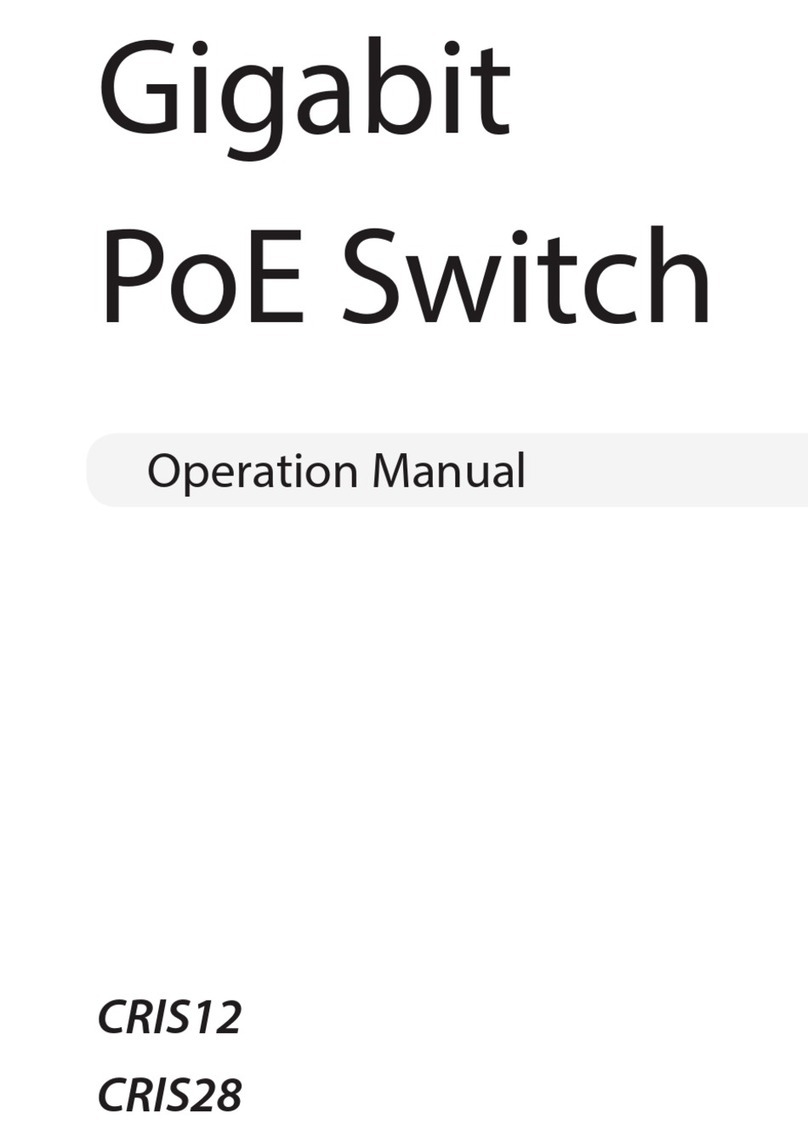
Costar Video Systems
Costar Video Systems CRIS12 Operation manual

StarTech.com
StarTech.com ST1030USBM instruction manual

Tripp Lite
Tripp Lite B032-VUA2 owner's manual

Alcatel-Lucent
Alcatel-Lucent OmniSwitch 6450 Series Hardware user's guide
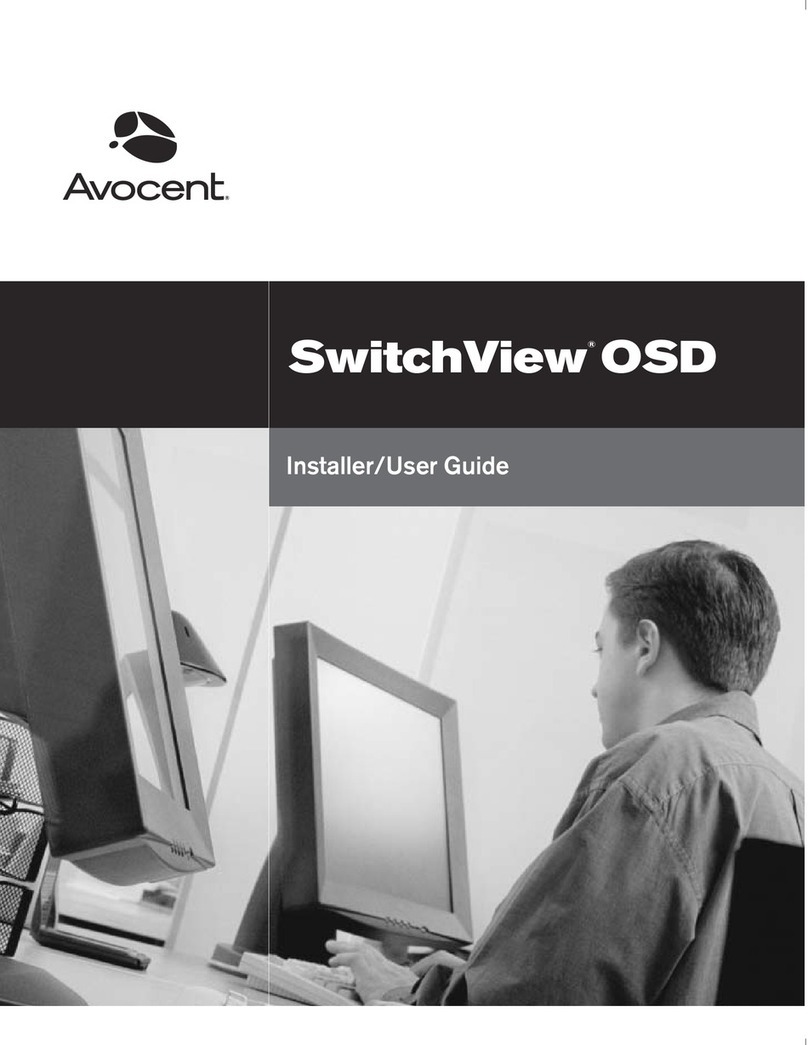
Avocent
Avocent SWITCHVIEW OSD - Installation & user guide