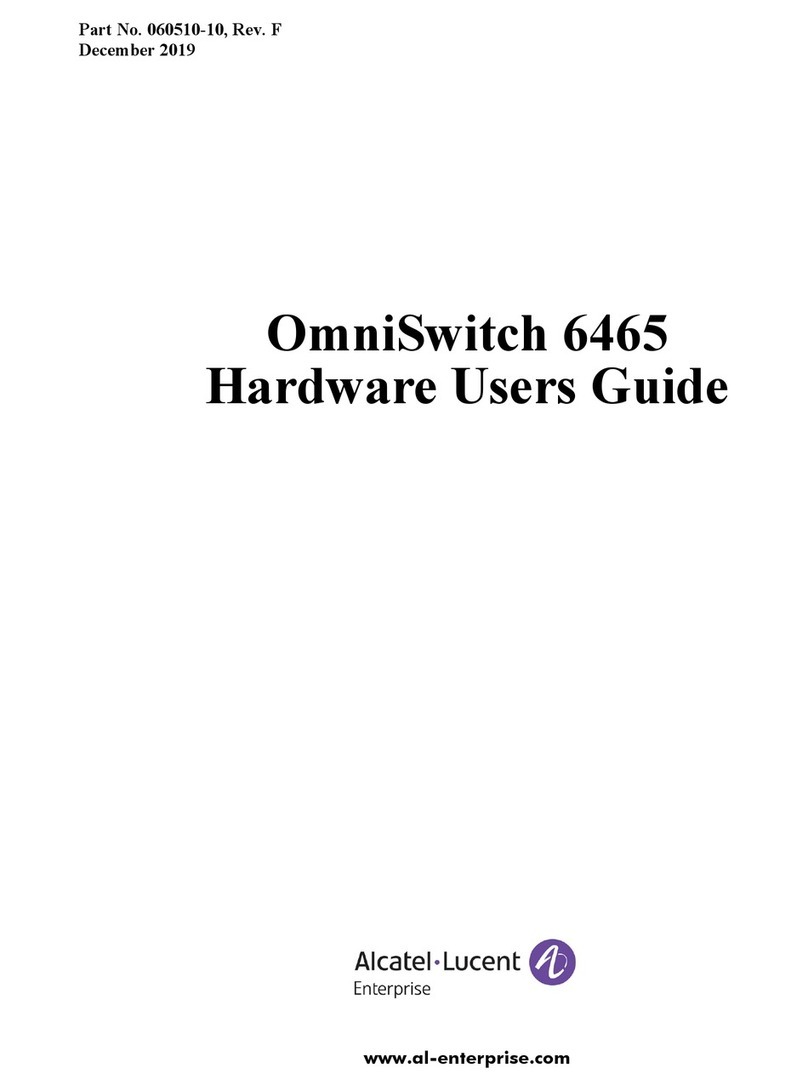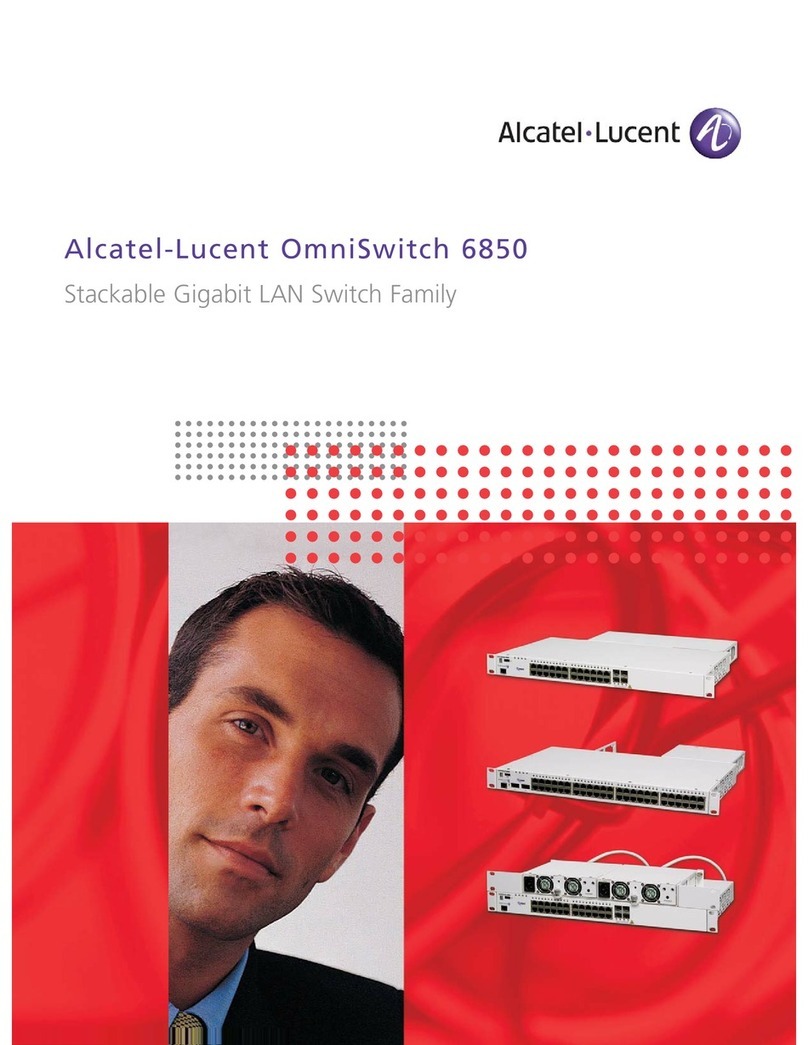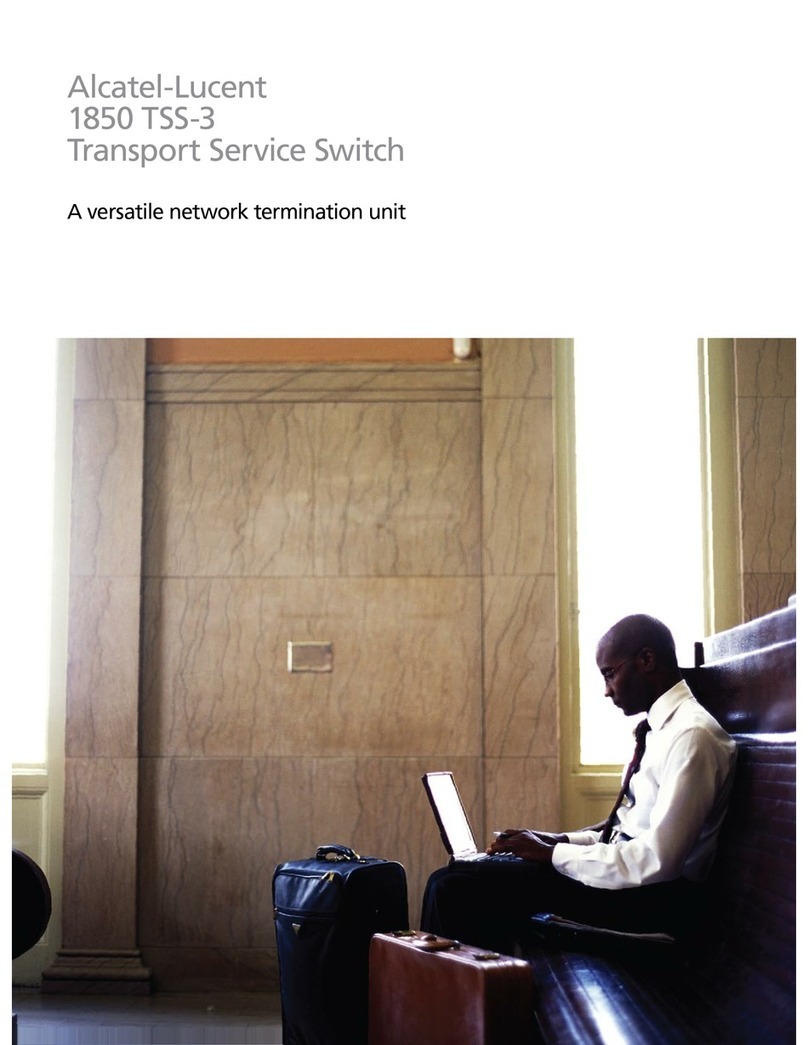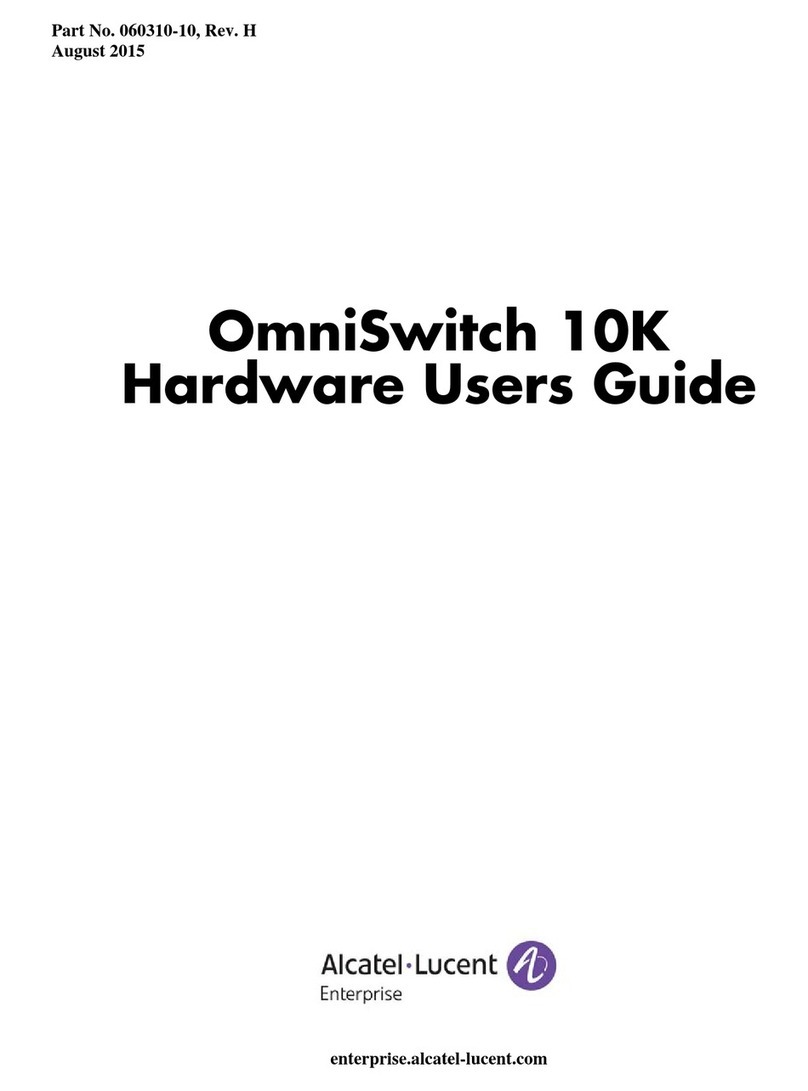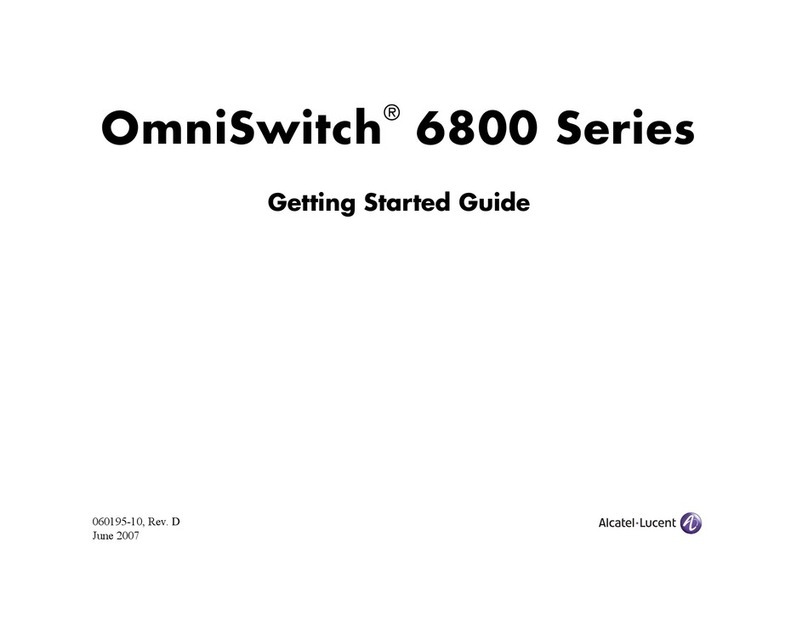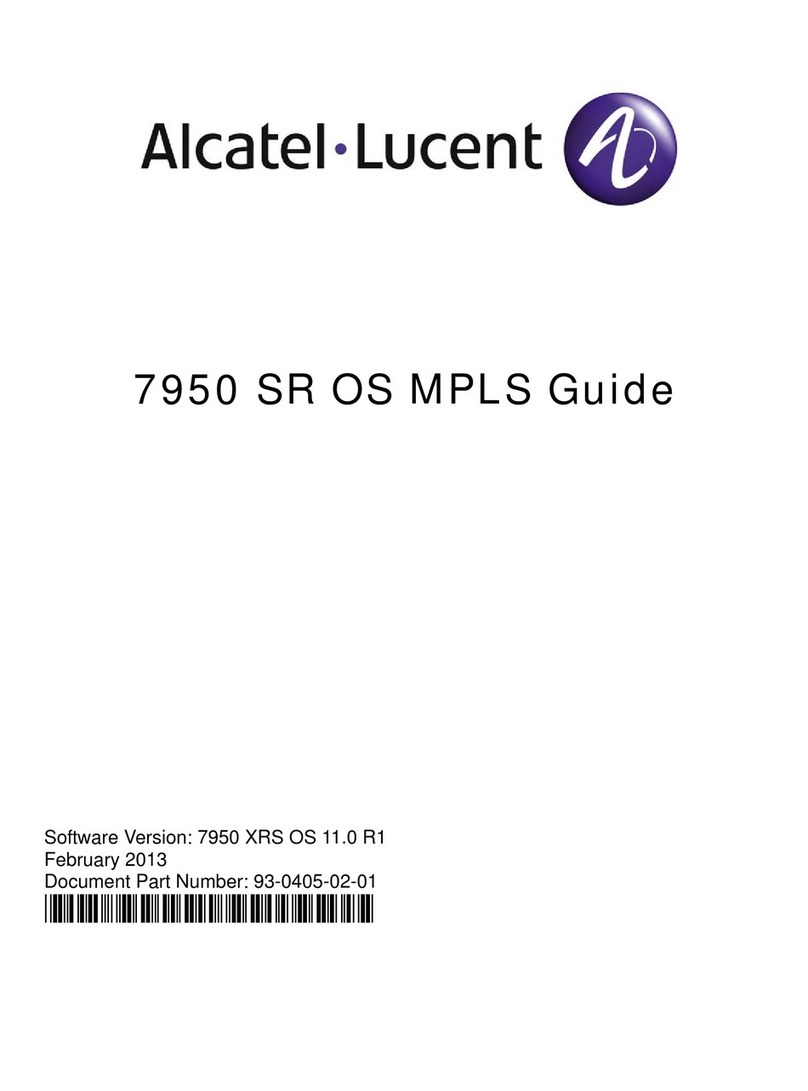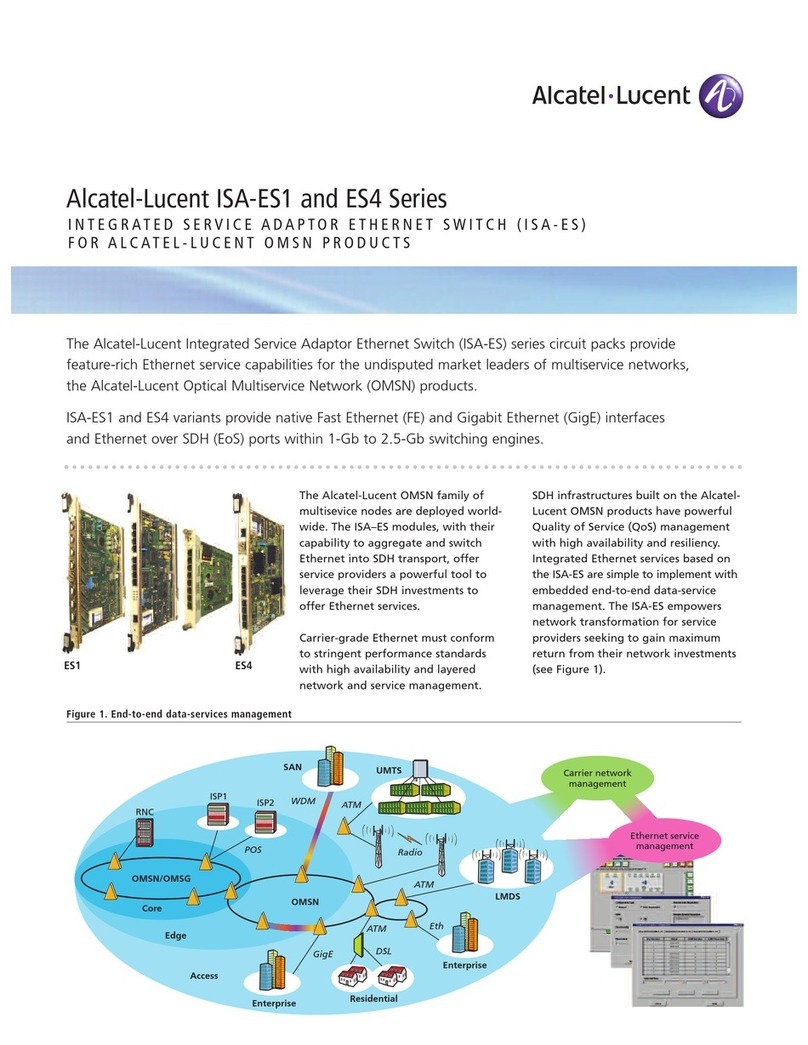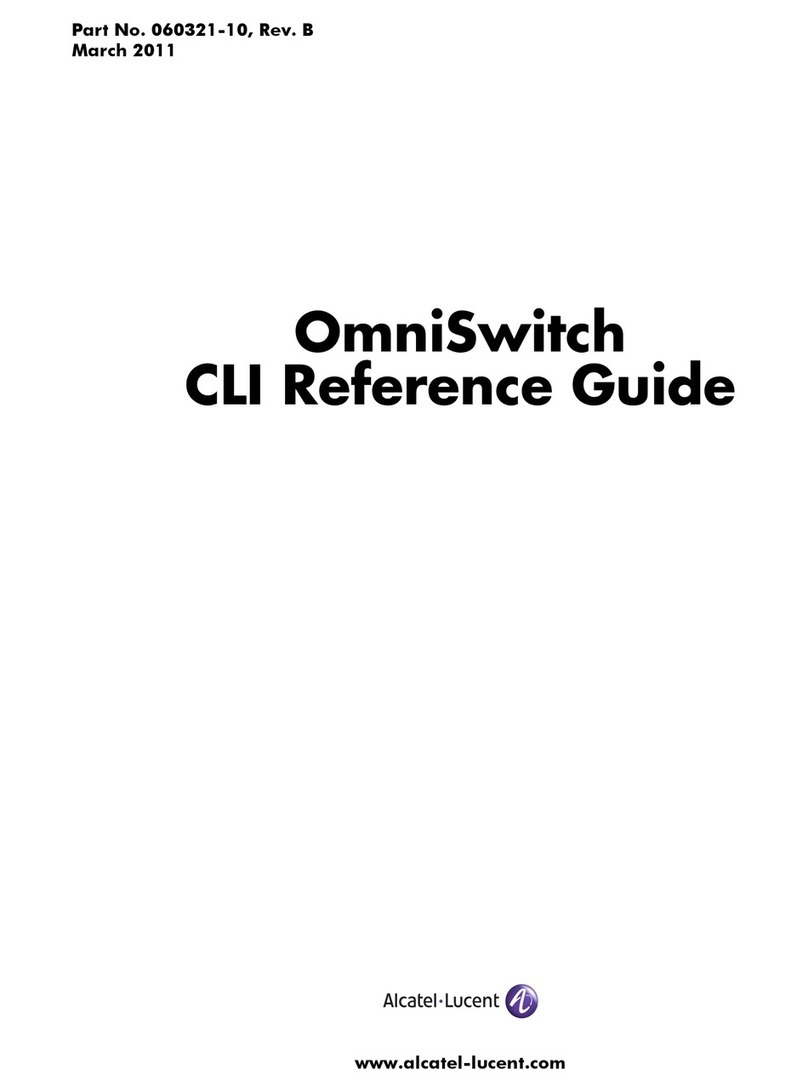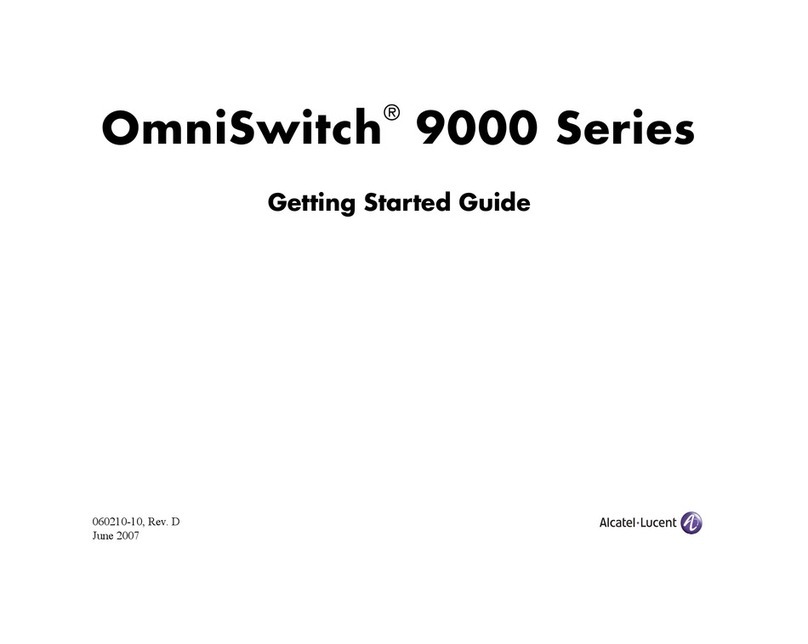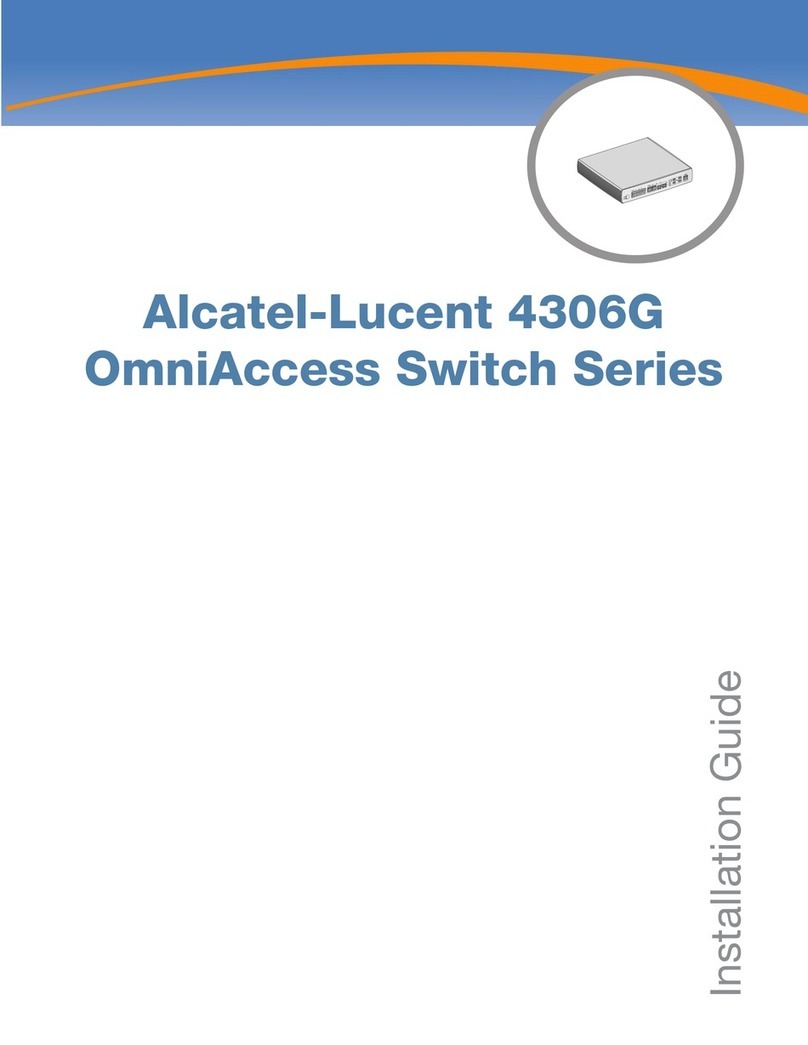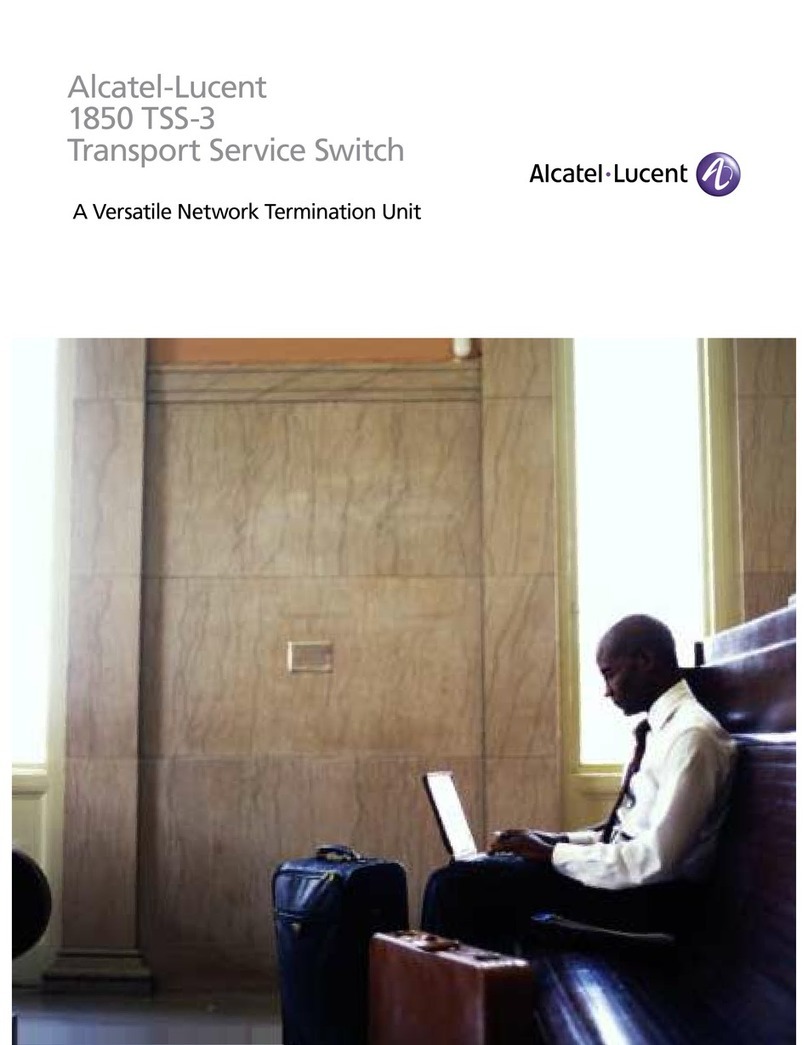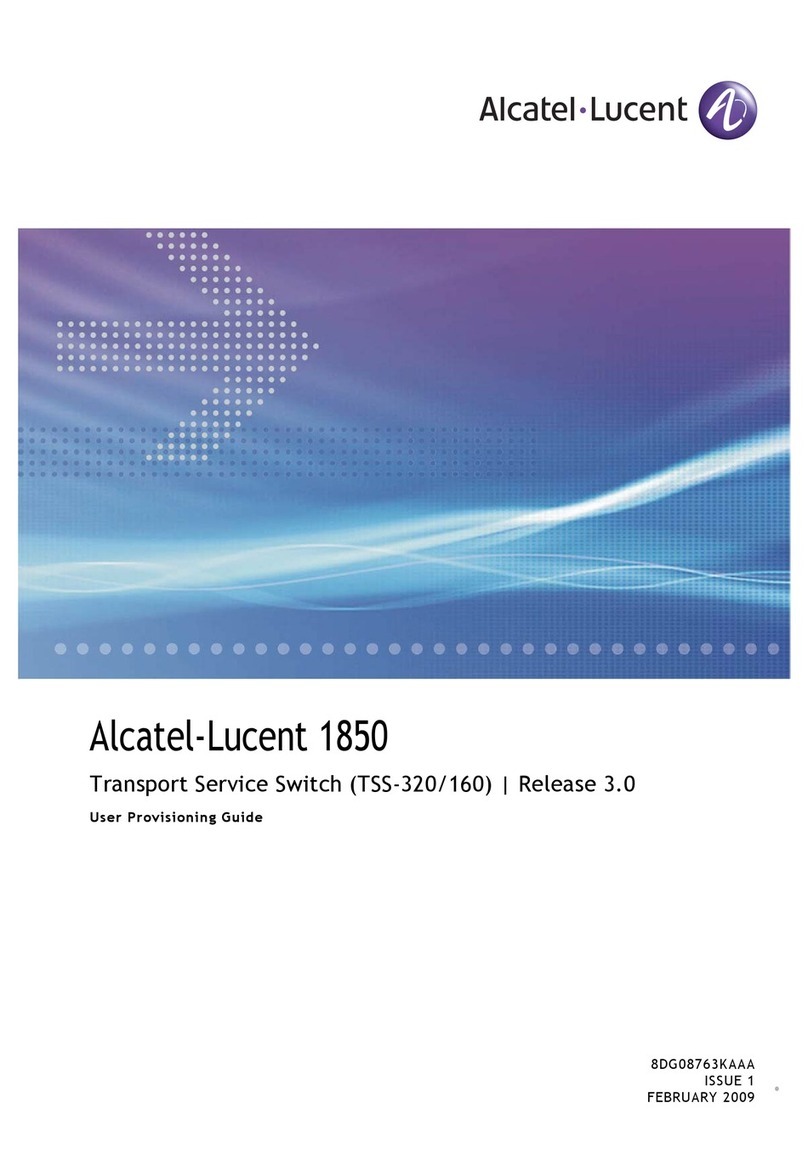Contents
iv OmniSwitch 6450 Series Hardware Users Guide November 2011
Console Port ..................................................................................................................2-15
Port Pinouts ...................................................................................................................2-16
RJ-45 Console Port – Connector Pinout ................................................................2-16
10/100 Ethernet Port – RJ-45 Pinout (non-PoE) ....................................................2-16
Gigabit Ethernet Port – RJ-45 Pinout .....................................................................2-16
10/100/1000 Mbps Power over Ethernet Port – RJ-45 Pinout ..............................2-17
Overtemp Condition ......................................................................................................2-17
Chapter 3 Mounting OmniSwitch 6450 Series Switches ......................................................3-1
General Installation Recommendations ..........................................................................3-2
Cooling Recommendations ......................................................................................3-2
Recommended Clearances .......................................................................................3-3
Mechanical Loading .................................................................................................3-3
Circuit Overloading ..................................................................................................3-3
Reliable Earthing ......................................................................................................3-3
Rack-Mounting OS6450 Switches ..................................................................................3-4
General Rack-Mounting Guidelines .........................................................................3-4
Rack Mounting Kits .................................................................................................3-4
Rack Mounting Kit Components ..............................................................................3-5
OS6450-DUAL-MNT - Mounting Instructions .......................................................3-6
OS6450-RM-19L Kit - Mounting Instructions ......................................................3-10
OS6450-TRAY-19 Kit - Mounting Instructions ....................................................3-11
Table-Mounting OS6450 Switches ...............................................................................3-12
General Table-Mounting Guidelines ......................................................................3-12
Table-Mounting Installation ............................................................................3-12
Connecting Chassis to Power Source ............................................................................3-13
AC Power Supply Connections ..............................................................................3-13
Powering On a Chassis ....................................................................................3-13
Chapter 4 Booting OmniSwitch 6450 Series Switches .........................................................4-1
Booting an OmniSwitch ...........................................................................................4-1
Console Port ....................................................................................................................4-2
Serial Connection Default Settings ..........................................................................4-2
Modifying the Serial Connection Settings ...............................................................4-2
Monitoring the Chassis ...................................................................................................4-4
Checking the Overall Chassis Status ........................................................................4-4
Checking the Temperature Status ............................................................................4-4
Viewing the Power Supply Status ............................................................................4-5
Additional Monitoring Commands ..........................................................................4-5
Using LEDs to Visually Monitor the Chassis ..........................................................4-5
Installing Transceivers .............................................................................................4-5
Appendix A Regulatory Compliance and Safety Information ..........................................A-1
Declaration of Conformity: CE Mark ............................................................................A-1
China RoHS: Hazardous Substance Table .....................................................................A-2
Waste Electrical and Electronic Equipment (WEEE) Statement ...................................A-4