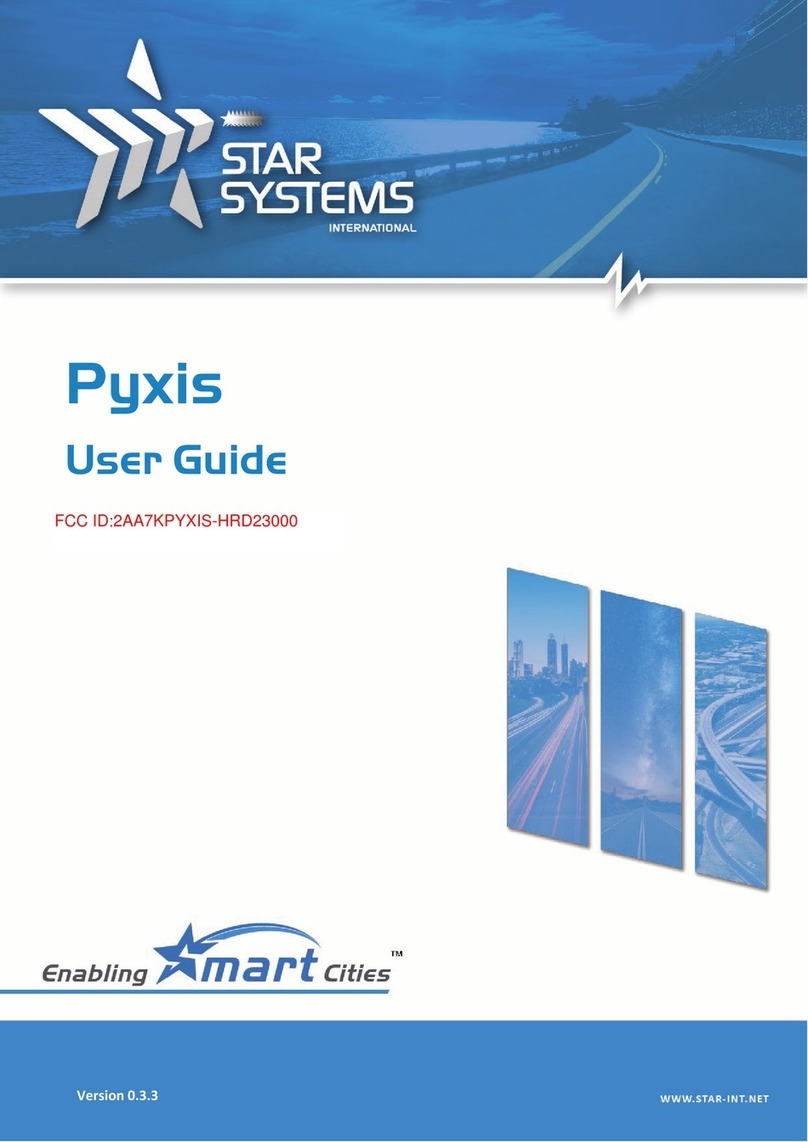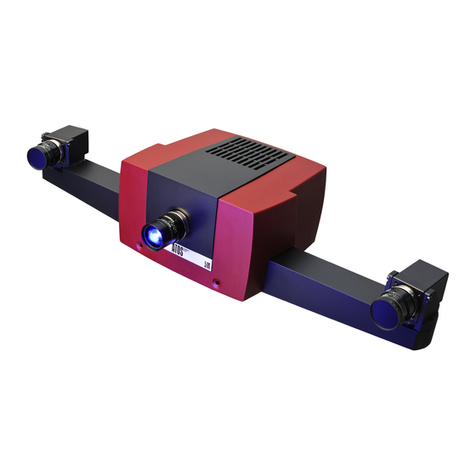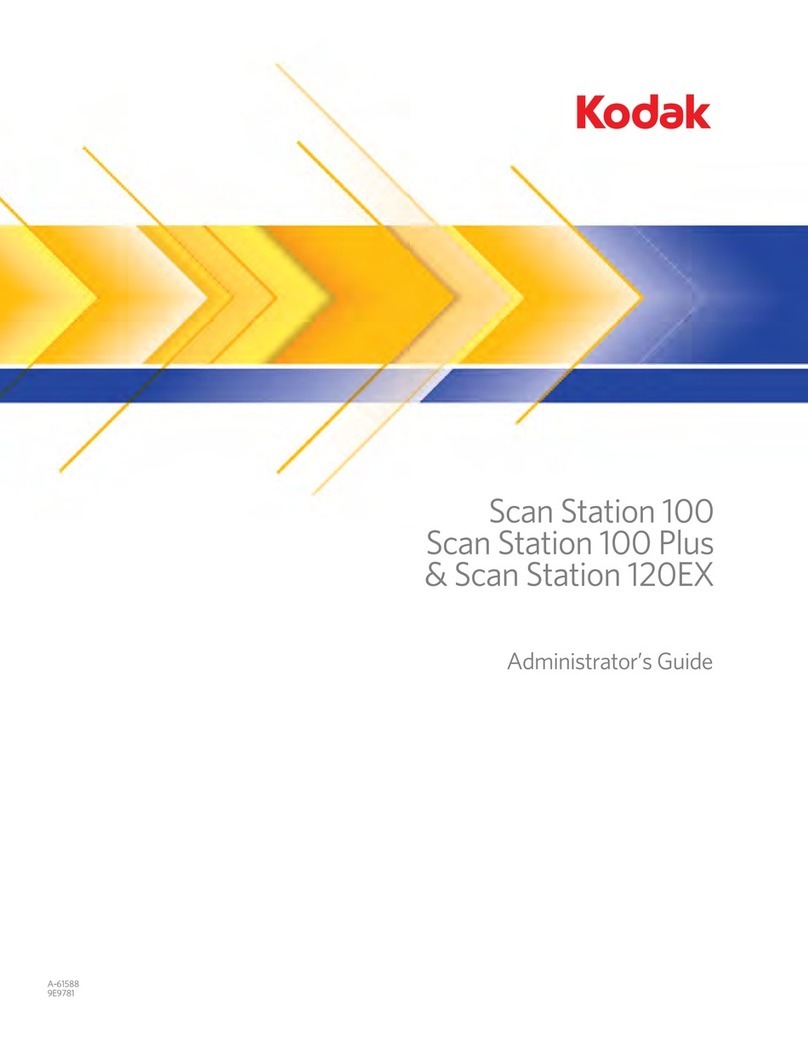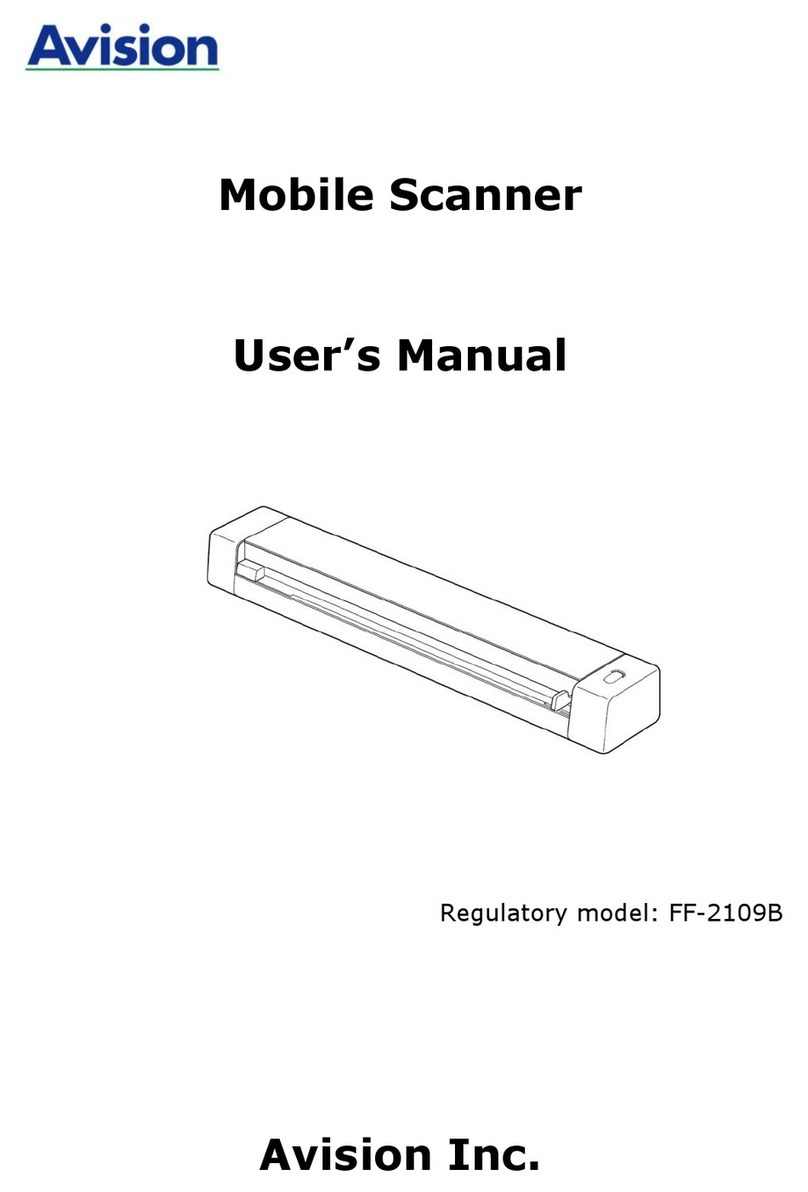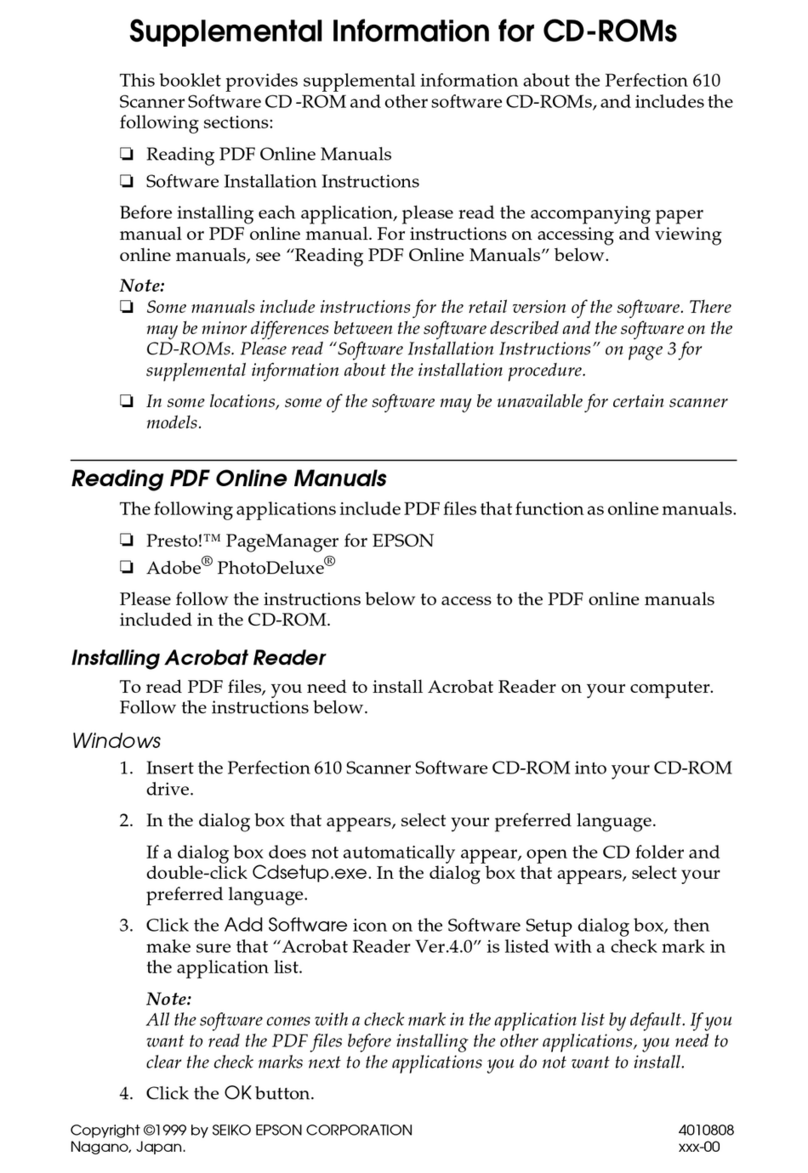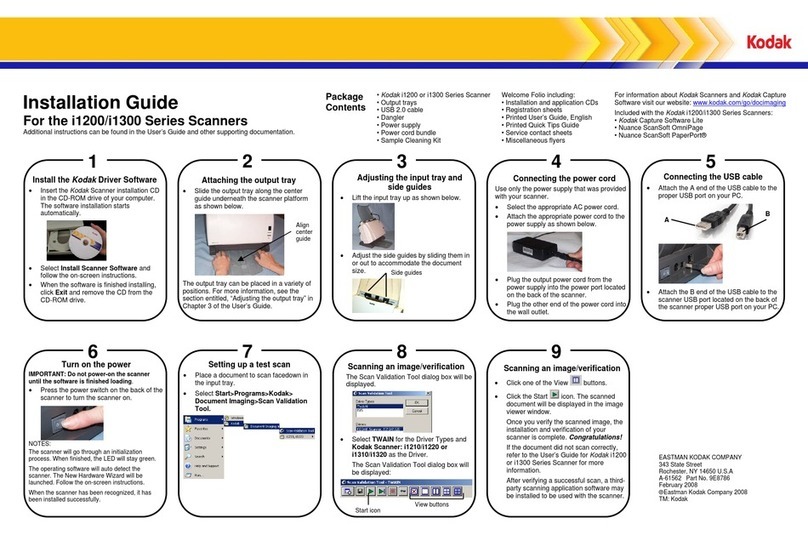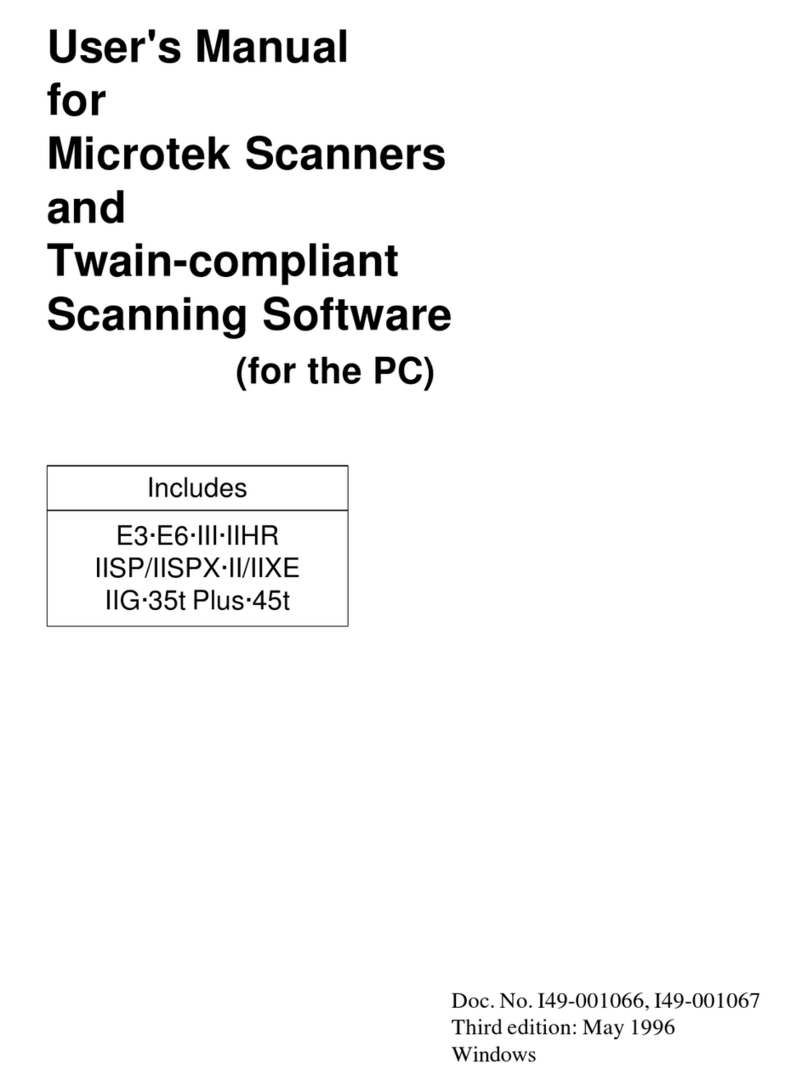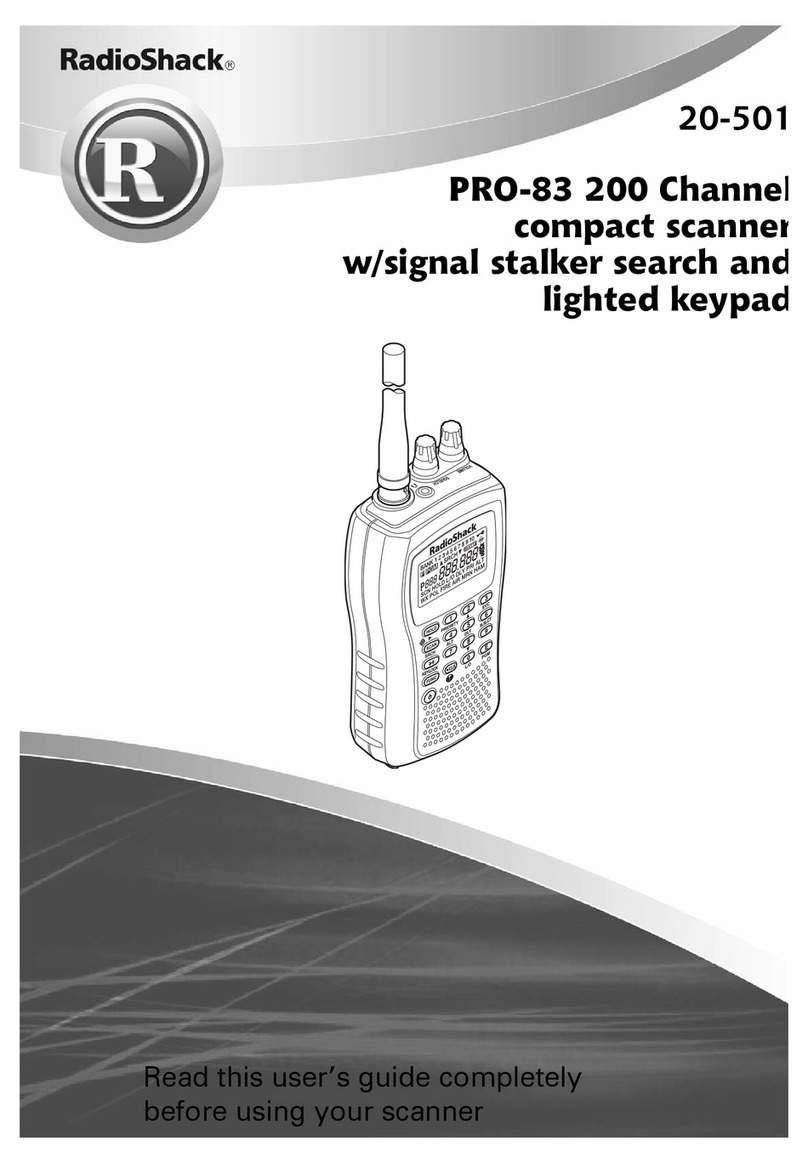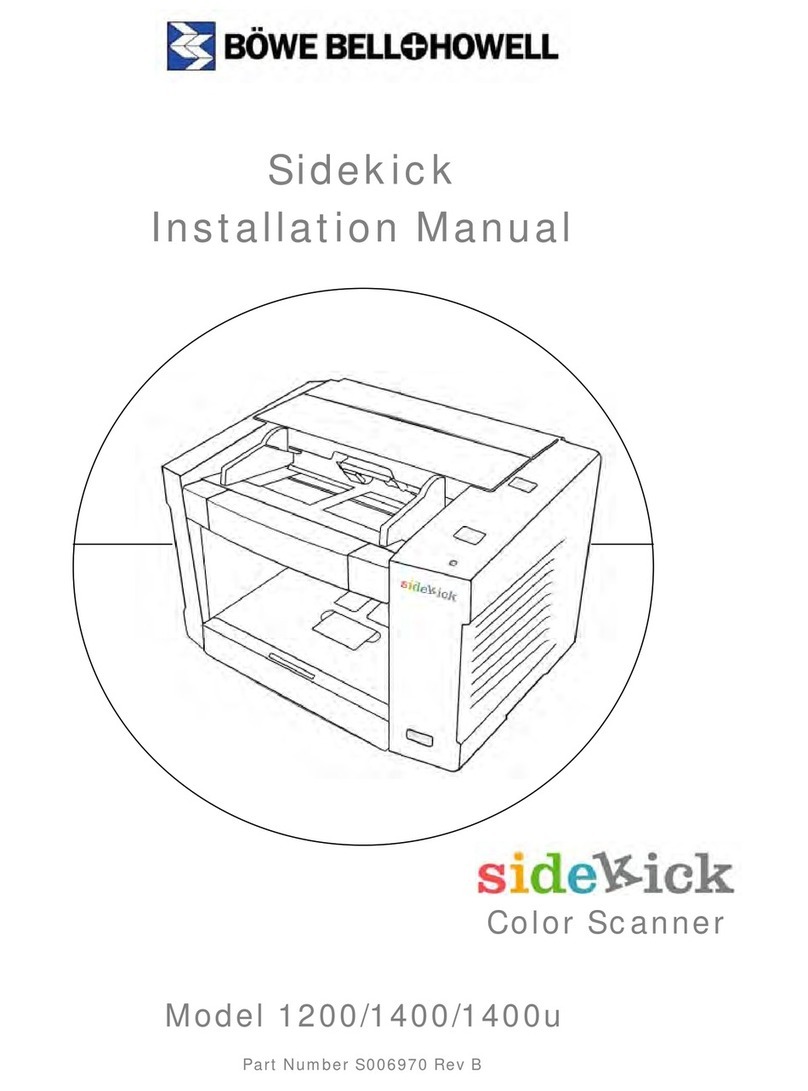Star systems Pyxis User manual

Pyxis
Quick Start Guide
Version 0.2

Pyxis Quick Start Guide - Version 0.2 1
Contents
User Guide .................................................................................................................................2
Appearance of Equipment..........................................................................................................3
Card Slot ....................................................................................................................................3
Start up / Shut Down..................................................................................................................4
Scanning ....................................................................................................................................4
Communication..........................................................................................................................5
USB Connection .........................................................................................................................5
Charge .......................................................................................................................................5
Wi-Fi Connection........................................................................................................................5
UHF............................................................................................................................................6
Warranty ...................................................................................................................................7

Pyxis Quick Start Guide - Version 0.2 2
User Guide
Version 0.2
March 5, 2020
Star Systems International and the Star Systems International logo are trademarks of Star Systems
International Ltd. in Hong Kong and other countries.
Specifications are subjected to changes without prior notice.
Disclaimer and limitation of liability
Star Systems International Ltd. shall not be liable for technical or editorial errors or omissions contained
herein or for incidental or consequential damages about the furnishing, performance, or use of this
material. The information in this document is provided “as is” without warranty of any kind - including but
not limited to, the implied warranties of merchantability and fitness for a purpose and is subjected to
change without notice. The warranties for Star Systems International products are set forth in the express
limited warranty statements accompanying such products. Nothing herein should be construed as
constituting an additional warranty.
This document contains proprietary information that is protected by copyright. No part of this document
may be photocopied, reproduced, or translated to another language without the prior written consent of
Star Systems International Ltd.
This product is not designed, intended, authorized or warranted to be suitable for life support applications
or any other life critical applications which could involve potential risk of death, personal injury, property
damage, or environmental damage.
This document is intended as an initial reference and the User Guide is recommended in addition to this
Quick Start Guide.
Your safety is extremely important. Read and follow all warnings and cautions in this document before
handling and operating RFID equipment. You can be seriously injured, and equipment and data can be
damaged if you do not follow the safety warnings and cautions.
A caution alerts you to an operating procedure, practice, condition, or statement that must be strictly
observed to prevent equipment damage or destruction, or corruption or loss of data.
Note: Notes either provide extra information about a topic or contain special instructions for handling a
condition or set of circumstances.

Pyxis Quick Start Guide - Version 0.2 3
Appearance of Equipment
RGB LED
Trigger
Light Sensor, Distance Sensor
Scan button
Front Camera
SIM/TF Card Slot
UHF Scanning Module
Barcode Scanner (Optional)
Menu
Top Camera, Flashlight
Home
Power button
Back
Setup button
*Standard configuration: UHF scanning module, top camera, 4G, GPS, Bluetooth, WIFI, 2G RAM, 16G ROM,
2D barcode scanning module (OPTIONAL).
Card Slot
Insert the SIM try ejector to pin slot as the direction shared below, after push the slot will move upward
and the SIM card slot and SD card slot will available. (Sim 1 for Micro Sim, Sim2 for Nano Sim or Micro SD)
2
3
4
7
6
8
910
11
9
14
12
13
1
8
2
9
3
10
4
11
5
12
6
13
7
14

Pyxis Quick Start Guide - Version 0.2 4
Start up / Shut Down
1. Long press the power button for 2 seconds to power on or off the device.
2. Short press the power button to get into sleep mode or wake up the device.
Scanning
2D Scan engine (Optional):
The scan engine is professional 1D/2D barcode scan engine, press the scan button or pull the trigger to
activate the scan engine using red laser beam to scan 1D/2D barcodes.
Power Bu�on
Scan Bu�on

Pyxis Quick Start Guide - Version 0.2 5
Communication
USB Connection
Pyxis connect with PC or Laptop through USB port for synchronization.
There are three options for user’s requirement.
USB related precautions:
•Please connect to USB port on PC
•Please do not use USB extension line or USB hub
•Please do not share with other USB devices
Battery related precautions:
•Please change the battery only with original adapter
•If battery is unused for an extended period, the over discharger situation will lead to the decrease of
battery capacity and battery life, the increase of the internal resistance, and battery bulge etc.
•If the battery is not in use for long period, to avoid over discharge, please keep the battery level at 40%
to 60% and store at room temperature. And charge the battery once for every 3 months.
•If the storage time is more than one year, one charge cycle to activate the battery every year is
recommended.
(One charge cycle is a period of use from fully charged, to fully discharged, and fully recharged again.)
•The estimated life of the battery is 300 to 500 charge cycles, after reaching this limit, the capacity is
expected to shrink.
Charge
Use original adapter to charge device through USB Type-C cable.
Wi-Fi Connection
Pyxis has adopted Android 6.9 OS, it can be operated as smartphone.
Wi-Fi connection can be adjusted by general setup option.
WiFi

Pyxis Quick Start Guide - Version 0.2 6
UHF
The typical working frequency range of UHF is 865MHz to 868Mhz, 902MHz to 925MHz or 902MHz to
928MHz, it can be used for scanning tags that meet ISO10374 and ISO18000-4 standards.
Pyxis can be applied in warehouse logistic management, vehicle velocity measurement and retail
management etc.
Click AppCenter and enter UHF function, user can test various related functions such as read, write, lock
and kill.

Pyxis Quick Start Guide - Version 0.2 7
Warranty
WARRANTY
All Hardware Products sold by STAR Systems International Limited (SSI) are warranted against defects in
material and workmanship under normal use and service for one (1) year from the original date of purchase
(the “Warranty”). Any Extended Warranties must be documented on the original invoice as a separate line
item. For defects covered by this Warranty, SSI will repair the defect or replace the product, at its sole option
and return the product to you.
EXCLUSIONS
If the defect was caused by any of the following, the Warranty shall not apply and an estimate for repair or
replacement will be submitted for your approval prior to work being performed: abuse, mishandling, acts of
God, vandalism, over-voltage, accident, electrostatic discharge damage, failure to follow installation or
operating instructions, failure to provide a suitable environment, unauthorized modification of the product,
modification of the printed circuit board by parties other than SSI, and damage that is caused during shipping
for warranty service and any product that is returned with the security seal broken.
RMA PROCEDURE
For products covered by this Warranty, Customers are responsible for shipping costs to the STAR Systems
International repair center and STAR Systems International will be responsible for the cost of returning the
item by Star Systems’ standard shipment method. Any desired “expedited” or overnight shipping costs for
warranty repairs will be the customer’s responsibility. If this product is sent to STAR Systems Repair Facility
under this limited warranty, a return authorization form which may be obtained from Star Systems’ support
department by sending an email to support@star-int.net requesting a RMA number. Shipping product to
STAR Systems without a proper RMA Number could cause delays in getting you product repaired. The
Customer may also be directed to a STAR Systems Authorized Support Company for final repair of the product.
If it is decided that the product should be returned directly to Star Systems or its authorized 3rd party service
center, the product must be properly packaged and protected, preferably in the original carton, for shipping.
Cartons not bearing a physical return authorization form may be refused upon receipt and returned at the
shipper’s costs. A copy of the RMA intake form must also be attached to the returning product. Shipments
without an RMA intake form may NOT be processed.
DISCLAIMER OF WARRANTIES
OTHER THAN SET FORTH ABOVE, SSI HEREBY DISCLAIMS ALL WARRANTIES, EXPRESSED OR IMPLIED,
INCLUDING WITHOUT LIMITATION, THE WARRANTIES OF MERCHANTABILITY, FITNESS FOR A PARTICULAR
PURPOSE AND NONINFRINGEMENT.
LIMITATION OF LIABILITY
IN NO EVENT WILL SSI BE LIABLE FOR ANY CONSEQUENTIAL, INDIRECT, EXEMPLARY, SPECIAL, OR PUNITIVE
DAMAGES, WHETHER ARISING OUT OF CONTRACT, TORT, NEGLIGENCE, STRICT LIABILITY OR OTHERWISE. IN
NO EVENT WILL STAR SYSTEMS INTERNATIONAL’S TOTAL CUMULATIVE, AGGREGATE LIABILITY, WHETHER
ARISING OUT OF CONTRACT, TORT, NEGLIGENCE, STRICT LIABILITY, OR OTHERWISE, EXCEED THE PRICE
ACTUALLY PAID BY THE CUSTOMER FOR THE PRODUCT FROM WHICH THE CLAIM ARISES.
This warranty gives the Customer specific legal rights, and the Customer may also have other rights that may vary from local
jurisdiction. If the Customer has questions concerning the product or warranty, contact the dealer from which it was purchased. The
Customer may also contact STAR Systems International at the following address and ask for warranty assistance.

About Us
STAR Systems International is a market leader providing solutions including RFID transponders, readers and
professional consulting services for Vehicle Identification & Smart City Applications. STAR Systems leverages
technical implementation expertise, training and support to ensure customer success. “Your Success Is Our Vision”.
Our focus is providing best-in-class technologies for Smart City Initiatives including:Electronic Tolling (ETC),
Electronic Vehicle Registration (EVR), Fleet Management, Parking and Secure Access Control applications. Our
mission is to enable our partners and users to experience high-performance and reliable integrated solutions which
are key elements of any modern Smart City initiatives.
For more information on STAR Systems visit www.star-int.net.
Technical Support
Visit the SSI website at www.star-int.net Download page to download our documents.
Visit the Star Systems University at www.star-int.net and click Resources & Documentation > Star Systems
University to review technical information or to request technical support for your RFID product.
Pyxis Quick Start Guide Version 0.2 Copyright © 2020 SSI reserves the right to change specifications without prior notice
Other manuals for Pyxis
1
Table of contents
Other Star systems Scanner manuals