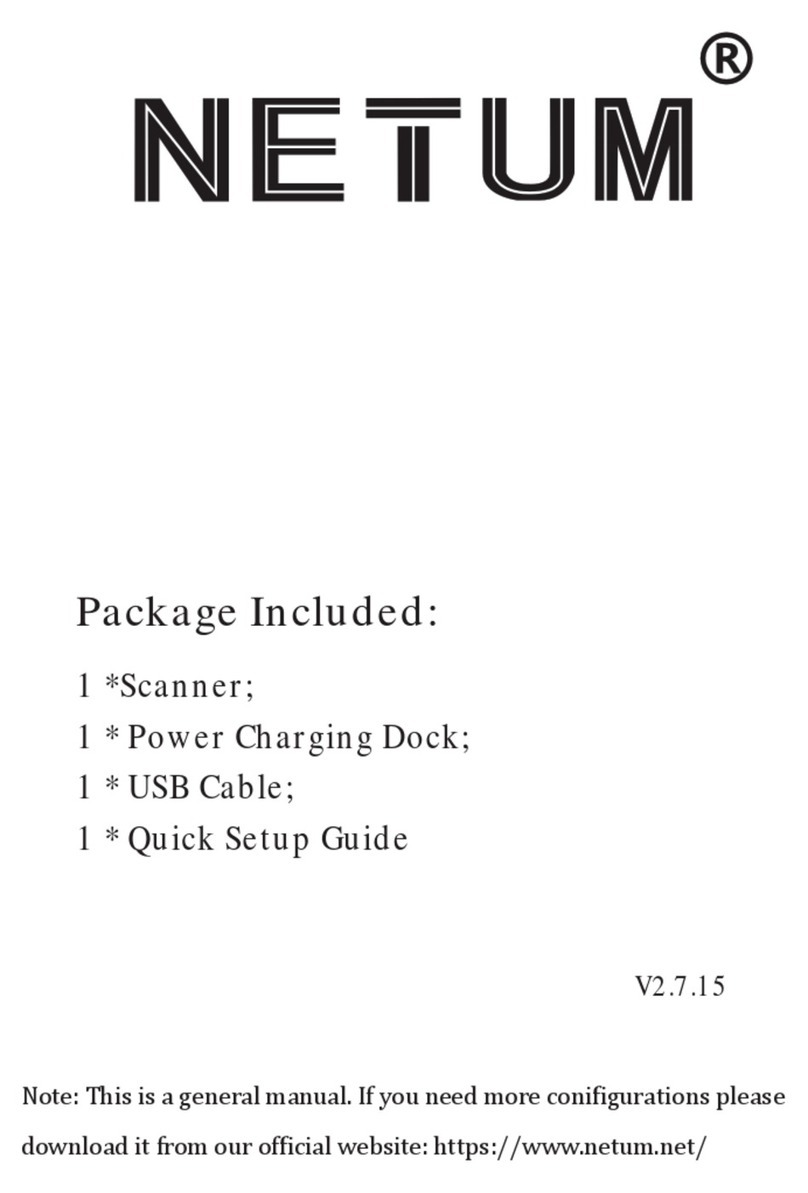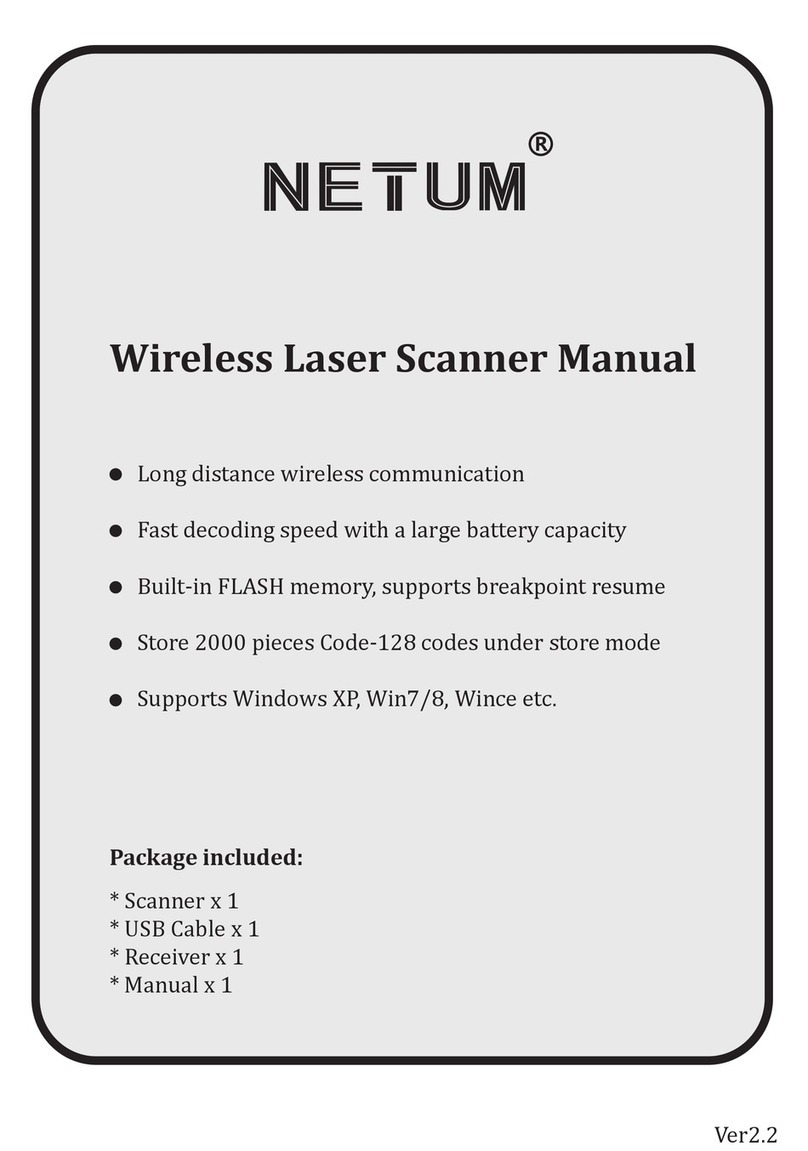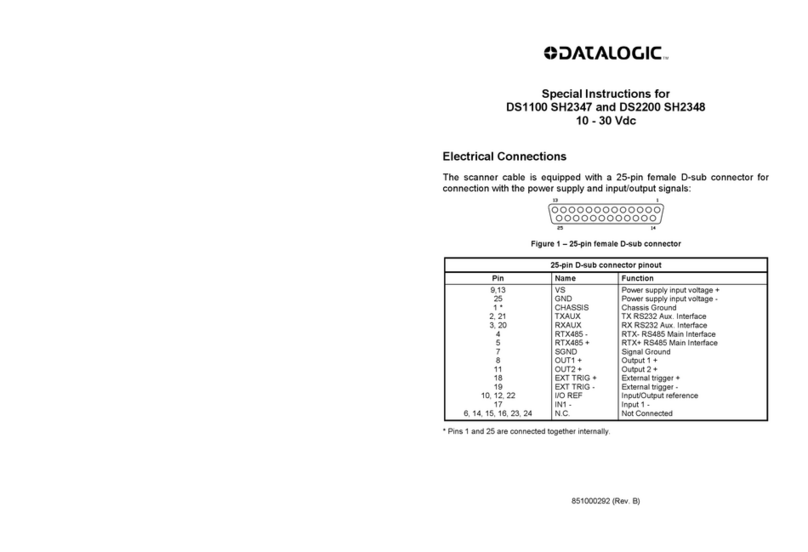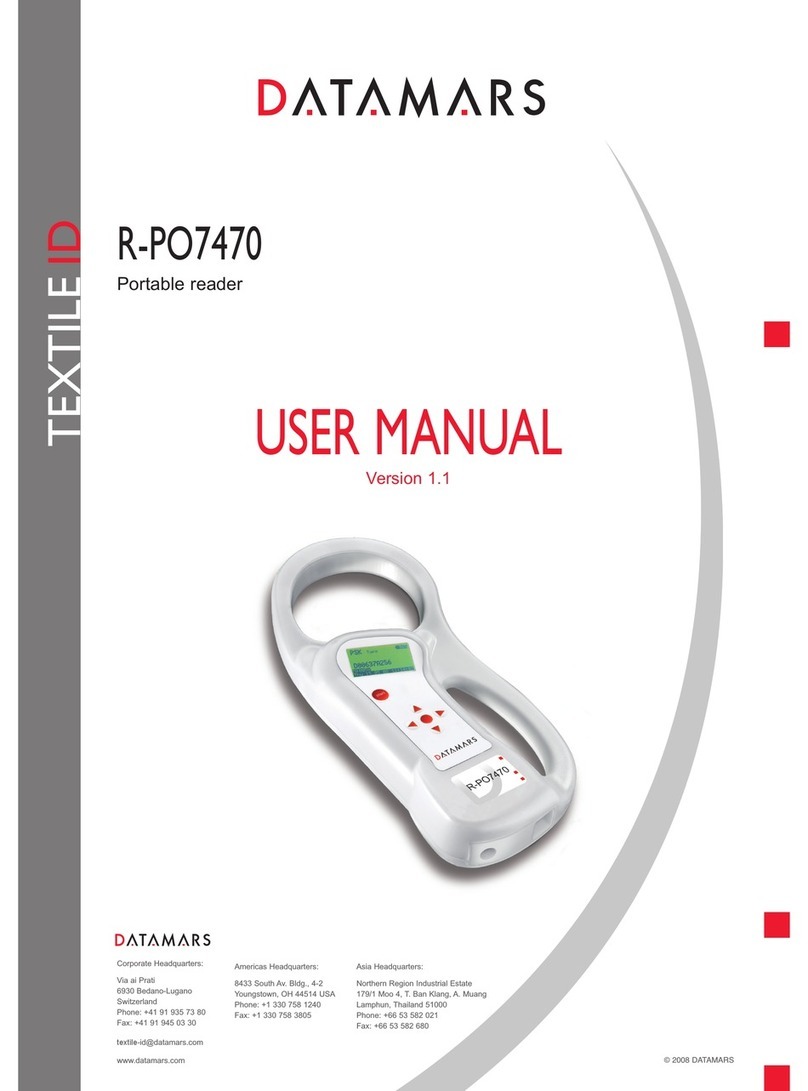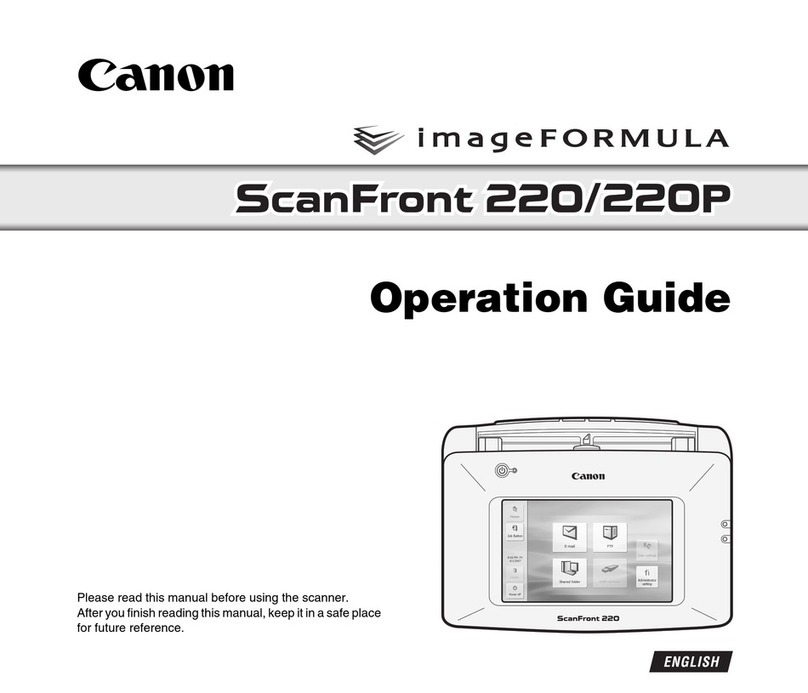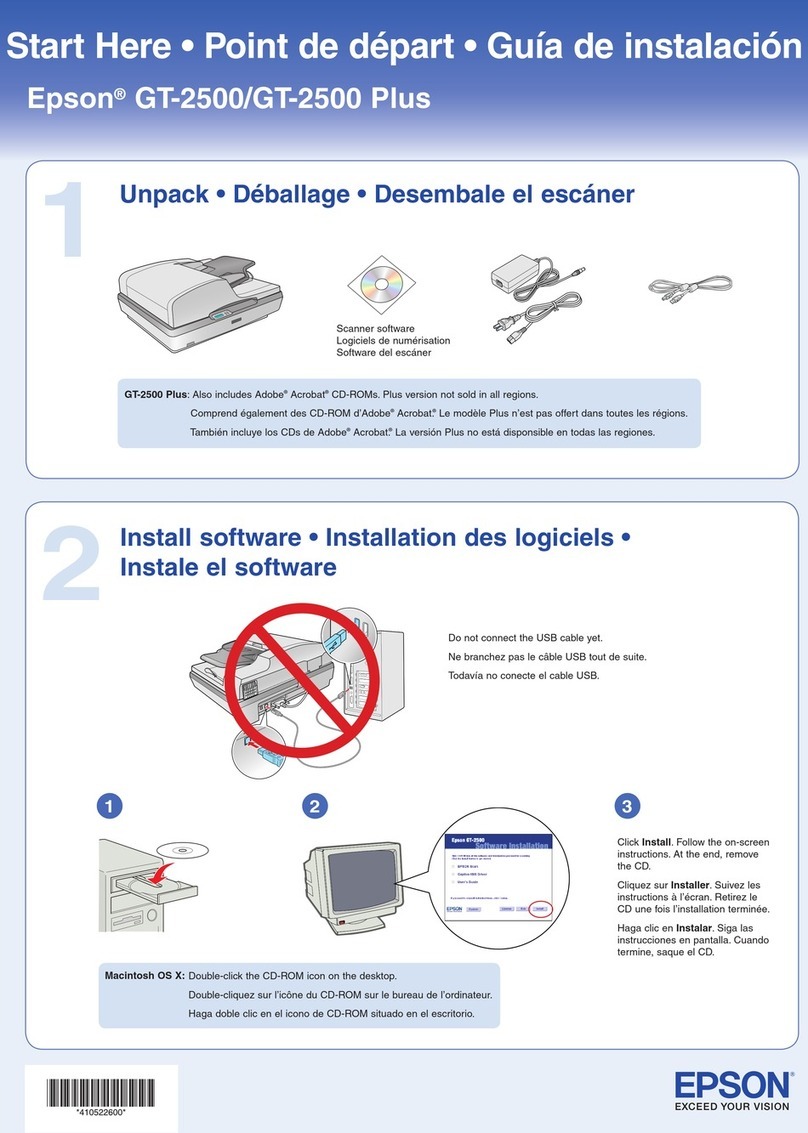Netum C750 User manual

PackageIncluded:
1PCXScanner;
1PCX2.4GUSBReceiver;
1PCXUSBCable;
1PCXQuickSetupGuide
Note:Thisisageneralmanual.Ifyouneedafullmanualpleasedownload
itfromouroficialwebsite: www.gzxlscan.com

(1)
ProductInformation
ScanningWindow
Module
PowerButton
(On/Off)
BatteryLight/Read
IndicatorLight
(Green/Blue/Red)
Triggerbutton
BluetoothLight/Read
IndicatorLight
(Blue/White)
Beeper
LanyardEyelet
Pinforcharging

(2)
FirmwareVersion:
Firmwareversionwillbedisplayedbyscanning“$SW#VER”.
BarcodeProgramming
$SW#VER
Netumbarcodescannersarefactoryprogrammedforthemostcommon
terminalandcommunicationssettings.Ifyouneedtochangethesesettings,
programmingisaccomplishedbyscanningthebarcodesinthisguide.An
asterisk(*)nexttoanoptionindicatesthedefaultsetting.
ImportantNotes:
Manycommandbarcodesonlyworkwithscannerinaparticularconnection
mode.Pleasepayattentiontobelowsymbolwhenyouscanningthecommand
barcodes.
CommandbarcodesonlyapplytoscannerworkviaBluetoothconnection.
CommandbacodesonlyapplytoscannerworkviaWirelessConnection.
CommandbacodesonlyapplytoscannerworkviaUSBWiredConnection
ConnectionWay
Scannercanbeconnectedtoyourdeviceviabluetooth,USBreceiverorUSB
cable,youcanchooseoneoftheconnectionwaytoconnectscannerwith
yourdevice.
WorkingViaUSBCable
GetStarted:ConnectscannerwithyourdeviceviaUSBcable.IfyouuseUS
keyboard,it'splugandplay.Ifyouuseothertypeofkeyboard,pleasereferto
"keyboardlanguage"toconigurethekeyboardlanguagebeforeyouuseit.

(3)
WorkingViaUSBDongle(WirelessMode)
GetStarted:PlugtheUSBdongleonyourcomputer.IfyouuseUSkeyboard,
it'splugandplay.Ifyouuseothertypeofkeyboard,pleasereferto
"keyboardlanguage"toconigurethekeyboardlanguagebeforeuseit.
%#IFSN0$1
*WirelessTransmit
WorkingViaBluetooth
GetStarted:Scan“WorkingviaBluetooth”,pairingthebluetooth.USKeyboard
issetbydefaultifyouuseothertypesofkeyboardpleaseconigurekeyboard
languagebeforeyouuseit.
ImportantNotes:
%#IFSNO$4
WorkingviaBluetooth
•
MakesurethedeviceisinrangewithBluetoothturnedon.
•
Pressingthescanbuttonwillinitiatetheattemptstoconnect.
•
Ifaconnectionismade,thebluelightwillstopblinkingandturnsolid.
•
Ifaconnectionisnotmadeafterseveralattempts,thescannerwill
emitalongbeep(andthebluelightwillturnoff).
•
Bluetoothworkingchannelisnotsetbydefault.Ifyouwanttoworkvia
bluetooth,youhavetoscancommandbarcodeof“Workingviabluetooth”
beforepairing.IfyouwanttoshiftfrombluetoothworkingchanneltoRF
Wirelesschannel,youhavetoscan“RFWirelessTransmit”thenplugtheUSB
receiverintoyourdevice.

(4)
BasicMode(HID)(default)
•
NOsoftwareinstallationneeded
•
Connectstomostdevices
•
Scannerinteractswithhostdevicelikeakeyboard
AT+MODE=2
ApplicationMode(AppleSpeciicSerialProile)
•
ForAndroidorWindows
•
Softwareinstallationisrequired
•
Ifyouhaveanapplicationthatsupportsthisisthemoderecommended
AT+MODE=3
ApplicatinMode(SerialPortProile)
•
ForiOSDevices
•
IfyouhaveaniOSapplicationthatsupportsourScannersthisisthe
modetouse
ImportantNotes:
AT+MODE=1
IfyouwanttoshiftfromHIDtoSPPorBLEjustscantheCorresponding
commandbarcode.IfyouwanttoshiftfromSPPorBLEtoHIDmode,irst
ignore(ordelete)"NetumBluetooth"→turnoffbluetooth→scancommand
barcodeofHID→Openthebluetooth→re‐pairit.

(5)
TransmissionSpeedViaBluetoothConnection
Byscanningtheappropriatebarcodebelowwillchangethebluetooth
transmit speed.
AT+HIDDLY=4
HighSpeed
AT+HIDDLY=10
*Medium Speed
AT+HIDDLY=25
LowSpeed
USBDONGLEASHID‐KBW
WhenyouplugtheUSBdongletoyourdevice,USBHID‐KBWfeaturewillbe
enabledbydefault.Thenscanner’stransmissionwillbesimulatedasUSB
key‐boardinput.ItworksonaPlugandPlaybasisandnodriverisrequired.
$USB#KEY
*USBDONGLEasKeyboard(HID)

(6)
USBDONGLEASVIRTUALCOM
USBCOMPortEmulation
IfyouconnectscannertotheHostviaUSBdongle,byscanning “USBCOM
PortEmulation”willallowyourdevicetoreceivedatainthewayasaserial
portdoes.
$USB#COM
USBDongleasVirtualCOM
USBHID‐KBW
WhenscannerisconnectedtoyourdeviceviaUSBcable,USBHID‐KBW
featurewillbeenabledbydefault.Thenscanner’stransmissionwillbe
simulatedasUSBkey‐boardinput.ItworksonaPlugandPlaybasisandno
driverisrequired.
%#IFSO$2
*USBHID‐KBW
USBCOMPortEmulation
IfyouconnectthescannertoyourdeviceviaUSBcable,byscanning“USB
COMPortEmulation”willallowyourdevicetoreceivedatainthewayasa
serialportdoes.
%#IFSO$3
USBCOMPORTEmulation

(7)
KeyboardLanguage
ForexampleIfyouuseFrenchKeyboard,scancommandbarcodeof“French
keyboard”.IfyouuseaUSkeyboardyoucanignorethisstep.
$LAN#EN
*AmericaEN keyboard
$LAN#FR
Frenchkeyboard
$LAN#GE
Germany keyboard
$LAN#IT
Italykeyboard
$LAN#PT
Portugalkeyboard
$LAN#ES
Spainkeyboard
$LAN#UK
UKkeyboard
$LAN#HU
Hungary keyboard

(8)
$LAN#TK
TurkeyQkeyboard
$LAN#TF
TurkeyFkeyboard
WorkingMode
IfyouareheadingforaworkingareawhichliesoutsidetheBluetoothsignal
range,youmayactivatescanner’sstoremode,followingstepsdescribed
below.Underthismode,allscanneddatawillbestoreddirectlyintothebuffer
memoryofthedevice.Furthermore,dataentrieswillbepermanentlysavedin
thebuffermemorypriortothemanualuploadintotheworkingstation,sothat
youmayuploadthemwhenyouarenearyourworkingdevice.
*Normal Mode
StoreMode
OutputStoredData OutputTotalEntry
Clear Memory

(9)
IdleTime
Timeperiodsetforscannerfromidletosleep
$POWER#OFF
PowerOff
$RF#ST00
0Min
$RF#ST20
10Mins
$RF#ST60
30Mins
ConvertCase
*DisableConvertCase UpLowCaseSwap(A<‐>a)
AllUpperCase(a‐>A) AllLowerCase(A‐>a)

(10)
BeepVolume
Byscanningtheappropriatebarcodebelowwillchangethebeepvolume.
$BUZZ#1
*HighVolume
$BUZZ#
LowVolume
$BUZZ#0
Mute
FunctionKeyMapping
WhenFunctionKeyMappingisenabled,functioncharactersaresentover
thekeypad.
$KEY#MO
*DisableFunctionKeyMapping
$KEY#M1
EnableFunctionKeyMapping

(11)
LEDActivity/BeepPattern/IndicationunderdifferentConnections
2.4GRFWirelessConnection
BluetoothLEDActivity
BeepPattern
ReadindicatorLEDActivity(SquareShape)
Indication
WorkingMode
OFF
Nobeep
OFF
Sleeping/PowerOFF
BlueLEDONandthenOFF
BeepOnce
BlueLEDONandthenOFF
WakeupfromSleepMode
WhiteLEDONandthenOFF
BeepOnce
BlueLEDONandthenOFF
successfulscan
NormalMode
OFF
BeepOnce
BlueLEDONandthenOFF
Gotosleep
OFF
3Beeps
RedLEDFlashThreeTimesandThenOFF
Datatransmitfailed
WhiteLEDONandthenOFF
BeepOnce
BlueLEDONandthenOFF,GreenLEDFlashing
successfulscan
StoreMode
BluetoothConnection
BluetoothLEDActivity
BeepPattern
ReadindicatorLEDActivity(SquareShape)
Indication
WorkingMode
OFF
Nobeep
OFF
Sleeping/PowerOFF
BlueLEDONandthenOFF
BeepOnce
BlueLEDONandthenOFF
GotosleepMode
BlueLEDON
BeepOnce
BlueLEDONandthenOFF
successfulscan
NormalMode
BlueLEDFlashing
BeepOnce
OFF
BluetoothPairing
SolidBlueLED(NoFlashing)
BeepOnce
BlueLEDONandthenOFF
BluetoothPaired
BlueLEDFlashing
3Beeps
RedLEDFlashing3timesandthenOff
Datatransmitfailed
BlueLEDONandthenOFF
BeepOnce
BlueLEDONandthenOFF,GreenLEDFlashing
successfulscan
StoreMode
ChargePower
BluetoothLEDActivity
BeepPattern
ReadindicatorLEDActivity(SquareShape)
Indication
WorkingMode
OFF
5beeps
REDLEDflashing5times
LowPowerWarning
OFF
Nobeep
REDLEDON
ChargingPower
OFF
Nobeep
GreenLEDON
FullCharge
Downloads
ThisisageneralquicksetupguideapplyingforModelC750,C990andC740.
Fullmanualforabovemodelsareavailabletobedownloadedfromouroficial
website.https://gzxlscan.com/downloads/

FAQ
1.
Somebarcodescannotberead,why?
a.
Dirtyorunclearbarcodesmightnotberead.
b.
Thepossiblereasonisthatsettingforsomebarcodetypesnotcommonly
usedisoffbydefault.Youneedtoactivateaspeciicbarcodetypetogetitto
work.Pleasecontactusforhelporyoumaygotoouroficial
website
”www.gzxlscan.com”todownloadthecompletemanualandthen
refertothe
sectionof “Symbologies”.
2.
HowtochangeterminatortoTAB?
Pleaserefertothesectionof“Terminatorconiguration”fromthefullmanual
downloadedfromouroficialwebsite.
3.Arethereanybarcodesforapplyingorremovingpreix&sufix?
Yes,youmaygotoouroficialwebsite”www.gzxlscan.com”todownloadthe
completemanual,refertothesectionof“preixandsufix”orturntocustomer
serviceforhelp.
4.
Howtosolvethemessycodeproblemencounteredwhileusingotherforeign
languages?
ThedefaultlanguageisEnglish.Pleasereferto“KeyboardLanguage”tochange
thelanguage.
5.
WhyscannercannotreadItalyPharmacycode?
D ow n l o a d t he f u l l m an u al f r o m o ur o f i c ia l w eb s i t e ac c o r d in g t o thescanner’s
modelnumber,refertothesectionofCode32thenscan"EnableCode32"to
enablethescannertoreadItalypharmacycode.
6.
Whyscannercannotreadadd‐on2or5codes?
D ow n l o a d t he f u l l m an u al f r o m o ur o f i c ia l w eb s i t e ac c o r d in g t o thescanner’s
modelnubmer,refertothesectionofADD‐Oncodeandscantheappropriate
commandbarcodetoenablethescannerreadit.
7.
WhyscannercannotreaddatamatrixGS1inacorrectformat?
Scan“EnableFuntionKeyMapping”fromthismanualwillenablescannerto
outputgroup separator.

Note:
P l e a s e d o n o t h e s i t a t e t o c o n t a c t u s i f y o u n e e d a n y o t h e r c o n igurations.
ContactInformation
Forcustomizationorpriceinquiry:
Tel. +86‐20‐6626‐0708
Whatsapp:+86‐188‐2626‐1132
Email:netum004@gzxlscan.com
Website:www.gzxlscan.com
Foraftersalesservice:
Tel. +86‐20‐6626‐0708
Whatsapp:+86‐188‐2626‐1132
Email:service@gzxlscan.com
Website:wwwgzxlscan.com
Unit137,ThePaciicIndustryPark,XintangTown,ZengchengDistrict,
Guangzhou, China/511340

FCCWarning
ThisdevicecomplieswithPart15oftheFCCRules.Operationissubject
tothefollowingtwoconditions:
(1)Thisdevicemaynotcauseharmfulinterference,and(2)thisdevice
mustacceptanyinterferencereceived,includinginterferencethatmay
causeundesiredoperation.
NOTE1:Thisequipmenthasbeentestedandfoundtocomplywiththe
limitsforaClassBdigitaldevice,pursuanttopart15oftheFCCRules.
Theselimitsaredesignedtoprovidereasonableprotectionagainst
harmfulinterferenceinaresidentialinstallation.Thisequipment
generatesusesandcanradiateradiofrequencyenergyand,ifnot
installedandusedinaccordancewiththeinstructions,maycause
harmfulinterferencetoradiocommunications.However,thereisno
guaranteethatinterferencewillnotoccurinaparticularinstallation.If
thisequipmentdoescauseharmfulinterferencetoradioortelevision
reception,whichcanbedeterminedbyturningtheequipmentoffand
on,theuserisencouragedtotrytocorrecttheinterferencebyoneor
moreofthefollowingmeasures:
‐Reorientorrelocatethereceivingantenna.
‐Increasetheseparationbetweentheequipmentandreceiver.
‐Connecttheequipmentintoanoutletonacircuitdifferentfromthatto
whichthereceiverisconnected.
‐Consultthedealeroranexperiencedradio/TVtechnicianforhelp.

NOTE2:Anychangesormodificationstothisunitnotexpressly
approvedbythepartyresponsibleforcompliancecouldvoidtheuser's
authoritytooperatetheequipment.
This manual suits for next models
3
Table of contents
Other Netum Scanner manuals
Popular Scanner manuals by other brands
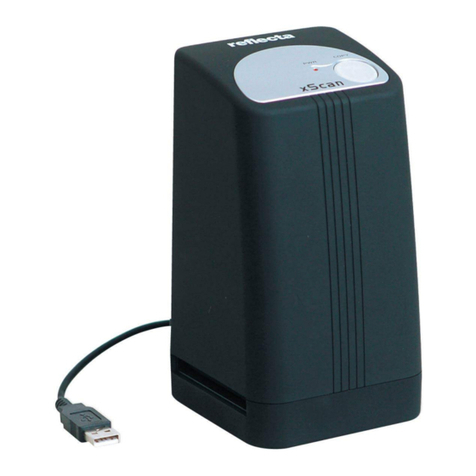
Reflecta
Reflecta xScan Film Scanner user manual
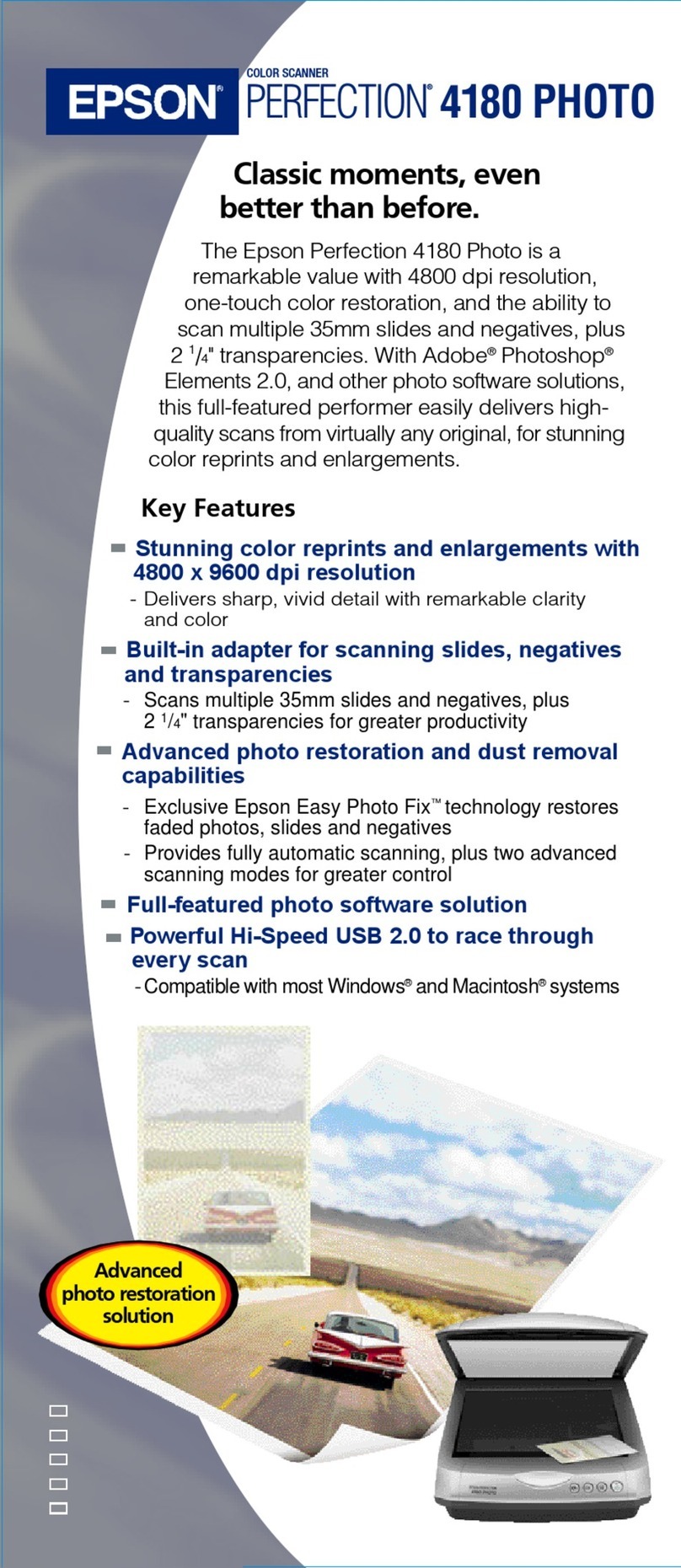
Epson
Epson 4180 - Perfection Photo Specifications

Canon
Canon 4400F - CanoScan - Flatbed Scanner quick start guide
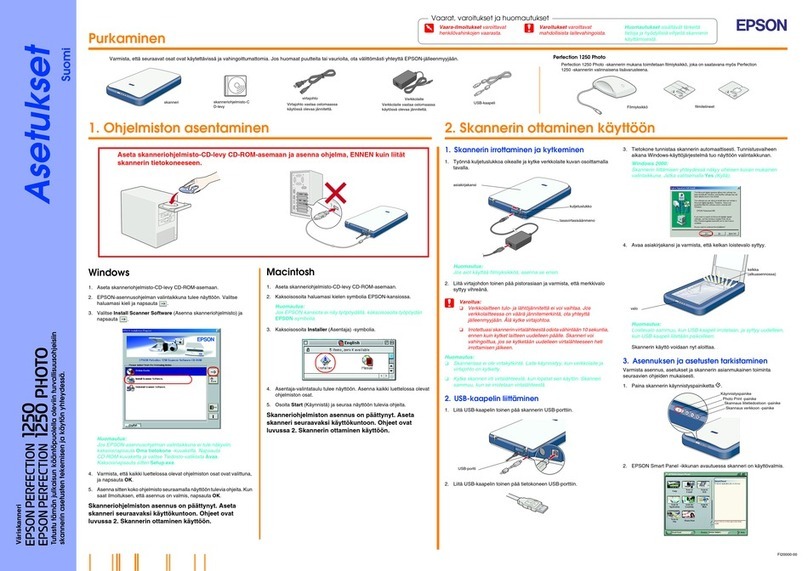
Epson
Epson 1250 - Perfection Photo Flatbed Scanner Asetukset

Epson
Epson Perfection V100 Series Product information guide

Medion
Medion LIFE P82009 instruction manual