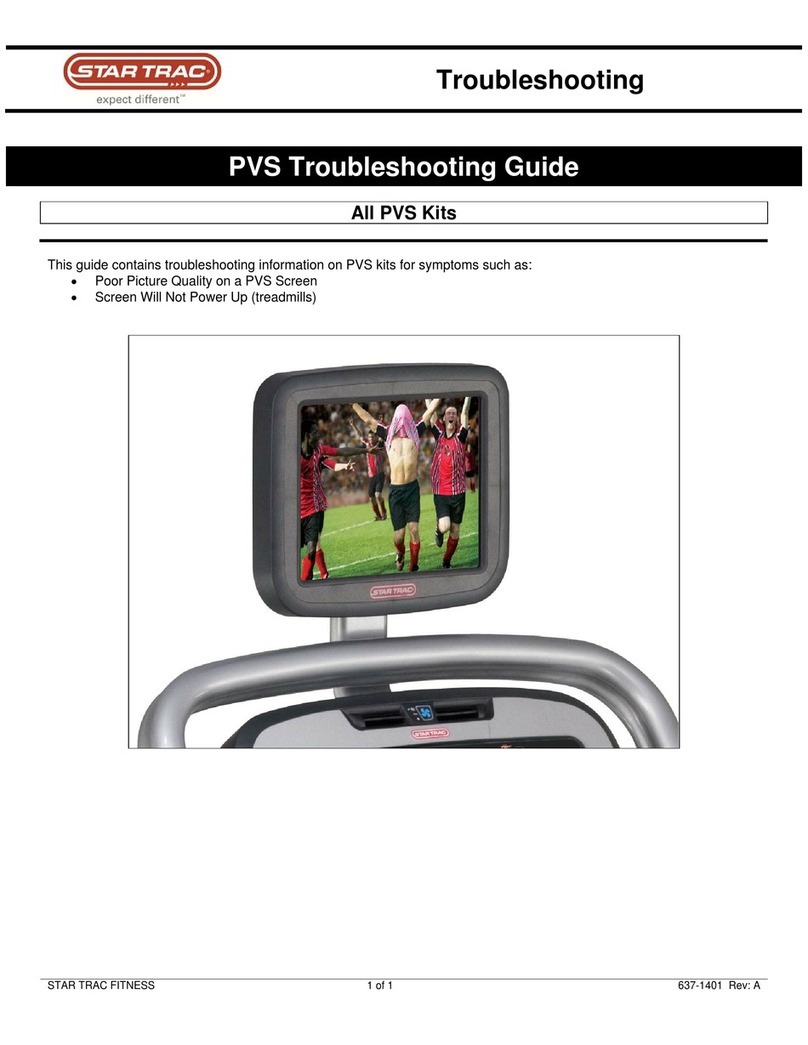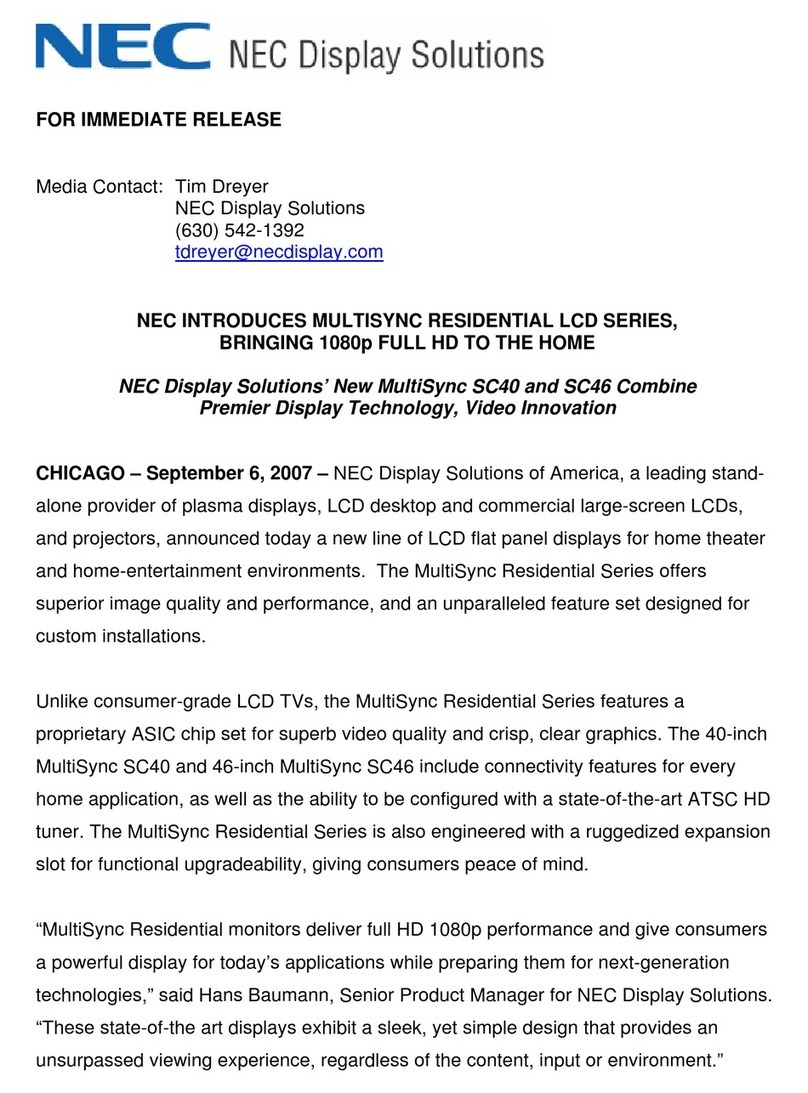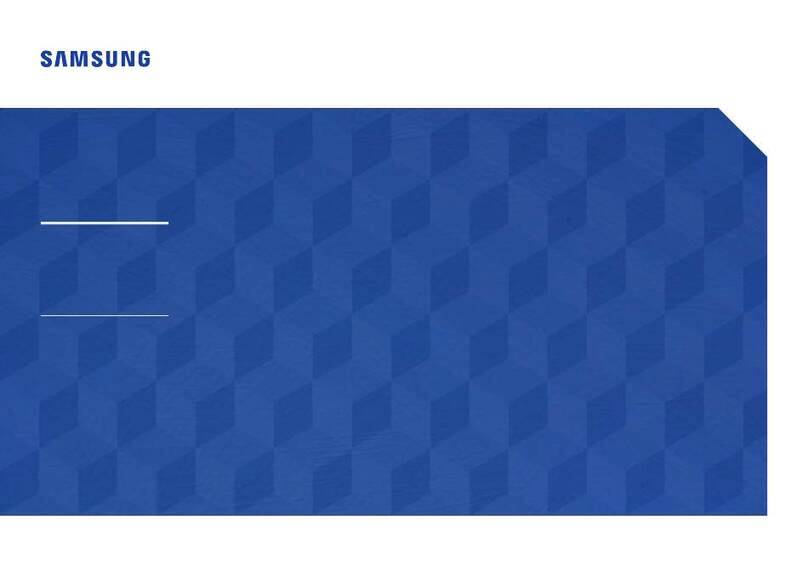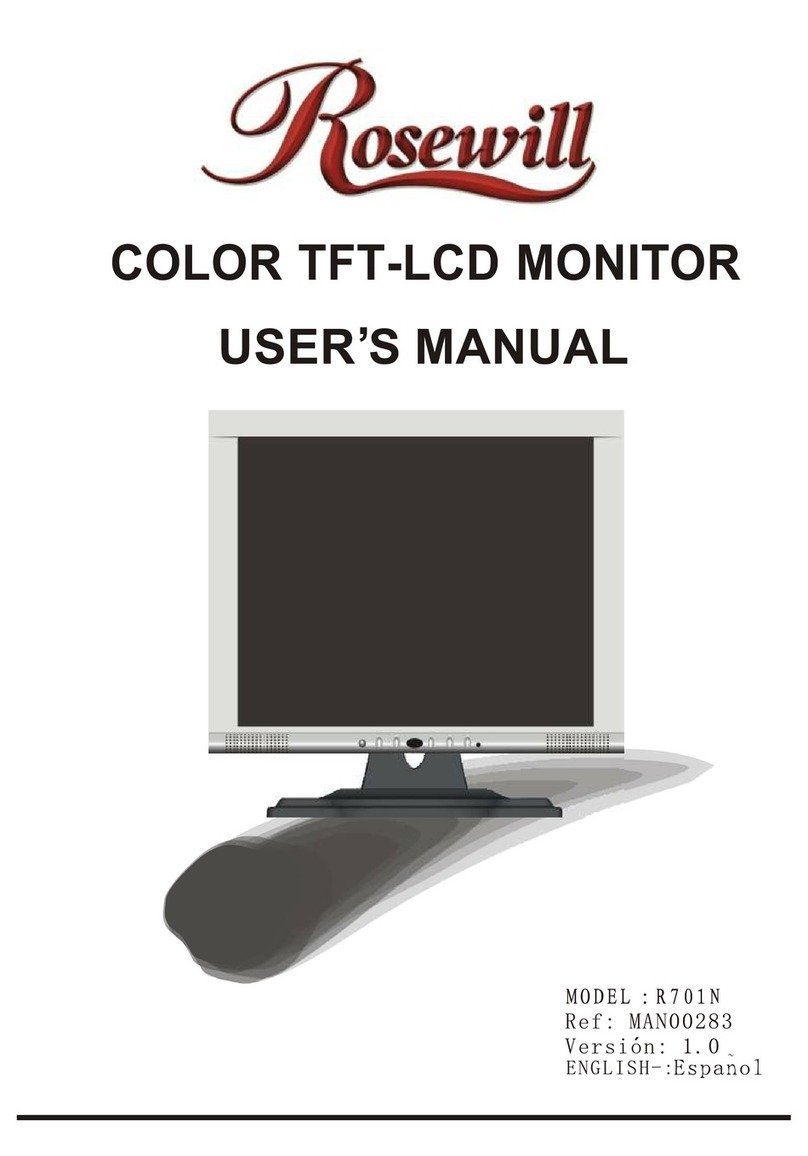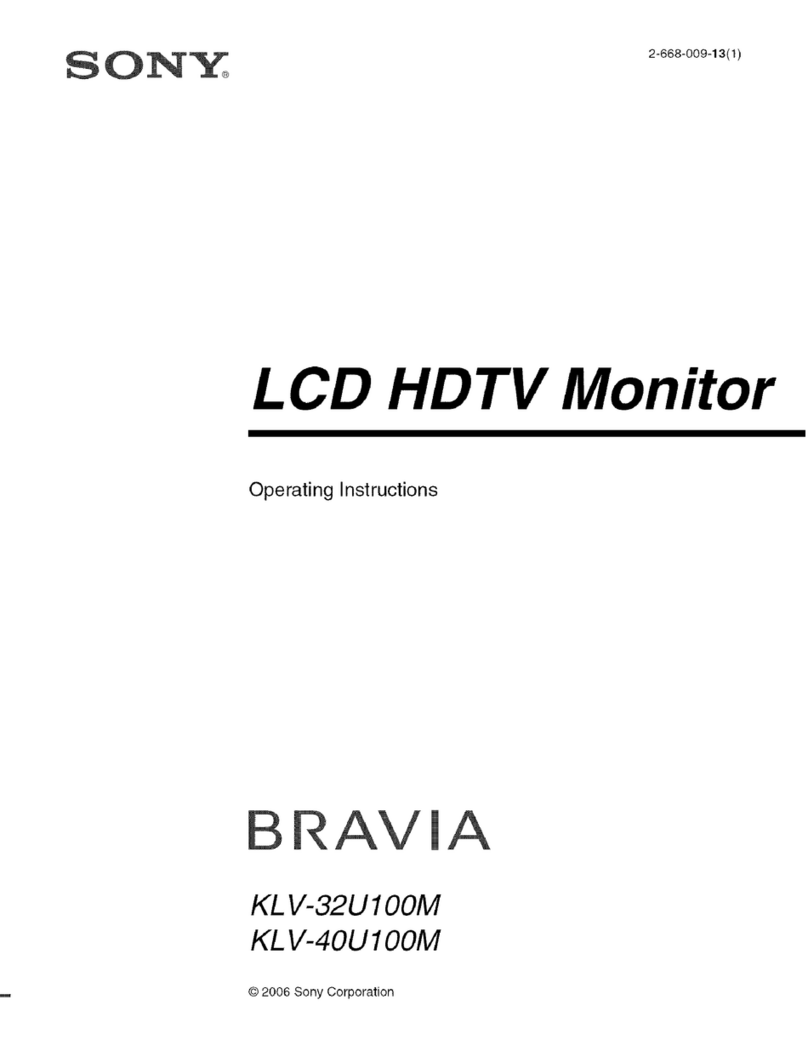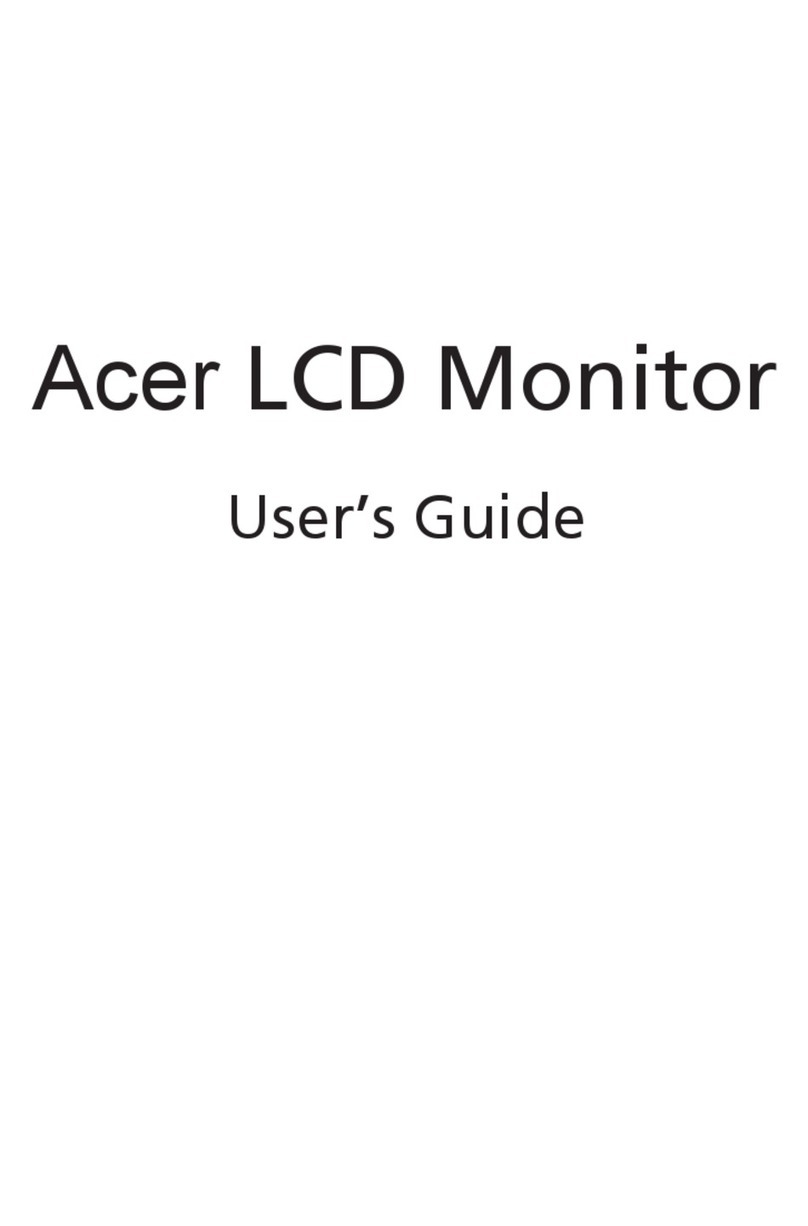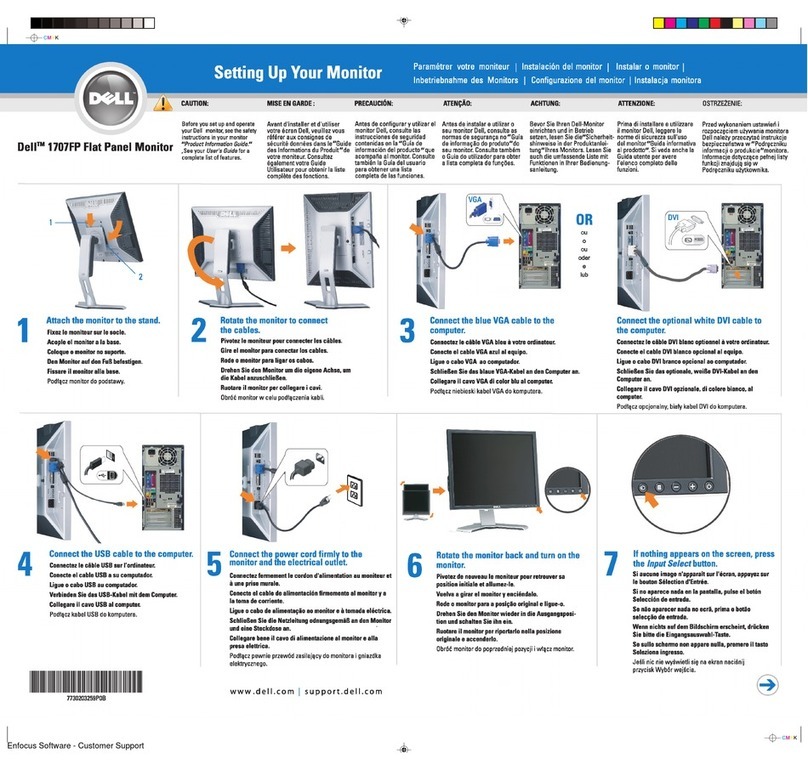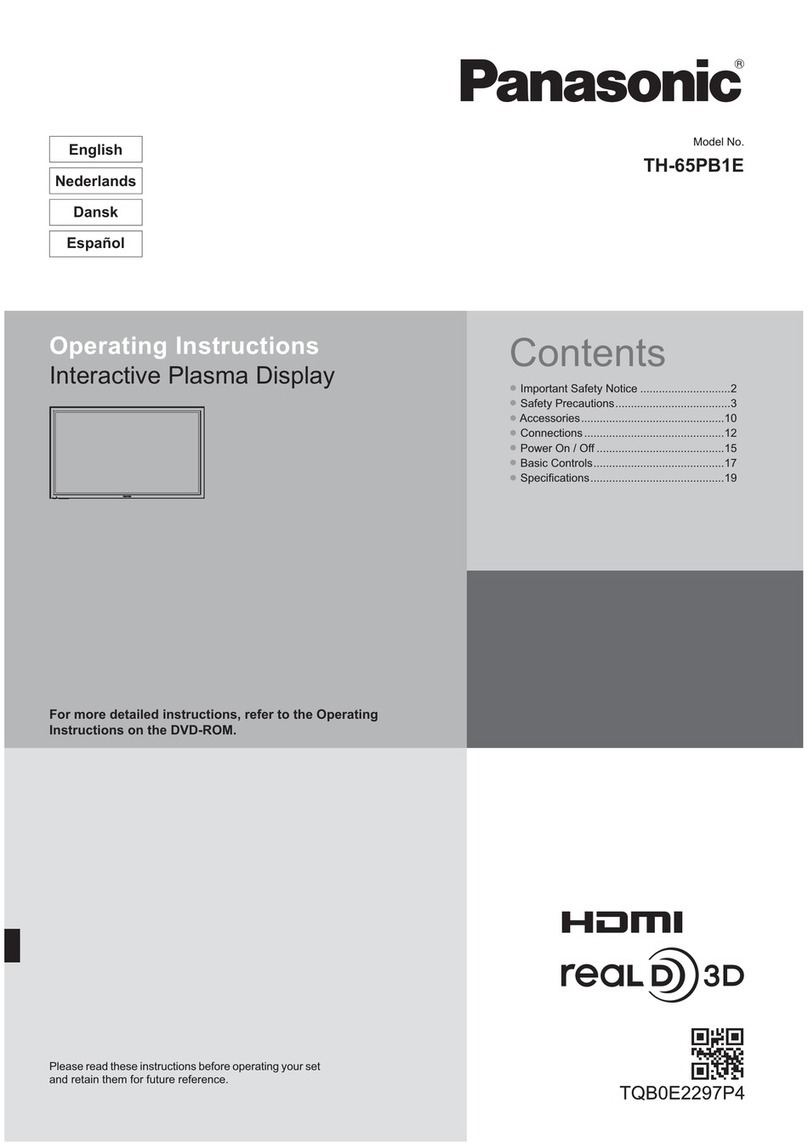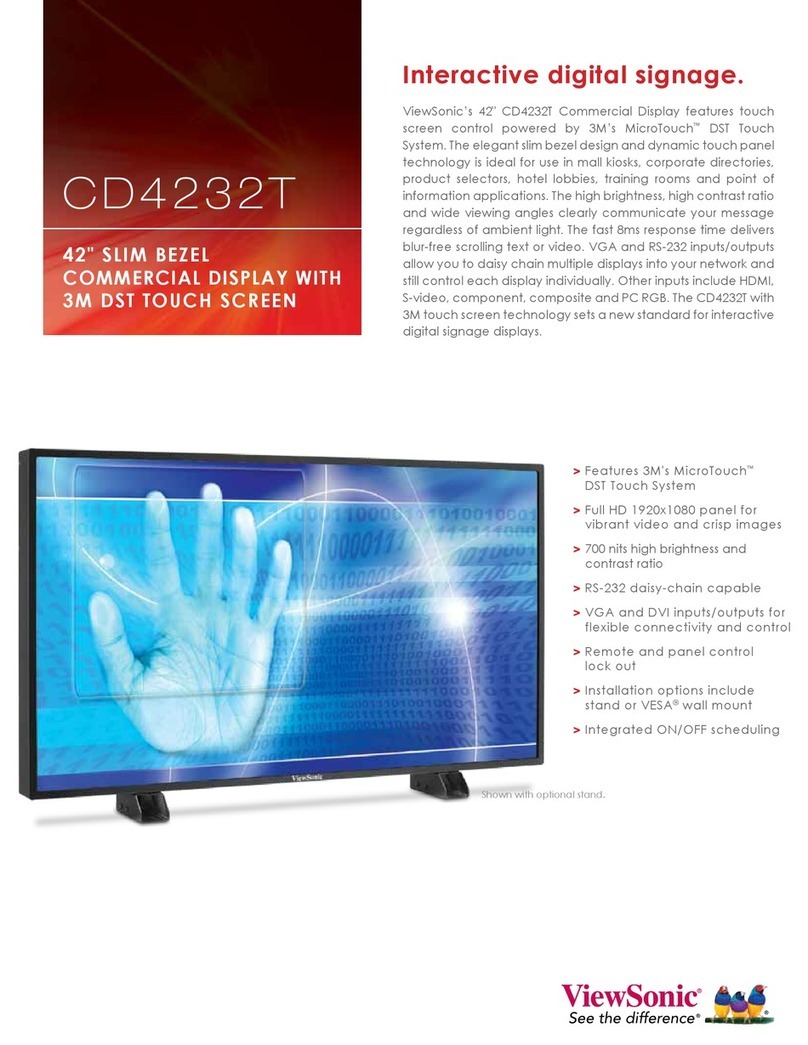Star Trac E Series User manual

E SERIES EMBEDDED DISPLAY
O
P E R AT I O N
M
A N U A L
Models:
E-TRe & E-TRxe Treadmill
E-UBe & E-RBe Bikes
E-TBTe Total Body Trainer
E-STe Stepper
All manuals and user guides at all-guides.com
all-guides.com

2
All manuals and user guides at all-guides.com

3
CORPORATE HEADQUARTERS
14410 Myford Road
Ir ine, CA 92606 USA
Phone +1 714 669 1660
Fax +1 714 669 0287
800 228 6635 (toll-free within the U.S.A., Canada)
Star Trac Europe
Unit 4, The Gateway Centre, Coronation Road
Cressex Business Park, High Wycombe,
Bucks HP12 3SU United Kingdom
Phone +44 (0) 1494 688260
Fax +44 (0) 1494 688269
Star Trac Asia
No. 39A Jalan Pemimpin,
Halcyon Building #01-02
Singapore 577183
Phone +65 6255 6252
Fax +65 6255 1501
Copyright 2008. Star Trac by Unisen, Inc. Star Trac Fitness, Star Trac, and the Star Trac Logo are registered trademarks of Unisen Inc. All rights
reser ed, including those to reproduce this book or parts thereof in any form without first obtaining written permission from Star Trac.
Apple, iPod, iTunes, iPhone, iTouch, and the Apple logo are a register trademarks of Apple, Inc.
E ery effort has been made to keep this information current; howe er, periodically, changes are made to the information herein, and these
changes will be incorporated into new editions of this publication. All product names and logos are trademarks of their respecti e owners. Printed
in the USA.
All manuals and user guides at all-guides.com

4
Before using this product, it is essential to read this ENTIRE operations manual and ALL instal-
lation Instructions. It describes equipment setup and instructs members on how to use it cor-
rectly and safely.
Health related injuries may result from incorrect or excessi e use of exercise equipment. Star
Trac strongly recommends you to encourage your members to discuss their health program or
fitness regimen with a health care professional, especially if they ha e not exercised for se -
eral years, are o er 35, or ha e known health conditions.
All manuals and user guides at all-guides.com

5
Table of Contents
DESCRIPTION PAGE
Regulatory Information 6
FCC 6
EUROPEAN DIRECTIVES 6
SAFETY STANDARDS 6
Getting Started 7
INTRODUCTION 7
EMBEDDED DISPLAY CONSOLE SPECIFICATIONS 7
Safety Instructions
IMPORTANT SAFETY INSTRUCTIONS 8
Display Console 9
EMBEDDED DISPLAY CONSOLE 9
HOME SCREEN 10
CENTER CONSOLE KEYPAD 11
HEART RATE BAR 11
TREADMILLS SAFETY STOP 12
Assembly and Product Model Setup 13
ASSEMBLY 13
SETUP 13
Operation Instructions 15
QUICK START 15
PRESET PROGRAMS 16
ADVANCED WORKOUTS PROGRAMS 21
Workout Definitions 22
Workout Views Treadmill 25
Workout Views TBT 26
Upper Body Positions 27
Cooldown Cycle 2
TV Functions 29
iPod ® Media Center 30
USB Media Center 31
Additional Features 32
USING PERSONAL FAN 32
HEART RATE MONITORING 32
LOCK OUT 33
USER DETECT 33
Service Menu 34
MAINTENANCE MODE 34
MANAGER MODE 34
DIAGNOSTICS MODE 34
USER STATISTICS 34
CALIBRATION AND SETUP 35
Preventative Maintenance 3
Troubleshooting 39
All manuals and user guides at all-guides.com

6
Regulatory Information
FCC
When used in conjunction with the appropriate Star Trac cardio equipment, the STAR TRAC E SERIES EMBEDDED
DISPLAY has been tested and found to comply with the limits for a Class A digital de ice pursuant to Part 15 of FCC
rules. Under the FCC guidelines, operation is subject to the following two guidelines: (1) this de ice may not cause harm-
ful interference, and (2) this de ice must accept any interference recei ed, including interference that may cause unde-
sired operation.
The STAR TRAC EMBEDDED DISPLAYS generate and use radio frequency energy. If the products are not installed
and used in accordance with the instructions pro ided in the manual, interference with radio communications may occur.
Likewise, if unappro ed accessories are installed, interference with radio communications may occur. The intent of the
FCC Class A limit is to pro ide reasonable protection against harmful interference in a COMMERCIAL en ironment.
Howe er, there is no guarantee that interference may not occur in a specific installation. In the e ent that interference is
experienced, turn off the unit to erify that it is in fact the source. If the interference clears with the unit off, then try each
of the following measures and combinations thereof:
• Reorient or relocate the product.
• Reorient or relocate the recei ing antenna of your tele ision, radio, and / or VCR recorder.
• Connect the unit to a different power outlet.
• Consult Star Trac Product Support, your authorized dealer, or a qualified radio / tele ision technician for as-
sistance.
EUROPEAN DIRECTIVES
This product, when used in conjunction with the appro ed cardio equipment, conforms to the requirements of the Euro-
pean Council directi es:
• 89/336/ECC, Electromagnetic Compatibility
• 92/590/EEC, General Product Safety Directi es
• 73/23/EEC, Electrical equipment Low Voltage Safety Directi e
SAFETY STANDARDS
This product has been tested and/or erified, in conjunction with the appro ed cardio equipment, to meet the following
standards:
• UL 1647 Safety for Motor operated Message and Exercise Machines
• CAN/CSA E335-1/3E-94 Safety of Motor Operated Appliances (Household and Commercial)
• EN 60355-1 Safety of the household and Similar Electrical appliance
• EN957-1 General safety requirements and test methods
• EN957-X The appropriate additional specific safety requirements and test methods. Refer to each specific
product Declaration of Conformity for more details.
All manuals and user guides at all-guides.com
all-guides.com

7
Getting Started
INTRODUCTION
Thank you for choosing STAR TRAC. Our products ha e been designed to pro ide the user the most reward-
ing experience based upon the carefully planned features it possesses. The design elements of these prod-
ucts will pro ide you with a comfortable, intuiti e, safe and reliable experience, guiding you to a habit-forming
lifestyle. Our mission is to pro ide products to mold lifelong habits for health and fitness, and our Embedded
Display products will pro ide the path to meet your goals. Enjoy the ride.
NOTE T
HE
E S
ERIES
E
MBEDDED
D
ISPLAY
has been designed, tested, and certified to work with the following
Star Trac cardio bases:
•
E-TRe (9-903X-MUSAPX)
•
E-TRxe (9-904X-MUSAPX)
•
E-UBe (9-8060-MINTP0)
•
E-RBe (9-8070-MINTP0)
•
E-TBTe (9-6070-MINTP0)
•
E-STe (9-5080-MINTP0)
Please be aware that updating or retro-fitting a product in the field from a standard LED keypad to an embed-
ded touchscreen ersion is not possible, oids the safety and compliance certification as well as the warranty,
and will not be supported by Star Trac’s customer ser ice department.
STAR TRAC™ EMBEDDED DISPLAY CONSOLE SPECIFICATIONS
Console option:
15”, 500 Nits (cd/m
2
) brightness Integrated LCD System with Touch Screen Technology
Resolution:
1024x768
Touch Screen:
5 wire resisti e touch screen
Headphone Jack:
3.5mm Stereo
iPod® Compatibility:
5G iPod, iPod Classic
iPod nano, 2G nano, 3G nano
iPod touch (no ideo browsing a ailable)
User Languages:
English, Swedish, Portuguese, Czech, Finnish, Danish, Spanish, German, Italian, Dutch,
Russian, French, Hebrew, Polish, Arabic, Korean, Chinese, Japanese.
Broadcast Capabilities:
(ATSC/NTSC or PAL/SECAM).
• ATSC/NTSC tuner supports:
♦ ATSC (Ad anced Tele ision Systems Committee) Digital Tele ision
♦ NTSC-M, NTSC-HRC, NTSC-IRC, NTSC-J, NTSC-N, NTSC-4.43
• PAL/SECAM TUNER supports:
♦ NTSC, NTSC-M
♦ PAL, PAL-BG, PAL-H, PAL-I, PAL-DK, PAL-M, PAL-N, PAL-Nc, PAL-60
♦ SECAM, SECAM-B, SECAM-G, SECAM-H, SECAM-DK, SECAM-L, SECAM-Lc
All manuals and user guides at all-guides.com

8
Safety Instructions
Important Safety Instructions
These safety notes are directed to you as the owner of the EMBEDDED DISPLAY PRODUCT ( E-TRe or E-
TRxe Treadmill; E-UBe or E-RBe Bike; E-TBTe Total Body Trainer; or E-STe Stepper)
Note: Train all your users and fitness staff to follow these safety instructions
DANGER – To reduce the risk of electric shock, always unplug this appliance from the electrical outlet imme-
diately after using and before cleaning.
WARNING – To reduce the risk of burns, fire, electric shock, or injury to persons: An appliance should ne er
be left unattended when plugged in. Unplug from outlet when not in use, and before putting on or taking off
parts. To disconnect, turn all controls to the off position, then remo e plug from outlet.
When using an electrical appliance, basic precautions should always be followed, including the following:
1. Read all instructions before using this EQUIPMENT (treadmill, stationary bike, total body trainer or
stepper).
2. Close super ision is necessary when this appliance is used by, on, or near children, in alids, or
disabled persons.
3. Always follow the console instructions for proper operation.
4. Use this appliance only for its intended use as described in this manual. Do not use attachments
not recommended by the manufacturer.
5. Keep the cord away from heated surfaces.
6. Ne er operate the appliance with the air openings blocked. Keep the air openings free of lint, hair,
and the like.
7. Ne er drop or insert any object into any opening.
8. Do not use outdoors.
9. Do not operate where aerosol (spray) products are being used or where oxygen is being adminis-
tered.
10. Ne er operate this appliance if it has a damaged cord or plug, if it is not working properly, if it has
been dropped or damaged. Call your dealer or Star Trac at (800) 503-1221, or USA 1-714-669-
1660 for examination and repair.
SAVE THESE INSTRUCTIONS FOR FUTURE REFERENCE
All manuals and user guides at all-guides.com

9
Display Console
EMBEDDED DISPLAY CONSOLE:
The computerized display console on the E-TRe, E-TRxe, E-UBe, E-RBe, E-TBTe, and E-STe cardio prod-
ucts allows the user to personalize his/her fitness goals and maximize and monitor the results. Touch Screen
Display: the touch screen display (LCD) area allows the user to select, set up, and monitor a workout.
a. Center Console Panel: Controls the integrated entertainment solution (TV, music, ideo, etc)
b. Made for iPod® docking station: Allows an iPod® to be docked and controlled by the display while
it is being charged.
c. USB port: Pro ides a 500 mA charge, allows for data download, reads and plays MP3 files
d. Headphone Jack: Allows the user to plug in headphones
e. Fan Key: Controls the speed of the personal cooling fan, either OFF, LOW or HIGH.
f. Safety Stop Cord (treadmills only): A pull cord that cuts off power to the unit if acti ated (pulled)
g. Heart Rate Bar Controls (E-TRxe only): Allows the user to INCREASE /DECREASE speed and
ele ation and to PAUSE or STOP the unit.
h. Heart Rate Plates: Allow the user to get a Hear Rate reading by holding to both plates simultane-
ously.
a
b
e
(E-TRxe)
c
d
e (E-TRe)
f
g
h
i
f
a
e
(Behind Handlebar)
b
d
c
i
All manuals and user guides at all-guides.com

10
HOME SCREEN:
The H
OME
S
CREEN
of your Embedded Display Product contains a series of icons that are outlined if the spe-
cific feature is present. The main screen icons are:
1. S
ELECT
A W
ORKOUT
- allow the user to select presets programs (see W
ORKOUT
D
EFINITIONS
section for
description of each program)
2. C
REATE
A W
ORKOUT
- Allows the user to create custom programs (see C
REATE
A
W
ORKOUT
section for
instruction on how to create a custom program)
3. Q
UICK
S
TART
- Allows the user to star a workout immediately, bypassing any setup or goals settings.
4. Options Bar icons:
•
Home - Allows the user to select a different workout while in a program.
•
Workout View - takes the user back to the last Workout View
•
TV - changes the screen to TV mode
•
iPod ® - changes the screen to iPod® Media Center
•
USB - changes the screen to USB Media Center
•
Volume - controls the olume when sound is present (TV, iPod, MP3).
Features Bar
Main
Screen
All manuals and user guides at all-guides.com

11
CENTER CONSOLE KEYPAD:
Q
UICK
S
TART
Key Starts the QUICK START program using a
default weight of 155 pounds or 70 kilograms for metric
units and a default time of 20 minutes.
Note: on treadmills, the running belt would start mo -
ing after a 3 seconds countdown.
S
TOP
/ P
AUSE
Key (Treadmills only) Pauses the treadmill
when pressed once. Ends the current program when
pressed twice.
C
HANNEL
S
ELECT
•
VOL Key Allows you to adjust the olume up by
pressing the VOL + or down by pressing the VOL - .
•
CH/TRK On TV mode, allows you to change the TV channel up by pressing the CH/TRK + or down
by pressing the CH/TRK -. On audio mode, allows you to select the next track by pressing the CH/
TRK + or the pre ious track by pressing the CH/TRK -.
•
Numeric Keypad Allows you to enter specific alues for selecting a TV channel. Enter the desired
alue and press OK to accept the alue. To return to the pre ious channel, press
•
INPUT Allows you to toggle between TV, iPod or USB modes.
•
TV Power Press to turn the entertainment functions On or OFF.
HEART RATE BAR E-TRxe:
I
NCLINE
Keys Adjust incline in 0.5% increments.
To increase or decrease incline, press the
or keys, respecti ely, until the de-
sired incline appears on the screen. These keys repeat when pressed and held.
S
TOP
/ P
AUSE
Key Pauses the treadmill when pressed once. Ends the current program when pressed twice.
This key also ser es as a safety stop reset bottom (see Treadmill Safety Stop).
S
PEED
Keys Adjust running belt speed in 0.1 mph (or 0.1 kph) increments. To increase or decrease speed,
press the or keys, respecti ely, until the desired speed appears on the screen. These keys
repeat when pressed and held.
HEART RATE E-TRe:
S
TOP
/ P
AUSE
Key Pauses the treadmill when pressed
once. Ends the current program when pressed twice.
S
AFETY
S
TOP
R
ESET
Resets the safety stop switch (see
Treadmill Safety Stop).
All manuals and user guides at all-guides.com
all-guides.com

12
TREADMILLS SAFETY STOP
S
AFETY
S
TOP
S
WITCH
The
STAR TRAC E-SERIES TREADMILLS
is equipped with a pull cord that cuts off
power to the unit dri e train if acti ated (pulled).
To use the pull-cord, attach the clamp to your clothes.
Warning:
The Safety Stop pull cord must be utilized at all times while using the treadmill. Failure to do so may result in
harm to the treadmill user.
If you see the “Press RESET switch on Heart rate bar to reset treadmill” message in the display, press the
reset button located in the heart rate bar.
RESET BUTTON
PULL-CORD
PULL-CORD
CLAMP
E-TRxe E-TRe
All manuals and user guides at all-guides.com

13
Assembly & Product Model Setup
ASSEMBLY
To install the Embedded Display on an E-TRe or E-TRxe, refer to document 620-7854.
To install the Embedded Display on an E-UBe, E-RBe, E-TBTe or E-STe, refer to document 620-7855.
SETUP
After powering the unit for the first time, the computer will boot up and the
Maintenance Mode screen will appear in the display. If for any reason the
Maintenance Mode Screen does not appear, press and hold “VOL +, CH/
TRK +, and 3” simultaneously.
To complete the setup, follow this steps:
1. Enter the Managers Password (21 ) to gain access to the Product Selection screen.
2. Select the Product you are setting up (E-TRe or E-TRxe, E-UBe, E-RBe, E-TBTe or E-STe)
3. Once a model is selected, the Maintenance Mode screen will appear.
Continue on next page
All manuals and user guides at all-guides.com

14
4. Verify that the serial number matches the last 5 digits of the Display Serial number. If the numbers do not
match, retype the number (the serial number is printed outside the package of your Embedded Display) .
Click inside the Serial Number tab and the Numeric Keypad will popup.
5. Verify that the displayed model in the MODEL tab matches the pre iously selected product.
Note: when setting up a treadmill, make sure that the m del is pr perly selected. If an E-TRx is pr -
grammed as an E-TR, r vise versa, the speed may ff by ab ut 25 percent.
6. Modify any customizable parameters from the default alues to meet your needs.
7. Press SAVE AND EXIT. The unit will take you to the Home Screen (screen will ary depending on
model).
8. Calibration
•
Treadmills (E-TRe or E-TRxe), you must perform the speed and incline calibration.
•
Total Body Trainer (E-TBTe), you must perform an upper body calibration.
9. Perform a Channel Scan.
Note: see Calibration and Setup (page 36) in the Service Menu section to complete steps 8 and 9.
All manuals and user guides at all-guides.com

15
Operation Instructions
This section explains how to operate your Star Trac Embedded Display Cardio Products. From the Home
Screen you can select from the following programs:
QUICK START
Q
UICK
S
TART
lets you begin your workout by simply pressing one
key. Q
UICK
S
TART
uses a default weight of 155 pounds (70 kg)
and a default time of 20 minutes.
To operate the Q
UICK
S
TART
program
Stand on the running belt and press the Q
UICK
S
TART
area in the
Home Screen or the Q
UICK
S
TART
key on the Center Console
Panel. On Bikes, Steppers and TBTs, start using the machine
and press the Q
UICK
S
TART
key. The Progress View screen
will appear.
Note: On treadmills, the running belt will
slowly accelerate to its minimum speed, after
a 3 second countdown.
The following parameters can be modified during any program
(except fitness test):
•
W
ORKOUT
T
IME
- To modify the Workout Time, press the arrows
UP to increase or DOWN to decrease.
•
L
EVEL
- To modify the Le el, press the arrows UP to increase or
DOWN to decrease.
•
I
NCLINE
(treadmills) - To modify the Incline, press the arrows UP to
increase or DOWN to decrease.
•
S
PEED
(treadmills) - To modify the speed, press the arrows UP to
increase or DOWN to decrease. You can also increase the speed
by using Numeric KeyPad; just tap the Numeric Pad and it would
popup in a large mode. Enter the desired speed and press OK.
You can pause the program during your workout by pressing the
S
TOP
key once on treadmills or stop acti ity in the rest of the product.
The program will pause for a preset period of time (30, 45, 60, 90 or
120 seconds, as set in Maintenance mode. Press the S
TART
key or
resume acti ity BEFORE the pause timer expires to resume your pro-
gram. Treadmills will return to its minimum speed when you exit the
pause mode.
When you ha e reached your workout goal, the machine enters the
Cooldown cycle (see “Cooldown Cycle” for details). If you wish to exit
the program before you ha e reached your workout goal, press the
S
TOP
key twice on treadmills or stop acti ity on the rest of the prod-
ucts, the summary display will appear (see “Cooldown Cycle” for details).
All manuals and user guides at all-guides.com

16
PRESET PROGRAMS
The STAR TRAC E-SERIES CARDIO PRODUCTS offer up to 14 preset programs to add ariety and chal-
lenge to your workout.
Note: Some programs are not a ailable on all products. Program applicability is noted where appropriate.
To select a Workout, press Select A Workout while in the Home Screen. The Workouts screen will appear.
You can select a program as defined in the following flowchart (see Program Definition for explanation of
each program).
Preset Programs - Treadmills:
`
All manuals and user guides at all-guides.com
all-guides.com

17
Preset Programs - Bikes:
All manuals and user guides at all-guides.com

18
Preset Programs - Total Body Trainer:
All manuals and user guides at all-guides.com

19
Preset Programs - Stepper:
All manuals and user guides at all-guides.com

20
To operate a P
RESET
P
ROGRAM
1. Select desired program. The Selection View screen will appear (the title will vary t match the selected
pr gram). Modify the following parameters:
•
Weight: enter your weight using the Numeric Keypad. If you type a wrong alue, press (back)
in the numeric keypad to go back.
•
Gender: select gender (male / female)
•
Age: enter your age in years
2. Press OK to start the program. If you decided to go back to the pre ious screen, press (back) in
the main screen.
3. The Progress View screen will appear and the program will start after a 3 seconds countdown.
Note: if y u are using a treadmill, the running belt will sl wly accelerate t the pr gram speed.
All manuals and user guides at all-guides.com
Other manuals for E Series
6
This manual suits for next models
6
Table of contents
Other Star Trac Monitor manuals