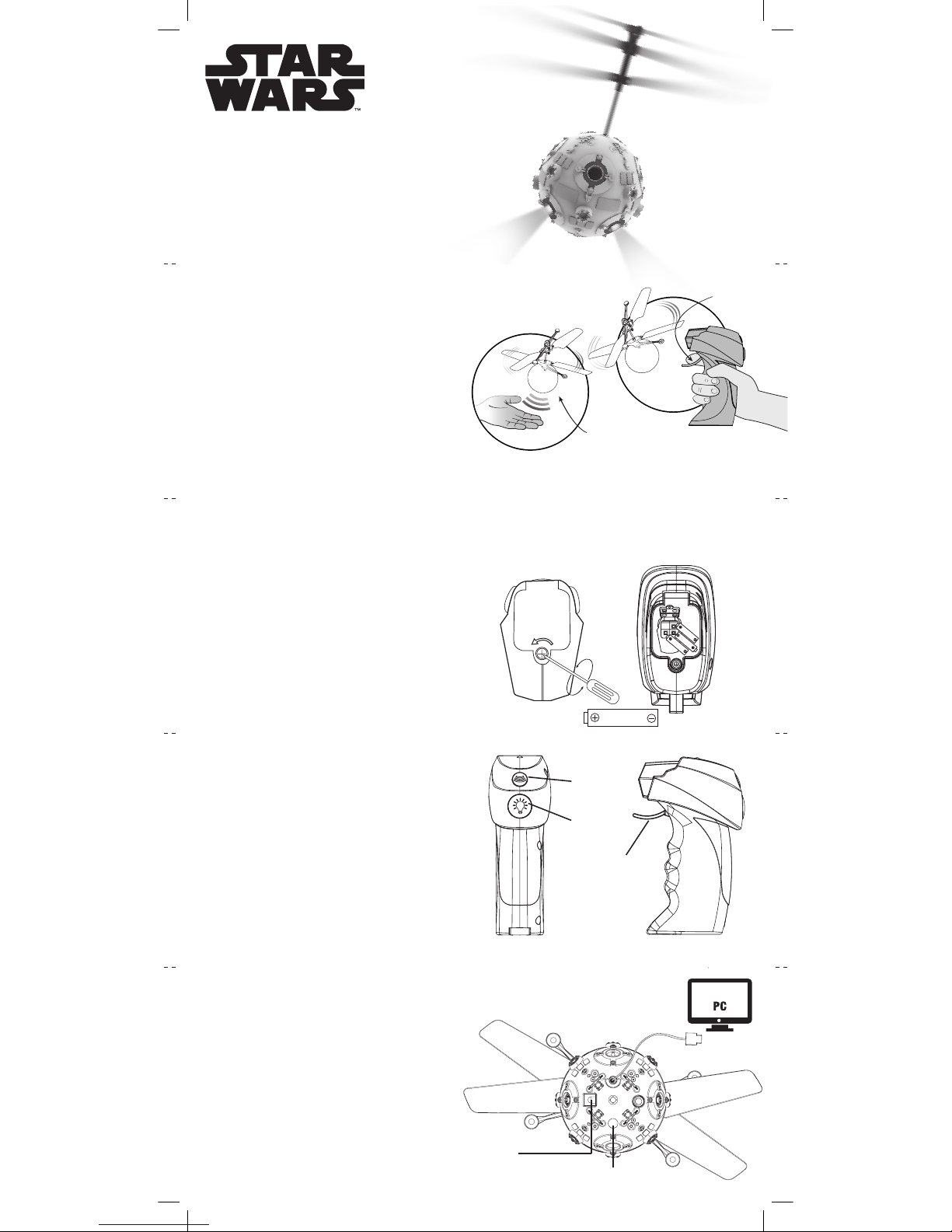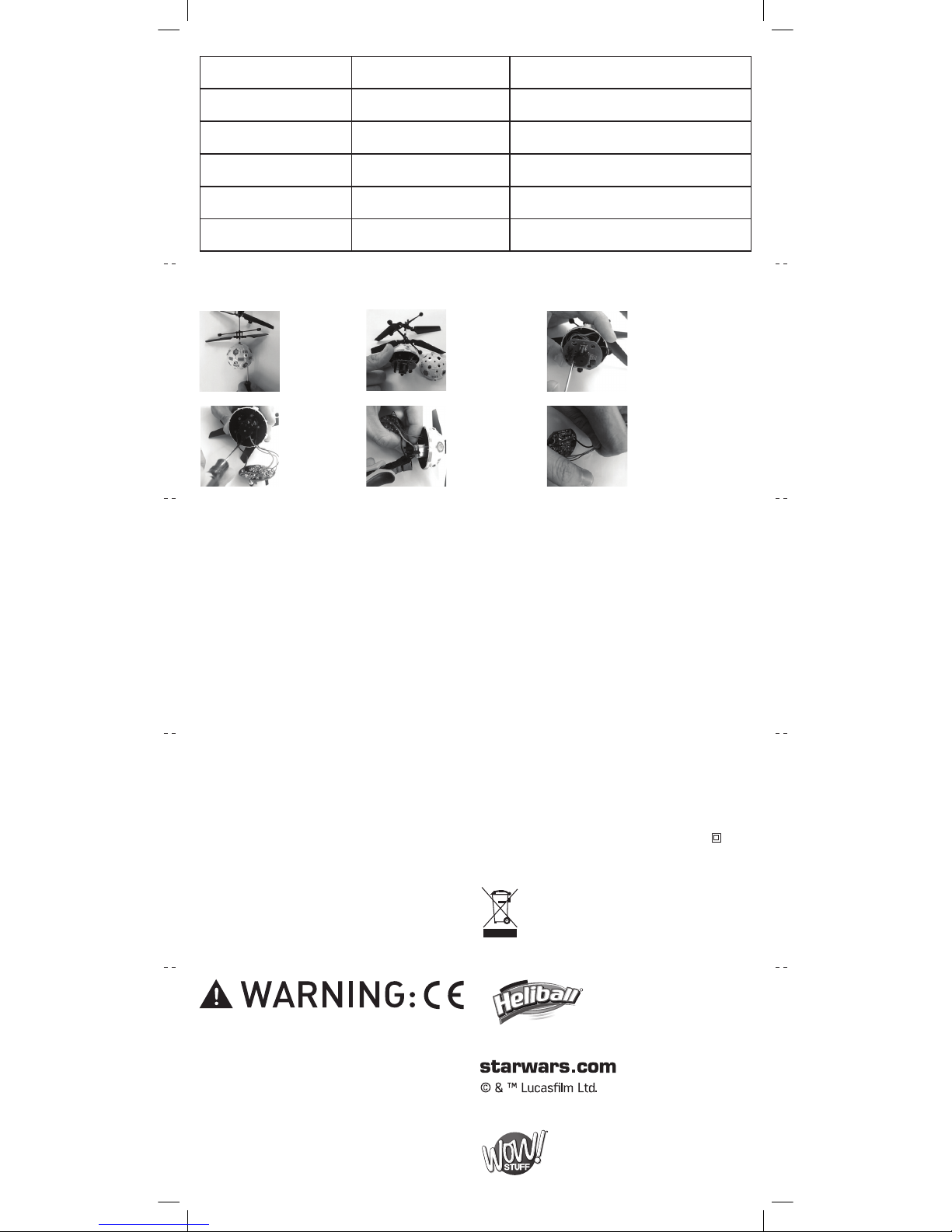Troubleshooting
Problem
Propeller won’t move
Loss of control
Suddenly stops & drops
when flying
• On/O switch is OFF
• Weak Battery
• Set switch to ON
• Re-charge the JTR
• Re-charge the JTR
• Re-charge the JTR
• Turn o air conditioning or shut window/
door
• Change to another environment to avoid
direct lighting
• Weak power
• Weak power
• Air turbulence in room
• Aected by strong lighting
JTR hits hand before mov-
ing away
JTR does not move up in a
straight line
Cause Correction
Disposal of Li-poly battery instructions
(Only follow these instructions if you wish to dispose of your Jedi Training Remote)
1. Using a Phillips
screwdriver, unscrew
the four screws on
the side of the Jedi
Training Remote.
3. Remove the PCB.
4. Remove the inner
components.
2. Remove the casing.
5. Carefully cut the
wire connecting the
Li-poly battery to the
Jedi Training Remote on
one side.
6. Remove the internal
component from the casing
and carefully cut the second
connecting wire. Use tape to
cover the end of each wire from
the battery to prevent short
circuit.
Battery Information:
• Non-rechargeable batteries are not to be recharged
• Rechargeable batteries are only to be charged under
adult supervision
• Rechargeable batteries are to be removed from the
toy before being charged
• Do not mix old and new batteries
• Do not mix alkaline, standard (Carbon-zinc) or
rechargeable batteries
Always:
• Make sure battery compartments are secure.
• Use batteries of the correct size and type.
• Fit batteries correctly observing the plus and minus marks
on the battery and compartment.
• Replace a whole set of batteries at one time.
• Remove dead batteries from equipment.
• Remove batteries from appliance that will not be used again
for a long time.
• Remember that all batteries should be kept away from young
children as they could be easily swallowed. Seek medical
advice if you believe a cell has been swallowed.
• Ensure that batteries are installed by an adult prior to use.
Never:
• Dispose of batteries in a fire.
The crossed out wheelie-bin symbol indicates that the product & batteries
must not be disposed of in domestic waste as they contain substances
which can be damaging to the environment and human health. If you
cannot re-use or recycle the product or batteries, please use designated
collection points, or appropriate recycling facilities to dispose of them. The
toy is only to be connected to Class II equipment bearing the symbol
Not suitable for children under 3 years due to small parts which may present a
choking hazard. Not suitable for children under 8 years. Please retain this information
for future reference. Adult supervision required. Please read through this instructions
manual with your child before starting to use the Jedi Training Remote. Flying the
Jedi Training Remote requires skill and children must be trained under adult
supervision. Never put hands, hair, face or loose clothing close to rotating propeller. Do
not use in confined spaces. This toy is intended to be used indoor only. The room must
be free from obstacles (such as lamps, loose objects etc). Do not use in an
air-conditioned room. Never disassemble or attempt to modify the product. Always
switch o both the Jedi Training Remote and handset when leaving the handset
unattended. Never allow young children to use this product. Do not operate the Jedi
Training Remote in direct sun or strong lighting, as it will aect the control of your Jedi
Training Remote. Do not cover the lens of the handset as no signal will be transmitted.
Risk of eye injury. Do not fly near your face to avoid injuries. Do not throw or hold any
objects in the rotating rotor. For safe use, the room where the toy is used must be
suciently large.
CAUTION: The Jedi Training Remote should not be started when people, animals or any
objects are within the flying range. Hands, hair and clothes should be kept away from
the propeller (rotor).
Distributed by: China Industries Ltd. T/A Wow! Stu,
Creative Industries Centre, Wolverhampton Science Park,
Wolverhampton, WV10 9TG.
www.wowstu.com
WARNING:
Batteries should only be removed by an adult. Children should not be allowed to carry out this procedure.
• Batteries are to be inserted with the correct polarity
• Exhausted batteries are to be removed from the toy
• The supply terminals are not to be short-circuited
• Contains Li-poly battery, battery must be
recycled or disposed of properly
Consumers have a significant role to play in reducing the
impact of waste electrical and electronic equipment on the
environment, you can help by re-using or recycling such
equipment.
P
O
W
E
R
E
D
B