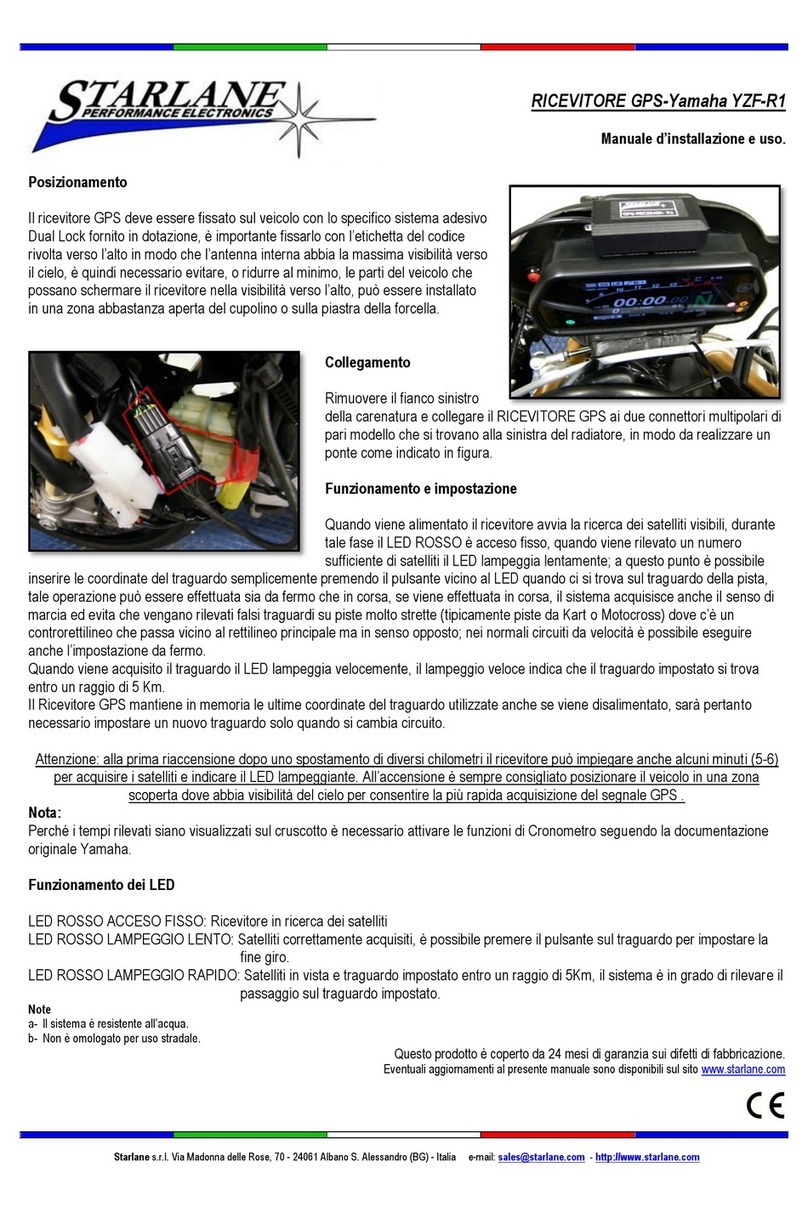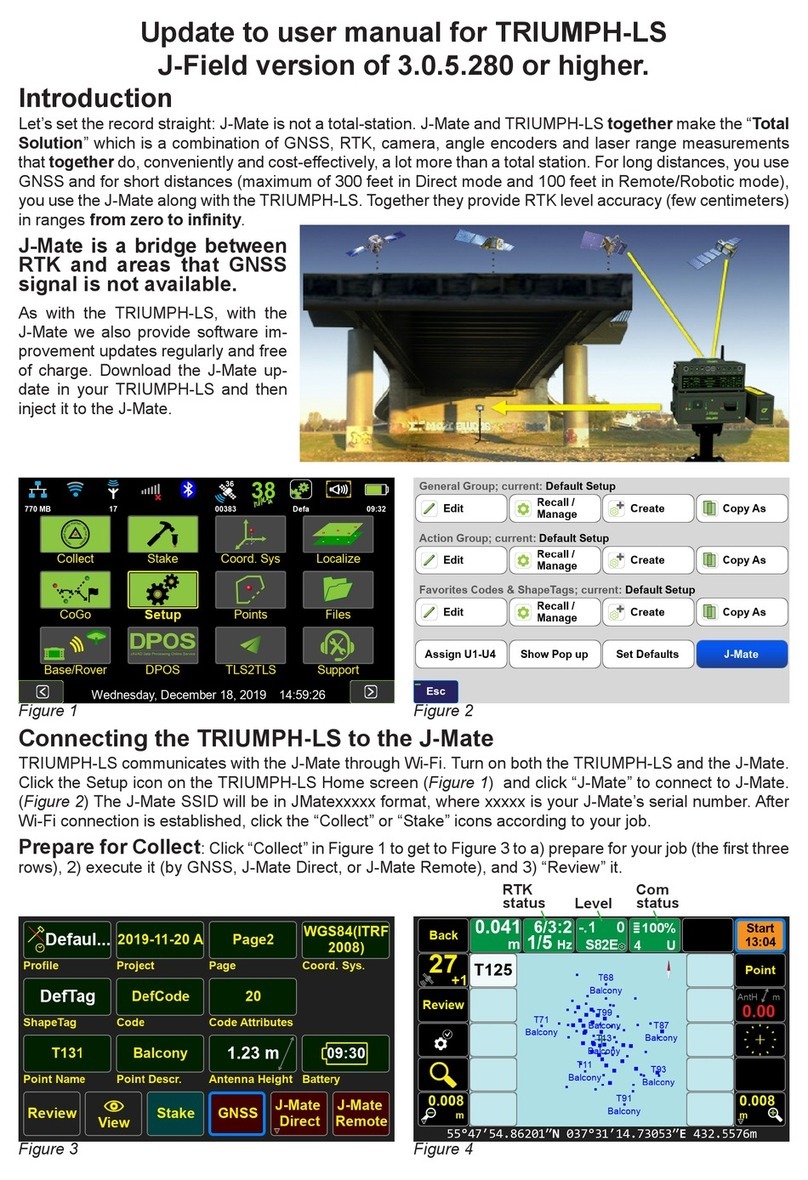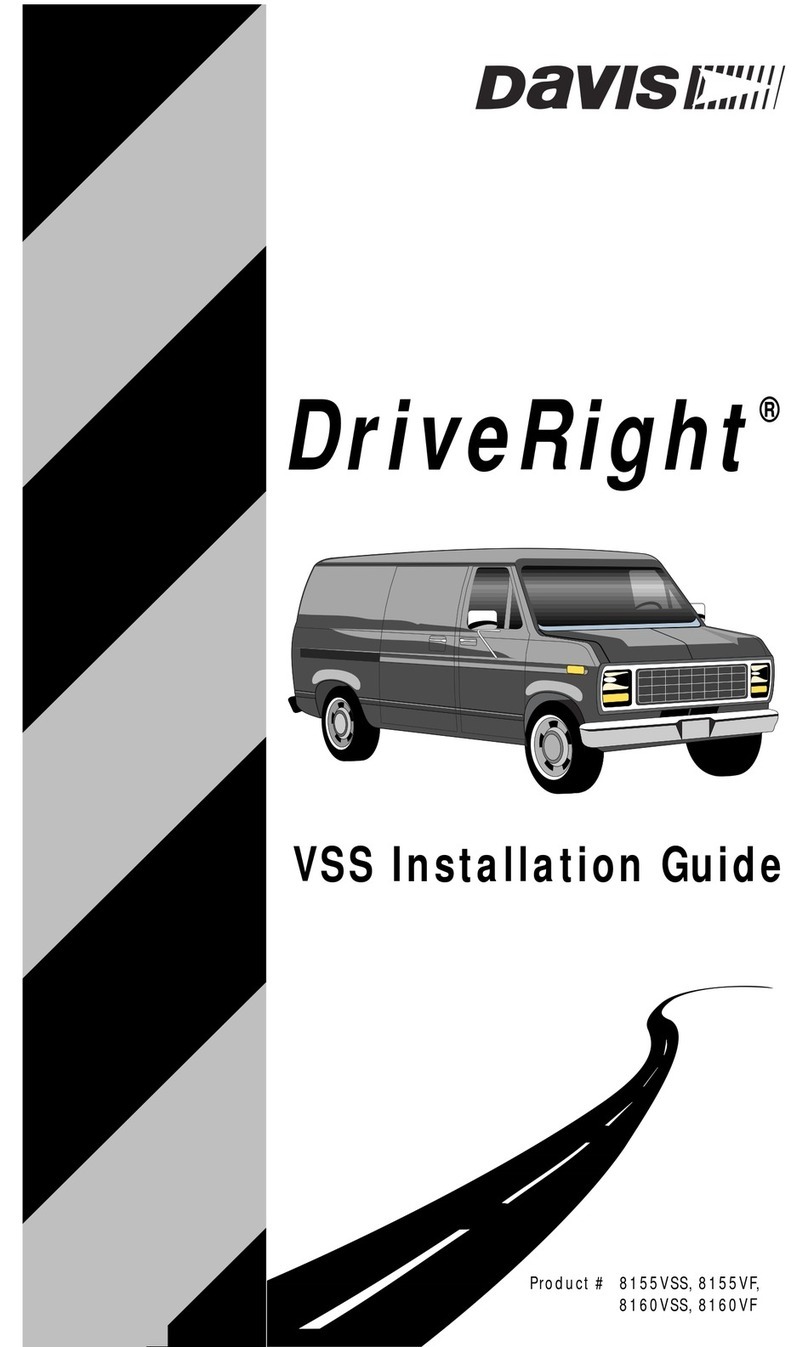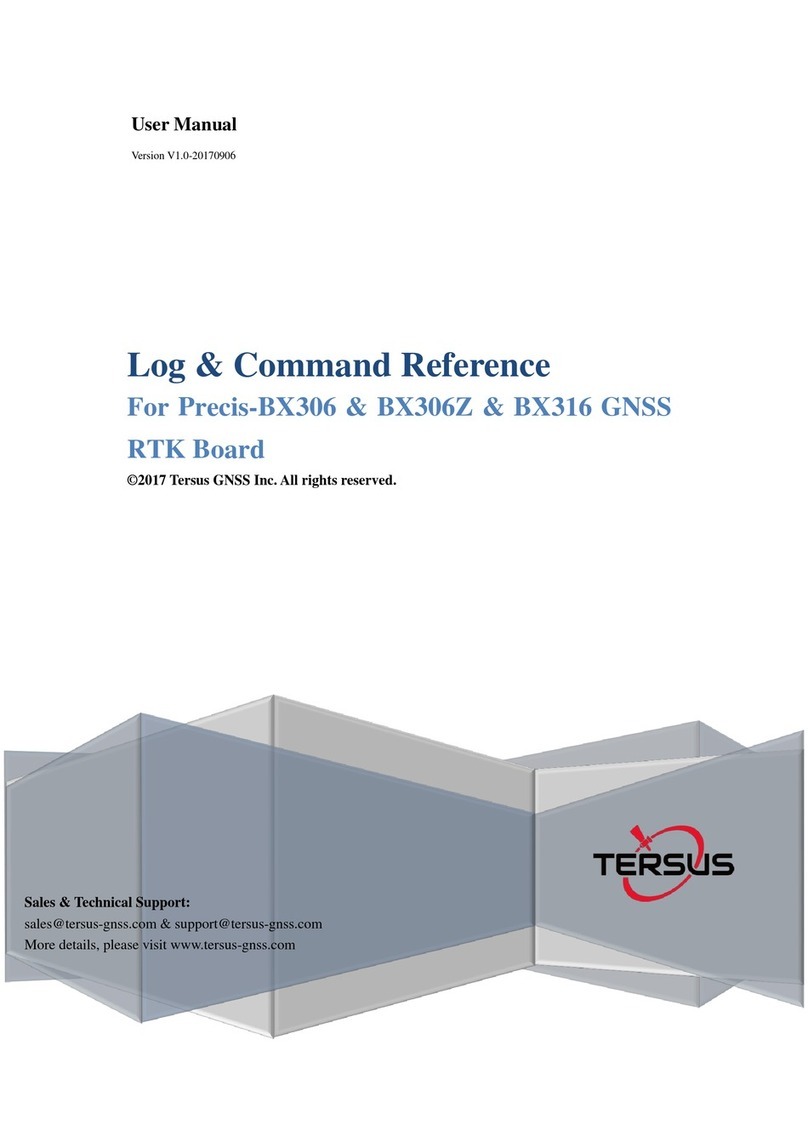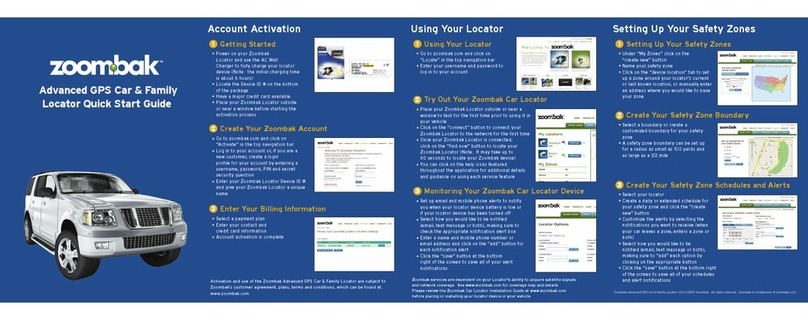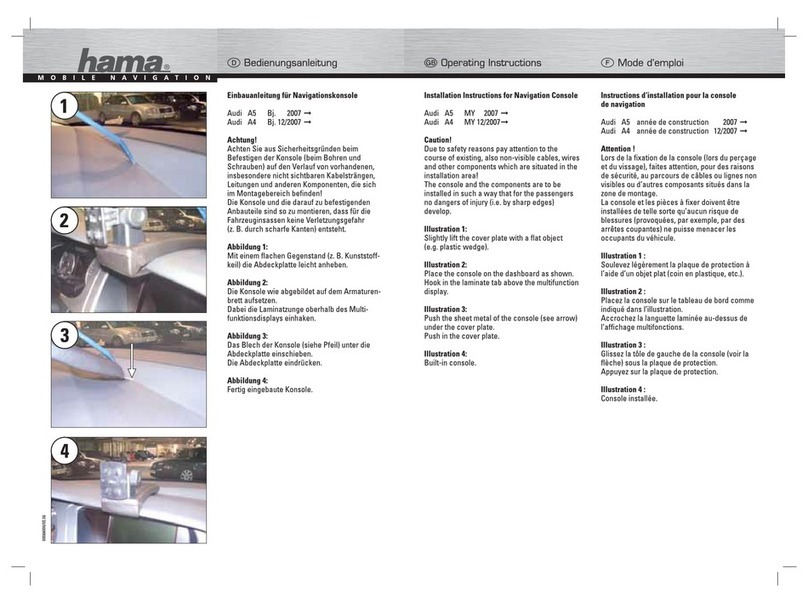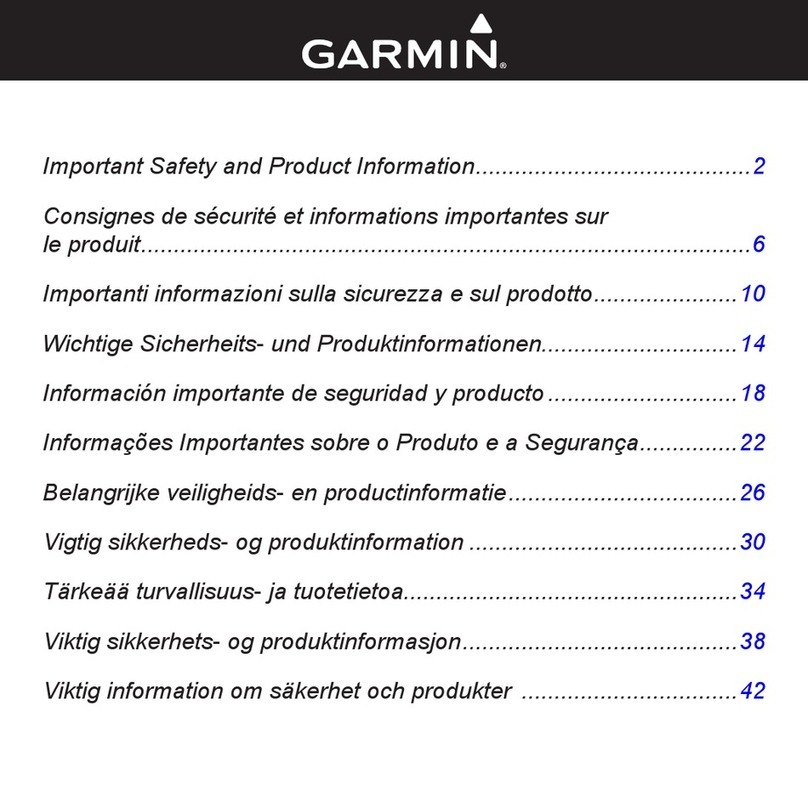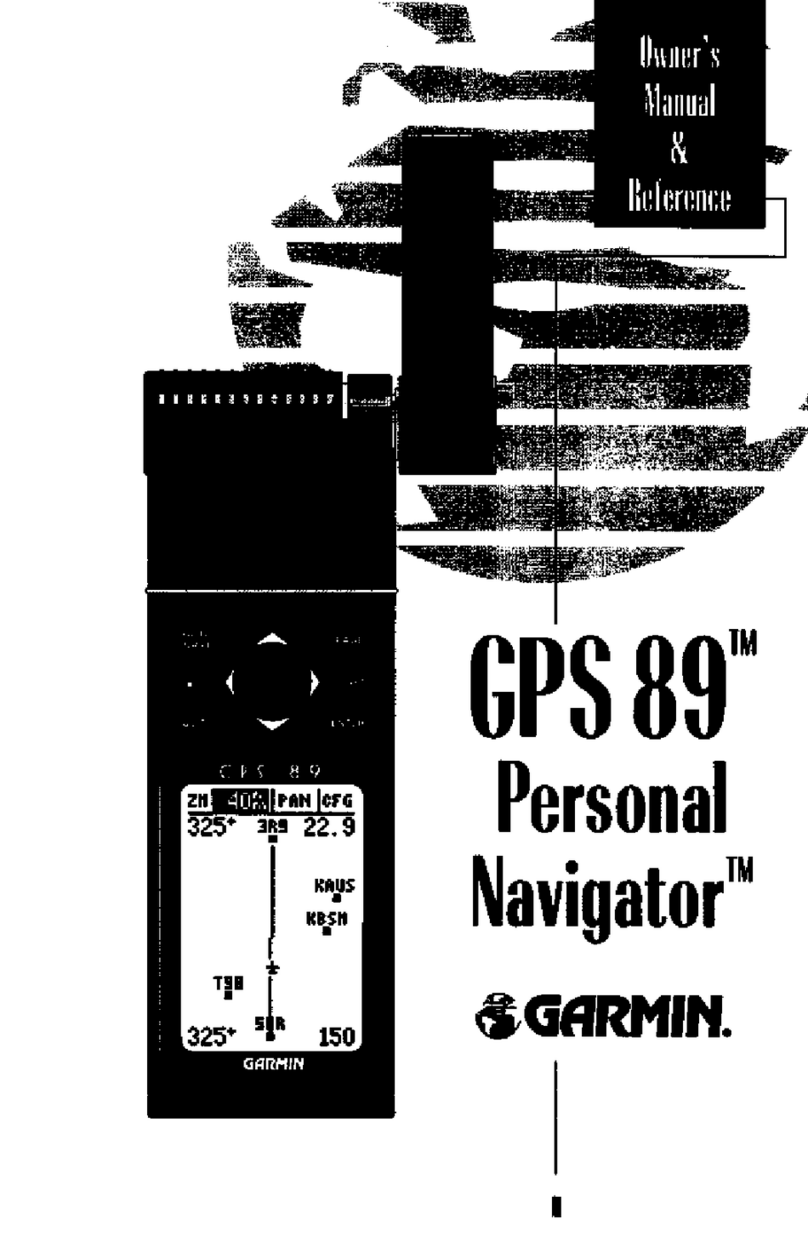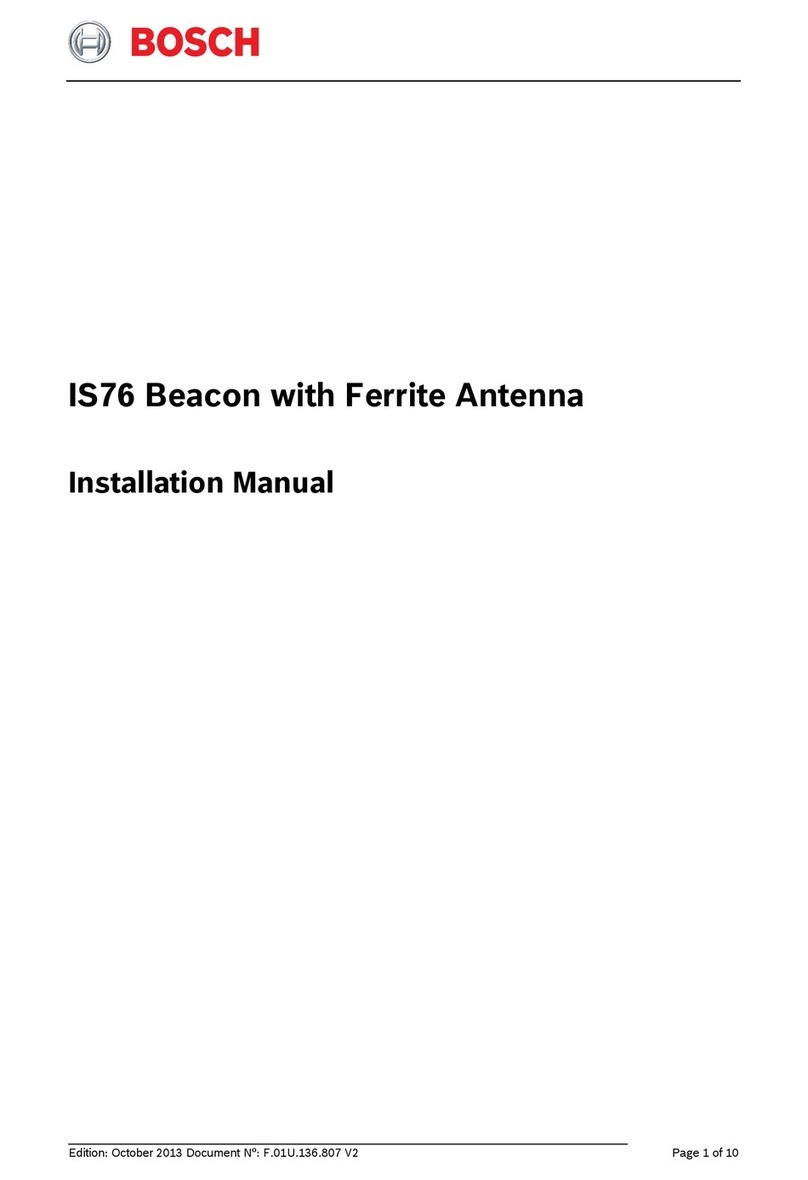STARLANE DAVINCI-II R User manual

DAVINCI-II S/R
Installation and operation manual.
Manuale d’installazione e uso.
DAVINCI-II is the last genera-
tion multifunction digital
dashboard designed
and developed on the experience
reached by Starlane
in Superbike, and
Supersport championships.
It’s the instrument any rider needs to
gain the best results in sport and racing
use of the motorbike, it’s universal and
are also available the Plug Kit looms for
the connection to the harness of the
most common motorbikes
.
DAVINCI-II è il cruscotto digitale
multifunzione di ultima genera-
zione ideato e sv
il
uppato
dall’esperienza acquisita da
Starlane nei campionati Superbike,
eSupesport.
E’ lo strumento indispensabile per
ogni pilota che voglia raggiungere i
migliori risultati nell’uso sportivo e
agonistico della moto, si installa uni-
versa
l
mente e sono disponibili anche
i Plug Kit specifici per la connessione
al cablaggio originale delle moto
più diffuse.

1

2
MAAT
software
For the Data Analysis
you can download the
MAAT software
from the Technical Support
page on our website
www.starlane.com
http://www.starlane.com/en_downloads.htm
MAAT
software
Per l’analisi dei dati è
possibile scaricare il
software MAAT
direttamente dalla pagina di
Supporto Tecnico del sito
www.starlane.com
http://www.starlane.com/downloads.htm

3
Contents
Introduction................................................................6
Functions ............................................................................6
Front Panel .........................................................................6
Installation of DAVINCI-II.............................................7
Assembly.............................................................................7
Position and Orientation .............................................8
Connecting the dedicated Plug Kit ...............................9
Connecting the universal loom .................................. 10
Connecting warning lights ................................................11
Connection of the Speed signal input wire for gear
indication and odometer .............................................12
Or mounting the Speed Kit (Optional for bikes with
mechanical speed transmission)..................................12
Main Screen......................................................................16
Multi-page menu..............................................................16
GPS signal acquisition.......................................................17
Configuration....................................................................17
Selecting the language.................................................17
Aligning the GPS clock to the local time zone.............17
Setting the lap time Freeze Time ................................17
Selection of the units of measurement .......................18
Setting the RPM reading parameters ..........................18
Setting the LED Bar...........................................................18
Setting the RPM Bar on LCD .............................................19
Gear programming ...........................................................20
Setting up the number of gears of the vehicle............20
Gear learning ...............................................................21
Setting the speed reading parameters ........................21
Setting the Warning Lights...........................................23
Setting the Cooler Temperature reading.....................25
How to set the lap triggers on Starlane devices.......... 26
STARLANE Track library................................................26
SAFD-2 automatic positioning function............................27
Track management...........................................................28
Learning the Finish Line and Intermediate positions...28
Storing the coordinates of the Finish Line and Intermediate
positions ...........................................................................30
Choose one of the free positions between 01 e 16......30
Loading the track coordinates .....................................30
Clearing the personal track list ....................................30
Contenuti
Introduzione ...............................................................6
Funzioni.............................................................................. 6
Pannello Frontale............................................................... 6
Installazione di DAVINCI-II...........................................7
Montaggio.......................................................................... 7
Posizione e Orientamento ...........................................8
Connessione del Plug Kit dedicato ...............................9
Connessione del cablaggio universale........................ 10
Connessione dei segnali per le spie................................. 11
Connessione cavo lettura segnale Velocità per indicazione
marcia e distanza percorsa ......................................... 12
O montaggio dello Speed Kit (Opzionale per moto non
dotate di segnale velocità elettronico) ....................... 12
Schermata principale....................................................... 16
Menu multipagina ........................................................... 16
Acquisizione del segnale GPS........................................... 17
Configurazione................................................................. 17
Selezione della lingua.................................................. 17
Allineamento dell’orologio GPS con il fuso orario ...... 17
Impostazione deltempo di visualizzazione a fine giro 17
Selezione delle unità di misura ................................... 18
Impostazione dei parametri di lettura regime motore18
Impostazione della Barra LED.......................................... 18
Impostazione della Barra RPM sul display....................... 19
Programmazione delle marce.......................................... 20
Impostazione del numero di marce del veicolo......... 20
Apprendimento dei rapporti....................................... 21
Impostazione dei parametri di lettura della velocità .. 21
Impostazione delle Spie .............................................. 23
Impostazione della lettura di Temperatura Liquido
Refrigerante ................................................................ 25
Come impostare i traguardi sui dispositivi Starlane.... 26
Libreria circuiti STARLANE........................................... 26
Funzione di posizionamento automatico SAFD-2............ 27
Gestione circuiti............................................................... 28
Apprendimento della linea di traguardo e degli intermedi
.................................................................................... 28
Memorizzazione delle coordinate di Traguardo e Intermedi
......................................................................................... 30
Scegliere una delle posizioni libere tra 01 e 16............ 30
Richiamare le coordinate di un circuito ...................... 30

4
Resetting the active track ............................................30
Automatic track recognition........................................30
Analysis of the stored times.........................................31
Managing the Hour Meters ..............................................33
Menu: MEMORY > SHOW HOUR METERS.......................33
Memory Management .....................................................33
Session recording.........................................................33
Manual recording.........................................................34
Checking the memory in use .......................................34
Memory clearing..........................................................34
Memory Formatting.....................................................34
Computer connections.....................................................35
USB cable connection ..................................................36
Configuring the Bluetooth connection ........................36
Updating the DAVINCI-II firmware ...................................36
Checking the Firmware version installed.....................37
Downloading the update .............................................37
Device name.....................................................................37
Loading tracks...................................................................37
Track export......................................................................38
Open Circuit and Performance Test Functionality
39
Mode selection ............................................................39
Learn the finish lines and intermediates in the OPEN
LAUNCHED mode.........................................................40
Learn the finish lines and intermediates in the OPEN STILL
mode.................................................................................42
Accelerometer sensitivity set-up .................................44
Acceleration test in the Performance Test mode.............45
Carry out the Acceleration Test ...................................45
Activation from remote button........................................46
Analysis of acquired data..................................................46
Calibrating TPS signal, managing WID wireless modules
on DAVINCI-II S and Advanced functions on DAVINCI-II R
................................................................................. 48
Acquisition channels managed by DAVINCI-II .................49
Channels acquired by DaVinci-II S................................49
Channels acquired by DaVinci-II R: ..............................49
Canali acquisiti da DaVinci-II R:....................................49
Distinction between Analog and Digital channels .......52
Channel setup...................................................................52
Define an Analog Channel............................................52
Quick channel monitoring.................................................54
Cancellare la lista circuiti personale............................ 30
Annullare il circuito attivo........................................... 30
Riconoscimento automatico del circuito .................... 30
Analisi dei tempi memorizzati..................................... 31
Gestione dei Contaore..................................................... 33
Gestione della memoria................................................... 33
Registrazione delle sessioni......................................... 33
Registrazione manuale................................................ 34
Verifica della memoria utilizzata................................. 34
Cancellazione della memoria...................................... 34
Formattazione della Memoria .................................... 34
Collegamenti con il computer.......................................... 35
Connessione con cavo USB ......................................... 36
Impostazione della connessione Bluetooth................ 36
Aggiornamento del firmware di DAVINCI-II..................... 36
Verifica della versione di Firmware installata ............ 37
Scarico dell’aggiornamento......................................... 37
Nome del dispositivo ....................................................... 37
Caricamento dei circuiti................................................... 37
Esportazione dei circuiti................................................... 38
Funzionalità di Circuito Aperto e Performance Test
................................................................................. 39
Selezione della modalità ............................................. 39
Apprendimento dei traguardi e degli intermedi nella
modalità CIRCUITO APERTO LANCIATO........................... 40
Apprendimento dei traguardi e degli intermedi nella
modalità CIRCUITO APERTO DA FERMO.......................... 42
Impostazione della sensibilità dell'accelerometro...... 44
Test di accelerazione con la modalità Test di Prestazione45
Esecuzione del Test di Accelerazione.......................... 45
Attivazione da pulsante remoto ...................................... 46
Analisi dei dati acquisiti ................................................... 46
Calibrazione segnale TPS, gestione moduli wireless WID
su DAVINCI-II S e Funzioni avanzate di DAVINCI-II R... 48
Canali acquisizione gestiti da DAVINCI-II ........................ 49
Canali acquisiti da DaVinci-II S:.................................... 49
Distinzione tra canali Analogici e Digitali .................... 52
Impostazione canali......................................................... 52
Definire un Canale Analogico...................................... 52
Verifica rapida dei canali.................................................. 54
Monitor canali analogici .................................................. 54
Monitor canali digitali...................................................... 54

5
Analog channels monitor..................................................54
Digital channels monitor...................................................54
Channel monitoring on optional CAN BUS modules ........54
Channel monitoring on ECU data line ..............................54
Calibration of analog sensors ...........................................55
Calibration of the throttle position sensor (TPS) .........56
Calibration of linear potentiometers (e.g. Suspension
Sensors)........................................................................57
Cleaning the surfaces........................................................59
Notes ................................................................................59
Important for 2 Stroke Vehicle users.......................... 59
Warranty...........................................................................60
Monitor dei canali sui moduli CAN BUS opzionali ........... 54
Monitor canali della linea dati della ECU......................... 54
Calibrazione dei sensori analogici.................................... 55
Calibrazione del sensore di apertura acceleratore (TPS)56
Calibrazione dei potenziometri lineari (es. Sensori
Sospensione)............................................................... 57
Pulizia delle superfici ....................................................... 59
Note................................................................................. 59
Importante per utenti di Veicoli 2 Tempi ................... 59
Garanzia........................................................................... 60

6
Introduction
Functions
DAVINCI-II carries out the following basic
functions:
Dashboard with digital and analog
screens.
GPS Lap timer with trajectories data
acquisition.
Full data acquisition system in version
DaVinci-II R.
Both S and R versions can be expanded
with optional WID wireless modules.
Introduzione
Funzioni
DAVINCI-II svolge le seguenti funzioni base:
Cruscotto con schermate digitali ed
analogiche.
Cronometro GPS con acquisizione
traiettorie.
Sistema acquisizione dati completo in
versione DaVinci-II R.
Entrambe le versioni S e R sono
espandibili con moduli wireless WID
opzionali.
Front Panel
Engine RPM Bar
SHIFT LIGHT
Settable ALARM LEDS
BEST LAP LED
COLOR TFT DISPLAY
BUTTONS
LIGHT SENSOR for automatic
dimmer
Pannello Frontale
Il pannello frontale di DaVinci-II presenta:
Barra lettura RPM
FLASH DI FUORIGIRI
LED ALLARMI impostabili
LED BEST LAP
DISPLAY TFT a COLORI
PULSANTI
SENSORE LUMINOSITA’esterna per
autoregolazione luminosità
The “Best Lap” LED is a very useful function
to immediately give immediate information
on a better performance without distract-
ing the driver by making him read the dis-
play.
If the “BEST LAP” LED lights on it means
a better time compared to the previous
lap.
If the “BEST LAP” LED blinks it means
you have just closed your best lap time
of the session in progress.
Il LED “Best Lap” è una funzione molto utile
per dare informazioni immediate sul miglio-
ramento della prestazione senza distrarre il
pilota per la lettura del display.
Il LED “BEST LAP” si illumina fisso se
viene migliorato il tempo rispetto al giro
precedente.
Il LED “BEST LAP” lampeggia se il giro
appena concluso è il migliore della
sessione in corso.
Il LED “BEST LAP” funziona anche al

7
The “BEST LAP” LED also works for the
intermediates if they have been set.
passaggio sugli Intermedi se questi sono
stati impostati.
Installation of DAVINCI-II
Assembly
DAVINCI-II is easily installed in the wind-
shield of a Motorbike, on the fork plate, on
the steering wheel of a Go Kart, or on the
dashboard of a Car.
Installazione di DAVINCI-II
Montaggio
DAVINCI-II DaVinci si installa sul telaietto
originale della moto con i supporti elastici
forniti. Se avete acquistato il Plug Kit specifi-
co seguite le istruzioni in esso contenute.
IMPORTANT!
READ CAREFULLY THE FOLLOWING
INDICATIONS BEFORE PROCEEDING WITH
THE INSTALLATION
As any other electronic, or just electric de-
vice (see dashboards, relays or fuses), al-
ways comes mounted on rubber to void
the inexorable damages caused by vibra-
tions; also the present apparatus must be
installed following carefully such precau-
tion.
IMPORTANTE!
LEGGERE ATTENTAMENTE LE PRESENTI
INDICAZIONI PRIMA DI PROCEDERE CON
L’INSTALLAZIONE
Come ogni dispositivo elettronico, o anche
solo elettrico (vedi cruscotti, relay o fusibili),
viene sempre montato su gomma per evita-
re gli inesorabili danni causati dalle vibra-
zioni; anche il presente apparato deve esse-
re installato seguendo accuratamente tale
precauzione.
IMPORTANT:
To protect DAVINCI-II against vibrations,
never fix it rigidly to the vehicle and ma-
ke sure it will never be in contact with
any rigid part thereof.
IMPORTANTE:
Per proteggere DAVINCI-II dalle
vibrazioni, non
fissarlo mai in modo rigido al veicolo e
controllare che non abbia alcuna parte in
contatto con organi rigidi del mezzo.
Damages caused by vibrations due to
wrong mounting show as initial display mal-
functioning and possible interruptions of
the internal contacts of the electronic
board which bring to issues of different na-
ture and often not repairable.
We remind you that damages caused by
wrong installation are not covered by
warranty as they are not due to produc-
tion defects of the apparatus.
I danni causati dalle vibrazioni per errato
montaggio si presentano sotto forma di ini-
ziale malfunzionamento del display e possi-
bili interruzioni delle piste interne sulla
scheda elettronica che causano malfunzio-
namenti di vario tipo e spesso non riparabili.
Si ricorda che i danni causati da errata
installazione non sono coperti da garan-
zia in quanto non imputabili a difettosità
di fabbrica dell’apparato.

8
Position and Orientation
The GPS antenna of DAVINCI-II is posi-
tioned in the middle of the upper side.
In order to allow the most rapid
satellites acquisition and the best trajecto-
ries and lap times detection, it is
recommended a vertical installation or
slightly inclined. The horizontal positioning
can allow any case the use of the device but
with not optimal reception conditions.
VERY IMPORTANT:
Verify that, in the antenna reception
cone, there are no large conductive
metal or carbon fiber elements.
Posizione e Orientamento
L’antenna GPS di DAVINCI-II è posizionata
nella zona alta centrale.
Per consentire la più rapida acquisizione dei
satelliti ed il miglior rilevamento delle
traiettorie e dei tempi sul giro, è consigliata
un’installazione verticale o leggermente
inclinata dello strumento. Il posizionamento
orizzontale può consentire comunque
l’utilizzo del dispositivo ma con condizioni di
ricezione non ottimali.
MOLTO IMPORTANTE:
Verificare che, nel cono di ricezione
dell’antenna, non siano presenti vaste
superfici conduttive in metallo o fibra di
carbonio.
Carry out the following installation stages:
1. Remove the motorbike fairing.
2. Check that the ignition key is not in-
serted.
3. Remove the original dashboard and
release the connector from the
loom.
4. Drill the factory frame in order to in-
Seguire le seguenti istruzioni:
1. Rimuovere la carenatura e il cupoli-
no.
2. Controllare che la chiave di accensio-
ne non sia inserita.
3. Rimuovere il cruscotto originale e
sganciare il connettore dal cablaggio.
4. Predisporre le foratura da 4mm. Sul

9
stall the 3 Silent Blocks with M4-
thread supplied using the position of
the holes available on the universal
bracket provided.
5. Mount the 3 Silent Blocks on the
bracket in position corresponding to
the 3 holes made on the frame.
6. Fix DaVinci-II onto the bracket using
the 4 M3-thread rubber insertions
with the specific M3 screws. Atten-
tion! Never remove the Silent Block
supports between the dashboard
and the bike frame.
7. Follow the connection instructions
below.
8. Once the connections have been
completed insert the ignition key
and turn it in the ON position.
DaVinci-II will be switched on.
ATTENTION!
The connectors at the back of DaVinci-II
can be the same as those used on some
mass-produced motorbikes, anyway
never connect the motorbike harness
directly with the main connector be-
cause internal contacts are different
and the connection would definitively
damage DaVinci-II and motorbike elec-
tronics.
Connecting the dedicated
Plug Kit
If you purchased DaVinci-II with one of the
optional plug-in kits for the various motor-
cycle models, simply connect the plug-kit
telaietto originale per i 3 supporti
elastici Silent Block con filetto M4
forniti basandosi sulla posizione dei
fori disponibili sulla staffa di supporto
fornita nella confezione.
5. Fissare sulla staffa i 3 supporti elastici
nella posizione opportunamente de-
finita.
6. Fissare DaVinci-II alla staffa con i
quattro inserti elastici tramite le ap-
posite viti M3. Attenzione! Non ri-
muovere mai i supporti Silent Block
tra il cruscotto e il telaietto.
7. Seguire le istruzioni di connessione
del presente manuale.
8. Una volta terminate le connessioni
inserire la chiave di accensione e por-
tarla in posizione ON.
DaVinci-II si accenderà.
ATTENZIONE!
I connettori sul retro di DaVinci-II pos-
sono essere dello stesso modello di
quelli usati su alcune moto di serie, in
ogni caso i cablaggi della moto non van-
no mai collegati direttamente al connet-
tore principale in quanto i contatti in-
terni sono diversi e il collegamento
danneggerebbe irreparabilmente
DaVinci-II e l’elettronica della moto.
Connessione del Plug Kit
dedicato
Se avete acquistato DaVinci-II con uno dei
plug kit opzionali dedicati per i vari modelli
di moto, sarà sufficiente collegare il plug kit

10
directly to the original connector on the
motorcycle's wiring harness.
DaVinci-II can automatically detect the
connected plug-kit model and automatical-
ly set the main operating parameters for
that model.
In any case it is always possible to manually
select the bike model among the prede-
fined ones:
OPTIONS > VEHICLE MODEL
Obviously, in case of connection with a
dedicated Plug Kit, the operations
indicated in the following paragraph
relating to connection of the universal
wiring, will not have to be performed.
Connecting the universal loom
In the event that you do not use a plug kit
designated for your bike but you are per-
forming the installation with the DaVinci-II
universal wiring, follow the following con-
nection instructions.
DaVinci-II power supply connection
Connect the Red power supply wire to a
key-switched +12V and the Black GND wire
to the chassis or to any ground point, such
as the Negative of the battery.
Engine RPM wire Connection
DaVinci-II fits to different inputs for the en-
gine speed reading, respectively connected
to the VIOLET wire for
low voltage signals (square wave 0-5V or 0-
12V) or to the ORANGE wire for high volt-
direttamente al connettore originale sul
cablaggio della moto.
DaVinci-II è in grado di rilevare in automati-
co il modello di plug kit collegato e di impo-
stare automaticamente i parametri di fun-
zionamento principali per quel modello.
In ogni caso è sempre possibile anche sele-
zionare manualmente il modello di moto tra
quelli predefiniti:
OPZIONI > MODELLO VEICOLO
Ovviamente, in caso di connessione con
Plug Kit dedicato, non dovranno essere
eseguite le operazioni riportate nel
seguente paragrafo relativo alla
connessione del cablaggio universale.
Connessione del cablaggio
universale
Nel caso in cui non si utilizzi un plug kit de-
dicato per la propria moto ma si stia effet-
tuando l’installazione con il cablaggio uni-
versale di DaVinci-II, seguire le seguenti in-
dicazioni di connessione.
Connessione dell’ alimentazione di
DaVinci-II
Connettere il cavo Rosso di alimentazione
ad un +12V sotto chiave e il cavo Nero di
massa al telaio o ad un qualsiasi punto di
massa, come il Negativo della batteria.
Connessione cavo lettura
Regime Motore
DaVinci-II è dotato di due ingressi diversi
per effettuare la lettura del regime motore,
rispettivamente collegati al filo VIOLA per
segnali in bassa tensione (onda quadra 0-5V
oppure 0-12V) oppure al filo ARANCIONE

11
age inputs (0-150V) that will never have to
be kept connected contemporaneously.
A. Low voltage connection:
Connect the VIOLET wire to the RPM
(Tacho) signal output wire that goes
from the ECU to the connector of the
factory instrument panel.
If you connect this wire the ORANGE
wire will not have to be connected.
B. High voltage connection:
Connect the ORANGE wire to the
driver wire of one of the inductive
ignition coils. If you connect this wire
the VIOLET wire will not have to be
connected.
ATTENTION! Don’t connect absolutely
the VIOLET wire to any of the ignition
coils wires or to other wires with voltage
higer then the specified in order to void
any damage to the engine speed input
channel.
Connecting warning lights
DaVinci-II is able to control Neutral, Oil
Pressure, Fuel Reserve, Beam, Turn warning
lights. The determination of warning lights
switching signals can’t be standardized be-
cause of the different ways of activation
used by the makers for each model, so
warning lights functioning is not guaran-
teed on DaVinci-II Universal version even if
the powerful software allows a very wide
possibility of configuration for most of the
bikes in the current productions.
Neutral = Blue wire
Can be connected to the wire of the specific
light on the harness going to the factory
dashboard or directly to the wire coming
out from the neutral switch inside the
per ingressi in alta tensione (0-150V) che
non dovranno mai essere collegati in con-
temporanea.
A. Connessione in bassa tensione:
Connettere il cavo VIOLA al cavo del
segnale RPM (Tacho) che dalla cen-
tralina va al connettore del pannello
strumenti originale.
Se viene collegato questo filo, il filo
ARANCIONE non dovrà essere
collegato.
B. Connessione in alta tensione:
Connettere il filo ARANCIONE al filo
di pilotaggio di una delle bobine
accensione induttive. Se viene
collegato questo filo, il filo VIOLA non
dovrà essere collegato.
ATTENZIONE! Non collegare assoluta-
mente il filo VIOLA ai fili delle bobine o
ad altri fili che possono avere tensioni
superiori a quanto specificato per evitare
di danneggiare il canale di lettura giri
motore.
Connessione dei segnali per le spie
DaVinci-II gestisce le spie di Folle, Pressione
Olio, Riserva Carburante, Abbaglianti, Frecce
e MIL. Non è possibile standardizzare il se-
gnale di accensione delle spie a causa dei
differenti modi di attivazione usati dalle ca-
se produttrici per ogni modello, quindi il
funzionamento delle spie di allarme non è
garantito sulla versione Universale di
DaVinci-II anche se l’avanzato software
permette larghe possibilità di configurazio-
ne per la maggior parte delle moto attual-
mente in produzione.
Folle= filo Blu:
Può essere collegato al filo di accensione
della rispettiva spia sul cablaggio che arriva
al cruscotto originale oppure direttamente
al cavo dell’interruttore del folle in uscita

12
gearbox.
Oil= White wire
Can be connected to the wire of the specific
light on the harness going to the factory
dashboard or directly to the wire coming
out from the oil sensor inside the engine.
Fuel=Yellow wire
Can be connected to the wire of the specific
light on the harness going to the factory
dashboard or directly to the wire coming
out from the fuel sensor on the tank.
Beam=Grey wire
Can be connected to the wire of the specific
light on the harness going to the factory
dashboard or directly to the wire supplying
the power to the beam light.
Turn Lights= Purple wire for Right Turn and
Green wire for Left Turn:
Can be connected to the wire of the specific
light on the harness going to the factory
dashboard or directly to the wire supplying
the power to the turn light.
MIL (FI)= Light-Blue wire:
Can be connected to the wire of the specific
light on the harness going to the factory
dashboard.
Connection of the Speed signal input wire
for gear indication and odometer
Or mounting the Speed Kit (Optional for
bikes with mechanical speed transmission)
Connect the GREEN wire to the Speed sig-
nal output wire that goes from the speed
dalla scatola del cambio.
Pressione Olio=filo Bianco:
Può essere collegato al filo di accensione
della rispettiva spia sul cablaggio che arriva
al cruscotto originale oppure direttamente
al cavo del sensore olio in uscita dalla carter
motore.
Carburante=filo Giallo:
Può essere collegato al filo di accensione
della rispettiva spia sul cablaggio che arriva
al cruscotto originale oppure direttamente
al cavo del sensore di riserva in uscita dal
serbatoio carburante.
Abbaglianti=filo Grigio:
Può essere collegato al filo di accensione
della rispettiva spia sul cablaggio che arriva
al cruscotto originale oppure direttamente
al cavo di alimentazione del faro abbaglian-
te.
Frecce= filo Viola per Freccia Destra e filo
Verde per Freccia Sinistra:
Può essere collegato al filo di accensione
della rispettiva spia sul cablaggio che arriva
al cruscotto originale oppure direttamente
al cavo di alimentazione della freccia.
MIL (FI)=filo Azzurro:
Può essere collegato al filo di accensione
della rispettiva spia sul cablaggio che arriva
al cruscotto originale.
Connessione cavo lettura segnale Velocità
per indicazione marcia e distanza percorsa
O montaggio dello Speed Kit (Opzionale
per moto non dotate di segnale velocità
elettronico)
Connettere il cavo VERDE al cavo di lettura
Velocità che va dal sensore velocità (solita-

13
sensor 8usually positioned on one of the
wheels or on the gearbox) to the connector
of the factory instrument panel.
If on your bike there is no speed sensor and
the speed value is sent to the speedometer
by a mechanical cord you can mount the
optional Speed Kit (code CSKNP) which de-
tects the bolts of the brake rotor passing in
front of the sensitive tip of the sensor. On
the basis of the number of impulses and
the wheel circumference entered, DaVinci
calculates the speed and distance run.
For a correct gear indication the sensor
must sense the REAR wheel speed.
Carry out the following installation stages:
1. Insert the sensor into the hole on
the support and position it so that
the brake disk bolts run at a distance
of about 1 mm. from the sensor tip.
In most cases you can drill the sup-
port of the rear brake caliper and fix
the sensor directly without the sup-
plied bracket.*
2. Lock the sensor nuts to fix it to the
support . Attention! Never tighten
the nuts too much to avoid “ironing
out” the sensor and damaging it ir-
reparably.
3. Fix the cable by means of plastic
clamps so that it is never tensioned
during use.
4. Connect the sensor as follows:
BROWN = +12V key switched
BLUE = Ground
BLACK = Instrument speed input.
5. Turn the key to the ignition position.
6. Check the sensor operation: every
time a bolt passes in front of the
sensor, the yellow LED near the sen-
sor cable output must turn on. If this
does not happen, slightly put the
mente posizionato su una delle due ruote o
in uscita dalla scatola del cambio) al connet-
tore del pannello strumenti originale.
Se sulla moto non c’è un sensore velocità, e
quindi il valore è trasmesso al tachimetro
tramite cordina meccanica, potete montare
il kit opzionale Speed Kit (codice CSKNP)
che rileva i bulloni sul disco del freno quan-
do questi passano davanti al sensore. In
funzione del numero di impulsi e della cir-
conferenza ruota inseriti, DaVinci calcola ve-
locità e distanza percorsa.
Per una corretta indicazione della marcia in-
serita il sensore deve rilevare la velocità del-
la ruota POSTERIORE.
Seguire le seguenti fasi d’installazione:
1. Inserire il sensore nell’apposito foro
sul supporto e posizionarlo in modo
che i bulloni del disco freno scorrano
ad una distanza di circa 1 mm. dalla
testa del sensore. Nella maggior par-
te dei casi è possibile forare il sup-
porto della pinza-freno posteriore e
fissare il sensore direttamente senza
utilizzare la staffa fornita.*
2. Bloccare i dadi del sensore in modo
da fissarlo al supporto. Attenzione!
Non bloccare troppo i dadi per evita-
re di “stirare” il sensore danneggian-
dolo irreparabilmente.
3. Fissare il cavo con fascette in modo
che durante l’uso non sia mai in ten-
sione.
4. Collegare il sensore come indicato di
seguito:
MARRONE = +12V sotto chiave
BLU = Massa
NERO = Ingresso Velocità dello stru-
mento.
5. Ruotare la chiave sulla posizione di
accensione.
6. Verificare il funzionamento del sen-
sore: ogni volta che un bullone passa

14
sensor close to the bolt head of the
bolt, suggested distance 1mm, (the
bolts must be made of ferrous mate-
rial but not of burnished iron), in
case of hexagon socket screws posi-
tion the sensor with a little offset to
avoid any double switching brought
about by the hole in the head (see
picture).
di fronte al sensore il LED giallo vicino
all’uscita cavo del sensore si deve il-
luminare, se ciò non accade, avvici-
nare leggermente il sensore alla testa
del bullone, distanza consigliata
1mm, (i bulloni devono essere di ma-
teriale ferroso ma non di ferro
brunito), in presenza di bulloni a bru-
gola posizionare il sensore legger-
mente decentrato per evitare doppie
accensioni causate dal foro nella tes-
ta (vedi figura).
Wrong alignment:
Allineamento errato:
Correct alignment:
Allineamento corretto:
*If the bike has not the good fixing support
create a proper bracket (as, for example,
the universal bracket supplied as option
with code SMB) and proceed from point 3.
*Se la moto non dispone di punti di fissaggio
sarà necessario realizzare un supporto ade-
guato (come, ad esempio, la staffa universa-
le fornita con codice SMB) e procedere dal
punto 3.
Connecting the Engine Cooler Tempera-
ture wire
There are two ways for reading the cooler
temperature:
A. Sensing the temperature from the
Connessione cavo Temperatura Liquido
Refrigerante
La temperatura del liquido refrigerante può
essere rilevata in due modi:
A. Rilevando la temperatura dallo stesso
sensore usato dalla centralina origi-

15
same sensor used by the factory ECU
(Engine Control Unit).
B. Sensing the temperature from a ve-
hicle sensor not connected to the
factory ECU (Engine Control Unit)
(ex. Honda, Kawasaki and old gener-
ation Ducati) or from the optional
Starlane sensor available for 19mm.
and 26mm. manifolds.
”A” mode installation:
Find the cooler temperature sensor on the
bike, it’s usually connected to 2 wires, one
of the wires is directly connected to
Ground, the other is connected to the ECU
of the bike, connect to this one the White
wire of DaVinci-II after cutting the H2O plug
on DaVinci-II loom. The connection must be
parallel, don’t cut the connection of the
factory sensor to the ECU.
Insulate with proper tape the black free
wire on the H2O cable of DaVinci-II.
”B” mode installation:
The optional temperature sensor (code
CH2OM10D) must be installed on the cool-
er rubber connector between hot water
output and the radiator and fixed with two
metal strips.
Connect the sensor to the fitting 2PIN con-
nector on the DaVinci-II loom.
On engines fitting a cooler temp. sensor not
connected to the ECU it's possible to cut
the two ways connector of the DaVinci-II
loom and connect the BROWN wire to the
sensor signal pin and the BLACK to the sen-
sor ground pin.
nale.
B. Rilevando la temperatura dal sensore
del veicolo che non sia collegato alla
centralina originale (es. moto Honda,
Kawasaki e Ducati di vecchia genera-
zione) oppure dal sensore opzionale
Starlane disponibile per manicotti di
diametro 19mm. e 26mm.
Installazione in modalità ”A”:
Individuare sulla moto il sensore per il rile-
vamento della temperatura del liquido re-
frigerante, in genere è connesso a 2 cavi,
uno dei quali è direttamente collegato alla
Massa, l’altro è connesso alla centralina del-
la moto, collegare a quest’ultimo il cavo Bi-
naco dopo aver tagliato il connettore del ca-
vo H2O di DaVinci-II. La connessione deve
essere in parallelo, non interrompere la
connessione tra il sensore e la centralina.
Isolare con apposito nastro il filo Nero che
resta libero sul cablaggio di DaVinci-II.
Installazione in modalità ”B”:
Il sensore opzionale (cod. CH2OM10D) deve
essere installato sul manicotto di gomma di
mandata dell’acqua calda al radiatore attra-
verso l’adattatore opzionale (MAN19 e
MAN26).
Connettere il sensore all’apposito connetto-
re a 2 vie sul cablaggio di DaVinci-II.
In caso di connessione al sensore della moto
non alimentato dalla centralina originale è
possibile tagliare il connettore a due vie del
cablaggio di DaVinci-II e collegare il filo
MARRONE al pin di segnale del sensore ed il
NERO al pin di massa del sensore.

16
Main Screen
The Main Screen shows the most important
information in 2 different modes: Street
mode and Chrono mode.
The system automatically switches to the
Chrono Mode as soon as the finish line is
triggered. You can also cycle between the
screens by pressing the key.
Schermata principale
La schermata principale mostra le più im-
portanti informazioni in due modalità diffe-
renti: la modalità Street e quella Crono.
Il sistema passa automaticamente alla mo-
dalità Crono quando viene rilevato il pas-
saggio sul traguardo. E’ possibile anche
cambiare le schermate premendo il tasto
.
To enable the system to record data, se-
lect the Chrono screen or, in the Street
screen, press the key for 3 sec-
onds until the “REC” label blinks in the
bottom of the main screen. In this case
press the key once again to stop record-
ing.
Perché il sistema registri i dati è necessa-
rio che sia selezionata la schermata Cro-
no oppure, nella schermata Street, tene-
re premuto per 3 secondi il tasto
finchè la scritta “REG.” lampeggia nella
parte bassa dello schermo. In
quest’ultimo caso sarà necessario ripre-
mere il tasto per interrompere la regi-
strazione.
Multi-page menu
Apart from the main screen, pressing
you can access the quick functions
and the Multi-page menu where to set up
the operation parameters and to display
the acquired values.
Menu multipagina
Oltre alla schermata principale, premendo
è possibile accedere alle funzioni ra-
pide e al Menu Multipagina dove vengono
impostati i parametri di funzionamento e
indicati i
valori acquisiti.
You can move between the Menu lines us-
ing the and keys and access
each page pressing the key, the
key will return back to the previous screen.
Ci si può muovere da una linea all’altra del
Menu usando I tasti e e accede-
re ad ogni pagina premendo il tasto , il
tasto farà tornare alla schermata pre-
cedente.

17
GPS signal acquisition
The first time the system is switched on af-
ter a long time or at a considerable distance
from the previous place of operation it
might require some minutes to find out the
satellites and calculate its position, this
phase is called “Cold Start”.
The next time the system will be used in
the same location it will find out the satel-
lites quickly and you will be able to operate
immediately by entering the track within
just a few seconds.
To provide for a correct and rapid acquisi-
tion before usage, it’s important to position
the vehicle in the open where it can easily
“see” a good portion of the sky.
Acquisizione del segnale GPS
La prima volta che il sistema viene acceso
dopo un lungo periodo o a distanza conside-
revole dal luogo di utilizzo precedente po-
trebbe richiedere alcuni minuti per indivi-
duare i satelliti e calcolare la propria posi-
zione, questa fase viene chiamata “Avvio a
Freddo”.
La volta successiva che il sistema sarà utiliz-
zato nello stesso luogo, esso individuerà i
satelliti rapidamente e sarà possibile
procedere immediatamente, entrando in
pista entro pochi secondi.
Per consentire una rapida e corretta acqui-
sizione prima dell’uso è importante posizio-
nare il veicolo all’aperto dove possa
“vedere” un buona porzione di cielo.
Configuration
Selecting the language
DAVINCI-II menu supports up to 5 lan-
guages (English, Italian, German, French
and Spanish).
To select the desired language:
Menu: OPTIONS > LANGUAGE
Configurazione
Selezione della lingua
Il menu di DAVINCI-II supporta 5 lingue
(Inglese, Italiano, Tedesco, Francese e
Spagnolo).
Per selezionare la lingua desiderata :
Menu: OPZIONI > LANGUAGE
Aligning the GPS clock to the local
time zone
DAVINCI-II receives the Greenwich time
from the GPS system satellites. It’s neces-
sary to set the difference between the local
time and the Greenwich one.
Menu: GPS > SET LOCAL TIME
Allineamento dell’orologio GPS con il fuso
orario
DAVINCI-II riceve l’ora di Greenwich dai
satelliti del sistema GPS, è quindi necessario
impostare la differenza tra l’ora locale e
l’orario di Greenwich.
Menu: GPS > IMPOSTA ORA LOCALE
Setting the lap time Freeze Time
You can set the lap time or the
intermediate you wish to remain on the
display when triggered (Freeze Time).
Menu: OPTIONS > FREEZE TIME
Impostazione del tempo di visualizzazione
a fine giro
È possibile impostare il tempo per cui resta
fissa sul display l’indicazione del giro o
dell’intermedio appena concluso (Freeze
Time).
Menu: OPTIONS > TEMPO DI FREEZE

18
Selection of the units of measurement
Menu: OPTIONS > MAESURING SYSTEM
Selezione delle unità di misura
Menu: OPZIONI > SISTEMA DI MISURA
Setting the RPM reading parameters
Set the number of pulses received for every
single revolution of the motor shaft in
DAVINCI-II.
If the coil should inductively detect the
signal on 2-stroke or 4-stroke engines,
with no-phased ignition, set the num-
ber of pulses to 1.
If the coil should inductively detect the
signal on 4-stroke engines, with phased
ignition, set the number of pulses to
0.5.
If the signal is directly detected by the
digital signal wire on the original
dashboard, set the value according to
the system frequency, The correct value
is usually 2 on Japanese motor bikes.
Menu: CHANNELS > RPM, SPEED AND
GEAR > ENGINE RPM PULSE
Impostazione dei parametri di lettura
regime motore
È necessario impostare in DAVINCI-II il
numero di impulsi ricevuti per ogni giro di
albero motore.
Se il segnale è rilevato induttivamente
dalla bobina su motori 2 tempi o 4 tempi
a scintilla persa impostare il numero di
impulsi a 1.
Se il segnale è rilevato induttivamente
dalla bobina su motori 4 tempi con
accensione fasata il numero di impulsi
deve essere impostato a 0.5.
Se il segnale è rilevato direttamente dal
filo di segnale digitale che va al
cruscotto originale il valore va impostato
in funzione della frequenza del sistema,
di solito su moto giapponesi il valore
corretto è 2.
Menu: CANALI > RPM, VELOCITA’ E
MARCIA > IMPULSI RPM MOTORE
Setting the Shift light
For the Shift Light you can set both, the
color and engine RPM threshold at which
you wish the A1 and A2 LEDs to turn on.
-To set the RPM threshold:
Menu: ALARMS > SHIFT LIGHT > RPM
THRESHOLD
-To set the Color:
Menu: ALARMS > SHIFT LIGHT > LED
COLOR
Impostazione Flash di Fuorigiri
E’ possibile impostare a piacere sia il colore
che il regime a cui si vuole che si accendano
i LED A1 e A2 del Flash di Fuorigiri.
-Per impostare il regime di accensione:
Menu: ALLARMI > FLASH DI FUORIGIRI >
SOGLIA RPM
-Per impostare il colore:
Menu: ALLARMI > FLASH DI FUORIGIRI >
COLORE LED
Setting the LED Bar
It is possible to set at will the the LED bar
start RPM, the system will automatically fill
the whole bar up to the speed set for the
Impostazione della Barra LED
E’ possibile impostare a piacere il regime da
cui si vuole che si accenda la barra LED, il si-
stema riempirà in automatico tutta la barra

19
shiftlight.
-To set the RPM threshold:
Menu: ALARMS > LED BAR START RPM
Setting the RPM Bar on LCD
It is possible to set at will the RPM bar max-
imum RPM, the system will automatically
fill the whole bar up to the speed set.
-To set the maximum RPM:
Menu: ALARMS > GRAPHIC RPM SCALE
fino al regime impostato per il Flash di
Fuorigiri.
-Per impostare il regime di accensione:
Menu: ALLARMI > INIZIO BARRA LED RPM
Impostazione della Barra RPM sul
display
E’ possibile impostare a piacere il regime
massimo della barra RPM rappresentata sul
display, il sistema riempirà in automatico
tutta la barra fino al regime impostato.
-Per impostare il regime massimo:
Menu: ALLARMI > SCALA GRAFICA RPM
This manual suits for next models
1
Table of contents
Other STARLANE GPS manuals