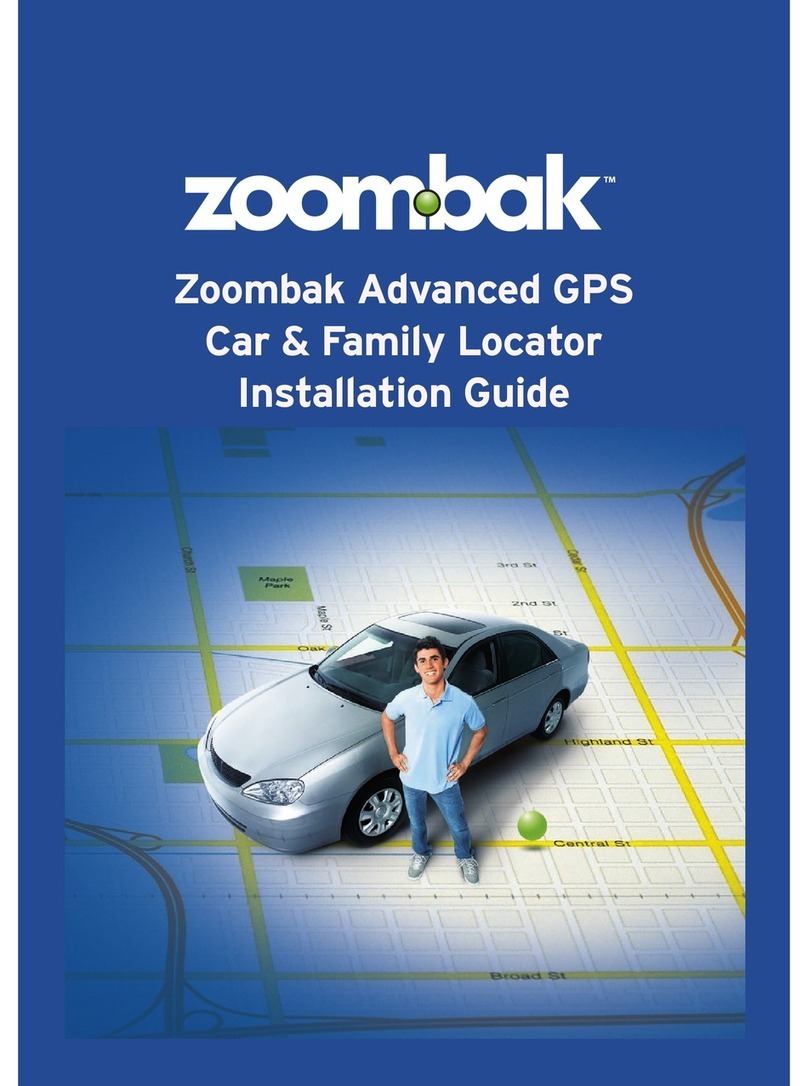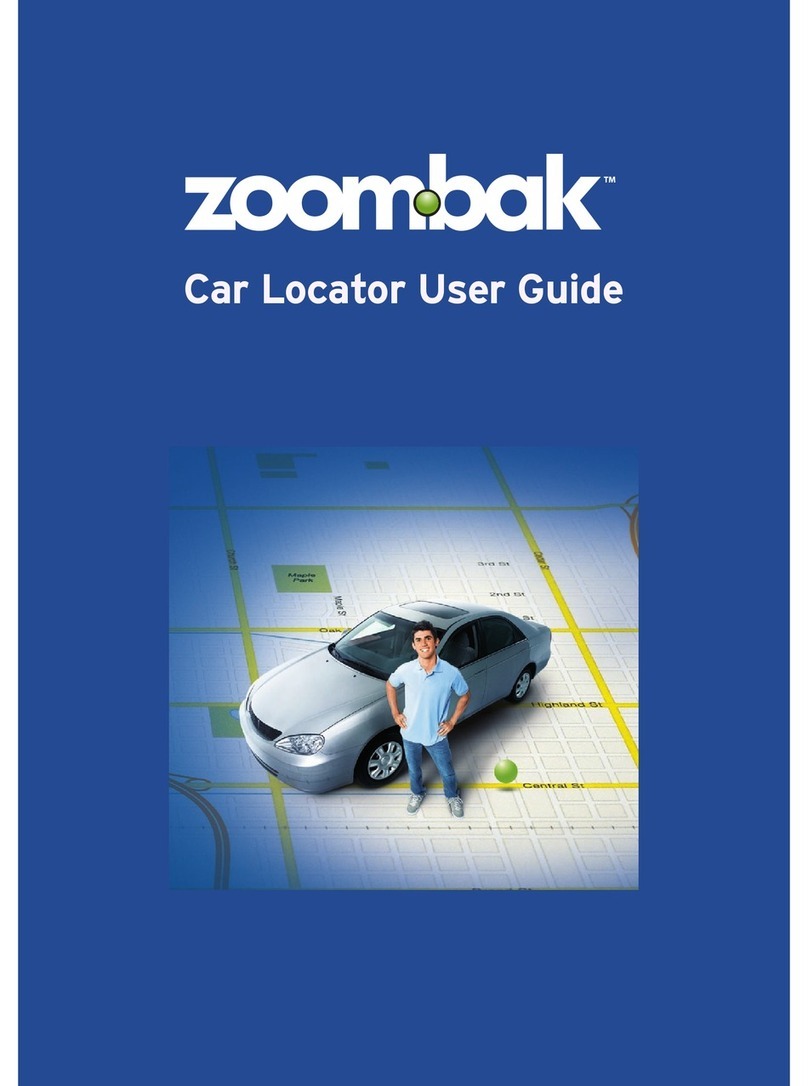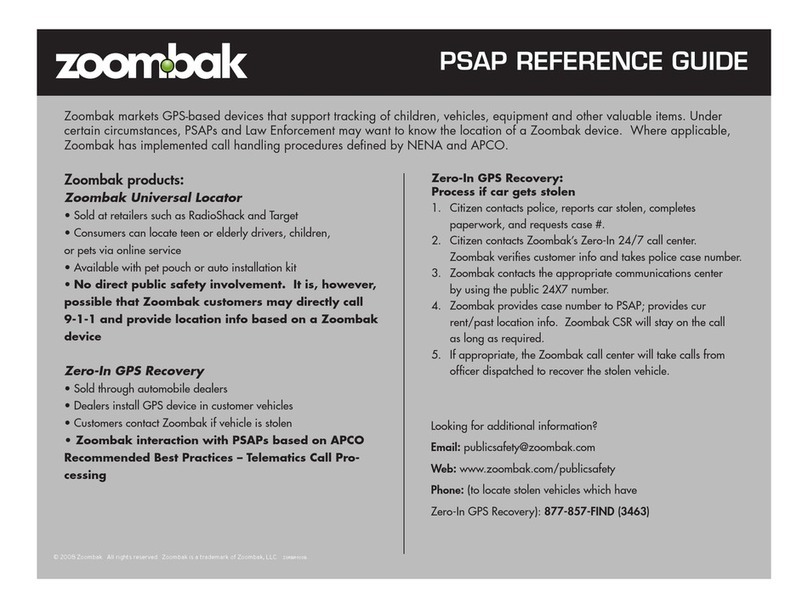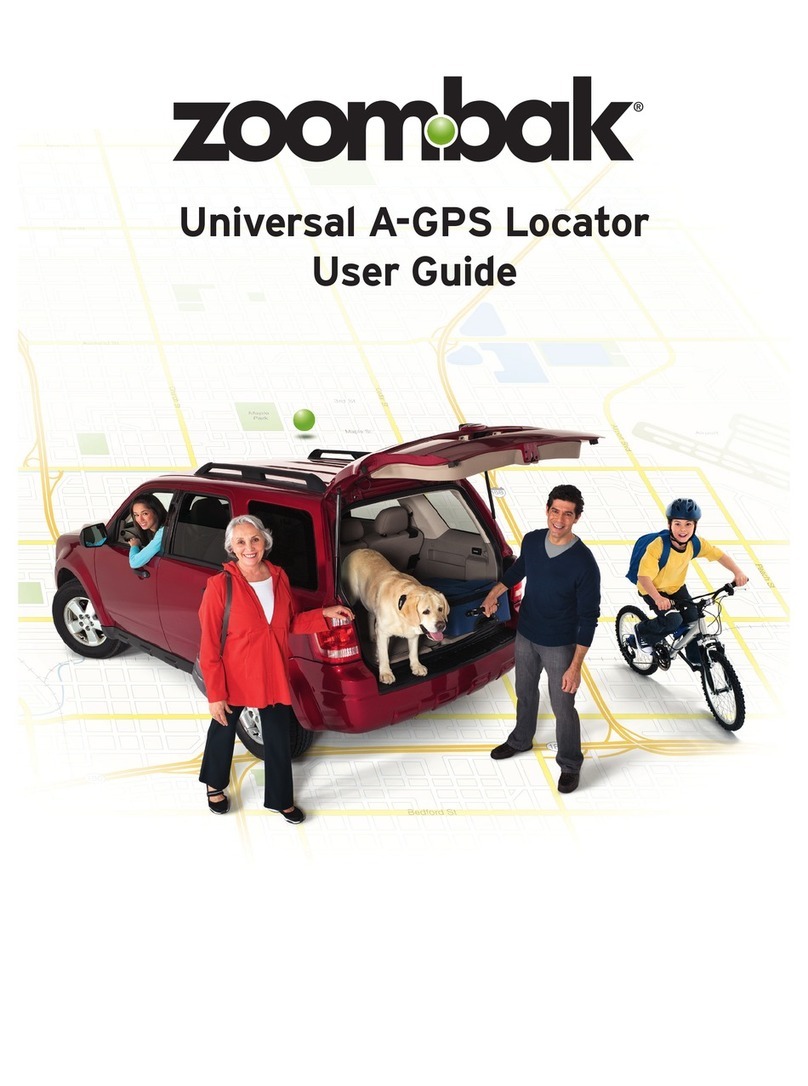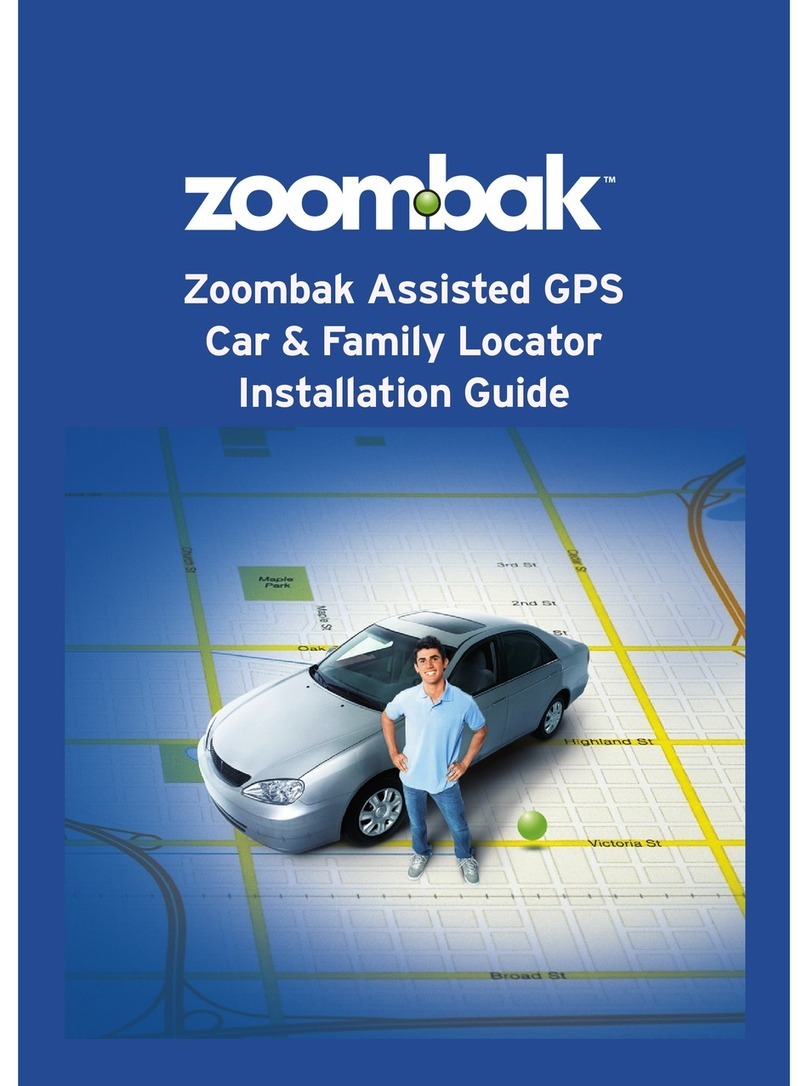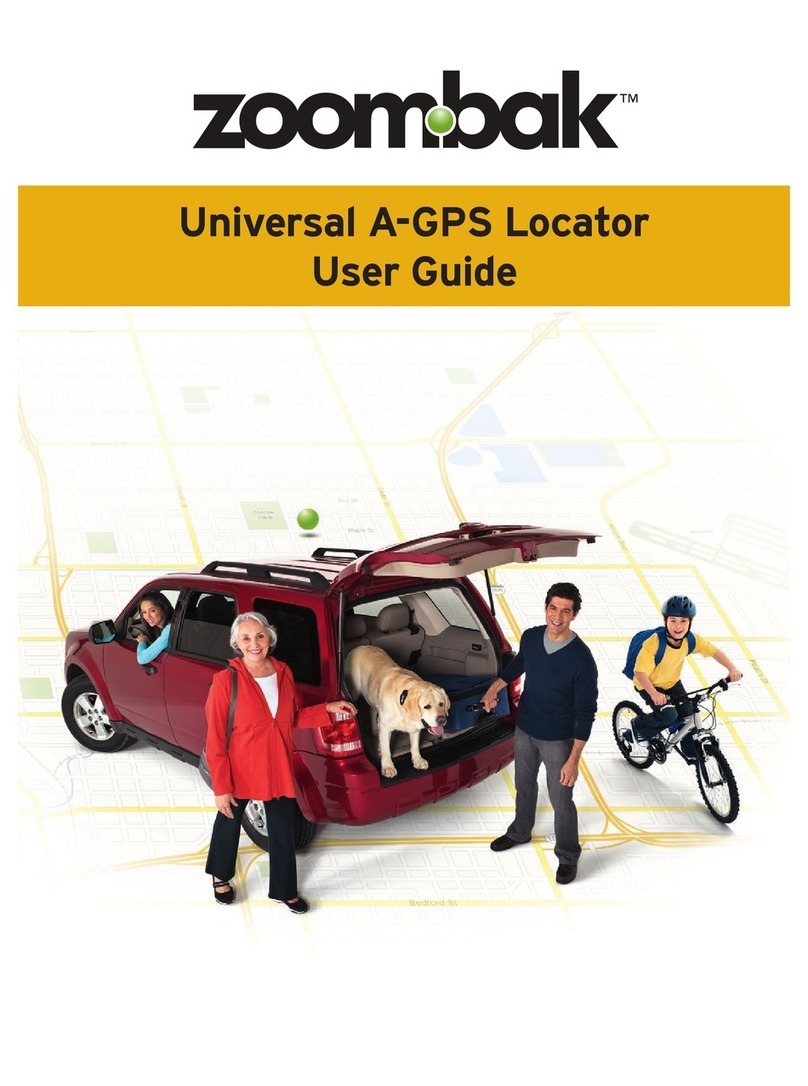Account Activation Using Your Locator
Go to zoombak.com and click on
“Locate” in the top navigation bar
Enter your username and password to
log in to your account
Place your Zoombak Locator outside or near a
window to test for the rst time prior to using it in
your vehicle
Click on the “connect” button to connect your
Zoombak Locator to the network for the rst time
Once your Zoombak Locator is connected,
click on the “nd now” button to locate your
Zoombak Locator (Note: It may take up to
60 seconds to locate your Zoombak device)
You can click on the help icons featured
throughout the application for additional details
and guidance on using each service feature
Set up email and mobile phone alerts to notify
you when your locator device battery is low or
if your locator device has been turned off
Select how you would like to be notied
(email, text message or both), making sure to
check the appropriate notication alert box
Enter a name and mobile phone number or
email address and click on the “add” button for
each notication alert
Click the “save” button at the bottom
right of the screen to save all of your alert
notications
Setting Up Your Safety Zones
Under “My Zones” click on the
“create new” button
Name your safety zone
Click on the “device location” tab to set
up a zone around your locator’s current
or last known location, or manually enter
an address where you would like to base
your zone
Select a boundary or create a
customized boundary for your safety
zone
A safety zone boundary can be set up
for a radius as small as 100 yards and
as large as a 1/2 mile
Select your locator
Create a daily or extended schedule for
your safety zone and click the “create
new” button
Customize the alerts by selecting the
notications you want to receive (when
your car leaves a zone, enters a zone or
both)
Select how you would like to be
notied (email, text message or both),
making sure to “add” each option by
clicking on the appropriate button
Click the “save” button at the bottom right
of the screen to save all of your schedules
and alert notications
Zoombak Advanced GPS Car & Family Locator V.2.0 ©2007 Zoombak. All rights reserved. Zoombak is a trademark of Zoombak, LLC.
Zoombak services are dependent on your Locator’s ability to acquire satellite signals
and network coverage. See www.zoombak.com for coverage map and details.
Please review the Zoombak Car Locator Installation Guide at www.zoombak.com
before placing or installing your locator device in your vehicle
Advanced GPS Car & Family
Locator Quick Start Guide
Activation and use of the Zoombak Advanced GPS Car & Family Locator are subject to
Zoombak’s customer agreement, plans, terms and conditions, which can be found at:
www.zoombak.com
Power on your Zoombak
Locator and use the AC Wall
Charger to fully charge your locator
device (Note: the initial charging time
is about 6 hours)
Locate the Device ID # on the bottom
of the package
Have a major credit card available
Place your Zoombak Locator outside
or near a window before starting the
activation process
Go to zoombak.com and click on
“Activate” in the top navigation bar
Log in to your account or, if you are a
new customer, create a login
prole for your account by entering a
username, password, PIN and secret
security question
Enter your Zoombak Locator Device ID #
and give your Zoombak Locator a unique
name
Select a payment plan
Enter your contact and
credit card information
Account activation is complete
•
•
•
•
•
•
•
•
•
•
Create Your Zoombak Account
Using Your Locator
•
•
Try Out Your Zoombak Car Locator
Monitoring Your Zoombak Car Locator Device
Setting Up Your Safety Zones
•
•
•
Create Your Safety Zone Boundary
Create Your Safety Zone Schedules and Alerts
•
•
•
•
•
•
•
•
•
•
•
•
•
•
•
1
2
Getting Started
3Enter Your Billing Information
11
2
3
2
3