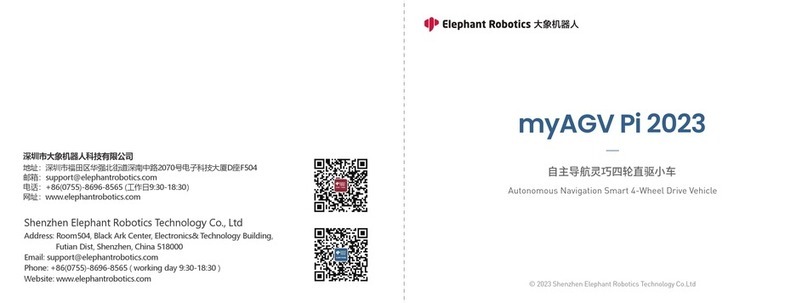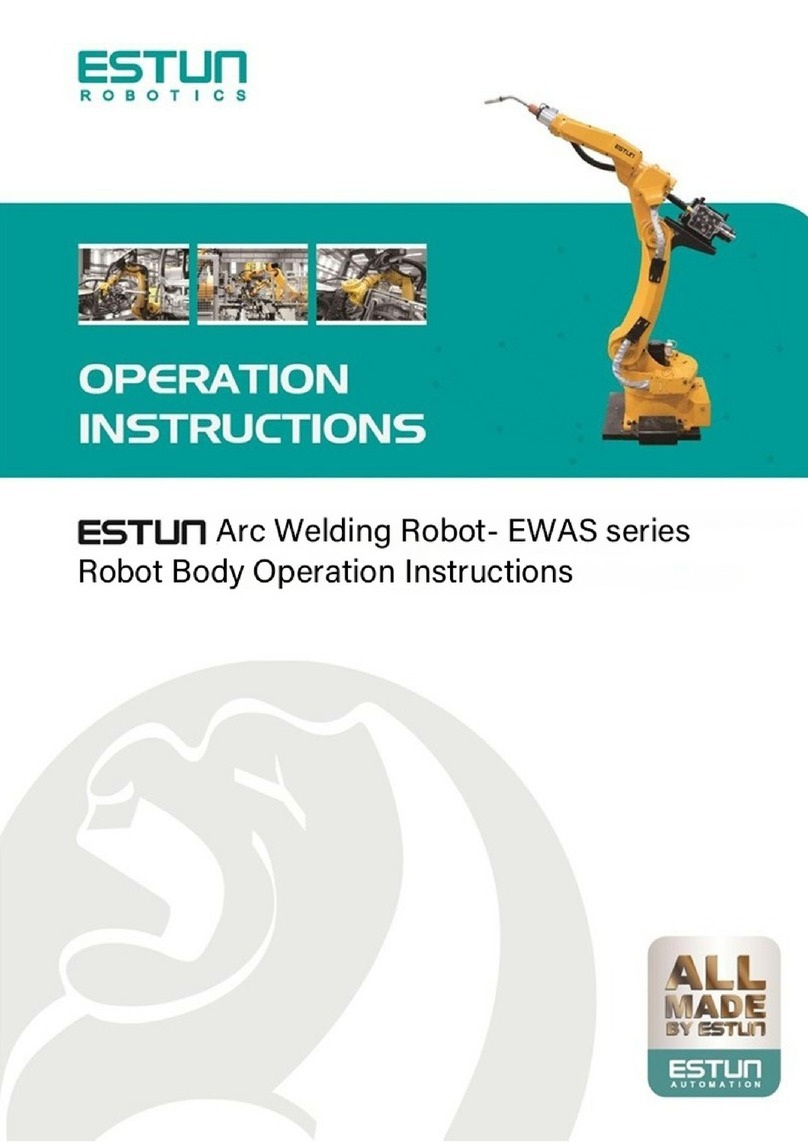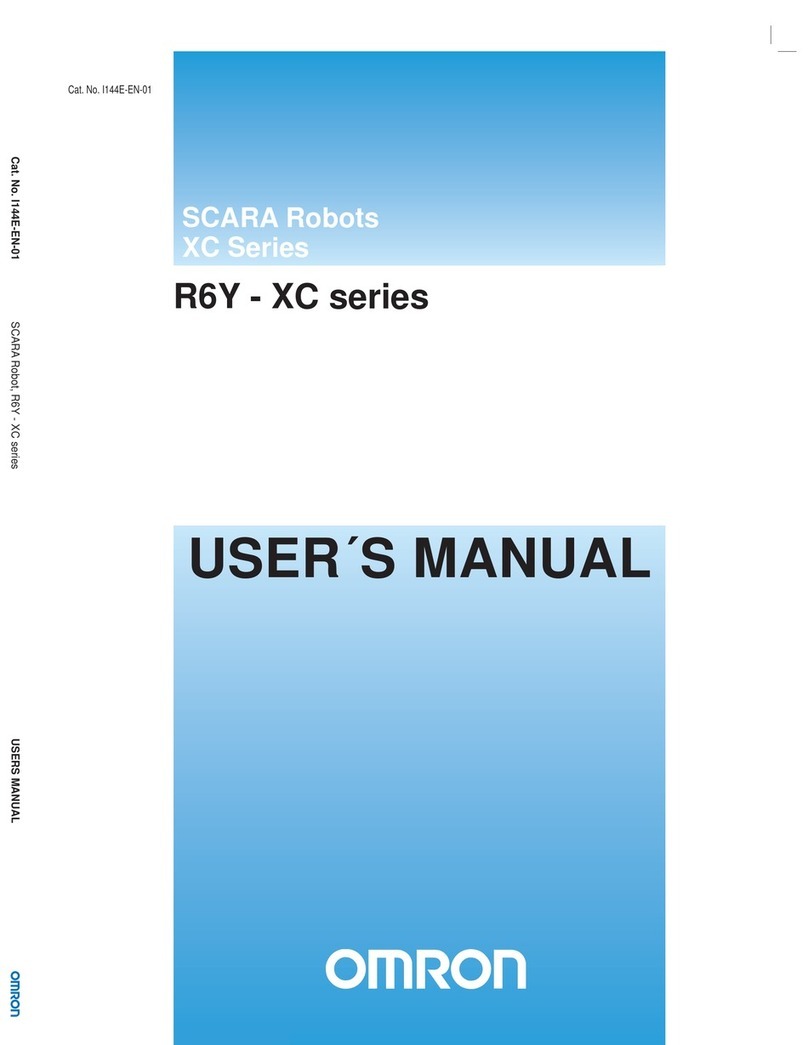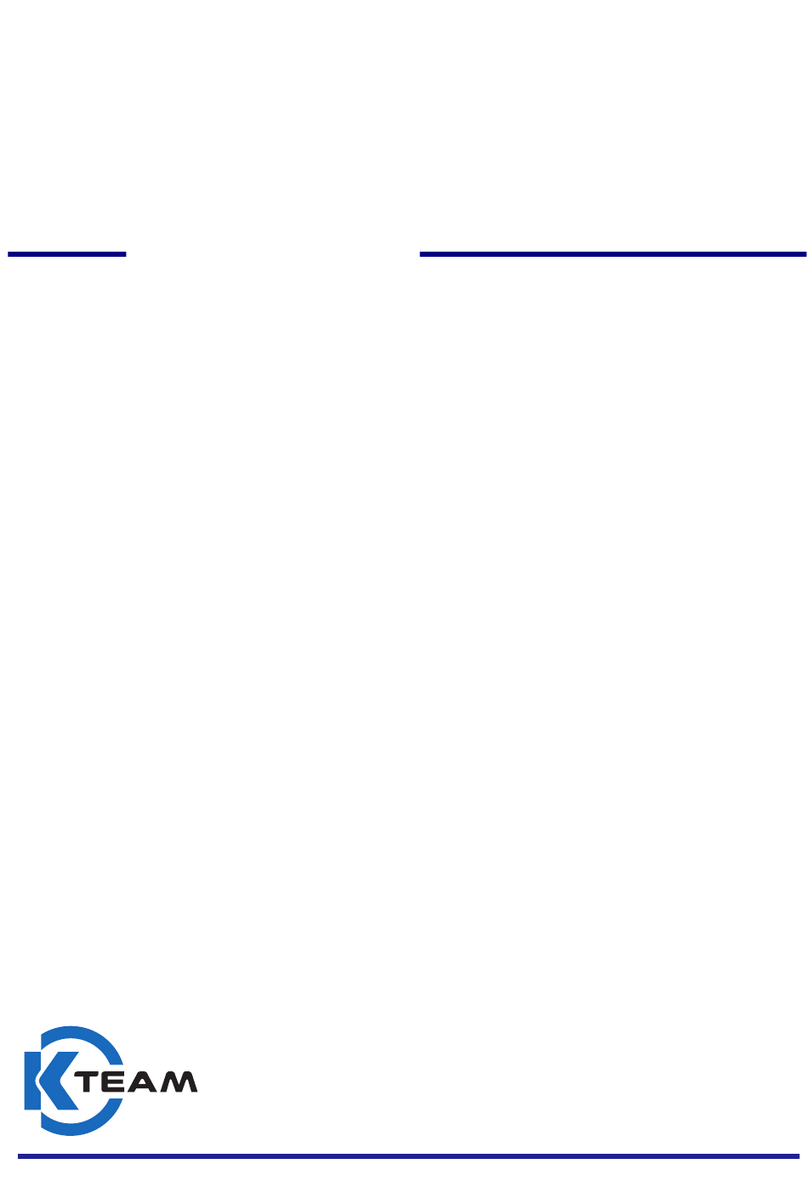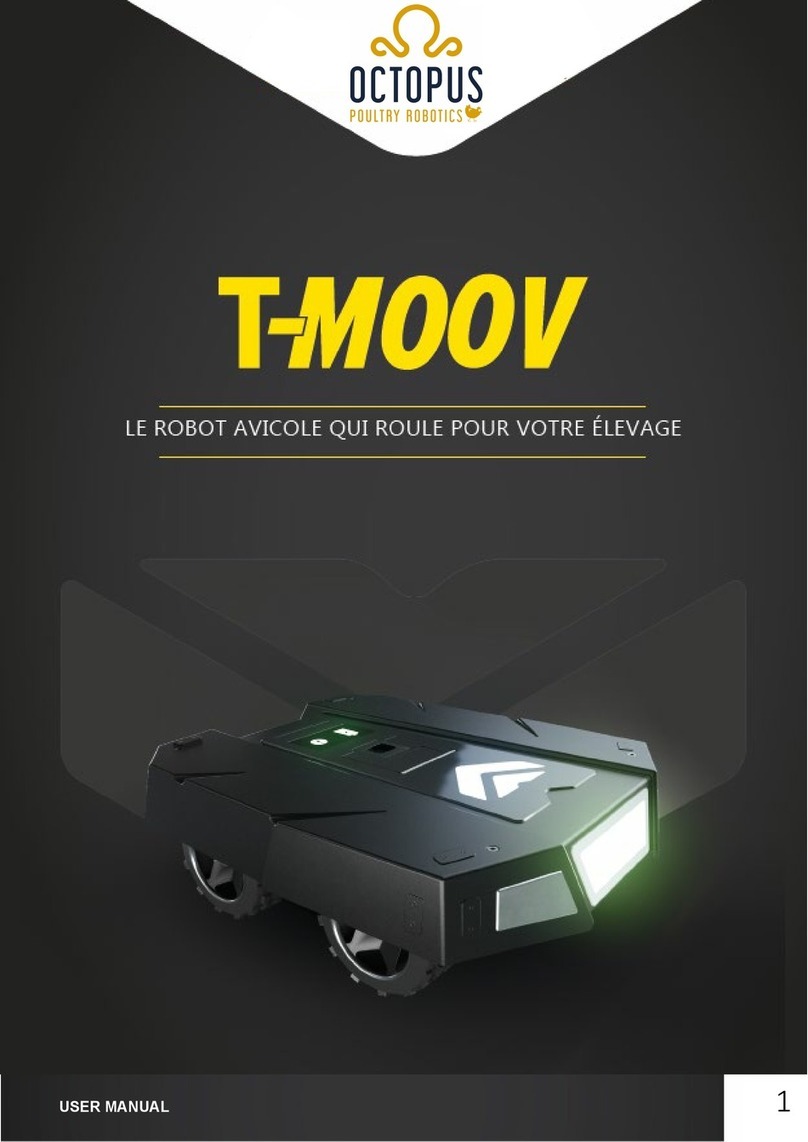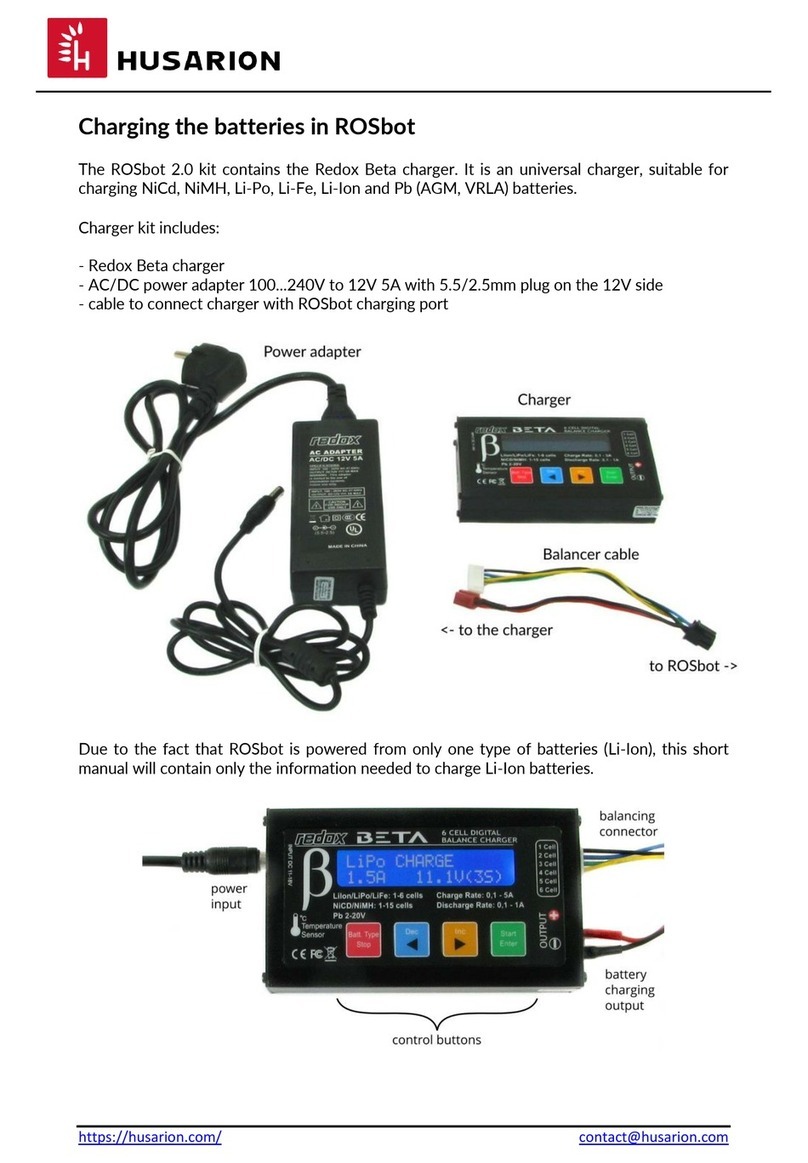Starling Technologies Ultimate Robby the Robot 2.0 Life Force Kit User manual

www.starling-tech.com
Instruction Manual
PLEASE READ MANUAL BEFORE CONNEC ING ANY HING
AS YOU MAY BURN OU LEDS.
Warning : Protect Board from electrostatic discharge. Ground yourself before handling.
Protect bottom of board from shorting against anything metal.
ake care when dealing with wired soldered joints, bending them too many times
could break them off.
Starling echnologies wants to thank you for using our products. We strive to provide
you with the most awesome effects possible to bring your finished project to life.
Starling Proudly introduces our Plug-N-Play Ultimate
Robby the Robot 2.0 Life Force LED and Sound Effect kit for
the MASSIVE 24” Masudaya Robot.
We go E/FX all the way with this Premium or Ultra Premium kit.
This complete kit features Robby’s blue voice box synchronized to 14 or 21 phrases provided by
a high quality sound card. Movie accurate blinking lights are included for Blue "Weapons
Neutralizers" as well as warm-white LEDs for high speed effect Analyzer Disk Alpha and slow
speed effect “Beta" on Robby’s chest panel, 6 LEDs to light Robby's Head valves before he
speaks, and a steady light for the center head Gyro.
Just plug in some connectors, 3x AA(4.5v) batteries, and press the on/off switch, no soldering
required.
With each swipe of the magnet across the reed switch, installed inside Robby's hand, Robby's 6
head valves illuminate with the clicking sounds before Robby speaks 1 of 14 phrases with single
sound board setups, and 21 phrases with dual soundboard setups. Wait for each phrase to
complete before trying to activate the next.
This is as simple as a Lighting kit can be.
Before installing kit, be sure to read the diagrams on pg6 and pg8, get familiar with the kit,
hooking everything up, add batteries and then test.
1

Effect Features: 24” kit.
LED harnesses are labeled by what connection on board they go to.
Multiple 5mm blue Voice LEDs that flash in sync with sound board to phrases.
4x 3mm Blue flashing LEDs to add effects for Robby’s “Weapons Neutralizers”.
4x 3mm Warm white LEDs to add Effects for “Analyzer Disk Beta” located on Robby’s chest.
1x 5mm warm-white LED and glow-rod for “Analyzer Disk Alpha” located on Robby's chest.
6x 3mm white LEDs for Head valves.
1x 3mm warm-white LED for gyro.
Included in Kit:
1 x Fully assembled Robby the Robot Life Force light board.
1 x sound board(s) with speaker(s).
All wired LEDs and required connectors labeled.
1x Voice tube assembly with 4x LEDs.
1x 3xAA battery holder with push-button on/off switch.
1x Pre-wired reed voice activation switch and magnet.
Optional Radio control voice activation available.
Misc plastic pieces.
Velcro for battery holder.
2 7/8” x 3 3/4” plastic sheet for voice box.
1 PDF manual emailed after purchase.
Requirements:
Hot glue and glue gun.
Optional clear blue acrylic.
Optional .015” clear plastruct polystyrene(or any clear plastic)
Optional plastruct .010” polystyrene sheet or paper card stock.
Normal modeling tools, drill, assortment of drill bits, x-acto knive.
Angled tweezers.
Effect Features Pg2
Section 1: Connections: Board Structure Pg3
Getting Started Pg3
Board Structure Pg4
Diagram single soundboard version Pg6
Diagram Dual soundboard version Pg8
Section 2: Cutting and Drilling Pg9
Center Gyro Pg9
Weapon Neutralizers Pg10
Head Valves Pg12
Voice box Pg14
Chest lights: analyzer Alpha & Beta Pg18
Batteries, on/off switch & reed switch Pg22
Push-button Pg22
2

Reed voice activation switch Pg22
Speakers Pg23
Connecting the electronics Pg25
Section 3: Specifications Pg29
Trouble Shooting Pg29
Section 1 : Connections: Board Structure.
Getting Started.
Hot-glue is recommended for this kit installation, it allows easy replacement of components, fast
installation, while providing strong component retention.
Do all required drilling and cutting prior to painting your robot. This will require you to do a dry
fitting of your lighting kit to test fit your lights, do not glue them during this time.
You need to follow the diagram and descriptions to place LEDs in their proper location for the
effect to be accurate. The LEDs speeds are different.
3

Board Structure:
his is the new Robby the Robot board, we are re-purposing this board for Robby as it
has all the required connections.
Your kit comes fully Plug-N-Play with pre-wired harness, no soldering required. All connections
are labeled for easy installation. Take note of the orientation of the connectors before
connecting. +(positive red) -(negative black). Don’t worry if you have a hard time reading the
board, use the above Photo and info provided below.
4

Photo Dual sound board Kit minus velcro and plastic sheet.
Easy labeled connections.
5

Diagram for single soundboard version.
Connection definitions:
Be sure to follow the instructions for LED placement.
J1: Labeled DC IN : Power connection for 3xAA 4.5v battery connector.
J2: Labeled Push-button : Pre-wired reed switch goes to this connection. Polarity does
not matter.
J3: Labeled S ROBE: Connect voice Glow rod with 4x 5mm blue LEDs here. Note polarity.
J4: Labeled NAV: Connect pre-wired 6x 3mm white/warm-white harness here to light Robby's
head valves. Note polarity.
6

J5: Labeled SOUND: Connect the 4pin sound connection here. Note the black wire will plug into
the connection closest to the STROBE connection.
J6: Connections Labeled FL FF RL RF.
Labeled FL: Weapons neutralizers : 2x 3mm blue LEDs. One LED goes to Robby's LEFT hand
Front of head and one goes to RIGHT hand rear of head.
Labeled FF: Weapons neutralizers : 2x 3mm blue LEDs. One LED goes to Robby's RIGHT hand
Front of head and one goes to LEFT hand REAR of head.
Labeled RL: Analyzer Beta : 2x 3mm warm-white LEDS. These 2 LEDs are placed horizontal
on Robby's chest. Slow flash speed LEDs.
Labeled RF: Analyzer Beta : 2x 3mm warm-white LEDS. These 2 LEDs are placed vertical on
Robby's chest. Fast flash speed LEDs.
Analyzer Alpha is a 5mm pre-wired LED with short glow-rod soldered to light board.
It is hot-glued behind the analyzer alpha dial in Robby's chest.
Labeled S: One of the 2 red jst 2pin connections, soldered to the light board, is for the
Center Gyro. The connection has a single pre-wired white 3mm LED.
You may also add your own extra lighting such as blinky or steady lights for the coils in Robby's
head for the Poster Version.
7

Diagram for Dual soundboard version.
Connection definitions:
Be sure to follow the instructions for LED placement.
J1: Labeled DC IN : Power connection for 3xAA battery connector.
J2: Labeled Push-button : Pre-wired reed switch goes to this connection. Polarity does
not matter.
J3: Labeled S ROBE: Analyzer Alpha: Connect 1x 5mm pre-wired warm-white LED with short
glow-rod. Note polarity. Hot-glued behind analyzer Alpha dial.
J4: Labeled NAV: Connect pre-wired 6x 3mm white/warm-white harness here to light Robby's
head valves. Note polarity.
J5: Labeled SOUND: Connect the 4pin sound connection here. Note the black wire will plug into
the connection closest to the STROBE connection.
8

J6: Connections Labeled FL FF RL RF.
Labeled FL: Weapons neutralizers : 2x 3mm blue LEDs. One LED goes to Robby's LEFT hand
Front of head and one goes to RIGHT hand rear of head.
Labeled FF: Weapons neutralizers : 2x 3mm blue LEDs. One LED goes to Robby's RIGHT hand
Front of head and one goes to LEFT hand REAR of head.
Labeled RL: Analyzer Beta : 2x 3mm warm-white LEDS. These 2 LEDs are placed horizontal
on Robby's Beta dial. Slow flash speed LEDs.
Labeled RF: Analyzer Beta : 2x 3mm warm-white LEDS. These 2 LEDs are placed vertical on
Robby's beta dial. Fast flash speed LEDs.
Labeled S: One of the 2 red jst 2pin connections, soldered to the light board, is for the
Center Gyro. The connection has a single pre-wired white 3mm LED.
You may also add your own extra lighting such as blinky or steady lights for the coils in Robby's
head for the Poster Version.
Voice LEDs and glow-rod are pre-soldered to sound-board.
Section 2: cutting and Drilling.
For those of you who are unfamiliar with your 24” Masudaya Robby, to remove the head,
simply rotate the head 90deg in either direction and pull the head off. You should have a manual
with yours with instructions.
Do all required drilling and cutting prior to painting your robot. This will require you to do a dry
fitting of your lighting kit to test fit your lights, do not glue them during this time.
You need to follow the diagram and descriptions to place LEDs in their proper location for the
effect to be accurate. The LEDs speeds are different.
Be careful when drilling and cutting as the veneer or vinyl is soft.
Center Gyro:
Use a tiny drill bit and drill a hole in the center
of the gyro base dimple. Enlarge it with a 7/64”
drill bit and go all the way through the base. Test
with the 3mm gyro to see if it will fit snug. If it is
too small, use the drill bit to egg the hole a little
bigger. A 1/8” drill bit is too big and the LED will
would fit loose.
9

Drill the hole through Robby center gyro mount large enough for the LED to pass through.
Use the 3mm pre-wired white LED labeled 'S' for steady and
follow the diagram for where it plugs in on light board.
Weapons Neutralizers:
Use a drill bit large enough for the 3mm
blue LEDs to pass through the holes. Do
this for all 4 holes around Robby's head.
10

File the end flat that goes into Robby's head. This will make it
easier to drill.
Drill the center with a tiny bit and then enlarge with a 7/64” drill bit. See if the 3mm blue LED
will fit. Make sure it is snug.
From inside of head, pull the 4 blue LEDs through the holes you drilled earlier. Follow the
information under connection definitions Pg6 & Pg8, connection J6, FF & FL, for correct
placement, they do matter.
11

Plug the neutralizers into the LEDs and insert them into the head.
Head valves:
Prefit and trim the head tubes as needed. You don't wont them to push the LED out the back
side where the LEDs fit.
Some of the clear parts on the 24” Robby are just way out of proportion. Even after cutting
the lower ends, the upper ends are so tall that I had to arch the upper ends downward to fit
them into the head.
12

These are the LEDs that will light for 1 second just before Robby speaks.
Drill all six holes with a 7/64” drill bit. You
will plug the 6x 3mm warm-white LEDs
labeled “NAV” into the holes.
Enlarge the holes from the inside as needed
for the LEDs to fit snug.
Plugging in the 6x LEDs.
13

1 LED seen from the front.
VoiceBox:
The voice box is a pair of glow rod with 4x 5mm LEDs attached.
The piece of white sheet will go behind the glow rod
to increase the lighting.
Do a dry run and test the fitment, you
will see how this works folding it into the
voice area. See how it stays in place in
the photo. It's hard to show the dimples
that are inside that this sheet fits
between, but you'll see them.
14

Your Robby comes with a blue clear
piece that you can use. If it doesn't
have one or you don't like the holes,
you can make one with clear plastruct
sheet and clear acrylic blue paint.
I cut a large enough piece to cover
mouth opening. I mixed 2 parts future
floor polish with 1 part testors acrylic
blue paint.
Airbrush a couple of light coats and
check th e transparency and even coat.
Add more coats as required.
After it dried, I placed it on the inside
and checked where I need to make cuts
to fit the flat area surrounding the
mouth area.
15

Once it is cut to shape, put small dabs of hot glue in multiple areas around the blue sheet
attaching it to the inside of the mouth.
What it will look like from the outside.
16

Center the glow rod from the inside and hot glue the two ends.
Fold the white sheet over the glow-rod and place dabs of hot-glue where it makes contact with
Robby's head.
If you have the single sound board version, plug the connection in the board labeled S ROBE.
17

You should not have to glue the small pieces on Robby as
they fit quite snug.
Chest Lights: analyzer Alpha and Beta
Analyzer Alpha & Beta: You need to be very careful when drill and cutting this material. It is
very soft and gummy, it will take your drill bit all over the place if you're not careful.
Using a tiny drill bit, drill holes in the
center of each of the 4 dimples on the
Beta dial. Enlarge each hole with a 7/64”
drill bit to accommodate the 3mm warm-
white LEDs. From the inside you may need
to enlarge them to fit snug.
Board connections labeled J6, RL RF.
Placement is important.
18

I cleaned up the outside of the holes
with a pair of cuticle cutters to clip the
stubborn pieces left by the drill bit.
For Alpha, I used an x-acto knife to cut out the 4 pie wedges. Be careful nut to cut out the
center cross.
I used a dremel on the inside to grind the cross
section flat for the glow-rod wil sit flat.
19

All cleaned up :)
Trace the glow-rod on the small piece of flat square
sheet and cut it out with your x-acto knife.
Insert the glow rod in the hole and hot-
glue it from behind.
Trim a circle around it.
20
This manual suits for next models
1
Table of contents
Popular Robotics manuals by other brands

Boston Acoustics
Boston Acoustics SPOT INFORMATION FOR USE
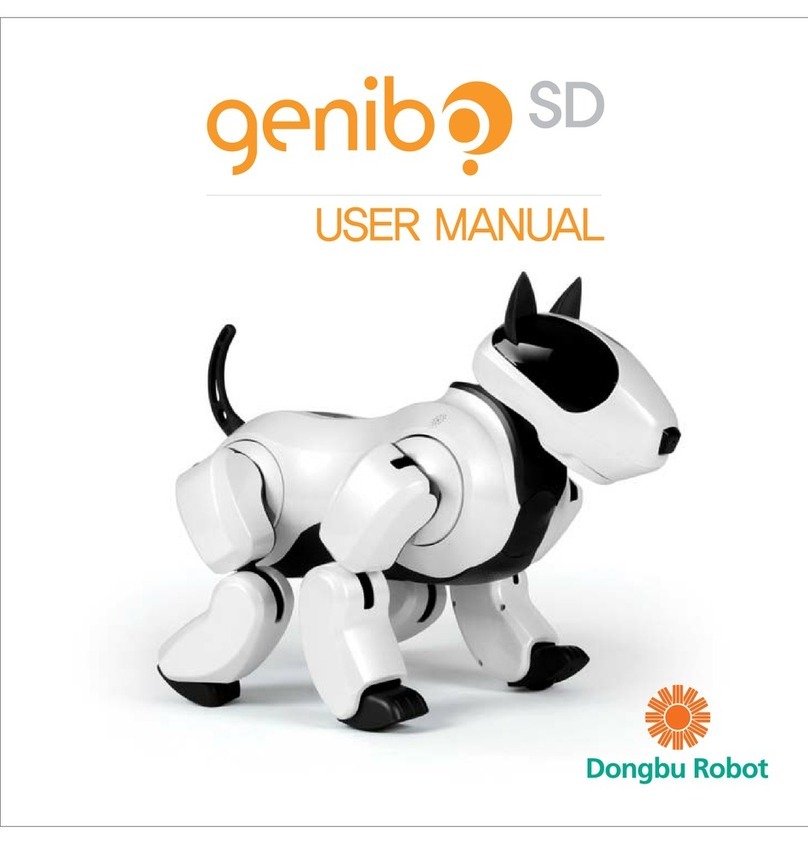
Dongbu Robot
Dongbu Robot Genibo SD user manual
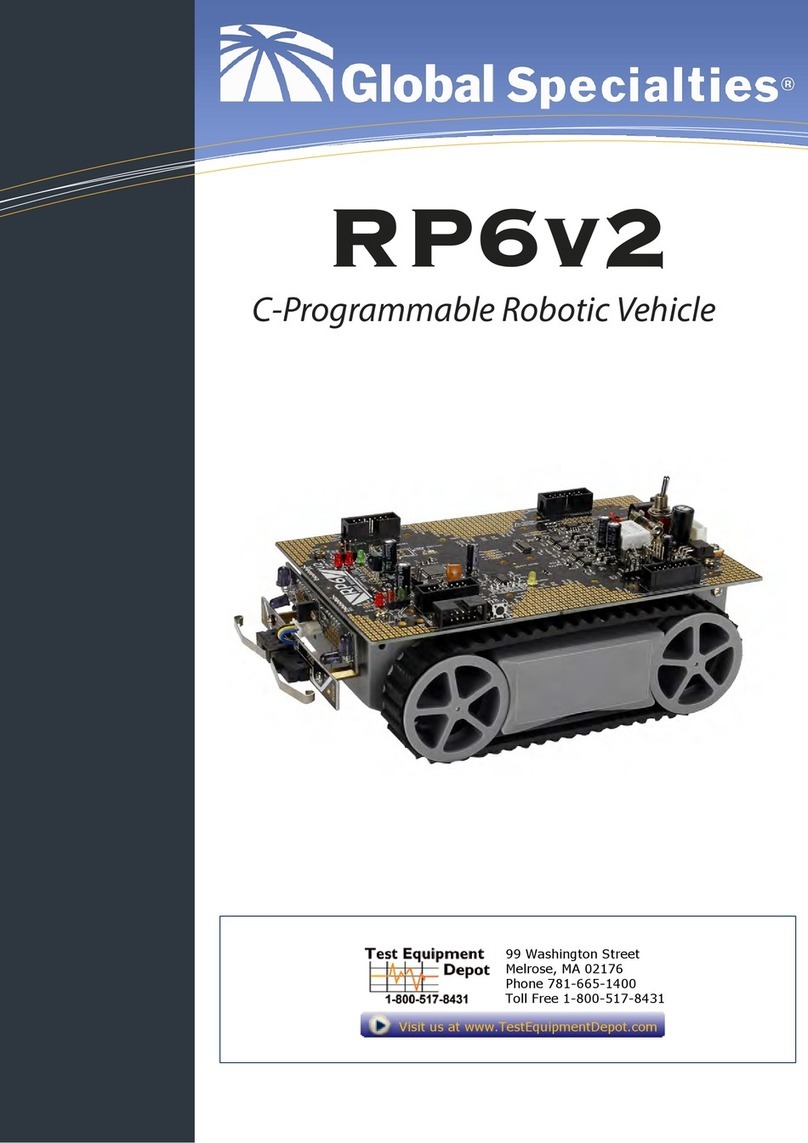
Global Specialties
Global Specialties RP6v2 CONTROL M256 WiFi manual
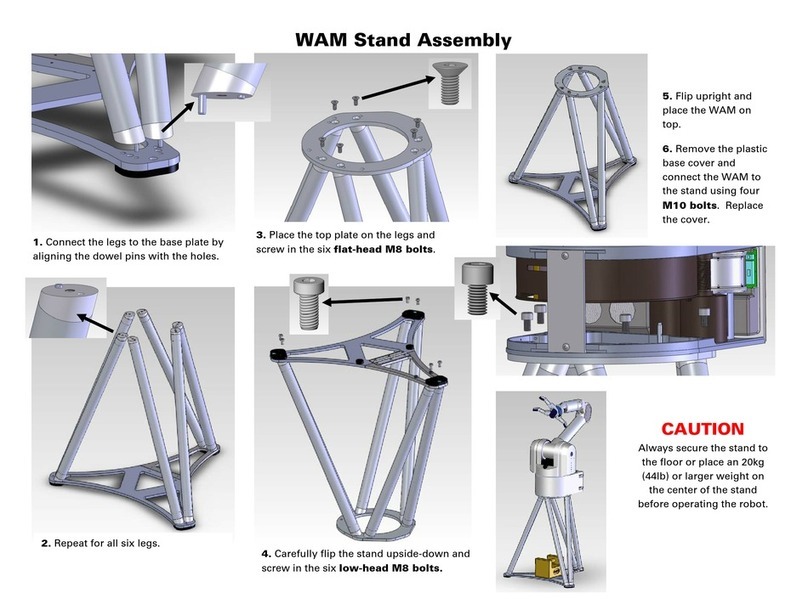
Barrett
Barrett WAM Stand Assembly

ABB
ABB IRB 7600 - 500/2.55 product manual

Plymovent
Plymovent MINIMAN-75 Installation and user manual