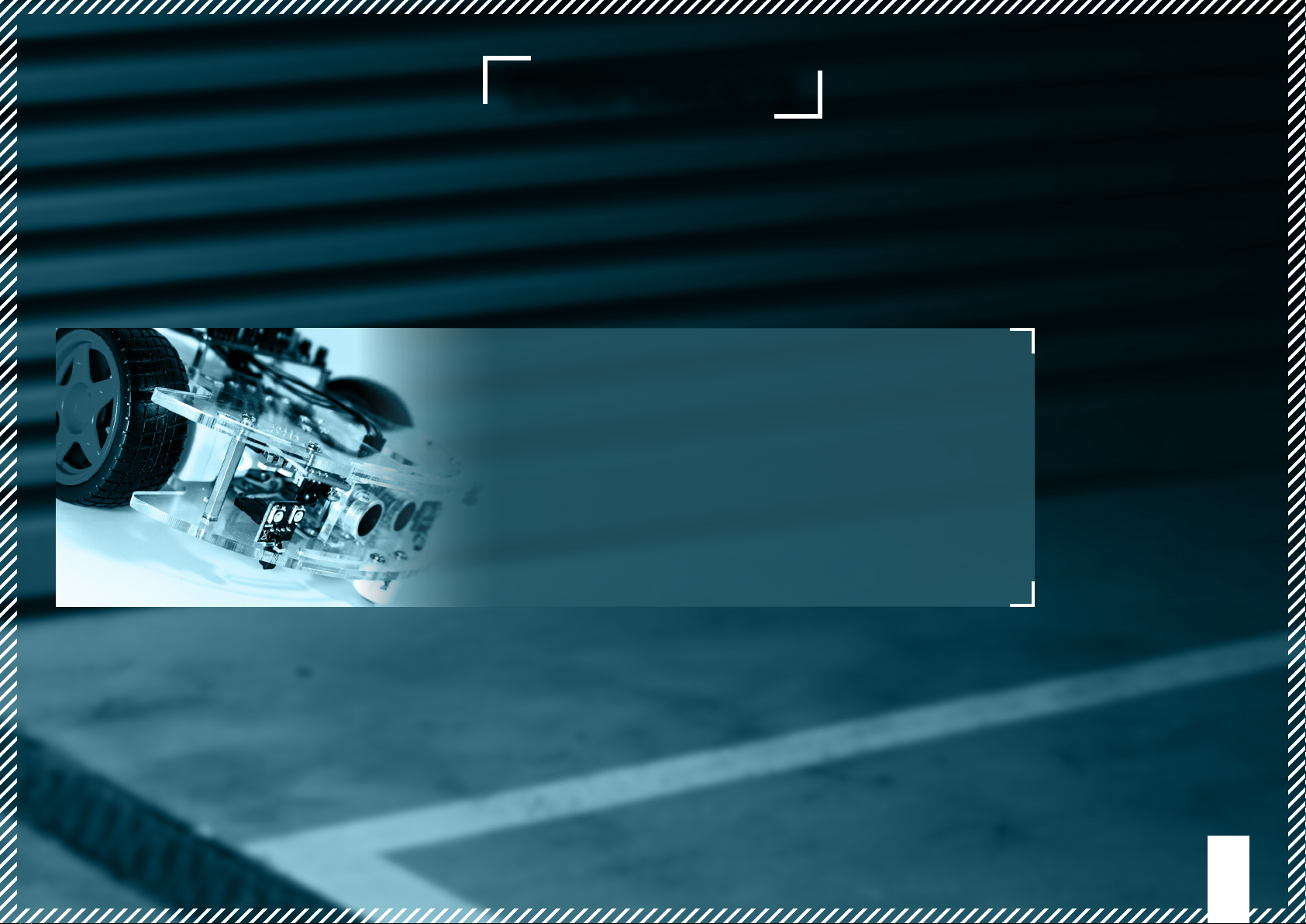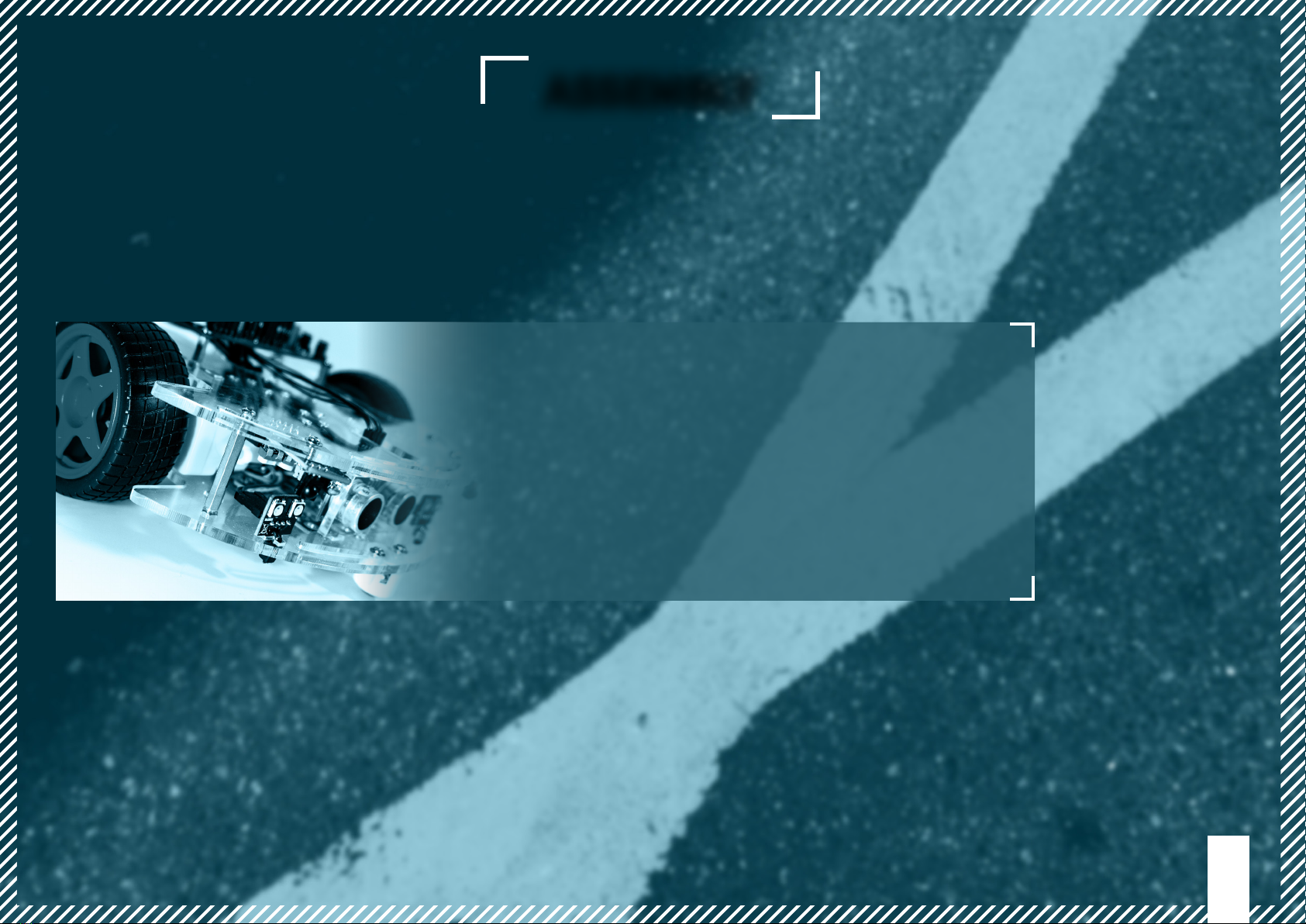The Joy-Car is a modular built education kit for
Robotics. Itservesforlearningofbuilding partsand
their function inside a whole machine. Learning
is especially easy because of the detailled manual
and the programming. Joy-Car has sensors like
the line-nder or the ultra sonic senor as well as a
programmable RGB-lighting. You can even control
the Joy-Car with the acceleration sensor via a
wireless BT connection by using a second micro:bit
JOY-CAR
4