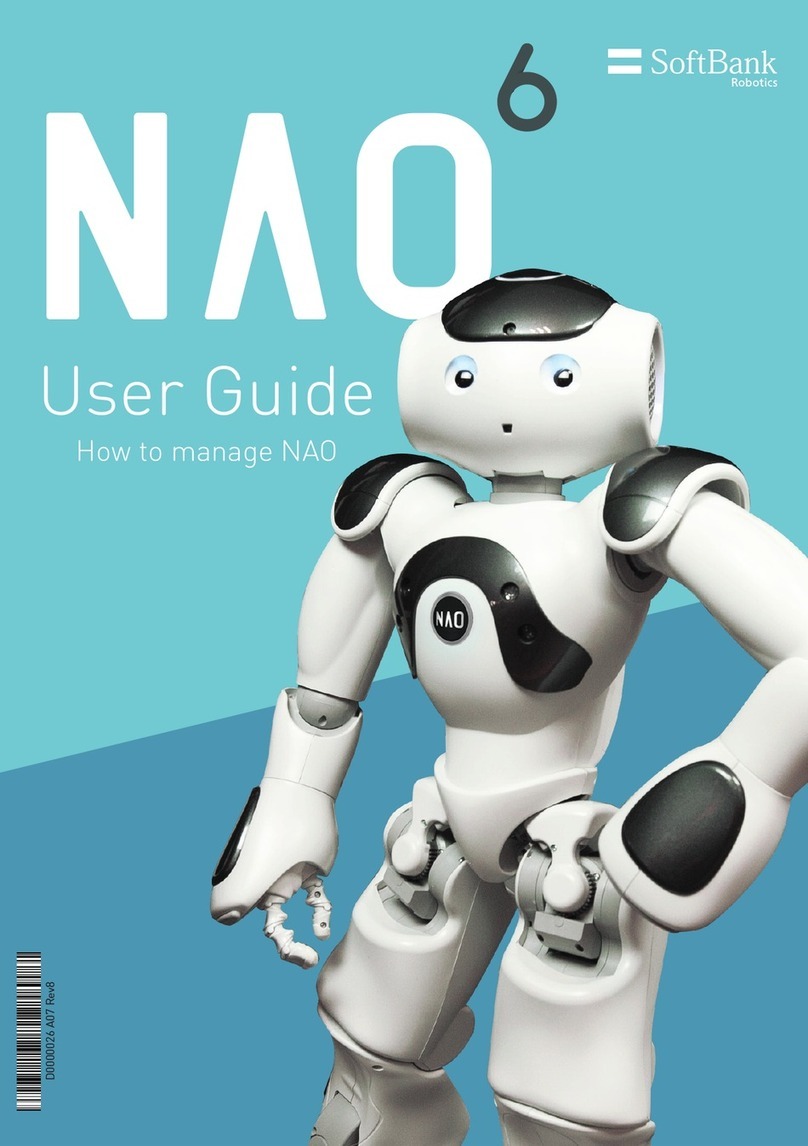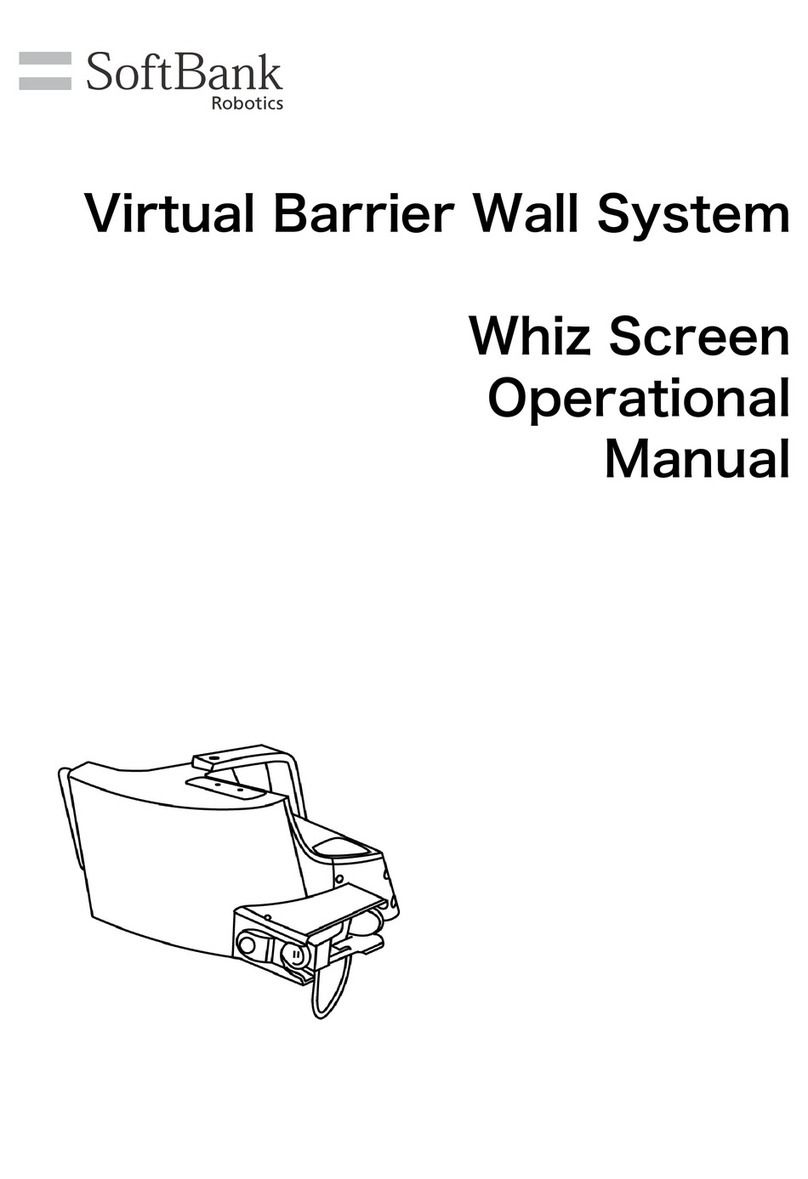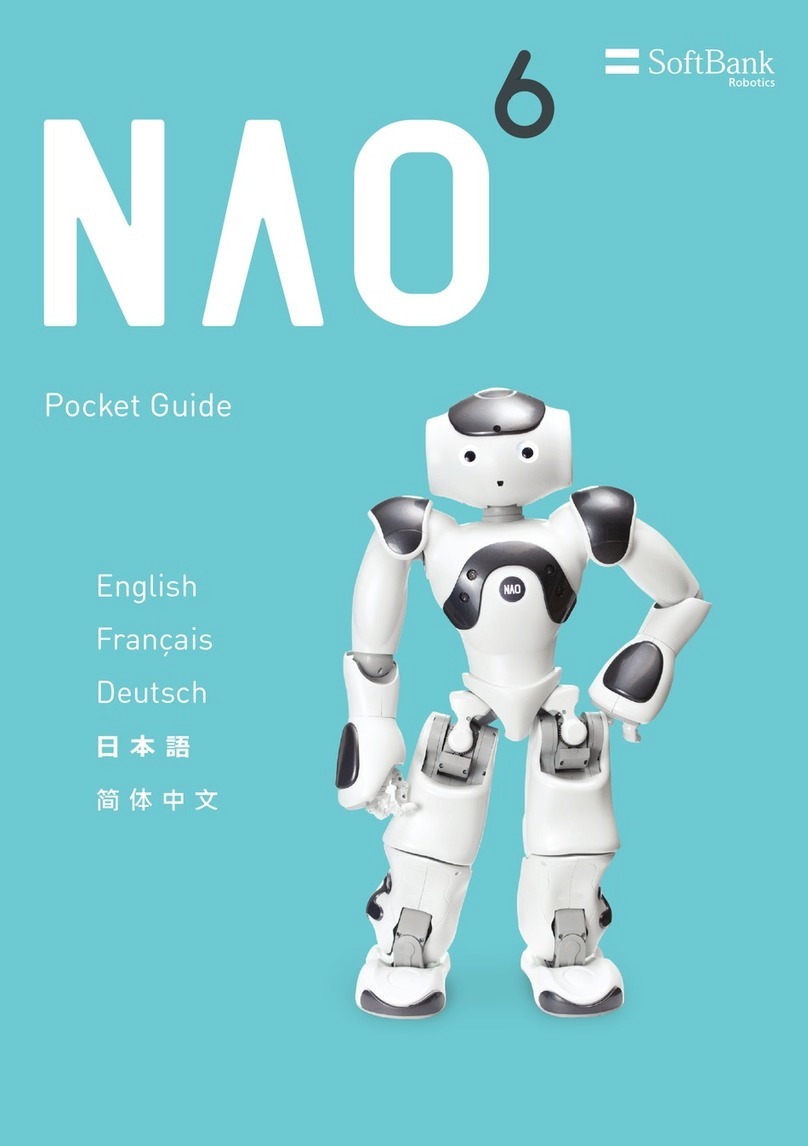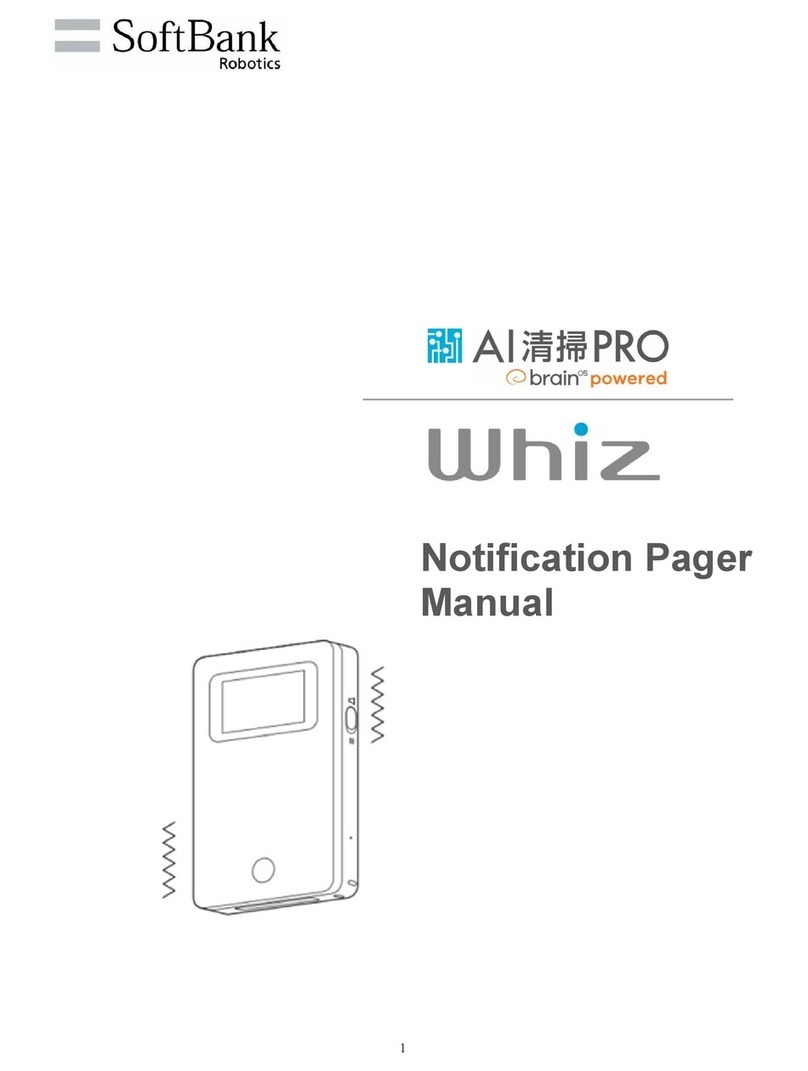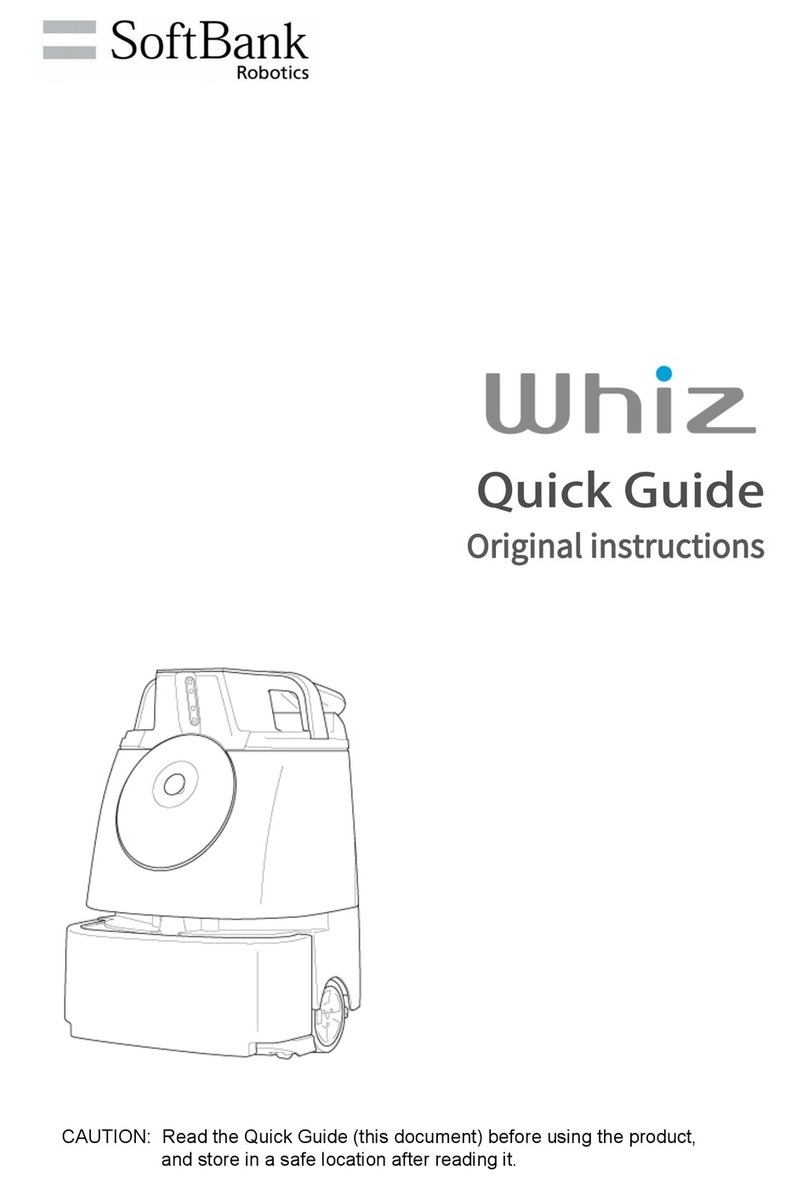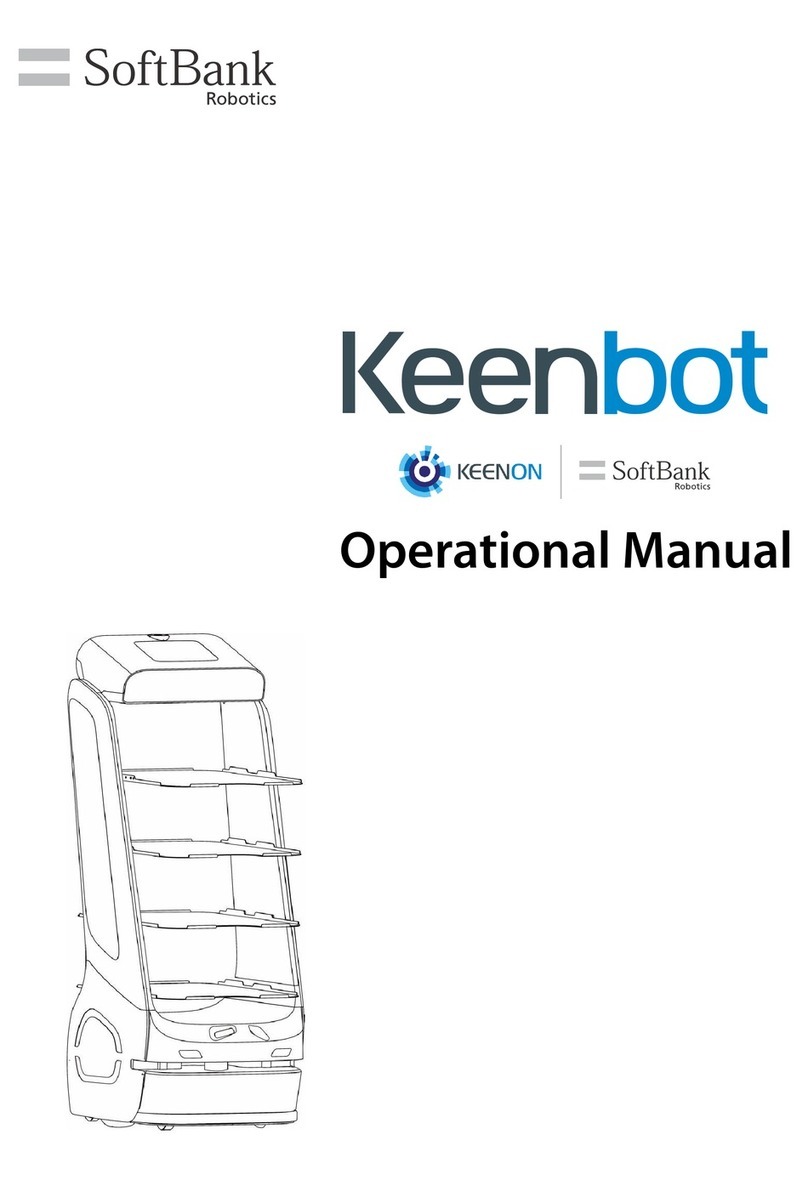Introduced in 2014, Pepper is the world’s first social humanoid robot, designed to
engage and intuitively interact with people.
Icebreaker
Thanks to his numerous sensors, Pepper
detects people in his environment and
attracts their attention, initiating
interaction by voice or by proactively going
towards people to start a conversation.
Attractive
With an optimal size of 120cm (4ft) tall, an
eye-catching appearance and humanoid
behaviour, Pepper immediately stands out
in a crowd, effortlessly attracting
undivided attention and creating an
emotional connection with people.
Customisable
As an advanced programmable platform,
Pepper offers infinite possibilities to
enrich user experiences allowing him to
be deployed in different sectors such as
Retail, Banking, Travel, Workspace,
Government and Public services,
Healthcare and Education.
Connected
Pepper provides an
experience using various cloud
services and databases expanding
his technical capabilities, such as
cognitive computing, real-time
communication and data collection,
to provide more services.
Easily accepted
Friendly, safe and unprejudiced
Pepper always succeeds in making
the communication enjoyable and
the experience memorable.
Enjoy the company of your new friend!
Who is Pepper
6