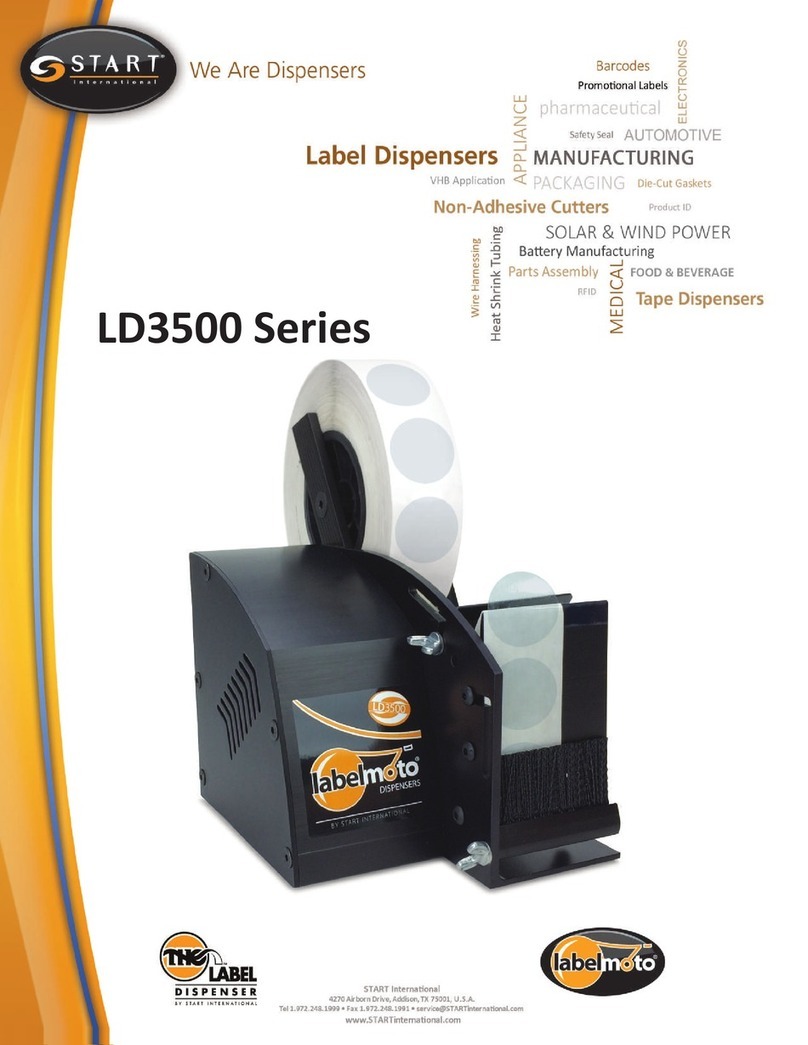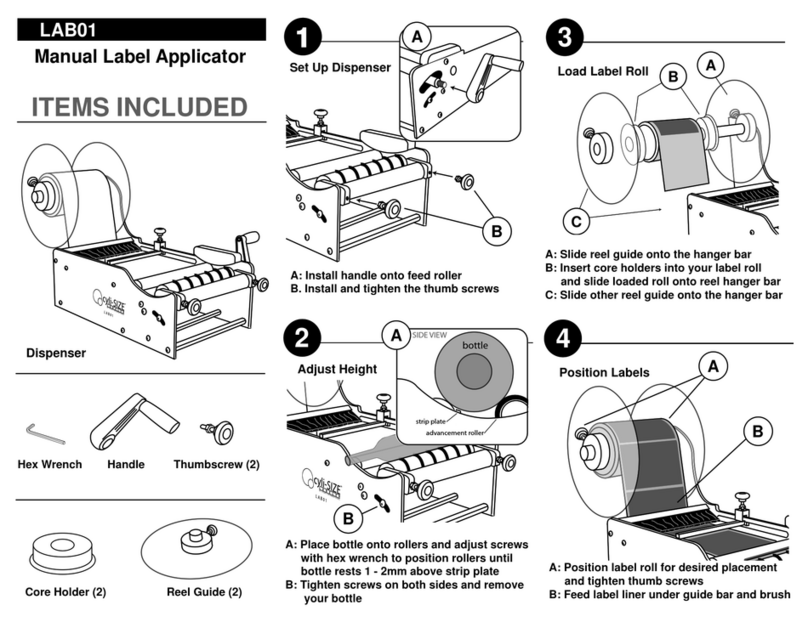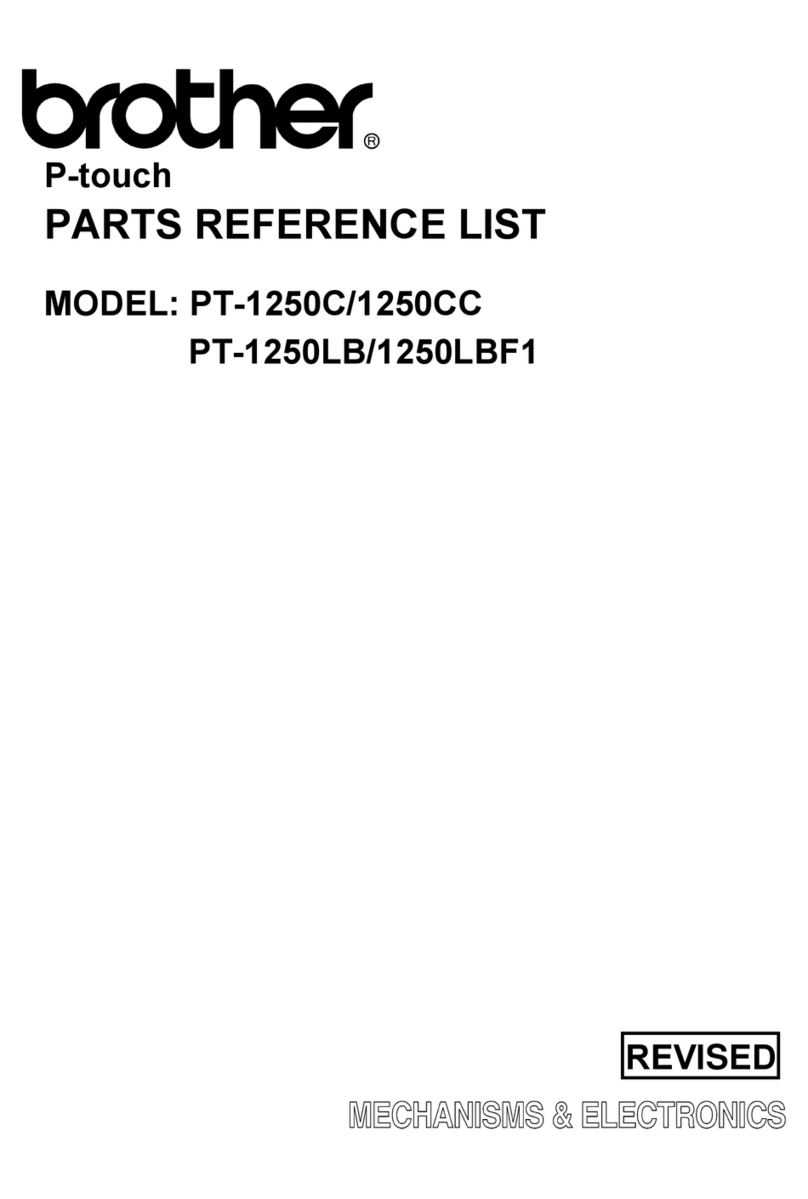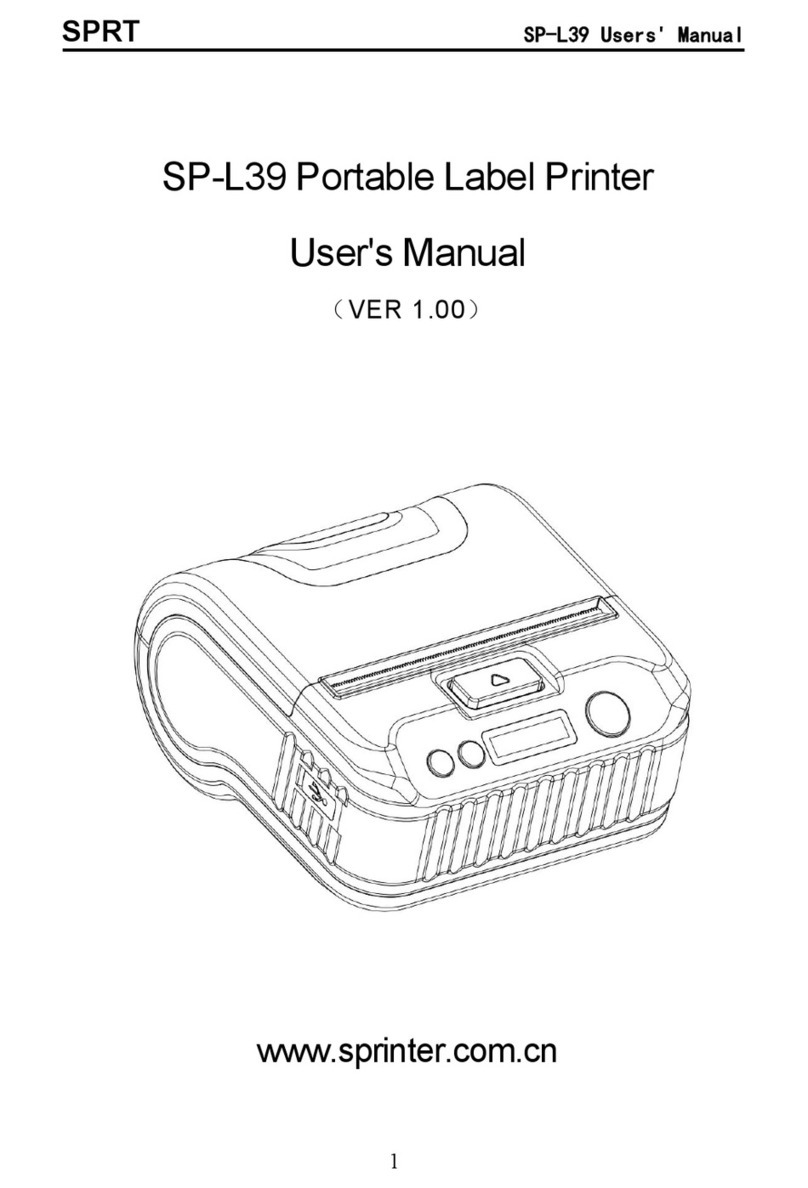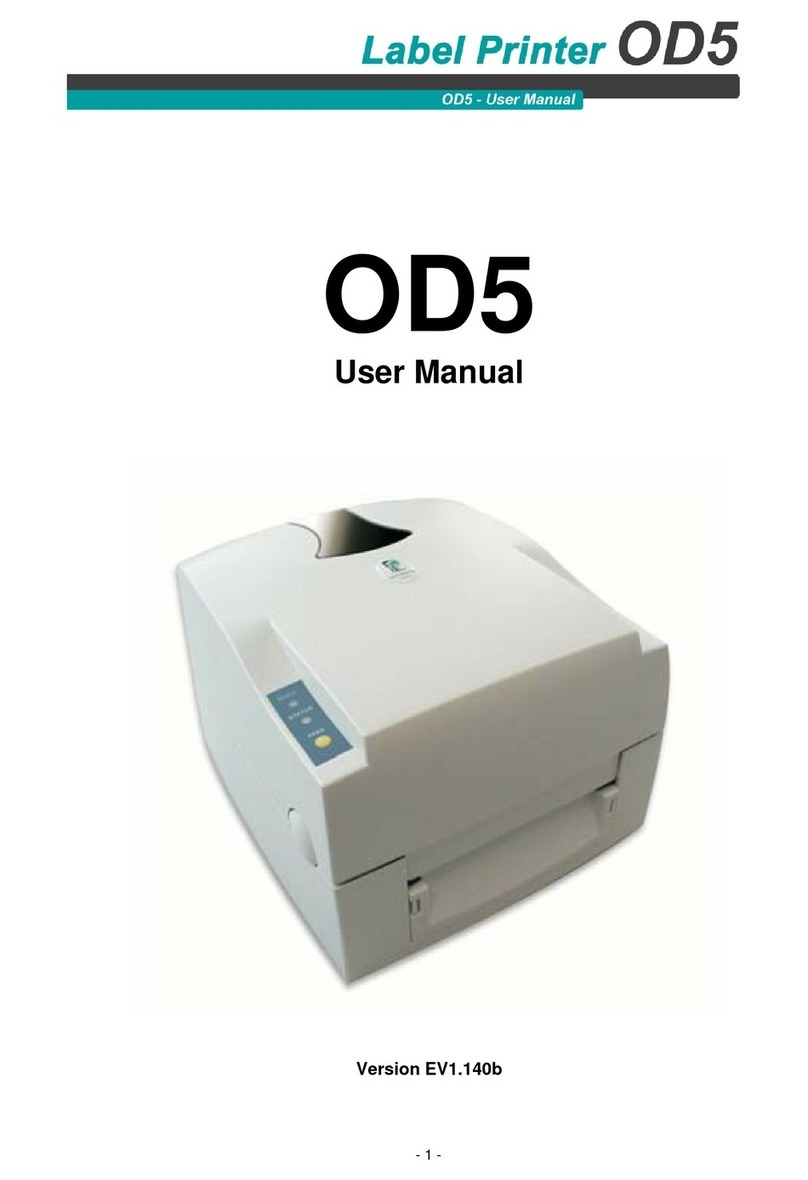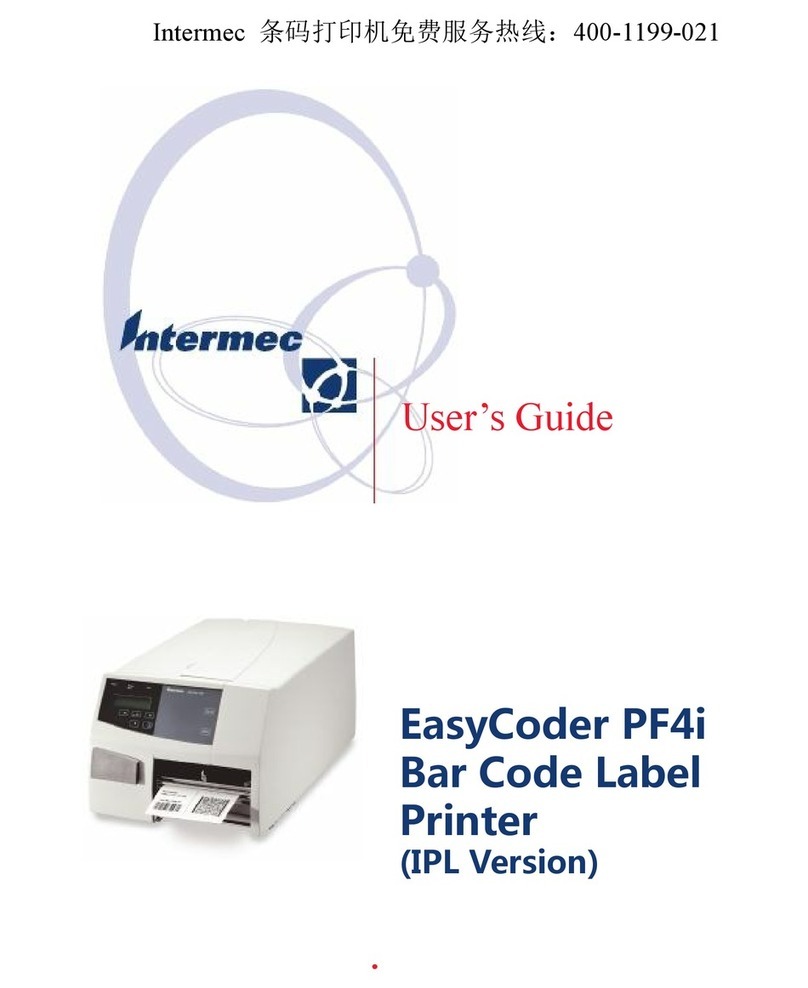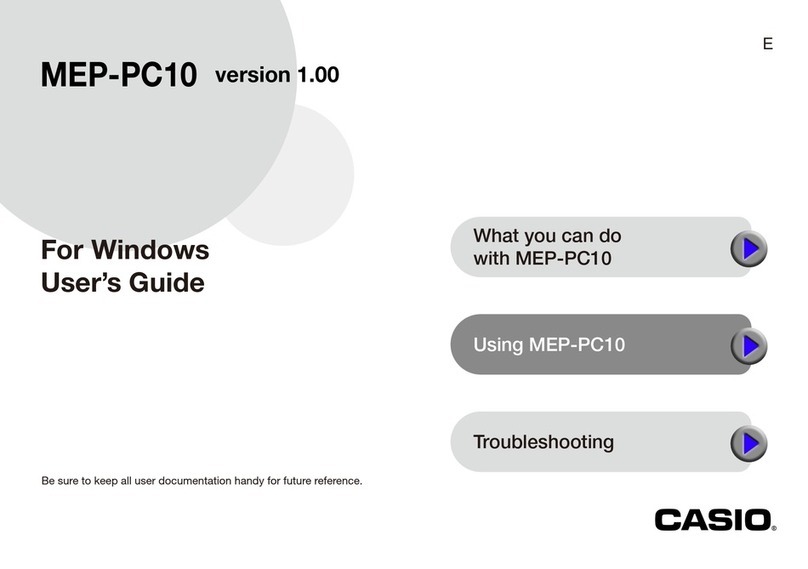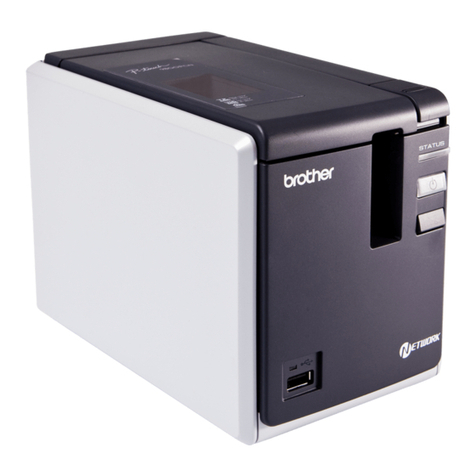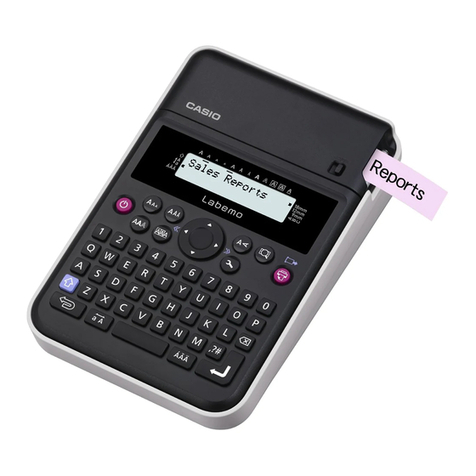Start LD 5000 User manual

10/07
4270 Airborn Drive
Addison, TX 75001, USA
Toll Free 800.259.1986
Tel 972.248.1999
Fax 972.248.1991
www.startinternational.com
LD
5000/5100/7000
instructions

7
2
CONTENTS
Read this user’s manual before use to ensure proper operation. Keep the manual on hand for
reference in case there is a problem.
Warranty Information ..............................2
Features .......................................................3
Notes ............................................................3
Repair Policy ..............................................3
Specifications .............................................3
Set-up ..........................................................4
Operation/Adjustments ............................5
Maintenance ...............................................6
Legend .........................................................6
Exploded View ..........................................7
START International warrants all parts on LD series label dispensers against defects in
design, materials and workmanship for a period of 360 days. Labor to replace defective
parts will be performed at no charge for the first 120 days after date of purchase.
Warranty does not cover transportation costs.
Our sole obligation under this warranty is limited to repair, replacement or credit of the
purchase price, at our option, for the machines listed above, which do not perform
properly the function for which they were designed.
Warranty repair is contingent upon our examination and determination that alleged
defects have not been caused by misuse, abuse, improper installation or application,
repair, alteration, accident or neglect in use, storage, transportation or handling.
The above warranty and remedy constitutes START International’s sole liability hereunder
and are in lieu and exclusive of all other warranties and remedies expressed, implied, or
statutory, including, but not limited to, those of merchantability and fitness for a particular
purpose.
WARRANTY POLICY FOR LD SERIES LABEL DISPENSERS
EXPLODED VIEW

5
4
PostScript Picture
SENSORA1 [Converted] EPS
PostScript Picture
SENSORAL [Converted] EPS
PostScript Picture
SENSORA2 [Converted] EPS
Using 5/32" (4mm) hex wrench, adjust reel holder arm to vertical.
Place the label roll on the 1" (25mm) reel hanger bar.
*If roll has 3" (76.2mm) core, use plastic spool*
Slide Material Guide onto reel hanger bar to hold roll against reel holder arm to ensure it is
held straight.
(Hex wrench, Material Guide and spool included.)
Thread the liner under the guide rod, between the hold down pad and the strip plate, then
back under the strip plate. Lay the liner across the slot in the take-up hub. Slide the lock rod
into the slot to secure the liner. Align shaft guide on guide rod with edge of liner to keep
material feeding straight.
Hold Down Pad:
Using the upper thumbscrew on the side of the machine, adjust the hold down pad for
tensioning.
For best results, labels should be pressed firmly against the strip plate. If labels are held too
tightly, they will cause excessive drag on the motor.
Photosensor:
The photosensor can be adjusted in any direction to accommodate virtually any label.
Loosening the lower thumbscrew allows the photosensor to swivel and sets the overhang
distance of the label over the strip plate. When the label is being fed the correct distance,
tighten the lower thumbscrew.
Loosen the two screws on the front of the sensor holder to align the photosensor with the
center of the label. If there are two or more labels across, align the photosensor with the last
label to be removed. When these two screws are tightened, the machine is set.
Hold Down Pad
Photosensor
Strip Plate
Guide Rod
Lock Rod
Take-up Hub
Reel Hanger Bar
Reel Holder Arm
Incorrect
Correct
Sensor sees beyond label
- Will not stop
Sensor sees strip plate
- Will not feed
Sensor sees front edge of label
ADJUSTMENTS
SET-UP INSTRUCTIONS
Positioning of Photosensor

63
MAINTENANCE
Turn machine off when not in use. Remove liner material from take-up hub at approximately
3" in diameter or if motor appears to be straining. Do not operate machine without covers in
place. Do not operate if inspection reveals a damaged
power or sensor cord.
• Will dispense butt-cut and die-cut material.
• Adjustable photosensor for pinpoint accuracy.
• Handled lock rod makes scrap removal easy.
• No tools required for adjustment.
• Keep strip plate free of adhesive build-up.
• Clean photosensor with compressed air or dry cloth.
• Do not drop the dispenser or subject it to heavy shock.
• Turn off machine when not in use.
Contact START INTERNATIONAL to determine nature of problem.
Furnish START with the following information:
1. Who the unit was purchased from.
2. Model number and serial number.
3. Date purchased (copy of invoice or packing slip required).
START will issue an RGA (Return Goods Authorization) for repair.
Return machine to START by UPS, insured and prepaid.
START will notify the customer if there is a repair charge.
FEATURES
NOTES
REPAIR POLICY
Model#
Liner Capacity
Width
Label
Length
Roll Capacity
Feed Speed
Dimensions
Inches
Centimeters
Weight
Electrical
Requirements
LD5100
.25" to 4.5"
(6.35mm to 115mm)
.25" to 7"
(6.4mm to 178mm)
12" (30.5cm)
2.6" / sec*
(6.6cm / sec.)
10.8 (L) x 10.8 (W) x 14.5 (H)
27.4 (L) x 27.4 (W) x 36.8 (H)
10.5 lb. (4.76 kg.)
117V 50/60Hz, <1 amp
(220V 50/60Hz available)
LD5000
.25" to 4.5"
(6.35mm to 115mm)
.125" to 7"
(3.2mm to 178mm)
12" (30.5cm)
1.3" / sec*
(3.3cm / sec.)
10.8 (L) x 10.8 (W) x 14.5 (H)
27.4 (L) x 27.4 (W) x 36.8 (H)
10.5 lb. (4.76 kg.)
117V 50/60Hz, <1 amp
(220V 50/60Hz available)
LD7000
.25" to 7"
(6.35mm to 178mm)
.25" to 7"
(6.4mm to 178mm)
12" (30.5cm)
2.6" / sec*
(6.6cm / sec.)
10.8 (L) x 13.2 (W) x 14.5 (H)
27.4 (L) x 33.5 (W) x 36.8 (H)
11.3 lb. (4.76 kg.)
117V 50/60Hz, <1 amp
(220V 50/60Hz available)
SPECIFICATIONS:
*at start-up
Item #
1
1A
1B
2
2A
2B
3
3A
4
4A
5
6
6A
6B
7
8
8A
9
10
10A
11
11A
11B
12
13
13A
14
15
16
16A
16B
17
18
19
19A
20
20A
20B
21
21A
22
Model LD5100
Part #
LD50008D
LD50008-1
LD50008-2
LD50010
LD50010-1
LD50010-2
LD50017
LD50017-1
LD50023A
LD50023-2
LD-SPOOL
LD50001B2
LD50001-2
LD50018-2
LD50013D
LD50012D
LD50012-1
LD50014-4
LD50014A
LD50015-1
LD50026B
LD50011-2A
LD50026-1
LD50026A
LD50015A
LD50015-1
LD50011A
LD50002A
LD50011
LD50011-2A
LD50011-1
LD50007H
LD50003B
LD50009H
LD50007-1
LD50021S
LD50005-1
LD50021-1
LD50019
LD50019F
LD50018C
Model LD5000
Part #
LD50008D
LD50008-1
LD50008-2
LD50010
LD50010-1
LD50010-2
LD50017
LD50017-1
LD50023A
LD50023-2
LD-SPOOL
LD50001A
LD50001-2
LD50018-2
LD50013D
LD50012D
LD50012-1
LD50014-4
LD50014A
LD50015-1
LD50026B
LD50011-2A
LD50026-1
LD50026A
LD50015A
LD50015-1
LD50011A
LD50002A
LD50011
LD50011-2A
LD50011-1
LD50007H
LD50003B
LD50009H
LD50007-1
LD50021S
LD50005-1
LD50021-1
LD50019
LD50019F
LD50018C
Model LD7000
Part #
LD50008D
LD50008-1
LD50008-2
LD50010
LD50010-1
LD50010-2
LD70017
LD50017-1
LD50023A
LD50023-2
LD-SPOOL
LD50001B2
LD50001-2
LD50018-2
LD70013B
LD70012C
LD50012-1
LD50014-4
LD70014A
LD50015-1 --
LD70026B
LD50011-2A
LD50026-1
LD70026A
LD70015
LD50015-1
LD50011A
LD50002A
LD70011
LD50011-2A
LD50011-1
LD50007H
LD50003B
LD70009
LD50007-1
LD50021S
LD50005-1
LD50021-1
LD50019
LD50019F
LD50018C
LEGEND
This manual suits for next models
2
Other Start Label Maker manuals