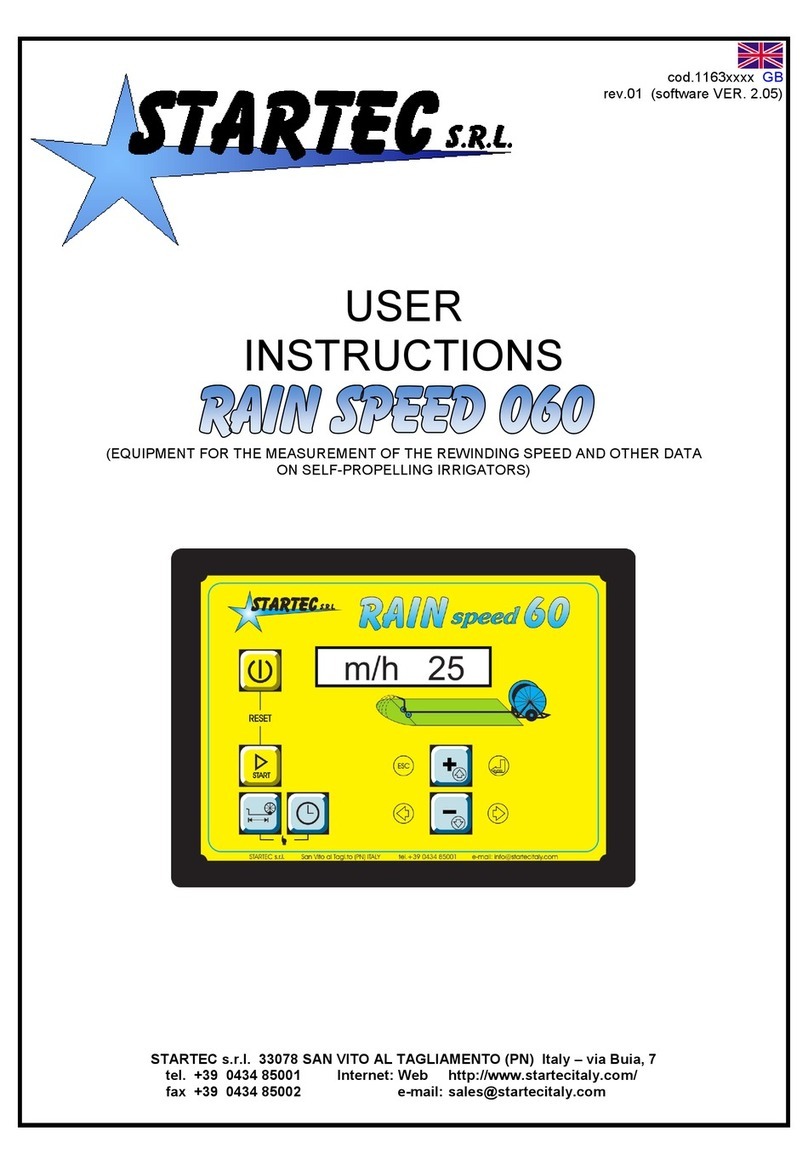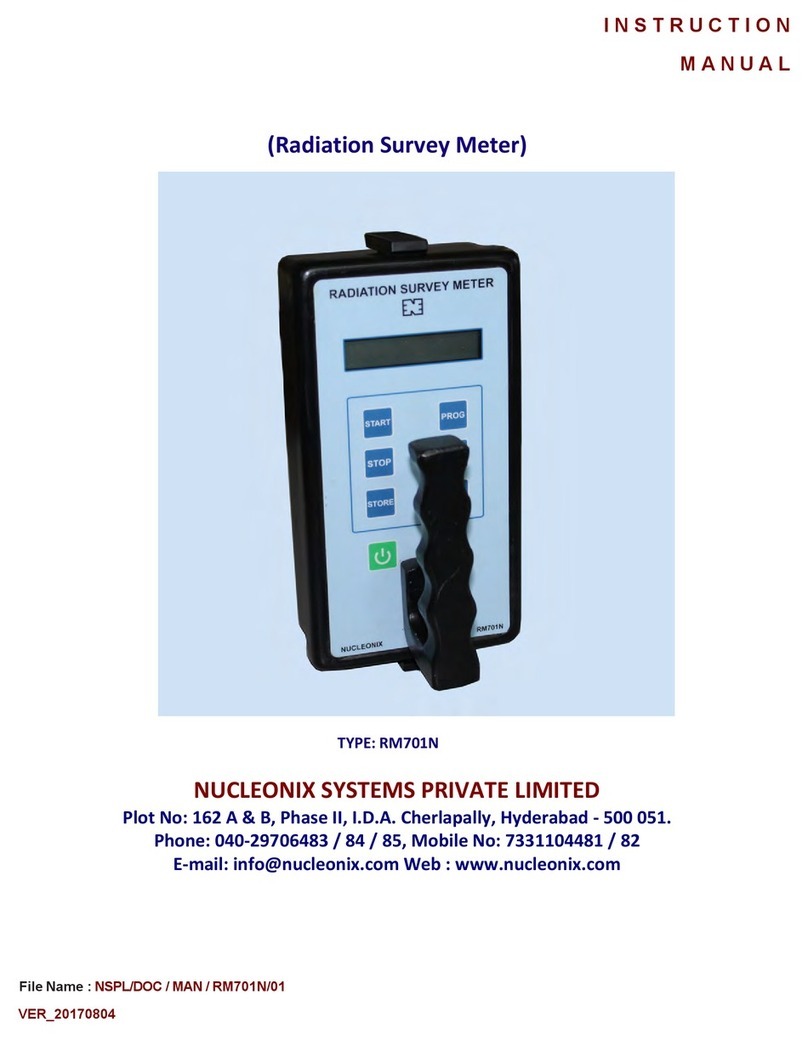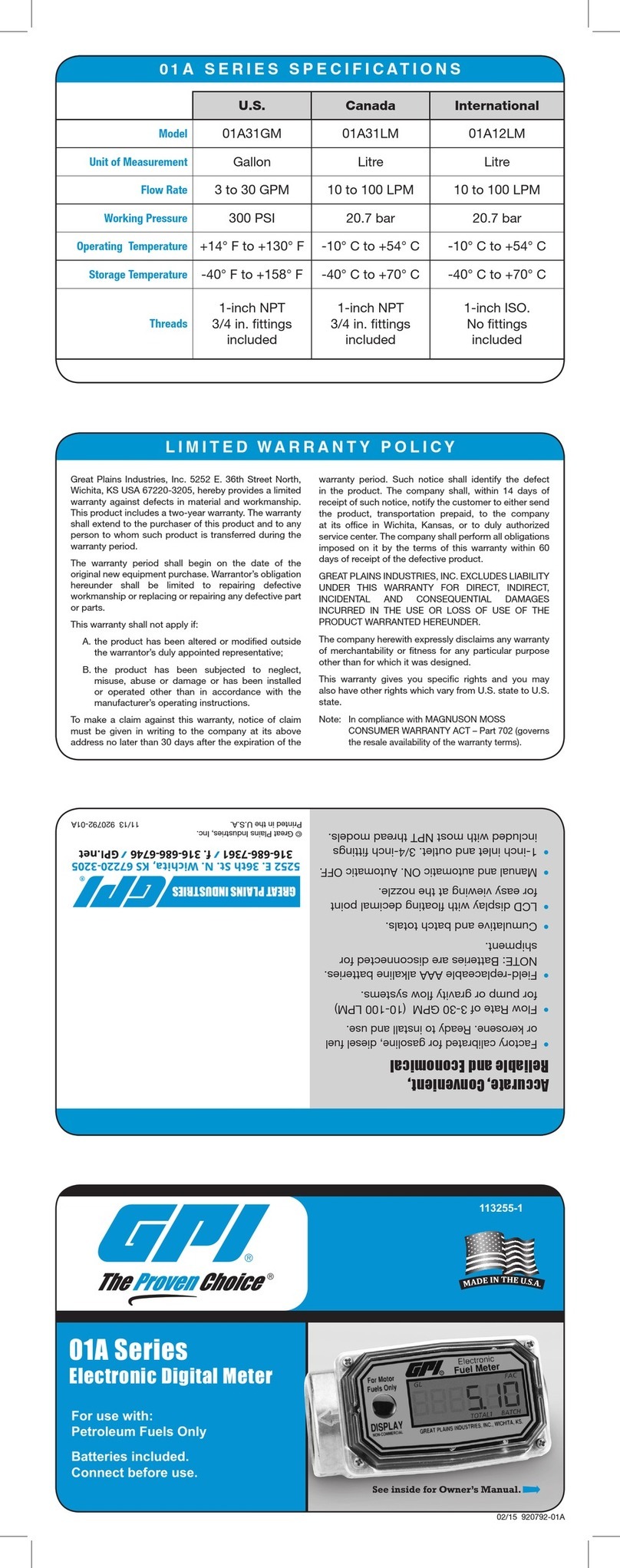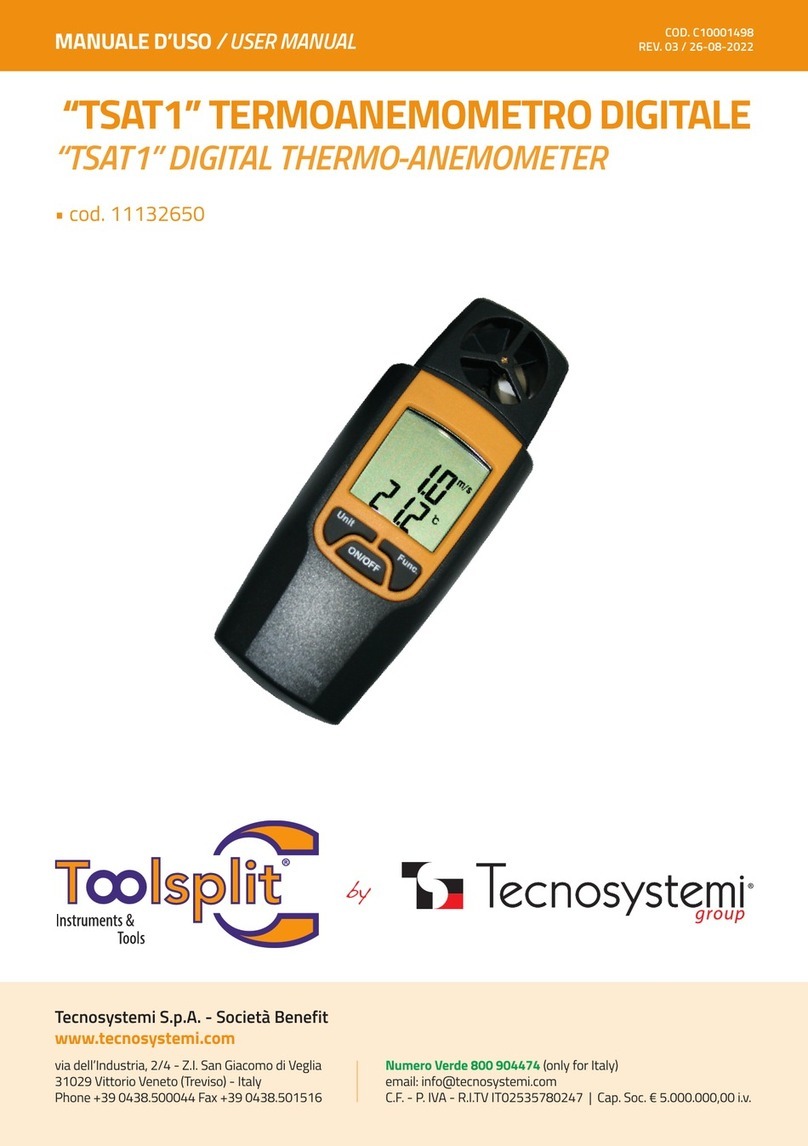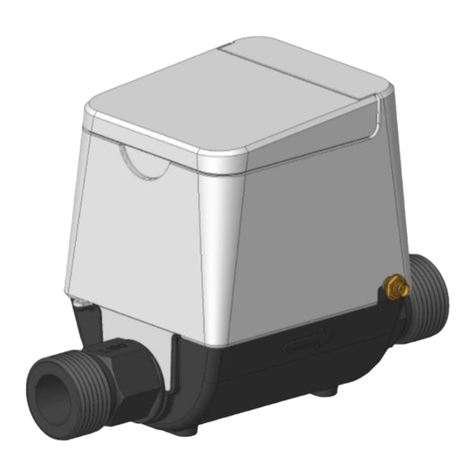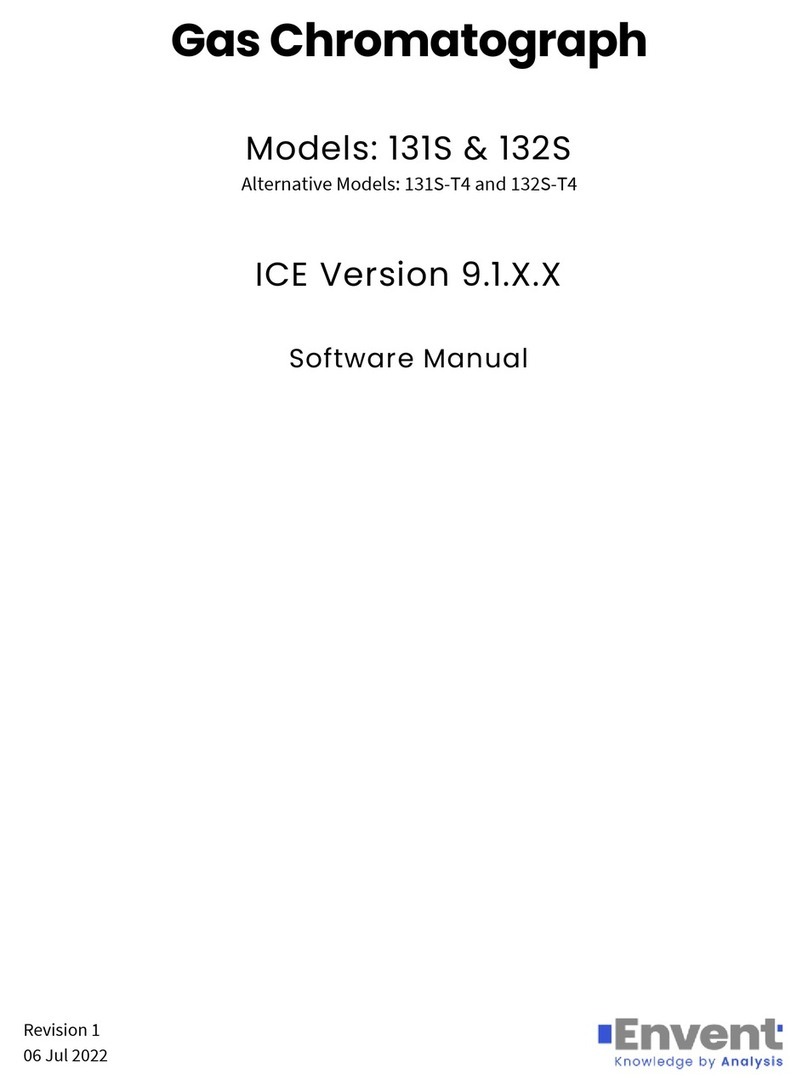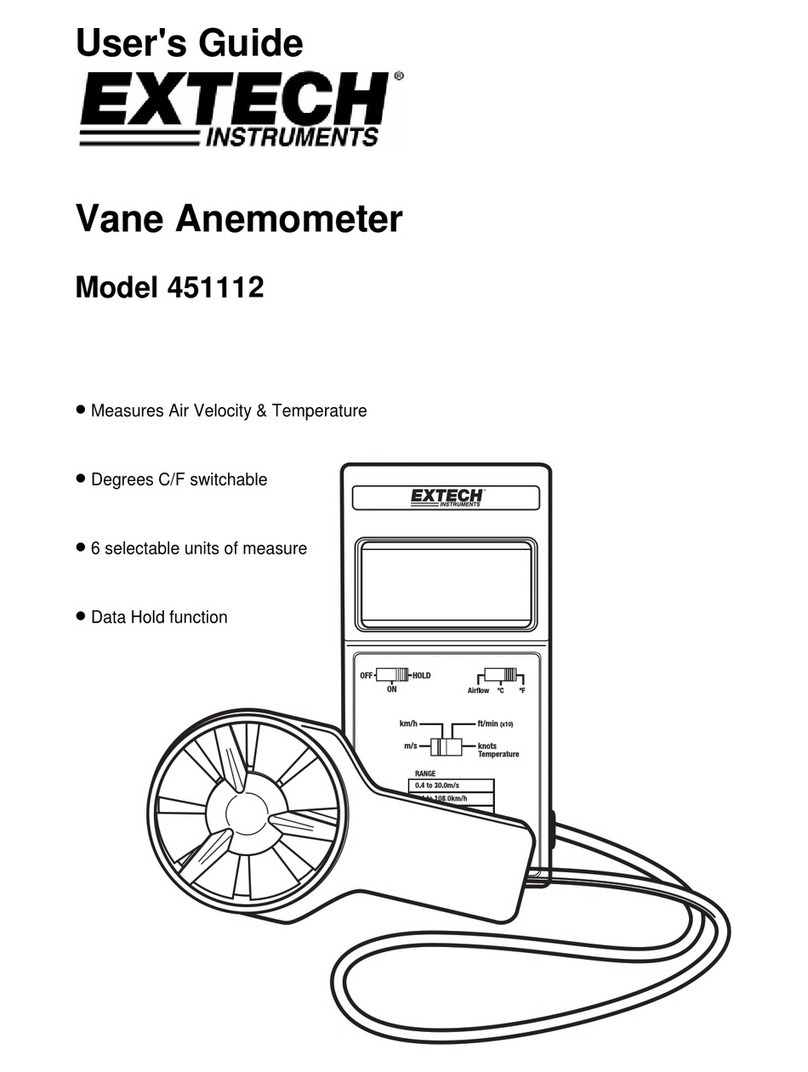Startec S.R.L. RAIN 260 Plus User manual

cod.1163xx01 GB
rev.01 (software VER. 1.27)
2006-04-19
USER MANUAL
functions of the “PLUS” version
from 1 to 8 programmable SECTORS
MAXIMUM RUNNING TIME
INITIAL HOLDING TIME
STARTEC s.r.l. 33078 SAN VITO AL TAGLIAMENTO (PN) Italy – via Buia, 7
tel. ++39 0434 85001 Internet :Web http://www.startecitaly.com/
Plus
M
ON/OFF
m/h 25.0

Table of contents
1

Table of contents
2
TABLE OF CONTENTS:
TABLE OF CONTENTS:........................................................................................................................................................................2
1. OVERVIEW.....................................................................................................................................................................................3
QUICK-START INSTRUCTIONS........................................................................................................................................................4
2.1 Sectors....................................................................................................................................................................................4
2.2 Maximum Running Time ......................................................................................................................................................4
2.3 Initial Holding Time ..............................................................................................................................................................4
3. PROGRAMMING the SECTORS and the SUPPLEMENTARY FEATURES........................................................................5
SECTOR Number 0.............................................................................................................................................................................5
SECTOR Number 1............................................................................................................................................................................5
SECTOR Numbers from 2 to 8..........................................................................................................................................................5
3.1 Premise: double function of the + and - keys..................................................................................................................5
3.2 Access to USER Menu (User)............................................................................................................................................6
3.3 SECTORS Programming.......................................................................................................................................................6
Saving the changes............................................................................................................................................................................6
Cancelling changes............................................................................................................................................................................6
4. SECTOR IRRIGATION.................................................................................................................................................................8
5. MAXIMUM RUNNING TIME OF THE IRRIGATION CYCLE..............................................................................................9
6. INITIAL HOLDING TIME IRRIGATION.................................................................................................................................10
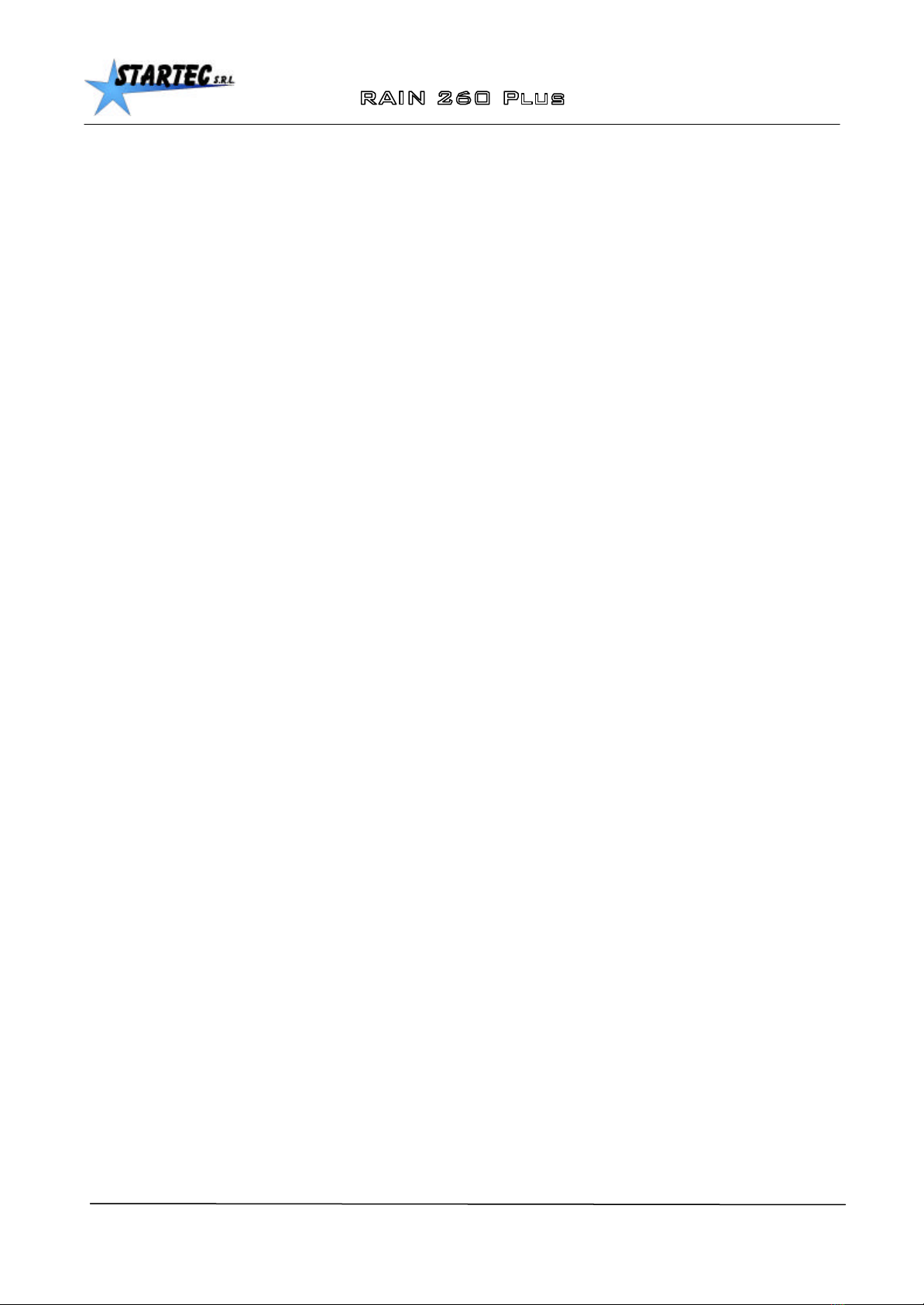
Overview
3
1. OVERVIEW
These instructions are an addendum to the RAIN 260 instructions, and relate to the supplementary features of the
RAIN 260 Plusversion. Please read carefully the main instructions of the RAIN 260, and use this information only for
the supplementary features.
The supplementary features can be the following:
•From 1 to 8 programmable SECTORS to enable irrigation at different speeds
•MAXIMUM RUNNING TIME, which activates the automatic adjustment of rewinding speed and length of the
pauses during irrigation proportionally, so that the process ends within the established time limit.
•INITIAL HOLDING TIME, to delay irrigation outset. Programmable for up to 100 hours.

Instructions
4
2. QUICK-START INSTRUCTIONS
in this manual it is referred to by using the symbol _m_
in this manual it is referred to by using the symbol _h_
The supplementary features must be enabled and the required number of sectors higher than 0 must be programmed in
the user menu (the supplementary features aren’t available with a number of sectors = 0).
The supplementary features are accessed by repeatedly pressing _m_and _h_ , and the displayed data values are
modified by pressingthe central + and – keys.
At every new cycle, unwind tube or programme the uncoiled meters to enable RAIN 260 to assess the size of the area
requiring irrigation.
2.1 Sectors
There are from 1 to 8 programmable SECTORS, to enable irrigation at different speeds in relation to the desired lengths.
When switching on the unit, the sectors which have been programmed appear in the menu; by pressing _m_, the
uncoiled meters are displayed and, by repeatedly pressing _m_, it is possible to scroll down to see the length and the
speed of the various sectors, starting from the active one. Any data may be customized by pressingthe central + and –
keys.
2.2 Maximum Running Time
The MAXIMUM RUNNING TIME feature activates the automatic adjustment of rewinding speed and length of the
pauses during irrigation, so that the process ends within the established time limit.
Press _h_ to view the established length of the irrigation process; if 2 or more sectors have been programmed, it is not
possible to directly modify this data, as it is given by the sum of the length of the pauses and of the various sectors
requiring irrigation.
To view the established time limit press _h_ once again. Initially it is in INACTIVE mode [*hM INAT]. To activate
MAXIMUM RUNNING TIME press the central + key. The maximum length will be activated according to the established
hours and minutes. Modify the desired entry by pressingthe central + and – keys.
If the MAXIMUM RUNNING TIME falls below the established length at the outset or throughout irrigation, for example
if pressure is interrupted, then the new speeds and pauses are calculated proportionally.
To deactivate the MAXIMUM RUNNING TIME once it has been activated, press – until [*hM INAT] appears.
The MAXIMUM RUNNING TIME is automatically deactivated at the end of every irrigation cycle.
2.3 Initial Holding Time
INITIAL HOLDING TIME canbe used to delay irrigation outset; this feature can be programmed in hours and minutes
for up to 100 hours.
To view the information relating to the holding time, press _h_ a third time. Initially it is in INACTIVE mode[*A
INATT]. To activate the INITIAL HOLDING TIME, press the central + key. Set the desired value by pressingcentral +
and – keys. Holding Time starts to decrease at the START. Atthe end of the HOLDING TIME irrigation starts off
automatically.
To deactivate INITIAL HOLDING TIME once it has been activated, press the central – key until [*A INATT] appears.
Every time a cycle begins the INITIAL HOLDING TIME is in INACTIVE mode.
M
ON/OFF
m/h 25.0
Plus

Programming
5
3. PROGRAMMING the SECTORS and the SUPPLEMENTARY
FEATURES
The sectors can be used and modified only if a unit equipped with the PLUS options is employed. The sectors must be
enabled for users.
This part specifies how to modify the number and the data of the sectors in the menu so that they can be saved and
displayed at the outset of every irrigation cycle.
Data may also be modified directly, without entering the menu. In this case the adjustments are set for the current cycle
and, at the following one, the data stored in the menu are redisplayed.
SECTOR Number 0
If sector number = 0 [NumSET 0] is programmed, NO supplementary features will be performed and the keys will operate
in normal mode as described in the main instructions for RAIN 260
SECTOR Number 1
If sector number = 1 [NumSET 1] is programmed, supplementary features MAXIMUM DURATION and INITIAL
HOLDING TIME will be performed, by repeatedly pressing _h_ and adjusting the displayed entry with the central + and
– keys.
SECTOR Numbers from 2 to 8
If sector numbers from 2 to 8 and their respective data are programmed, by repeatedly pressing _h_ the supplementary
features MAXIMUM DURATION and INITIAL HOLDING TIME will be performed and by repeatedly pressing _m_the
SECTORS features will be performed with the possibility of viewing data.
The supplementary features’ entries can be modified with the central + and – keys.
3.1 Premise: double function of the + and - keys.
Keys in the _+_ and _–_ group have a dual function which becomes active when you access a menu..
As you may notice, these keys have a symbol depicted at lower right. This symbol indicates their dual
functionality. UP ARROW
ESCAPE _ESC_ _^_, _ENTER _, ENTER
LEFT ARROW _<_, _v_ _>_. RIGHT ARROW
DOWN ARROW
TASTO FUNZIONE
ESCAPE _ESC_ cancel operation
ENTER _ENTER _ when pressed once, lets you modify the parameterYou can tell when the parameter can
be modified, because the * (asterisk) appears on the display
- When ENTER is pressed a second time, the change is confirmed and the asterisk
disappears.
FRECCIA SU _^_ modifies upwards by one unit
FRECCIA DESTRA _>_ modifies upwards by one tenth
FRECCIA GIU _v_ modifies downwards by one unit
FRECCIA SINISTRA _<_ modifies downwards by one tenth
Note:keeping the ARROW key pressed raises the speed of increase or decrease.
During navigation through the menus, when the display shows a full row of dots along the bottom, e.g.

Programming
6
[B.R.I.G.H. .8.O.] it indicates that the end has been reached in that direction, or that modification is not
allowed.
3.2 Access to USER Menu (User)
To access the USER menu, go through the following stages:
Note:some messages may not appear because the functions are not enabled, and some messages which are
not described may appear, if enabled.
Stage action display notes
1Switch off the control unit [ ]
2Switch on the control unit, keeping
the _M_key pressed until the
message "OK MENU" appears on
the display s(after several seconds).
[ STARTEC]
[ R.S.260 ]
[VER 1.18 ]
[USR MENU]
[OK MENU]
- Manufacturer’s name
- Model of machine
- Program version
- User menu
- Access enabled
When the DOWN ARROW _v_ is pressed several times, the following messages are displayed in turn:
When the UP ARROW _^_ is pressed several times, the same messages are displayed in reverse order.
3.3 SECTORS Programming
Display the SECTORS options by repeatedly pressing the DOWN ARROW _v_ key.
DISPLAY DESCRIPTION
[SECTORS]Press _>_ key to access a sub menuwith the following SECTORS options
[NumSET 1]This entry establishes the number of sectors that require irrigation.
Number of programmable sectors:
0 = with no supplementary features
1 = with Maximum Running Time and Initial Holding Time
2-8= with SECTORS, Maximum Running Time and Initial Holding Time
Press _>_ to access length and speed parameters of the various sectors.
(the data inthis table are all modifiable and can be scrolled either up or down):
[m 1 100.0]This entry specifies the length of sector 1. Press _>_ to display
another entry.
[m/h1 30.0]This entry specifies the speed of sector 1, m/h.
[m 2 100.0]This entry specifies the length of sector 2. Press _>_ to display
another entry.
[m/h2 30.0]This entry specifies the speed of sector 2, m/h.
[m x 100.0]This entry specifies the length of sector x. Press _>_ to display
another entry.
[m/hx 30.0]This entry specifies the speed of sector x, m/h.
[m 8 100.0]This entry specifies the length of sector 8. Press _>_ to display
another entry.
[m/h8 30.0]This entry specifies the speed of sector 8, m/h.
Saving the changes
To save the changes which you have made to the Rain Star 260’s memory:
STAGE ACTION DISPLAY NOTE
1Press the START _START _ key.
Press the START _START _ key again [CHN SAVE
[SAVES CH]Requests SAVE CHaNges
SAVES the CHanges
Once this operation is completed, the Rain Star 260 exits from the Menu and goes to the stage of
Cancelling changes
To cancel the changes which you have made:
STAGE ACTION DISPLAY NOTE

Programming
7
1Press the SCAPE _ESC__ key.
Press the ESCAPE _ESC__ key again [CANC CHN]
[CH N SAV]- requests CANCel CHaNges
- the CHanges are Not SAVed.
Once this operation is completed, the Rain Star 260 exits from the Menu and starts to work

Sectors
8
4. SECTOR IRRIGATION
Sector irrigation enables the irrigation of different segments at different speeds (sectors from 1 to 8).
The number preceding the entry specifies the sector number. Number 1 is the first to be irrigated and, therefore, the most
distant sector from the irrigator.
The user menushould be employed to directly programme the sectors which will be used , as well as for setting possible
speed and length values. In this way, this data will be displayed at the beginning of every irrigation cycle, and could
then be adjusted at every single irrigation cycle for occasional variations.
When the device is switched on, the display shows the sectors which have been programmed in the menu. Press _m_to
display the coiled meters; repeatedly press _m_to scroll in sequence the length and speed of the various sectors. Any
data can be adjusted by pressingthe central + and – keys.
We suggest to uncoil the tube or to programme the uncoiled meters before pressing _h_ .
The sectors are activated either by pressing _h_ or at the START phase, in relation to the length of uncoiled tube.
If the length of the uncoiled tube is greater than the sum of the lengths of the programmed sectors, then the last sector
will automatically be extended.
If the uncoiled tube is shorter than the sum of the lengths of the programmed sectors, then the sectors will be activated
starting from sector number 1 along the whole length of the uncoiled tube. Any sectors exceeding the length of the tube
will not be considered.
Afterwards it will be possible to modify the data regarding the length and speed of the various active sectors. It will not
be possible to directly modify the total meters of the uncoiled tube, which will be recalculated as the sum of the meters of
the various active sectors.
When rewinding the tube, the meters are decreased from the total length and also from the current sector, starting from
sector 1. When the meters belonging to a sector are completed, the speed of the following sector is automatically
regulated and so forth.
At the Rewinding End sensor’s signal, the final pause will be accomplished and the cycle will be completed.
Once the rewinding phase is concluded, if the tube has been extended, the irrigation will continue at the same speed of
the last sector until the Rewinding End sensor’s signal.
In case of deactivation, at the following outset it will be possible to resume the previous cycle. This may be avoided by
performing a RESET.
At every new cycle, the display will show the sector configuration and the pauses which have been previously set on
the menu at START mode.
In this way ,the occasional modifications made bythe operator and any possible automatic adjustment due to the
established irrigation time limit will be omitted.
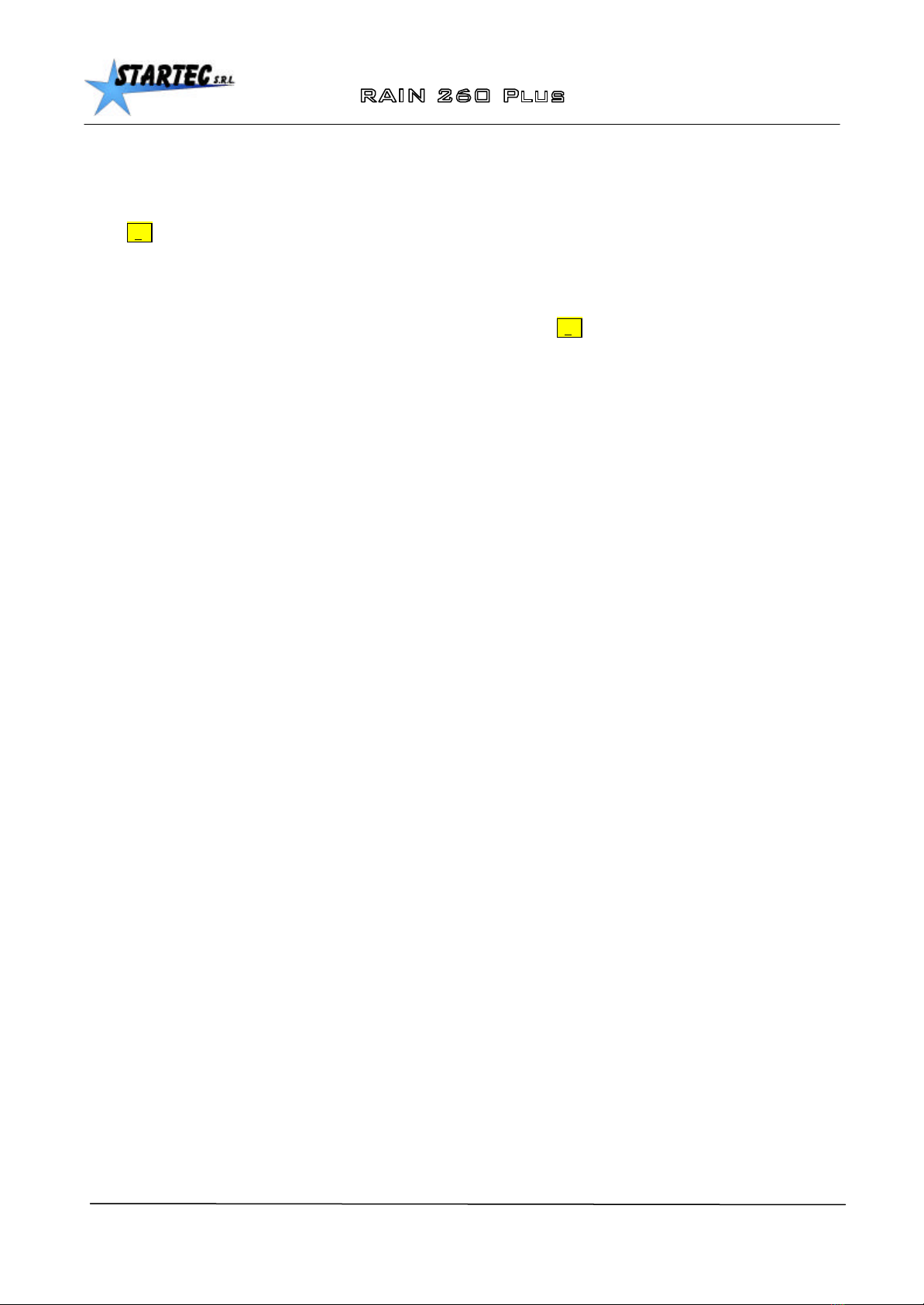
Max Running Time
9
5. MAXIMUM RUNNING TIME OF THE IRRIGATION CYCLE
The MAXIMUM RUNNING TIME feature can be used to activate the automatic modification of the speed and length of
the pauses during irrigation so as to complete the cycle within the established time limit.
Press _h_ to view the established length of the irrigation process; if 2 or more sectors have been programmed, it is not
possible to directly modify this data, as it is given by the sum of the length of the pauses and of the various sectors
requiring irrigation.
To view the MAXIMUM RUNNING TIME in HOURS and MINUTES press _h_ once more.
Initially it is in INACTIVE mode [*hM INAT].
To activate MAXIMUM RUNNING TIME press the central + key. The maximum length will be activated according to the
established hours and minutes. Modify the desired entry by pressingthe central + and – keys.
If MAXIMUM RUNNING TIME is higher than the established time limit, the irrigation follows with the programmed
parameters.
If MAXIMUM RUNNING TIME falls below the established length at the outset or throughout irrigation, for example if
pressure is interrupted, then the new speeds and pauses are calculated proportionally. The new assessment of the
parameters is carried out automatically during irrigation, when an automatically determined error is recognised.
To deactivate the MAXIMUM RUNNING TIME feature once it has been activated, press – until [*hM INAT] appears.
The MAXIMUM RUNNING TIME is automatically deactivated at the end of every irrigation cycle.
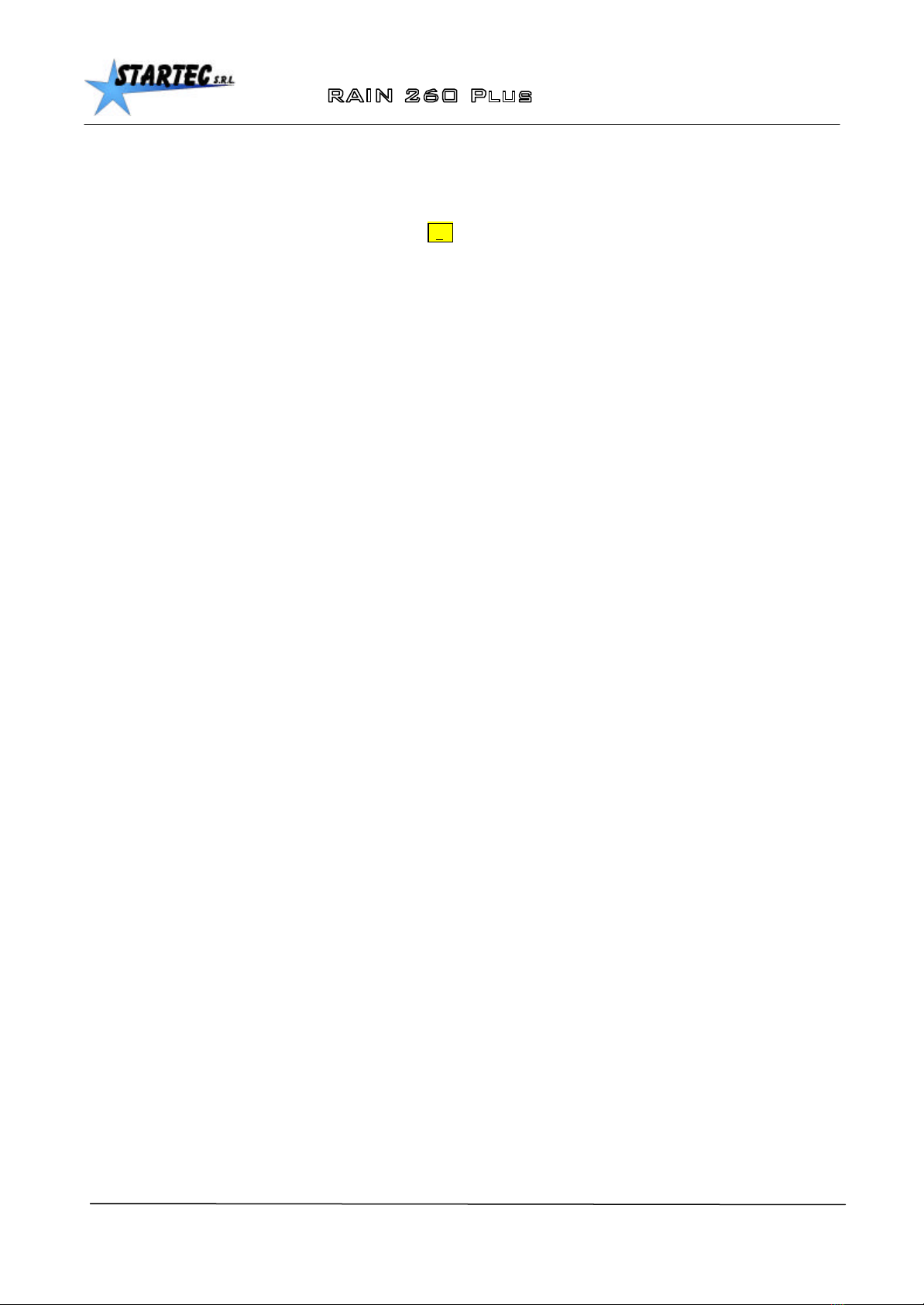
Initial Holding Time
10
6. INITIAL HOLDING TIME IRRIGATION
The INITIAL HOLDING TIME feature can be used to delay irrigation outset; this feature can be programmed in hours
and minutes for up to 100 hours.
To view the information relating to holding time, press _h_ a third time Initially it is in INACTIVE mode[*A INATT]. To
activate INITIAL HOLDING TIME, press the central + key. Regulate the desired entry by pressingcentral + and – keys.
HOLDING TIME starts to decrease at the START. The display shows A followed by hours and minutes. At the end of
the HOLDING TIME, irrigation starts off automatically.
To deactivate the INITIAL HOLDING TIME once it has been activated, press the central – key until [*A INATT]
appears.
Every time a cycle begins the INITIAL HOLDING TIME feature is in INACTIVE mode and, therefore, if desired, it must
be activated before the START.
During the HOLDING TIME and before starting irrigation, the HOLDING TIME can be modified.
Table of contents
Other Startec S.R.L. Measuring Instrument manuals