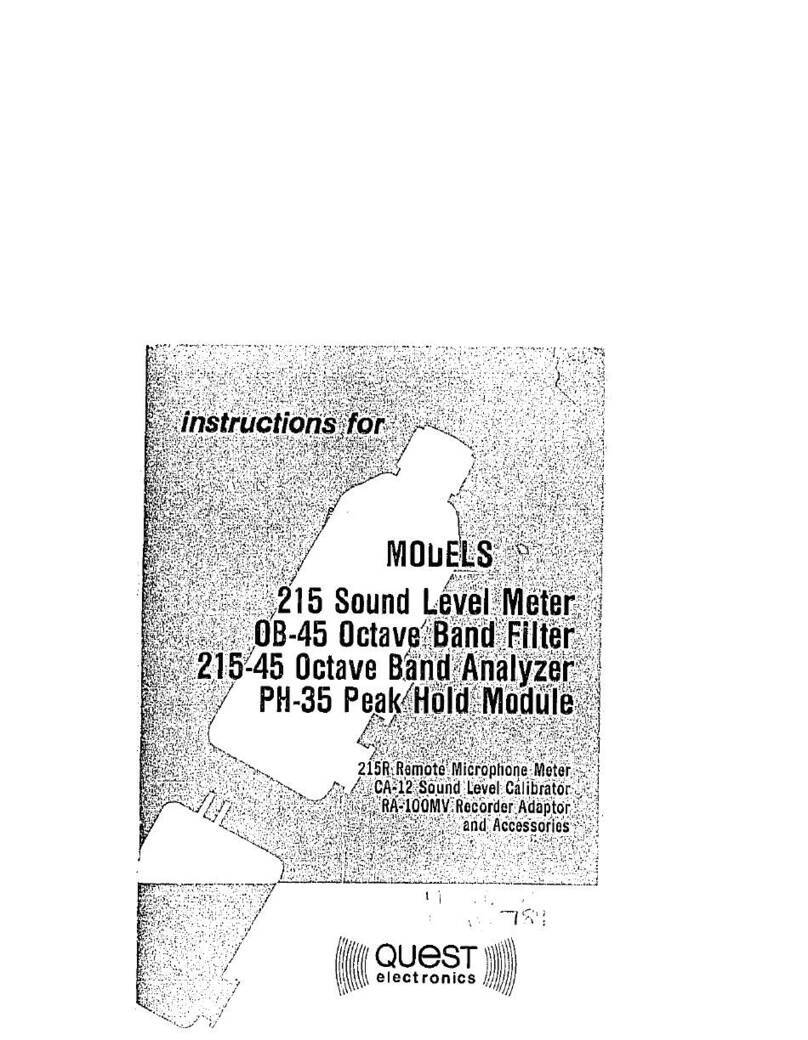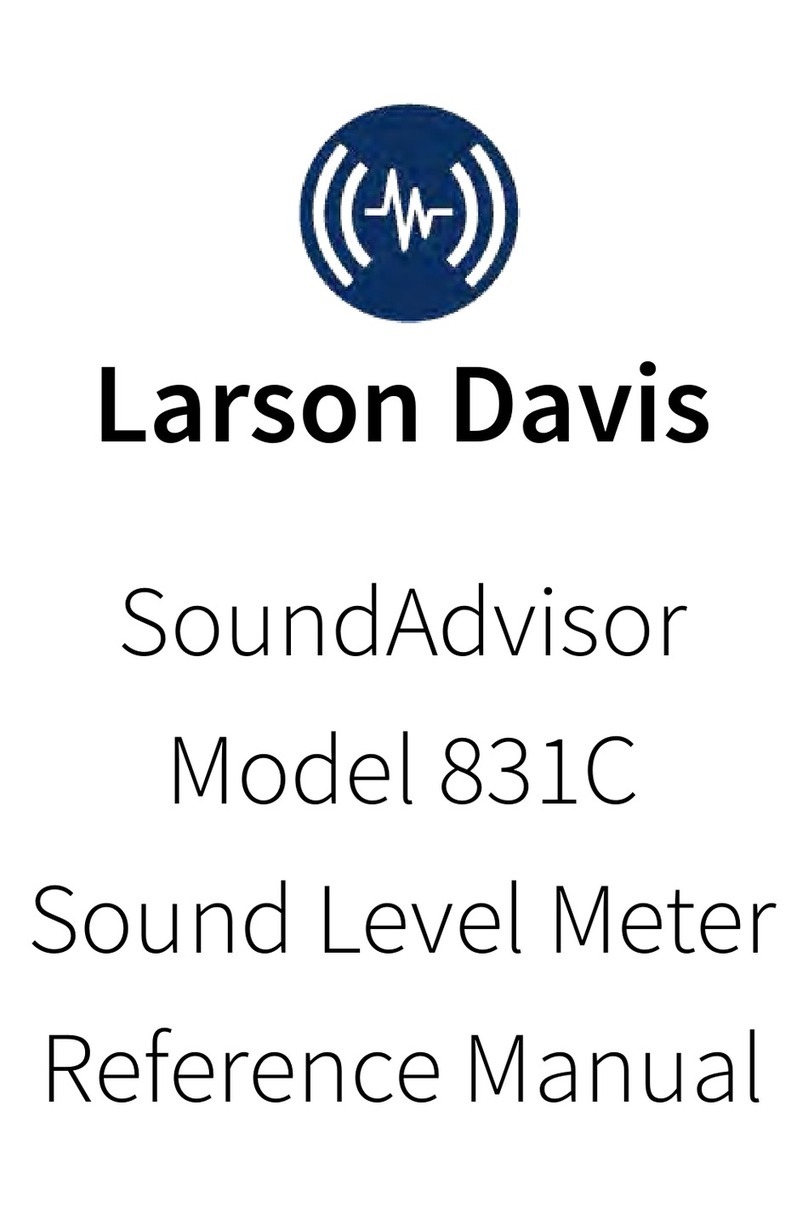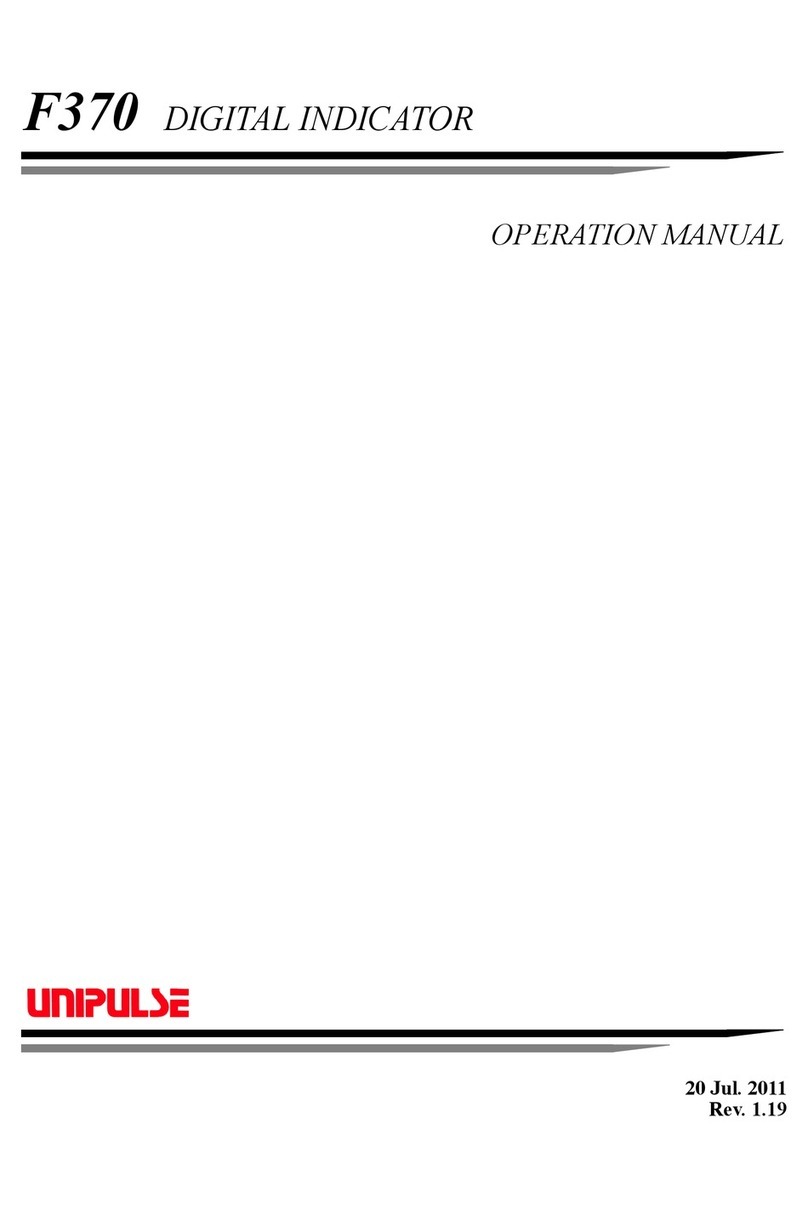Startec S.R.L. Rain Speed 060 User manual

cod.1163xxxx GB
rev.01 (software VER. 2.05)
USER
INSTRUCTIONS
(EQUIPMENT FOR THE MEASUREMENT OF THE REWINDING SPEED AND OTHER DATA
ON SELF-PROPELLING IRRIGATORS)
STARTEC s.r.l. 33078 SAN VITO AL TAGLIAMENTO (PN) Italy – via Buia, 7
tel. +39 0434 85001 Internet: Web http://www.startecitaly.com/
fax +39 0434 85002 e-mail: sales@startecitaly.com

R
RRA
AAI
IIN
NN
0
006
660
00Index
1
INDEX
Index................................................................................................................................................................... 1
1. General features ......................................................................................................................................... 2
2. Operating features ...................................................................................................................................... 3
2.1. Keys functions .................................................................................................................................... 3
2.2. Regulation of display’s contrast ......................................................................................................... 6
2.3. Programming...................................................................................................................................... 7
2.3.1. Irrigation parameters .................................................................................................................. 7
3. Irrigation cycle ............................................................................................................................................. 8
3.1. Switch on of the Rain 060 control unit................................................................................................ 8
3.2. Unrolling of the pipe ........................................................................................................................... 8
3.2.1. Manual change or enter the amount of unrolled metres ............................................................ 8
3.3. Programming the Winding Speed ...................................................................................................... 9
3.4. Programming the Irrigation Time........................................................................................................ 9
3.5. Start of the irrigation cycle................................................................................................................ 10
3.5.1. Displays during irrigation .......................................................................................................... 10
3.5.2. Possible anomalies during the irrigation cycle ......................................................................... 10
3.6. End of Irrigation Cycle ...................................................................................................................... 11
4. Test procedure .......................................................................................................................................... 12
4.1. Test of battery voltage and sensors ................................................................................................. 12
5. Connections .............................................................................................................................................. 13

R
RRA
AAI
IIN
NN
0
006
660
00General features
2
1. GENERAL FEATURES
Rain 060 is designed to measure the speed of the trolley retraction, calculate the duration or the time of
irrigation after having measured the metres of unrolled pipe.
Rain 060 is composed by a control unit with a 10-key keypad and a back-lighted 8-large-character display.
Rain 060 works at 12V DC power (usually connected to a battery).
The average consumption during irrigation is about 7mA.
The following devices can be connected to Rain 060:
•Speed sensor, generally mounted on the gear or on the “pipe-feeler” roll;
•Pressure switch for pressure control in the pipe (optional).

R
RRA
AAI
IIN
NN
0
006
660
00Operating features
3
2. OPERATING FEATURES
Rain 060 can operate using both the metric system and the in/ft system.
2.1.Keys functions
Rain 160 is equipped with a 10-key keypad enabling the use of the device.
Except for the ON/OFF key all other keys serve several functions depending on the intensity of the pressure
exerted: SHORT, LONG and CONTINUOUS.
A SHORT pressure enables displaying the key function or the single datum variation.
A LONG pressure (1 second) enables programming the corresponding feature.
A CONTINUOUS pressure enables a continuous and rapid increase or decrease of the feature value.
At every key pressure the display is back-lighted and remains active for about 8 seconds from the last key
pressure.
ON/OFF key
- Switch on/off of the Rain 060 control unit.
START key
- SHORT pressure
- Displays current datum
- Exits TEST mode
- LONG pressure
- Starts irrigation cycle.
- Pressure at SWITCH ON
- RESET to start a new cycle dropping the uncompleted one
0 / 1 .
SWITCH ON/OFF
START
IRRIGATION START
Unrolled pipe METRES
IRRIGATION TIME SPEED

R
RRA
AAI
IIN
NN
0
006
660
00Operating features
4
METRES unrolled pipe key
- SHORT pressure
- Displays the amount of metres of unrolled pipe.
- LONG pressure
- Enables programming the metres of unrolled pipe
(the symbol * on the left side of the display shows the beginning of the
programming process). To introduce changes use Speed keys _+_ or
_-_.
- At switch on, it allows setting up the clock.
- Simultaneous pressure of
the IRRIGATION TIME key
- Enters TEST mode (MANUALLY)
NOTE: in this manual it is referred to by using the symbol _m_
IRRIGATION TIME key
- SHORT pressure
- Displays irrigation time expressed in hh:mm (hours and minutes), or, if the
clock is set up in: day of the week, hours and minutes.
- LONG pressure - Enables programming the irrigation time (the symbol * on the left side of the
display shows the beginning of the programming process).
- To introduce changes use Speed keys (>) _+_ or _-_
- Simultaneous pressure
of the METRES unrolled
pipe key:
- Accesses TEST mode. (MANUALLY)
NOTE: in this manual it is referred to by using the symbol _h_
SPEED key +
- SHORT pressure - Displays the programmed SPEED expressed in metres/hour (m/h).
- In SPEED programming mode, single m/h increase.
- In METRES unrolled pipe programming mode, single metre increase.
- In IRRIGATION TIME programming mode, time increase. Useful to know the
retraction speed to at which the irrigator should work to finish at a
programmed hour.
- LONG pressure
- Enables programming the SPEED at which irrigation is programmed (the
symbol * on the left side of the display shows the beginning of the
programming process).
- CONTINUOUS
pressure
- In SPEED programming mode, fast m/h increase.
- In METRES programming mode, fast metre increase.
- In IRRIGATION TIME programming mode, fast time increase.

R
RRA
AAI
IIN
NN
0
006
660
00Operating features
5
SPEED key -
- SHORT pressure
- Before the irrigation phase (unrolling) displays the programmed SPEED
expressed in metres/hour (m/h).
- During irrigation displays the instantaneous speed (im/h).
- In SPEED programming mode, single m/h decrease.
- In METRES unrolled pipe programming mode, single metre decrease.
- In IRRIGATION TIME programming mode, single minute time decrease.
- LONG pressure
- Enables programming the SPEED (the symbol * on the left side of the display
shows the beginning of the programming process).
- CONTINUOUS
pressure
- In SPEED programming mode, fast m/h decrease.
- In METRES programming mode, fast metre decrease.
- In IRRIGATION TIME programming mode, fast time decrease.
Note: the display is back-lighted at every key pressure and remains lighted for about 8 seconds.

R
RRA
AAI
IIN
NN
0
006
660
00Operating features
6
2.2. Regulation of display’s contrast
To facilitate the adjustment of the contrast, it was added a direct control from the keyboard.
To increase the contrast, keep contemporarily pressed for some seconds these two keys:
and
To decrease the contrast, keep contemporarily pressed for some seconds the two keys:
and
The new contrast is automatically saved.
TIME IRRIGATION key
SPEED key +
TIME IRRIGATION key
SPEED key -
INCREASE CONTRAST
DECREASE CONTRAST

R
RRA
AAI
IIN
NN
0
006
660
00Programming
7
2.3.Programming
To start programming Rain 060 press the key of the feature to be programmed for at least one second until the
symbol * appears: it enables programming the desired feature using the corresponding + and – keys.
2.3.1. Irrigation parameters
The irrigation parameters can be displayed or modified at any time.
To access the irrigation parameters press the corresponding key. If no key is pressed for 8 seconds, the
controls return to the normal irrigation procedure.
It is possible to display the following parameters:
•METRES of unrolled pipe: enables manual setting and adjustment of metres of unrolled pipe between 0
and 999 m with 1-m steps by using _+_ and _–_ SPEED keys. The display shows [*m xxx].
•Irrigation SPEED: enables setting the irrigation speed and so the pipe winding speed ranging between 5
and 999 m/h. The display shows [m/h xxx].
•Irrigation TIME: enables setting the irrigation time. The variation of the irrigation time automatically
changes the rewinding speed. The time can be set between 0 and 99h59’. With the clock set, the time
ranges from the 00:00 of Sunday to the 23:59 of the following Saturday, with variations of one or more
minutes, consistently with metres of unrolled pipe.

R
RRA
AAI
IIN
NN
0
006
660
00Irrigation cycle
8
3. IRRIGATION CYCLE
For a correct irrigation procedure, respect the following phase sequence:
PHASE
DESCRIPTION
1
- Switch on the control unit
2
- Unroll the pipe. Metres of unrolled pipe are displayed.
3
- Program the rewinding speed as desired.
4
- Start irrigation cycle pressing the START key.
5
- End of irrigation cycle.
- Switch off the control unit.
3.1.Switch on of the Rain 060 control unit
Press ON/OFF key to switch on the control unit.
The display is lighted and the following information appears in sequence:
DISPLAY
MEANING
BACKLIGHTING STATUS
[STARTEC ]
Control unit brand name
(ON)
[ R. 060 ]
Rain 060 model
(ON)
[ Ver. X.XX]
Program version
(ON)
[<- m 0]
Unrolled metres
(OFF)
With this operation the switch-on phase ends and Rain 060 remains waiting for the pipe to be unrolled.
Otherwise, if the irrigation cycle was not terminated, it displays [NON TERM] and continues the interrupted
cycle.
If the previous cycle was interrupted and you would like to begin a new cycle instead of resuming the
interrupted one, you need to press and keep pressed the START key during switch-on until ' RESET ' is
displayed. This indicates that the interrupted cycle has been abandoned and a new cycle begins.
3.2.Unrolling of the pipe
The pipe must be unrolled after the switch-on phase and before pressing the START key.
During the unrolling process, the control units will measure the amount of metres of unrolled pipe.
On the screen the amount of unrolled pipe is displayed, e.g. [ <-m 358].
IMPORTANT
Check that the displayed amount is correct.
If it is not, manually change the displayed value.
If the pipe is unrolled without having switched the Rain 060 on, you need to manually enter the amount of unrolled
metres to obtain the correct number of remaining metres and of the irrigation time.
3.2.1. Manual change or enter the amount of unrolled metres
To enter or change the amount of unrolled metres, do the following operations in the following order:
Phase
Operation
Display
Notes
0
Situation after switch on
[<-m 0]
- Backlighting off
1 Press _m_ key for at least 1 second [* m 0] - The symbol * appears
- Backlighting on
2
Press _+_ or _–_ keys to change
the amount of metres as desired.
e.g. m 352
[* m 352]
- Backlighting on
+1
|| > ||
_+_
[* m 345]
-continuous pressure
+1
|| > ||
_+_
[* m 352]
- single pressures
- If the number of pressures is not correct,
use _–_ key to make adjustments

R
RRA
AAI
IIN
NN
0
006
660
00Irrigation cycle
9
3
Press another key to confirm and
pass to another feature (e.g.
irrigation TIME key _h_), or wait
8 secs to go back to irrigation
frame.
[h hh:mm]
[<-m 352]
- Backlighting on
- Backlighting off
NOTES:
3. In programming mode, if no key is pressed for 8 seconds, the display goes back to the irrigation
frame
and the last displayed datum is confirmed.
4. The amount of unrolled metres can be modified also during irrigation.
5. The smallest unit you can change is metre.
3.3.Programming the Winding Speed
The winding speed should be programmed after the switch-on phase is finished and before pressing the START
key.
The rewinding speed can be modified also during the irrigation phase.
To program or change the winding speed do the following operations in the following order:
Ph
as
e
Operation
Display
Notes
1
|| > ||
Press +key (short pressure)
[Pm/h 30]
- Last programmed speed
- Backlighting on
2
|| > ||
Press +key (1 sec.) or -
key to enable the change
[*m/h 30]
- The symbol * on the left enables the
change
- Backlighting on
3
Keep _+_ or_–_ key pressed
until the desired speed e.g. m/h
35. Use _+_ or _–_ key to make
adjustments, exerting short or
continuous pressures
[*m/h 35]
4
Press another key to confirm and
pass to another feature (e.g.
irrigation TIME key _h_ ),
Or wait 8 secs to go back to
irrigation frame
[h hh:mm]
[<-m 352]
- Backlighting on
- Backlighting off
NOTES:
1. In programming mode, if no key is pressed for 8 seconds, the display goes back to the irrigation
frame.
2. The programmed speed can be changed also during irrigation.
3.4.Programming the Irrigation Time
After the pipe has been unrolled and metres have been programmed, it is possible to program the Irrigation
Length. In this case Rain 060 automatically calculates the trolley retraction speed depending on the amount of
metres of unrolled pipe.
This programming process can be carried out also during the Irrigation Cycle.
To program the Irrigation Time do the following operations in the following order:
Ph
ase
Operation
Display
Notes
1 Press _h_ key (1 sec.) [*h 12:05] - Calculated time.
-The symbol * enables the change
- Backlighting on
2
|| > ||
Press +key to increase the
time or press _-_ to decrease
the time
[*h 12: 30]
[*h 11: 20]
- The symbol * on the left enables the
change
- Backlighting on

R
RRA
AAI
IIN
NN
0
006
660
00Irrigation cycle
10
3
Press _h_ key (or another
key), or wait for the backlight to
go out (8 secs).
[ h 12: 30]
[<-m 358]
- The symbol * disappears
- Backlighting on
- Irrigation frame
- Backlighting off
4
|| > ||
Press +key to check speed
variation
[Pm/h 45]
- Backlighting on
NOTES:
1. In programming mode, if no key is pressed for 8 seconds, the display goes back to the irrigation
frame.
2. The remaining irrigation time can be modified also during irrigation.
3.5.Start of the irrigation cycle
Press START for at least 1 second to star the irrigation cycle. The display shows [ START ].
If [ ERR m = 0] is displayed when you press the START key, it means that the unrolled metres are 0 or
negative. Irrigation does not start or starts but the time and metres are not correct. Program the metres of
unrolled pipe and press START again.
3.5.1. Displays during irrigation
During the Irrigation Cycle, there shall be the following displays:
At the start, in absence of impulse
[ m/h ___ ]
After the first impulse from the speed sensor
[ m/h 0]
With the following impulses
[im/h 12]
Instantaneous measured speed
[im/h 35]
Steady-state measured speed
[ m/h 32]
During irrigation, the display shows the retraction speed.
During the irrigation phase in which speed is stable, small adjustments carried out by the motor are
displayed with a + or – symbol before the speed value, e.g. [+ m/h 32] o [- m/h 32].
When a _+_ key is pressed, the corresponding programmed features is displayed.
e.g. [ Pm/h 30] for the Speed
while pressing the _-_ key, the instantaneous speed is displayed.
e.g. [im/h 52] the symbol “i” means instantaneous.
3.5.2. Possible anomalies during the irrigation cycle
List of displays with the possible messages that can appear during the irrigation cycle due to particular or
non-correct working conditions:
[ ERR m = 0]
Is displayed the START key is pressed with an amount of unrolled metres equal to 0 or to a negative
value. Program the amount of metres of unrolled pipe.
[ m/h ___ ] (i.e. SPEED ERROR = 0)
Is displayed when no impulse reaches the speed sensor over a certain period of time (this time depends
on the programmed speed).

R
RRA
AAI
IIN
NN
0
006
660
00Irrigation cycle
11
3.6.End of Irrigation Cycle
Rain 060 can be programmed to stop winding the pipe in case the winding is set up to stop ( m/h = 0) when
the metres are lower than the programmed parameter (default = 10m), after a while it displays [ <- m 0]
. Now it is ready for a new unrolling and irrigation.
To start a new irrigation cycle, switch off and then restart the Rain Star 060 control unit.

R
RRA
AAI
IIN
NN
0
006
660
00Test procedure
12
4. TEST PROCEDURE
The test procedure allows to perform tests on the gear motors connected to Rain 060, on the battery voltage, on
the relay, on the sensors, and other possible compatible connections.
To enter this procedure you need to press simultaneously the keys METRES _m_ and IRRIGATION TIME _h_
at any time while the equipment is on. Once entered this function, the display [ MANUALE ].
4.1.Test of battery voltage and sensors
Pressing repeatedly the METRES _m_ key, the display shows in turn the screens that enable to check the
actual status and possibly run a test on the sensors, the relay, the input and output extra sources.
The sequence of the screens is the following:
Ph
as
e
Display
Notes
0
[ MANUALE ]
Initial screen. Indicates entering the “test” mode.
1
[ 12.4V 0.0A ]
Indicates battery supply voltage (V) and current (A) used by the motors
2
[ VELOC OF ]
Indicates the status of the speed sensor:
Open contact = switched off sensor. The display shows [VELOC OF].
Closed contact = switched on sensor. The display shows [VELOC ON].
3
[ PRESS OF ]
Indicates the status of the pressure sensor:
Open contact = pressure is present. The display shows [ PRESS OF ].
Closed contact = pressure is absent. The display shows [ PRESS ON].
4 [ C nnnnn ] Counter which indicates the impulses of the speed sensor. It is reset at
every switch off of the equipment.
5
[ MANUALE ]
Back to initial screen.
To quit the TEST mode press the START key or wait 3 minutes after which it quits automatically if no key is
pressed.
Note: some of these screens may not appear if not foreseen.

R
RRA
AAI
IIN
NN
0
006
660
00Connections
13
5. CONNECTIONS
There are the following connectors used for connecting external peripheral devices:
2-pin screw connecting terminal for 12 V DC (Red=+, Black=-)
3-pin Seal-type connector for inductive speed sensor IN. It is also possible to connect a reed-type magnetic
sensor (Brown=+12V; Blue=0V; Yellow/Green=impulses)
2-parallel-pin Fast on-type for the adjustment valve control.
It can be foreseen a connector for the pressure switch.
Table of contents
Other Startec S.R.L. Measuring Instrument manuals
Popular Measuring Instrument manuals by other brands
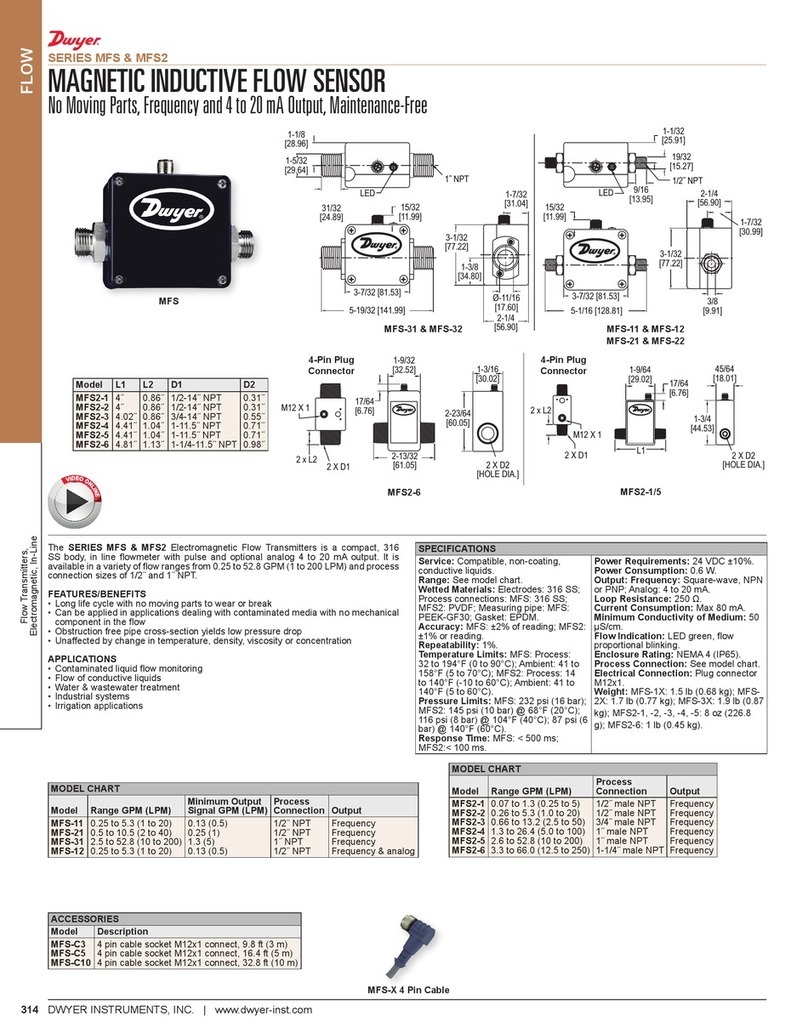
Dwyer Instruments
Dwyer Instruments MFS2-3 Installation and operating instructions
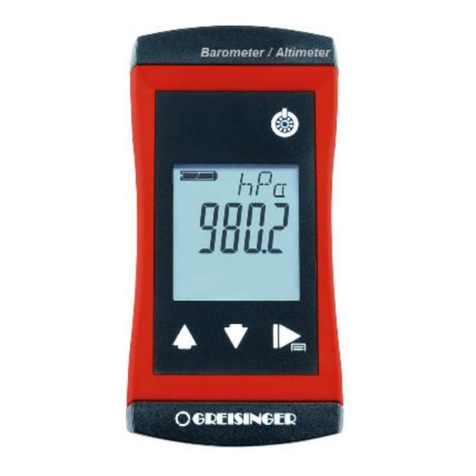
GHM
GHM GREISINGER G 1110 Quick reference guide
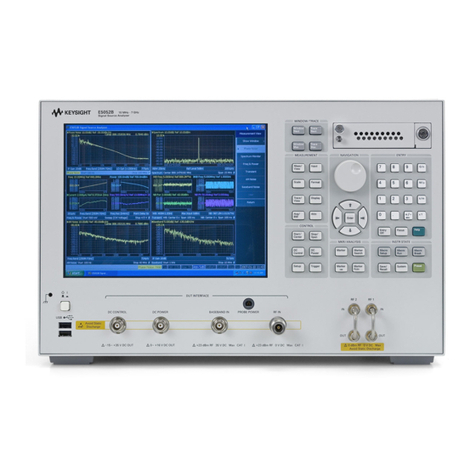
Keysight
Keysight E5052B Service guide

Mier products
Mier products DA-610TO installation guide

Keithley
Keithley 181 Service manual

AMALGAMATED INSTRUMENT
AMALGAMATED INSTRUMENT PM5 Optional Output Addendum
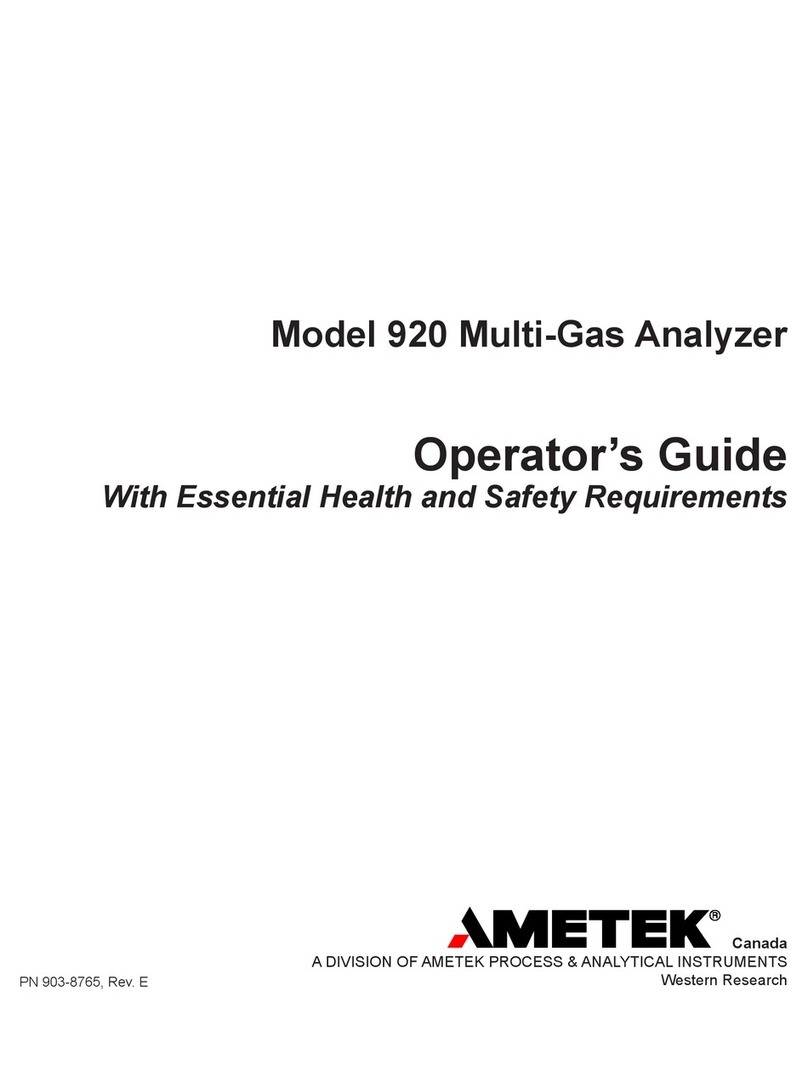
Metek
Metek 920 Operator's Guide With Essential Health and Safety Requirements

Pitney Bowes
Pitney Bowes DM100i Series Return Instructions

TESTO
TESTO 511 instruction manual

Max Machinery
Max Machinery 213 Operational manual

Frye
Frye FONIX Hearing Evaluator FA-10 Operator's manual
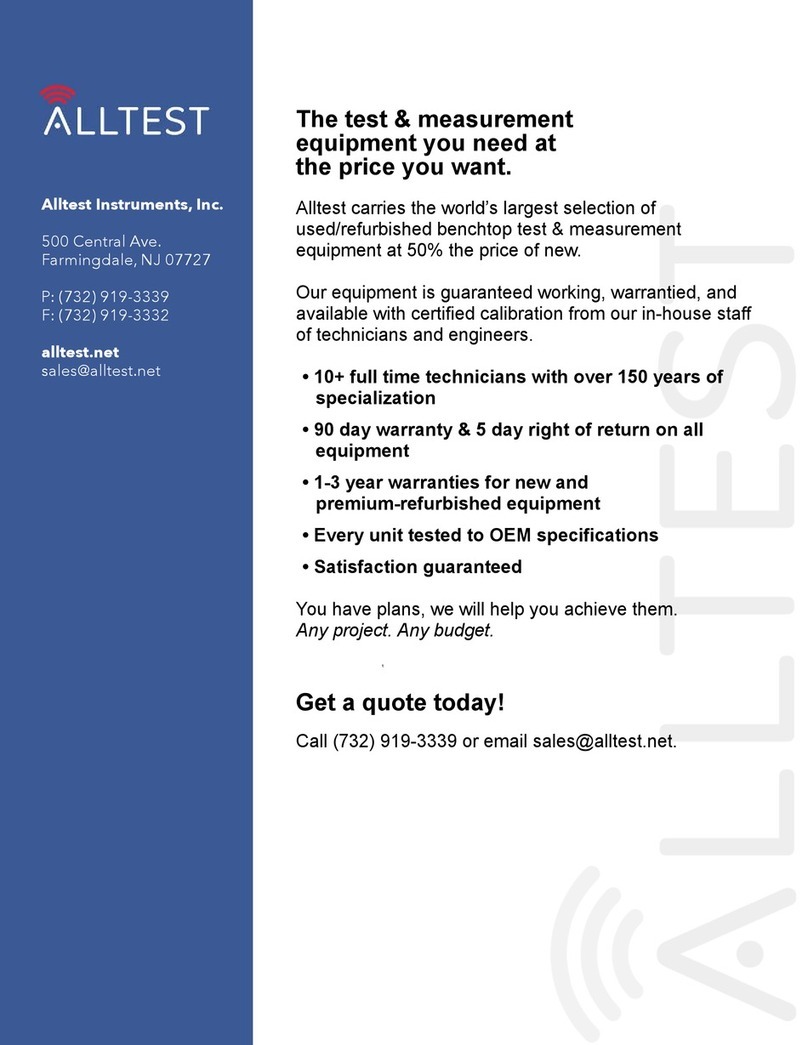
Anritsu
Anritsu MS2665C Operation manual