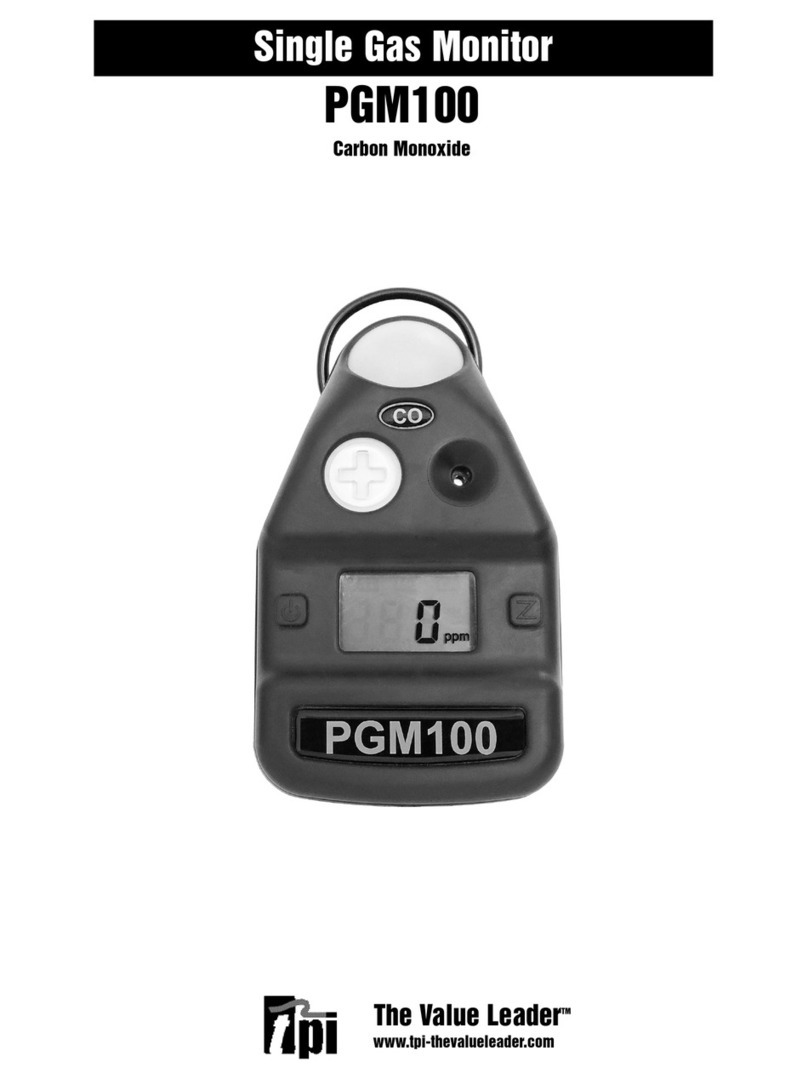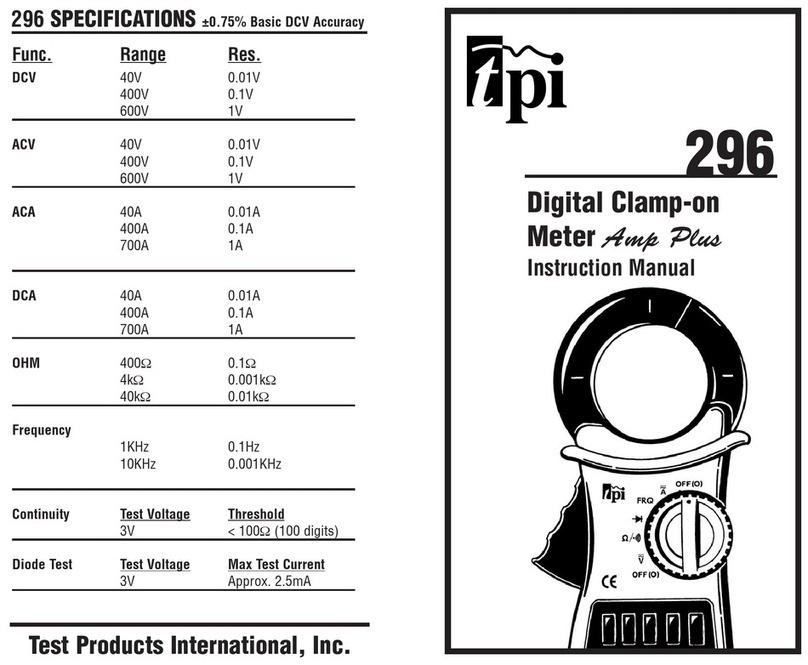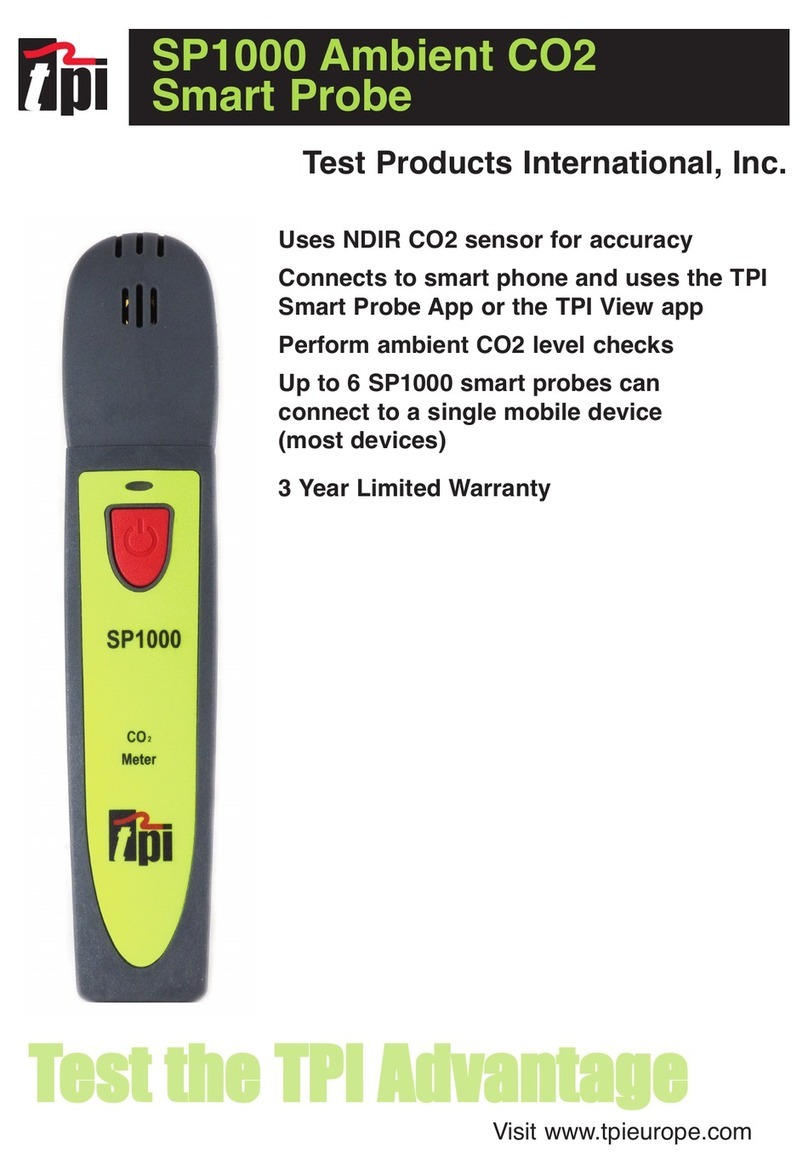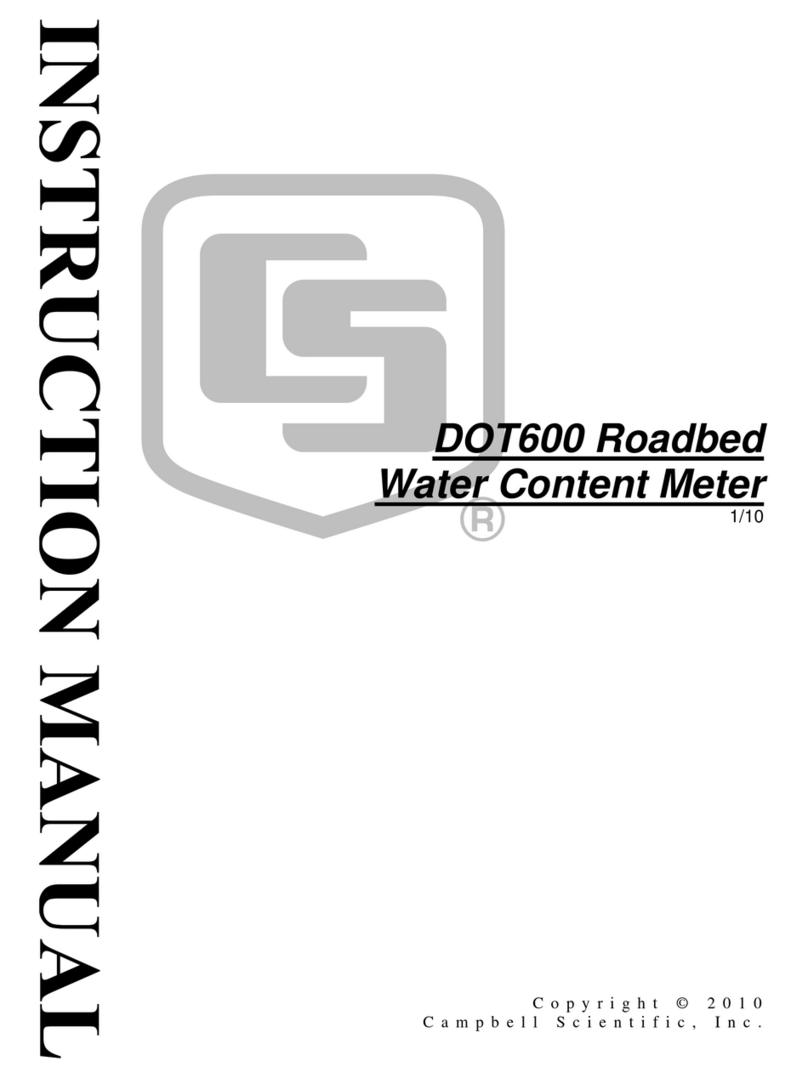TPI SP341 User manual
Other TPI Measuring Instrument manuals
Popular Measuring Instrument manuals by other brands
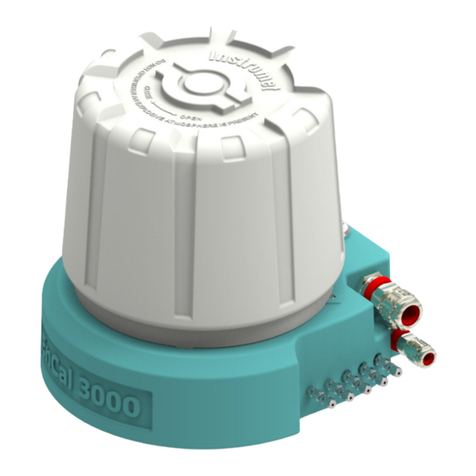
Honeywell
Honeywell ENCAL 3000 Hardware manual

Precision Digital Corporation
Precision Digital Corporation ProtEx-Pro PD6800 instruction manual

Huvitz
Huvitz HLM-1 Service manual
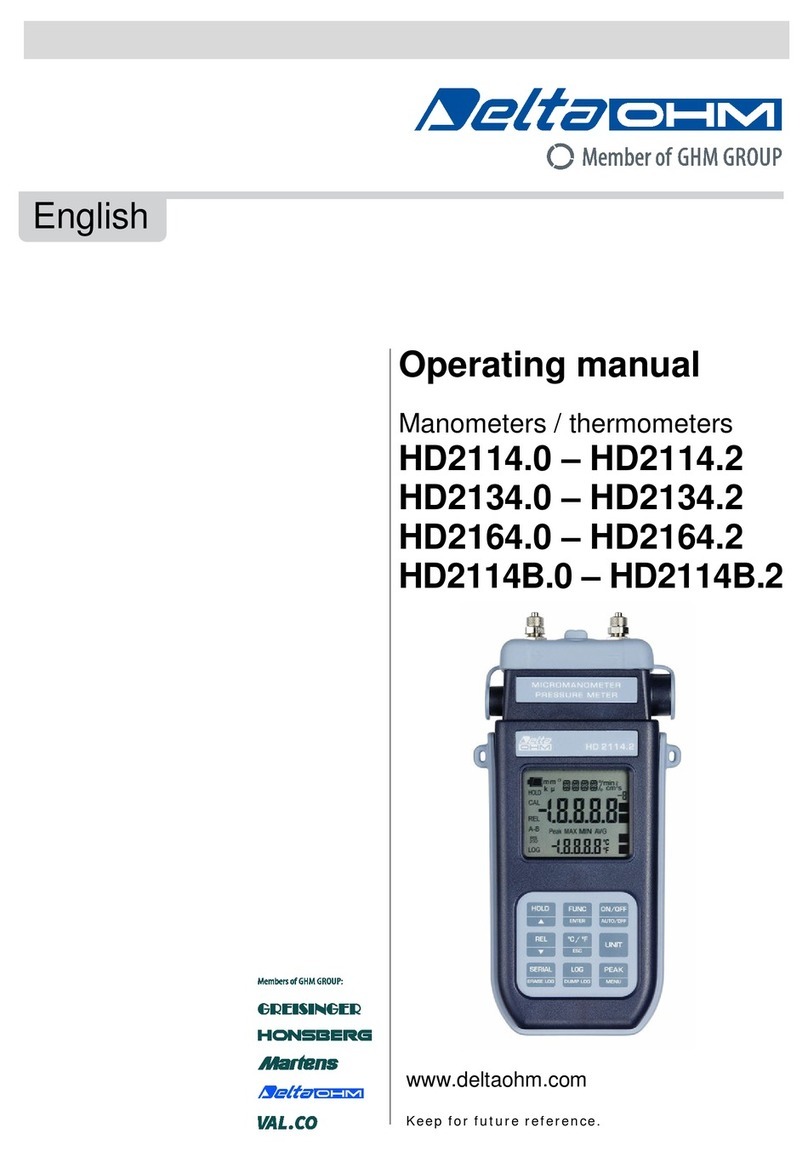
GHM
GHM Delta HD21 Series operating manual

Vital
Vital vPro2 instruction manual

Wireless Prime
Wireless Prime VR 3D PLAYER Manual book

Bosch
Bosch LR 2 Professional Original instructions

Alnor
Alnor 9850 owner's manual

PCB Piezotronics
PCB Piezotronics P356A70 Installation and operating manual
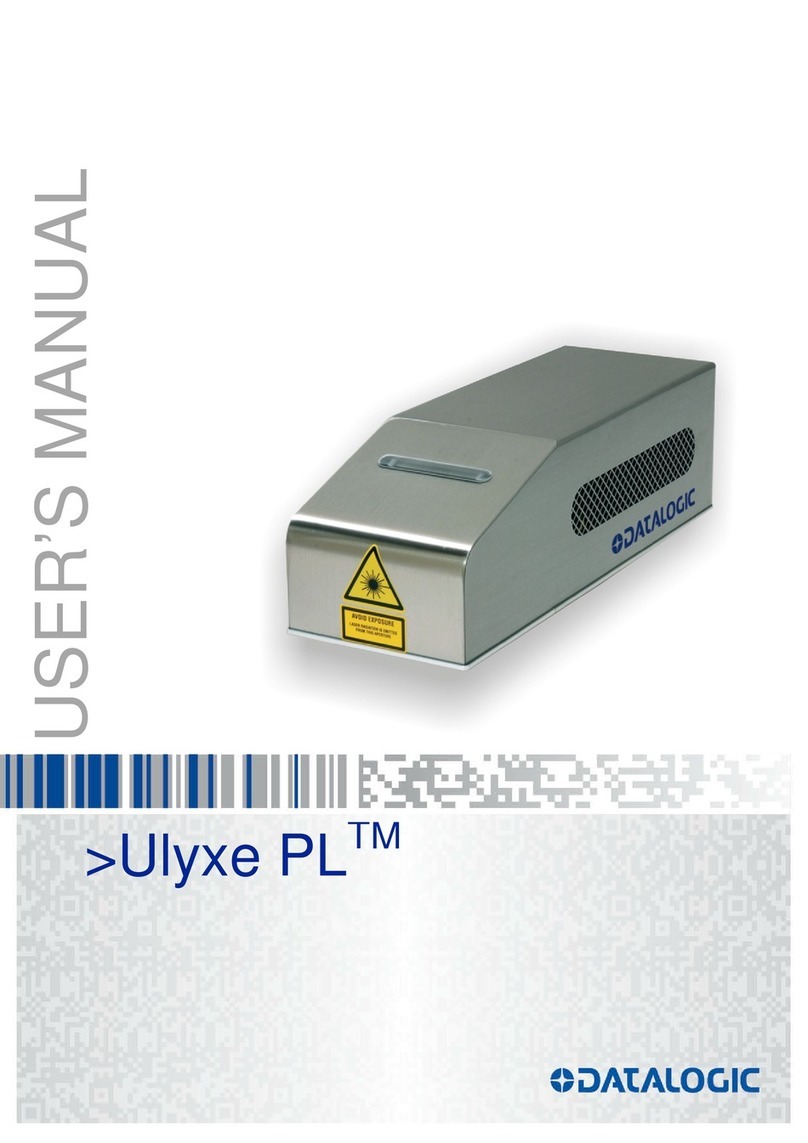
Datalogic
Datalogic Ulyxe PL user manual

PCE Instruments
PCE Instruments IR 90 user manual

Arizona Instrument
Arizona Instrument Jerome J431-x Installation & maintenance instructions