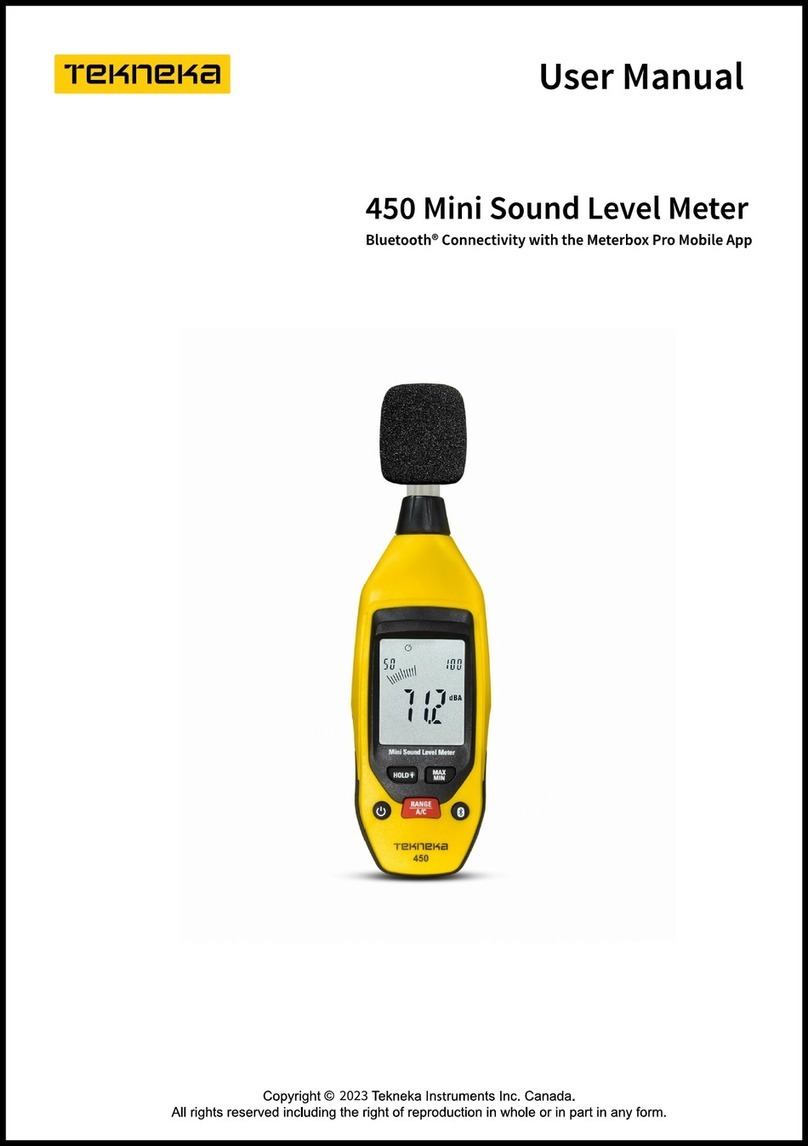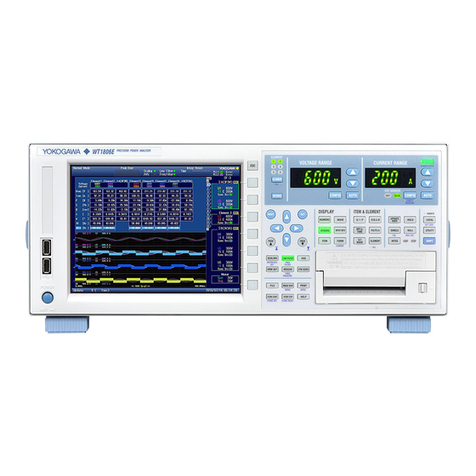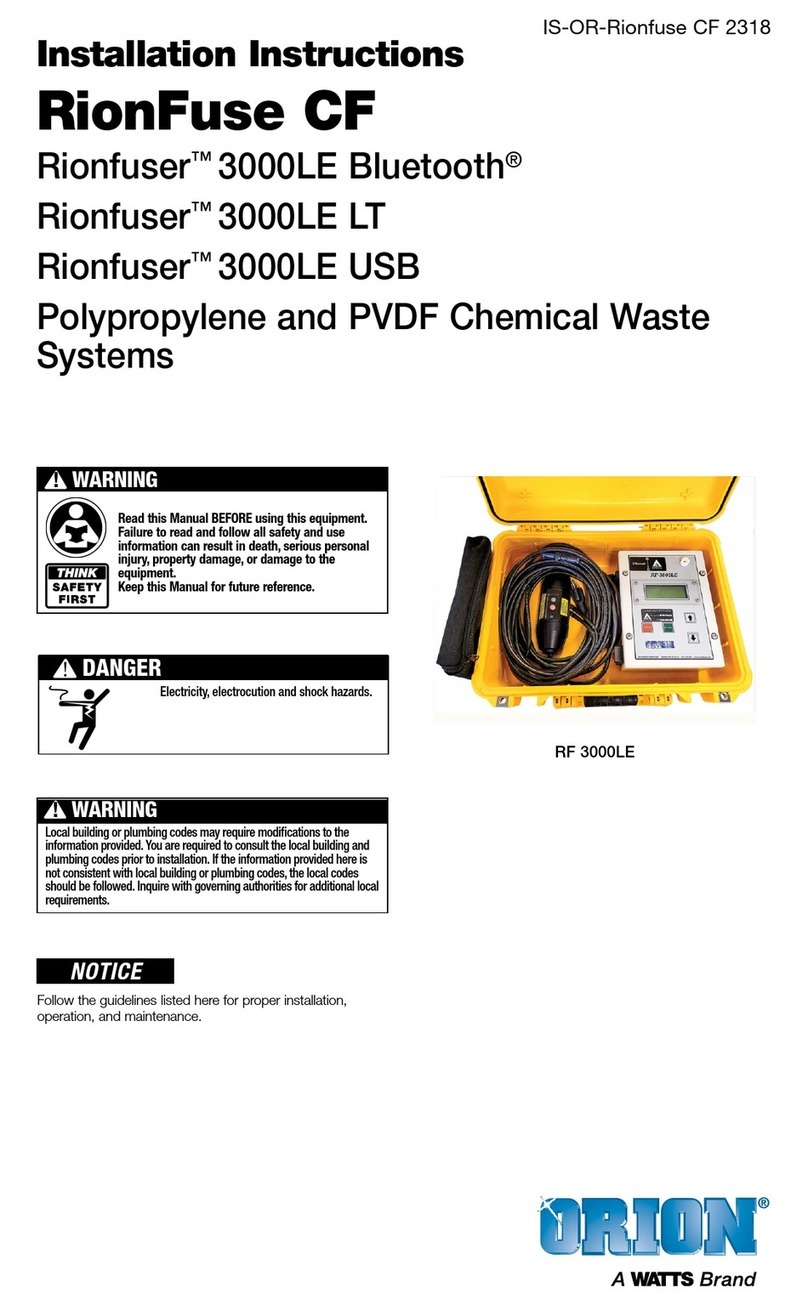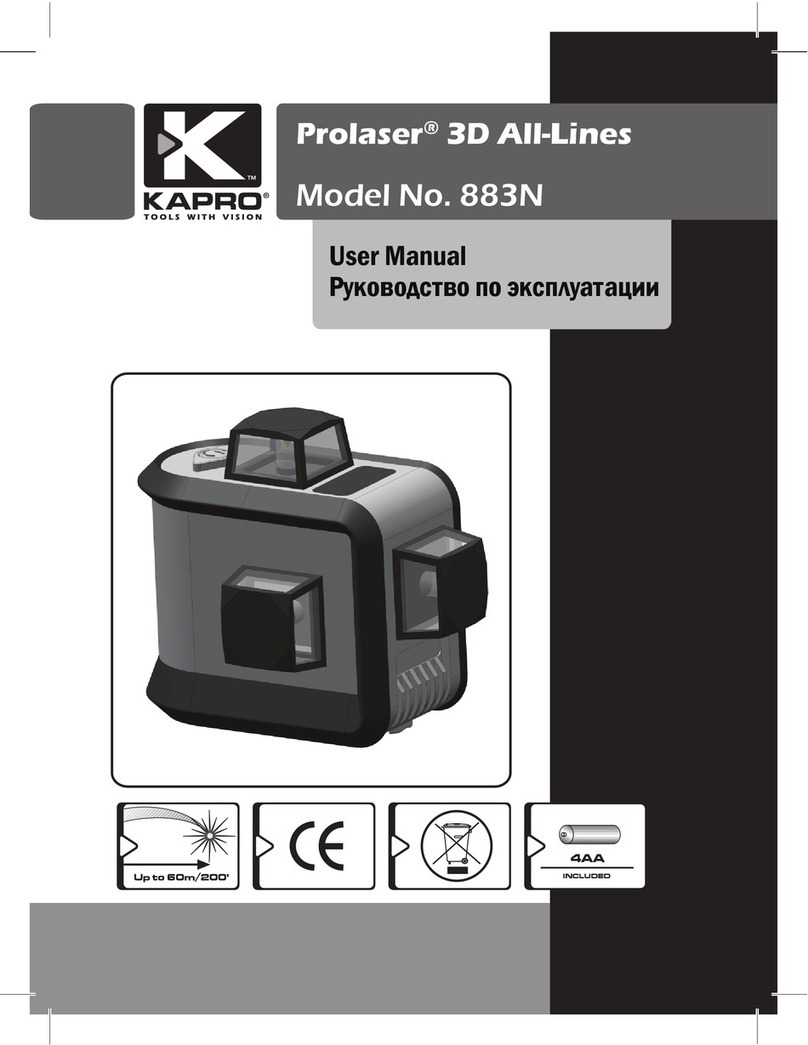Mier products DA-610TO User manual

Mier Products’Wireless Drive-Alert Sensor/Transmitters detect changes in the magnetic eld
(movement of metal) within 14’in every direction, based on a sedan traveling 5mph. Therefore, they
will not false-alarm from animals, wind, rain, etc. The Transmitter electrical boards are epoxied and also
encased in a durable, weather-sealed, NEMA 4X box for worry free weather and corrosion protection.
They are able to detect through standard building materials such as brick, stone, vinyl siding, etc. so in
many drive-up window applications they may be installed inside the wall next to the drive. They are
powered by two AA batteries, Lithium are recommended, and include circuitry to transmit a low-battery
condition to Mier’s Drive-Alert Control Panel/Receivers when batteries begin to run low.
The Sensor (aka: probe or wand) portion of any of these Sensor/Transmitters should be placed next to
the drive or area to be monitored, and at least 50 feet from any road trac to prevent false alarms (see
next page). The Sensor should be parallel to the drive. Any movement of the Sensor will cause an alarm
for asset protection (ex. a tractor, a trailer, gas pump, etc).
The range from the Transmitter to the Control Panel/Receiver is 500 feet if placed on the ground, up to
1000’ if mounted 2-4’ high on a wood or concrete post (never metal posts) or a convenient building, and
up to 3/4-mile if a DA-660 Reception Booster Antenna is used. (See the Long Range Options page to
learn more about the booster antenna, adding repeaters, or adding additional control panels)
If occasional false alarms occur, or you are not detecting some vehicles, you can try re-locating the
Sensor, or you can reduce sensor sensitivity. There is a small blue sensitivity pot on the electrical board.
Maximum sensitivity adjustment is clockwise and minimum is counter-clockwise (note arrow direction).
Reducing sensitivity would reduce detection of road trac, but would also reduce the detection
sensitivity in the driveway. (See next two pages for directions)
Lightning strikes cause a large disturbance in the magnetic eld, so nearby strikes will cause an alarm.
It is also possible for electrical current variations in nearby power lines to cause an alarm.
The address codes for these Sensor/Transmitters, as well as the Control Panel/Receivers are pre-set
at the factory. However, if a unique address code is needed (e.g. interference from a neighbor’s Mier
wireless Drive-Alert) you can change the address codes making sure you do so in both the Sensor/
Transmitter AND the Control Panel/Receiver so they are dierent than factory spec, but still match one
another. (See next page for directions)
The Dierences between Mier’s three Sensor/Transmitter Choices:
* DA-610TO Sensor/Transmitter: Both the Sensor and the Transmitter are contained in the same NEMA
4X enclosure. (See photo at the top left) This unit is standard with complete systems.
* The DA-611TO Remote-Sensor/Transmitter: The Sensor is outside the Transmitter Box, and attached
to the Transmitter by a 50’cable (cable lengths up to 2500 feet are available). This allows the sensor
probe to be buried under or next to the driveway or area to be monitored, and the transmitter box to
be hidden up to 50’ away or placed high above ground for a better range. The sensor should be
buried 6-12 inches below ground and the cable 3-6 inches below ground. Mier HIGHLY RECOMMENDS
burying the cable in 1/2-inch PVC pipe to protect it. Try the Sensor and Transmitter locations above
ground for a week, before burying the Sensor and cable.
* The DA-612TO Dual Remote-Sensor/Transmitter: Just like the DA-611TO, but with 2 external sensors.
DA-611TO
Detection-distance from the sensor for a standard-size modern sedan moving 5MPH
DA-610TO DA-611TO/DA-612TO
Maximum sensitivity 14 feet 17 feet
Factory set sensitivity 13 feet 16 feet
75% sensitivity 11 feet 14 feet
50% sensitivity 9 feet 12 feet
Minimum sensitivity 7 feet 10 feet
DA-611TO installation with the Sensor
buried under the drive and the
Transmitter hidden/mounted on a
nearby tree.
DA-610TO
Wireless Drive-Alert Sensor/Transmitter Installation Guide
DA-612TO
DA-610TO installation with the Sensor/
Transmitter hidden under landscaping
next to the driveway.

The Sensor/Probe portion of a DA-610TO, DA-611TO or DA-612TO senses the vehicle and should to be placed less than 3 feet of Zone/
area you wish to monitor moving vehicles or assets (the closer the better). The Transmitter portion contains the electronics inside the
black box.
The Sensor and Transmitter operates on 2 - AA batteries providing 3.0 volts DC to the electronics. We highly recommend Lithium
batteries for longer use and better reliability in cold conditions. Please observe polarity when installing (see next page). Typical battery
life is 1-2 years in a residential installation. The Transmitter sends a continuous signal for about 1 minute after the power switch is turned
on, and then is ready to act on Sensor inputs. When the battery voltage reaches 2.7 volts, a low battery signal is sent to the Control
Panel/Receiver in the home/business and the LO BATT LED on the Control Panel/Receiver will be lit to indicate the batteries should be
replaced soon. After installing batteries and conrming operation, the top cover can be put back on the enclosure with careful
attention to keeping the gasket in place and not over-tightening the screws on the cover which would cause the case to crack, and also
NOT wiping o the thin layer of silicone oil on the underside of the cover. Failing to do either will result in moisture entering the
enclosure. The Sensor/Transmitter can now be placed in position.
For maximum range, the black box Transmitter portion of the DA-610TO, DA-611TO or DA-612TO should be placed 3 to 4 feet above
ground on a post, tree, etc.. The front of the Transmitter Box should also face the Control Panel/Receiver in the home/business for best
range. If the black box transmitter is on the ground the range will be 500 feet, but if it’s 3 to 4 feet o the ground the range jumps to
1000’.
Make sure the Sensor and Transmitter Box are at least 50 feet from streets or roads, and 40 feet from power lines.
Test the system using a vehicle to pass by the Sensor at 5 to 10 MPH, or by swinging a steel object along the long side of the Sensor.
Either should set o the audible alert.
Once testing is successful, choose the nal mounting locations and perform vehicle pass or waving metal near the sensor tests
repetitively for consistent detection before nalizing installation (and burying any cable if needed).
DA-611TODA-610TO DA-612TO
Underground OR Overhead Power or Telephone Lines
40 ft (min)
Driveway
Garage
3 ft (max)
50 ft (min)
House
1000 ft (max)
Road
Control Panel mounted indoors and at least 5 feet o the ground
Sensor
Xmitter
Wireless Drive-Alert Sensor/Transmitter Installation Guide

If occasional false alarms occur, or you are not detecting some vehicles, you can try re-locating the Sensor, or you can reduce the Sensor
Sensitivity. There is a small blue sensitivity pot on the electrical board. Maximum sensitivity adjustment is clockwise and minimum
is counter-clockwise (note arrow direction). Reducing sensitivity would reduce detection of road trac, but would also reduce the
detection sensitivity in the driveway. See photo below.
The Transmitter Address Code Switches must be set to match those inside the Control Panel/Receiver. These switches are preset at the
factory for code 000 (no jumpers). They should only be changed if the Control Panel/Reciever code is also changed. An example of
when you would want to switch these codes is when two neighbors, living right next to each other, both have Drive-Alerts: one
neighbor should switch codes so both their Drive-Alerts remain exclusive to their own driveway.
The Transmitter Zone Code Switches are preset at the factory for code 000 (no jumpers) for just one Zone/driveway/area to monitor. If
more than one Zone is to be monitored, place jumpers on the Zone Pins on the electrical board in the black box to active them, AND pull
the jumper o of the JP3 Jumper Pin inside the white DA-700 or DA-100 Control Panel. The Drive-Alert will give a dierent Chime tone
for each Zone monitored.
This photo of the Transmitter board inside the black box shows where to place the batteries, turn it On, see the Valid Transmit light,
change the Detection Sensitivity (if needed), change Addressing (if needed), set for Zoning (if needed).
Sensitivity
Adjustment
Standard Address pre-set code
is (000) no jumpers
Example of changing the
Address code by placing a
jumper over a set of pins
PCB Version ID
Wires to sensor,
Black and Red
Production Date
Standard Zone pre-set code is
(000) no jumpers
Example of changing to Zon-
ing Mode by placing a jumper
over a set of pins
On/O Switch
Valid Transmit LED
Antenna Wire, Blue
At the base of a pole 3-foot high for Under landscape Under a DA-ROCK1 DA-611TO
greater range next to the drive fake rock next to the transmitter box
drive 4 foot high in a tree
for greater range
Note: DO NOT
mount a DA-610
on a tree.
Sensor/Transmitter Installation Examples
Battery Compartment for
two AA batteries
Wireless Drive-Alert Sensor/Transmitter Installation Guide

The DA-660 Reception Booster Antenna is perfect when monitoring remote buildings or equipment:
This antenna is used to increase the standard reception distance of 1000-feet, to up to 3/4-mile from the Sensor/Transmitter to the
Control Panel/Receiver. Simply unscrew the standard antenna on the DA-700 Control Panel or DA-100 Control Panel and 75ohm coaxial
cable, RG6, to the F Connectors on the Control Panel and the DA-660 Reception Booster Antenna.
* 34” Long, 13”Wide, 1”High and weighs approximately 1 pound
* Frequency = 433.92 mHz
* Impedance = 75 Ohms
* Gain = 10.6 dB
* Type = 7 Element Yagi
The DA-REPEATER is perfect for providing additional alerts in remote buildings
This Drive-Alert Signal Repeater can an be attached to any DA-700 or DA-500 Drive-Alert Control Panel/Receiver. It will
repeat the alert signal to other wireless Control Panel/Receivers (DA-100CP, DA-700CP,) up to an additonal 1000 feet away, or another 3/4-
mile if DA-660s are used with them. If a site has multiple buildings and/or locations where an alert is desired, add a DA-REPEATER to a
DA-700 Control Panel/Receiver, and then add DA-100CP Chimes with Volume Control (shown below) in those other buildings.
The DA-100CP Long Distance Remote Chime for adding chimes to remote buildings:
The DA-100CP is actually a self-contained Control Panel/Receiver on its own, and receives a signal from up to 1000-feet
of any of Mier’s wireless Sensor/Transmitters, OR a DA-REPEATER (shown above), and provides a pleasant tone as an
alert. It also includes volume control.
The DA-611TO and DA-612TO Sensor/Transmitters increase transmission distance:
The Sensor(s) is/are outside the Transmitter Box, and attached to the Transmitter by a 50-foot cable (cable lengths up to 1000 feet are
available). This allows the sensor probe to be buried under or next to the driveway or area to be monitored, and the transmitter box to be
hidden up to 50’ away or placed high above ground for an increased transmitting range. The sensor should be buried 6-12 inches below
ground and the cable 3-6 inches below ground. Mier HIGHLY RECOMMENDS burying the cable in 1/2-inch PVC pipe to protect it. Try the
Sensor and Transmitter above ground for a week, before burying the Sensor, to assure conditions and product operate satisfactorily.
Note: installation instructions come with these Sensor/Transmitters when ordered, or are available for download on our website.
DA-611TO DA-612TO
Please contact our Tech Support Team and we will be happy to “Google™earth” your installation site, and provide you with
information on the products needed, and locations for each piece to meet your installation/application goals.
Don’t forget to check out our website for cut-sheets, installation manuals, installation examples, and information on more products!
Four Options for Long Range Drive-Alert Installations

DA-610TO Sensor/Transmitter:
1. Power Requirements: Two (2) AA Batteries 3.0 VOLTS DC - Lithium Recommended
2. Operating Frequency: 433.92 MHZ Fixed
3. Antenna: 6.5”Wire inside outdoor rated transmitter box
4. Transmitter Output: 2 Milliwatts
5. Transmitter: Linx Technologies Model KH Encoder/Transmitter
6. Encoder Modulation: Amplitude ON-OFF Keying (OOK) at 1200 BPS.
7. Address Codes: Jumper Plugs elected for the encoder (3 positions)
8. Data: One Data BIT encoded when battery is low
9. Transmitter ON time: Less than 5 seconds for any single alarm
10. Enclosure: Outdoor, NEMA 4X, Non-Metallic, Weather Sealed enclosure houses the Transmitter
11. Quiescent Current : 60 Microamp
12. Active Current: 3 Milliamp
13. Battery Life: One Year in residential installation, but up to 5 years if using lithium batteries
14. Operating Temperature: -40 DEGREES F TO + 125 DEGREES F
15. Weight: 3 Pounds
16. Detection of Vehicles: Distance from Sensor/Transmitter for a standard sedan moving at 5mph+ is 14 feet max, 9 feet min, 7 feet, min
DA-611TO Sensor/Transmitter:
ALL SPECIFICATIONS ARE THE SAME AS THOSE LISTED FOR THE DA-610TO ABOVE, EXCEPT THE FOLLOWING:
A. The sensor is not inside the transmitter enclosure; it is an external sensor attached to the transmitter enclosure with 50’of cable (see sensor options page)
B. Detection of Vehicles: Distance from Sensor for a standard sedan moving at 5mph+ is 17 feet max, 12 feet min, 10 feet min
FCC ID: SGXMPIDA066
This device complies with Part 15 of the FCC Rules and Industry Canada license-exempt RSS standard(s). Operation is subject to the following two conditions:
(1) This device may not cause harmful interference
(2) This device must accept any interference received, including interference that may cause undesired operation.
Any changes not expressly authorized by Mier Products, Inc. may void the user’s authority to operate this equipment.
IC ID: 5583ADA-066MP
Cet appareil est conforme a des reglements d’industrie Canada exempts de license standard RSS (s). Son fonctionnement est soumis aux deux conditions:
(1) Ce dispositif ne doit pas causer d’interferences nuisibles
(2) Cel appareil doit accepter toute interference recue, y compris les interferences pouvant entrainer un functionnement indesirable.
Mier Products’ Drive-Alert Warranty
Limited Warranty for Drive-Alert Models and Accessories Manufactured by Mier Products, Inc.
Mier Products, Inc.’s Limited Warranty Program for Drive-Alert Series of Vehicle Detection Systems and Drive-Alert Accessories protects
the original owner for one year from the date of purchase against defects in original parts or workmanship. Mier Products, Inc. agrees
to repair or replace parts (Mier’s option) that are deemed defective by our Quality Control Team, without charge for parts or labor, if the
defective unit is returned prepaid to Mier Products, Inc., Kokomo, IN, within the one-year period.
Close inspection and testing, at the time of receipt by the customer, will quickly determine product quality. Thus, Mier Products, Inc.
recommends inspection of, and testing, the Drive-Alert models, direct burial cable, and accessories immediately upon receipt, before
installation or driving to an installation site, and contacting Mier Products, Inc. if quality issues arise.
NOTE: Sensors and cables that have been buried are not covered. Wireless sensors that have been sitting in ooded areas or standing
water are not covered.
Mier Products, Inc. does not assume responsibility for claims or damages caused by improper installation or use of these products,
accessories, and/or products connected to or stored within them. Mier Products, Inc. does not assume responsibility for damages to
these products or their accessories due to shipping damage or damage occurring while in a customer’s warehouse and/or possession.
Mier Products, Inc. does not assume responsibility for damage due to accident, faulty wiring, overload of Drive-Alert System or Drive-
Alert accessory output, or components attached to the Drive-Alert parts. Drive-Alert models and accessories must be shipped, handled,
stored, and installed with strict adherence to OEM installation instructions.
Drive-Alert accessories and parts built by other OEMs (including but not limited to chimes, lamp modules, light switches, bells, splice
kits) are covered under their respective OEM warranties.
This warranty constitutes the entire warranty with respect to Mier’s Drive-Alert Models and Accessories and IS IN LIEU OF ALL OTHERS,
EXPRESSED OR IMPLIED, INCLUDING ANY WARRANTY OR MERCHANTABILITY AND WARRANTY OF FITNESS FOR A PARTICULAR PURPOSE
AND IN NO EVENT IS MIER PRODUCTS, INC., OR IT’S DISTRIBUTOR, DEALER, OR OEM PARTNERS, RESPONSIBLE FOR ANY CONSEQUENTIAL
DAMAGES OF ANY NATURE WHATSOEVER.
Any warranty OR sales questions should be directed to Mier Products at 800-473-0213, or via e-mail to [email protected]
Any repair work not covered by this Warranty is available for a nominal charge.
Products which customers wish to return for reasons other than Warranty must rst call Mier Products, Inc. to receive a Return Material
Authorization Number (RMA#). Returns are subject to a 15%-20% re-stocking fee as well as return shipping. NOTE: Special Order
products, such as Mier’s Temperature Controlled Enclosure line, are non-cancellable and non-returnable.
Mier Products, Inc. provides free telephone and email lifetime technical support for all of our Drive-Alert vehicle detection
systems. Call us between the hours of 8:00 am and 5:00 pm EST, send an email, or download our Cut-Sheets, Instruction Manuals, or
Mier Products’ Drive-Alert Technical Support
This manual suits for next models
2