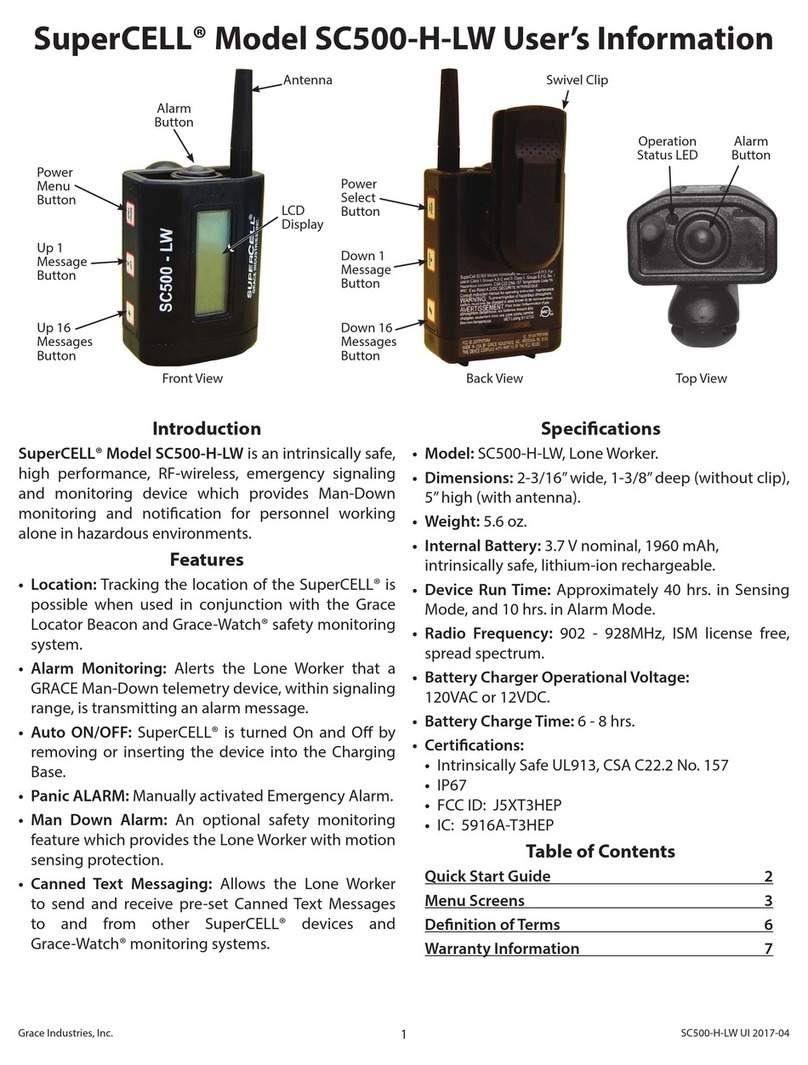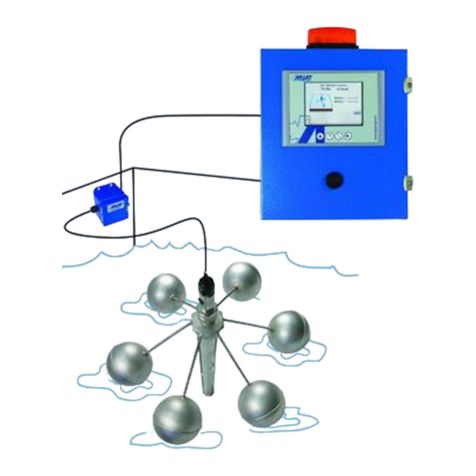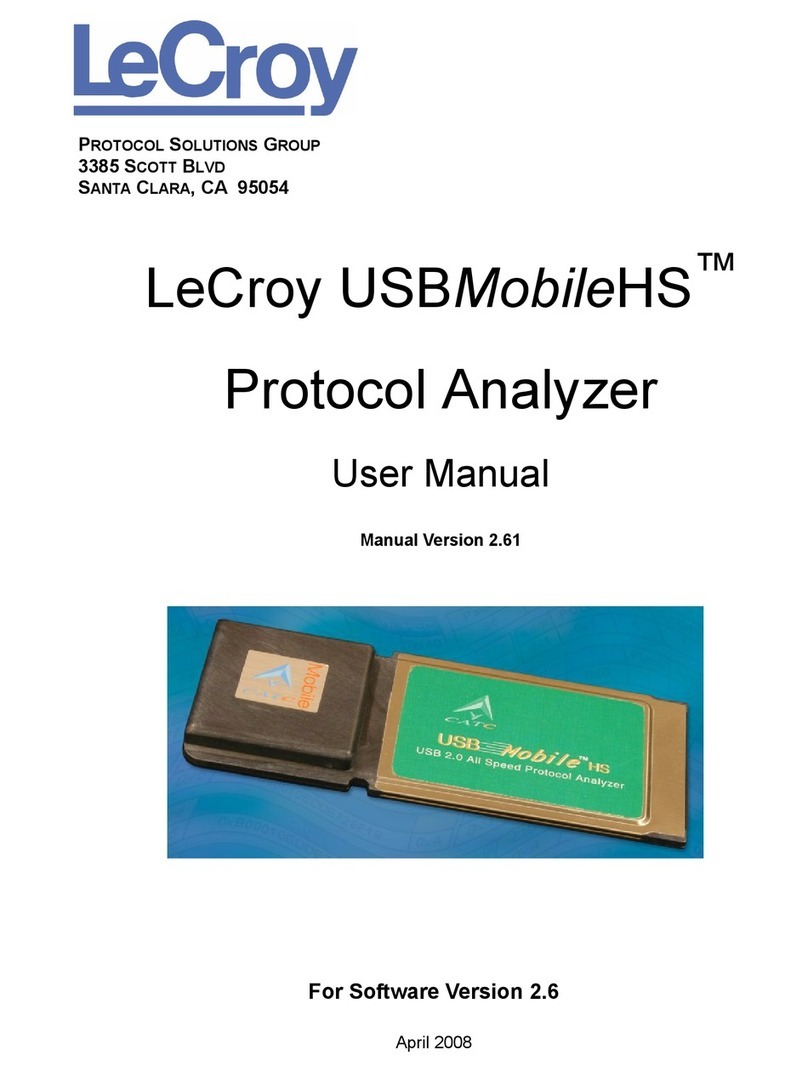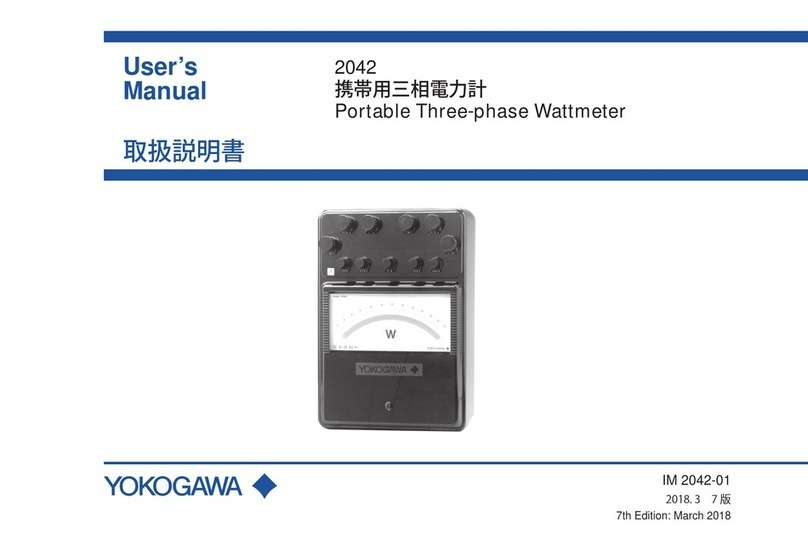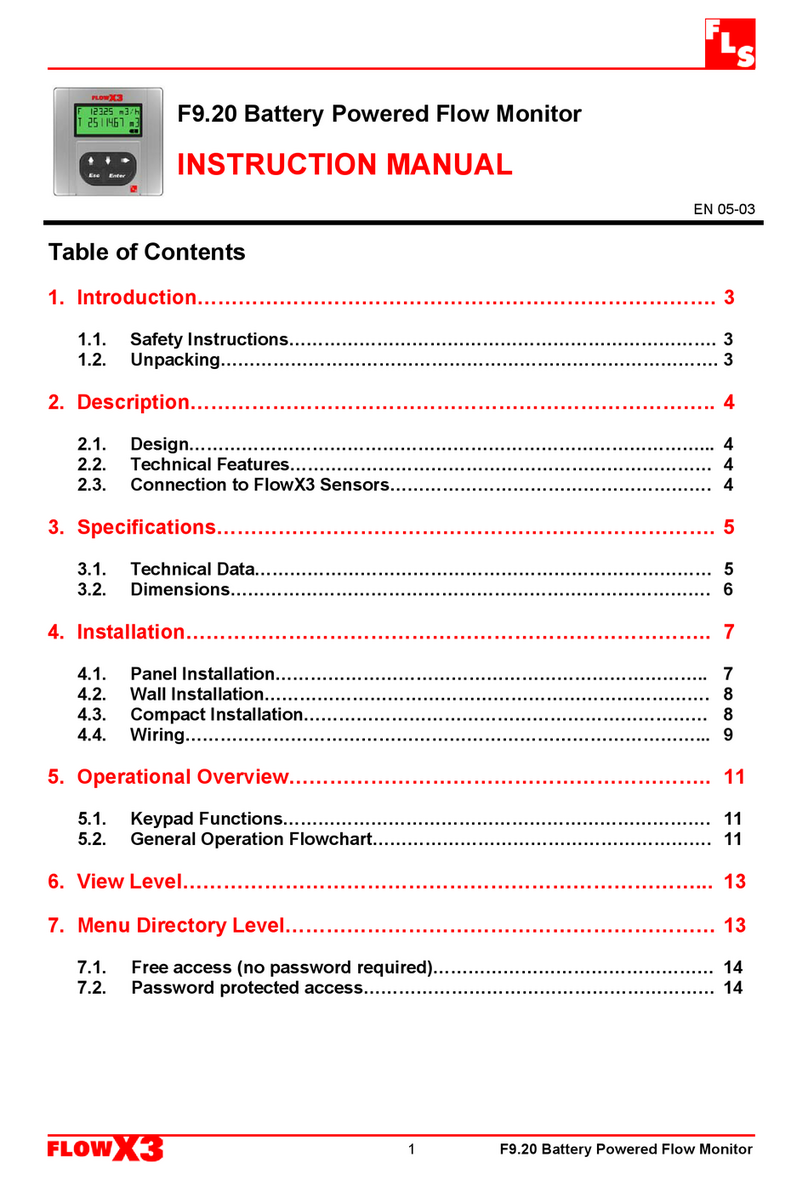STATUS SCIENTIFIC CONTROLS FGD14 User manual

STATUS SCIENTIFIC CONTROLS
Issue:
2.9
Date:
16/5/19
Firmware:
V8.0.x
FGD14 Single Channel
Environmental Monitor.
STATUS SCIENTIFIC CONTROLS LTD.
Hermitage Lane Industrial Estate,
Kings Mill Way,
Mansfield,
Nottinghamshire.
NG18 5ER
England
Tel
Fax
Internet
: 01623 651381
: 01623 421063
: www.status-scientific.com

STATUS SCIENTIFIC CONTROLS
FGD14 Environmental Monitor
TD06/026
Issue:
2.9
Change note:
1882
Page 1
1Introduction 3
1.1 SENSORS.....................................................................................................3
1.1.1 Infrared .......................................................................................3
1.1.2 Oxygen .......................................................................................3
1.1.3 Toxic...........................................................................................3
2Installation 4
2.1 SITING THE ‘FGD14’.....................................................................................4
2.2 POWER SUPPLY OPTIONS .............................................................................4
2.2.1 Mains Powered...........................................................................4
2.2.2 DC Powered................................................................................4
2.3 WIRE TERMINATION ......................................................................................5
2.3.1 Remote Indicator Connection......................................................6
3Menu System 7
3.1 DISPLAY UNIT............................................................................................... 7
3.2MENU MODE SELECTION...............................................................................7
Alarm Test..................................................................................................9
3.3CALIBRATION................................................................................................ 9
3.4.1 Calibration Gas Flow Rates......................................................... 9
3.4.2 Zero Sensor.............................................................................. 10
3.4.3 Span Sensor............................................................................. 11
3.4.4 Calibration Factors....................................................................11
3.4.5 Set Sensor FSD........................................................................ 12
3.4.6 Set Display Mode......................................................................12
3.4.7 Display Firmware Version..........................................................13
3.4.8 Restore..................................................................................... 13
3.4.9 View Engineer/Diagnostics Data ............................................... 14
3.4.10 Sensor Frequency..................................................................... 14
3.4.11 Cross Reference....................................................................... 15
3.4.12 Set Relay 1 Mode...................................................................... 16
3.4.13 Set Relay 2 Mode...................................................................... 16
3.4.14 Set Alarm Level 1...................................................................... 17
3.4.15 Set Alarm Level 2...................................................................... 17
3.4.16 Sounder Enable ........................................................................ 17
3.4.17 Set Alarm Hysteresis................................................................. 18
3.4‘FGD14’ INDICATIONS.................................................................................19
3.5SENSOR REPLACEMENT.............................................................................. 21
4Trouble Shooting 22
5Specification 24
5.1 HYDROCARBON.......................................................................................... 24
5.2 CARBON DIOXIDE ....................................................................................... 25

STATUS SCIENTIFIC CONTROLS
FGD14 Environmental Monitor
TD06/026
Issue:
2.9
Change note:
1882
Page 2
5.3 OXYGEN ....................................................................................................26
5.4 TOXIC........................................................................................................ 26

STATUS SCIENTIFIC CONTROLS
FGD14 Environmental Monitor
TD06/026
Issue:
2.9
Change note:
1882
Page 3
1 INTRODUCTION
The FGD14 is a self-contained unit designed to detect environmental conditions by
fitting suitable sensors. It also provides the user with local and remote indication of
alarm / fault conditions.
The FGD14 can be fitted with a display unit that allows non-intrusive calibration /
configuration via concealed push buttons and local readout of gas levels.
A remote keypad can be temporarily fitted to gain access to the calibration /
configuration data when the unit is supplied without a display.
The FGD14 is fitted with two relays, which are linked to user definable alarm set
points.
The FGD14 may be connected to an interface unit that will allow direct connection to a
PC.
1.1 Sensors
The unit can be fitted with a range of sensor modules allowing it to be tailored to
individual needs.
1.1.1 Infrared
The infrared sensors use the proven non-dispersive infrared principle (NDIR) to detect
and monitor the presence of gases. This technique relies upon the target gas having a
unique, well-defined absorption signature within the infrared region of the
electromagnetic spectrum.
There are currently two IR sensors: -
1) Carbon Dioxide
2) Hydrocarbon.
1.1.2 Oxygen
The oxygen type fitted is the ‘4’ series type.
1.1.3 Toxic
The toxic type fitted is the ‘4’ series 3 electrode type.

STATUS SCIENTIFIC CONTROLS
FGD14 Environmental Monitor
TD06/026
Issue:
2.9
Change note:
1882
Page 4
2 INSTALLATION
IMPORTANT
It is important that the instrument has been installed and powered for a minimum of 10
minutes before it is used to monitor the gases concentration in the environment.
2.1 Siting the ‘FGD14’
Mounting positions for detector heads need to be considered individually, some points
for consideration are:
•Sensors for detecting gases that are lighter than air should be positioned at a
high level.
•Sensors for detection of gases heavier than air should be located as low as
practically possible.
•Ensure all sensors are mounted to allow calibration and maintenance to be
carried out as required.
•Ensure the proposed site will not interfere with movement of existing
equipment, e.g. cranes, doors etc
•Install all cables neatly and securely.
•Avoid siting the sensors adjacent to potential sources of radio frequency
interference, e.g. radio transmitters, control switchgear, motors etc.
•Avoid mounting the instrument where it may be subjected to sudden transients
in ambient temperature (e.g. above a heater/radiator).
2.2 Power Supply Options
The FGD14 is available with one of two power supply options.
2.2.1 Mains Powered
A universal power supply is fitted that operates in the range of 85-265Vac, 47-400 Hz.
This allows worldwide use without the need to configure for location specific mains
voltage requirements.
2.2.2 DC Powered
Alternatively a DC power supply can be installed capable of accepting voltages in the
range of 8-30V DC.

STATUS SCIENTIFIC CONTROLS
FGD14 Environmental Monitor
TD06/026
Issue:
2.9
Change note:
1882
Page 5
2.3 Wire Termination
All connections should be made according to the diagram below. It is advised that
‘Bootlace Ferrules’ or ‘flat blade crimps’ be used for tidy and reliable connections of
wires into the Detector Head connectors.
Note: The yellow mains cover must be removed to gain access to the mains input
connector.
Isolate the mains supply before removing cover.
Ensure that the protective cover is securely replaced after terminating the mains input
Note:
When a DC Power Supply is fitted within the FGD14, the terminals marked L and N on
the above diagram will be identified as +Ve and –Ve.
Mains Fuse
Mains
Connector
Terminals for
connection of
Remote indicator
unit
Power
Supply Fuse
Sensor
module
Remote
keypad
connector
Ext. 0V
Rx
Tx
Ext.5V
Pwr LED
Alm
LED
Buzzer
NC
NO
COM
NC
NO
COM
Relay 2
Relay 1
Status Scientific Controls
E N L

STATUS SCIENTIFIC CONTROLS
FGD14 Environmental Monitor
TD06/026
Issue:
2.9
Change note:
1882
Page 6
2.3.1 Remote Indicator Connection
To gain access to the terminals within the remote indicator assembly, remove the
screw located at each corner of the assembly when viewed from below (4 in total).
The units should then be wired as follows:
FGD14
Remote Indicator
Ext5V
5V
Pwr LED
PWR
Alm
ALM
Buzzer
BUZ
A cable tie is provided within the remote indicator assembly to strain relieve the
terminals.
PWR
ALM
BUZ
5V
Ext. 0V
Rx
Tx
Ext.5V
Pwr LED
Alm
LED
Buzzer
NC
NO
COM
NC
NO
COM
Relay 2
Relay 1
E N L

STATUS SCIENTIFIC CONTROLS
FGD14 Environmental Monitor
TD06/026
Issue:
2.9
Change note:
1882
Page 7
3 MENU SYSTEM
Important
Whenever the menu system is entered the instrument will cease to measure
current gas levels. However normal operation is always returned following a
period of keypad inactivity (or when the menu system is exited).
3.1 Display Unit
In order to gain access to the calibration switches and test points, release the screw
situated between the letters A and T of the chrome STATUS label on the Detector
Head front panel. The screw does not need to be completely removed, only release it
far enough so that the STATUS label can rotate revealing the calibration switches. The
buttons are designated as follows:
3.2 Menu Mode Selection
Several calibration modes exist in the detector head and these are accessible via the
instruments simple menu system. To select a calibration mode follow this procedure:
•Press the MENU button and C: 1 appears on the display.
•Press UP or DOWN until the required calibration mode is displayed on the
screen.
•Press ENTER to select the calibration mode.
•To exit the calibration mode press MENU.
While the instrument is in a calibration mode –any data displayed on the screen will
alternate between the cal number and the reading.
The following features are available via the ‘FGD14’ menu system: -
Cal number
Function
Enabled
Section
1
Zero Sensor
Yes
3.3.2
2
Span Sensor
Yes
3.3.3
3
Set Sensor F
Yes
3.3.5
6
Set Display Mode
Yes
3.3.6
7
Display Firmware version
Yes
3.3.7
8
Restore
Yes
3.3.8
9
View Engineer/Diagnostics Data
Yes
3.3.9
10
Sensor Frequency
Yes
3.3.10
13
Set Relay 1 Mode
Yes
3.3.12
UP DOWN ENTER MENU

STATUS SCIENTIFIC CONTROLS
FGD14 Environmental Monitor
TD06/026
Issue:
2.9
Change note:
1882
Page 8
14
Set Relay 2 Mode
Yes
3.3.13
15
Set Alarm Level 1
Yes
3.3.14
16
Set Alarm Level 2
Yes
3.3.15
26
Sounder enable
Yes
3.3.16
27
Alarm hysteresis
Yes
3.3.17
Note: The MENU numbers have gaps, this is to maintain compatibility with
other products that have different features.

STATUS SCIENTIFIC CONTROLS
FGD14 Environmental Monitor
TD06/026
Issue:
2.9
Change note:
1882
Page 9
Alarm Test
The FGD14 is equipped with an alarm test function. During alarm the relays, Leds and
sounder will operate, see section 3.4
In order to gain access to the alarm test switch see section 3.1.
When the FGD14 is operating normally press the UP button to activate the alarm
system. The alarm will continue to operate whilst the UP button is pressed and for a
further 5 seconds when it is released.
3.3 Calibration
The infrared sensors used within the Status Scientific Controls ‘FGD14’ Detector
Heads do not respond linearly with respect to gas levels to which they are exposed.
The FGD firmware contains complex mathematical formulae to allow a linear response
to be calculated and indicated on the instrument display.
Care should be taken to ensure that calibration procedures are followed and any notes
included are read and understood. Failure to adhere with the recommendations within
this manual may seriously impair the instruments ability to accurately indicate the gas
levels to which it is being exposed.
3.3.1 Calibration Gas Flow Rates
Most gas sensors including the infrared sensors are sensitive to pressure transients
and therefore it is important that the flow rate of gas into the sensor housing is not
excessive during calibrations. Care must also be taken to ensure the exhaust from the
sensor housing is not restricted. The recommended flow rate of calibration gases is
500 - 750cc/min.

STATUS SCIENTIFIC CONTROLS
FGD14 Environmental Monitor
TD06/026
Issue:
2.9
Change note:
1882
Page 10
3.3.2 Zero Sensor
This is a calibration feature. It allows the instrument to determine the sensor output
under zero gas conditions.
•Apply target free gas to the sensor inlet and allow enough time for the sensor
to respond and all gas to be purged (typically 2 minutes dependent upon flow
rate).
•Select calibration mode C: 1 (refer to section 3.2) and press ENTER.
•Press ENTER to perform the ZERO calibration. Pressing MENU instead of
ENTER aborts the calibration (the ZERO factor will still be displayed on exit).
•Press MENU –the display will show the ZERO factor for the instrument before
returning to its standard mode of operation.
The ZERO factor should be recorded on any calibration certificates.

STATUS SCIENTIFIC CONTROLS
FGD14 Environmental Monitor
TD06/026
Issue:
2.9
Change note:
1882
Page 11
3.3.3 Span Sensor
This is a calibration feature. It allows the instrument to determine the sensor output
when it is exposed to a know concentration of gas.
•Apply a known concentration of Hydrocarbon gas (typically 20% LEL pentane)
to the sensor inlet and allow enough time for the sensor to respond. I.e. until
the reading remains constant.
•Select calibration mode C: 2 (refer to section 3.2) and press ENTER.
•Using the UP and DOWN buttons, adjust the displayed reading so that it
matches the calibration gas concentration.
•Press ENTER to perform the SPAN calibration. Pressing MENU instead of
ENTER aborts the calibration (the SPAN factor will still be displayed on exit).
•Press MENU –the display will show the SPAN factor for the instrument before
returning to its standard mode of operation.
The SPAN factor should be recorded on any calibration certificates.
3.3.4 Calibration Factors
During the ZERO sensor and SPAN sensor calibrations a factor is displayed that
allows the calibration personnel to have confidence with their calibration.
The ideal ZERO and SPAN factors are as follows: -
Sensor
Factor
MIN
TYP
MAX
Notes
HC
ZERO
0.800
1.000
1.200
SPAN
TBA
1.70
TBA
CO2
ZERO
0.800
1.000
1.200
SPAN
TBA
0.45
TBA
Oxygen
ZERO
0
0
20
SPAN
TBA
0.3
TBA
Non-linearised
SPAN
TBA
2559
TBA
Linearised

STATUS SCIENTIFIC CONTROLS
FGD14 Environmental Monitor
TD06/026
Issue:
2.9
Change note:
1882
Page 12
3.3.5 Set Sensor FSD
This option is used to match the sensor’s operating range with the electronics so that
over-range conditions can be detected.
•Select calibration mode C: 3 (refer to section 3.2) and press ENTER.
•Using the UP and DOWN buttons, adjust the displayed reading so that it
matches the desired FSD.
•Press ENTER to accept the new FSD. Pressing MENU instead of ENTER
aborts the feature.
•Press MENU to return the instrument to its standard mode of operation.
3.3.6 Set Display Mode
Menu mode C: 6
•Select calibration mode C: 6 (refer to section 3.2) and press ENTER.
•Using the UP and DOWN buttons, adjust the display to match the number of
decimal places required.
•Press ENTER to accept the new setting. Pressing MENU instead of ENTER
aborts the feature.
•Press MENU to return the instrument to its standard mode of operation.
Note: increasing the display resolution will not make the sensor more accurate.

STATUS SCIENTIFIC CONTROLS
FGD14 Environmental Monitor
TD06/026
Issue:
2.9
Change note:
1882
Page 13
3.3.7 Display Firmware Version
Menu mode C: 7
This option is not available in this version –it is used for compatibility with other
products.
3.3.8 Restore
This feature is used to restore all the settings to the factory default settings. Warning
all current settings and sensor calibration will be lost –use with extreme caution
The information that can be displayed using this feature is usually only required during
initial assembly and testing of the detector head
•Select calibration mode C: 8 (refer to section 3.2) and press ENTER.
•The display will show HC.
•Press UP to select the different types of sensor.
•Press ENTER to restore the factory default settings for the selected sensor
type. Pressing MENU instead of ENTER leaves the unit without change.
•Press MENU to return the instrument to its standard mode of operation.
3.3.8.1 Sensor types
MENU TYPE RANGE COMMENTS
HC Infrared 0-100%LEL General hydro carbons
CO2L Infrared 0-5%Vol Carbon Dioxide
CO2A Infrared 0-2%Vol Carbon Dioxide
CH4L Infrared 0-100%LEL Methane
CH4H Infrared 0-100%Vol Methane
Elt1 Oxygen 0-25%Vol
Elt2 Toxic 0-1ppm Positive output sensor
Elt3 Toxic 0-1ppm Negative output sensor
Elt4 Toxic 0-20ppm
Elt5 Toxic 0-50ppm
Elt6 Toxic 0-200ppm
Elt7 Toxic 0-500ppm
Elt8 Toxic 0-1000ppm
Elt9 Toxic 0-9999ppm

STATUS SCIENTIFIC CONTROLS
FGD14 Environmental Monitor
TD06/026
Issue:
2.9
Change note:
1882
Page 14
3.3.9 View Engineer/Diagnostics Data
This feature is a view-only feature. No configuration changes are possible from within
this menu.
This information is for the use of Status Scientific Controls.
•Select calibration mode C: 9 (refer to section 3.2) and press ENTER.
•The display will alternate between the current value and code C: 9x: where x
is: 0 Sensor reading.
1 Calibration temperature, degC.
2 Sensor temperature, degC.
3 Detector AtoD counts.
4 Reference AtoD counts.
5 Fractional absorbance, IR only.
•The mode of operation can be selected by pressing the UP button.
•Press MENU to return the instrument to its standard mode of operation.
3.3.10 Sensor Frequency
Menu mode C: 10
This option is not available in this version –it is used for compatibility with other
products.

STATUS SCIENTIFIC CONTROLS
FGD14 Environmental Monitor
TD06/026
Issue:
2.9
Change note:
1882
Page 15
3.3.11 Cross Reference
This option is used to allow the user to calibrate the sensor with a commonly available
gas (e.g. methane or propane) but use the unit to detect a different gas (e.g. methanol
or acetone etc.). This is achieved by adjusting the cross-reference factor according to
the difference in signal that is detected for the calibration gas compared to the target
gas.
•From the menu system select menu option: C: 12 and press ENTER.
•Using the INCREASE and DECREASE buttons, set the required cross-
reference factor.
•Press ENTER to store the new value.
Note:
Pressing MENU rather than ENTER exits the cross-reference feature
without saving any changes.
•Press MENU to close the menu system.
Infrared sensor
Note: Oxygen sensors.
Cross reference = 0, oxygen sensor is linearised
Cross reference not 0, oxygen sensor is not linearised
Target gas
Calibration gas
Cross Reference Factor
Methane
Methane
1.00
Propane
Propane
1.00
Toluene
Methane
1.30
Ethanol
Propane
1.20
IPA
Propane
1.72
Hexane
Propane
1.00
Acetic Acid
Methane
2.00
Methanol
Propane
1.00
Acetone
Methane
1.50

STATUS SCIENTIFIC CONTROLS
FGD14 Environmental Monitor
TD06/026
Issue:
2.9
Change note:
1882
Page 16
3.3.12 Set Relay 1 Mode
The unit is fitted with a relay that is operated in conjunction with the alarm level. The
user can select if the relay is normally energised, E’ or normally de-energised, ‘d’ when
the unit is not in an alarm condition.
•Select calibration mode C: 13 (refer to section 3.2) and press ENTER.
•The display will show the following:
oE:r Normally energized, rising alarm
od:r Normally de-energized, rising alarm
oE:F Normally energized, falling alarm
od:F Normally de-energized, falling alarm
•The mode of operation can be changed by pressing the UP button.
•Press ENTER to accept the new relay mode of operation. Pressing MENU
instead of ENTER leaves the unit without change.
•Press MENU to return the instrument to its standard mode of operation.
3.3.13 Set Relay 2 Mode
The unit is fitted with a relay that is operated in conjunction with the alarm level. The
user can select if the relay is normally energized, ‘E’ or normally de-energised, ‘d’
when the unit is not in an alarm condition.
•Select calibration mode C: 14 (refer to section 3.2) and press ENTER.
•The display will show the following:
E:r Normally energized, rising alarm
d:r Normally de-energized, rising alarm
E:F Normally energized, falling alarm
d:F Normally de-energized, falling alarm
•The mode of operation can be changed by pressing the UP button.
•Press ENTER to accept the new relay mode of operation. Pressing MENU
instead of ENTER leaves the unit without change.
•Press MENU to return the instrument to its standard mode of operation.

STATUS SCIENTIFIC CONTROLS
FGD14 Environmental Monitor
TD06/026
Issue:
2.9
Change note:
1882
Page 17
3.3.14 Set Alarm Level 1
•Select calibration mode C: 15 (refer to section 3.2) and press ENTER.
•Using the UP and DOWN buttons, adjust the displayed reading so that it
matches the desired alarm set point.
•Press ENTER to accept the new alarm level. Pressing MENU instead of
ENTER aborts the feature.
•Press MENU to return the instrument to its standard mode of operation.
3.3.15 Set Alarm Level 2
•Select calibration mode C: 16 (refer to section 3.2) and press ENTER.
•Using the UP and DOWN buttons, adjust the displayed reading so that it
matches the desired alarm set point.
•Press ENTER to accept the new alarm level. Pressing MENU instead of
ENTER aborts the feature.
•Press MENU to return the instrument to its standard mode of operation.
3.3.16 Sounder Enable
The sounder has three modes of operation:
Always off
Always on
Timed.
The display shows OFF, On or a number between 1 and 600. The timed mode is in
seconds.
This option is used to enable or disable the sounder. Note the Leds and display
operate normally.
•Select calibration mode C: 26 (refer to section 3.2) and press ENTER.
•Set the option to OFF, On or timed by pressing the UP / DOWN buttons.
•Press ENTER to accept the change. Pressing MENU instead of ENTER aborts
the feature.
•Press MENU to return the instrument to its standard mode of operation.

STATUS SCIENTIFIC CONTROLS
FGD14 Environmental Monitor
TD06/026
Issue:
2.9
Change note:
1882
Page 18
3.3.17 Set Alarm Hysteresis
Hysteresis is applied during alarm checking to stop the alarm relays chattering when
the gas level is at the alarm set point. The hysteresis level is expressed as a
percentage of the alarm setting. For example if the alarm setting is 10% vol. CO2and
the hysteresis setting is 1% then the alarm relay would be activated at 10% gas and
de-activate at 9.9% gas.
•Select calibration mode C: 27 (refer to section 3.2) and press ENTER.
•Using the UP and DOWN buttons, adjust the displayed reading so that it
matches the desired alarm hysteresis level.
•Press ENTER to accept the new level. Pressing MENU instead of ENTER
aborts the feature.
•Press MENU to return the instrument to its standard mode of operation.

STATUS SCIENTIFIC CONTROLS
FGD14 Environmental Monitor
TD06/026
Issue:
2.9
Change note:
1882
Page 19
3.4 ‘FGD14’ Indications
Start up Conditions
The FGD starts up with the following conditions:
The GREEN power led on the remote indicator flashes.
The LCD shows:
All segments.
Firmware version.
Sensor type.
‘----‘ flashes for remaining start up time.
The GREEN power led on the remote indicator is continuously lit.
Alarm Condition
If the FGD14 detects gas levels in excess of the preset alarm level, an alarm is raised.
This is indicated by:
The RED LED on the front panel of the FGD14 flashes and the sounder will be
heard.
The RED LED on the Remote Indicator Unit flashes and the sounder will be
heard.
The internal Relay will change state.
The alarm condition will continue to be indicated until the detected gas level falls
below the alarm set point.
Other manuals for FGD14
1
Table of contents