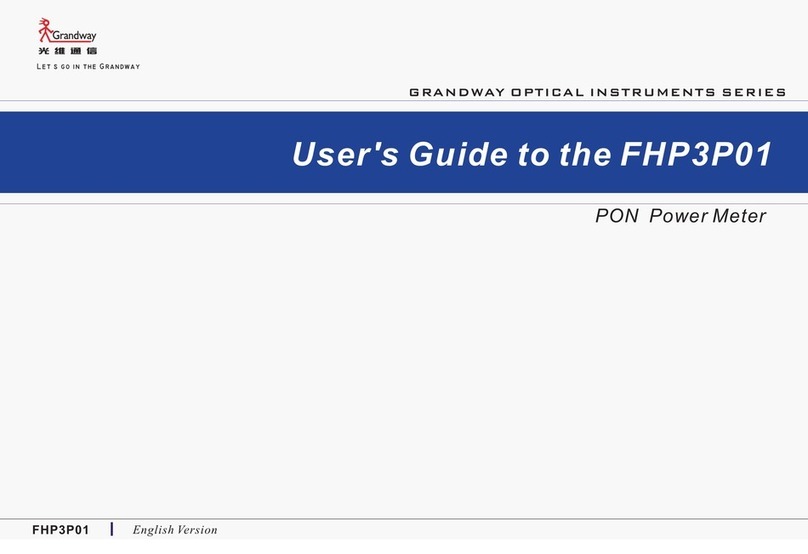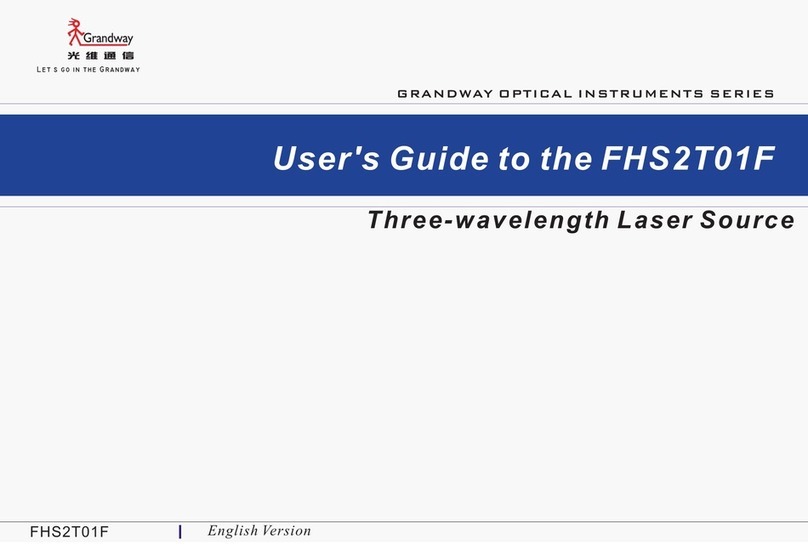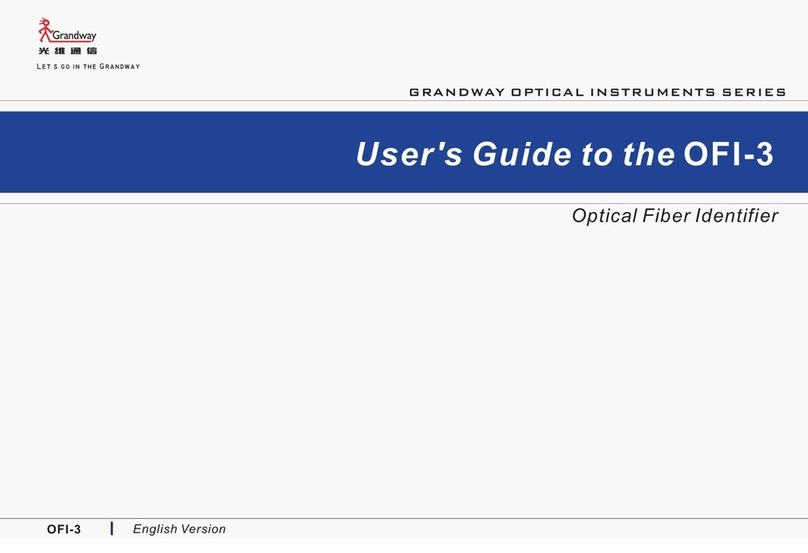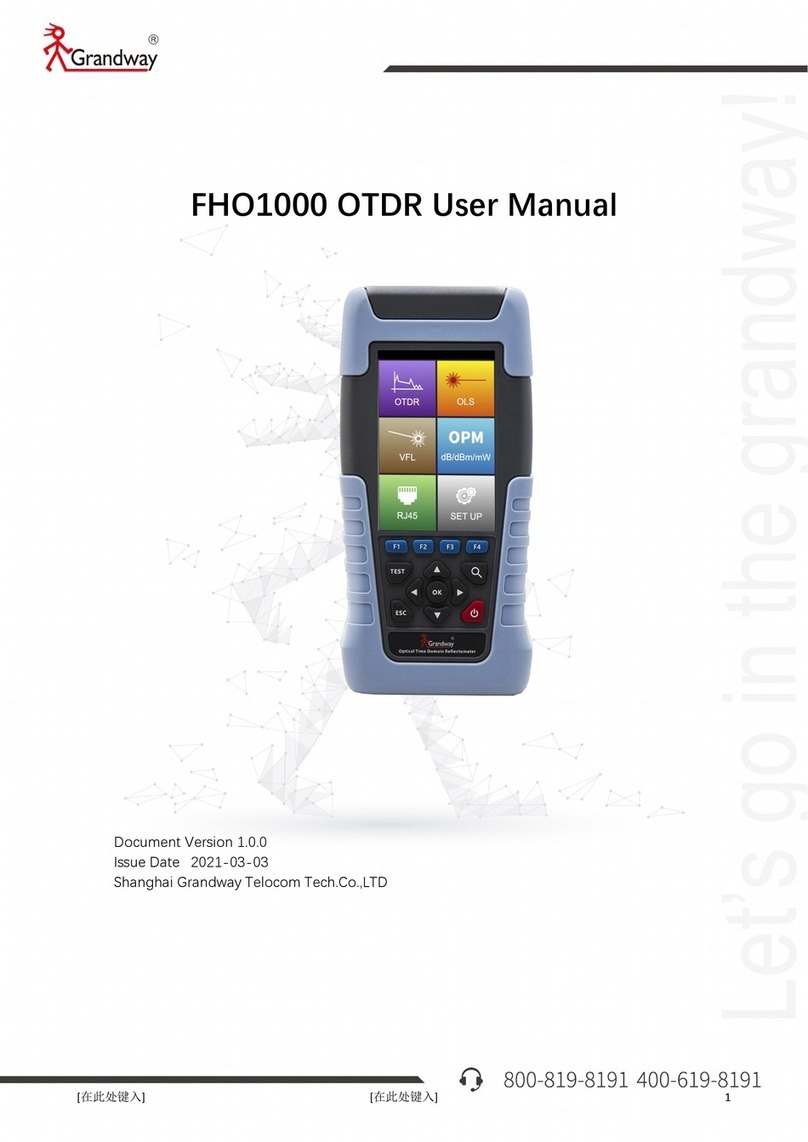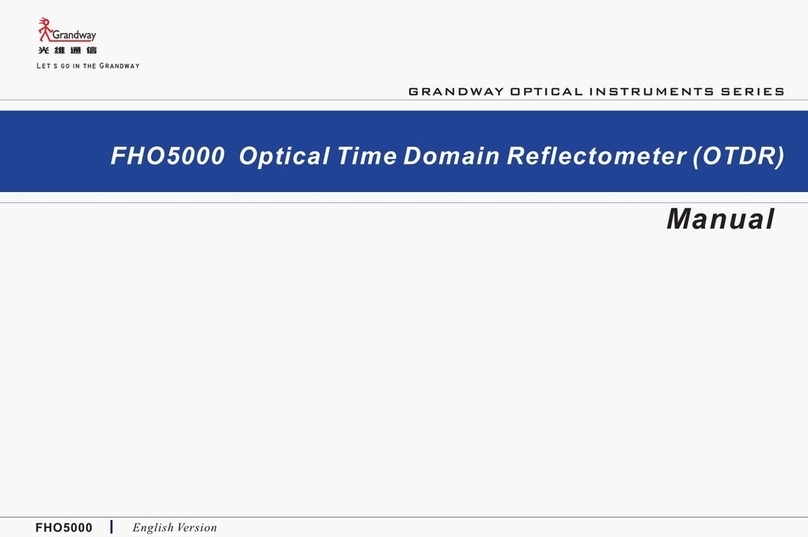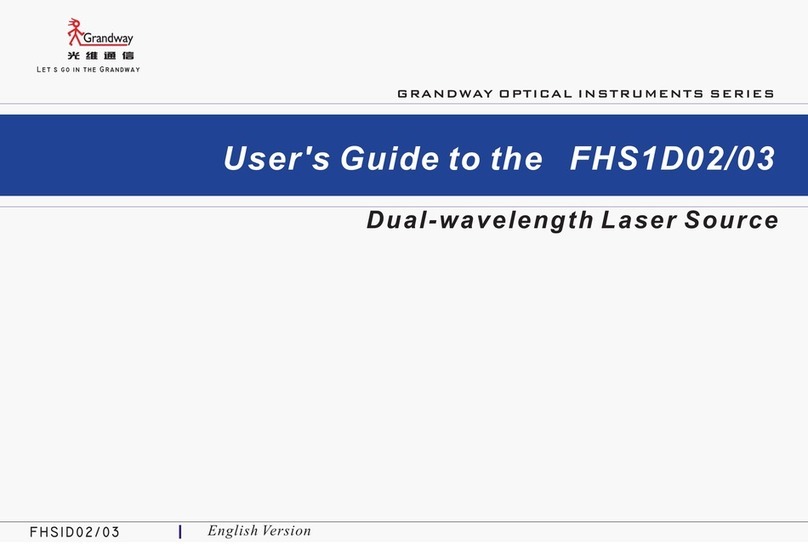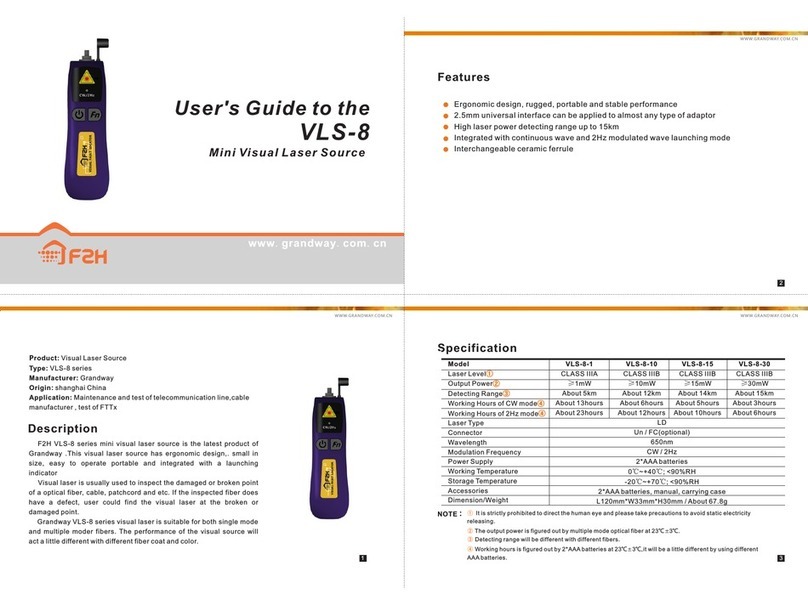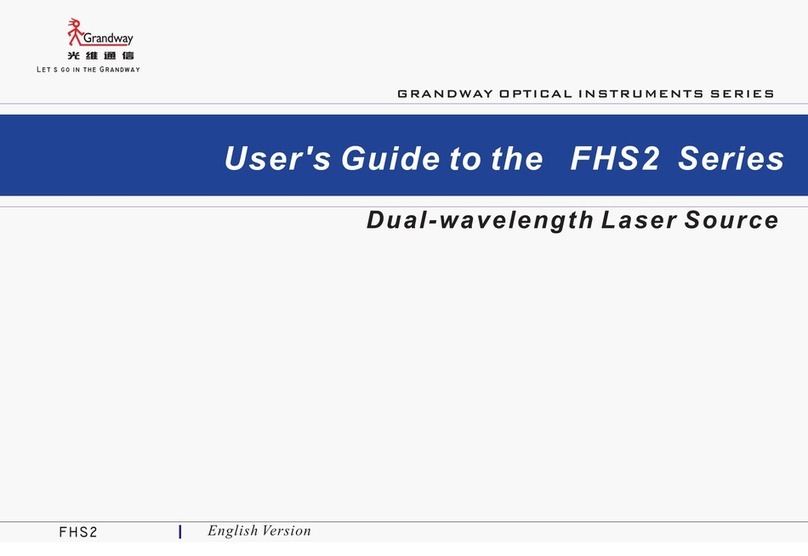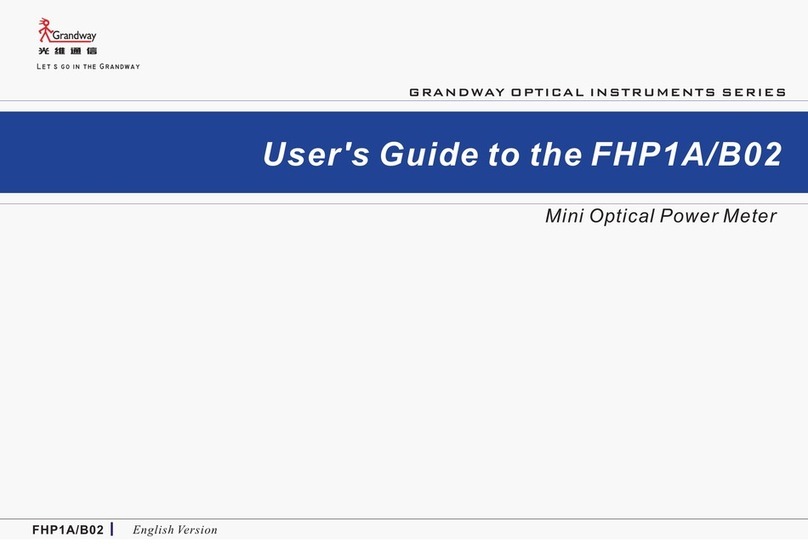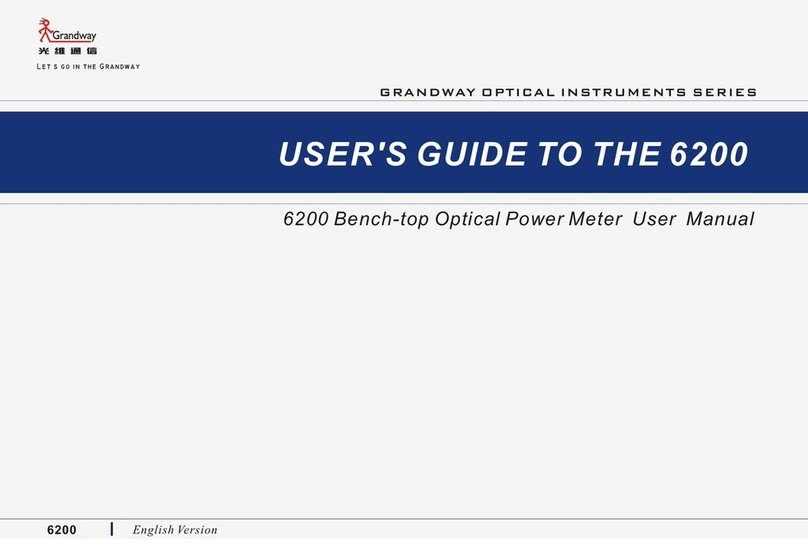Handset includes rechargeable battery and the running time of
this battery (if full) is approx. 4 hours (continuous usage).
Therefore please S/W OFF always when you don't inspect. The
Charging LED show RED when the battery is charging and this
RED LED will be OFF when the battery is full charged or
un-charged. You can see the below how to charge more detail.
a. Download and install the recommended App (IP Cam Viewer)
in App Store (iPhone) and Google Play Store (Android Smartph
c. Handset S/W WiFi and then S/W ON. Wait for a second and
then the WiFi LED is blinking with GREEN color.
d. Smartphone Wi-Fi ON and connect to AP.
e. Open iOS iPhone and set like below.
- set Type to "Unknown IP-06"
- set IP/Host to 10.10.1.1
f.Open Android Smartphone App and camera properly.
- set IP to 10.10.1.1 and
g. Insert the tip into adaptor or female side of fiber optic device
s. You can feel reaching edge of the adaptor. To get clear ima
ges, you have to rotate 360° FOCUS.
h. Change Tip : The handset basically was assembled by
SC/FC/PC Female Tip. If you want to change Tip to others, it
could be changed by screw easily. Please keep clean lens in
Handset when removing and changing the Tip. The lens is
important to get clean images. So we recommend you should
a. Download and install the supplied software to your PC.
b. Connect Handset to PC by USB to mini 5-pin cable and
move S/W USB and then S/W ON.
c. Run the software (click icon).
[If your software don't work yet, you have to change the name
d. Check button: To analysis Pass/Fail and Resume to return.
e. Select Single Mode or Multi Mode button.
f. Set Acceptance Criteria
g. Parameter Setting button: To control Video Process and
Camera Control (Setting 1, Setting 2)
h. Change Core/Clad Threshold (recommend 70~90) according
i. Save & Print button: After click Check button, you can save
(or print) the analysis report by bmp or jpg file. After click
Resume button, you can capture (or print) the inspected image
only automatically like Capture_0001, Capture_0002....
a. Connect AC Battery Charger to Handset and the required
electric power is 110/220V@50/60Hz. The full charging time take
about 3 hours. When charging, the S/W position is no problem
at ON or OFF but OFF is more faster.
b. Connect Handset to PC by USB to mini 5-pin cable and then
the battery will be recharged but slowly. During use it with
USB operation, if the Battery is full, the charging process is
c. The Battery Life Time is about 500 cycles. Unless you use
full battery every day or unless it is charged by
un-recommended Charger, no need battery replacement for long
time. To replace the Battery, the Handset should be sent to us
only and the replacement takes just 1 day.