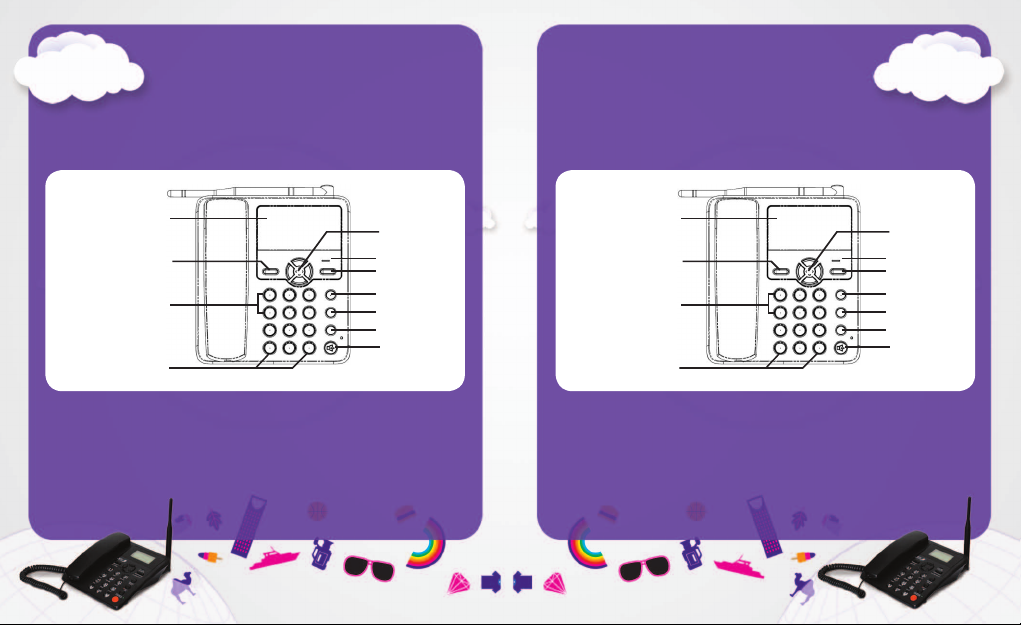2 ............................................................................ 1
3 .................................................................... 2
5 .............................................................................. 3
6 ........................................................................................ 4
7 ........................................................... 5
8 .................................................. 6
9 ..................................................................................... 7
10 ................................................................ ) ( 8
11 ................................................................ 9
15 ..................................................................... 10
17 ................................................. 11
Chapter 1.Know your phone ……………………………………………… 2
Chapter 2.Key instruction ……………………………………………… 3
Chapter 3.Interface Icons ……………………………………………… 5
Chapter 4.Installation ……………………………………………………. 6
Chapter 5.How to power on/off ………………………………… 7
Chapter 6.How to make a call ………………………………… 8
Chapter 7.Message …………………………………………………………… 9
Chapter 8.Text Input ………………………………………………… 10
Chapter 9.Menu Function ………………………………………… 11
Chapter 10.Warning and Maintenance ……………………… 15
Chapter 11. Troubleshooting …………………………………………… 17
Table of
contents
11