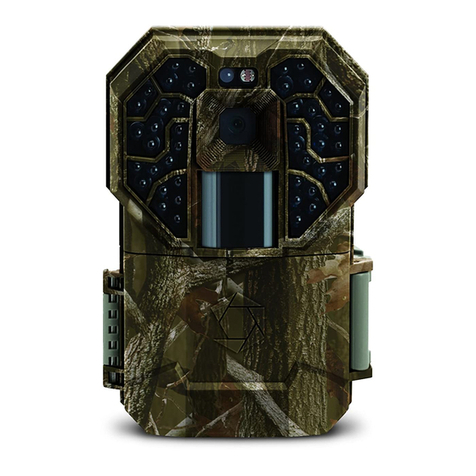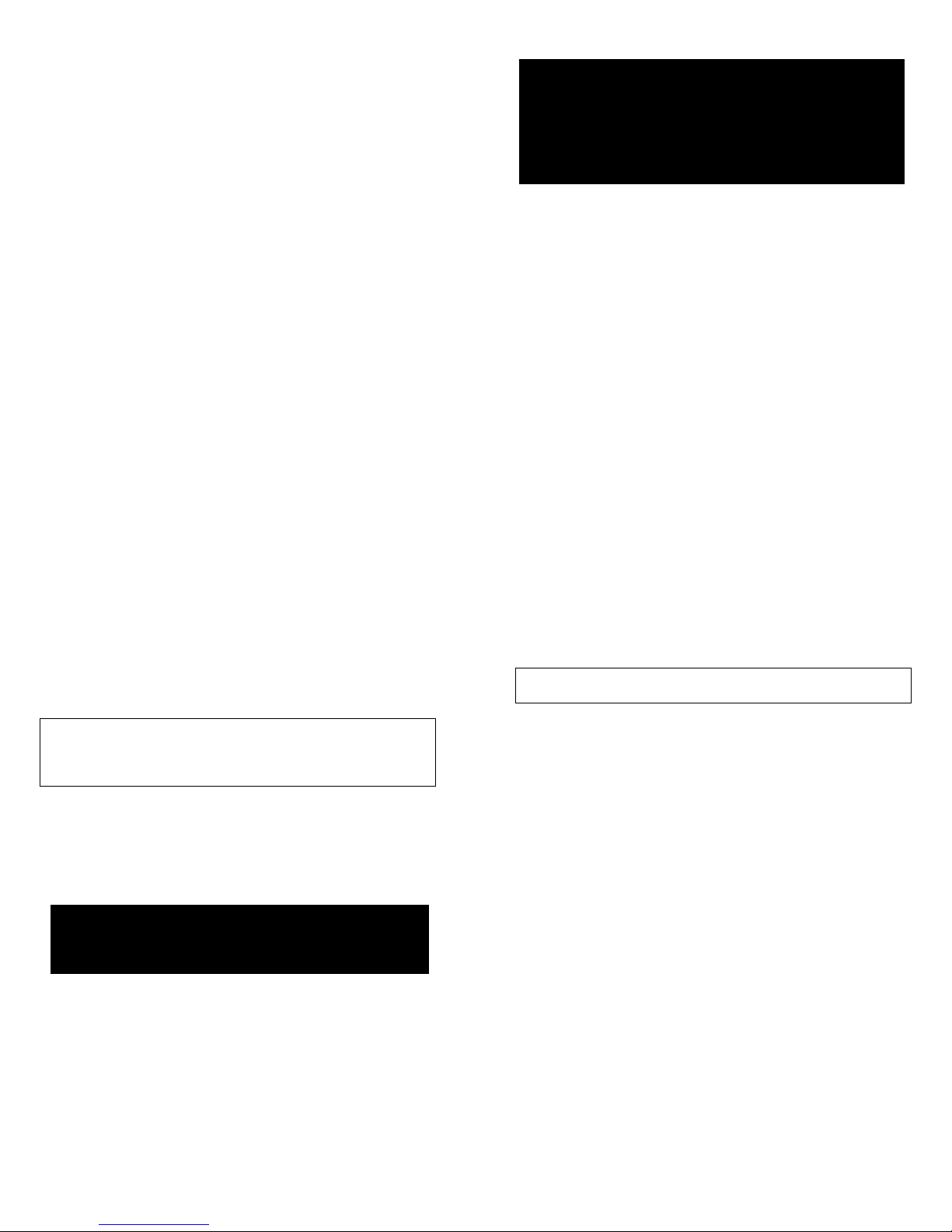www.stealthcam.com
Toll Free 877-269-8490
9
QUICKSTARTGUIDE
Thisguideisdesignedtogetyouupandrunninginamatterofmoments.Togetthe
mostoutofthisadvancedscoutingtools,pleasereadthemanualthoroughlybefore
operatingthecamera.IfyouwouldliketomodifyanyofthefactoryDefaultSettings,
exceptfortheTime&Date,pleaseseemanualforinstructions.
FACTORYDEFAULTSETTINGS:
OperationMode:PIRProgramControlSwitch:Custom
TimeOut:30SecondsBurstMode:1StillImage(3.0MpResolution)
VideoMode:10Seconds(VGAResolution)
TimeLapseSetting:18:00–8:00NextDay
CAMERASETUP:
1. Install8“AA”cellbatteriesincorrectpolarity(+/‐)asindicatedinbattery
compartment.
2. InsertSDcardintothecamera.
3. TurnpowerontoadjustTimeandDate.
SETTIMEANDDATE:
1. SwitchthecameratotheONposition.
2. Pressthe[MENU]buttontoentermenusettingsscreen.
3. Pressthe[UP]or[DN]buttonuntilthewordPIRblinking
4. Pressthe[OK]buttontoconfirm.
5. Pressthe[UP]or[DN]buttontoscrollthroughdifferentsettingmodesuntilthe
wordTIMEblinking.
6. Pressthe[OK]buttontochoosetheTimesettings.
7. Pressthe[UP]or[DN]buttontoadjusttheMinutesettingandpress[OK]to
confirmandmovetotheHoursetting.
8. RepeattosetHourandthenpress[OK]toconfirmandmovetoDate.
9. AdjusttheMonth,DayandYearbyusing[UP]or[DN]button.Eachtimeyoufinish
anadjustmentyoumustpressthe[OK]buttontoconfirmandmovetothenext
fieldforadjustment.
10. Oncedone,theword‐dEL–willbeblinking.
11. Pressthe[MENU]buttontoexitandstartusing.
www.stealthcam.com
Toll Free 877-269-8490
10
BATTERYANDMEMORYINSTALLATION
YourStealthCamAdvancedDigitalScoutingCameraisdesignedto
operateusingtwodifferenttypesofbatterypoweroptions.
Batteries“AA”cell
Theinternalbatterycompartmentaccepts8“AA”cellbatteries.Be
suretousehighqualitybrandnamealkalinebatteries.Install
batterieswithcorrectpolarity(+/‐)asnotedinsidethebattery
compartment.
12VLeadAcidexternalbattery
Thecameraisequippedwithanexternalpowerjackdesignedto
acceptabarrelplugcableattachedtoasealedleadacidbattery.(Sold
separately).Batterycableandcomplete12VLeadAcidbatterykitsare
availablewhereverStealthCamscoutingcamerasaresoldorcalltoll
free877‐269‐8490.OnlyStealthCamexternalbatteryaccessoriesare
recommended.
•MakesurecameraisintheOFFposition.
WARNING: Do not use different Voltage lead acid battery other than
the one specified in this section. Doing so will damage the camera
and will void the warranty.
WARNING: ALWAYS have the camera in the OFF position when
installing or removing batteries and memory card. Removing
batteries or memory card while the camera is ON may damage the
camera.
www.stealthcam.com
Toll Free 877-269-8490
11
•InserttheexternalbatterybarrelplugintotheDC12Vjackonthe
bottomofcamerahousing.
•Turnthecamerapoweron.
NOTE:Pleasemakesurethevoltageandpolarity(+/‐)arecorrect
beforeconnection.Incorrectvoltageorpolarity(+/‐)willdamagethe
camera.Whenbothinternalandexternalbatteriesareconnected,
thecamerawilldrawpowerfromthehighervoltagesourcefirst.
MemoryOptions
Thecameraisalsoequippedwithanexpandablemediacardslot
capableofacceptingupto16GBSDcard(soldseparately).Thefront
counterdisplaywillshowthenumberofimagesstoredontheSDcard.
IfnoSDcardisinsertedthefrontcounterdisplaywillshow“NOSd”.
WARNING: The above camera will not accept any High Speed
memory cards. Common verbiage that will indicate High Speed
includes but is not limited to: Extreme, Ultra, Optima, Micro,
Platinum
Store and Shoot.
www.stealthcam.com
Toll Free 877-269-8490
12
InsertingSDMemoryCard
NOTE:MakesurecameraisintheOFFpositionwheneveraddingor
removingmemory.
•InsertSDmemorycardintotheSDcardslotcompletelyandinthe
correctdirectionasshownbythestickerlocatedatthesideofthe
housing.
•ToremovetheSDmemorycard,depresstheSDcardandpullout
thecardgently.
•SDcardsmustbeclean(noimagesfromothersources).Ifyouare
usingtheSDcardfromothercameras,pleasemakesuretoformat
theSDcardinyourcomputerpriortouseinyourcamera.New
cardsaregoodtousestraightfromthepackage.
FORMAT–Definition:WhenyouformataSDmemorycard,the
operatingsystemerasesallinformationandfilesonthecard.Thenit
createsaninternaladdresstablesthatitlaterusestolocate
informationandfiles.FormattingalsoremovesallHiddenSystemfiles
aswell.BasicallyitcleansyourSDmemorycardjustlikeifitwasbrand
new.Pleasemakesuretofollowtheguidelineslistedbelow:
SDCardsize:2GBorbelow,formatusingFileSystemtype“FAT”.
SDCardsize:4GBorabove,formatusingFileSystemtype“FAT32”.
DonotuseFileSystemtype“NTFS”or“exFAT”,theseformatsarenot
supported.