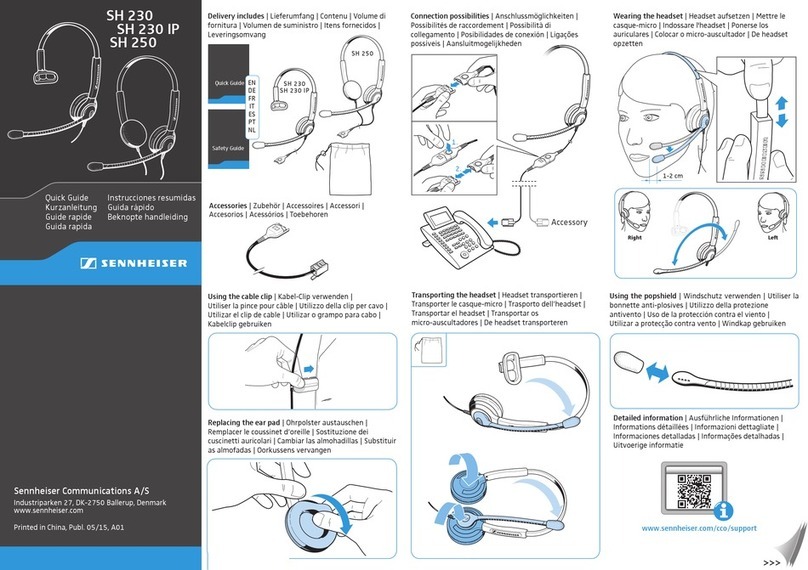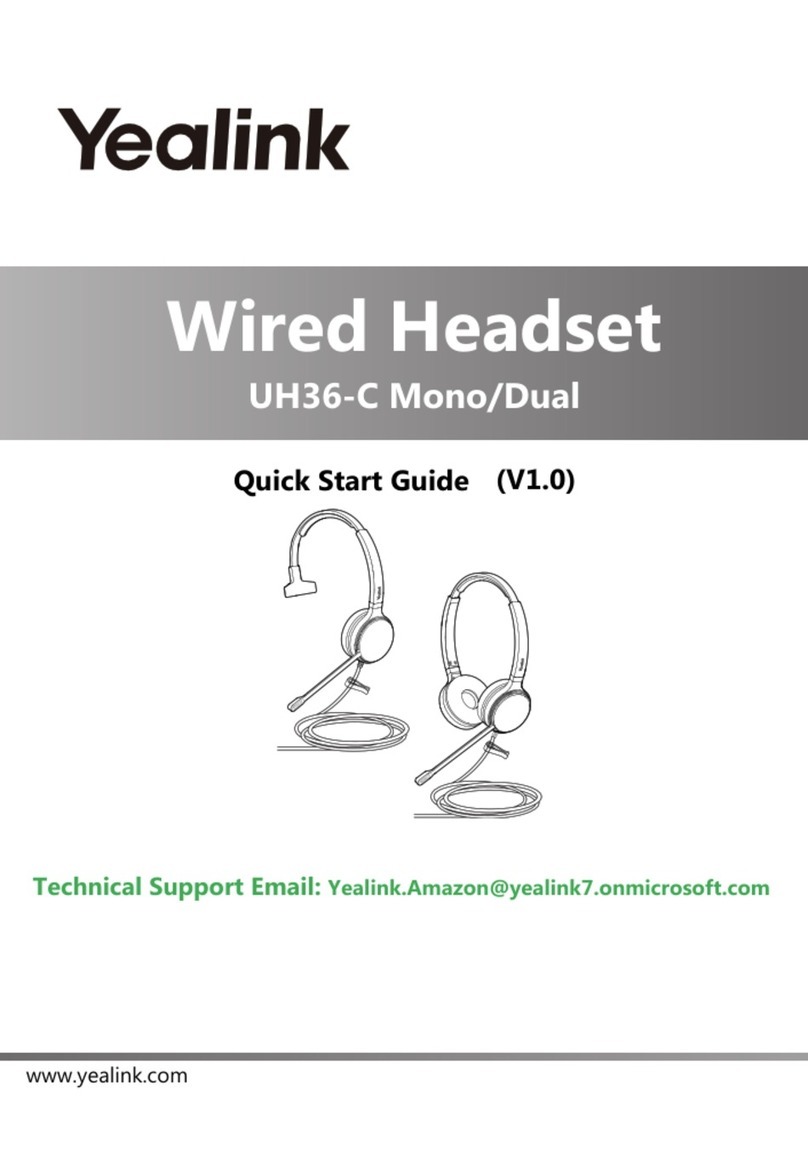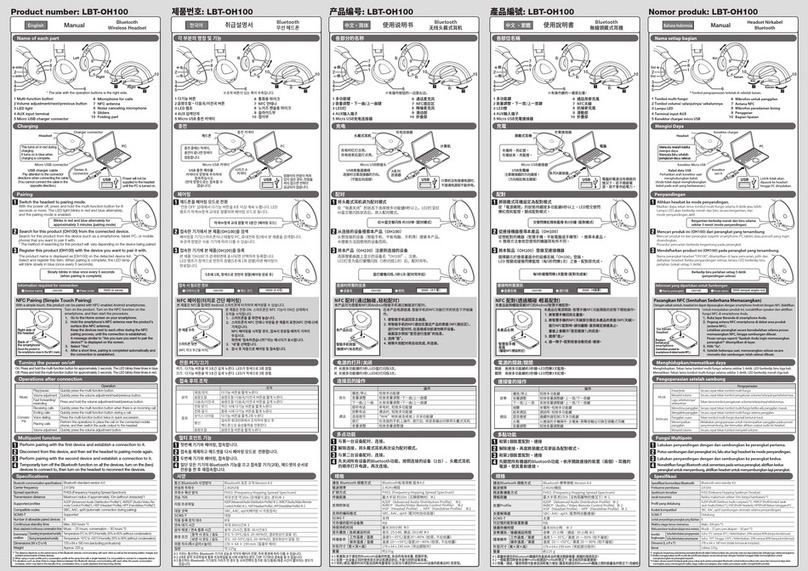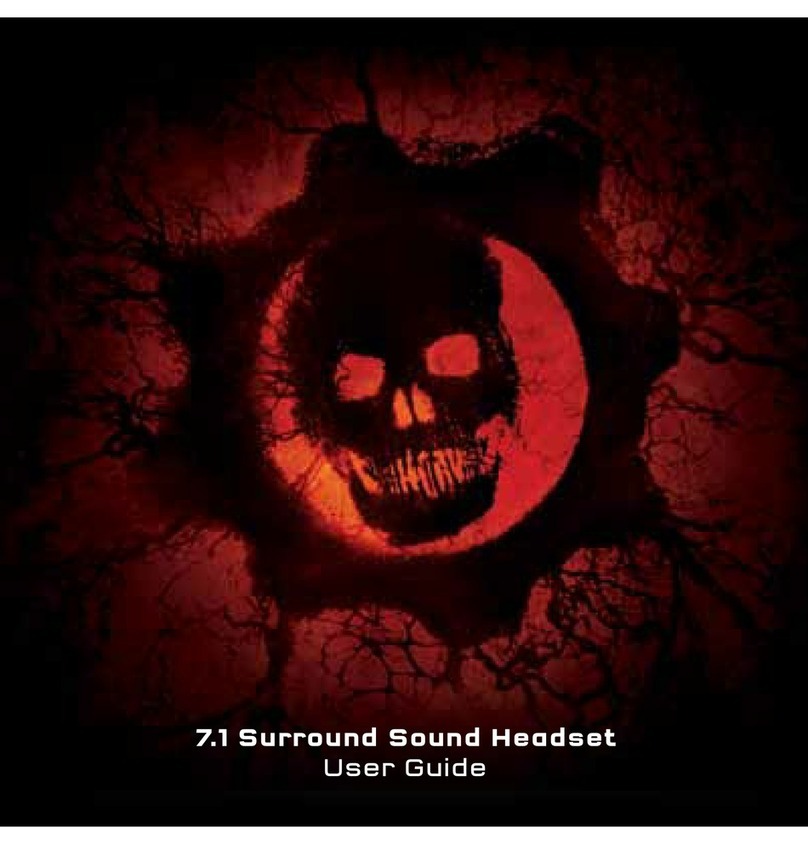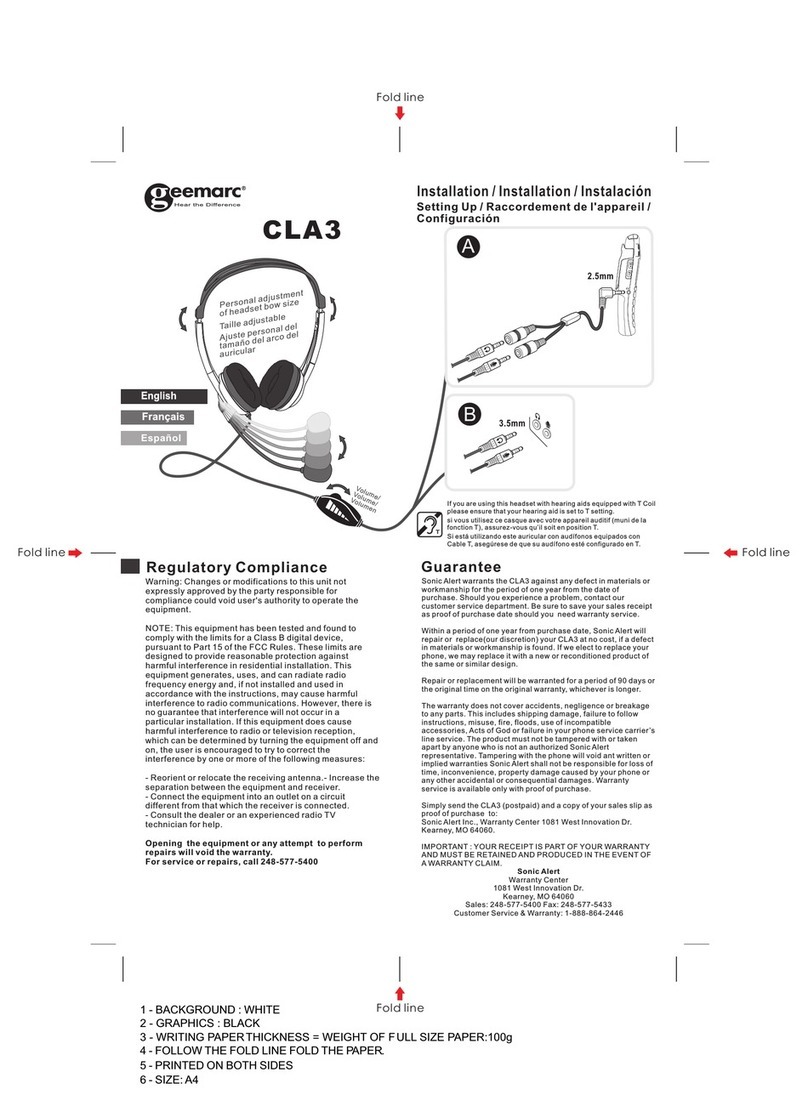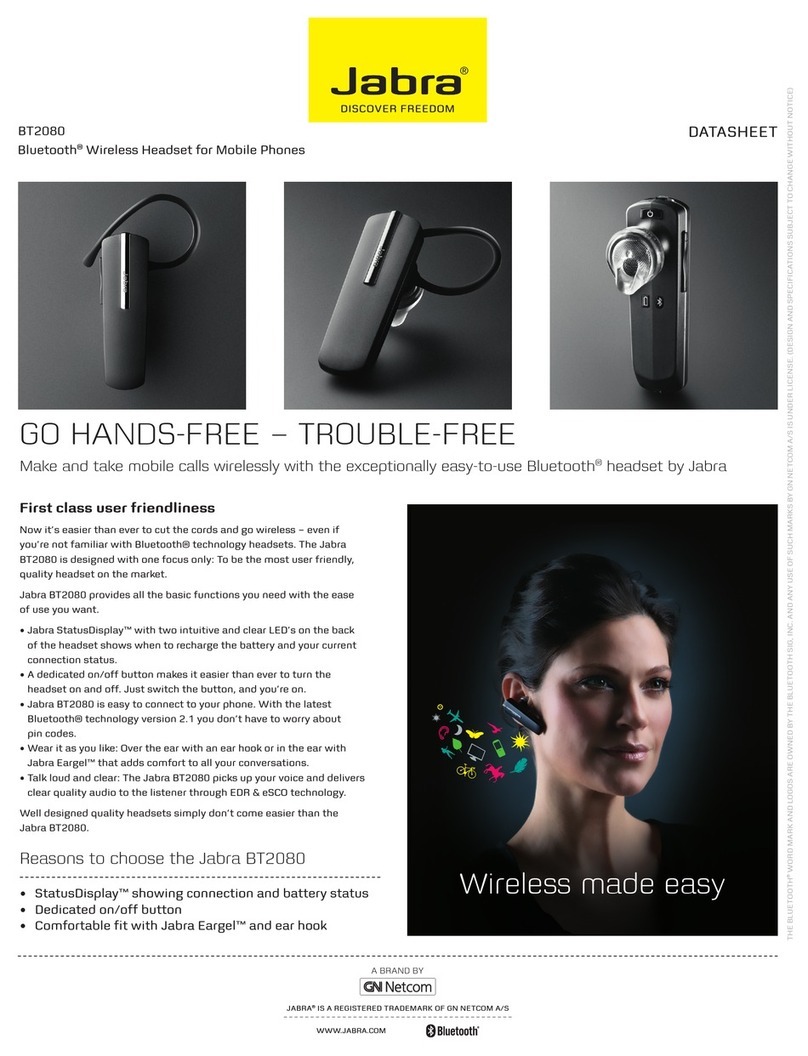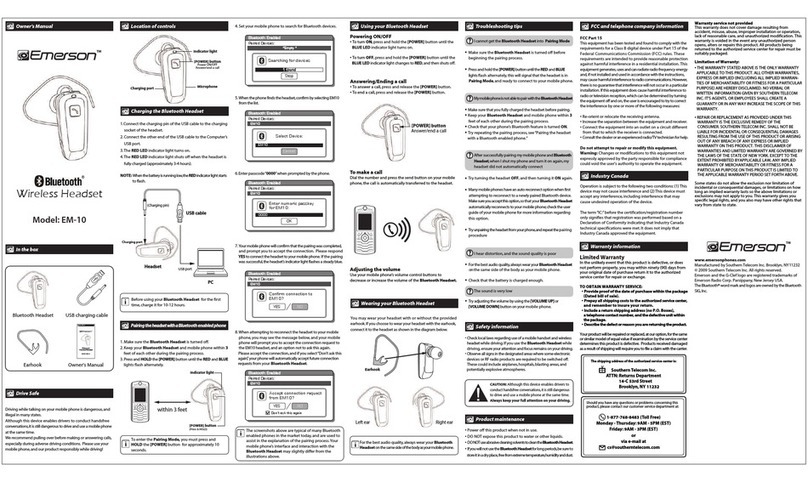Stealth Products i-Drive 4.0 User manual

OWNER’S MANUAL
i-Drive 4.0 with Bluetooth®
Owner’s Manual for the i-Drive 4.0 Interface with
Bluetooth® Wireless Technology

i
Customer Satisfaction 1.0
Stealth Commitment 1.1
Stealth Products strives for 100% customer satisfaction. Your complete
satisfaction is important. Please contact us with feedback or suggested changes
that will help improve the quality and usability of our products. You may reach
us at:
Installation Date:
Dealer:
Dealer Stamp:
Serial Number:
The Bluetooth® word mark and logos are registered trademarks owned by Bluetooth SIG, Inc. and any use
of such marks by Stealth Products, LLC is under license. Other trademarks and trade names are those of
their respective owners.
(IDHBT500 shown on front page.)
MDSS GmbH
Schiffgraben 41
30175 Hannover, Germany
Stealth Products, LLC
104 John Kelly Drive, Burnet, TX 78611
Phone: (512) 715-9995 Toll Free: 1 (800) 965-9229
Fax: (512) 715-9954 Toll Free: 1 (800) 806-1225
[email protected] www.stealthproducts.com

ii
FCC Statement 2.0
Federal Communications Commission (FCC) Statement (USA)
FCC ID: 2AJXVIDHBT500
FCC RF Exposure Statement
This device meets the FCC requirements for RF exposure in public or
uncontrolled environments.
This device complies with FCC part 15 FCC Rules. Operation is subject to the
following two conditions:
1. This device may not cause harmful interference, and
2. this device must accept any interference received, including interference that may cause
undesired operaon.
FCC Warning
Changes or modifications not approved by Stealth Products, LLC could void the
user’s authority to operate the equipment.
Note: This equipment has been tested and found to comply with the limits
for a Class B digital device, pursuant to Part 15 of the FCC rules. These limits are
designed to provide reasonable protection against harmful interference in a
residential installation. This equipment generates, uses, and can radiate radio
frequency energy and, if not installed and used in accordance with the
instructions, may cause harmful interference to radio communications. However,
there is no guarantee that interference will not occur in a particular installation.
If this equipment does cause harmful interference to radio or television
reception, which can be determined by turning the equipment off and on, the
user is encouraged to try to correct the interference by one or more of the
following measures:
Reorient or relocate the receiving antenna;
Increase the separaon between the equipment and receiver;
Connect the equipment into an outlet on a circuit dierent from that to which the receiver
is connected; and/or
Consult the dealer or an experienced radio or TV technician for help.

iii
Important Information 3.0
Important Information! 3.1
All persons responsible for fitting, adjustment, and daily use of the devices
discussed in these instructions must be understand and be familiar with all
safety aspects of the devices mentioned. In order for our products to be used
successfully, you must:
read and understand all instrucons and warnings;
maintain our products according to our instrucons on care and maintenance; and
ensure devices are installed and adjusted by a trained technician.
All programming and configurations should be completed by a certified ATP or
trained technician.
This installation manual contains programming instructions and statements that
are meant to be followed by a certified ATP or trained technician.
Intended Use 3.2
The i-Drive control system allows the use of alternative input devices to drive an
electric wheelchair. Up to six input devices — such as an egg switch, proximity
pad, Sip ’n’ Puff, head array, and tray array — are able to be supported. The i-
Drive system relies primarily on two types of input interpretations, switched and
proportional. The interpretation used for each channel is dependent upon the
function assigned to it. The i-Drive system includes software that can display
real-time diagnostic data (e.g., desired direction of motion) to help set up and
verify a configuration.

iv
Table of Contents 4.0
1.0 Customer Satisfaction..............................................................................i
1.1 Stealth Commitment.............................................................................................i
2.0 FCC Statement..........................................................................................ii
3.0 Important Information ..........................................................................iii
3.1 Important Information ....................................................................................... iii
3.2 Intended Use ......................................................................................................... iii
4.0 Table of Contents ...................................................................................iv
5.0 Warnings..................................................................................................vi
5.1 Warning Labels ..................................................................................................... vi
5.2 Limited Liability ..................................................................................................... vi
5.3 Testing...................................................................................................................... vi
6.0 Index .........................................................................................................1
7.0 Parts and Accessories..............................................................................2
7.1 Hardware Packages/Parts.................................................................................. 2
7.2 Mounting Hardware Tools ................................................................................ 3
7.3 Port Assignment.................................................................................................... 4
8.0 System Requirements .............................................................................5
8.1 i-Drive Bluetooth Minimum System Requirements ................................ 5
8.2 EMC Requirements............................................................................................... 5
8.3 Control System Overview .................................................................................. 5
8.4 i-Drive Interfaces................................................................................................... 6
8.5 Available i-Drive Packages ................................................................................ 6
9.0 Installation Instructions..........................................................................7
9.1 Replacing/Installing Dongles ........................................................................... 7
9.2 Uninstalling/Replacing IDHBT500 ................................................................10
9.3 Uninstalling/Replacing IDHBT500-1............................................................12
9.4 Uninstalling/Replacing IDHBT500-17mm .................................................16
10.0 Output Mode........................................................................................19
10.1 Output Mode .....................................................................................................19
11.0 Wheelchair Electronics System Configuration................................20
11.1 R-Net Omni Installation.................................................................................20
11.2 Q-Logic Setup....................................................................................................22

v
Table of Contents 4.0
11.3 Q-Logic 2 Further Configuration................................................................25
11.4 Q-Logic 3 Further Configuration................................................................27
11.5 MK6i Programmer Setup...............................................................................29
11.6 Troubleshooting ...............................................................................................31
12.0 Windows Configurator Software ......................................................37
12.1 Windows Configurator Software................................................................37
12.2 Getting Started..................................................................................................37
12.3 Downloading the i-Drive Software............................................................37
12.4 Connecting to the i-Drive .............................................................................39
12.5 Diagnostics..........................................................................................................42
12.6 Configuration .....................................................................................................43
12.7 Channel Assignments .....................................................................................44
12.8 Chair Calibration ...............................................................................................44
12.9 Output Mode .....................................................................................................45
12.10 Factory Reset ...................................................................................................45
12.11 Firmware Update............................................................................................46
13.0 Warranty...............................................................................................47
14.0 Notes ....................................................................................................48

vi
Warning Labels 5.0
DAN GER Identifies an imminent situation which, if not avoided,
may result in severe injury, death, and/or property damage.
WARNING Identifies a potential situation which, if not avoided, may
result in severe injury, death, and/or property damage.
CAUTIO N
Identifies a potential situation which, if not avoided, may
result in minor to moderate injury and/or property
damage.
NOTICE
Identifies important information not related to injury, but to
possible property damage.
SAFETY
Indicates steps or instructions for safe practices, reminders of
safe procedures, or important safety equipment that may be
necessary.
Warning Labels 5.1
Warnings are included for the safety of the user, client, operator and property. Please
read and understand what the signal words DANGER, WARNING, CAUTION, NOTICE and
SAFETY mean, and how they could affect the user, those around the user, and
property.
Limited Liability 5.2
Stealth Products, LLC accepts no liability for personal injury or damage to property that
may arise from the failure of the user or other persons to follow the recommendations,
warnings, and instructions in this manual.
Stealth Products, LLC does not hold responsibility for the final integration of final
assembly of product to end user. Stealth Products is not liable for user death or injury.
Testing 5.3
Initial setup and driving should be done in an open area free of obstacles until the user is
fully capable of driving safely.
The i-Drive interface should always be programmed and tested without any person
sitting in the wheelchair until all alteration or adjustments have been made to the
assembly.

1
Index 6.0
Index 6.1
Configurable Parameters (Switched): There are two additional configurable
parameters in the i-Drive configuration application for switched inputs, sensor sensitivity
and linked left/right.
Sensor Sensitivity: This parameter shifts the position of the switch no-
change region. A higher value therefore means that a switch will always be
interpreted as ON, whereas a lower value means that a switch will almost always
be interpreted as OFF.
Linked Left-Right: The left and right inputs can be linked so the chair
moves forward when both are engaged. This feature may be enabled under the
sensor settings for Left or Right in the configurator apps, or by selecting Linked
Left and Linked Right to the respective channels in the i-Drive Programmer
Windows application.
Configurable Parameters (Proportional): Proportional inputs have the following
additional configurable parameters. Note that it is best to handle these by first
calibrating the input through Joystick Calibration in the i-Drive configuration
applications.
Dead Band Region: This may be used to define the dead band low and high
relative to the proportional minimum and maximum. Calibration is required in
order to calculate the center voltage.
Calibration: This feature is accessible directly through Config Mode rather
than the Channels menu after a proportional function has been assigned. The
calibration procedure calculates the center voltage as well as the recommended
values for the proportional region and dead band region based on user input.
Configurable Parameters (Multi-Tap): The multi-tap feature is configurable under
Multi-Tap in the i-Drive configuration applications. Two parameters are configurable,
Input Delay and Output Speed.
Multi-Tap: The i-Drive system implements an extended double-tap timer to
accommodate clients who need a longer double-tap input time. The double-tap
extension time is shared with the triple-tap activation time in mouse mode.
Input Delay: This is the longest time that the i-Drive system will wait for
additional taps after the first tap is detected. It may be set manually or
calibrated using the Calibrate option in the i-Drive Configuration applications.
No single- or double-tap input will be acknowledged until after time has
expired; this delay should be set as short as possible based on how fast the user
can reliably tap the input.
Output Speed: This is the speed of the multi-tap pulse that is sent to the
chair. The i-Drive system simulates a user inputting a multi-tap to the chair at a
faster rate. This may be set manually in the i-Drive configuration applications.

2
Parts and Accessories 7.0
Hardware Packages/Parts 7.1
A
A1
Description
AIDHBT5001A1 M5 x .8 x 6mm BHS* (2)
A2 Power Cable
A3
A4
B
B3
B2
B1
Description
BIDHBT500-11B1 M5 x .8 x 6mm BHS* (2)
B2 Comfort Ring Mount
B3 #10-32 x 3/4” SHS* (3)
B4 Power Cable
B5
B6
B4
B5
A2
A3
A4
B6

3
Parts and Accessories 7.0
Mounting Hardware Tools 7.2
1. 2 Bluetooth dongles, 1 extension cable, and 1 USB plug are included with each interface package.
* Screws are included with each IDHBT package.
* Tools are not included.
C
C3
C2
C1
Description
CIDHBT500-171C1 M5 x .8 x 6mm BHS* (2)
C2 SU100 Ring Mount
C3 #10-32 x 1” SHS* (4)
C4 Power Cable
C5
C6
Tools* Description
1/8 T-Handle A1, C1
3/16 T-Handle B3, C3
2.5mm T-Handle A1, C1
Torque Wrench A, B & C
#1 Phillips
Screwdriver
A4, B6, C6
C5
C4
C6

4
Parts and Accessories 7.0
6 5 4 3 2 1
USB port for configuration on PC
Port Assignment 7.3
(Note: Ports 3 and 4 will always have dongles attached.)
The i-Drive 4.0 is capable of taking inputs from mechanical switches, proximity sensors,
fiber optic sensors, joysticks, and Sip ‘n’ Puff modules. With the new i-Drive interface, the
interface can be programmed with the associated Windows Configurator Software. Users
now have the ability to download the i-Drive app and program the interface directly
from a smartphone via Bluetooth® wireless technology.
Port: Direction Assignment:
6Left
5Forward
4Mode/Reset
3None
2Reverse
1Right

5
System Requirements 8.0
i-Drive Bluetooth Minimum System Requirements 8.1
EMC Requirements 8.2
Electromagnetic compatibility (EMC) up to 20 V/m.
Control System Overview 8.3
The i-Drive system operates in different modes, including RUN and CONFIG modes. In
RUN mode, changes to the settings are not allowed, and computed outputs are sent to the
chair.
In CONFIG mode, settings changes are allowed, and computed outputs are not sent to
the chair. To prevent unwanted input activations due to low voltage, The i-Drive system
automatically switches to CONFIG mode if the system voltage falls below 10 volts.
The USB cable enables an external device to communicate with i-Drive via the use of a
virtual communications port. The Bluetooth interface enables an external device to com-
municate with the i-Drive via a secure Bluetooth connection.
For both connections, authentication is required for access.
Processor 1 GHz
RAM1 512 MB
Disk Space 7 MB
Operating System Windows 8 or later (32-bit or 64-bit)
Screen Resolution 1024 x 768 or larger (1280 x 720 or larger
recommended)
Additional Requirements Internet access and a valid DAD account for
configuration features, Bluetooth adapter, .NET
Framework 4.5.1
WARNIN G
Exposure to water can result in a shortage and intermittent failure of the device.
Mode: Accepts Config Changes: Wheelchair Output:
RUN No Yes
CONFIG Yes No
MOUSE Yes No (sends to Bluetooth)

6
System Requirements 8.0
i-Drive Interfaces 8.4
Available i-Drive Packages 8.5
Part Number: Description:
IDHBT200-1i-Drive Tri-Array Head Array — includes 3 Proximity Sensors (non-
proportional) with Egg Switch for reset mode change and i-Drive Blue-
tooth® interface
IDHBT210-1i-Drive Tri-Array Head Array (with Sip ‘n’ Puff) — includes 3 Proximity
Sensors, with Egg Switch for reset mode and i-Drive Bluetooth® interface
IDHBT250-1i-Drive Pediatric Tri-Array Head Array — includes 3 Proximity Sensors
(non-proportional) with Egg Switch for reset mode change and i-Drive
Bluetooth® interface
IDHBT260-1i-Drive Pediatric Tri-Array Head Array (with Sip ‘n’ Puff) — includes 3
Proximity Sensors (non-proportional) with Egg Switch for reset mode
change and i-Drive Bluetooth® interface
IDHBT300-1i-Drive Pro Series Head Array — includes 3 Proximity Sensors, swing-
away occipital pad hardware with Egg Switch for reset mode change and
i-Drive Bluetooth® interface
IDHBT310-1i-Drive Pro Series Head Array (with Sip ‘n’ Puff) — includes 3 Proximity
Sensors (non-proportional) with Egg Switch for reset mode change and
i-Drive Bluetooth® interface
IDHBT350-1i-Drive Pediatric Pro Series Head Array — includes 3 Proximity Sensors
(non-proportional) with Egg Switch for reset mode change and i-Drive
Bluetooth® interface
IDHBT360-1i-Drive Pediatric Pro Series Head Array (with Sip ‘n’ Puff) — includes 3
Proximity Sensors (non-proportional) with Egg Switch for reset mode
change and i-Drive Bluetooth® interface
IDHBT400-1i-Drive Curved Head Array — includes 3 Proximity Sensors (non-proportional)
with Egg Switch for reset mode change and i-Drive Bluetooth® interface
IDHBT450-1i-Drive Pediatric Curved Head Array — includes 3 Proximity Sensors (non-
proportional) with Egg Switch for reset mode change and i-Drive Bluetooth®
interface.
Part Number: Description:
IDHBT500-17MM i-Drive Bluetooth® Interface for 17mm Ball Mount
IDHBT500-1i-Drive Bluetooth® Interface for 1” Ball Mount
IDHBT500 i-Drive Bluetooth® Interface
(Note: The i-Drive tray arrays are not included on this list.)

7
Installation Instructions 9.0
Replacing/Installing Dongles 9.1
To disconnect dongles:
Step 1: Loosen the #1 Phillips Machine screws (C6) completely unl the wire carrier can be removed from
the interface.
Step 2: Slightly pull on the connector of the dongle (C5) to disconnect it from the port on the interface
box.
(IDHBT500-17 pictured as reference for this secon.)
1
2
C5
WARNIN G
When reattaching the dongle, perform a diagnostic check to ensure the dongle is
reading correctly.
WARNIN G
Use a #1 Phillips screwdriver for the machine screws to avoid stripping them.

8
Installation Instructions 9.0
1
To reattach dongles:
Step 1: Locate the proper port into which each dongle or sensor must be plugged.
Step 2: Before plugging in a sensor or dongle, check that the arrow at the end of the cable is face-up.
2

9
Installation Instructions 9.0
DANGER
Ensure the dongles and/or sensors are plugged into their proper ports. Attaching a
dongle or sensor to an incorrect port could lead to unexpected movements or changes
in chair direction.
Step 3: Plug each sensor or dongle (C5) into ports. Slightly pull the cable to ensure it has been securely
placed into port.
Step 4: Once the sensors/dongles are installed, locate the carrier plate housing the #1 Phillips machine
screws (C5). Install the carrier plate into place by ghtening the machine screws.
Place even pressure rmly on the end of the cable for easier installaon.
If the sensors are not properly connected to their interface ports, the screws will not secure to
interface completely.
3
4
C5
NOTI CE
Ensure you have identified the location of each switch before unplugging or replacing.

10
Installation Instructions 9.0
Uninstalling/Replacing IDHBT500 9.2
To install the IDHBT500 if ordered separately from an i-Drive package, follow the
instructions below.
Mounting the IDHBT500 to IDHBT500-1:
Step 1: Using a 2.5mm T-Handle, loosen the two (2) M5 x .8 x 6mm BHS from the IDHBT500-1. It is not
required to remove the ball mount from the headrest to replace the IDHBT500.
Step 2: Place the interface and ring into the recessed pocket on the 1” mounng bracket. Ensure the
mounng holes are aligned. Place the two (2) M5 x .8 x 6mm BHS into the mounng holes.
(Reference Secon 7.3 for torque specicaons.)
1
2

11
Installation Instructions 9.0
Mounting the IDHBT500 to IDHBT500-17mm:
Step 1: Using a 2.5mm T-Handle, loosen the two (2) M5 x .8 x 6mm BHS from the IDHBT500-17mm. The ball
mount does not have to be removed from the headrest in order to replace the IDHBT500.
Step 2: Place the interface and ring into the recessed pocket on the 1” mounng bracket. Ensure the
mounng holes are aligned. Place the two (2) M5 x .8 x 6mm BHS into mounng holes. (Reference
Secon 7.3 for correct torque specicaons.)
1
2
NOTICE
Unplug the interface before uninstalling.

12
Installation Instructions 9.0
Uninstalling/Replacing IDHBT500-19.3
To uninstall the ball kit and interface:
Step 1: With a 3/16” T-Handle, completely loosen the three (3) #10-32 x 3/4” SHS (B3) from the back of the
headrest.
(Note: 1” hardware is compable with the Comfort Plus, Tri Comfort Plus, Adjustable Comfort Plus, and
Oobock-style head supports.)
NOTI CE
It may be easier to first remove the headrest from the client’s chair before performing
maintenance or replacing the interface.
1
B3
B3

13
Installation Instructions 9.0
Step 2: With a 2.5mm T-Handle, remove the M5 set screw taper completely from the assembly.
Step 3: Loosen and remove the M5 set screw from the ball kit with a 2.5mm T-Handle.
Step 4: Once both set screws have been removed, the ball will freely move.
2
3
4
Other manuals for i-Drive 4.0
1
Table of contents