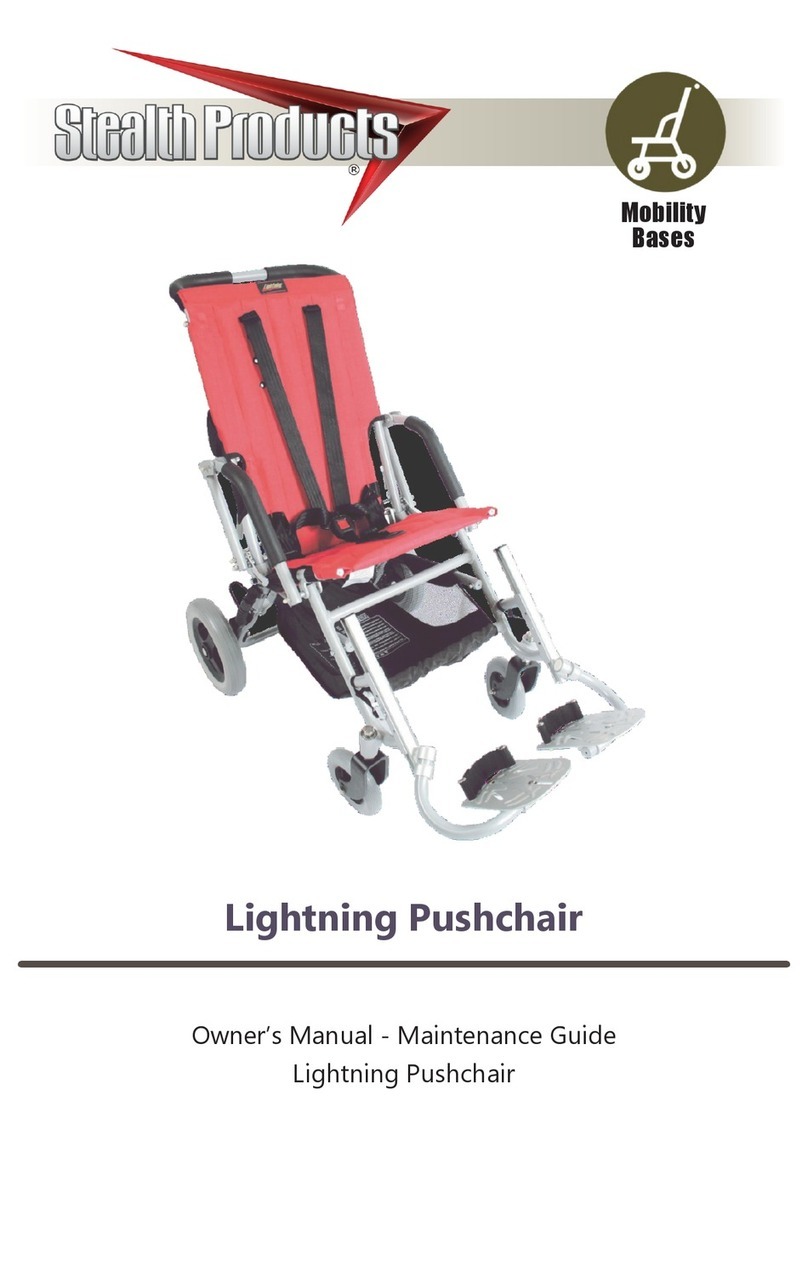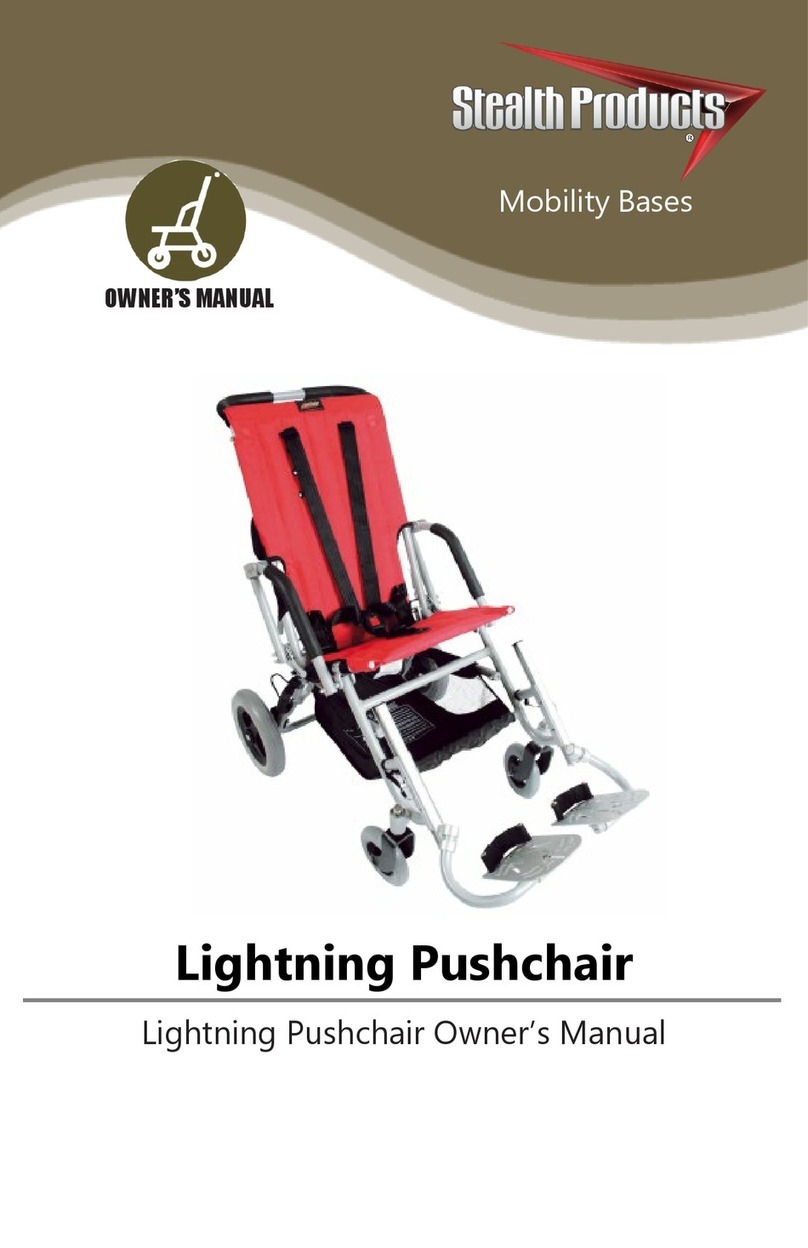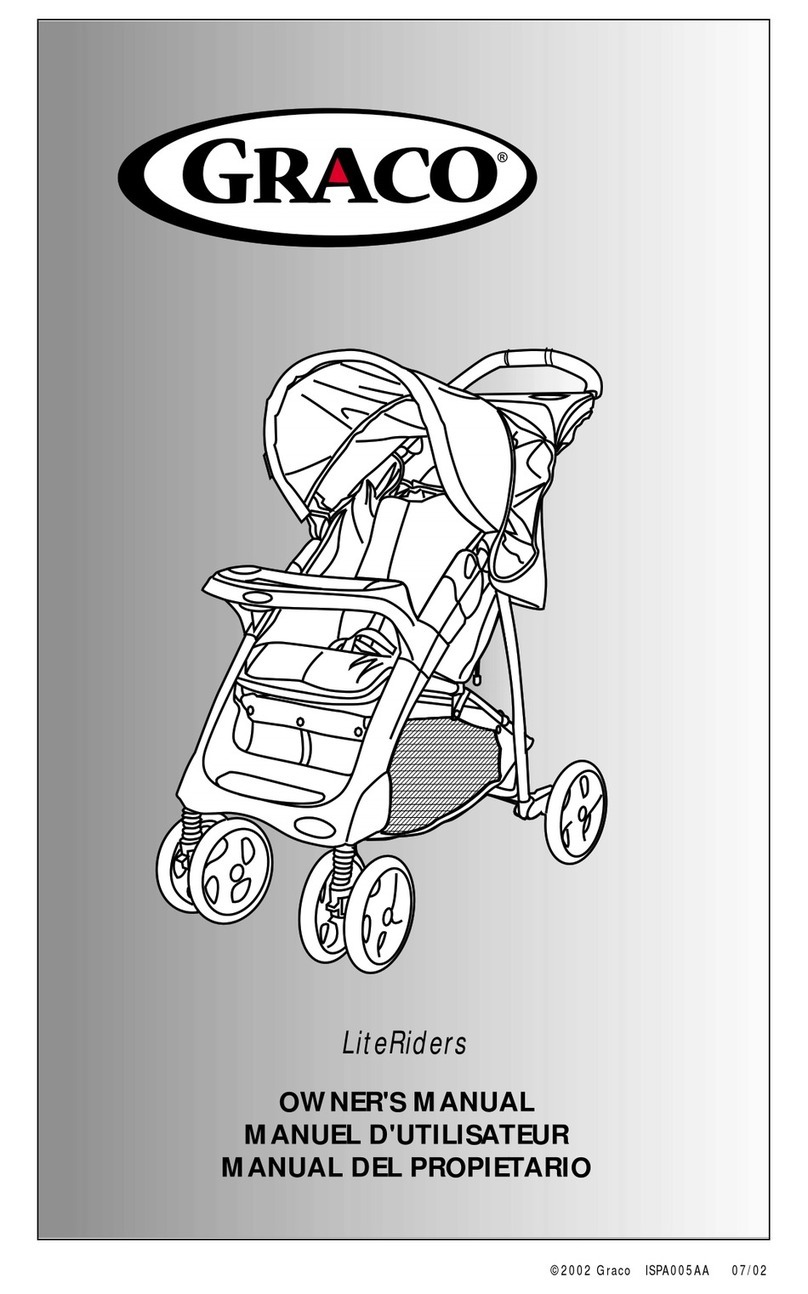Stealth Products Lightning Standard Series User manual

USER MANUAL
Lightning Pushchair
User Manual & Maintenance Guide for Stealth’s
Lightning Pushchair
Mobility Bases

i
Customer Satisfaction 1.0
Stealth Products strives for 100% customer satisfaction. Your complete
satisfaction is important. Please contact us with feedback or suggested changes
that will help improve the quality and usability of our mobility bases. You may
reach us at:
General
Read and understand all instructions prior to the use of the product. Failure to
adhere to instructions and warnings in this document may result in property
damage, injury, or death. Product misuse due to failure of the following
instructions will void the warranty.
Immediately discontinue use if any function is compromised, parts are missing,
loose, or shows signs of excessive wear. Consult with your supplier for repair,
adjustment, or replacement.
MDSS GmbH
Schiffgraben 41
30175 Hannover, Germany
Stealth Products, LLC
104 John Kelly Drive, Burnet, TX 78611
Phone: (512) 715-9995 Toll Free: 1(800) 965-9229
Fax: (512) 715-9954 Toll Free: 1(800) 806-1225

ii
Important Information 2.0
Important Information!
All persons responsible for fitting, adjustment, and daily use of the devices
discussed in these instructions must be familiar with and understand all safety
aspects of the devices mentioned. In order for our products to be use
successfully, you must:
Read and understand all instrucons and warnings.
Maintain our products according to our instrucon on care and maintenance.
Devices should be installed and adjusted by a trained technician.
Supplier Reference
Supplier:
Telephone:
Address:
Purchase Date:
Model:

iii
Introduction 3.0
Before you install or begin using this product, it is important that you read and
understand the content of these installation and operating instructions. The
installation instructions will guide you through the possibilities with the
Lightning Wheelchair.
Instructions are written with the expressed intent of use with standard
configurations. They also contain important safety and maintenance
information. For further assistance, or more advanced applications, please
contact your supplier or Stealth Products at (512) 715-9995 or toll free at
1-800-965-9229.
Always keep the operating instructions in a safe place so they may be
referenced as necessary.
All information, pictures, illustrations, and specifications are based on the
product information that was available at the time of printing. Pictures and
illustrations shown in these instructions are representative examples and are not
intended to be exact depictions of the various parts of the product.
Ordering Documentation
You can download additional copies of this User Manual on the Stealth website:
https://stlpro.site/stealth-docs
and search: Lightning Pushchair User Manual in the search bar at the top of the
page.

iv
Warranty 4.0
Our products are designed, manufactured, and produced to the highest of
standards. If any defect in material or workmanship is found, Stealth Products
will repair or replace the product at our discretion. Any implied warranty,
including the implied warranties of merchantability and fitness for a particular
purpose, shall not extend beyond the duration of this warranty. Stealth
Products, LLC does not warrant damage due to, but not limited to:
Misuse, abuse, or misapplicaon of products.
Modicaon or product without wrien approval from Stealth Products, LLC.
Any alteraon or lack of serial number, where applicable, will automacally
void this warranty.
Stealth Products, LLC is liable for replacement parts only.
Stealth Products, LLC is not liable for any incurred labor costs.
No person is authorized to alter, extend, or waive the warranties of Stealth
Products, LLC.
Stealth Products warrants against failure due to defective materials
or workmanship:
Covers: 2 years
Hardware: 5 years
Electronics: 3 years
In Case of Product Failure
In the event of product failure covered by our warranty, please follow the
procedures outlined below:
1. Call Stealth at +1 (512) 715-9995 or toll free +1-800-965-9229.
2. Request the Returns Department or obtain an RA from the Returns Department and
follow department or documentaon instrucons.

v
Table of Contents 5.0
1.0 Customer Satisfaction ............................................................................ i
2.0 Important Information .......................................................................... ii
3.0 Introduction........................................................................................... iii
4.0 Warranty ................................................................................................. iv
5.0 Table of Contents ................................................................................... v
6.0 Warning Labels ......................................................................................vii
6.1 Warning Labels ................................................................................................... vii
6.2 Limited Liability................................................................................................... vii
6.3 Testing.................................................................................................................... vii
7.0 Safety Rules ..............................................................................................1
7.1 Safety Rules.............................................................................................................1
8.0 Design and Function .............................................................................. 2
8.1 Lightning Pushchair Models ........................................................................... 2
8.2 Lightning Standard Series ............................................................................... 3
8.3 Lightning Standard and Special Edition Series ....................................... 4
8.4 Lightning Special Edition Series.................................................................... 5
8.5 Special Edition Only Features...........................................................................6
9.0 Technical Data ......................................................................................... 7
9.1 Specifications for all Lightning Models........................................................7
10.0 Adjustments and Functioning ............................................................ 8
10.1 Setting Up and Adjusting the Pushchair ................................................. 8
10.2 Seat Back Angle Adjustment........................................................................ 9
10.3 Seat Back Adjustment................................................................................... 10
10.4 Seat Depth Adjustment................................................................................ 10
10.5 Footrest Height Adjustment ...................................................................... 11
10.6 Footplate Adjustment................................................................................... 11
10.7 Adjusting and Using the Safety Harness............................................... 12
10.8 Brake System.................................................................................................... 13

vi
Table of Contents 5.0
11.0 Installing Accessories......................................................................... 14
11.1 Headrest Extension...................................................................................... 14
11.2 Canopy ............................................................................................................. 14
11.3 Padded Headrest.......................................................................................... 14
11.4 Heel Loop and Ankle Cuffs....................................................................... 15
11.5 Padded Harness Covers............................................................................. 15
11.6 Trunk Support................................................................................................ 16
12.0 Work ‘N Play Tray ...............................................................................17
12.1 Attaching the Work ‘N Play Tray............................................................ 17
13.0 Transporting Instructions ................................................................. 18
13.1 Preparing Lightning for Transport......................................................... 18
13.2 Tools and Contents Needed.................................................................... 18
13.3 Assembly Instructions ................................................................................ 19
13.4 Attach the Lightning Pushchair to Vehicle......................................... 20
14.0 Repairs ................................................................................................. 21
14.1 Front Wheel Assembly ............................................................................... 21
14.2 Rear Wheel Assembly................................................................................. 22
14.3 Replacing/Removing the Back Upholstery ........................................ 23
14.4 Replacing/Removing Seat Upholstery ................................................. 23
15.0 First Time Use ..................................................................................... 24
15.1 Dealer Assistance ......................................................................................... 24
15.2 User Testing.................................................................................................... 24
15.3 Conditions of Use......................................................................................... 24
16.0 Cleaning and Maintenance ............................................................... 25
16.1 Cleaning and Maintenance ...................................................................... 25
16.2 Additional Maintenance ............................................................................ 25

vii
Warning Labels 6.0
DA N GER Identifies an imminent situation which (if not avoided) will
result in severe injury, death,and property damage.
WARNIN G Identifies a potential situation which (if not avoided) will
result in severe injury, death,and property damage.
CA UTIO N Identifies a potential situation which (if not avoided) will
result in minor to moderate injury,and property damage.
NOTICE
Identifies important information not related to injury, but
possible property damage.
SAFETY
Indicates steps or instructions for safe practices, reminders of
safe procedures, or important safety equipment that may be
necessary.
Warning Labels 6.1
Warnings are included for the safety of the user, client, operator and property.
Please read and understand what the signal words SAFETY, NOTICE, CAUTION,
WARNING and DANGER mean, how they could affect the user, those around
the user, and property.
Limited Liability 6.2
Stealth Products, LLC accepts no liability for personal injury or damage to
property that may arise from the failure of the user or other persons to follow
the recommendations, warnings, and instructions in this manual.
Testing 6.3
Initial setup and driving should be done in an open area free of obstacles until
the user is fully capable of driving safely.
The Lightning Pushchair should always be tested without any person sitting in
the wheelchair until every alteration of the physical installation or adjustment of
the pushchair is complete.

1
Safety Rules 7.0
Safety Rules 7.1
Immediately discard any plastic wrapping.
Never allow children to fold, assemble, or disassemble the pushchair.
Do not go over the weight capacity for the pushchair. Excessive weight
may cause a hazardous, unstable condition if the approved load
is exceeded.
Avoid serious injury from falling or sliding out.
Always use seat belt.
Never leave user unattended.
Never use pushchair if it becomes damaged.
Always engage brakes when you stop or let go of the handle.
Accessories or parcels placed in or on the pushchair may cause it to
become unstable.
To avoid burns, never put hot liquids on the working tray.
Care must be taken when folding and unfolding the product to prevent
finger entrapment.
WARNIN G
Failure to follow these warnings and assembly instructions could result in
serious injury or death.

2
Design and Function 8.0
Lightning Pushchair Models 8.1
The Lightning is a lightweight, highly functional pediatric mobility base
designed with a recreational look that compliments today’s lifestyle. The
Lightning is an innovative vehicle specifically constructed to be extremely
rugged and especially convenient for transporting and storing due to its easy to
operate standing and fold feature.
Crafted with 7000 Series aluminum, which is used for aircraft structural members
because of its superb strength to weight properties, you have many options
available within the two models. For function, performance, and durability in a
beautiful package, the Lightning is a strikingly bright choice!

3
Design and Function 8.0
Lightning Standard Series 8.2
Heavy duty upholstery includes moldable
stiffeners and is easily cleaned.
Seat depth adjustable to
accommodate for growth.
Offset arms provide
additional width.
Removable and adjustable
swing away footrests.
Front rigging includes swing away, flip-up
adjustments in the following areas:
extension, fore & aft, angle and lateral.
Storage Basket
Wheel Locks
Back angle adjustment
of 85°, 90° & 95°

4
Design and Function 8.0
Lightning Standard and Special Edition Series 8.3
Standard and Special Edition Model:
The Standard and the Special Edition models come in three different sizes
(11”, 14” and 16”) and two different color options, Red Glow or Navy Blue.
11” Standard Lightning Series
Frame weights only 25lbs.
Folds up for easy transport.
Can support up to 86lbs.
Lightning seat and back angle are adjustable to accommodate the clients’ unique
comfort needs.
14” Standard Lightning Series
Frame weight only 27lbs.
Folds up for easy transport.
Can support up to 100lbs.
Lightning seat and back angle are adjustable to accommodate the clients’ unique
comfort needs.
16” Standard Lightning Series
Frame weighs only 28lbs.
Folds up for easy transport.
Can support up to 150lbs.
Lightning seat and back angle are adjustable to accommodate the clients’ unique comfort
needs.

5
Design and Function 8.0
Lightning Special Edition Series 8.4
Special Edition Model:
The Special Edition model comes in three different sizes (11”, 14” and 16”) and
two different color options, Red Glow or Navy Blue.
The Special Edition has all of the options of a standard model Lightning plus
additional add-ons such as:
Headrest extension
Headrest pad
Padded covers for H-Harness
Adjustable single ap lateral support with scoli straps
Adjustable double ap lateral support with scoli straps
Heel-Loop/Ankle Cus
Canopy
Reinforced upholstery seners

6
Design and Function 8.0
Special Edition Only Features 8.5
*All options are available for standard chairs at an additional charge.
Canopy
Padded Covers for Harness
Heel-Loop/ Ankle Cuffs
Headrest Extension* &
Headrest Pad*
Adjustable Single* &
Double* Flap Lateral Support
with Scoli Pad

7
Technical Data 9.0
Specifications for all Lightning Models 9.1
Specifications 11” Model 14” Model 16” Model
Overall Height (Push Handle) 36” 36” 38”
Overall Width 19.5/495.3mm 24”/609.6mm 25”
Seat Angle Settings 30° 30° 30°
Seat Depth 10” to 12” 12” to 14” 16” to 18”
Seat to Floor 20” 21” 22”
Seat to Footrest
(Standard extension range in 1”
increments)
1” to 12” 1” to 17” 1” to 17”
Back Angle Settings 85°,90°, 95° 85°,90°, 95° 85°,90°, 95°
Headrest Extension Adds 6” of
height
Adds 6” of
height
Adds 6” of
height
Front Wheels 6” 6” 6”
Rear Wheels 10” 10” 10”
Overall weight of chair
(without riggings)
22lbs 25lbs 28lbs
Weight/Capacity* 86lbs 125lbs 150lbs
* The weight specifications were tested and approved.

8
Adjustments & Functioning 10.0
Setting Up and Adjusting the Pushchair 10.1
Grasp the pushchair handles with both arms, and
depress the folding locking mechanism with your
foot.
Hold in the down posion and push the back
forward toward the seat.
Place the le side of the pushchair on the oor.
On the right side, maneuver the Velcro strap
around the armrest and fastened to the back of
the chair.
With care, pick the pushchair up using the
plasc handle.
Illustraon of the pushchair in its correct folding
set-up.

9
Adjustments & Functioning 10.0
Seat Back Angle Adjustment 10.2
To adjust back angle, you must remove back upholstery:
Remove the top Velcro strap.
Remove the boom Velcro strap.
Remove both le and right side of
backrest tubes.
The diagram to the right will show three
posion adjustments.
Position 1=95°
Position 2= 90°
Position 3= 85°

10
Adjustments & Functioning 10.0
Seat Back Adjustment 10.3
Seat Depth Adjustment 10.4
Using a 10mm wrench, remove the
adjustment nut on both sides.
Move to the desired angle posion and
fasten the nuts with the 10mm wrench.
LT14 Adjustment= 12”-14” (308.8-355.6mm)
LT11 Adjustment= 10”-12” (254-304.8mm)
Press release buon and move FPR or A for
desired depth adjustment.

11
Adjustments & Functioning 10.0
Footrest Height Adjustment 10.5
Footplate Adjustment 10.6
LT14 Adjustment= 1”-17” (25.4-431.8mm)
LT11 Adjustment= 1”-12” (25.4-304.8mm)
Remove the locking pin
Move the footrest to the desired height
locaon.
Replace the locking pin
The footrest will swing-away for easy use and
adjustment.
Swing footplate out
Using a 10mm wrench, loosen the bolts and
move to desired locaon.
Once desired locaon is achieved, fasten
both bolts before use.

12
Adjustments & Functioning 10.0
Adjusting and Using the Safety Harness 10.7
Adjusting the depth of the crotch strap:
With the buon facing up, guide the strap
through the mid secon of the holder.
Guide the strap under and over the
crotch strap ring.
Adjust the strap to the desired length and
ghten the strap down.
Adjusting the height of the harness strap:
Remove both hand nuts from the back of
the pushchair.
This manual suits for next models
1
Table of contents
Other Stealth Products Stroller manuals
Popular Stroller manuals by other brands
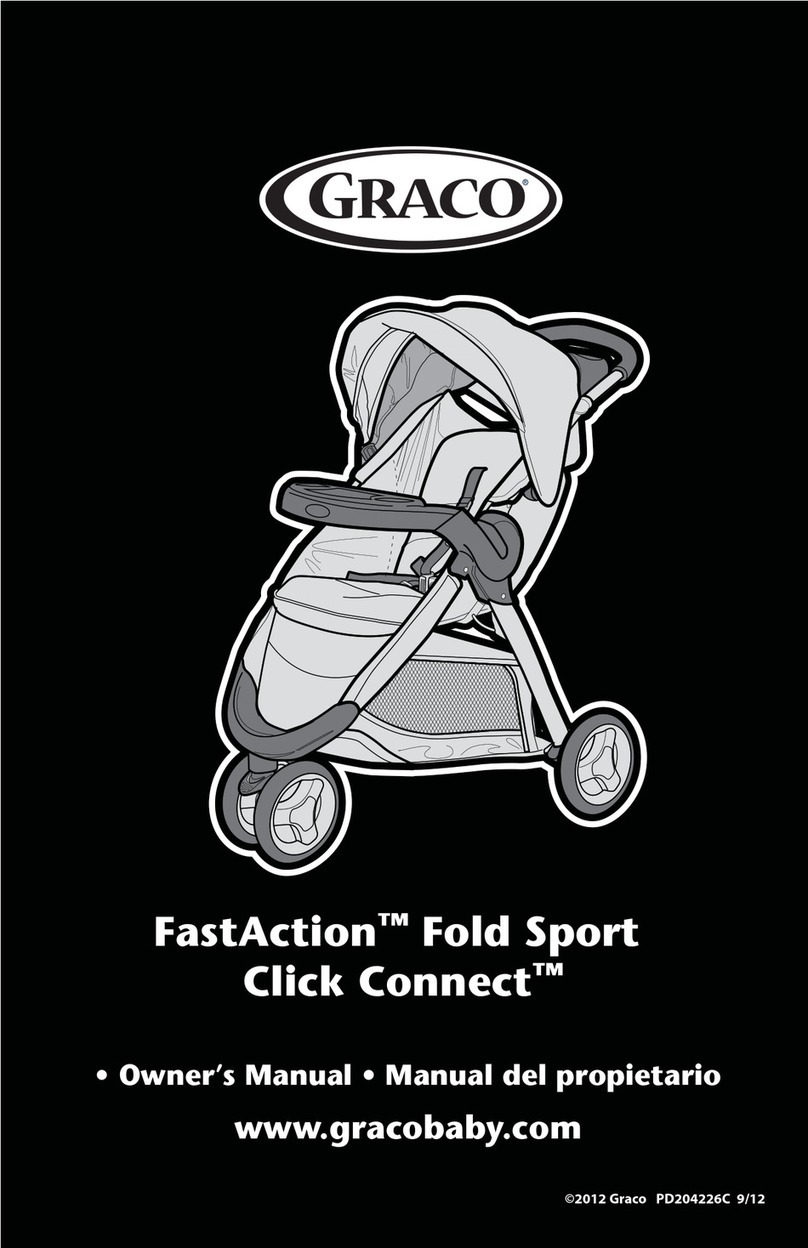
Graco
Graco FastAction Fold Sport Click Connect... owner's manual
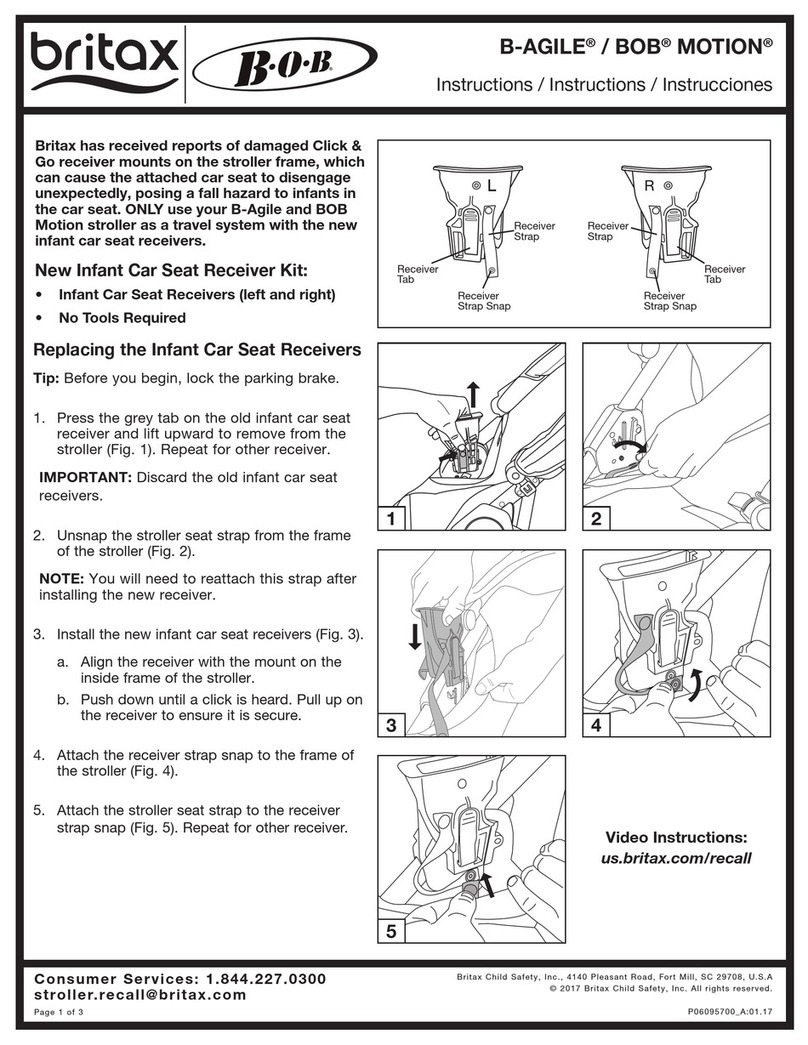
Britax
Britax BOB MOTION S888600 instructions
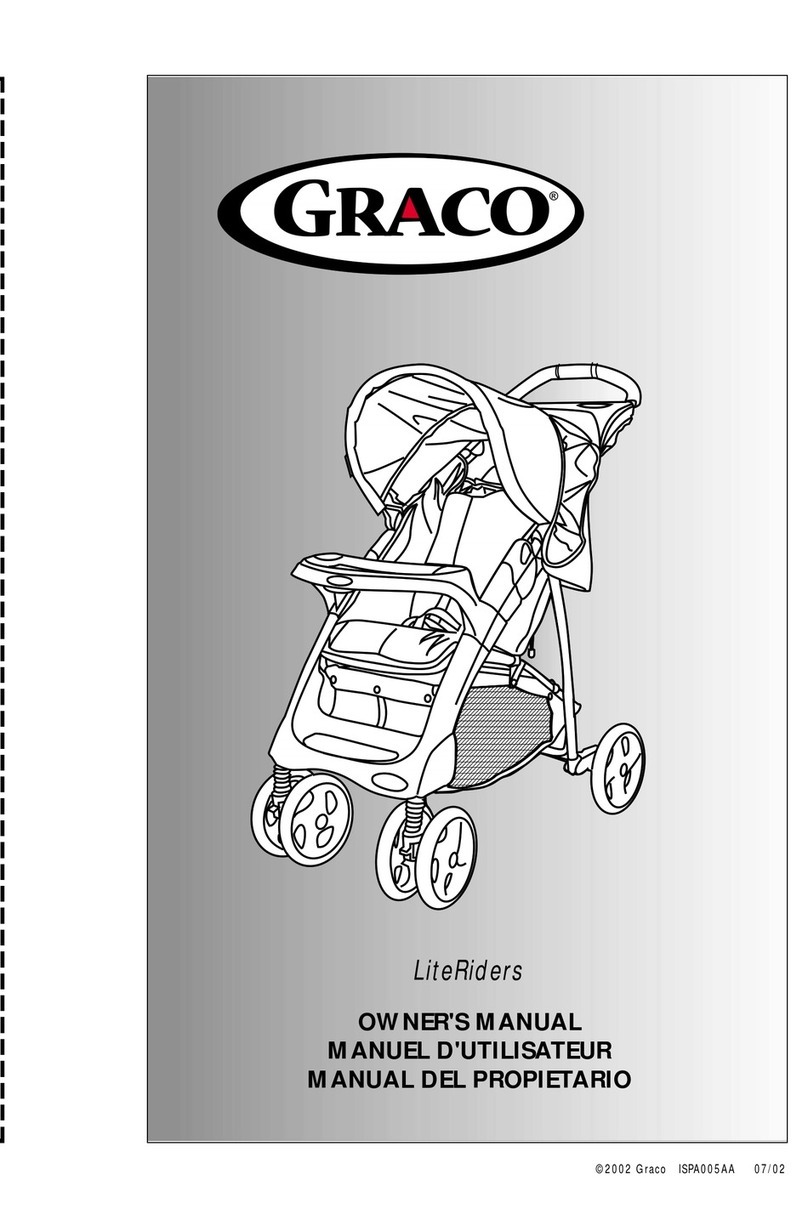
Graco
Graco LITERIDERS ISPA005AA owner's manual

Evenflo
Evenflo INVIGOR8 instructions
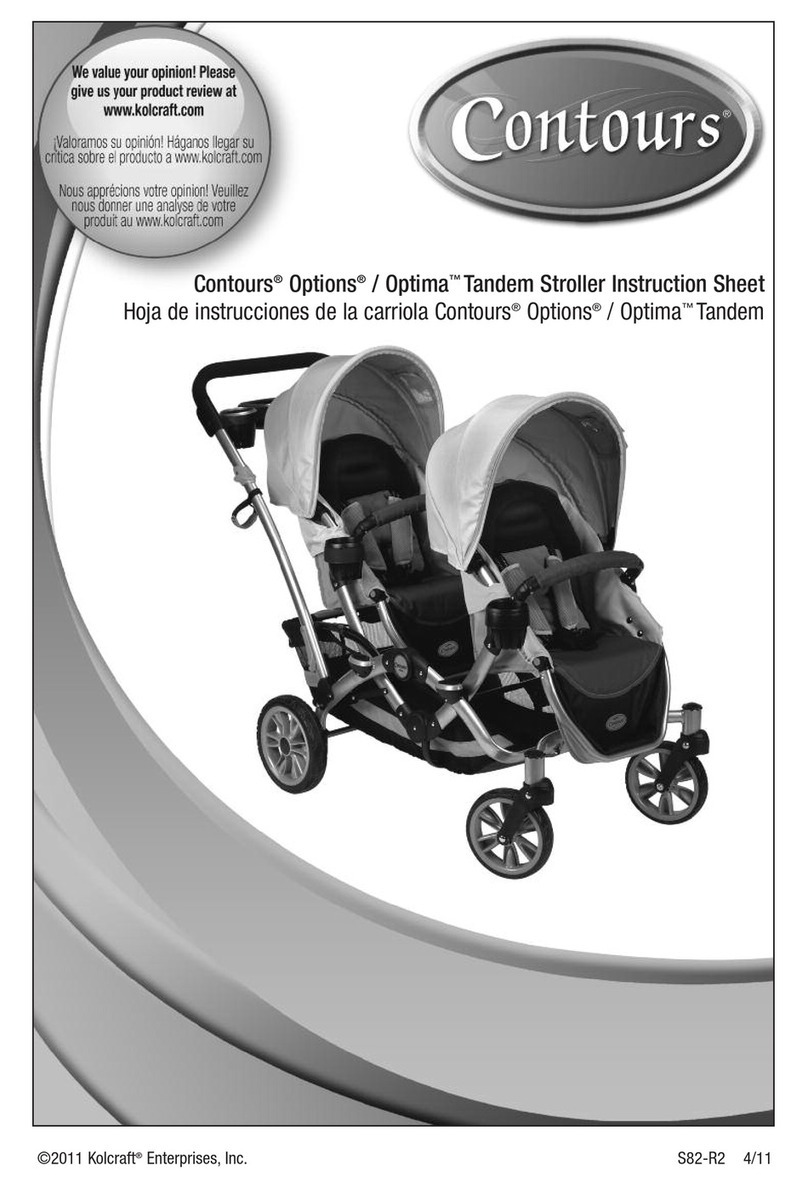
Kolcraft
Kolcraft OPTIMA S82-R2 instruction sheet

Delta Children
Delta Children Jeep POWERGLYDE 11409 instruction manual