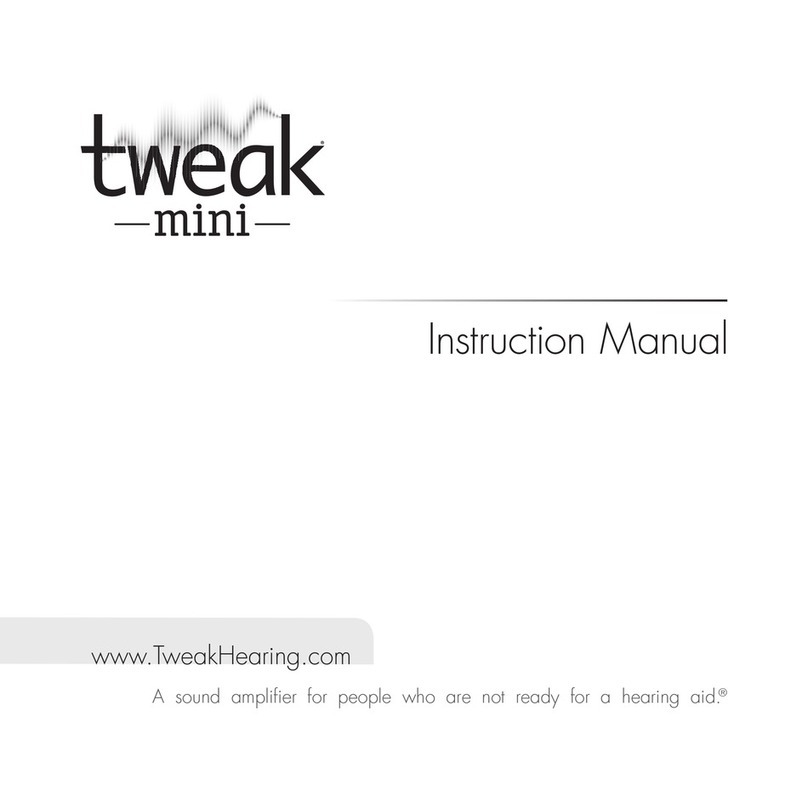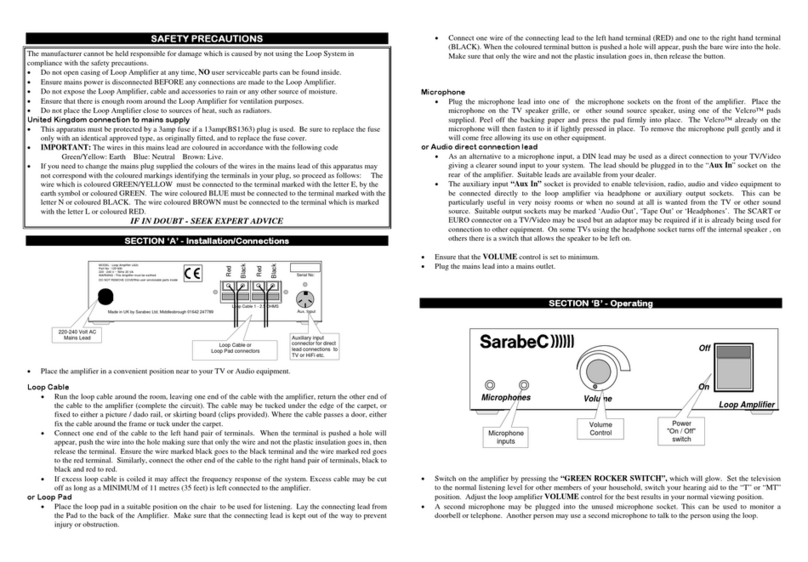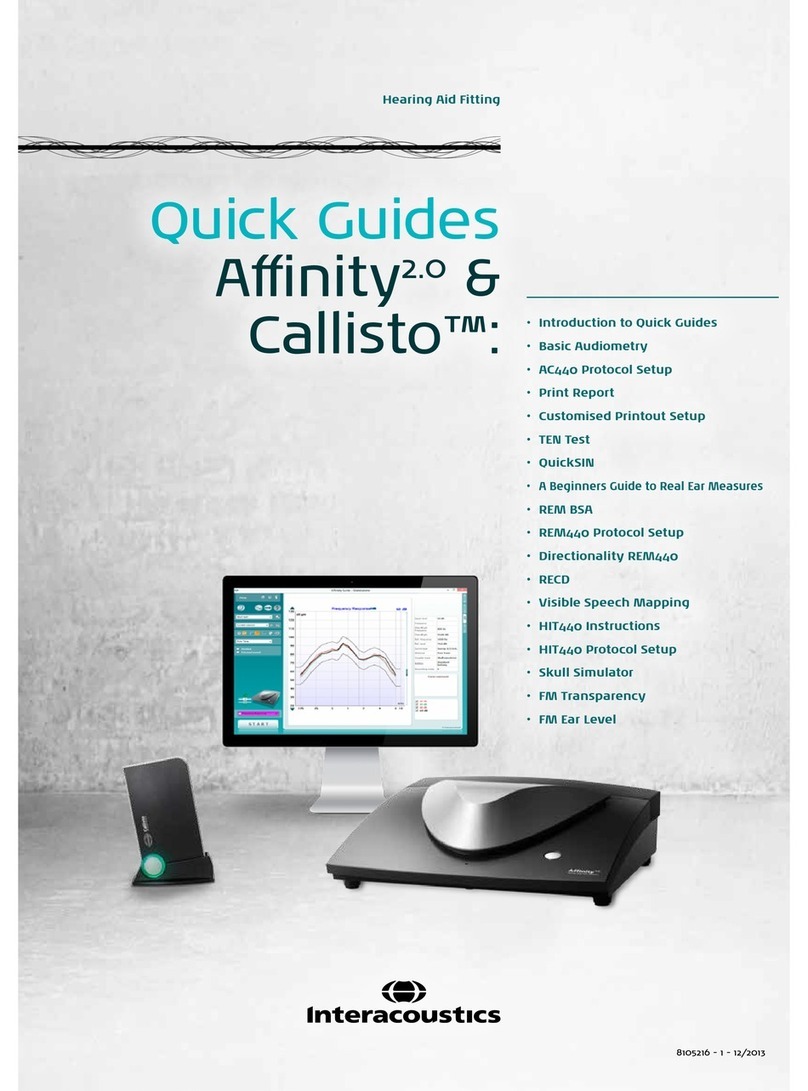Stealth Tronic 3G User manual

3G listening unit
1st Start up
1. Insert the nano-simcard, connect the battery and wait for 1
minute for the device to bootup.
2. Call the unit and let is pick up your number.
3. When sending commands to the unit, always wait for about
10 – 20 seconds before the unit will send you the command.
It’s important to have the SMS activated with “SMS1”
Name Command Command values Description
Voice detection VOX0 - OFF 1- ON (send SMS VOX1 or VOX0) to activate or deactivate.
Voice during phone
call (Gain)
Simply, for increasing the signal from the microphone, you
use following commands, pressing on the keypad: #01,
#02, to #09 … wait in between the pressing of DTMF tone.
Sensitivity for VOX
detection SENS
0 - OFF
1 - highest
199- lowest
The higher the number the more noise is needed to acti-
vate. We recommend about 30 for human voice.
VOX sensitivity
hangs up the phone. VOXSENS
0 - OFF
1 - highest
199- lowest
This command will hang up an already dialed phone call,
if the noise does not go over a set threshold. The interval
is 2 minutes.
This function is useful especially when you have a recor-
ding station, and you are not listening to the unit directly.
It will save you hours of silent recording.
Battery status BAT Returns percentage of battery
Ultra-Sleep Mode
(for most battery life) SLP
0- OFF
1 - 1 hour sleep mode
24 - 24 hours sleep mode
You need to activate VOX before, if you don’t, the unit will
not wake up, even when there is a noise.
Else the unit is in Ultra Sleep Mode, when it will wake up
in set intervals.
For example, SLP3 means that every 3 hours the unit will
wake up. If you wish to turn this function off, you have to
send SLP0 to the unit.
Factory settings RESET Factory settings = SLP0, VOX0, VOXSENS0, SENS50
Status of device STATUS The device will send you a status report, about all the
commands, battery and signal strength.
Password settings PASSWORD
000 - No password
001 to 999 - possible number com-
bination for passwords
ex: 777 - Password is set to 777
Choose your password, it always
has to be 3 digits
If you decide to activate password you will have to use it
for further communication with the device.
For example, if you set PASSWORD777 and you will want
to change the sensitivity you will need to
do so like this 777SENS50
Setting a master
number
SETCALLNUM+420777123456 OR
SETCALLNUM777123456
Its advised to use the international format for setting the
number for the 3G unit.
Deleting a master
number DELCALLNUM This command will erase a master phone number.
Activate Phone call
when password is on.
If the PASSWORD is on and you will dial the device, you
have to punch in the combination 777 to activate the
microphone.
Turn OFF led diode LED0 – OFF
1 - ON
Commands: - variable

SMS Format:
Parameters:
FREQUENCY BANDS
UC15-E 900/2100MHz@UMTS
900/1800MHz@GSM
UC15-A 850/1900MHz@UMTS
850/900/1800/1900MHz@GSM
UC15-T 850/2100MHz@UMTS
850/900/1800/1900MHz@GSM
HSDPA Release 5 (category 6)
EDGE Downlink only
GPRS Multi-slot Class 12
UMTS Release 99/5 GSM Release 99/4
Supply Voltage Range 3.3V ~ 4.3V, 3.8V typ.
Operation Temperature -40 °C ~ +85 °C
Weight Approx. 25 g
Control via AT commands 3GPP TS27.007, 27.005 and other enhanced AT
SIM card format Nano
Antenna On board GSM/UMTS antenna
Microphone Knowles
Selectable audio sensitivity Yes
Noise rejection filters 2 filters
Frequency range 300 Hz to 5 kHz
3G listening unit
When using the password to communicate with the device, you will
have to always insert it before every command.
For the example below we have chosen a password “777”
SMS1: “PASSWORD777”
DEVICE: Your password is set to 777
SMS2: “777VOX1“ - The voice detection was set to Activated, using
password command.
Using a PASSWORD command
Tip: If you have activated the password command, and you
will dial the 3G Unit to listen to surrounding sounds, you will
not hear anything, until you press 777 a password to activate
the sound.
Password is set to 123
Password is used to
communicate with a
device
Incorrect usage of the
command, becouse
there is NO password,
the unit will not do
anything
Correct usage of the
command, password
123 was used
X
FW1.1.2,SLP0,VOX1,VOXSENS43,SENS50,SMS1,18/04/17,17:11:57
+08,1,BAT=71%,PASSWORD OFF,CALLNUM:+420777123456,WCD-
MA2100,RSSI=-99 dBm
Explanation of status
FW1.1.2 Firmware 1.1.2
SLP0 Sleep mode is deactivated
VOX1 Voice activation mode is activated
VOXSENS43
Voice sensitivity for hanging up the
phone is set to 43, the noise will have
to be louder than 43 for the unit not
to hang up.
SENS50 Voice detection sensitivity is set to 50
SMS1 SMS confirmation commands are
turned on
18/04/17,17:11:57+08 Time and date
BAT=71% Battery has 71%
PASSWORD OFF The password is turned off
CALLNUM:+420777123456 The master number is set to
+420 777123456
WCDMA2100 UMTS frequency band selected
RSSI=-39 dBm
Received Signal Strength Indicator in
absolute terms, closer to 0 dBm gives
a better value.
Explanation of the status:
18/04/17,17:11:57+08,1: Latest network time synchronization, UTC time.
YY/MM/DD,hh:mm:ss+zz,x or YY/MM/DD,hh:mm:ss-zz,x
date 2018/04/17
UTC time: 17:11:57
zz: difference in UTC and local time, expressed in 15 minutes.
Ie. +08 means UTC+2
ds: daylight saving time