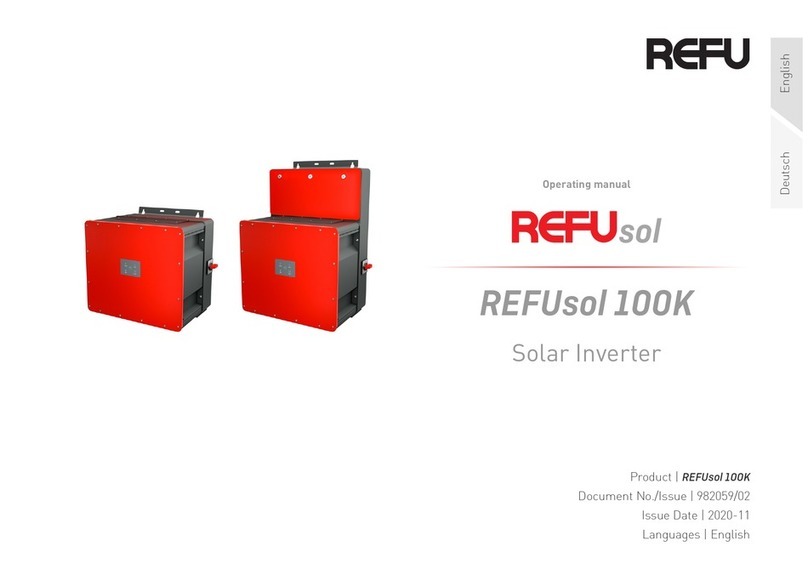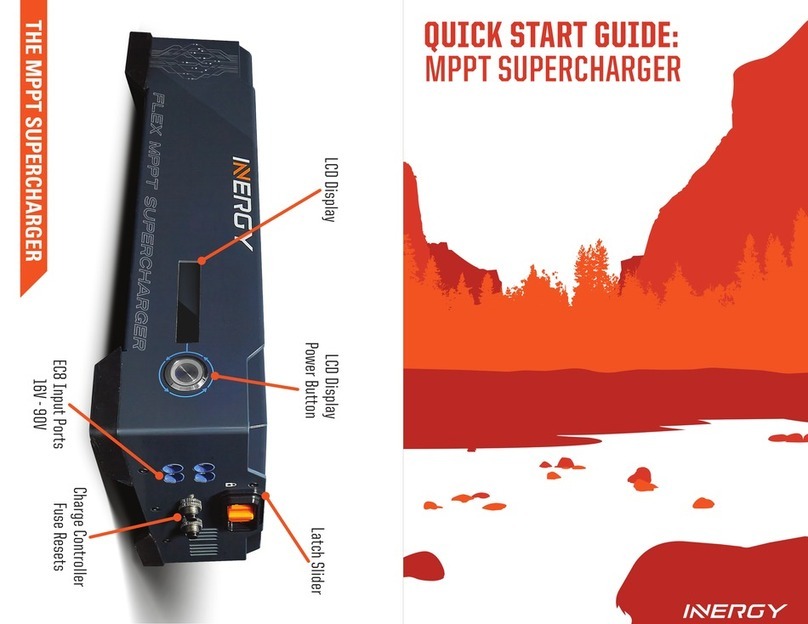Stel F20 User manual

6947400000
1
- MANUALE DI ISTRUZIONE PER UNITA’ DI AVANZAMENTO
FILO
- INSTRUCTION MANUAL FOR WIRE FEEDER
F20
F20F20
F20
F40
F40F40
F40
Info : www.stel roup.it - tel. +39 0444 639525

6947400000
2
DECLARATION OF CONFORMITY
According to
The Low Voltage Directive 2014/35/ U
The MC Directive 2014/30/ U
The RoHS Directive 2011/65/ U
The codesign Directive 2009/125/ C
Type of equipment
Wire feeder
Type of desi nation
601825000L – F20
601823000L – F40
Brand name or trade mark
ST L
Manufacturer or his authorized representatives established within the EEA:
Name, address, phone, website:
ST L s.r.l
Via Del Progresso 59; 36020 Castegnero – Vicenza
Italy
Tel +39-0444-639525 Fax +39-0444-639682 www.stelgroup.it
The followin harmonized standard in force within the EEA has been used in the desi n:
N 60974-1:2018 d. 5, Arc welding equipment – Part 1: Welding power sources
N 60974-10:2020 d.4, Arc welding equipment – Part 10: lectromagnetic compatibility ( MC)
N 60974-5:2019 d.4, Wire Feeders
Additional information: Restrictive use, Class A equipment, intended for use in locations other than
residential.
By signing this document, the undersigned declares as manufacturer, or the manufacturer’s authorized
representative established within A, that the equipment in question complies with the safety requirements
stated above.
Date Si nature Position
31/03/23 Andrea Barocco General Manager

6947400000
3
SICUREZZE
LO SHOCK ELETTRICO PUÒ UCCIDERE
- Disconnettere la macchina dalla rete di
alimentazione prima di intervenire sul generatore.
- Non lavorare con i rivestimenti dei cavi deteriorati.
- Non toccare le parti elettriche scoperte.
- Assicurarsi che tutti i pannelli di copertura del
generatore di corrente siano ben fissati al loro posto
quando la macchina è collegata alla rete di
alimentazione.
- Isolate Voi stessi dal banco di lavoro e dal pavimento
(Ground): usate scarpe e guanti isolanti.
- Tenete guanti, scarpe, vestiti, area di lavoro, e
questa apparecchiatura puliti ed asciutti.
I CONTENITORI SOTTO PRESSIONE POSSONO
ESPLODERE SE SALDATI.
Quando si lavora con un generatore di corrente:
- non saldare contenitori sotto pressione.
- non saldare in ambienti contenenti polveri o vapori
esplosivi.
LE RADIAZIONI GENERATE DALL’ARCO Dl
SALDATURA POSSONO DANNEGGIARE GLI
OCCHI E PROVOCARE BRUCIATURE ALLA
PELLE.
- Proteggere gli occhi ed il corpo adeguatamente.
- È indispensabile per i portatori di lenti a contatto
proteggersi con apposite lenti e maschere.
PREVENZIONE USTIONI
Per proteggere gli occhi e la pelle dalle bruciature e
dai raggi ultravioletti:
- portare occhiali scuri. Indossare vestiti, guanti e
scarpe adeguate.
- usare maschere con i lati chiusi, aventi lenti e vetri di
protezione a norme (grado di protezione DIN 10).
- avvisare le persone circostanti di non guardare
direttamente l’arco.
IL RUMORE PUÒ’ DANNEGGIARE L’UDITO.
- Proteggersi adeguatamente per evitare danni.
I FUMI ED I GAS POSSONO DANNEGGIARE LA
VOSTRA SALUTE.
- Tenere il capo fuori dalla portata dei fumi.
- Provvedere per una ventilazione adeguata dell’area
di lavoro.
- Se la ventilazione non è sufficiente, usare un
aspiratore che aspiri dal basso.
IL CALORE, GLI SCHIZZI DEL METALLO FUSO E
LE SCINTILLE POSSONO PROVOCARE INCENDI.
- Non saldare vicino a materiali infiammabili.
- vitare di portare con sé qualsiasi tipo di
combustibile come accendini o fiammiferi.
- L’arco di saldatura può provocare bruciature. Tenere
la punta dell’elettrodo lontano dal proprio corpo e da
quello degli altri.
PREVENZIONE INCENDI
La saldatura produce schizzi di metallo fuso.
Prendere le seguenti precauzioni per evitare incendi:
- assicurarsi un estintore nell’area di saldatura.
- allontanare il materiale infiammabile dalla zona
immediatamente vicina all’area di saldatura.
- raffreddare il materiale saldato o lasciarlo raffreddare
prima di toccarlo o di metterlo a contatto con materiale
combustibile
- non usare mai la macchina per saldare contenitori di
materiale potenzialmente infiammabile. Questi
contenitori devono essere puliti completamente prima
di procedere alla saldatura.
- ventilare l’area potenzialmente infiammabile prima di
usare la macchina.
- non usare la macchina in atmosfere che contengano
concentrazioni elevate di polveri, gas infiammabili o
vapori combustibili.
PREVENZIONE CONTRO SHOCK ELETTRICI
Prendere le seguenti precauzioni quando si opera con
un generatore di corrente:
- tenere puliti se stessi ed i propri vestiti.
- non essere a contatto con parti umide e bagnate
quando si opera con il generatore.
WARNING

6947400000
4
- mantenere un isolamento adeguato contro gli shock
elettrici. Se l’operatore deve lavorare in ambiente
umido, dovrà usare estrema cautela, vestire scarpe e
guanti isolanti.
- controllare spesso il cavo di alimentazione della
macchina: dovrà essere privo di danni all’isolante. I
CAVI SCOP RTI SONO P RICOLOSI
Non usare la macchina con un cavo di alimentazione
danneggiato; è necessario sostituirlo
immediatamente.
- se c’è la necessità di aprire la macchina, prima
staccare l’alimentazione. Aspettare 5 minuti per
permettere ai condensatori di scaricarsi. Non
rispettare questa procedura può esporre l’operatore a
pericolosi rischi di shock elettrico.
- non operare mai con il generatore, se la copertura di
protezione non è al suo posto.
- assicurarsi che la connessione di terra del cavo di
alimentazione, sia perfettamente efficiente.
Questo generatore è stato progettato per essere
utilizzato in ambiente professionale ed industriale. Per
altri tipi di applicazione contattare il costruttore. Nel
caso in cui disturbi elettroma netici siano
individuati è responsabilità dell’utilizzatore della
macchina risolvere la situazione con l’assistenza
tecnica del costruttore. È vietato l’utilizzo e
l’avvicinamento alla macchina da parte di persone
portatori di stimolatori elettrici (PAC MAK RS).
RICEVIMENTO
L’imballo contiene:
- N. 1 alimentatore
- N. 1 manuale istruzione
- N. 1 Kit messa in servizio
- N. 1 Supporto Alimentatore
Verificare che siano compresi nell’imballo tutti i
materiali sopra elencati. Avvisare il Vs. distributore se
manca qualcosa. Verificare che il generatore non sia
stato danneggiato durante il trasporto. Se vi è un
danno evidente, vedere la sezione R CLAMI per
istruzioni. Prima di operare con il generatore leggere
attentamente questo manuale di istruzioni.
RECLAMI
Reclami per danne iamento durante il trasporto:
Se la Vs. apparecchiatura viene danneggiata durante
la spedizione, dovete inoltrare un reclamo al Vs.
spedizioniere.
Reclami per merce difettosa: Tutte le
apparecchiature spedite da ST L sono state
sottoposte ad un rigoroso controllo di qualità. Tuttavia
se la Vs. apparecchiatura non dovesse funzionare
correttamente, rivolgetevi al Vs. concessionario
autorizzato.
DATI TECNICI
A) ID NTIFICAZION
Nome, indirizzo del costruttore;
Tipo generatore;
Identificazione riferita al numero di serie;
Riferimento alla normativa di costruzione.
B) ALIM NTAZION
Simbolo per l’alimentazione (numero fasi e
frequenza);
Tensione assegnata di alimentazione;
Massima corrente di alimentazione;
Grado di protezione;
Corrente di saldatura nominale.
SOLLEVAMENTO
ATTENZIONE
L’alimentatore pesa ( senza bobina):
F20 17,2 Kg / 37,91 lb
F40 17,8 Kg / 39,24 lb
SOLLEVAMENTO MANUALE
' possibile il sollevamento manuale
dell’alimentatore senza bobina.
ATTENZIONE! non sollevare individualmente
A
B

6947400000
5
l’alimentatore con bobina montata da 15Kg.
Prima di sollevare il generatore togliere la bobina
da 15 Kg.
AVVERTENZA
POSIZIONAMENTO
PRECARIO
Se il generatore cade può causare infortuni.
Non mettere in funzione o spostare il generatore
nel caso si trovi in posizione precaria.
Non posizionare il generatore su piani inclinati
superiori a 10°.
F20
DESCRIZIONE PANNELLO
FRONTALE
FIG.1
1 ncoder regolazione Velocità Filo/Corrente;
2 Led modalità MIG 2T;
3 Led modalità MIG 4T;
4 Pulsante MOD ;
5 Pulsante scelta visualizzazione parametro;
6 Led modalità sinergica attiva;
7 Pulsante attivazione modalità sinergica;
8 Pulsante scelta visualizzazione parametro;
9 Pulsante selezione funzioni;
10 ncoder regolazione V / S T;
11 Led indicazione induttanza;
12 Led indicazione Pre gas e Post gas;
13 Display visualizzazione tensione,
induttanza, pre o post gas;
14 Led indicazione Volts
15 Led indicazione Ampere;
16 Display visualizzazione velocità
filo,spessore , ampere;
17 Led indicazione Velocità Filo;
18 Led indicazione Spessore Materiale;
F40
DESCRIZIONE PANNELLO
FRONTALE
FIG.2
1 ncoder regolazione Velocità Filo/Corrente;
2 Pulsante MOD ;
3 Pulsante Selezione Funzioni;
4 Pulsante Selezione Funzioni;;
5 Pulsante Selezione Funzioni;
6 Pulsante Selezione Funzioni;
7 ncoder regolazione V / S T:
8 Led presenza rete ;
DISPOSIZIONE
SALDATURA MIG
Preparazione della macchina
La saldatura a MIG può essere effettuata con varie
modalità, a seconda delle specifiche esigenze
dell'operatore. In questo caso si deve procedere
nel seguente modo per preparare la macchina:
a) Collegare il cavo massa alla presa negativa del
generatore.
b) Collegare il fascio cavi sul frontale del
generatore, inserendo il cavo di potenza sulla
presa positiva e il connettore circolare sull’apposita
presa .
c) Collegare il fascio cavi al trainafilo, inserendo il
cavo di potenza sulla presa Dinse (rif.L), il tubo del

6947400000
6
gas sul relativo attacco (rif.H), il connettore 14 pin
sull’apposita presa (rif.G)
d) Collegare la bombola del gas all‘apposito
connettore mediante il kit messa in servizio in
dotazione.
e) Sistemare la bobina di filo prescelto
sull’apposito aspo.
f) Aprire il vano per il trascinamento del filo e far
passare il filo attraverso i rulli del traino
AVVERTENZA
IL FILO PER I PRIMI 4 SECONDI E’ IN
TENSIONE DI SALDATURA.
NON TOCCARE IL FILO E GLI ORGANI DI
TRASMISSIONE.
Inserire il filo nel trainafilo facendolo aderire alla
gola del rullo (ATT NZION : il rullo ha due gole
perché girandolo è possibile usarlo per un altro
diametro di filo. Vedi paragrafo Rolls
Specifications). Quando si cambia la sezione del
filo è necessario cambiare: rullo e tubetto
portacorrente (è la parte terminale della torcia da
cui si vede spuntare il filo).
Svitare la terminazione esterna della torcia (ugello)
e il tubetto portacorrente per facilitare il passaggio
del filo. Srotolare il cavo della torcia in modo da far
fare al filo meno curve possibile. Inserire la spina in
una presa di corrente adeguata ( vedi capitolo
allacciamento).
g) Inserire la spina di alimentazione del generatore
in una presa di corrente adeguata alle normative
vigenti.
h) Accendere la macchina azionando l’interruttore
posto sul pannello posteriore.
i) Collegare la torcia sul trainafilo, inserendo
l’attacco uro sul connettore frontale.
COMPENSAZIONE LAYOUT
ATTENZIONE : Prima di cominciare a
saldare è consi liabile fare la
COMPENSAZIONE LAYOUT per ottenere
una mi liore prestazione di saldatura.
Questa operazione va fatta o ni volta che
viene sostituita la torcia oppure variata la
lun hezza del fascio cavi o cavo di massa.
1)Collegare il cavo di massa al pezzo da saldare;
2)Rimuovere l’ugello gas dalla torcia;
3)Premere il pulsante Fig.1 rif.6 per accedere
alla schermata Impostazioni Trainafilo.
4) Selezionare Compensazione Layout . Premere
dit e impostare MISURATO ruotando l’encoder .
5) Successivamente premere il pulsante CALIBRA.
6) Appoggiare la punta guidafilo sul pezzo da
saldare e premere il pulsante torcia;
7) Dopo pochi secondi se la misura è stata fatta
correttamente sul display verrà visualizzato.

6947400000
7
SALDATURA MIG MANUALE
-Premere il pulsante SELEZIONE PROCESSO
(rif.3);
- Apparirà la seguente schermata;
-Ruotare l’encoder (Fig.2,rif.7) e selezionare MIG
MANUAL ;
- Premere il pulsante
Ѵ
(Fig.2,rif.6 ) per
confermare la scelta del processo di saldatura;
-Premere il pulsante MOD (Fig.2,rif.2);
-Apparirà la seguente schermata;
-Ruotare l’encoder (Fig.2,rif.7) e selezionare la
modalità di saldatura MIG 2T , MIG 4T , SPOT ;
DEFINIZIONI:
MIG 2 TEMPI: in questa modalità l’arco di
saldatura si innesca quando il filo va a contatto con
il pezzo. Nel momento in cui si preme il pulsante
torcia il filo comincia ad uscire e si ferma quando si
rilascia il pulsante.
MIG 4 TEMPI: Nel momento in cui si preme il
pulsante torcia si ha la fuoriuscita di gas (pre-gas)
Quando il pulsante torcia viene rilasciato il filo
comincia ad uscire, va a contatto con il pezzo e si
innesca l’arco di saldatura. Premendo nuovamente
il pulsante si spegne l’arco e il gas continua ad
uscire per tutto il tempo in cui rimane premuto il
pulsante. Al momento del rilascio del pulsante
inizia il post-gas precedentemente impostato.
SPOT: questa modalità funziona esattamente
come il 2 T MPI solo che il tempo della durata
della saldatura viene pre impostato dall’operatore
prima di cominciare a saldare. Tempo di ON
regolabile da 0,1 a 10 sec.
Impostando un tempo di OFF diverso da 0 , è
possibile , mantenendo il pulsante torcia premuto,
avere una saldatura automatica dove vengono
gestiti i tempi pre impostati
-Premere il pulsante
Ѵ
(rif.6 ) per confermare la
scelta del processo di saldatura;
-Dopo aver confermato la scelta si accede
direttamente alla schermata principale MIG
MANUAL ;
SPIEGAZIONE SIMBOLOGIA SCHERMATA MIG
MANUALE:
a Simbolo Velocità Filo;
b Valore Velocita Filo;
c Riferimento Pulsante MOD :
d Riferimento Pulsante Processo di Saldatura;

6947400000
8
e Riferimento Pulsante Accesso regolazioni
saldatura ( XL , Pre Gas, Post Gas . );
f Riferimento Pulsante JOBS ;
g Riferimento Accesso Menù di SETUP;
h Valore Tensione di Saldatura;
i Simbolo Tensione Arco Saldatura;
l Indicazione numero JOB;
m Indicazione Processo di Saldatura;
n Indicazione Modalità di Saldatura;
Successivamente :
1)Impostare la velocità del filo con l’encoder di
regolazione A/Vel. (Fig.2,rif.1);
2)Impostare la tensione di saldatura con l’encoder
di regolazione V/SET (Fig.2,rif.7);
3) Procedere con la saldatura.
SALDATURA MIG SINERGICO
/ MIG SINERGICO PULSATO
DEFINIZIONI:
per saldatura MIG sinergica si intende una
tecnologia in grado di ottimizzare i parametri di
saldatura in funzione del tipo e della velocità del
filo, riducendo la difficoltà nelle regolazioni da parte
dell'utilizzatore.
per saldatura MIG sinergica pulsata si intende,
come per la saldatura sinergica, una tecnologia in
grado di ottimizzare i parametri di saldatura in
funzione del tipo e della velocità del filo ,riducendo
la difficoltà nelle regolazioni da parte
dell'utilizzatore; si aggiunge in più un controllo
degli impulsi della corrente di uscita, allo scopo di
avere un arco elettrico più stabile e facilitare fusioni
di materiali particolari (come ad esempio
l'alluminio), che altrimenti risulterebbero
difficoltose.
-Premere il pulsante SELEZIONE PROCESSO
(rif.3);
-Apparirà la seguente schermata ;
-Ruotare l’encoder (Fig.2,rif.7) e selezionare il
processo di saldatura ;
-Premere il pulsante in Fig1 rif.6 per confermare la
scelta e andare alla schermata successiva;
-Ruotare l’encoder (Fig.2,rif.7) e selezionare il
materiale del filo ;
-Premere il pulsante in Fig.2 rif.6 per confermare la
scelta e andare alla schermata successiva;
-Ruotare l’encoder (Fig.2,rif.7) e selezionare il tipo
di gas ;
-Premere il pulsante in Fig2 rif.6 per confermare la
scelta e andare alla schermata successiva;
-Ruotare l’encoder (Fig.2,rif.7) e selezionare il
diametro del filo che verrà utilizzato ;
-Premere il pulsante in Fig2 rif.6 per confermare la
scelta e andare alla schermata successiva;

6947400000
9
In MIG SIN RGICO e MIG PULSATO ci sono altre
due modalità di saldatura
2TS e 4TS sono modalità Speciali.
Con queste due modalità è possibile iniziare a
saldare con una corrente più bassa o più alta
rispetto al parametro di saldatura impostato. Adatte
per la saldatura dell’alluminio.
SPIEGAZIONE SIMBOLOGIA SCHERMATA MIG
SINERGICO:
a Valore Velocità Filo;
b Simbolo Corrente;
c Valore Corrente di saldatura stimato;
d Riferimento Pulsante MOD :
e Riferimento Pulsante Processo di Saldatura;
f Riferimento Pulsante Accesso regolazioni
saldatura ( XL , Pre Gas, Post Gas . );
g Riferimento Pulsante JOBS ;
h Riferimento Accesso Menù di SETUP;
i Valore Bilanciamento Tensione di sinergia;
l Simbolo Tensione Arco Saldatura;
m Valore tensione sinergia
n Indicazione numero JOB;
o Valore Spessore del materiale ;
p Simbolo Spessore del materiale;
q Tipo di Gas;
r Materiale e diametro filo;
s Modalità di Saldatura;
SALDATURA MIG SINERGICO
DOPPIO PULSATO
Selezionare un programma MIG SIN RGICO
DOPPIO PULSATO
I parametri della doppia pulsazione possono
essere modificati nel seguente modo.
1)Premere il pulsante f per accedere alla
schermata di regolazione dei parametri.
f

6947400000
10
2) Premere il pulsante h per accedere alla
schermata di regolazione dei parametri della
doppia pulsazione.
-DP Frequency (frequenza doppia pulsazione)
regolabile da 0,5 a 4 Hz.
3)Premendo il tasto AVANTI → si accede alla
schermata di regolazione del Duty Cycle.
-DP DutyCycle (Duty cycle) regolabile da 20 a
80%.
4) Premendo il tasto AVANTI → si accede alla
schermata di regolazione della Corrente di Base.
-DP Base (Percentuale di corrente rispetto al
parametro principale) regolabile da 40 a 90%.
5)Premendo il pulsante HOM si torna alla
schermata principale dei parametri di saldatura.
SALDATURA MIG SENZA
GAS
Il procedimento è il medesimo della saldatura con
gas, in questo caso non è necessario collegare la
bombola del gas ed inoltre le polarità vanno
invertite!!! Quindi è necessario:
-Collegare il cavo di massa alla presa positiva (+)
del generatore;
-Collegare il fascio cavi alla presa negativa del
generatore ( - );
-Spostare l’interruttore all’interno del vano del
trainafilo F20 / F40 in posizione “-“ (polarità
negativa).
h

6947400000
11
IMPOSTAZIONI FUNZIONI
SECONDARIE
In qualsiasi modalità di saldatura premendo il
pulsante f è possibile accedere alla regolazione di
funzioni secondarie. successivamente premendo
il tasto AVANTI → si scorrono le varie funzioni .
PRE GAS (Tempo di pre-gas) Regolabile da 0,1 a
2,5 secondi.
RUN IN ( Velocità di accostamento ) Regolabile da
AUTO a 125%.
SLOPE DOWN ( Tempo Rampa di discesa )
Regolabile da 0,1 a 10 secondi.
BURN BACK (Bruciatura finale del filo) Regolabile
AUTO a 100%.
PINCH (Taglio finale del filo) Regolabile da AUTO
a 100%.
POST GAS (Tempo di post-gas) Regolabile da 0,1
a 25 secondi.
TIME ON ( Tempo di Arco Acceso ) Regolabile da
0,1 a 10 secondi . SOLO IN MODALITA’ SPOT.
TIME OFF ( Tempo di Arco Spento ) Regolabile da
0,1 a 10 secondi . SOLO IN MODALITA’ SPOT.
Premendo il tasto 1/2 > ( Fig.2,rif.6 ) Si accede alla
regolazione dell’induttanza
INDUTTANZA ELETTRONICA regolabile da :
-50% a + 50% in modalità sinergica non pulsata.
25% a 200% in modalità manuale.
PROTEZIONE PER
SOVRACORRENTE
Se la corrente di saldatura dovesse superare il
valore nominale accettato dalla macchina
interviene una protezione che abbassa
automaticamente la tensione di saldatura.
Se ciò avviene i parametri a display
lampeggeranno anche a saldatura finita.
L’operatore deve reimpostare i parametri con valori
inferiori rispetto a quelli che hanno portato in
protezione la macchina
FUNZIONE
MEMORIZZAZIONE E
RICHIAMO PARAMETRI DI
SALDATURA (JOBS MODE)
Funzione attiva per tutte le modalità di saldatura
Questa funzione permette di memorizzare e di
richiamare in qualsiasi momento tutte le
impostazioni effettuate sull’alimentatore. ’
possibile salvare 8 parametri (impostazioni) di
saldatura.
MEMORIZZAZIONE PROGRAMMI DI
SALDATURA
1) Sulla schermata principale dei parametri di
saldatura premere il pulsante JOBS per entrare
nella schermata JOBS LIST.
2) Ruotando l’encoder V/ (Fig.2,rif.7) scegliere la
posizione dove salvare il parametro di saldatura.
f

6947400000
12
3) Premere il pulsante SALVA per salvare il
parametro.
4)Dopo il salvataggio il parametro salvato verrà
parzialmente visualizzato nella casella scelta per il
salvataggio
4) Avvenuto il salvataggio premendo il tasto HOM
si torna nella schermata principale.
RICHIAMO PROGRAMMI DI SALDATURA
MEMORIZZATI
1) Premere il pulsante JOBS per entrare nella
schermata JOBS LIST.
2) Ruotando l’encoder V/ (Fig.1,rif.7) scegliere il
numero del programma da richiamare.
3) Premere il pulsante RICHIAMA per richiamare il
parametro salvato.
4) Avvenuto il richiamo tornerete automaticamente
nella schermata principale e potrete vedere nel
riquadro JOB il numero di JOB sul quale state
lavorando :
Se un programma richiamato viene in qualche
modo modificato ( Velocità Filo , Tensione, Rampe,
ecc ) la scritta in alto a destra che indica il
numero di JOB diventerà rossa.
BLOCCO PARAMETRI DI SALDATURA
I parametri di saldatura salvati possono essere
bloccati.
Questo significa che non potranno essere
modificati.
1) Premere il pulsante JOBS per entrare nella
schermata JOBS LIST.
2)Premere il pulsante BLOCCA per bloccare i
parametri di saldatura.
Quando i parametri vengono bloccati la
descrizione del parametro nella schermata LISTA
JOB e il numero del JOB nella schermata
principale cambiano colore e diventando blu.
FUNZIONE TRIGGER JOB
Nelle prime quattro posizioni della JOBS LIST è
possibile attivare la funzione TRIGG R JOB.
Questa funzione permette di richiamare attraverso
una pressione veloce del pulsante torcia almeno
uno dei primi quattro parametri della JOBS LIST.
I parametri per poter essere richiamati devono
avere un tempo di Pre Gas maggiore o uguale a
0,3 sec.
IMPOSTAZIONI TRAINAFILO
Premendo il pulsante
(Fig.1,rif.6) si accede
alla schermata Impostazioni Trainafilo.
1)Ruotando l’encoder V/ (Fig.2,rif.7) è possibile
selezionare le varie impostazioni della lista
2)Dopo averne selezionato una premere il
pulsante DIT per poterla modificare.
GRUPPO DI RAFFREDAMENTO A LIQUIDO
Gestisce il funzionamento del gruppo di
raffreddamento.
OFF : il gruppo di raffreddamento è disabilitato.
ON : il gruppo di raffreddamento va sempre.

6947400000
13
AUTO : il gruppo di raffreddamento è ON
D MAND e verrà attivato dalla macchina solo
durante la saldatura.
REMOTE
Gestisce il comando remoto
ON : nel caso venga collegato un comando remoto
bisogna selezionare questo settaggio.
OFF : nessun comando remoto collegato
PARAMETRI PRINCIPALI
Questo set permette di visualizzare in modo
diverso i parametri nella schermata principale
AMPS + TRIM
AMPS + VOLTS
WFS + TRIM
WFS + VOLTS
LINGUA
Gestisce la lingua dell’interfaccia utente
ITALIANO
INGLESE
UNITA’ DI MISURA
Gestisce l’unità di misura della velocità del filo e
dello spessore del materiale
METRICO
IMPERIALE
LUMINOSITA’
Gestisce la luminosità del display
0-100
COMPENSAZIONE LAYOUT
Attiva la compensazione per le cadute di tensione
date dal circuito di saldatura ( torcia , fascio cavi ,
cavo massa )
DEFAULT valore tipico
MISURATO valore ottenuto dalla calibrazione R/L
OFF compensazione disattivata . Set up
sconsigliato
LETTURA TENSIONE
Consente di scegliere tra la visualizzazione della
tensione reale ai terminali ( negativo – uro ) o
quella calcolata dell’arco di saldatura
NAVY MODE
Può risolvere alcune anomalie nelll’arco pulsato in
situazioni particolari ( Cantieri Navali , cavi di
massa molto lunghi )
ON
OFF
MODBUS ADDRESS
Consente di impostare l’indirizzo MODBUS del
traina filo per l’interfacciamento con sistemi digitali
attraverso la porta RS-232. Per maggiori
informazioni contattare il proprio rivenditore.
1-247
STANBY TIMER
Gestisce il tempo dopo il quale la macchina va
stand-by se non viene utilizzata.
Per riattivarla è necessario muovere un encoder o
premere un tasto e attendere la riattivazione dello
schermo
15-30-1h-MAI
RESTORE FACTORY DEFAULT
Questa funzione serve per riportare il settaggio
della macchina ai valori di default di fabbrica.
Se fosse necessario fare il R S T di FABBRICA
premere il pulsante ( Fig2,rif.6) per entrare
nella schermata settings ( impostazioni trainafilo) :
Premere il pulsante RESET per accedere alla
schermata Reset :
Premere il pulsante SI per confermare il Reset di
Fabbrica ;
Una volta completato il Reset di fabbrica il display
mostrerà la seguente schermata :

6947400000
14
ALLARME
RAFFREDDAMENTO A
LIQUIDO
In caso di malfunzionamento del sistema di
raffreddamento a liquido opzionale compare la
seguente schermata:
In questa situazione la saldatura e il sistema di
raffreddamento vengono bloccati per evitare danni
alla torcia o alla pompa.
Per risolvere il problema è necessario ripristinare il
gruppo di raffreddamento, controllando le
connessioni o il livello del liquido.
SMALTIMENTO
APPARECCHIATURE
ELETTRICHE ED
ELETTRONICHE
Non smaltire le apparecchiature
elettriche assieme ai rifiuti normali!
In ottemperanza alla Direttiva
uropea 2012/19/ U sui rifiuti da
apparecchiature elettriche ed
elettroniche e relativa attuazione
nell'ambito della legislazione nazionale, le
apparecchiature elettriche giunte a fine vita devono
essere raccolte separatamente e conferite ad un
impianto di riciclo ecocompatibile. In qualità di
proprietario delle apparecchiature dovrà informarsi
presso il nostro rappresentante in loco sui sistemi
IN CASO DI CATTIVO FUNZIONAM NTO
RICHI D T L’ASSIST NZA DI P RSONAL
QUALIFICATO.
DUTY CYCLE E
SOVRATEMPERATURA
Il ciclo di intermittenza è la percentuale di utilizzo
della saldatrice su 10 minuti che l’ operatore deve
rispettare per evitare che scatti il blocco di
erogazione per sovratemperatura.
Se la macchina entra in sovratemperatura apparirà
la seguente schermata :
In questa schermata è indicato con la scritta ALARM
la parte che è in sovratemperatura.
Dopo 4 minuti ( necessari per il raffreddamento ) la
schermata scomparirà .

6947400000
15
SAFETY
ELECTRIC SHOCK CAN KILL
- Disconnect the power supply before working on
the welding machine.
- Do not work with deteriorated cable sheaths.
- Do not touch bare electrical parts.
- nsure that all the panels covering the welding
machine are firmly secured in place when the
machine is connected to the mains supply.
- Insulate yourself from the work bench and from
the floor (ground): use insulating footwear and
gloves.
- Keep gloves, footwear, clothes, the work area
and this equipment clean and dry.
PRESSURISED CONTAINERS CAN EXPLODE IF
WELDED.
When working with a welding machine:
- do not weld pressurised containers .
- do not weld in environments containing explosive
powders or vapours.
THE RADIATIONS GENERATED BY THE
WELDING ARC CAN DAMAGE THE EYES AND
CAUSE BURNING OF THE SKIN.
- Provide suitable protection for the eyes and body.
- It is indispensable for contact lens wearers to
protect themselves with suitable lenses and
masks.
NOISE CAN DAMAGE YOUR HEARING.
- Protect yourself suitably to avoid hearing
damage.
FUMES AND GASES CAN DAMAGE YOUR
HEALTH.
- Keep your head out of the reach of fumes.
- Provide suitable ventilation of the work area.
- If the ventilation is not sufficient, use an exhaust
system that sucks from the bottom.
HEAT, SPLASHES OF MOLTEN METAL AND
SPARKS CAN CAUSE FIRES.
- Do not weld near inflammable materials.
- Avoid having any type of fuel with you such as
cigarette lighters or matches.
- The welding arc can cause burns. Keep the tip of
the electrode far from your body and from other
persons.
PREVENTION OF ELECTRIC SHOCKS
Take the following precautions when working with a
welding machine:
- keep yourself and your clothes clean.
- do not be in contact with damp or wet parts when
working with the welding machine.
- maintain suitable insulation against electric
shock. If the operator has to work in a damp
environment, he must take extreme care and wear
insulating footwear and gloves.
- check the machine power cable frequently: it
must be free from damage to the insulation. BAR
CABL S AR DANG ROUS. Do not use the
machine if the power cable is damaged; it must be
replaced immediately.
- if it is necessary to open the machine, first
disconnect the power supply. Wait 5 minutes to
allow the capacitors to discharge. Failure to take
this precaution may expose the operator to
dangerous risks of electric shock.
- never work with the welding machine if the
protective cover is not in place.
- ensure that the earth connection of the power
supply cable is perfectly efficient.
This machine has been designed for use in a
professional and industrial environment. For other
types of application contact the manufacturer. If
electroma netic disturbances are found it is the
responsibility of the machine user to solve the
problem with the technical assistance of the
manufacturer.
It is forbidden for people with PACEMAKERS to
use or come near the machine.
PREVENTION OF BURNS
To protect your eyes and skin from burns and
ultraviolet rays:
- wear dark glasses. Wear suitable clothing, gloves
and footwear.
- use masks with closed sides, having lenses and
WARNING

6947400000
16
protective glass according to standards (degree of
protection DIN 10).
- warn people in the vicinity not to look directly at
the arc.
PREVENTION OF FIRE
Welding produces splashes of molten metal.
Take the following precautions to prevent fire:
- ensure that there is a fire extinguisher in the
welding area.
- remove all inflammable material from the
immediate vicinity of the welding area.
- cool the welded material or let it cool before
touching it or putting it in contact with combustible
material
- never use the machine for welding containers of
potentially inflammable material. These containers
must be completely cleaned before they are
welded.
- ventilate the potentially inflammable area before
using the machine.
- do not use the machine in atmospheres
containing high concentrations of powders,
inflammable gases or combustible vapours.
GENERAL
CHARACTERISTICS
This new series of welding machines with
electronic regulation controlled by a
microprocessor ,allows you to achieve excellent
welding quality, thanks to the advanced
technologies applied. The microprocessor circuit
controls and optimises the transfer of the arc
irrespective of the load variation and of the
impedance of the welding cables.
The controls on the front panel allow easy
programming of the welding sequences depending
on the operating requirements.
The inverter technology used has allowed the
following to be obtained:
- machines with extremely low weight and compact
dimensions;
- reduced energy consumption ;
- excellent dynamic response;
- very high power factor and yields;
- better welding characteristics;
- viewing of the data and of the set functions on the
display.
The electronic components are enclosed in a
sturdy structure that is easy to carry and cooled
with forced air by fans with low noise production.
N.B. This welding machine is not suitable for
thawing pipes.
DELIVERY OF THE MATERIAL
The package contains:
- N. 1 welding machine
- N. 1 instruction manual
- N. 1 setting up kit
- N. 1 wire feeder suppport
Check that all the material listed above is included
in the package. Inform your distributor if anything is
missing. Check that all the material listed above is
included in the package. Inform your distributor if
anything is missing. Check that the machine has
not been damaged in transport. If you see any sign
of damage, consult the COMPLAINTS section for
instructions. Before working with the machine, read
the SAF TY and US section of this manual.
COMPLAINTS
Complaints for dama e durin transport: If your
equipment is damaged during transit you must
present a claim to the carrier.
Complaints for faulty oods: All the equipment
shipped by ST L is subjected to strict quality
control. However, if your equipment does not work
properly, consult your authorised dealer.
TECHNICAL DATA
A) ID NTIFICATION
Name, address of the manufacturer
Type of welding machine
Identification with reference to serial number
Reference to the construction standards
A
B

6947400000
17
B) W LDING OUTPUT
Power supply symbol (number of phases and
frequency)
Assigned power supply voltage
Values of the assigned welding current
Degree of protection .
Maximum effective power supply current (identifies
the line fuse)
LIFTING
WARNING:
The machine weights without rolls
F20 17,2 Kg / 37,91 lb
F40 17,8 Kg / 39,24 lb
Liftin by hand:
It is possible lifting the machine by hand without
spool.
ATTENTION! No lifting the machine with 15 Kg
spool by himself .
Before lifting the machine take out the 15 Kg spool.
F20
FRONT PANEL DESCRIPTION
FIG.1
1 ncoder Wire Speed / Current regulation;
2 Led MIG 2T;
3 Led MIG 4T;
4 MOD button;
5 Parameters Selection Button ;
6 Led Synergic Mode Active ;
7 Synergic Mode button Activation ;
8 Parameters Selection Button ;
9 Functions Selection Button ;
10 ncoder V / S T regulation;
11 Led inductance;
12 Led Pre gas e Post gas;
13 Display Volts, Incuctance, pre or post gas;
14 Led Volts ;
15 Led Ampere;
16 Display Wire Speed, Thickness , Ampere ;
17 Led Wire Speed ;
18 Led Thickness Material ;
F40
FRONT PANEL DESCRIPTION
FIG.2
1 ncoder Wire Speed / Current regulation;
2 MOD button;
3 Functions Selection Button;
4 Functions Selection Button;
5 Functions Selection Button;
6 Functions Selection Button;
7 ncoder V / S T regulation;
8 Machine live led

6947400000
18
MIG WELDING WITH GAS
Machine preparation
MIG welding can be performed in various ways,
depending on the specific needs of the operator. In
this case, proceed as follows to prepare the machine:
a) Connect the ground cable to the negative socket of
the generator.
b) Connect the bundle of cables to the front of the
generator, inserting the power cable into the positive
socket and the circular connector into the appropriate
socket.
c) Connect the bundle of cables to the wire feeder,
inserting the power cable on the Dinse socket (ref.L),
the gas pipe on the relative connection (ref.H), the 14-
pin connector on the appropriate socket (ref.G)
d) Connect the gas cylinder to the appropriate
connector using the supplied commissioning kit.
e) Place the reel of chosen wire on the appropriate
reel.
f) Open the wire drive compartment and pass the wire
through the drive rollers
WARNING
WELDING WIRE AND DRIVE PARTS FOR THE
FIRST 4 SECONDS ARE AT WELDING
VOLTAGE.
KEEP HANDS AWAY.
Insert the wire into the wire feeder making it
adhere to the groove of the roll (ATT NTION: the
roll has two grooves because by turning it it is
possible to use it for another diameter of wire. See
Rolls Specifications paragraph). When changing
the section of the wire it is necessary to change:
roller and current holder tube (it is the end part of
the torch from which the wire can be seen
emerging).
Unscrew the external termination of the torch
(nozzle) and the current tube to facilitate the
passage of the wire. Unwind the torch lead so that
the lead has as few bends as possible. Insert the
plug into a suitable socket (see connection
chapter).
g) Insert the power plug of the generator into a
socket suitable for current regulations.
h) Turn on the machine by activating the switch
located on the rear panel.
i) Connect the torch to the wire feeder, inserting the
uro coupling on the front connector.
LAYOUT COMPENSATION
ATTENTION : Before startin to weld it is
advisable to carry out the LAYOUT
COMPENSATION to obtain a better weldin
performance.
This operation must be done every time
the torch is replaced or the len th of the
interconnectin cable or earth cable is
chan ed.
1) Connect the ground cable to the piece ;
2) Remove the gas nozzle from the torch;
3) Push the button Fig.1 rif.6 to access the
Wire Feeder Settings screen.
4) Push the button CALIBRATE
4) Rest the contact tip on the piece to be welded
and press the torch trigger;
5) After a few seconds if the measurement has
been done correctly the display will show this :

6947400000
19
MIG MANUAL MODE
- Push the button SELECT MODE (rif.3);
- The following screen will appear;
- Turn the encoder (Fig.2,rif.7) and select MIG
MANUAL ;
- Push the button
Ѵ
(Fig.2,rif.6 ) to confirm the
choice of the welding process ;
- Push the button MOD (Fig.2,rif.2);
- The following screen will appear;
- Turn the encoder (Fig.2,rif.7) and select
the welding mode MIG 2T , MIG 4T ,
SPOT ;
DEFINITIONS :
MIG 2 T: in this function the arc start when the wire
goes in contact with the piece. When you press the
torch button the wire start come out and it stops
when you leave the button
MIG 4T : when you press the torch button the gas
comes out ( pre gas ). When you leave the button
the wire start come out, and goes in contact with
the piece and the arc start. Pushing again the
button the arc stops and the gas continue flowing
until the torch button is pressed. When you leave
the button start the post time pre setted.
SPOT WELDING : this mode works exactly like the
MIG 2T only that the welding duration time is pre-
set by the operator before starting to weld. Time
ON adjustable from 0.1 to 10 sec.
By setting a time OFF time different from 0, it is
possible, by keeping the torch button pressed, to
have automatic welding where the pre-set times
are managed
- Press the button
Ѵ
(Fig2,rif.6 ) to confirm the
choice of the welding mode selected;
- After confirming the choice, the MANUAL MIG will
be ready
EXPLANATION OF MANUAL MIG SCREEN
SYMBOLS:
a Wire Speed Symbol;
b Wire Speed Value;
c MOD Button ;
d Welding Process Choice;
e Welding Functions ( XL , Pre Gas, Post Gas
. );
f JOBS Button ;
g SETUP MENU;
h Arc Voltage Value;
i Arc Length Symbol;
l JOB number;
m Welding Process;
n Welding Mode;
Subsequently :
1) Set the wire speed with the A/Vel encoder
(Fig.2,rif.1);
2) Set the welding voltage with the V/SET encoder
(Fig.2,rif.7);
3) Proceed with the welding.

6947400000
20
SYNERGIC MIG WELDING /
PULSED MIG WELDING
DEFINITIONS:
SYNERGIC MIG welding is a technology capable
of optimizing the welding parameters according to
the type and speed of the wire, reducing the
difficulty of adjustments by the user..
PULSED SYNERGIC MIG welding is the same as
for synergic welding, where a pulse control of the
output current is added, in order to have a more
stable electric arc and facilitate fusions of particular
materials (such as aluminum), which otherwise
they would be difficult..
-Push the button PROCESS SELECTION (rif.3);
-Will appear this screen ;
-Turn the encoder (Fig.2,rif.7) and select the
welding process ;
-Push the button in Fig1 rif.6 to confirm the choice
and goes to the next screen ;
-Turn the encoder (Fig.2,rif.7) and select the wire
material ;
-Push the button in Fig.2 rif.6 to confirm the choice
and go to the next screen :
-Turn the encoder (Fig.2,rif.7) and select the type
of gas ;
-Push the button in Fig2 rif.6 to confirm the choice
and go to the next screen ;
-Turn the encoder (Fig.2,rif.7) and select the size
of the wire ;
-Push the button in Fig2 rif.6 to confirm the choice
and go to the next screen;
In MIG SYN RGIC and MIG PULS there are 2
more mode welding
This manual suits for next models
3
Table of contents
Languages:
Popular Inverter manuals by other brands

Champion Global Power Equipment
Champion Global Power Equipment 100519 Operator's manual

SMA
SMA 10000TL user manual

Mitsubishi Electric
Mitsubishi Electric FR-A820-00046 (0.4K) instruction manual

Siemens
Siemens MICROMASTER 411 operating instructions
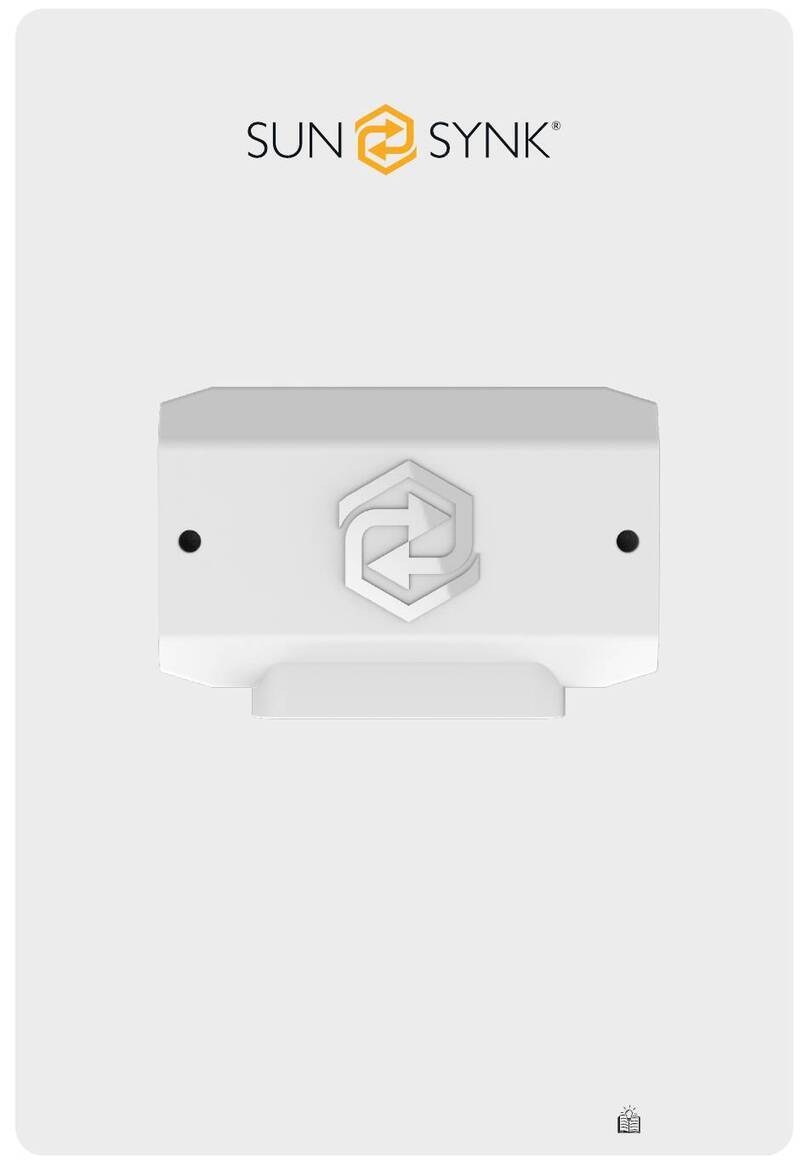
SunSynk
SunSynk BB-300 user manual

Mitsubishi
Mitsubishi FR-A500 Series instruction manual