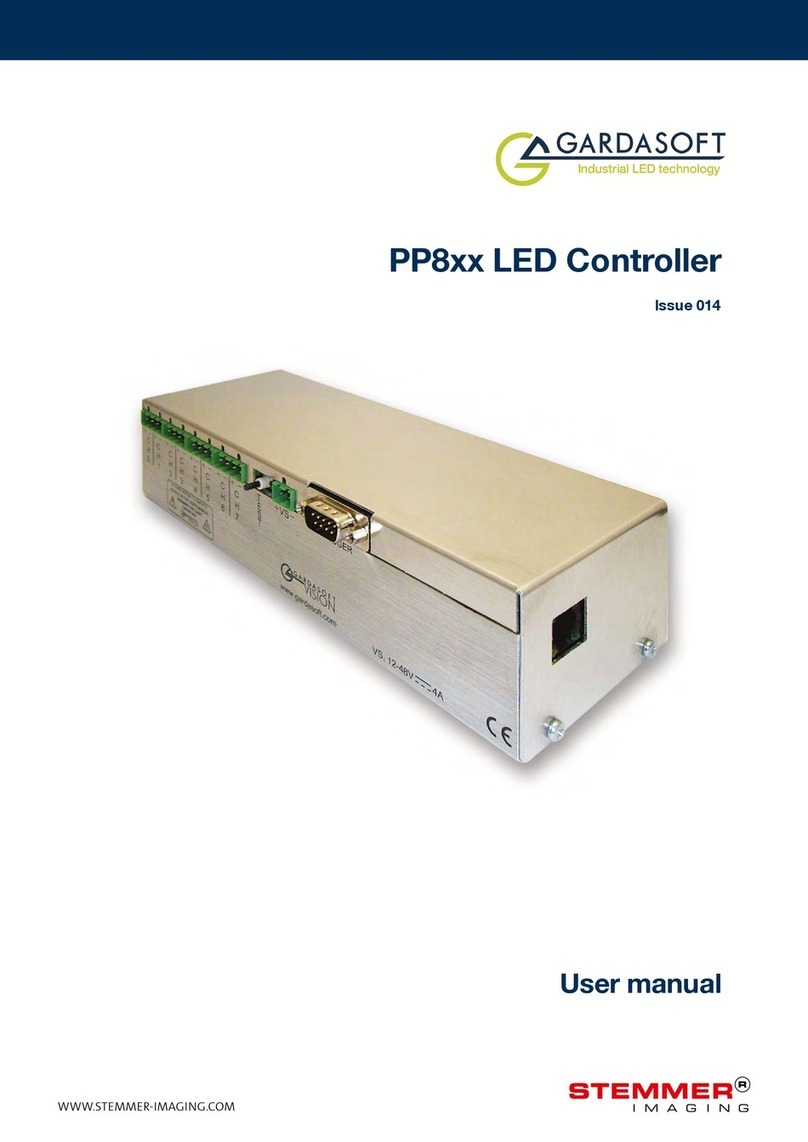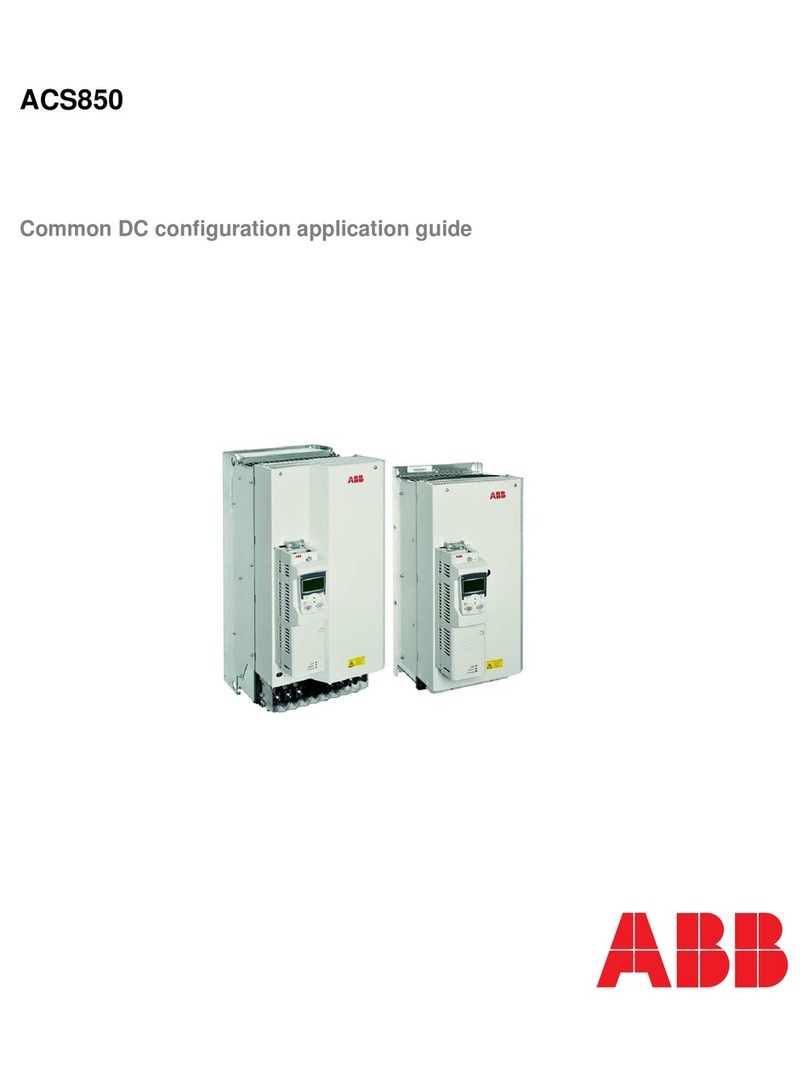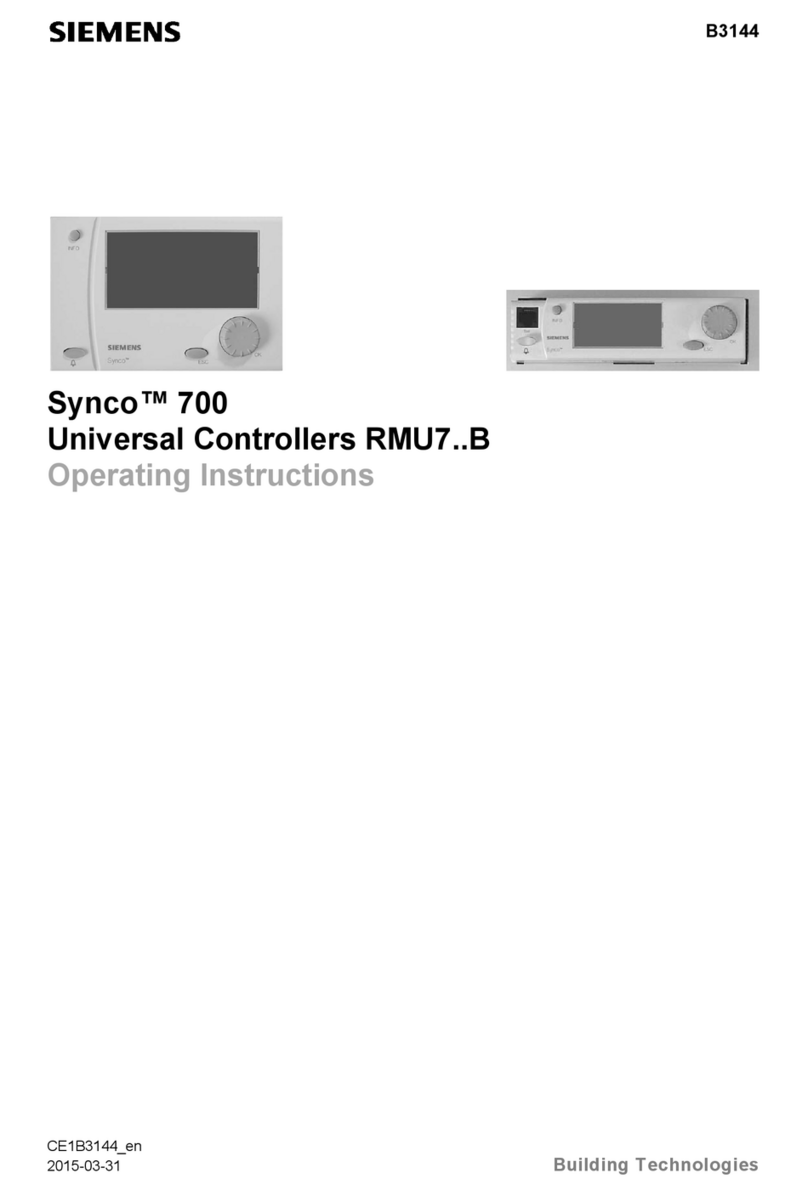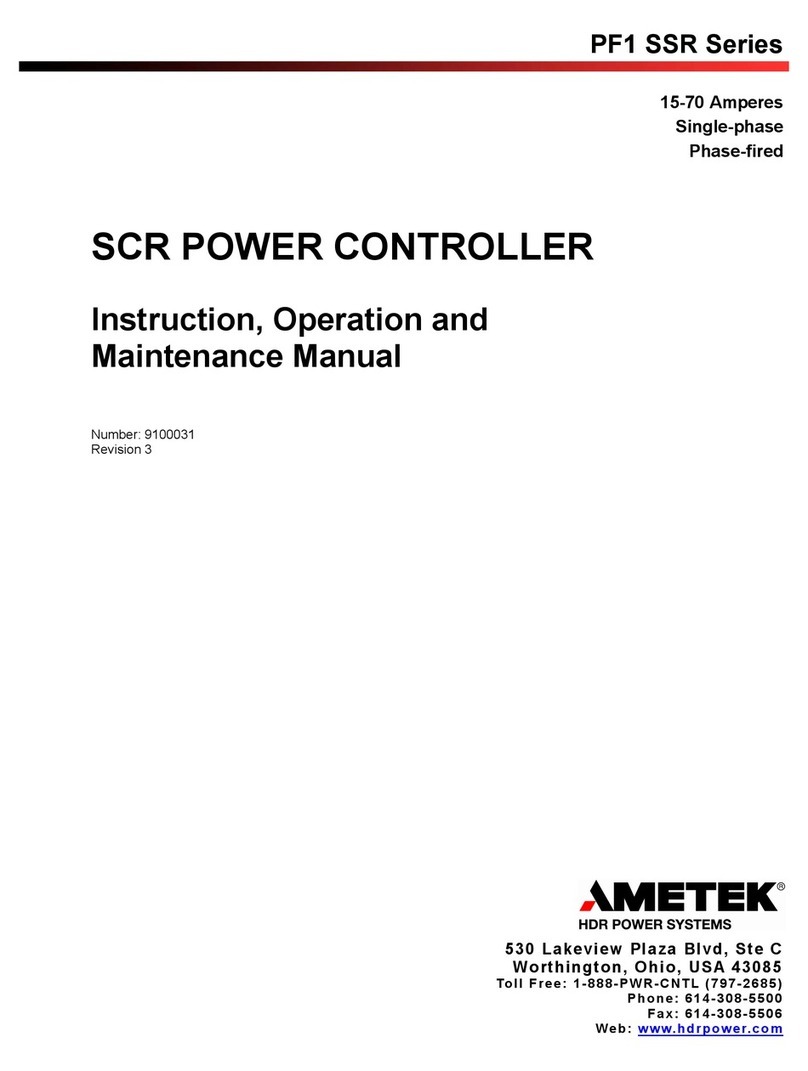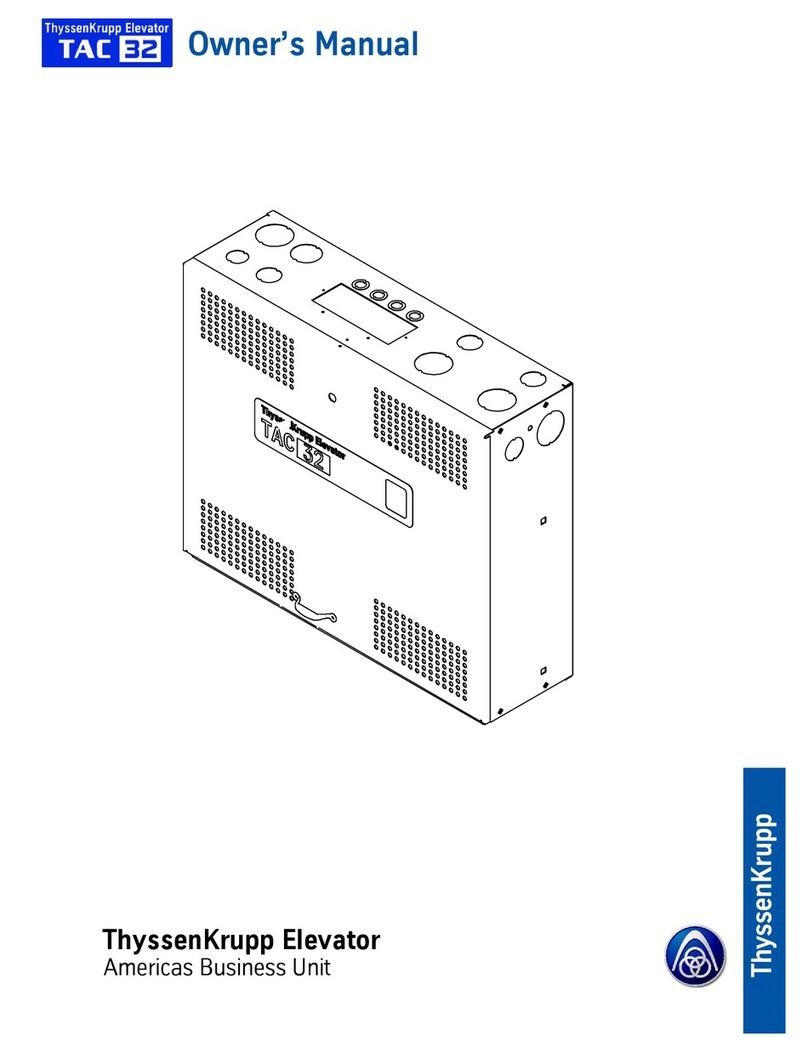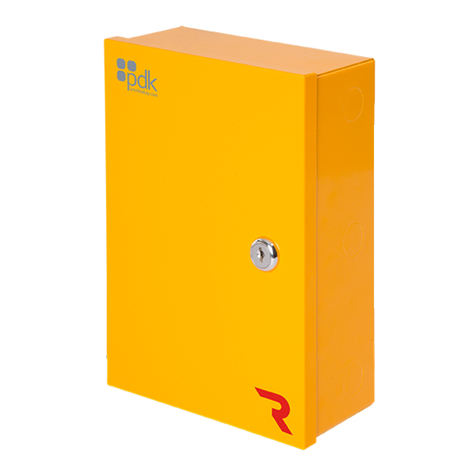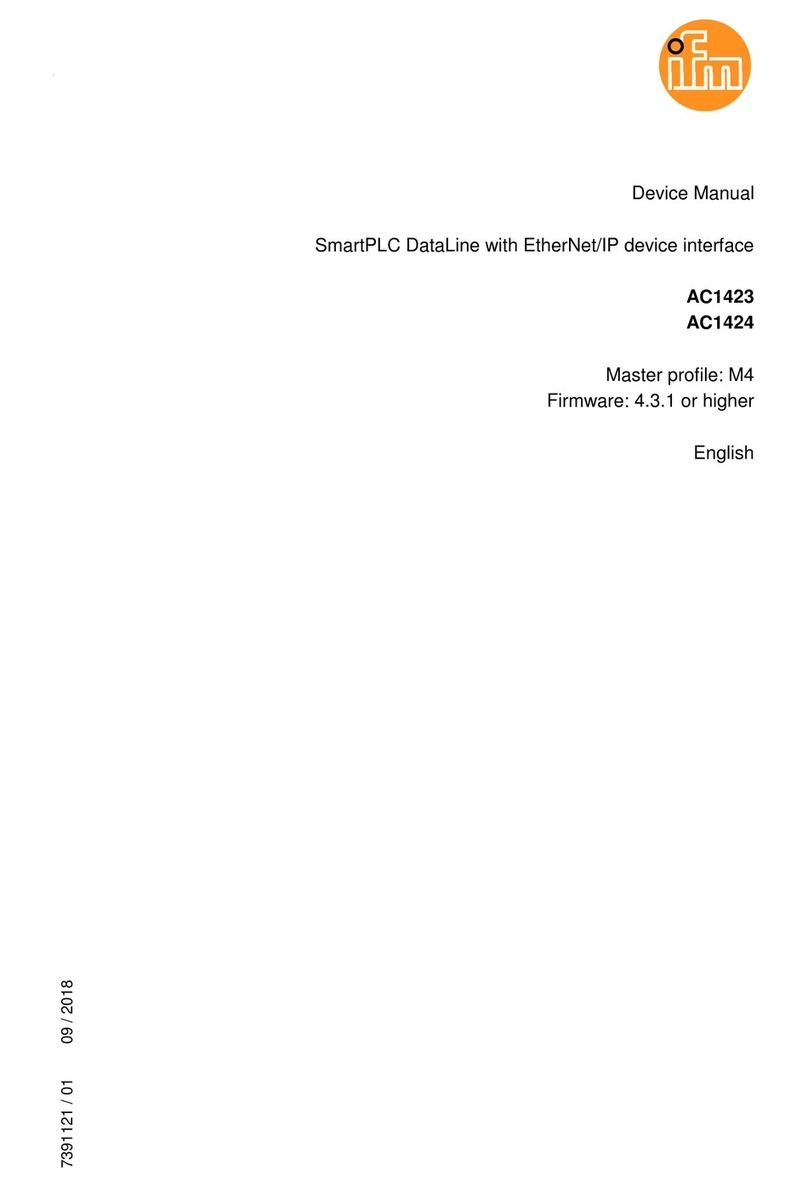STEMMER IMAGING Gardasoft PP500 User manual

PP500 LED Lighting Controllers
Issue 020
User manual
www.gardasoft.com
WWW.STEMMER-IMAGING.COM

PP500 LEDlighting controllers -User Manual
Copyright and disclaimer notice
Except as prohibited by law:
All hardware, software and documentation is provided on an ‘as is’ basis. This
information is for guidance only. Installers must perform their own risk assessment
specific to each installation.
It is essential that the user ensures that the operation of the product is suitable for their
application.
The user must ensure that incorrect functioning of this equipment cannot cause any
dangerous situation or significant financial loss to occur.
Deliberate acts of endangerment and vandalism are not covered by this document and
must be considered by the installer.
While care has been taken in the preparation of this document Gardasoft Vision Ltd will
not accept any liability for consequential loss of any kind except those required by law.
All trademarks acknowledged. Hardware, software and documentation are
Copyright 2002 –2018 Gardasoft Vision Ltd.
EC conformity declaration
The EC Certificate of Conformity is available from Gardasoft Vision Ltd on request
Issue status of this document: Issue 020 (January 2018)
WWW.STEMMER-IMAGING.COM

PP500 LEDlighting controllers -User Manual
Copyright and disclaimer notice
Except as prohibited by law:
All hardware, software and documentation is provided on an ‘as is’ basis. This
information is for guidance only. Installers must perform their own risk assessment
specific to each installation.
It is essential that the user ensures that the operation of the product is suitable for their
application.
The user must ensure that incorrect functioning of this equipment cannot cause any
dangerous situation or significant financial loss to occur.
Deliberate acts of endangerment and vandalism are not covered by this document and
must be considered by the installer.
While care has been taken in the preparation of this document Gardasoft Vision Ltd will
not accept any liability for consequential loss of any kind except those required by law.
All trademarks acknowledged. Hardware, software and documentation are
Copyright 2002 –2018 Gardasoft Vision Ltd.
EC conformity declaration
The EC Certificate of Conformity is available from Gardasoft Vision Ltd on request
Issue status of this document: Issue 020 (January 2018)
PP500 LEDlighting controllers -User Manual
Contents
1Getting started 5
2Safety 6
2.1 Heat 6
2.2 Electrical 6
2.3 General 7
2.4 Installation guidance (disclaimer) 7
3Sicherheit 8
3.1 Wärme 8
3.2 Elektrik 8
3.3 Allgemein 9
3.4 Installationsanleitung (Haftungsausschluss) 10
4Sécurité 11
4.1 Chaleur 11
4.2 Électricité 11
4.3 Généralités 12
4.4 Guide d'installation (clause de non-responsabilité) 13
5General description 14
5.1 Output modes 14
5.1.1 Continuous 14
5.1.2 Pulsed 14
5.1.3 Switched 15
5.2 Triggers 15
5.3 Flags 15
5.4 Automatic light sensing 15
5.5 Cold start 15
6Mechanical fixing 16
7PP500 heat output 18
7.1 Heat output per channel 18
7.2 Total heat output 18
8Connections 20
8.1 Triggers 20
8.2 Power supply 21
8.3 Wiring 21
9Front panel configuration 22
9.1 Startup 22
9.2 Setting the light rating 22
9.3 Setting up continuous output 23
9.4 Setting up switched output 24
9.5 Setting up pulsed operation 25
9.6 Setting pulse delay and width times 27
10 Reference information 30
10.1 Timings 30
10.2 Specifications 30
10.3 Error codes 31
WWW.STEMMER-IMAGING.COM

WWW.STEMMER-IMAGING.COM
PP500 LEDlighting controllers -User Manual
—4—
WWW.STEMMER-IMAGING.COM

PP500 LEDlighting controllers -User Manual
—4—
PP500 LEDlighting controllers -User Manual
1Getting started
This user manual describes the setting up and operation of the PP500 and
PP500F lighting controllers. References to the PP500 apply to both
except where noted.
The PP500 is achannel lighting controller that provides 2Amps
continuously or 10 Amps pulsed. The P500F is the same as the PP500
except the pulse timing can be altered in 1μs steps (refer to Section 10.2,
Specifications for more details).
Read Section 2, Safety (or Section 3, Sicherheit,or Section 4, Sécurité)
and ,and check the PP500 fulfils your requirements.
Mount the PP500 as described in Section 6, Mechanical fixing,using a
DIN rail or the mounting holes. In particular, read the notes on heatsinking
in Section 7, PP500 heat output.
Connect the PP500 up to asupply and an LED lighting unit as described in
Section 8, Connections.When the PP500 powers up, it should show two
alternating lines on the display to indicate that it is operating properly.
Refer to Section 9, Front panel configuration to set the PP500 up from its
front panel.
For additional information on the use of the PP500.Visit
www.gardasoft.com to download arange of Application Notes.
—5—
WWW.STEMMER-IMAGING.COM

WWW.STEMMER-IMAGING.COM
PP500 LEDlighting controllers -User Manual
2Safety
Read this before using the PP500.Always observe the following safety
precautions. If in doubt, contact your distributor or Gardasoft Vision. The
following symbols mean:
Warning: Read instructions to understand possible hazard
Warning: Surface may get hot.
Warning: Possible hazardous voltage.
Where these symbols appear in the manual, refer to the text for
precautions to be taken.
2.1 Heat
Ensure the PP500 is mounted correctly (see Section 6,
Mechanical fixing), and that you do not exceed any of the
ratings for the unit (see ).
At its maximum ratings, the PP500's enclosure can exceed 75°C which is
sufficient to cause aburn if touched. Place in aposition where personnel
cannot accidentally touch it and ensure there is afree flow of air around
the unit.
2.2 Electrical
The PP500 produces high energy pulses. Take care to connect
the outputs correctly and protect the output wiring and load
from any short circuits. When switched off, energy remains
stored in the PP500 for about 15 seconds.
The PP500 does not have complete tracking isolation of inputs and
outputs, therefore, please observe the following guidance:
Computer equipment that is connected to the communication or trigger
ports must be internally powered or separated from mains electricity by
double insulation/reinforced isolation or be approved to IEC 60950-1
standard. All other equipment connected to the triggers or other ports
must also have double insulation/reinforced isolation protection from the
mains supply.
The Power Supply Unit (PSU) used to energise the PP500 must provide
double insulation/reinforced isolation from mains electricity and protected
against short circuits and overloads. We recommend using aPSU that lim-
its its output current to the appropriate rating of the controller by design,
by setting the current limit on the supply (if possible), or through over cur-
rent protection. The PSU should be approved to either IEC 60950-1, IEC
—6—
WWW.STEMMER-IMAGING.COM

PP500 LEDlighting controllers -User Manual
2Safety
Read this before using the PP500.Always observe the following safety
precautions. If in doubt, contact your distributor or Gardasoft Vision. The
following symbols mean:
Warning: Read instructions to understand possible hazard
Warning: Surface may get hot.
Warning: Possible hazardous voltage.
Where these symbols appear in the manual, refer to the text for
precautions to be taken.
2.1 Heat
Ensure the PP500 is mounted correctly (see Section 6,
Mechanical fixing), and that you do not exceed any of the
ratings for the unit (see ).
At its maximum ratings, the PP500's enclosure can exceed 75°C which is
sufficient to cause aburn if touched. Place in aposition where personnel
cannot accidentally touch it and ensure there is afree flow of air around
the unit.
2.2 Electrical
The PP500 produces high energy pulses. Take care to connect
the outputs correctly and protect the output wiring and load
from any short circuits. When switched off, energy remains
stored in the PP500 for about 15 seconds.
The PP500 does not have complete tracking isolation of inputs and
outputs, therefore, please observe the following guidance:
Computer equipment that is connected to the communication or trigger
ports must be internally powered or separated from mains electricity by
double insulation/reinforced isolation or be approved to IEC 60950-1
standard. All other equipment connected to the triggers or other ports
must also have double insulation/reinforced isolation protection from the
mains supply.
The Power Supply Unit (PSU) used to energise the PP500 must provide
double insulation/reinforced isolation from mains electricity and protected
against short circuits and overloads. We recommend using aPSU that lim-
its its output current to the appropriate rating of the controller by design,
by setting the current limit on the supply (if possible), or through over cur-
rent protection. The PSU should be approved to either IEC 60950-1, IEC
—6—
PP500 LEDlighting controllers -User Manual
60335-1, IEC 61010-1, IEC61558-1,-2,-16. The PSU may also be
approved to equivalent or superior safety standards.
Any energised conductors derived from mains electricity must also have
Safety Extra Low Voltage (SELV) output. Refer to for allowable voltage lim-
its.
At maximum ratings the temperature of the enclosure can exceed 75°C.
Therefore, either all cabling must be rated to at least 100°C, or all cabling
must be additionally insulated by an appropriately rated heat resistant
sleeve or prevented from touching the metal enclosure of the controller, or
its heatsink where fitted.
Power supply cabling to the controller must be rated to at least 4A.
The cabling from the channel output to the load must be rated higher than
the maximum channel output current.
If the controller is setup incorrectly, or in the event of failure, the energy
provided by the power supply to the controller may become directly con-
nected to any or all output channels. You must consider this during install-
ation, and if necessary, provide adequate protection.
The DC power supply to controller must be externally fused to 4A using a
slow blow fuse (T4AH, 50V).
The installer must provide aclearly marked, nearby and easily accessible
switch as part of the installation to allow the controller to be disconnected
from its energy source on both power conductors.
Transients caused by inductive loads must be suppressed externally to
the PP500.
Warning: This is aClass Aproduct. Its use in residential areas may cause
radio interference, and such use should be avoided unless special
measures are taken by the user to restrict emissions to alevel that allows
the reception of broadcast transmissions.
2.3 General
The PP500 must not be used in an application where its failure
could cause adanger to personal health or damage to other
equipment.
If the equipment is used in amanner not specified by the manufacturer,
the protection provided by the equipment may be impaired.
2.4 Installation guidance (disclaimer)
This information is for guidance only. Installers must perform their own risk
assessment specific to each installation. While Gardasoft Vision Ltd has
taken every care in the preparation of this advice, Gardasoft Vision Ltd
accepts no liability for damages of any kind except those required by law.
Deliberate acts of endangerment and vandalism are not covered by this
document and must be considered by the installer.
—7—
WWW.STEMMER-IMAGING.COM

WWW.STEMMER-IMAGING.COM
PP500 LEDlighting controllers -User Manual
3Sicherheit
Bitte lesen Sie vor Verwendung des PP500 diese Informationen. Beachten
Sie immer die folgenden Sicherheitshinweise. Wenden Sie sich im
Zweifelsfall an Ihren Händler oder Gardasoft Vision. Die folgenden
Symbole haben die folgende Bedeutung:
Warnung: Lesen Sie die Hinweise, um eine mögliche Gefahr zu
verstehen.
Warnung: Oberfläche kann heiß werden.
Warnung: Mögliche gefährliche Spannung.
Wenn diese Symbole in der Anleitung auftauchen, enthält der Text
Hinweise zu den zu ergreifenden Vorsichtsmaßnahmen.
3.1 Wärme
Stellen Sie sicher, dass der PP500 korrekt montiert ist (siehe Section 6,
Mechanical fixing)und dass Sie die Grenzwerte für das Gerät nicht
überschreiten (siehe ).
Bei den maximalen Grenzwerten kann das Gehäuse des PP500 75°C
überschreiten, was ausreichend ist um bei einer Berührung zu
Verbrennungen zu führen. Positionieren Sie das Gerät so, dass eine
versehentliche Berührung durch das Personal ausgeschlossen ist und
stellen Sie sicher, dass Luft frei um das Gerät zirkulieren kann.
3.2 Elektrik
Das PP500 erzeugt Impulse mit hoher Energie. Achten Sie darauf, die
Ausgänge korrekt anzuschließen und schützen Sie die
Ausgangsverkabelung und Last gegen Kurzschlüsse. Beim Ausschalten
bleibt Energie für etwa 15 Sekunden im PP500 gespeichert.
Das PP500 verfügt über keine vollständige Nachlaufisolierung der
Eingänge (einschließlich Trigger- und Kommunikationsports) und
Ausgänge. Beachten Sie daher unbedingt die folgenden Hinweise:
Computergeräte, die an die Kommunikations- oder Trigger-Ports ange-
schlossen sind, müssen über eine interne Stromversorgung verfügen oder
vom Stromnetz durch eine doppelte Isolierung/verstärkte Isolierung
getrennt sein oder nach dem Standard IEC 60950-1zugelassen sein. Alle
anderen Geräte, die an die Trigger- oder andere Ports angeschlossen
sind, müssen ebenfalls durch eine doppelte Isolierung/verstärkte Iso-
lierung vom Stromnetz getrennt sein.
Das Netzgerät, das zur Stromversorgung des PP500 dient, muss durch
eine doppelte Isolierung/verstärkte Isolierung von der Stromversorgung
—8—
WWW.STEMMER-IMAGING.COM

PP500 LEDlighting controllers -User Manual
3Sicherheit
Bitte lesen Sie vor Verwendung des PP500 diese Informationen. Beachten
Sie immer die folgenden Sicherheitshinweise. Wenden Sie sich im
Zweifelsfall an Ihren Händler oder Gardasoft Vision. Die folgenden
Symbole haben die folgende Bedeutung:
Warnung: Lesen Sie die Hinweise, um eine mögliche Gefahr zu
verstehen.
Warnung: Oberfläche kann heiß werden.
Warnung: Mögliche gefährliche Spannung.
Wenn diese Symbole in der Anleitung auftauchen, enthält der Text
Hinweise zu den zu ergreifenden Vorsichtsmaßnahmen.
3.1 Wärme
Stellen Sie sicher, dass der PP500 korrekt montiert ist (siehe Section 6,
Mechanical fixing)und dass Sie die Grenzwerte für das Gerät nicht
überschreiten (siehe ).
Bei den maximalen Grenzwerten kann das Gehäuse des PP500 75°C
überschreiten, was ausreichend ist um bei einer Berührung zu
Verbrennungen zu führen. Positionieren Sie das Gerät so, dass eine
versehentliche Berührung durch das Personal ausgeschlossen ist und
stellen Sie sicher, dass Luft frei um das Gerät zirkulieren kann.
3.2 Elektrik
Das PP500 erzeugt Impulse mit hoher Energie. Achten Sie darauf, die
Ausgänge korrekt anzuschließen und schützen Sie die
Ausgangsverkabelung und Last gegen Kurzschlüsse. Beim Ausschalten
bleibt Energie für etwa 15 Sekunden im PP500 gespeichert.
Das PP500 verfügt über keine vollständige Nachlaufisolierung der
Eingänge (einschließlich Trigger- und Kommunikationsports) und
Ausgänge. Beachten Sie daher unbedingt die folgenden Hinweise:
Computergeräte, die an die Kommunikations- oder Trigger-Ports ange-
schlossen sind, müssen über eine interne Stromversorgung verfügen oder
vom Stromnetz durch eine doppelte Isolierung/verstärkte Isolierung
getrennt sein oder nach dem Standard IEC 60950-1zugelassen sein. Alle
anderen Geräte, die an die Trigger- oder andere Ports angeschlossen
sind, müssen ebenfalls durch eine doppelte Isolierung/verstärkte Iso-
lierung vom Stromnetz getrennt sein.
Das Netzgerät, das zur Stromversorgung des PP500 dient, muss durch
eine doppelte Isolierung/verstärkte Isolierung von der Stromversorgung
—8—
PP500 LEDlighting controllers -User Manual
getrennt sein und gegen Kurzschlüsse und Überlastungen geschützt sein.
Wir empfehlen die Verwendung eines Netzgeräts, das den
Ausgangsstrom durch konstruktive Maßnahmen, durch Einstellen der
Stromgrenze an der Versorgung (wenn möglich) oder durch einen
Überstromschutz auf den geeigneten Nennstrom der Steuerung
begrenzt. Das Netzgerät muss nach IEC 60950-1, IEC 60335-1, IEC
61010-1oder IEC61558-1,-2,-16 zugelassen sein. Das Netzgerät kann
auch nach gleichwertigen oder höheren Standards zugelassen sein.
Alle stromführenden Leiter, die vom Stromnetz abgeleitet sind, müssen
ebenfalls Sicherheitskleinspannung (SELV) am Ausgang erzeugen.
Hinweise zu den zulässigen Spannungsgrenzwerten finden Sie im .
Bei den maximalen Grenzwerten kann die Temperatur des Gehäuses
75°C überschreiten. Daher muss entweder die gesamte Verkabelung für
mindestens 100°C bemessen sein oder die gesamte Verkabelung muss
zusätzlich mit einer angemessen dimensionierten wärmebeständigen
Tülle isoliert sein oder gegen Kontakt mit dem Metallgehäuse der Steue-
rung oder deren Kühlkörper, sofern angebracht, geschützt sein.
Die Verkabelung der Stromversorgung zur Steuerung muss für min-
destens 4A bemessen sein.
Die Verkabelung vom Kanalausgang zur Last muss höher als der maxi-
male Kanalausgangsstrom dimensioniert sein.
Wenn die Steuerung falsch eingerichtet ist oder im Fall eines Fehlers, kann
es vorkommen, dass die von der Stromversorgung an die Steuerung abge-
gebene Energie direkt mit einem oder allen Ausgangskanälen verbunden
wird. Sie müssen dies bei der Installation berücksichtigen und gege-
benenfalls für einen geeigneten Schutz sorgen.
Die Gleichstromversorgung der Steuerung muss extern durch eine träge
Sicherung (T4AH, 50V) bis 4A gesichert sein.
Der Installationstechniker muss einen deutlich gekennzeichneten, leicht
zugänglichen Schalter als Teil der Installation in der Nähe vorsehen, mit
dem die Steuerung an beiden Stromleitern von ihrer Stromquelle getrennt
werden kann.
Durch induktive Lasten verursachte Einschaltstöße zum PP500 müssen
extern unterdrückt werden.
Warnung: Es handelt sich hierbei um ein Produkt der Klasse A. Die
Verwendung in Wohngebieten kann zu Funkstörungen führen und eine
solche Verwendung sollte vermieden werden, es sei denn besondere
Maßnahmen werden vom Anwender ergriffen, um die Emissionen auf ein
Niveau zu begrenzen, das den Empfang von Rundfunkübertragungen
ermöglicht.
3.3 Allgemein
—9—
WWW.STEMMER-IMAGING.COM

WWW.STEMMER-IMAGING.COM
PP500 LEDlighting controllers -User Manual
Das PP500 darf nicht in Anwendungen eingesetzt werden, bei denen es
durch einen Ausfall des Geräts zu einer Gefahr für die Gesundheit von
Personen oder zur Beschädigung anderer Geräte kommen könnte.
Wenn das Gerät in einer anderen als der vom Hersteller vorgesehenen
Weise verwendet wird, kann die Schutzvorrichtung des Geräts
beeinträchtigt werden.
3.4 Installationsanleitung (Haftungsausschluss)
Diese Informationen dienen nur zur Orientierung. Installationstechniker
müssen ihre eigene spezifische Risikobewertung für die jeweilige
Installation durchführen. Auch wenn Gardasoft Vision Ltd diese
Empfehlung mit größter Sorgfalt erstellt hat, übernimmt Gardasoft Vision
Ltd keine Haftung für Schäden jeglicher Art, außer in dem gesetzlich
erforderlichen Maße. Vorsätzliche Gefährdungs- oder
Zerstörungshandlungen werden in diesem Dokument nicht behandelt und
müssen vom Installationstechniker berücksichtigt werden.
—10 —
WWW.STEMMER-IMAGING.COM

PP500 LEDlighting controllers -User Manual
Das PP500 darf nicht in Anwendungen eingesetzt werden, bei denen es
durch einen Ausfall des Geräts zu einer Gefahr für die Gesundheit von
Personen oder zur Beschädigung anderer Geräte kommen könnte.
Wenn das Gerät in einer anderen als der vom Hersteller vorgesehenen
Weise verwendet wird, kann die Schutzvorrichtung des Geräts
beeinträchtigt werden.
3.4 Installationsanleitung (Haftungsausschluss)
Diese Informationen dienen nur zur Orientierung. Installationstechniker
müssen ihre eigene spezifische Risikobewertung für die jeweilige
Installation durchführen. Auch wenn Gardasoft Vision Ltd diese
Empfehlung mit größter Sorgfalt erstellt hat, übernimmt Gardasoft Vision
Ltd keine Haftung für Schäden jeglicher Art, außer in dem gesetzlich
erforderlichen Maße. Vorsätzliche Gefährdungs- oder
Zerstörungshandlungen werden in diesem Dokument nicht behandelt und
müssen vom Installationstechniker berücksichtigt werden.
—10 —
PP500 LEDlighting controllers -User Manual
4Sécurité
Lisez ce document avant d'utiliser le PP500.Respectez les mesures de
sécurité suivantes en toutes circonstances. En cas de doute, contactez
votre distributeur ou Gardasoft Vision. Les symboles ci-dessous auront la
signification suivante:
Attention: Lisez les instructions pour comprendre quels sont
les risques éventuels.
Attention: La surface peut devenir chaude.
Attention: Risque d’électrocution.
Lorsque ces symboles apparaissent dans le manuel, reportez-vous aux
consignes pour connaître les précautions àprendre.
4.1 Chaleur
Veillez àce que le PP500 soit monté correctement (voir Section 6,
Mechanical fixing)et àne dépasser aucune valeur nominale pour l'unité
(voir ).
Lorsqu'il atteint ses valeurs nominales maximales, le boitier PP500 peut
dépasser les 75°C, ce qui est suffisant pour provoquer des brûlures en cas
de contact. Placez l'appareil àun endroit où le personnel ne risque pas de
le toucher par accident et veillez àce que l'air circule librement autour de
l'unité.
4.2 Électricité
Le PP500 produit des impulsions d'énergie élevées. Veillez àbien
raccorder les sorties et àce que les câbles de sortie et la charge soient à
l'abri de tout court-circuit. Lorsque le PP500 est éteint, de l'énergie
résiduelle reste dans l'appareil pendant environ 15 secondes.
Le PP500 ne possède pas de système d'isolation complet des entrées
(notamment des ports de déclenchement et de communication) et des
sorties. Par conséquent, respectez les consignes suivantes :
L'équipement informatique connecté aux ports de communication et de
déclenchement doit être alimenté en interne ou séparé de l'alimentation
secteur par une isolation double/renforcée, ou être approuvé selon la
norme CEI 60950-1. Tous les autres équipements branchés aux
déclencheurs ou àd'autres ports doivent aussi posséder une isolation
double/renforcée pour être protégés de l'alimentation secteur.
Le boîtier d'alimentation utilisé pour mettre sous tension le PP500 doit
fournir une isolation double/renforcée pour isoler le PP500 de
l'alimentation secteur, et le protéger des courts-circuits et des
—11 —
WWW.STEMMER-IMAGING.COM

WWW.STEMMER-IMAGING.COM
PP500 LEDlighting controllers -User Manual
surcharges. Nous recommandons d'utiliser un boîtier d'alimentation qui
limite le courant de sortie de l'appareil àla valeur nominale appropriée du
contrôleur, en réglant la limite de courant sur l'alimentation (si possible) ou
via la protection contre les surcharges. Le boîtier d'alimentation doit être
approuvé selon la norme CEI 60950-1, CEI 60335-1, CEI 61010-1ou
CEI61558-1,-2,-16. Le boîtier d'alimentation peut aussi être approuvé
selon des normes de sécurité équivalentes ou supérieures.
Tous les conducteurs sous tension dérivés depuis l'alimentation secteur
doivent aussi posséder une sortie àtension de sécurité extra-basse. Se
reporter àla pour les limites de tension autorisées.
Lorsqu'il atteint ses valeurs nominales maximales, le boîtier du PP500
peut dépasser les 75°C. Par conséquent, tout le câblage doit soit avoir
une capacité minimale de 100°C, soit être en plus isolé par une gaine
suffisamment résistante àla chaleur, soit ne pas toucher le boîtier en
métal du contrôleur ou son dissipateur thermique s'il est installé.
Le câblage d'alimentation vers le contrôleur doit avoir une capacité
minimale de 4A.
Le câblage reliant la sortie de la chaîne àla charge doit avoir une capacité
supérieure au courant de sortie maximal de la chaîne.
Si le contrôleur est mal réglé ou en cas de panne, l'énergie fournie par
l'alimentation au contrôleur peut devenir directement connectée à
n'importe quelle chaîne de sortie ou àtoutes les chaînes de sortie. Vous
devez prendre en compte ce paramètre durant l'installation et si
nécessaire, fournir une protection adéquate.
L'alimentation en courant continu vers le contrôleur doit être protégée par
un fusible 4A en externe, plus précisément un fusible àaction retardée
(T4AH, 50V).
Dans le cadre de l'installation, l'installateur doit fournir un interrupteur
clairement marqué, qui soit àproximité et facilement accessible, pour
permettre au contrôleur d'être déconnecté de sa source d'énergie sur les
conducteurs d'alimentation.
Les coupures causées par des charges inductives doivent être
supprimées de manière externe vers le PP500.
Attention: Il s'agit d'un produit de classe A. Son utilisation en zone
résidentielle peut causer des interférences radio. Ce type d'utilisation doit
être évité, sauf si des mesures particulières sont prises par l'utilisateur
pour restreindre les émissions àun niveau qui permet la réception des
transmissions diffusées.
4.3 Généralités
Le PP500 ne doit pas être utilisé dans une application où la santé des
personnes et l'intégrité des équipements seraient mises en danger s'il
venait àtomber en panne.
—12 —
WWW.STEMMER-IMAGING.COM

PP500 LEDlighting controllers -User Manual
surcharges. Nous recommandons d'utiliser un boîtier d'alimentation qui
limite le courant de sortie de l'appareil àla valeur nominale appropriée du
contrôleur, en réglant la limite de courant sur l'alimentation (si possible) ou
via la protection contre les surcharges. Le boîtier d'alimentation doit être
approuvé selon la norme CEI 60950-1, CEI 60335-1, CEI 61010-1ou
CEI61558-1,-2,-16. Le boîtier d'alimentation peut aussi être approuvé
selon des normes de sécurité équivalentes ou supérieures.
Tous les conducteurs sous tension dérivés depuis l'alimentation secteur
doivent aussi posséder une sortie àtension de sécurité extra-basse. Se
reporter àla pour les limites de tension autorisées.
Lorsqu'il atteint ses valeurs nominales maximales, le boîtier du PP500
peut dépasser les 75°C. Par conséquent, tout le câblage doit soit avoir
une capacité minimale de 100°C, soit être en plus isolé par une gaine
suffisamment résistante àla chaleur, soit ne pas toucher le boîtier en
métal du contrôleur ou son dissipateur thermique s'il est installé.
Le câblage d'alimentation vers le contrôleur doit avoir une capacité
minimale de 4A.
Le câblage reliant la sortie de la chaîne àla charge doit avoir une capacité
supérieure au courant de sortie maximal de la chaîne.
Si le contrôleur est mal réglé ou en cas de panne, l'énergie fournie par
l'alimentation au contrôleur peut devenir directement connectée à
n'importe quelle chaîne de sortie ou àtoutes les chaînes de sortie. Vous
devez prendre en compte ce paramètre durant l'installation et si
nécessaire, fournir une protection adéquate.
L'alimentation en courant continu vers le contrôleur doit être protégée par
un fusible 4A en externe, plus précisément un fusible àaction retardée
(T4AH, 50V).
Dans le cadre de l'installation, l'installateur doit fournir un interrupteur
clairement marqué, qui soit àproximité et facilement accessible, pour
permettre au contrôleur d'être déconnecté de sa source d'énergie sur les
conducteurs d'alimentation.
Les coupures causées par des charges inductives doivent être
supprimées de manière externe vers le PP500.
Attention: Il s'agit d'un produit de classe A. Son utilisation en zone
résidentielle peut causer des interférences radio. Ce type d'utilisation doit
être évité, sauf si des mesures particulières sont prises par l'utilisateur
pour restreindre les émissions àun niveau qui permet la réception des
transmissions diffusées.
4.3 Généralités
Le PP500 ne doit pas être utilisé dans une application où la santé des
personnes et l'intégrité des équipements seraient mises en danger s'il
venait àtomber en panne.
—12 —
PP500 LEDlighting controllers -User Manual
Si l'équipement est utilisé autrement qu'aux fins prévues par le fabricant,
la protection offerte par l'équipement pourrait en être altérée.
4.4 Guide d'installation (clause de non-responsabilité)
Ces informations sont seulement àtitre indicatif. Les installateurs doivent
effectuer leur propre évaluation des risques, pour chaque installation.
Même si Gardasoft Vision Ltd apréparé minutieusement ces conseils,
Gardasoft Vision Ltd décline toute responsabilité pour tout dommage,
quel qu'il soit, àl'exception de ceux requis par la loi. La mise en péril
volontaire ainsi que les actes de vandalisme ne sont pas couverts par le
présent document et doivent être pris en compte par l’installateur.
—13 —
WWW.STEMMER-IMAGING.COM

WWW.STEMMER-IMAGING.COM
PP500 LEDlighting controllers -User Manual
5General description
The PP500 current controller provides repeatable intensity control of LED
lighting for machine vision applications. It includes the power supply,
intensity control, timing and triggering functions required for machine
vision systems.
LED lighting needs aconstant current supply as small variations in voltage
can cause large variations in light output. Currents can be specified in
2.5mA steps to give very fine control of intensity.
The PP500 is set up using the push buttons and the display on the front
panel of the unit (see Section 9, Front panel configuration).
Configurations are saved in non-volatile memory so that the PP500 will
resume operation after apower cycle.
5.1 Output modes
Three modes of operation are provided separately for each channel.
5.1.1 Continuous
In continuous mode the output is afixed and continuous current. The
brightness can be set from 0% to 100%.
5.1.2 Pulsed
In this mode output is pulsed once per trigger. One trigger input is used to
trigger the output. The delay, pulse width and light intensity are all
configurable. In pulse mode, the brightness can be set up to 999% of its
rating, but only for short periods and low duty cycles so the lighting does
not overheat and get damaged. The default limits are as follows:
Brightness Max pulse
width
PP500
Max duty
cycle
0to 100% 999ms 100%
101% to
200% 30ms 30%
210%to
300% 10ms 20%
301% to
500% 2ms 10%
501% to
999% 1ms 5%
—14 —
WWW.STEMMER-IMAGING.COM

PP500 LEDlighting controllers -User Manual
5General description
The PP500 current controller provides repeatable intensity control of LED
lighting for machine vision applications. It includes the power supply,
intensity control, timing and triggering functions required for machine
vision systems.
LED lighting needs aconstant current supply as small variations in voltage
can cause large variations in light output. Currents can be specified in
2.5mA steps to give very fine control of intensity.
The PP500 is set up using the push buttons and the display on the front
panel of the unit (see Section 9, Front panel configuration).
Configurations are saved in non-volatile memory so that the PP500 will
resume operation after apower cycle.
5.1 Output modes
Three modes of operation are provided separately for each channel.
5.1.1 Continuous
In continuous mode the output is afixed and continuous current. The
brightness can be set from 0% to 100%.
5.1.2 Pulsed
In this mode output is pulsed once per trigger. One trigger input is used to
trigger the output. The delay, pulse width and light intensity are all
configurable. In pulse mode, the brightness can be set up to 999% of its
rating, but only for short periods and low duty cycles so the lighting does
not overheat and get damaged. The default limits are as follows:
Brightness Max pulse
width
PP500
Max duty
cycle
0to 100% 999ms 100%
101% to
200% 30ms 30%
210%to
300% 10ms 20%
301% to
500% 2ms 10%
501% to
999% 1ms 5%
—14 —
PP500 LEDlighting controllers -User Manual
5.1.3 Switched
In switched mode, you can use atrigger input to switch the output current
on and off. The output is enabled only when the input has avoltage on it.
5.2 Triggers
There are two trigger inputs, as summarised in the table below.
Mode Trigger input Output
Continuous N/A Output is on.
Switched Trigger =0V Output is off.
Trigger =3V to 24V Output is on.
Pulsed
Trigger goes from
0V to 3V
Pulse is triggered.
Trigger goes from
3V to 0V
No action.
5.3 Flags
5.4 Automatic light sensing
When achannel does not have alight connected, the PP500 continually
tries to output asmall amount of current. When alight is connected ,it
flashes for ashort time (the light is not damaged by this) until the PP500
detects that it is connected. You will then need to set up the current rating
of the light (see Section 9, Front panel configuration).
5.5 Cold start
To clear the configuration to the default settings, turn on the PP500 while
holding the SEL and qbuttons for about 5seconds, until COL is
displayed. Both channels are set up for 50% intensity and continuous
operation.
—15 —
WWW.STEMMER-IMAGING.COM

WWW.STEMMER-IMAGING.COM
PP500 LEDlighting controllers -User Manual
6Mechanical fixing
The PP500 can be mounted onto aflat surface using the M4 clearance
mounting holes in the corners of the base or the M4 threaded holes in the
centre, see the diagram below.
Note: If you choose to mount the PP500 using the threaded holes, ensure
no more than 6mm of thread can be screwed in.
The PP500 should only be mounted either vertically or with its base
horizontal. It should be mounted at least 15mm away from the sides of
plastic enclosures. Likewise leave asimilar space between the PP500 and
any parts which could be affected by high temperatures.
The enclosure of the PP500 is used to dissipate power in the form of heat.
For this reason the material to which the unit is attached must be suitable,
preferably metallic with ability to dissipate the produced heat. This is
particularly important if the power dissipation of the PP500 (as defined by
PDin )exceeds 8Watts.
The PP701 kit is available for mounting the PP500 on aDIN rail.
The PP500 does not have an IP rating and should be mounted so that
moisture and dirt cannot enter the unit.
—16 —
WWW.STEMMER-IMAGING.COM

PP500 LEDlighting controllers -User Manual
6Mechanical fixing
The PP500 can be mounted onto aflat surface using the M4 clearance
mounting holes in the corners of the base or the M4 threaded holes in the
centre, see the diagram below.
Note: If you choose to mount the PP500 using the threaded holes, ensure
no more than 6mm of thread can be screwed in.
The PP500 should only be mounted either vertically or with its base
horizontal. It should be mounted at least 15mm away from the sides of
plastic enclosures. Likewise leave asimilar space between the PP500 and
any parts which could be affected by high temperatures.
The enclosure of the PP500 is used to dissipate power in the form of heat.
For this reason the material to which the unit is attached must be suitable,
preferably metallic with ability to dissipate the produced heat. This is
particularly important if the power dissipation of the PP500 (as defined by
PDin )exceeds 8Watts.
The PP701 kit is available for mounting the PP500 on aDIN rail.
The PP500 does not have an IP rating and should be mounted so that
moisture and dirt cannot enter the unit.
—16 —
PP500 LEDlighting controllers -User Manual
To avoid afire hazard, consider the implications of overheating in the
unlikely event of afault in the PP500.The power dissipation in afault
condition is approximately given by the sum of the following for the two
channels:
(VPS-VL) x IPS
Where: VPS =Power supply voltage
VL=Rated voltage for lighting
IPS =Maximum current delivered by the power supply.
Either limit the power supply output current(s) so that not more than 30W
can be dissipated in the PP500,or mount the unit in an enclosure.
For further information about heat output from the PP500,refer to Section
7, PP500 heat output.
To limit the power, set the power supply output voltages to the minimum
value required by the LED light and the PP500 together. Chose aPSU that
limits its output current by design, by setting the current limit on the supply
(if this feature exists) or use fuses. Remember to de-rate the fuse if
mounted in an enclosure, as the temperature will be higher than ambient.
An enclosure may also be required for other parts of the system such as
power supplies and should provide mechanical and environmental
protection in industrial applications.
If an enclosure is used, it should be metal or plastic (with aflammability
rating of UL94-V1 or better) and with no holes below or to the sides of the
PP500 when mounted. Cable entries below the PP500 should be through
glands that also have aflammability rating of UL94-V1 or better. Observe
the specified gap between the PP500 and any other part or side of the
enclosure.
—17 —
WWW.STEMMER-IMAGING.COM

WWW.STEMMER-IMAGING.COM
PP500 LEDlighting controllers -User Manual
7PP500 heat output
The PP500 controller has alinear circuit to produce constant current
output. This section explains how to calculate the heat output from the
PP500 and what measures you can take to manage it.
7.1 Heat output per channel
For acontinuous output current, the heat output is given by:
Heat output =IOx(VS- VL)
Where: IO=Output current set by the user
VS=Supply voltage across VS1+ and GND
(for output 1)
VL=Voltage across the light LD1+ and LD1–
(for output 1)
This is usually easy to calculate as the voltage across the light is normally
the voltage rating of the light as declared in its specification. Alternatively
you can measure it using avoltmeter.
For apulsed output, the heat output is given by:
Heat output =IOxduty cycle x(VS- VL)
Where: IO=Output current set by the user
VS=Supply voltage
VL=Voltage across the light
And duty cycle is defined as:
Duty cycle = WPx FT
Where: WP=Pulse width in seconds
FT=Trigger frequency in Hz
When overdriving, the voltage across the light is more difficult to identify. In
most cases, you can use the voltage rating of the light.
7.2 Total heat output
The total heat output from the PP500 is given by adding the heat output
for both channels as calculated above.
There are several ways to reduce the heat output from the PP500:
Use pulse mode. If the output is only on when you need it, you can sig-
nificantly reduce the heat output. Feed the camera trigger into the PP500
and pulse the lights.
—18 —
WWW.STEMMER-IMAGING.COM

PP500 LEDlighting controllers -User Manual
7PP500 heat output
The PP500 controller has alinear circuit to produce constant current
output. This section explains how to calculate the heat output from the
PP500 and what measures you can take to manage it.
7.1 Heat output per channel
For acontinuous output current, the heat output is given by:
Heat output =IOx(VS- VL)
Where: IO=Output current set by the user
VS=Supply voltage across VS1+ and GND
(for output 1)
VL=Voltage across the light LD1+ and LD1–
(for output 1)
This is usually easy to calculate as the voltage across the light is normally
the voltage rating of the light as declared in its specification. Alternatively
you can measure it using avoltmeter.
For apulsed output, the heat output is given by:
Heat output =IOxduty cycle x(VS- VL)
Where: IO=Output current set by the user
VS=Supply voltage
VL=Voltage across the light
And duty cycle is defined as:
Duty cycle = WPx FT
Where: WP=Pulse width in seconds
FT=Trigger frequency in Hz
When overdriving, the voltage across the light is more difficult to identify. In
most cases, you can use the voltage rating of the light.
7.2 Total heat output
The total heat output from the PP500 is given by adding the heat output
for both channels as calculated above.
There are several ways to reduce the heat output from the PP500:
Use pulse mode. If the output is only on when you need it, you can sig-
nificantly reduce the heat output. Feed the camera trigger into the PP500
and pulse the lights.
—18 —
PP500 LEDlighting controllers -User Manual
Turn the light off when not needed. If you do not have precise timing of
when the camera will trigger, you can use switched mode to switch the
output off or on depending on the trigger input
Reduce the output current if possible.
Reduce the supply voltage. Most PSUs have some adjustment in their out-
put voltage.
Connect lights in series instead of parallel. If you have an array of lights or
LEDs in parallel, then changing the arrangement to serial will increase the
voltage across them but reduce the overall current.
Use ahigher power controller from the Gardasoft range, for example a
PP820 can dissipate much more heat.
With no heatsinking and no airflow, the PP500 can dissipate the following:
8W at 25°C ambient
4W at 40°C ambient
If the heat output is no greater than 8W, no heatsinking is required. If the
heat output is between 8W and 24W, the PP500 needs to be mounted on
asolid piece of metal to dissipate the heat. Above 24W, it is necessary to
have alarge heatsink with fan cooling.
—19 —
WWW.STEMMER-IMAGING.COM

WWW.STEMMER-IMAGING.COM
PP500 LEDlighting controllers -User Manual
8Connections
All connections to the PP500 are made on screw terminals at one end of
the case (see below).
The screw terminals have the following connections:
Screw terminal ID Function
TRIG1– Channel 1trigger input
TRIG1+
LED1+ Channel 1lighting output
LED1–
PSU+ Power supply +
PSU– Power supply −
LED2− Channel 2lighting output
LED2+
TRIG2+ Channel 2trigger input
TRIG2−
8.1 Triggers
The PP500 triggers are opto-coupled as shown in the circuit below. A
VTRIG voltage between 3Vto 24V provides alogic 1and any VTRIG voltage
—20 —
WWW.STEMMER-IMAGING.COM
Table of contents
Other STEMMER IMAGING Controllers manuals