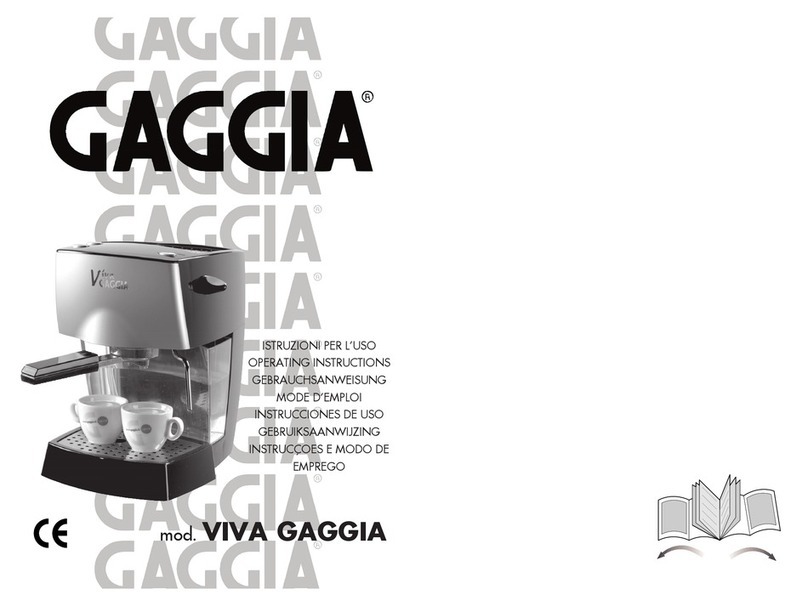Stentorfield Viision 2000 Range Owner's manual

PROGRAMMING MANUAL
Part No. PR07924000 Revision A 05/03
Vision 2000 Range
Vision 2000 Range
PROGRAMMING MANUAL


Contents
Page No.
Introduction ...................................................................................................2
Program Features and Programming........................................................3
Modes of Operation..............................................................................4
Programming ...........................................................................................4
Operators Program...............................................................................7
Engineers Program...............................................................................16
Function Switches - Vision 300/400.................................................26
Pre-set Values........................................................................................28
©Copyright 2003 Crane Merchandising Systems
Programming Manual
1

Introduction
This manual is to be used by authorised personnel involved in programming the Vision
Range of table-top beverage machines. The information contained within this
document is for information only and may be changed without prior notice. Crane
Merchandising Systems accepts no responsibility for any damage caused to the machine
through misinterpretation or misuse of the information contained in this document.
Important Safeguards
When programming the Vision machine, always have this manual available for quick
and easy reference and always follow these basic safety precautions:
1. Ensure that the machine is situated on a strong horizontal surface, at a convenient
height and in a position where it is not likely to be knocked off.
2. The mains lead should never trail from the machine and should always be kept
away from hot surfaces and sharp edges.
3. Allow the machine to cool before handling or moving.
4. Ensure that the mains electricity supply is isolated before removing any of the
protective panels or undertaking any major servicing.Working on live equipment
should only be undertaken when there is no practical alternative.
5. When servicing the heater tank. The water can reach a temperature of
approximately 96º C. Water at this temperature can cause severe burns!
6. Never immerse the machine in water, or any other liquid.This machine must not
be installed in an area where a water jet may be used. Never use a water jet to
clean this machine.
7. In normal operating conditions the machine should not freeze-up. In the unlikely
event of the machine freezing, turn off the mains water supply, disconnect the
machine from the mains electricity supply and contact Crane Merchandising
Systems for assistance.
8. Ensure that you are conversant with the ‘Health and Safety atWork and Electricity
at Work Regulations 1989’.
This machine is for indoor use only and because it is a food machine,should be situated
in a clean, hygienic area.
Programming Manual
2

Progam Features and Programming
Page No.
Modes of Operation.....................................................................................4
Programming ..................................................................................................4
Operators Program......................................................................................7
Engineers Program......................................................................................16
Function Switches - Vision 300/400........................................................26
Pre-Set Values...............................................................................................28
Programming Manual
3
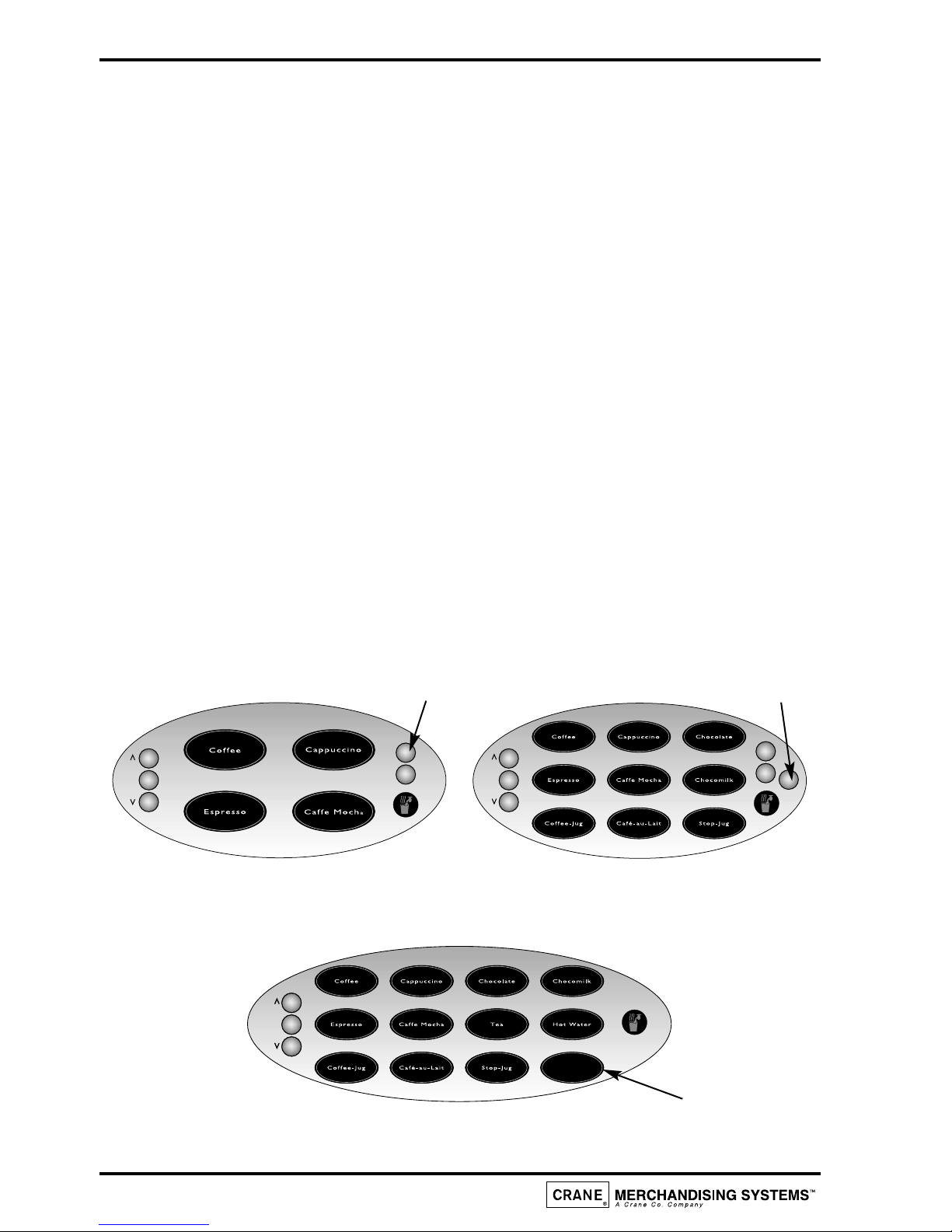
Modes of Operation
Vision machines have three operating modes:
1. Standby Mode - The machine is ready to dispense a vend and displays the time
and type of credit input required.This is followed by the vend cycle and a return
to the standby mode.
2. Operators Program - Accessed by pressing the program entry button (blank)
twice - figure 1 and then entering the Operators code via the keypad.This enables
the operator to access sub-programs in order to change information on time,drink
and price periods. It is not possible to vend a drink from within the Operators
program.
3. Engineers Program - Accessed by pressing the program entry button (blank)
twice - figure 1 and then entering the Engineers code via the keypad.The engineer
may then further access a number of sub-programs in order to alter the ingredient
dispense and machine parameters or use the machine test facilities.
Programming
The layout of the programming overlays for 4, 9 and 12 button machines are illustrated
below (figure 1):
Figure 1
Programming Manual
4
1
3
AC
2
4
4 Button Keypad -Vision 100, 300 & 400
1
5
A
9
2
6
0
34
8
7
C
9 Button Keypad -Vision 100 & 300
1
Coffee
5
A
Espresso
9
Coffee-Jug
2
Cappuccino
6
Caffe Mocha
0
Café-au-Lait
3
Chocolate
7
Tea
C
Stop-Jug
4
8
1
5
A
9
2
6
0
3
7
C
12 Button Keypad -Vision 400
Blank
Blank
Blank

During programming the keys are used as follows (figure 2):-
Figure 2
N.B. For 4 button machines, all data entry is carried out using the up (▲), down (▼)
and (A) access keys.
In order to enter the Engineers or Operators programs, proceed as follows:-
1. Press the blank key twice.The LCD will display the data entry prompt:
2. Enter the appropriate code. As each digit is entered, a star (*) is shown on the
display to indicate the number of digits entered.After three digits of the code have
been entered, the display will show:
3. Any errors in code entry may be erased using the (C) cancel key to cancel the last
digit entered. If a key is not pressed within five seconds, the data entry prompt will
disappear and the machine will return to background mode.
4. With the correct code entered the title of the first sub-program will be displayed
on the LCD. In the case of the operator's program and depending upon machine
type, this will be:
Vision 100 Vision 300/400
5. To proceed to the next or previous sub-program, the up or down arrows should
be pressed as appropriate. Once the name of the required sub-program is
Programming Manual
5
0 - 9 Used for data entry - 9 and 12 selection machines only
‘C’Used for correcting data
Blank For moving to a higher program level
▲For indexing up in a program, or incrementing data
A For entering data in a program, or entering a lower program
▼For indexing down in a program, or entering data
PLEASE SELECT DRINK
> TIME 10 : 30
PLEASE SELECT DRINK
> *** TIME 10 : 30
DRINK PRICE
SUB PROGRAM
OPERATIONS
SUB PROGRAM

displayed, press the access key to enter into that sub-program.To return the main
program, press the blank or cancel key.
6. Using the time/date sub-program as an example, the LCD will display the message:
- where “??:??”is the current time held in controller memory. If the time is correct,
pressing the up or down keys displays the day and date.
7. When a parameter is displayed which requires changing, press the access key.The
display will now show:
Note: The ‘right arrow’sign (>) indicates that it is possible to update the display. It is
not possible to update the display when the equals (=) sign is displayed.
8. The time may now be entered as a four digit number with any leading zeros
included (see page 12-15 - ‘Time/Date Sub-Program’for full description).
9. If any numerical data parameter is entered other than time, it may be changed in
one of two different ways:
(a) Pressing the ‘up’or ‘down’arrows increases or decreases the number on each
key press.
(b) Keying in the actual digits of the number required (9 & 12 button machines
only). Using this method, the number will be displayed in place of the current
parameter. If a number greater than 255 is entered, the display will erase the
most significant digit and display a number made up of the least two significant
digits; e.g. if the numbers 713 are entered,“7”will be displayed first, followed
by “71”, but 713 is greater than 255, so “13”will be displayed.
10. Once the correct number has been entered, press the access key to overwrite the
old parameter with the new number.To retain the old parameter press either the
‘blank’or ‘cancel’key.
11. Assuming a time of “15.35”was entered, the display will now show the message:
Programming Manual
6
TIME = ??:??
TIME = ??:??
SET TIME > 00:00
TIME = 15:35

Summary
All programming operates on this same principle with only a few minor variations.
These variations are outlined as the separate sub-programs are described in the
following section.
The main points to remember when programming are:-
ACCESS:Takes the program down to the next level of operation or enters the
displayed data parameter.
CANCEL:Returns the program to its previous level if applicable or cancels the
displayed data parameter.
BLANK:Performs the same function as the cancel key except where outlined.
▲:Used for increasing data or numbers.
▼:Used for decreasing data or numbers.
Data parameters may only be entered when the “>”prompt is displayed.
Programming Manual
7

Operators Program
The nine sub-programs within the Operators program are as follows:-
Programming Manual
8
Operations Sub-Program
Drink Price Sub-Program
AlternativeTariff 1 Sub-Program
AlternativeTariff 2 Sub-Program
Alt. Price Period Sub-Program
Vend Counters Sub-Program
Weight Counters Sub-Program
Time/Date Sub-Program
Operator Code Sub-Program
Vision 100
Drink Price Sub-Program
AlternativeTariff 1 Sub-Program
AlternativeTariff 2 Sub-Program
Alt. Price Period Sub-Program
Vend Counters Sub-Program
Weight Counters Sub-Program
Time/Date Sub-Program
Operator Code Sub-Program
Vision 300/400
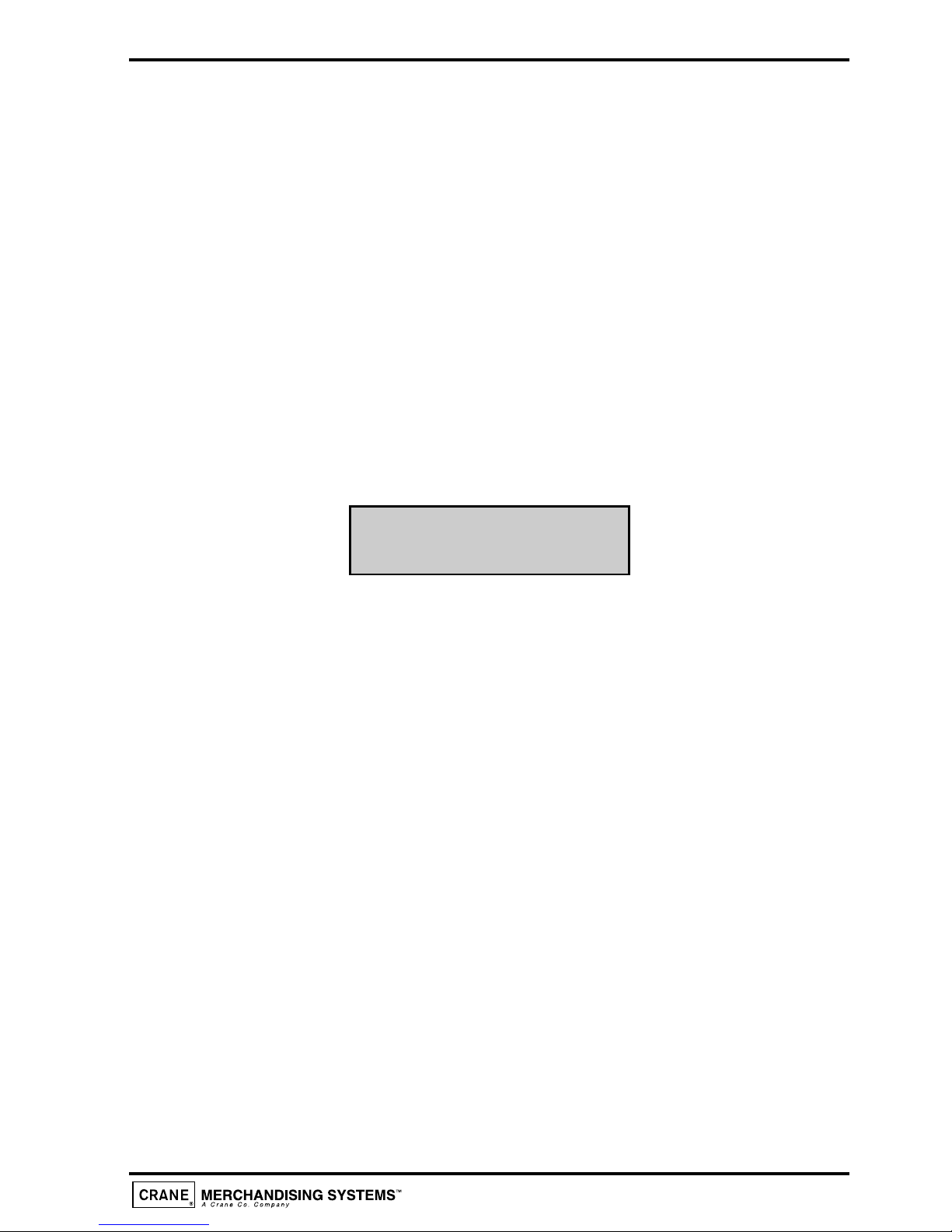
1. Operations Sub-Program - Vision 100 Models
This sub-program allows access to the following functions:
(a) Service: When accessed, this function allows the operator to test vend each
drink selection, for example after carrying out the cleaning procedure.
(b) Self Clean: This function allows the operator to flush the entire mixing
system.
(c) Counter Reset: Pressing the ‘reset counters’switch enables the operator
to reset all vend/weight counters to zero.
2. Drink Price Sub-Program (Default = 0)
1. The drink price sub-program allows the normal tariff prices to be individually set
for each drink.
2. Upon entry into this sub-program,the name of the first drink (Coffee) is displayed,
followed by its price.The LCD will display the following message:
3. The prices for each drink can now be set following the sequence described in the
previous “programming ”section.
3. Alternative Tariff 1 Sub-Program (Default = 10)
This sub-program works in exactly the same way as the drink price sub program
and has the same appearance. The prices set in this program will be in force during
tariff 1 periods.
4. Alternative Tariff 2 Sub-Program (Default = 20)
This is identical to the alternative tariff 1 sub-program except that the prices set
here will be in force during tariff 2 periods.
5. Alternative Price Period Sub-Program
This sub-program enables the times to be specified when each of the above tariffs
should be in force.There is a four level tariff structure available:
1. Normal Tariff:
Prices set in the drink price sub-program and in force when no alternative
price period is currently applicable.
2. Tariff 1:
Prices set in the tariff 1 price sub-program.
Programming Manual
9
COFFEE
PRICE = 0

3. Tariff 2:
Prices set in the tariff 2 price sub-program.
4. Tariff 0:
Sets the machine into free vend.
The machine is factory set so that no alternative prices are available (i.e. the normal
tariff is permanently in force). To change the tariff period for Vision 300 and 400
machines, proceed as follows:-
1. On entry into this sub-program the display will show the message:
2. This is an empty price period.To enter a price period (in this example we shall
use 10:30 - 15:45,Tariff 2,Weekends), press access.The display will now read:
3. Enter a four digit number for the start time in hours and minutes.To correct any
entry errors, press cancel to delete the last digit entered.
Note: Pressing cancel with no digits displayed will exit to the Operators program.
4. Once the start time has been correctly entered press access. The display will
show:
5. Enter the finish time and press the access key.The display will now show:
6. To set the tariff period, enter a number between 0 and 2, or use the up and down
keys followed by access.The message will change to:
7. Using the up and down keys, index the day setting between “Every day”,
Programming Manual
10
PERIOD 10:30 - 00:00
PERIOD 10:30 - 15:45
TARIFF > 0
PERIOD 10:30 - 15:45
TARIFF 2 > EVERYDAY
P1 = 00:00 - 00:00
TARIFF - EVERY DAY
START > 00:00

“Weekdays”and “Weekends”. When the required day setting is displayed, press
the “Access”key to complete the price period data entry. The message on the
display will read:
8. There are a maximum of ten possible price periods available. To enter another
price period, use the up and down arrows to view the periods until an empty
period is displayed.The new period is entered in the same way as described above.
9. If the start time is entered as being a later time than the finish time, the period
will not be accepted by the machine. If periods overlap, the first overlapping
period in the list will be the one in force until it has finished. To delete a period,
continue as if that period were to be re-programmed, and when the display is
requesting the start time to be entered, press cancel.
To change the tariff period for 4 button machines, please refer to the “Time/Date Sub
-Program”sequence (page 12) for details of using the up and down arrows and button
1 on the keypad.
6. Vend Counters Sub-Program
1. When the vend counters sub-program is entered, the first drink counter is
displayed:
2. The up and down arrows enable the counters for each drink to be viewed, but
they cannot be altered using the keypad.These counters can only be reset by using
the “Reset Counters”switch.
3. There is one vend counter for each drink, plus counters for jug vends, free vends,
total vends and total sales value.The total sales data is displayed in units of 1 penny.
7. Weight Counters Sub-Program
1. The weight counters sub-program operates in exactly the same way as the vend
counters sub-program with the LCD displaying the weights of individual
ingredients used.Weights are displayed in units of one kilogram.
2. There is one weight counter displayed for each ingredient allocated to a canister
in the canister configuration sub-program.
Programming Manual
11
PERIOD 10:30 - 15:45
TARIFF 2 EVERYDAY
COFFEE
1372

3. These counters can be reset by the “reset counters”switch.
8. Time / Date Sub-Program
This sub-program allows the time, date and day to be altered if necessary.The date is
programmed for leap-year roll-over and should not require adjustment. However, the
time has not been programmed with BST/GMT changeover.This enables the machine
to be used in countries other than the UK.
Note: The method of programming the date and time program for machines with 4
selection buttons is different to machines with 9 and 12 selection buttons.The
following examples describe the correct methods for programming both
machines.
To set the time and date on machines with 4 selection buttons, proceed as follows:
The time is entered in 24 hour format. In this example it is assumed that a time of
07:58 am is to be entered.
1. Enter the time/date sub-program. Press the access key until 00:00 is displayed.
Press button 1.The display will read:
2. Using the up/down arrows, scroll through until the display shows:
3. Press button 1. The display will read 01:00. Using the up/down arrows, scroll
through until the display shows:
4. Press button 1. The display will read 07:10. Using the up/down arrows, scroll
through until the display shows:
5. Press button 1. The display will read 07:51. Using the up/down arrows, scroll
through until the display shows:
Programming Manual
12
10:00
00:00
07:00
07:50
07:58

6. Press the access key to set the time and exit from the program.
The date is entered in Day, Month,Year format. In this example it is assumed that a
date of 25th April 2002 is to be entered.
1. Enter the time/date sub-program. Press the access key until 00:00:00 is displayed.
2. Press button 1.The display will read:
3. Using the up/down arrows, scroll through until the display shows:
4. Press button 1.The display will read 21:00:00. Using the up/down arrows, scroll
through until the display shows:
5. Press button 1.The display will read 25:10:00. Using the up/down arrows, scroll
through until the display shows:
6. Press button 1.The display will read 25:01:00. Using the up/down arrows, scroll
through until the display shows:
7. Press button 1.The display will read 25:04:10. Using the up/down arrows, scroll
through until the display shows:
Programming Manual
13
25:00:00
25:04:00
25:04:00
10:00:00
20:00:00
25:00:00
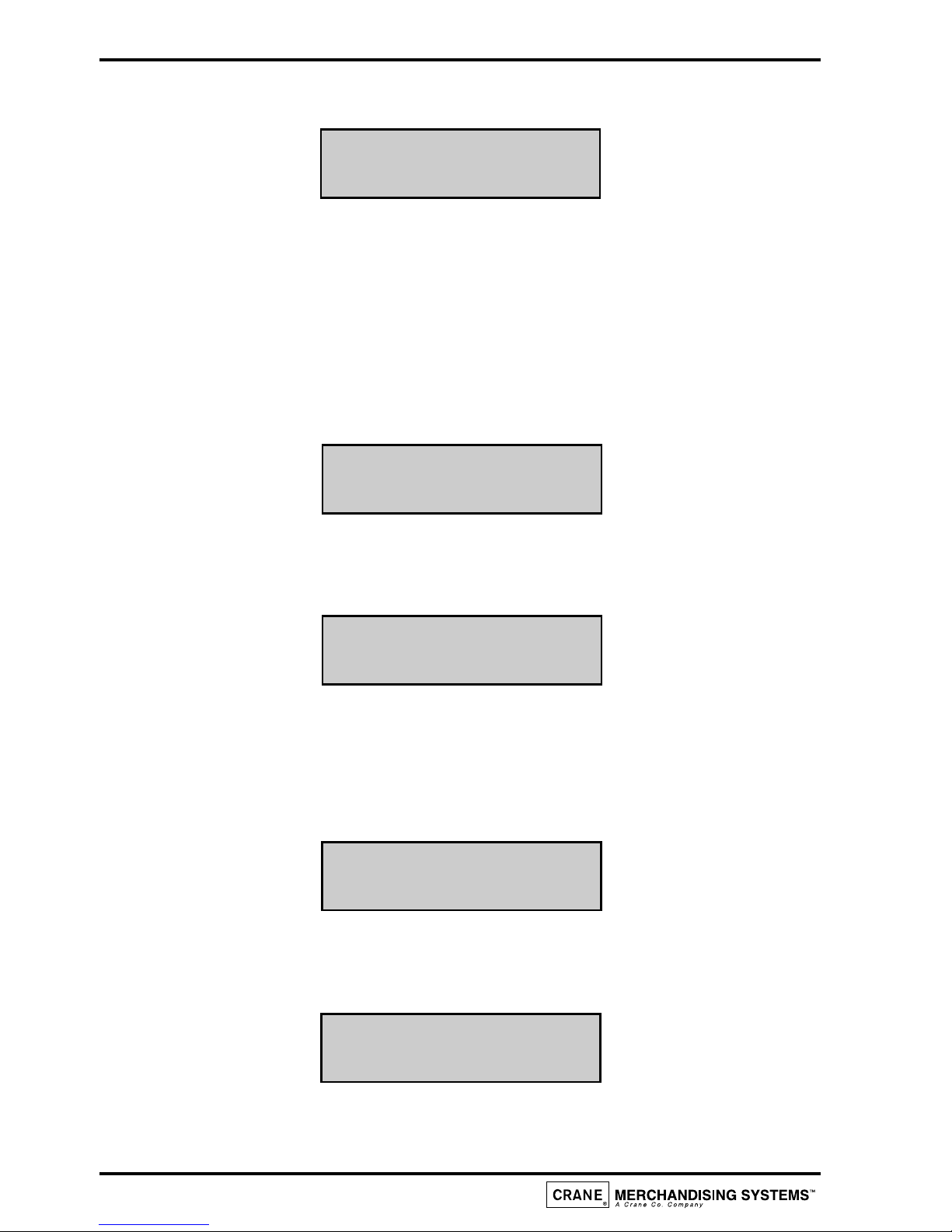
8. Press button 1.The display will read 25:04:01. Using the up/down arrows, scroll
through until the display shows:
9. Press access key to set the date and exit from the program.
To set the time and date on machines with 9 and 12 selection buttons, proceed as
follows:
1. The time / date sub-program displays the time, date and day of the week. The
up and down arrows are used for viewing the three different messages.
2. To view the time, enter the time / date sub-program.The display will show:
Where xx:xx is the current time.
3. To change the time shown, press the access key.The display will now show:
4. The time is entered in twenty-four hour format. Enter the correct 4 digit number
for the time in hours and minutes.When correct, press the access key.The time
is now set.
5. To view the date press the up or down arrow until the display reads:
Where xx:xx:xx is the current date (Day, Month,Year).
6. To change the date press the access key.The display will show:
7. Enter the date using the sequence, day, month, year.When the correct date has
been entered press the access key.The correct date is now set.
Programming Manual
14
TIME = XX:XX
TIME = XX:XX
SET TIME > 00:00
DATE = XX:XX:XX
DATE = XX:XX:XX
SET DATE > 00:00:00
25:04:02
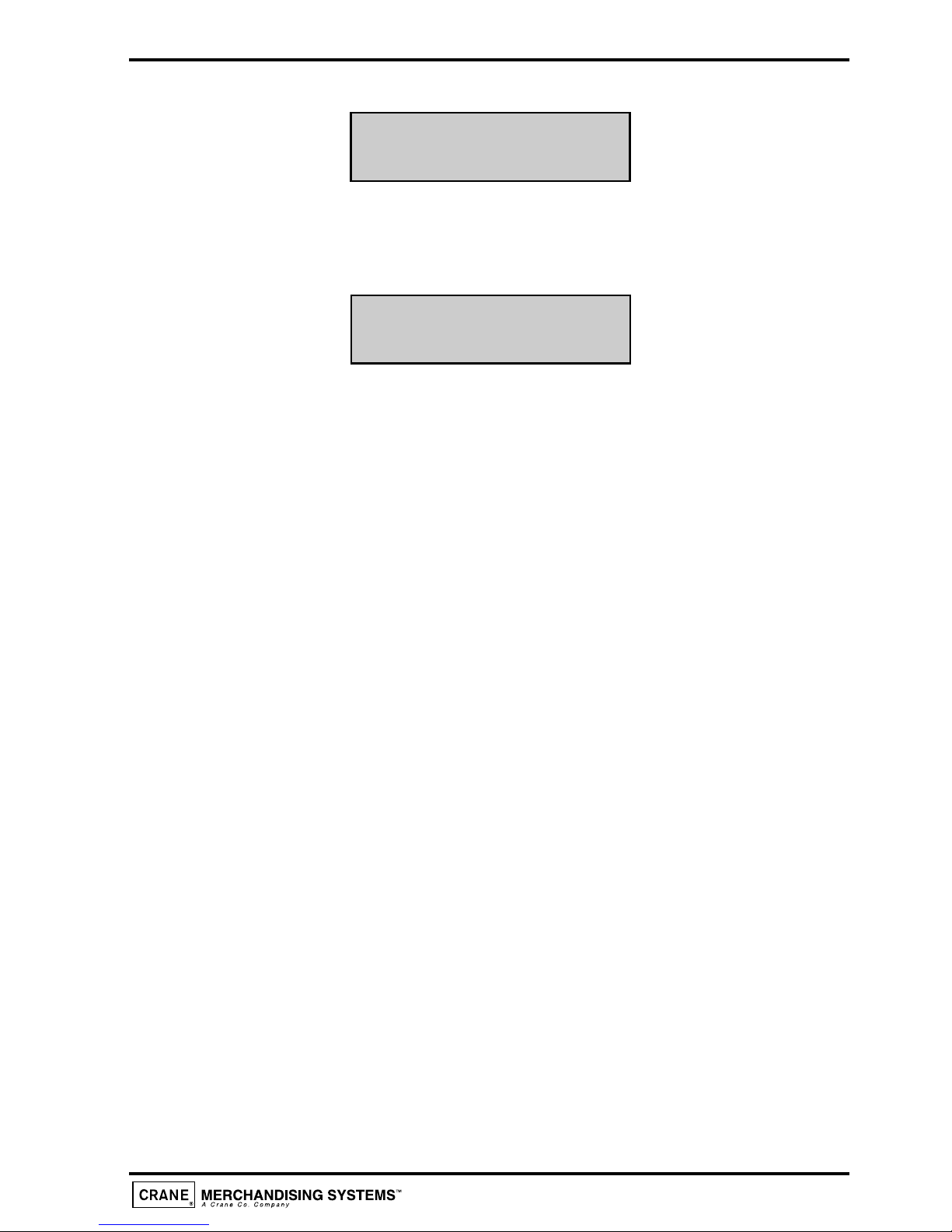
8. To view the day press the up or down arrow until the display reads:
Where xxxxxxxxx is the current day of the week.
9. To alter the day, press the access key.The display will now show:
10. Use the up or down arrow keys until the required day is displayed. Press the
access key.The time, date and day are now programmed.
9. Operator Code Sub-Program
(Default 12 - Override 1121233) - 4 selection buttons
(Default 17 - Override 1121233) - 9 and 12 selection buttons
Entry into the“operator code sub-program”enables the operator code to be changed.
This code may be of any length up to seven digits. Enter a new code at the prompt
and when correct press the access button.
Programming Manual
15
DAY = XXXXXXXXX
DAY = XXXXXXXXX
> XXXXXXXXX
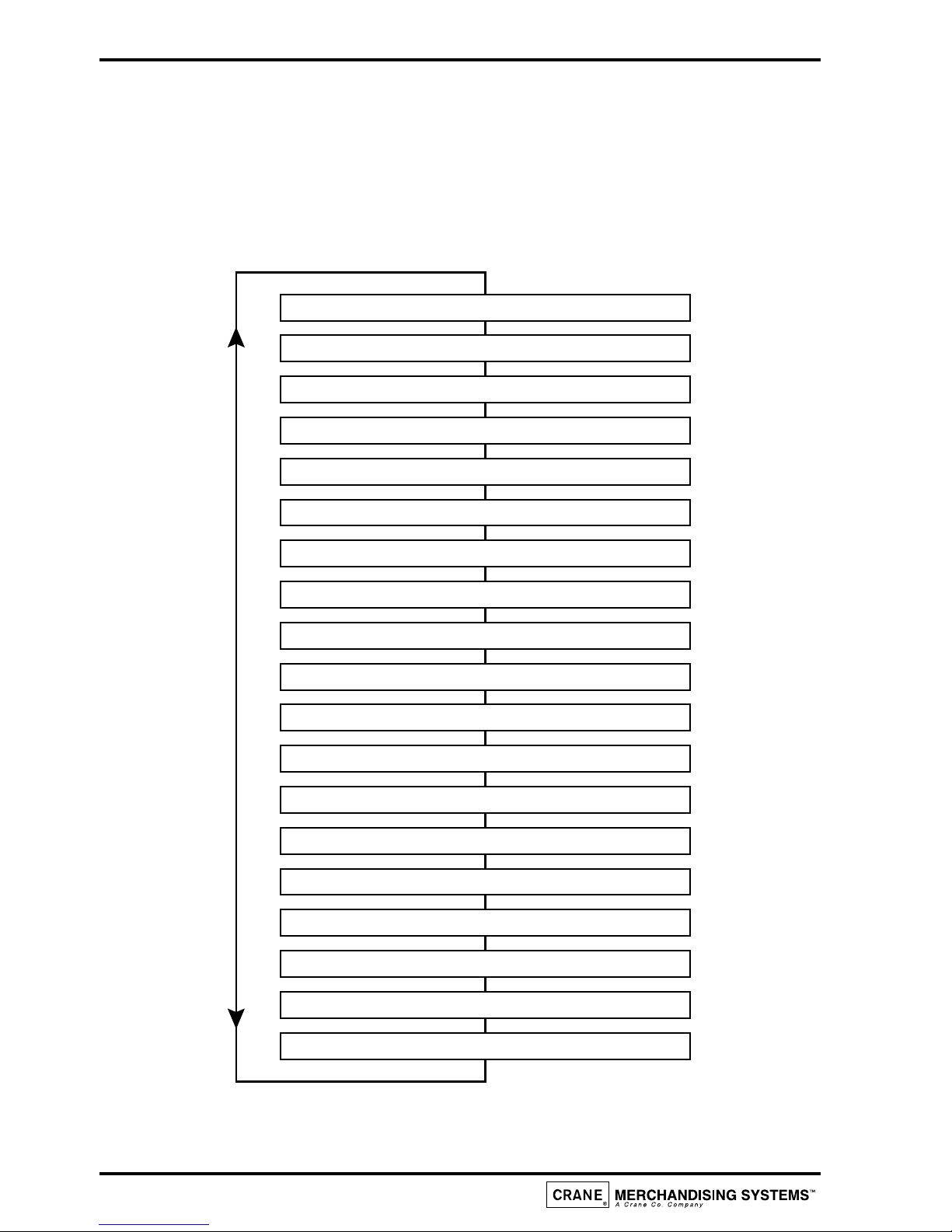
Engineers Program (Default 21 - override 1121234)
Each time the Engineers program is entered, an “Engineer Entry”counter is
incremented.This acts as a security feature, ensuring that the Engineers code may not
be used without leaving evidence that the program has been entered.
The sub-programs which make up the Engineers program are as follows:-
Programming Manual
16
Drink Sub-Programs
Ingredient Coefficient Sub-Programs
OutputTest Sub-Program
InputTest Sub-Program
KeypadTest Sub-Program
InitialiseTest Sub-Program
Cup Level Sub-Program
Management Sub-Program
Key Configuration Sub-Program
Miscellaneous Settings Sub-Program
Drink Disable Sub-Program
Canister Configuration Sub-Program*
MachineType Sub-Program*
Non Resettable Counters Sub-Program
Ingredient Counters Sub-Program
Engineer Code Sub-Program
Temperature Sub-Program
SoftwareVersion Sub-Program
* Vision 300 and 400 Machines only
Coin Set Sub-Program

1. Drink Sub-Programs
The drink sub-programs allow the ingredient and water quantities for each drink to
be adjusted to accommodate different ingredient types and taste requirements.
Proceed as follows:
1. On entry into the ingredient sub-programs, the first ingredient to be displayed is
the ingredient which constitutes the major part of the drink. In the case of tea,
this will be:
2. All ingredient quantities are displayed in twentieth of a second increments.
Therefore a quantity of 40 actually means that the ingredient is dispensed for forty
twentieth's, or two seconds thus simplifying the calculation of ingredient
quantities.The engineer does not need to consider the exact weight or volume
of ingredient and has an immediate idea of the approximate time taken to dispense
a sensible quantity.
3. The quantity may be altered in the same way as other parameters are
programmed. Depending on the drink type, there may be a number of different
ingredient values to be adjusted. For each ingredient value there is an associated
water value, again measured in twentieth's of a second.
4. The diagram (figure 3) illustrates the ingredients that may be involved in the make-
up of a drink.The chocomilk sub-program is used as an example. Not all drinks
will involve this amount of ingredient,most will only contain a main ingredient and
water.
Figure 3
5. The maximum parameter allowed for any one ingredient quantity is 255 except
when programming jug vends.
Programming Manual
17
TEA
INGREDIENT = 40
Chocolate Ingredient
ChocolateWater
Milk Ingredient
MilkWater
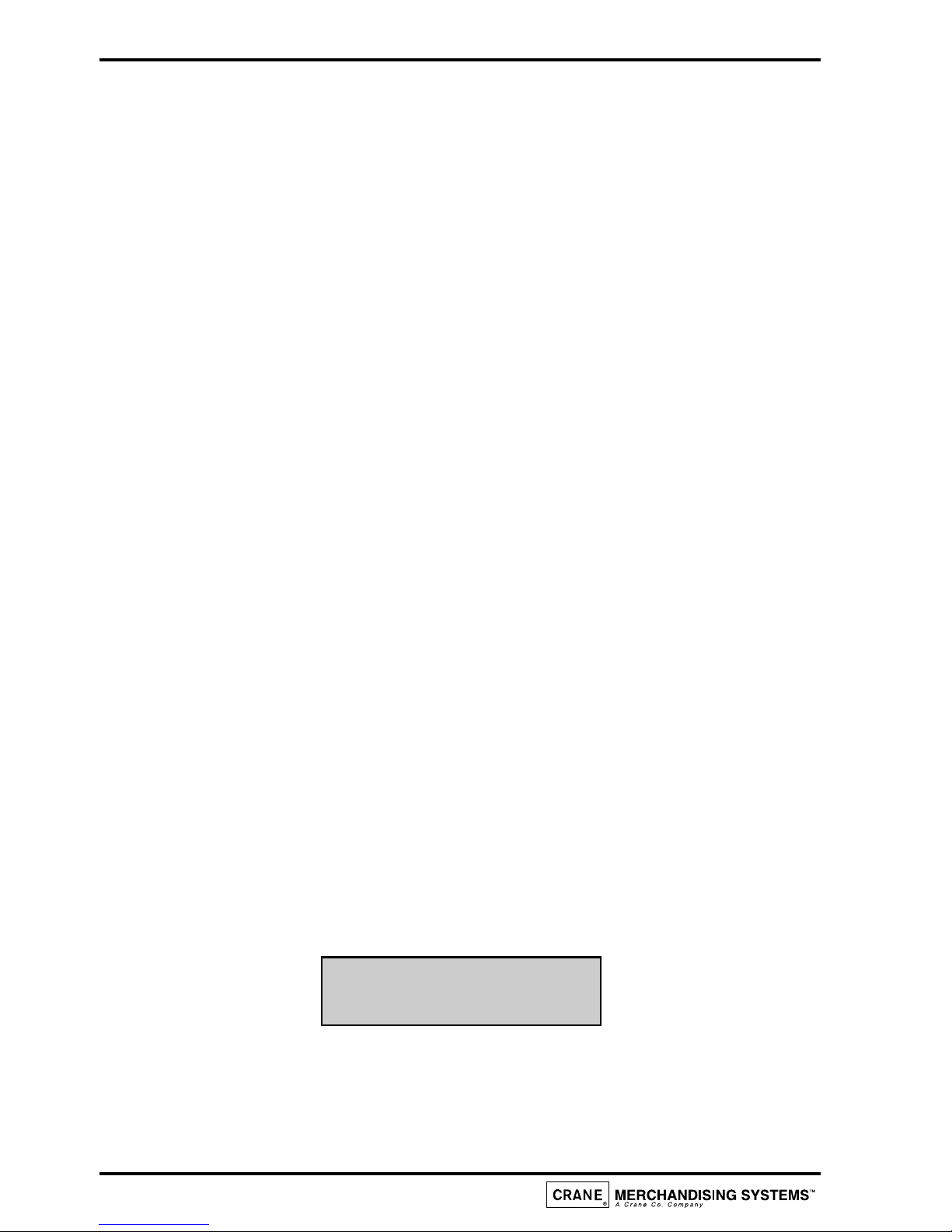
2. Ingredient Coefficient Sub-Program
There is an ingredient coefficient value for each ingredient allocated to a canister in
the canister configuration sub program (Vision 300/400 only). The ingredient
coefficients are used to determine the weight of each ingredient used.The formula used
in the calculation is:-
Ingredient coefficient x ingredient quantity = hundredth's of a gramme of ingredient in drink
This formula enables an accurate count of the weight of each ingredient used to be
logged, using information found in both the Operators and Engineers weight counters.
Although the machines are pre-programmed with preset values for all the ingredient
coefficients, these values may vary with ingredients from different manufacturers and
may not be accurate for the particular ingredient being used.More accurate coefficients
may be calculated in the following way:
1. Set the ingredient quantity time to 100 in the drink sub program.
2. Using a suitable container, collect the dispensed ingredient for the drink type
at the dispense nozzle of the canister.
3. Accurately weigh the ingredient in grammes,taking into account the weight of
the container used.
4. Round the weight to the nearest whole number to give the ingredient
coefficient.As an example, if the weight of ingredient using a dispense time of
100 was found to be 57.84 grammes, the ingredient coefficient would be 58.
Note:The accuracy of the weight counters is entirely dependent upon the accuracy
of the measurement of ingredient used to determine the ingredient coefficient.
Crane Stentorfield can accept no responsibility for the accuracy of ingredient
coefficient values supplied by any other party.
3. Output Test Sub-Program
This sub-program enables the engineer to individually test each output of the machine.
1. On entry into the sub-program the LCD will display the first output (InletValve),
with its present state (off) beneath it.
2. Pressing the arrow keys allows the engineer to cycle through the outputs in turn,
displaying the name of each one. In order to test an output, press the “1”key to
switch it on, and the “0”key to switch it off. The caption at the bottom of the
LCD will show the current state of the output. If the output is left‘ON’for more
than three seconds the protection circuit will switch it ‘OFF’, even though the
Programming Manual
18
INLET VALVE
OFF
Table of contents
Other Stentorfield Coffee Maker manuals