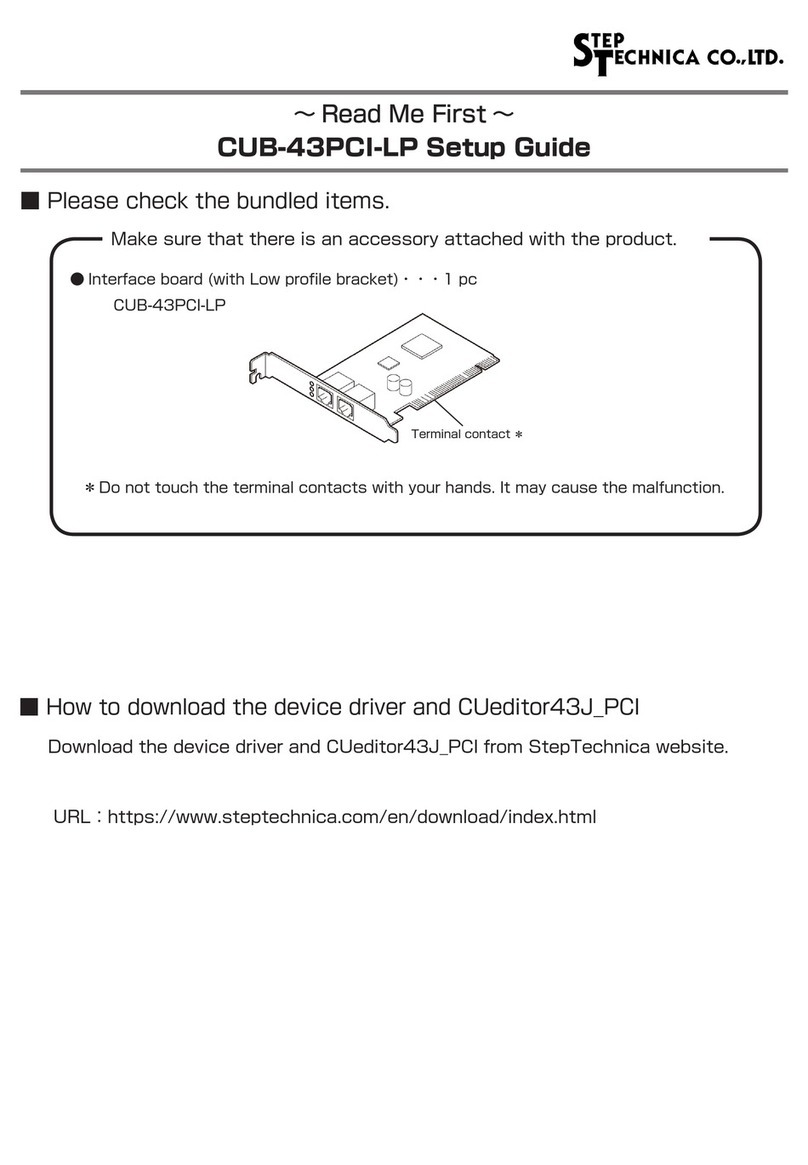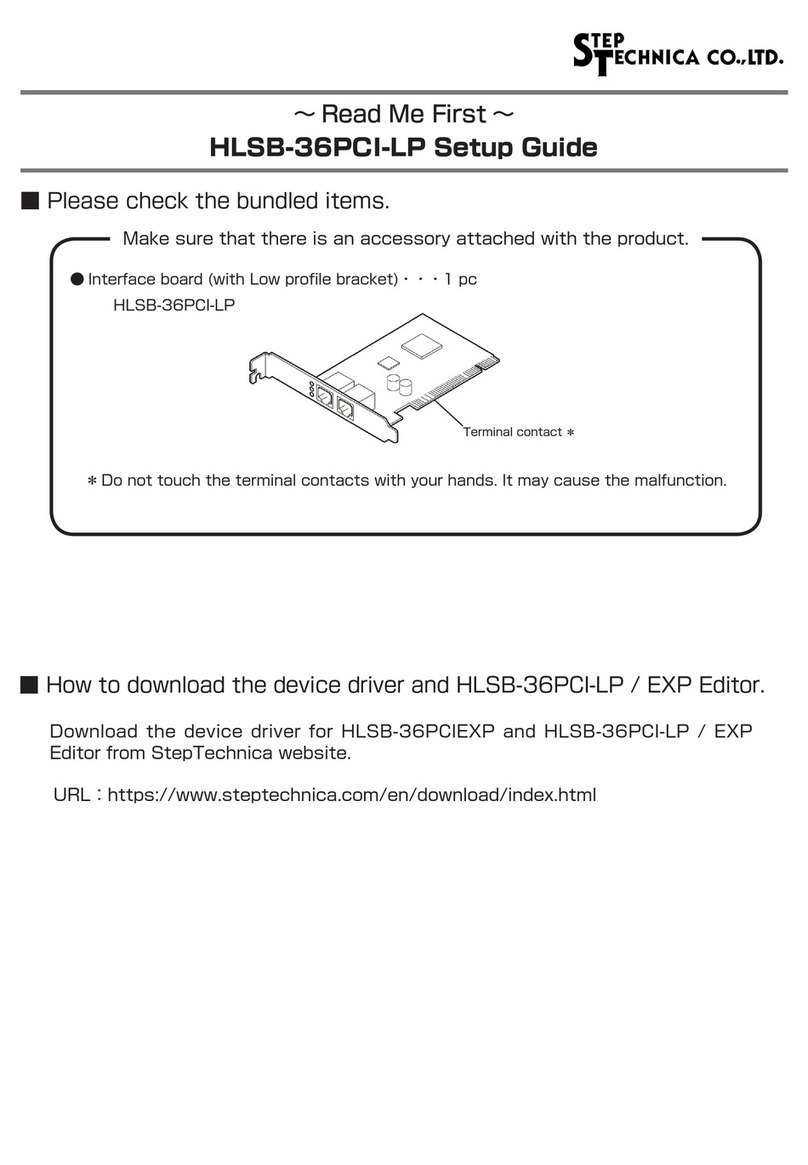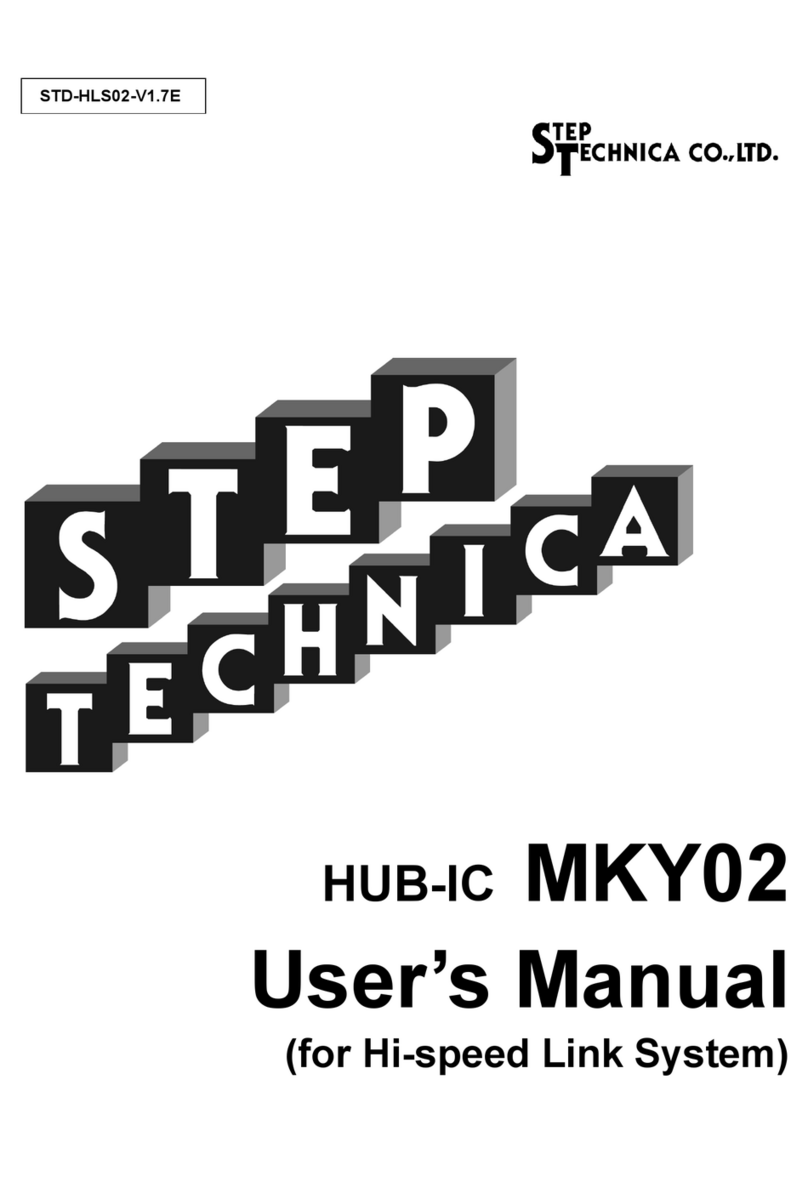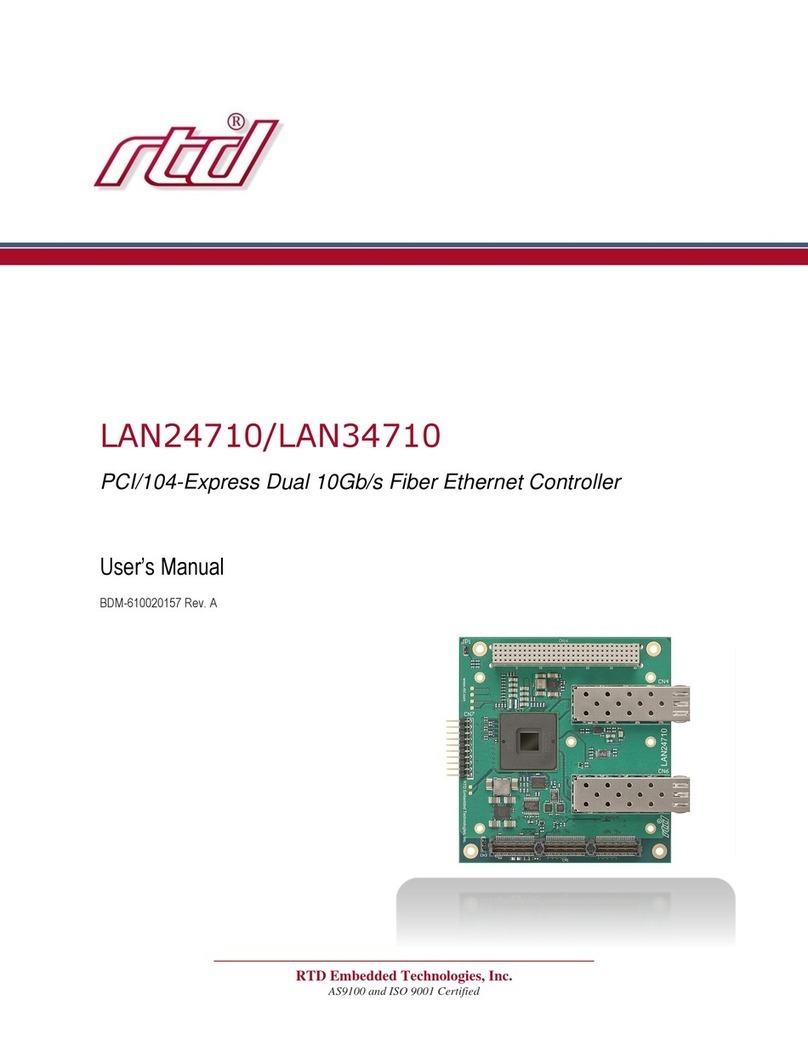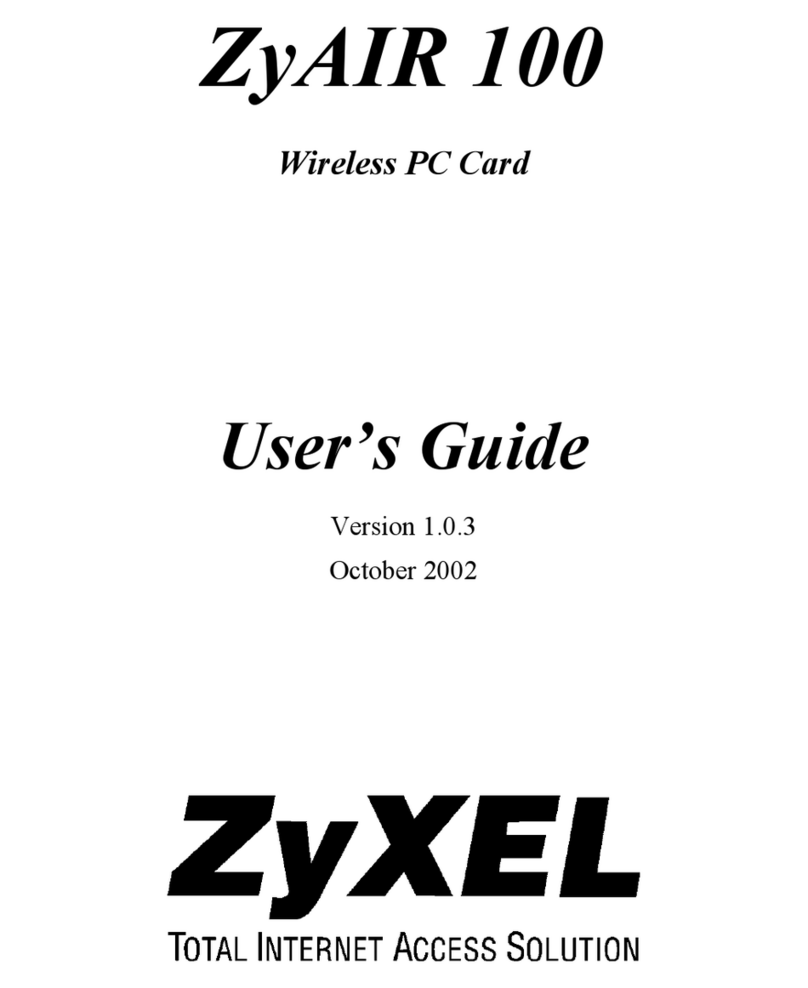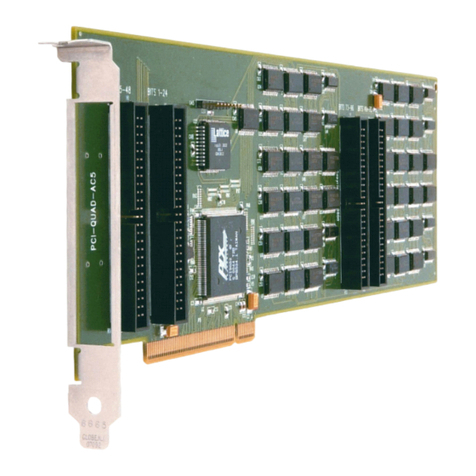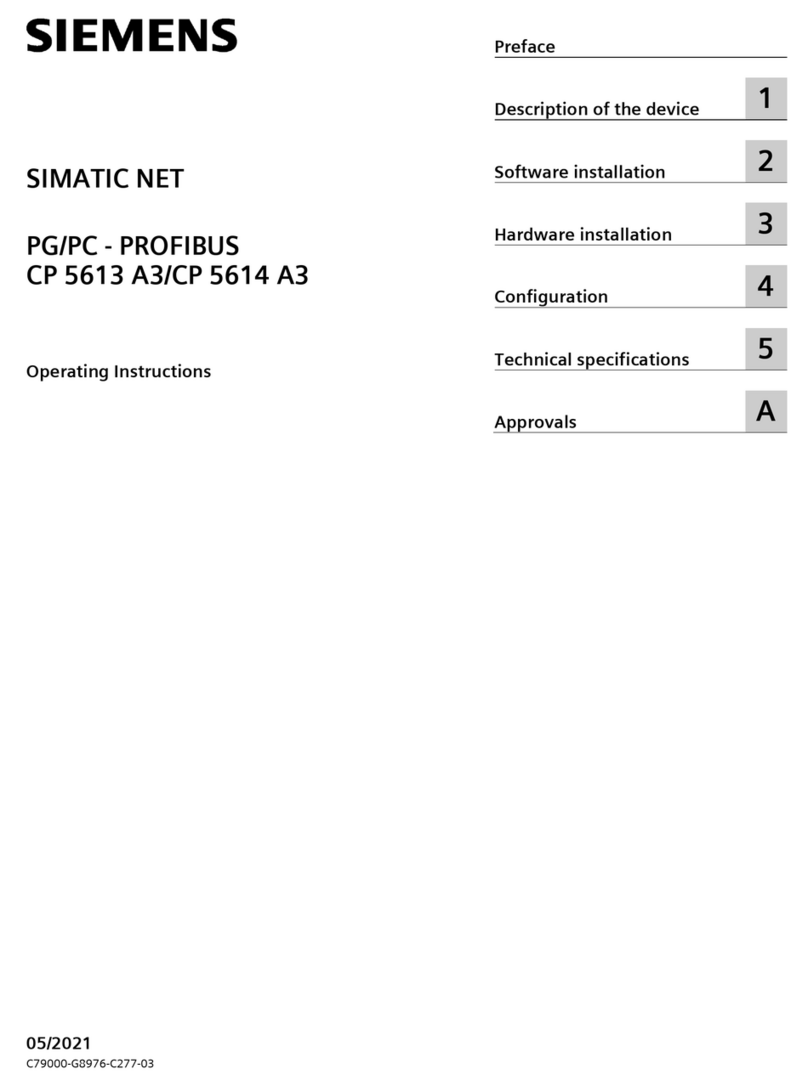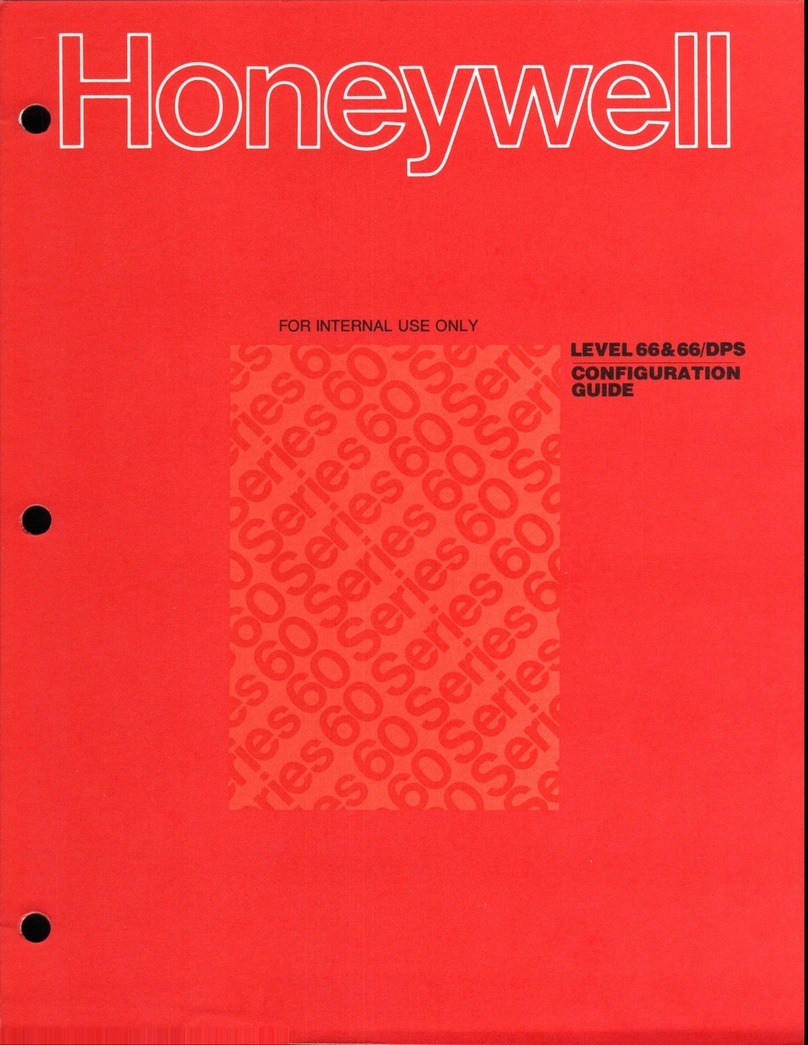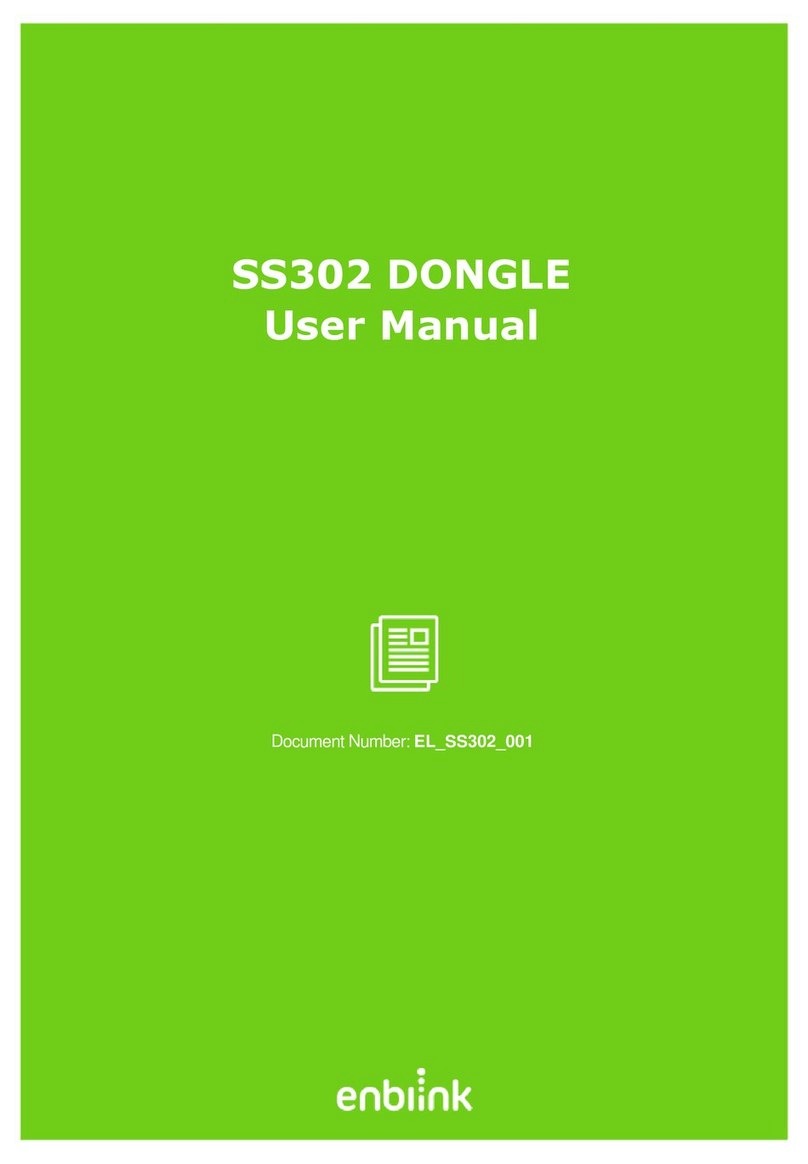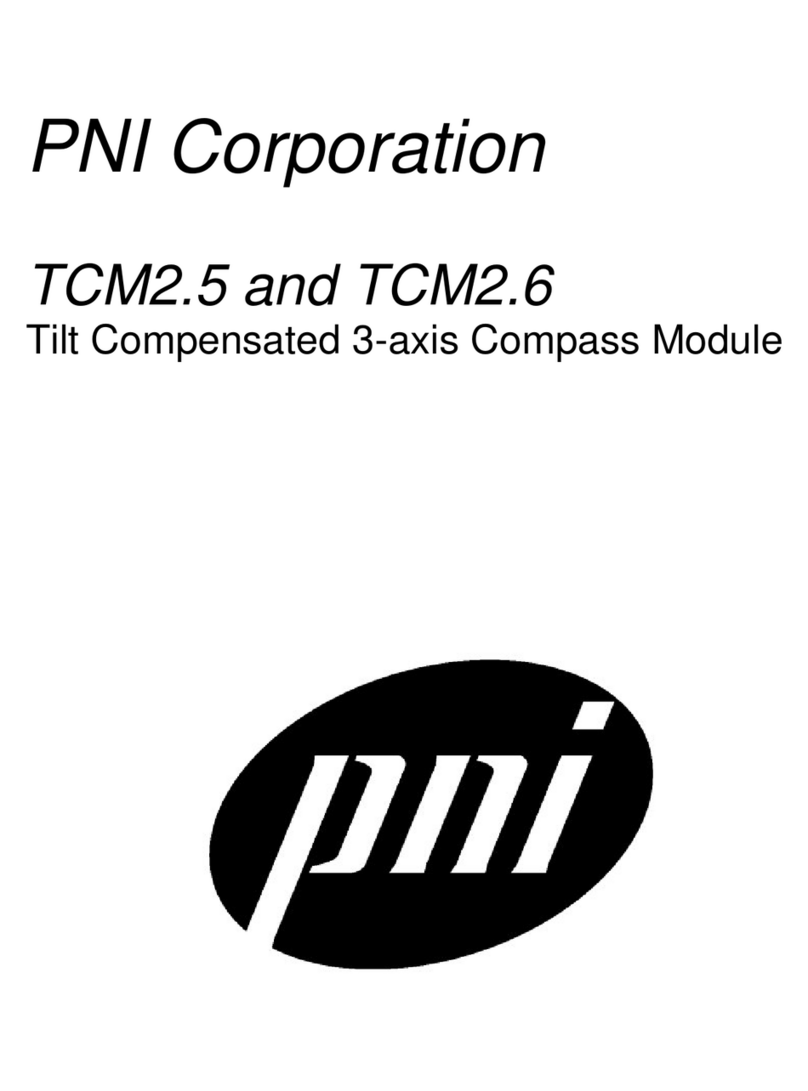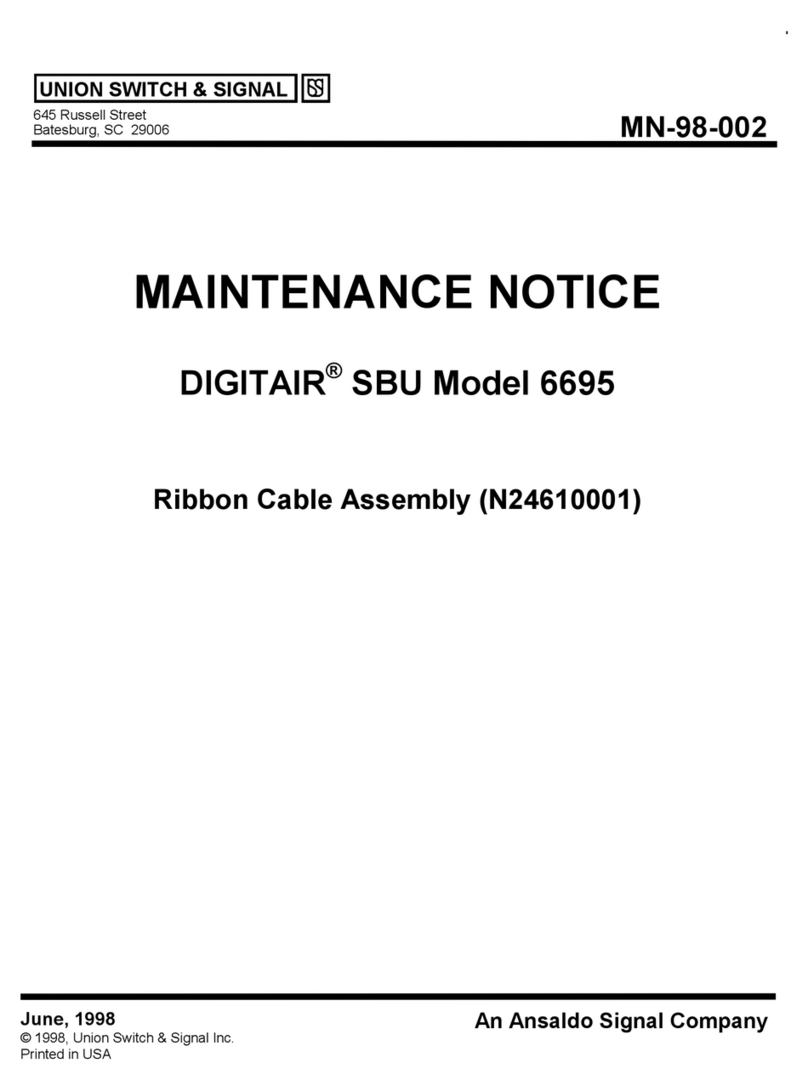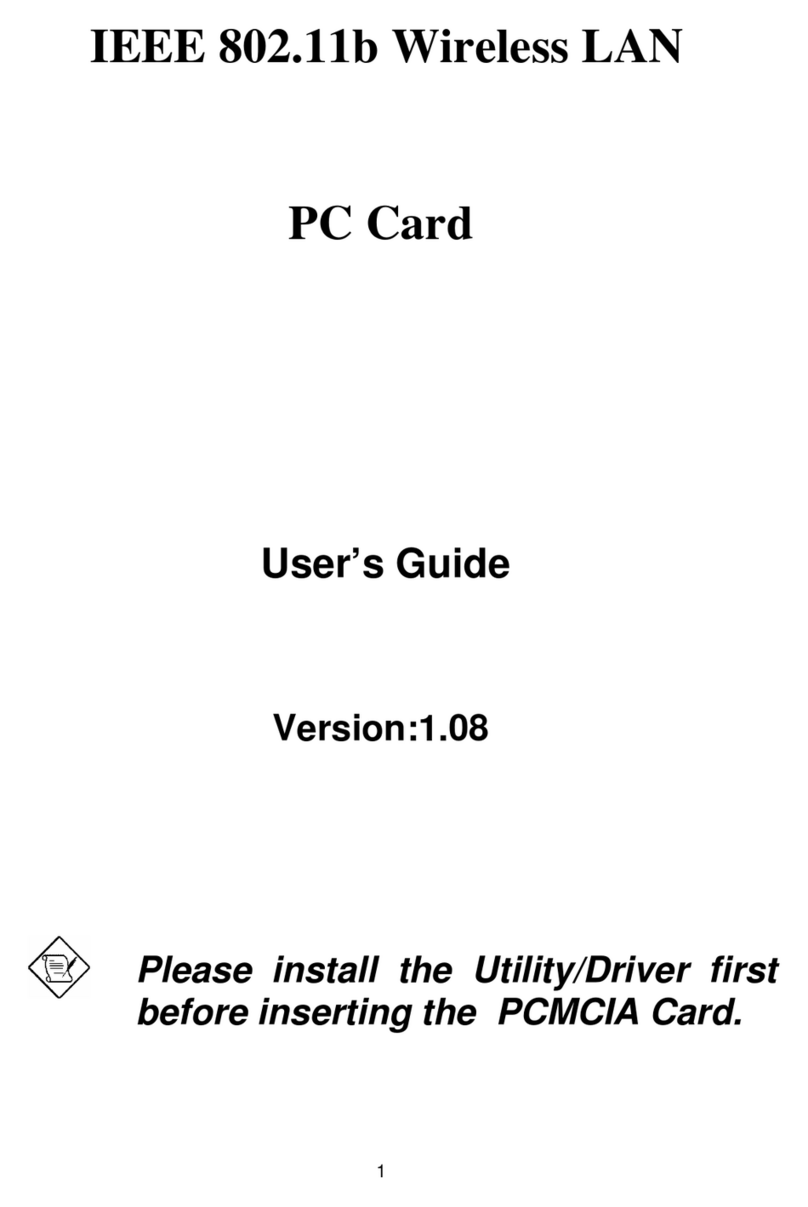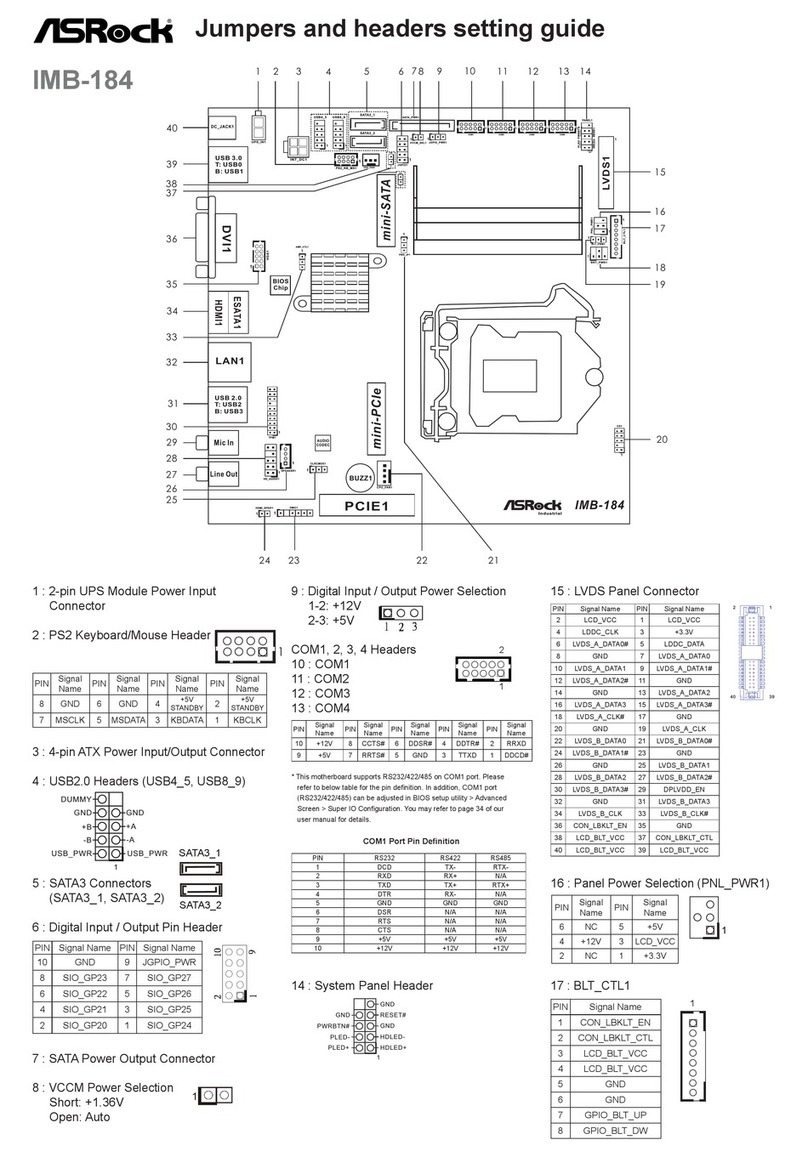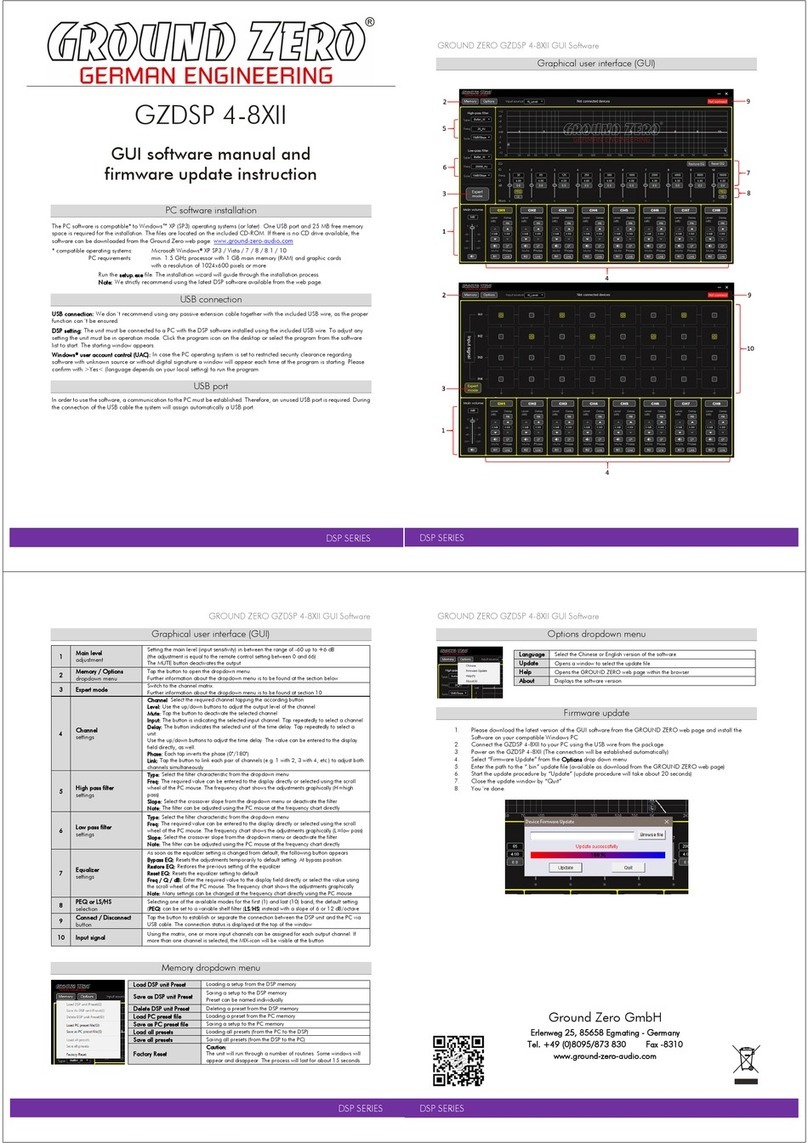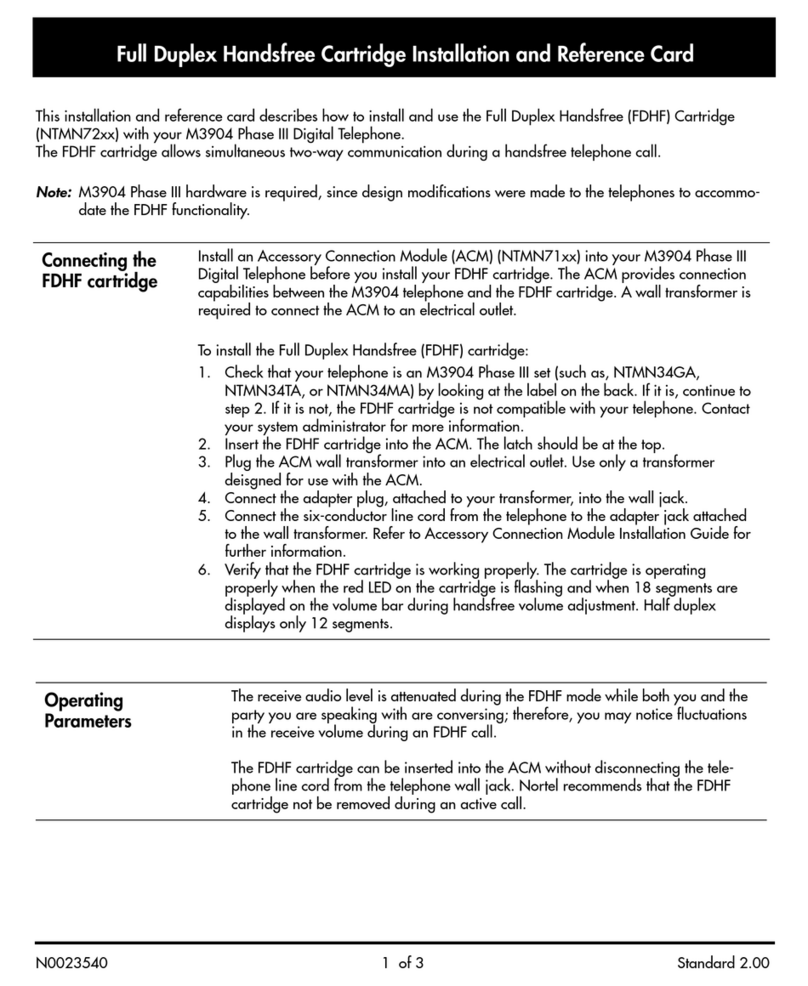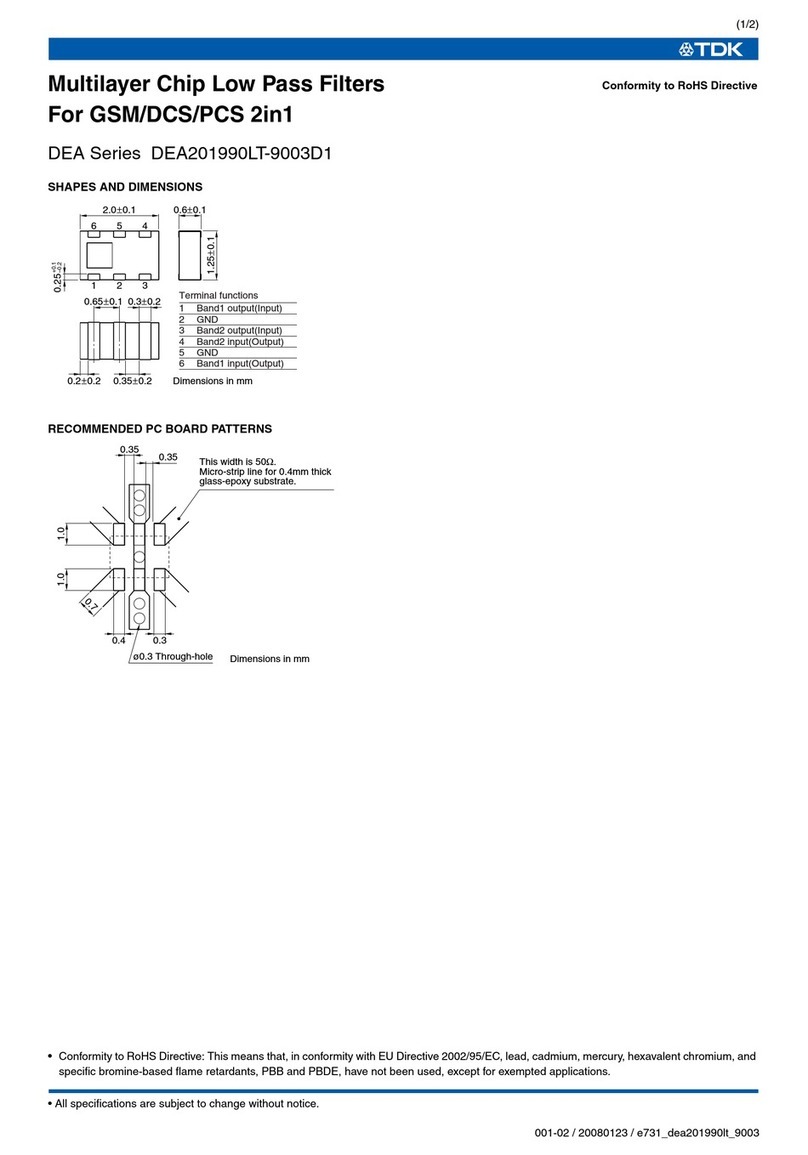Step Technica MKY33 User manual

Hi-speed Link System
Center IC
MKY33
User’s Manual
STD-HLS33-V6.4E

Note
1. The information in this document is subject to change without prior notice. Before using this
product, please confirm that this is the latest version of this document.
2. Technical information in this document, such as explanations and circuit examples, are refer-
ences for this product. When actually using this product, always fully evaluate the entire sys-
tem according to the design purpose based on considerations of peripheral circuits and the
PC board environment. We assume no responsibility for any incompatibility between this
product and your system.
3. We assume no responsibility whatsoever for any losses or damages arising from the use of
the information, products, and circuits in this document, or for infringement of patents and any
other rights of a third party.
4. When using this product and the information and circuits in this document, we do not guaran-
tee the right to use any property rights, intellectual property rights, and any other rights of a
third party.
5. This product is not designed for use in critical applications, such as life support systems. Con-
tact us when considering such applications.
6. No part of this document may be copied or reproduced in any form or by any means without
prior written permission from StepTechnica Co., Ltd..

MKY33 User’s Manual
- iii -
Preface
This manual describes the MKY33, or a kind of center IC in the Hi-speed Link System.
Be sure to read “Hi-speed Link System Introduction Guide” before understanding this manual
and the MKY33.
In this manual, the Hi-speed Link System is abbreviated as “HLS.”
Target Readers
This manual is for:
Those who first build an HLS
Those who first use StepTechnica's various ICs to build an HLS
Prerequisites
This manual assumes that you are familiar with:
Network technology
Semiconductor products (especially microcontrollers and memory)
Related Manuals
Hi-speed Link System Introduction Guide
Hi-speed Link System Technical Guide
[Caution]
To users with “Hi-speed Link System User’s Manual” released before March, 2001
Some terms in this manual have been changed to conform to International Standards.

MKY33 User’s Manual
- iv -
CONTENTS
Chapter 1 Outline of MKY33
1.1 Role of MKY33 ....................................................................................................... 1-3
1.2 Procedure for Operating MKY33.......................................................................... 1-4
1.3 Features of MKY33 ................................................................................................ 1-5
Chapter 2 MKY33 Software
2.1 Memory Map .......................................................................................................... 2-3
2.1.1 Occupied Area ............................................................................................................. 2-4
2.1.2 Data in Memory after Power-on.................................................................................. 2-4
2.1.3 Write Protection after Scan Started ........................................................................... 2-4
2.2 Areas for Basic HLS Functions............................................................................ 2-5
2.2.1 SCR Register................................................................................................................ 2-5
2.2.2 Do Area......................................................................................................................... 2-5
2.2.3 Di Area .......................................................................................................................... 2-5
2.3 Initialization, Start, and Operation of MKY33...................................................... 2-6
2.3.1 Initialization.................................................................................................................. 2-6
2.3.2 Start .............................................................................................................................. 2-6
2.3.2.1 Starting Scan ....................................................................................................... 2-6
2.3.2.2 Role of SCR.......................................................................................................... 2-6
2.3.2.3 Usage when FS Values Do Not Match Number of Existing Satellite ICs........ 2-7
2.3.2.4 Restrictions on Values Written to SCR and Causions..................................... 2-7
2.3.2.5 Scan time ............................................................................................................. 2-8
2.3.3 Basic Operation ........................................................................................................... 2-9
2.3.4 Stopping Scan ............................................................................................................. 2-9
2.4 User-support Functions...................................................................................... 2-10
2.4.1 Recognition of Link Status between Satellite ICs and MKY33.............................. 2-10
2.4.1.1 Control Area and Control Words ..................................................................... 2-10
2.4.1.2 Control Word ..................................................................................................... 2-11
2.4.1.3 Recognition of Link Status (1) ......................................................................... 2-11
2.4.1.4 Recognition of Link Status (2) ......................................................................... 2-12
2.4.1.5 How To Recognize Link Status between Satellite ICs and MKY33............... 2-12
2.4.2 Receiving non-Di Data (Individual Data by Expanded Functions)........................ 2-13
2.4.2.1 Relationship between Commands and Response Data Storage Areas ....... 2-13
2.4.2.2 Use of Commands 1 to 6 and Command Options.......................................... 2-14
2.4.2.3 Commands 7, 8, and F ...................................................................................... 2-14
2.4.2.4 Commands 9 to E .............................................................................................. 2-14
2.4.2.5 Detection of Request from Satellite IC ............................................................ 2-15
2.4.3 Checking Network Quality ........................................................................................ 2-16
2.4.4 Detecting Terminal Errors and Recognizing Poor Environment .......................... 2-16

MKY33 User’s Manual
- v -
2.5 Notes on Accessing MKY33 ............................................................................... 2-17
2.5.1 Byte Access and Word Access ................................................................................ 2-17
2.5.2 Relationship between Response Speed and Command........................................ 2-17
2.5.3 Using Interrupt Function with SCANW Pin and SCANR Pin ................................. 2-17
2.6 Operating MKY33 for MKY34.............................................................................. 2-18
2.6.1 Operation of Do and Di Pins of MKY34 ................................................................... 2-18
2.6.2 Using Expanded Functions of MKY34..................................................................... 2-18
2.6.3 Example of Using Commands for MKY34 ............................................................... 2-19
2.6.4 Note on MKY34 Serial ID Send Function................................................................. 2-20
2.6.5 Initializing MKY33 when using battery-protected MKY34...................................... 2-20
2.7 Operating MKY33 for MKY35.............................................................................. 2-21
2.7.1 Handling of MKY35.................................................................................................... 2-21
2.7.2 Examples of Using MKY33 Di/Do Areas for MKY35 ............................................... 2-21
2.8 Operating MKY33 for MKY37.............................................................................. 2-22
2.8.1 Handling of MKY37.................................................................................................... 2-22
Chapter 3 MKY33 Hardware ................................................................................3-3
Chapter 4 Connecting MKY33
4.1 Connecting Buffer RAM........................................................................................ 4-4
4.2 Supplying Driving Clock and Hardware Reset Signal ....................................... 4-5
4.2.1 Supplying Driving Clock ............................................................................................. 4-5
4.2.2 Supplying Hardware Reset Signal ............................................................................. 4-5
4.3 Connecting Network Interface ............................................................................. 4-6
4.3.1 Selecting Communication Mode Using FH Pin......................................................... 4-6
4.3.2 RXD1 and RXD2 Pins and Two Types of Network.................................................... 4-6
4.3.3 Connecting TXE Pin and TXD Pin .............................................................................. 4-6
4.3.4 Recommended Network Connection......................................................................... 4-7
4.3.5 Setting Baud Rate........................................................................................................ 4-8
4.4 Connecting User Bus............................................................................................ 4-9
4.4.1 Data Storage Method................................................................................................... 4-9
4.4.2 Function of #SWAP Pin............................................................................................... 4-9
4.4.3 Connection to 8-bit User Bus ................................................................................... 4-10
4.4.4 Connection to 16-bit User Bus ................................................................................. 4-11
4.4.5 Recognition of Access.............................................................................................. 4-12
4.4.6 Access Time............................................................................................................... 4-13
4.4.6.1 Dynamic Arbiter in MKY33 ............................................................................... 4-13
4.4.6.2 Enable Control of Dynamic Arbiter.................................................................. 4-14
4.4.6.3 Fixing Access Time........................................................................................... 4-14
4.4.6.4 Speeding Up Access Time ............................................................................... 4-15
4.4.6.5 Details of Signal Supplied to #DAE Pin and Maximum Allowable Access Time...... 4-15
4.4.6.6 Example of Signal Supplied to #DAE Pin........................................................ 4-16

MKY33 User’s Manual
- vi -
4.4.6.7 Use of #DAEA Pin.............................................................................................. 4-17
4.4.7 Cautions for Connecting User Bus.......................................................................... 4-18
4.4.7.1 Maintaining End of Access............................................................................... 4-18
4.4.7.2 Word Access when Connecting 8-bit User Bus ............................................. 4-18
4.5 Connection of MKY33 User-support Functions ............................................... 4-19
4.5.1 Pins Indicating Scan Timing (SCANR and SCANW) .............................................. 4-19
4.5.2 Output of CHK1 Pin ................................................................................................... 4-20
4.5.3 Output of CHK2 Pin ................................................................................................... 4-20
4.5.4 Output of DREQ Pin .................................................................................................. 4-20
4.6 Connection Example of MKY33 ......................................................................... 4-21
Chapter 5 Ratings
5.1 Electrical Ratings .................................................................................................. 5-3
5.2 AC Characteristics ................................................................................................ 5-4
5.2.1 Clock and Reset Timing.............................................................................................. 5-4
5.2.2 Baud Rate Timing ........................................................................................................ 5-5
5.2.3 External Baud Rate Clock (EXC) Timing ................................................................... 5-5
5.2.4 Access Timing without DAE Control when Connecting 16-bit Bus........................ 5-6
5.2.4.1 Read Timing (without DAE control when connecting 16-bit bus) .................. 5-6
5.2.4.2 Write Timing (without DAE control when connecting 16-bit bus) .................. 5-7
5.2.5 Access Timing with DAE Control when Connecting 16-bit Bus ............................. 5-8
5.2.5.1 Read Timing (with DAE control when connecting 16-bit bus) ........................ 5-8
5.2.5.2 Write Timing (with DAE control when connecting 16-bit bus)........................ 5-9
5.2.6 Access Timing without DAE Control when Connecting 8-bit Bus........................ 5-10
5.2.6.1 Read Timing (without DAE control when connecting 8-bit bus) .................. 5-10
5.2.6.2 Write Timing (without DAE control when connecting 8-bit bus) .................. 5-11
5.2.7 Access Timing with DAE Control when Connecting 8-bit Bus ............................. 5-12
5.2.7.1 Read Timing (with DAE control when connecting 8-bit bus) ........................ 5-12
5.2.7.2 Write Timing (with DAE control when connecting 8-bit bus)........................ 5-13
5.2.8 Buffer RAM Access Timing ...................................................................................... 5-14
5.2.9 Output Timing of CHK1, CHK2, SCANR, and SCANW ........................................... 5-14
5.3 Package Dimensions .......................................................................................... 5-15
5.4 Recommended Soldering Conditions ............................................................... 5-16
5.5 Recommended Reflow Conditions .................................................................... 5-16
Appendix
Appendix 1 Memory Address Map List................................................................. App-3
Appendix 2 Scan Time Table ................................................................................. App-4

MKY33 User’s Manual
- vii -
Figures
Fig. 1.1 Basic Operation of MKY33............................................................................... 1-4
Fig. 2.1 Details of SCR ................................................................................................... 2-6
Fig. 2.2 Position of SCAN Read Timing ....................................................................... 2-9
Fig. 2.3 Configuration of Control Word...................................................................... 2-11
Fig. 2.4 Commands Specifying Expanded Functions............................................... 2-13
Fig. 3.1 MKY33 Pin Assignment.................................................................................... 3-3
Fig. 3.2 Pin Electrical Characteristics in I/O Circuit Types of MKY33 ....................... 3-8
Fig. 4.1 BRAM Connection ............................................................................................ 4-4
Fig. 4.2 Hardware Reset................................................................................................. 4-5
Fig. 4.3 Recommended Network Connection .............................................................. 4-7
Fig. 4.4 Setting of Baud Rate by BPS0 and BPS1 Pins .............................................. 4-8
Fig. 4.5 Differences between Addresses for Byte Access Depending on Endian........ 4-9
Fig. 4.6 Connection to 8-bit User Bus ........................................................................ 4-10
Fig. 4.7 Connection to 16-bit User Bus ...................................................................... 4-11
Fig. 4.8 Output Signal of ACK Pin .............................................................................. 4-12
Fig. 4.9 MKY33 Dynamic Arbiter ................................................................................. 4-13
Fig. 4.10 Operation of Bus-Arbiter................................................................................ 4-13
Fig. 4.11 Concept of Access Time by Fixed-time Method .......................................... 4-14
Fig. 4.12 Usage Example of #DAE Pin.......................................................................... 4-16
Fig. 4.13 DAEA Equivalent Circuit in MKY33............................................................... 4-17
Fig. 4.14 Usage Example of #DAEA Pin ....................................................................... 4-17
Fig. 4.15 Maintaining End of Access ............................................................................ 4-18
Fig. 4.16 Signals Indicating Scan Timing..................................................................... 4-19
Fig. 4.17 Connection Example of MKY33..................................................................... 4-21

MKY33 User’s Manual
- viii -
Tables
Table 2-1 Memory Map of MKY33................................................................................... 2-3
Table 2-2 Response Data Storage Areas for Commands .......................................... 2-13
Table 2-3 MKY34 Functions Selected by Commands and Data................................ 2-18
Table 2-4 Correspondence Issued by MKY33 of MKY37 Commands....................... 2-22
Table 3-1 Pin Functions of MKY33................................................................................. 3-4
Table 3-2 Electrical Ratings of MKY33 .......................................................................... 3-7
Table 4-1 Access Time by Fixed-time Method............................................................ 4-14
Table 4-2 Access Time when Keeping #DAE Pin High 450 ns Earlier...................... 4-15
Table 4-3 Allowable Time Obtained from Addition of
High Level Time of #DAE Pin to Access Time ........................................... 4-15
Table 5-1 Absolute Maximum Ratings........................................................................... 5-3
Table 5-2 Electrical Ratings............................................................................................ 5-3
Table 5-3 AC Characteristics Measurement Conditions.............................................. 5-4
Appendix Table 1 List of MKY33 Memory Addresses Corresponding to
Satellite Addresses (SA) and Commands ................................ App-3
Appendix Table 2 Scan Time Based on FS Values and Baud Rates .................... App-4

MKY33 User’s Manual
- ix -

MKY33 User’s Manual
- x -

Chapter 1 Outline of MKY33
This chapter describes the outline of the MKY33 in the Hi-speed Link System (HLS).
1.1 Role of MKY33................................................................................1-3
1.2 Procedure for Operating MKY33 ..................................................1-4
1.3 Features of MKY33 ........................................................................1-5


Chapter 1 Outline of MKY33
1 - 3
Chapter 1 Outline of MKY33
This chapter describes the outline of the MKY33 in the Hi-speed Link System (HLS).
1.1 Role of MKY33
MKY33 is a kind of center IC that constitutes the HLS. Be sure to read “Hi-speed Link System Introduc-
tion Guide” before understanding the MKY33 and this manual.
Connect the MKY33 to the user CPU by using a bus connection. The MKY33 serves as memory for the
user CPU.
The user CPU can control all states of systems constituting the HLS by read/write access to the MKY33
(memory).
The MKY33 is a center IC in the HLS released since 1993. In May 2004, the MKY36,
which is an upgraded version of the MKY33, was released.
StepTechnica recommends the user use the MKY36 when developing a new user system
with an HLS center IC.
In addition, when the user wants to use a HUB (MKY02) in the user system, the user
should use the MKY36 as the HLS center IC because the MKY33 does not support the
HUB (MKY02).

MKY33 User’s Manual
1 - 4
1.2 Procedure for Operating MKY33
The MKY33 can be operated by having read
access and write access to registers and areas
allocated to memory map. The operation of
the MKY33 is very simple (Fig. 1.1).
(1) Initialize all of the memory areas of
the MKY33 connected to the memory
areas of the user CPU using 00Hdata.
(2) Write the initial data output from the
I/O pin of the terminal to the Do area
of the MKY33 (refer to “2.2.2 Do
Area”).
(3) Write the final satellite (FS) value to
the system control register (SCR) of
the MKY33; the HLS scan is started.
(4) When the user system program refer-
ences the input state of the I/O pin of
the terminal, read the Di area of the
MKY33 memory (refer to “2.2.3 Di
Area”).
(5) When the user system program changes the output state of the I/O pin of the terminal, write data to
the Do area of the MKY33 memory (refer to “2.2.2 Do Area”).
(6) When the user system program wants to use various user-support functions of the MKY33 memory
and recognize the state of the HLS, the user system program must have read or write access to the
given memory address of the MKY33 allocated to each function.
Steps (1) to (3) above is equivalent to the initialization of the MKY33. Steps (4) and (5) above refer to the
basic procedure for operating the MKY33. Step (6) above is the applied use of the MKY33. This applied
use will certainly help the user system programmer and system engineer to effectively use the functions of
the HLS for the user system.
If the user system has no need to set an initial value at the output of the I/O pin of the termi-
nal, the user can omit step (2) above. At initial start-up of the user system, the I/O pin state
of the terminal is almost always at the reset default value of the satellite IC. The reset
default value of the satellite IC also corresponds to “initializing all of the memory areas
of the MKY33 using 00Hdata” in step (1) above. In most cases, the operation (in step (2)
above) can be omitted.

Chapter 1 Outline of MKY33
1 - 5
1.3 Features of MKY33
Features of Basic Functions of MKY33 as Center IC in HLS
(1) Can be connected to 8/16-bit CPU
(2) Can be connected to big/little endian CPU
(3) Has dynamic arbiter enabling much faster user CPU access time
(4) Supports standard baud rates of 12, 6, and 3 Mbps, and baud rates via external clocks
(5) Supports full- and half-duplex modes
(6) Supports installation of two network types (two RXD pins)
(7) Occupies 1280-byte area (from addresses 000Hto 4FFH)
(8) Operates on 5.0-V single power supply and available in 0.8 mm pitch, 84pins, QFP
User-support Functions of MKY33 and Features
(1) Can recognize link status (e.g. connection status and error occurrence) between individual satellite
ICs and MKY33
(2) Can receive data on expanded functions except Di data (data on I/O input pins of each satellite IC)
from individual satellite ICs
(3) Can check network quality
(4) Can detect terminal errors and recognize a poor operating environmental

MKY33 User’s Manual
1 - 6

Chapter 2 MKY33 Software
This chapter describes software for using the MKY33. It assumes the environment has
been created, enabling access to the MKY33 from the user system program through the
connection between the user CPU and the MKY33 based on the descriptions in “Chapter 4
Connecting MKY33”.
2.1 Memory Map...................................................................................2-3
2.2 Areas for Basic HLS Functions....................................................2-5
2.3 Initialization, Start, and Operation of MKY33 ..............................2-6
2.4 User-support Functions ..............................................................2-10
2.5 Notes on Accessing MKY33 .......................................................2-17
2.6 Operating MKY33 for MKY34......................................................2-18
2.7 Operating MKY33 for MKY35......................................................2-21
2.8 Operating MKY33 for MKY37......................................................2-22


Chapter 2 MKY33 Software
2 - 3
Chapter 2 MKY33 Software
This chapter describes software for using the MKY33. It assumes the environment has been created,
enabling access to the MKY33 from the user system program through the connection between the user CPU
and the MKY33 based on the descriptions in “Chapter 4 Connecting MKY33”.
2.1 Memory Map
The areas corresponding to the registers and various functions listed in Table 2-1 are all allocated in the
memory map of the MKY33.
Each symbol ( , , , ) in the Write Right column in the above table has the following meanings:
The MKY33 memory has some areas that are write-protected when a valid FS (Final Satellite) value is writ-
ten to the SCR (System Control Register) at address 000Hto start scanning. Each symbol indicates the
states of those areas.
: This area can always be written.
: Only the lower byte of the control word can be written during scanning. (Only the lower byte is written
even if this area is written by word access.)
: Writing to this area is ignored.
: Only read access from this area is permitted during scanning.
The memory addresses of each area corresponding to Satellite Addresses (SA) are shown in
“Appendix 1 Memory Address Map List”.
Table 2-1 Memory Map of MKY33
Address value Area name Write rights Description
002Hto 07FHControl Area where control words corresponding to each satellite IC are
arranged
080Hto 0FFHDo
Area for basic functions
When a scan is started, data in the area from addresses 082Hto
0FFHis output from the Do pin of each corresponding satellite IC
100Hto 17FHDi
Area for basic functions
When a scan is started, data in the Di pin of each corresponding sat-
ellite IC is stored in the area from addresses 102Hto 17FH
180Hto 1FFHC1
200Hto 27FHC2
Area to store data responding to commands to be set as control
words corresponding to each satellite IC
For details, refer to “2.4 User-support Functions”
280Hto 2FFHC3
300Hto 37FHC4
380Hto 3FFHC5
400Hto 47FHC6
482Hto 4FFHC7
500Hto 7FFHDummy Unused area
000HSCR System Control Register
Register to which Final Satellite (FS) values controlling scan written
480HDREQR
Data REQuest Reset
Writing to this register enables the output of the DREQ pin to be reset
Low.

MKY33 User’s Manual
2 - 4
2.1.1 Occupied Area
The MKY33 occupies the memory areas from addresses 000Hto 4FFH. The area from addresses 500Hto
7FFHis unused area.
The MKY33 does not control the memory area from addresses 500Hto 7FFH. Therefore,
even if the user system program accesses this area, the output signal of the ACK pin
responding to access does not change. Be careful when designing a user system that uses
the output signal of the ACK pin.
2.1.2 Data in Memory after Power-on
After power-on, data in the memory area from addresses 000Hto 4FFHof the MKY33 is all undefined. The
memory areas of the MKY33 must be initialized before using the MKY33. For details, refer to “2.3.1 Ini-
tialization”.
2.1.3 Write Protection after Scan Started
After power-on, data can be read and written from and to the memory area from addresses 000Hto 4FFHof
the MKY33.
When the user CPU starts scanning by the MKY33, the upper byte of each control word in the control area
of the MKY33, the Di area, and the C1 to C7 areas for user-support functions are write-protected as indi-
cated in the “Write Rights” column in Table 2-1.
Write protection is a function for preventing the user system program from accidentally
destroying read-only data in the memory area of the MKY33. However, the upper byte of
the control area of the MKY33 consists only of read-only flag bits. This area is not affected
even if data is written to the area by word access.
Table of contents
Other Step Technica Computer Hardware manuals