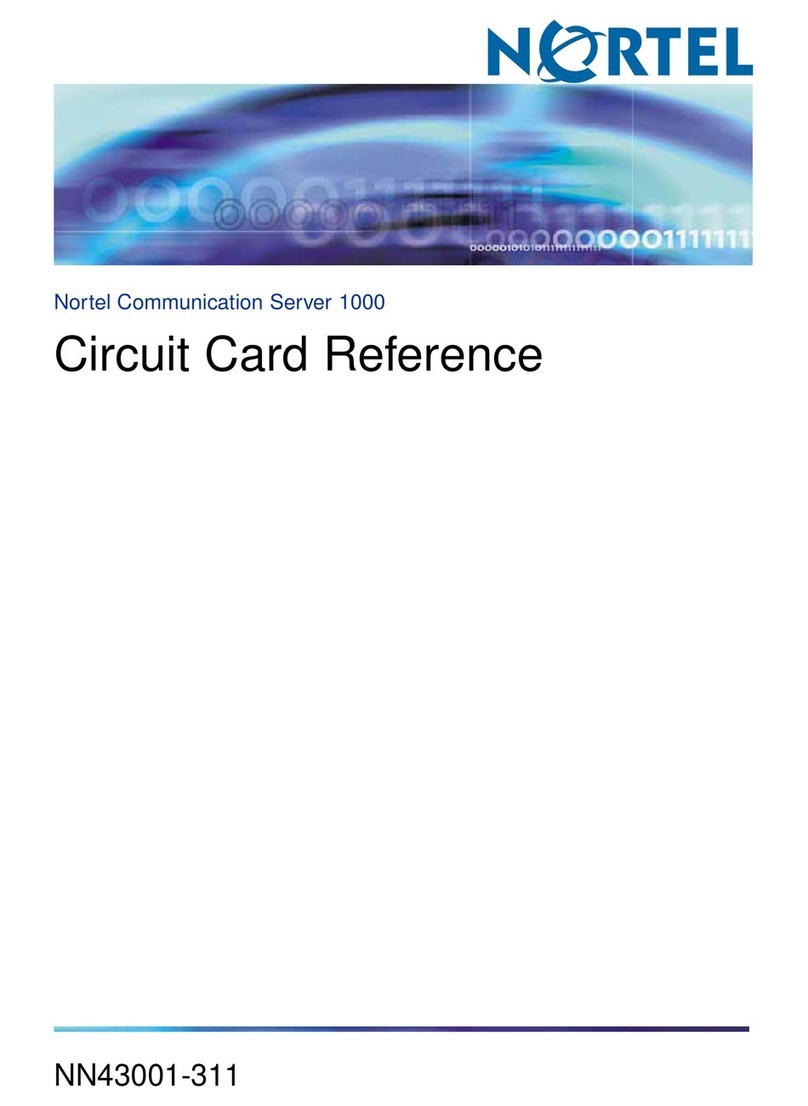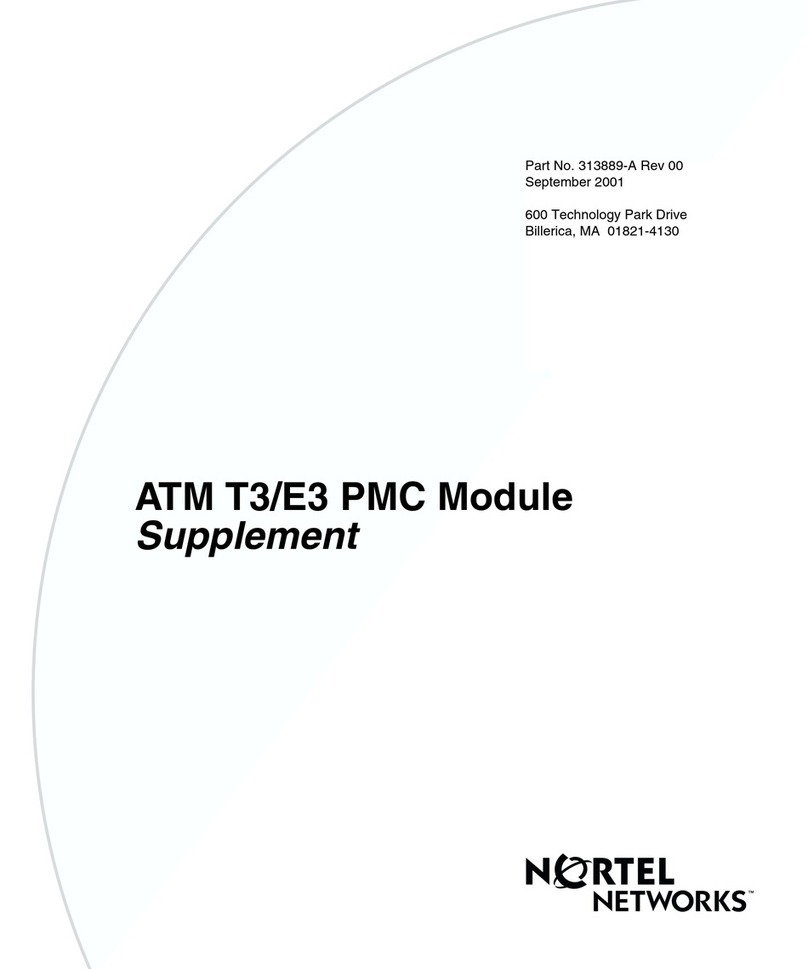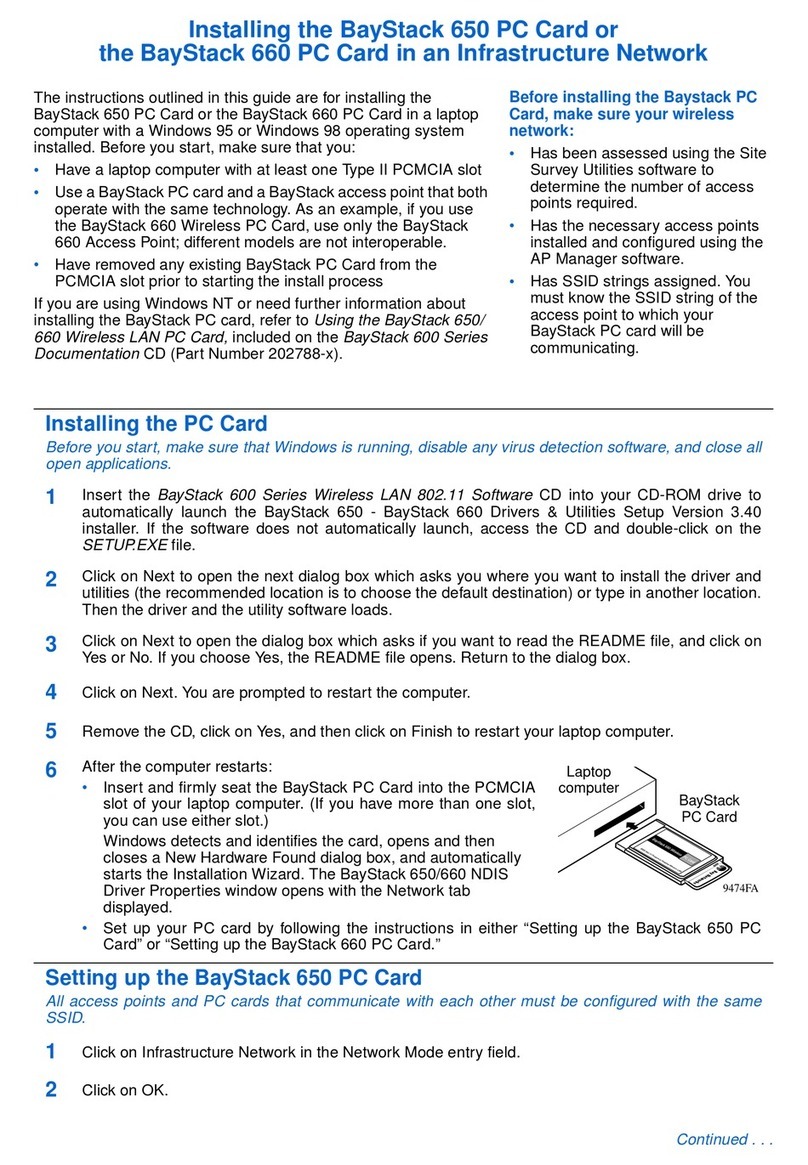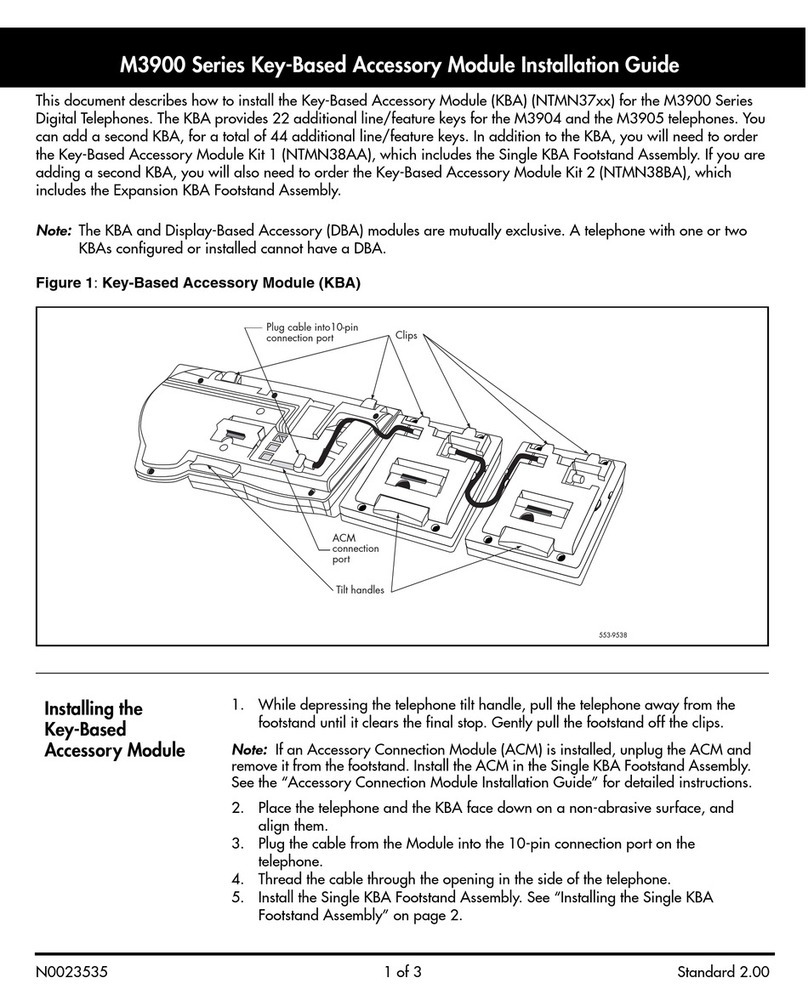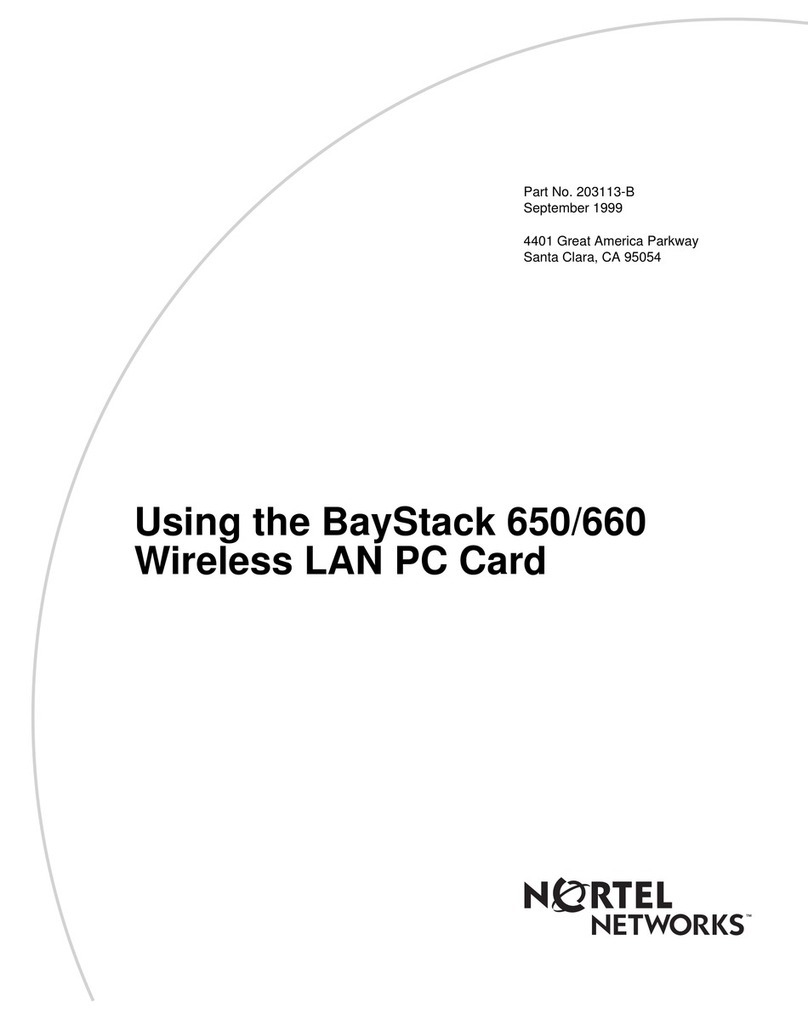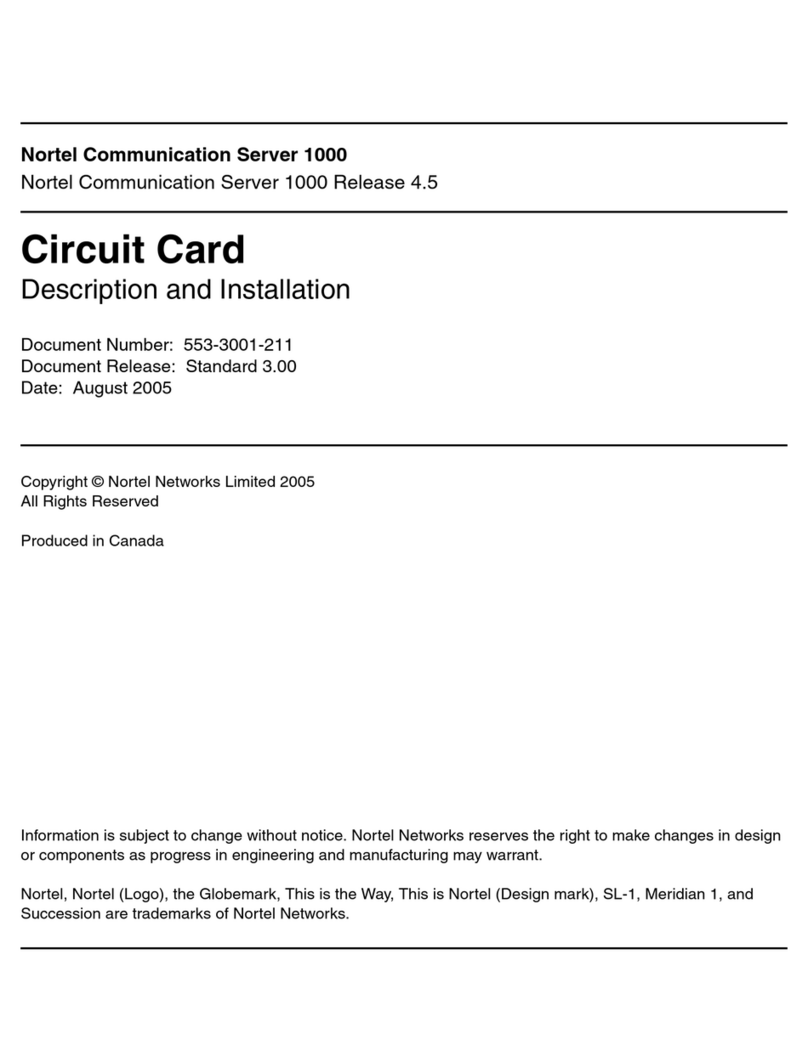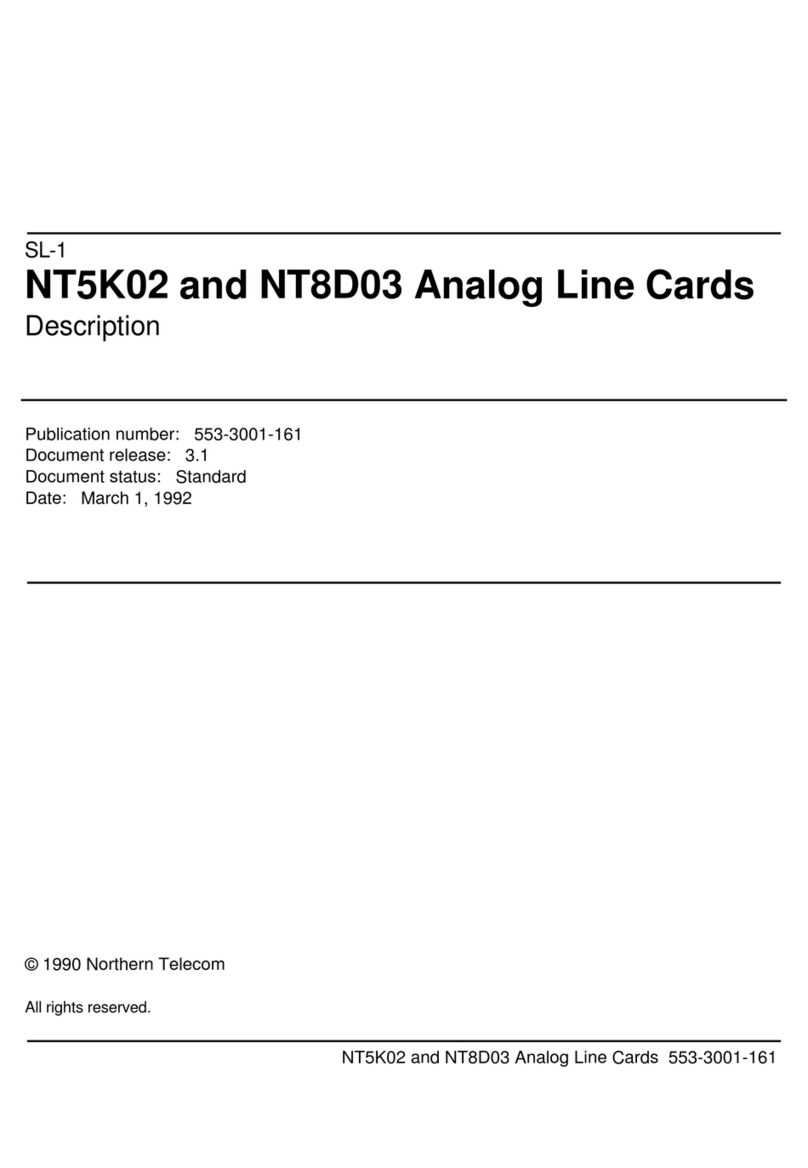Full Duplex Handsfree Cartridge Installation and Reference Card
N0023540 1 of 3 Standard 2.00
This installation and reference card describes how to install and use the Full Duplex Handsfree (FDHF) Cartridge
(NTMN72xx) with your M3904 Phase III Digital Telephone.
The FDHF cartridge allows simultaneous two-way communication during a handsfree telephone call.
Note: M3904 Phase III hardware is required, since design modifications were made to the telephones to accommo-
date the FDHF functionality.
Connecting the
FDHF cartridge
Install an Accessory Connection Module (ACM) (NTMN71xx) into your M3904 Phase III
Digital Telephone before you install your FDHF cartridge. The ACM provides connection
capabilities between the M3904 telephone and the FDHF cartridge. A wall transformer is
required to connect the ACM to an electrical outlet.
To install the Full Duplex Handsfree (FDHF) cartridge:
1. Check that your telephone is an M3904 Phase III set (such as, NTMN34GA,
NTMN34TA, or NTMN34MA) by looking at the label on the back. If it is, continue to
step 2. If it is not, the FDHF cartridge is not compatible with your telephone. Contact
your system administrator for more information.
2. Insert the FDHF cartridge into the ACM. The latch should be at the top.
3. Plug the ACM wall transformer into an electrical outlet. Use only a transformer
deisgned for use with the ACM.
4. Connect the adapter plug, attached to your transformer, into the wall jack.
5. Connect the six-conductor line cord from the telephone to the adapter jack attached
to the wall transformer. Refer to Accessory Connection Module Installation Guide for
further information.
6. Verify that the FDHF cartridge is working properly. The cartridge is operating
properly when the red LED on the cartridge is flashing and when 18 segments are
displayed on the volume bar during handsfree volume adjustment. Half duplex
displays only 12 segments.
Operating
Parameters
The receive audio level is attenuated during the FDHF mode while both you and the
party you are speaking with are conversing; therefore, you may notice fluctuations
in the receive volume during an FDHF call.
The FDHF cartridge can be inserted into the ACM without disconnecting the tele-
phone line cord from the telephone wall jack. Nortel recommends that the FDHF
cartridge not be removed during an active call.