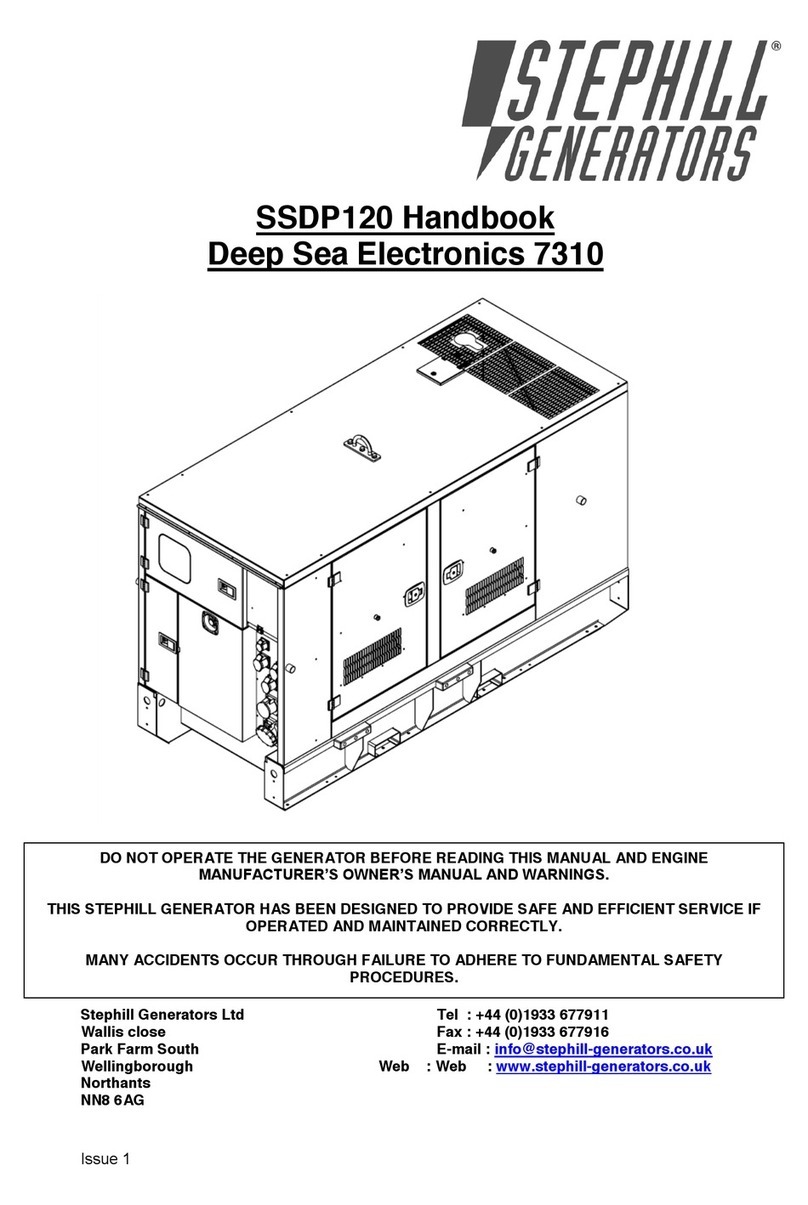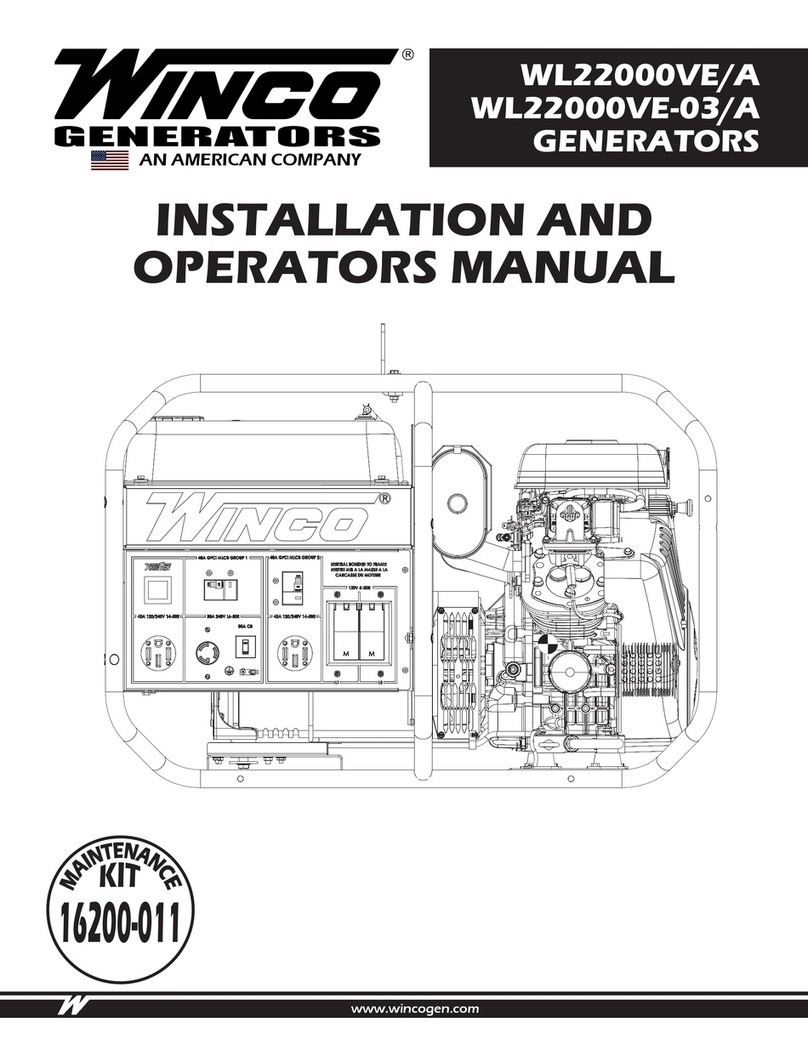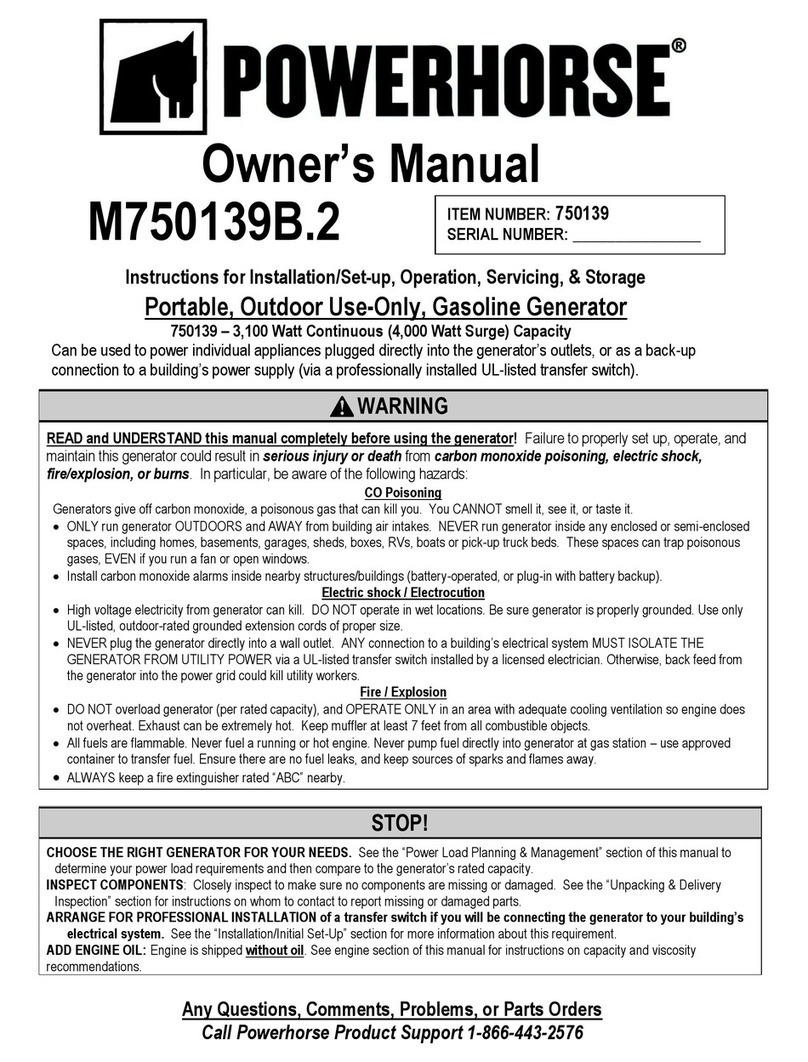Stephill SSD6000 User manual




















This manual suits for next models
3
Table of contents
Other Stephill Portable Generator manuals
Popular Portable Generator manuals by other brands

Champion Power Equipment
Champion Power Equipment CSA40015 Owner's Manual and Operating Instructions

Shindaiwa
Shindaiwa DGK15FU Owner's and operator's manual

Peak Scientific
Peak Scientific Genius N118LA user manual

Energizer
Energizer EZG1300 user guide
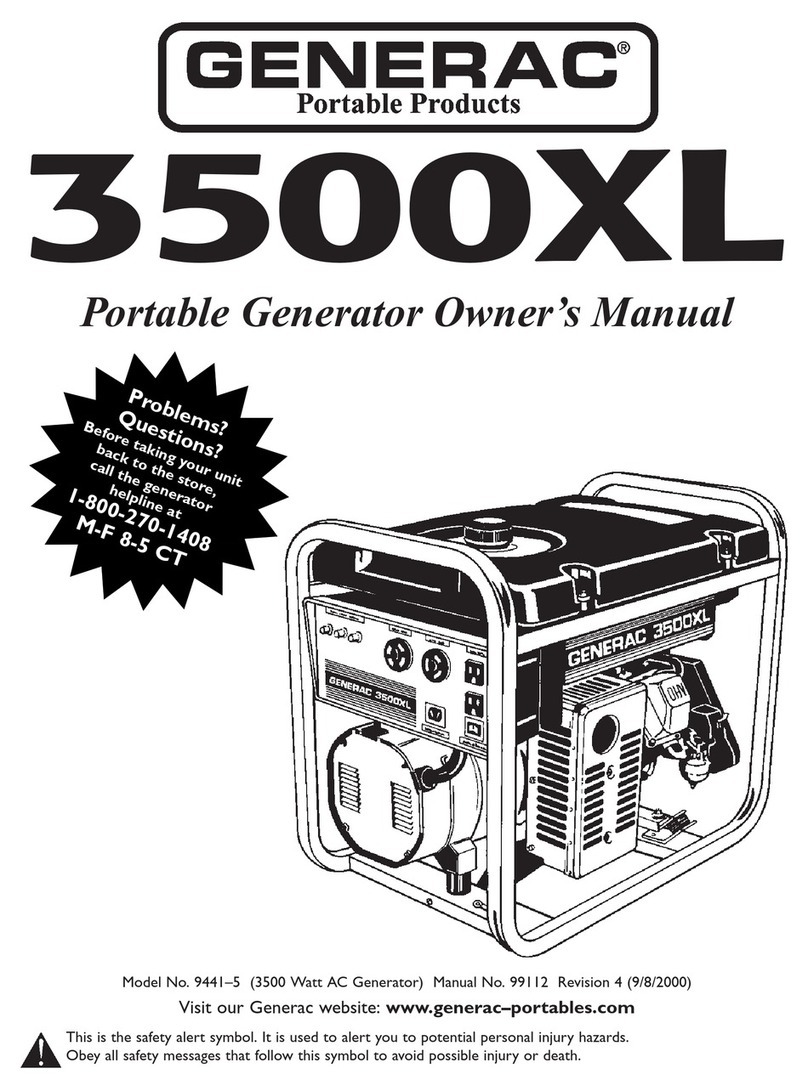
Generac Power Systems
Generac Power Systems 3500XL owner's manual

Generac Power Systems
Generac Power Systems 5500EXL owner's manual
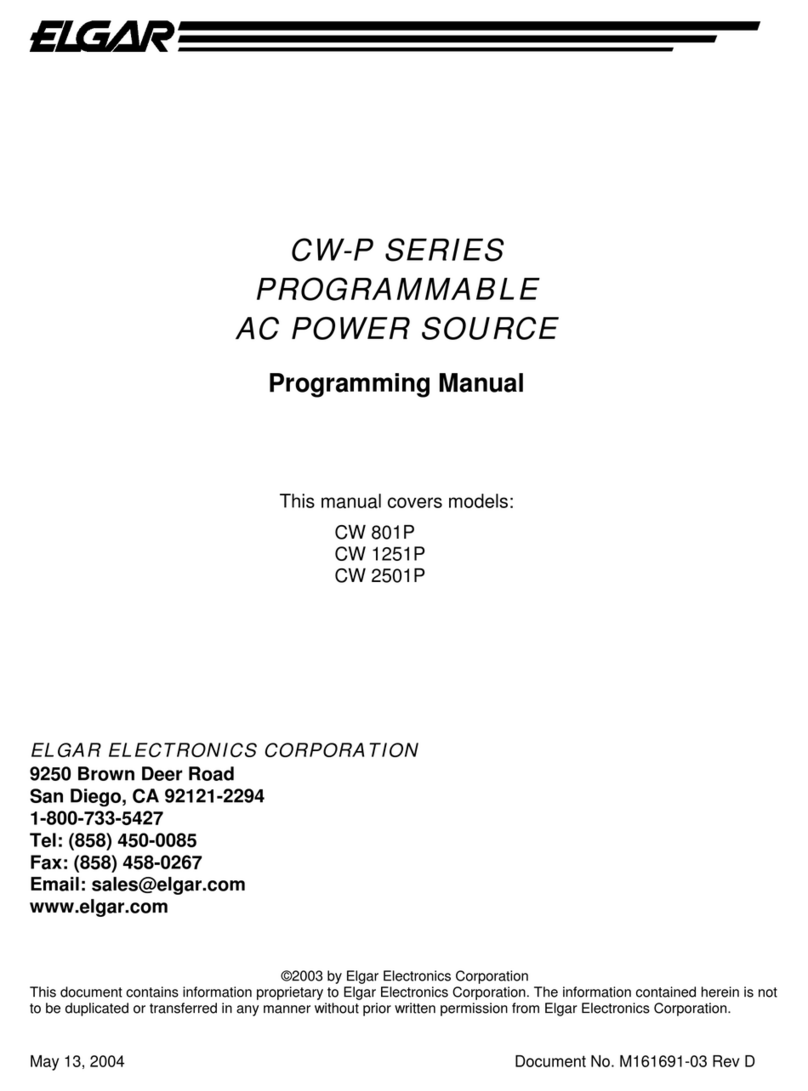
Elgar
Elgar CW 801P Programming manual

Northern Lights
Northern Lights M673L2 Operator's manual

Westinghouse
Westinghouse WGen11500TFc user manual

Champion
Champion 100261 Owner's manual & operating instructions
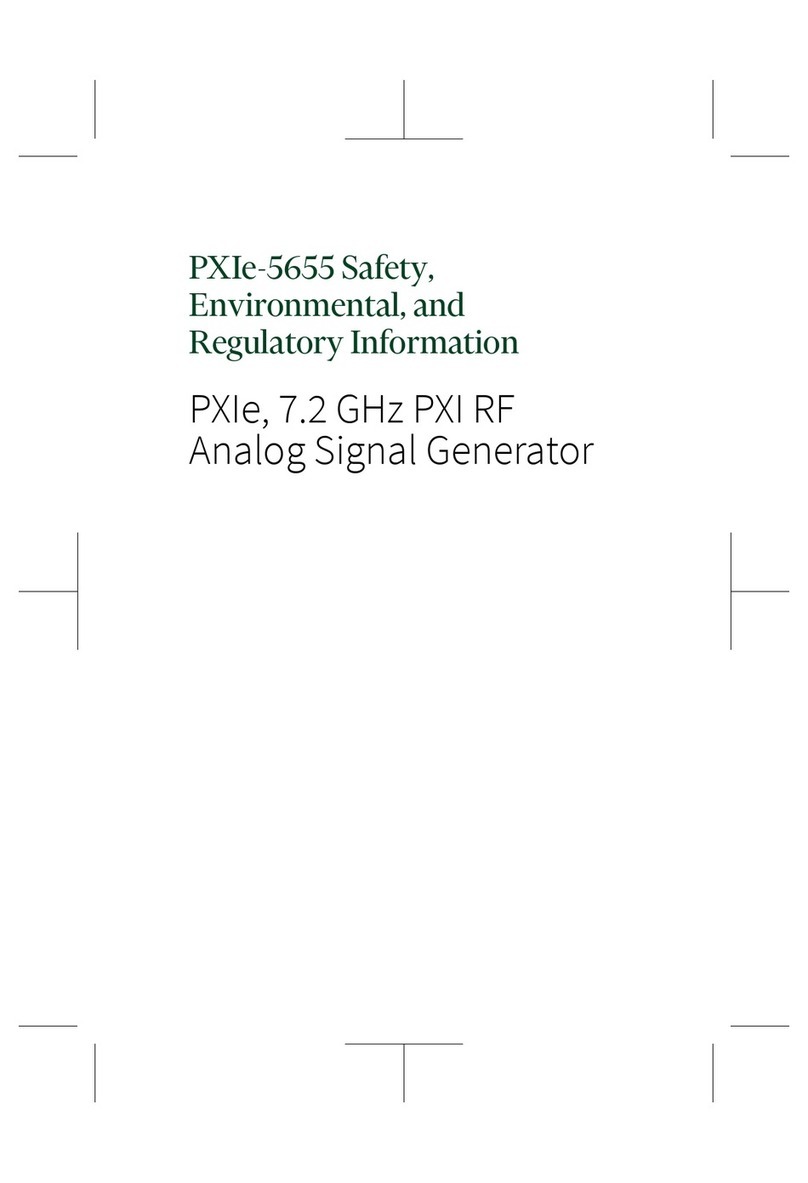
National Instruments
National Instruments PXIe-5655 SAFETY, ENVIRONMENTAL, AND REGULATORY INFORMATION
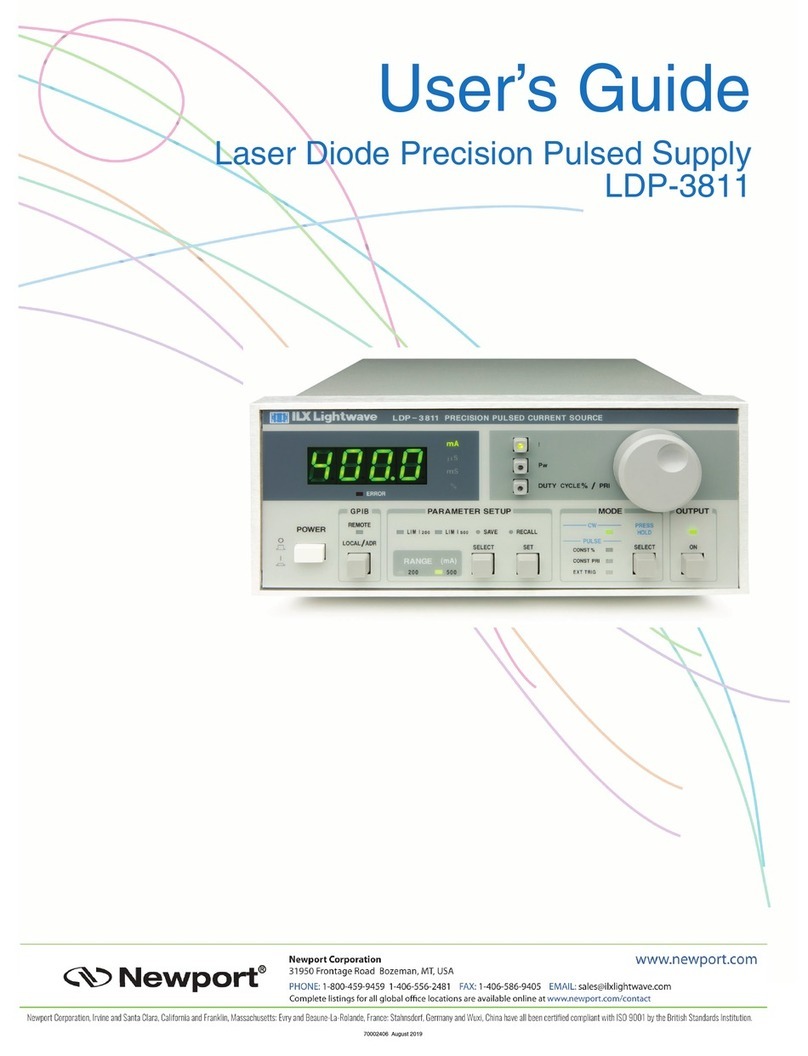
Newport
Newport LDP-3811 user guide