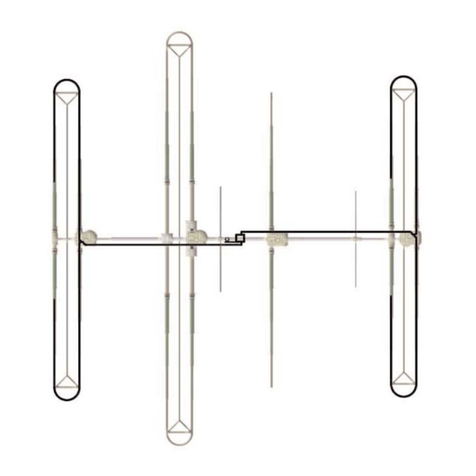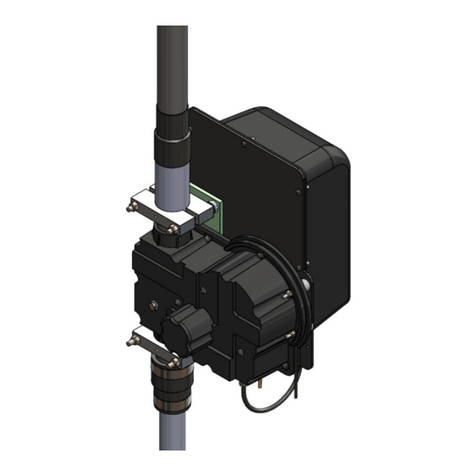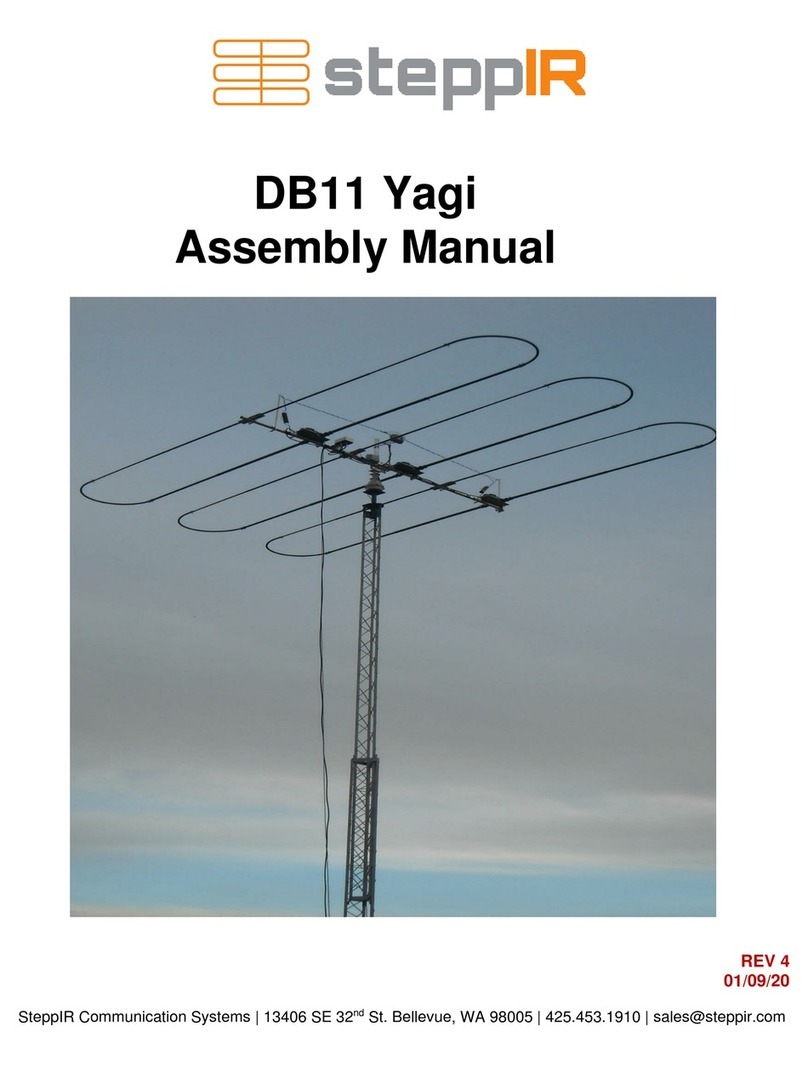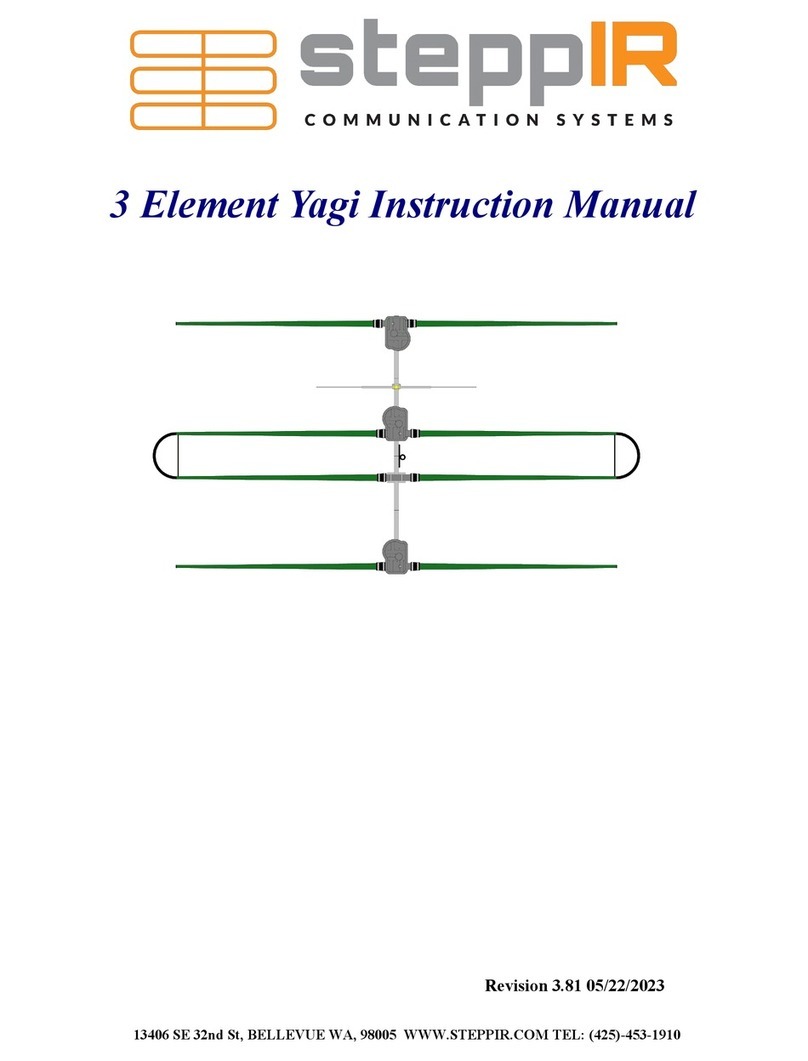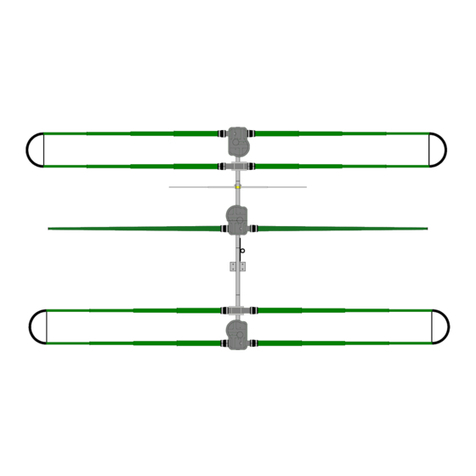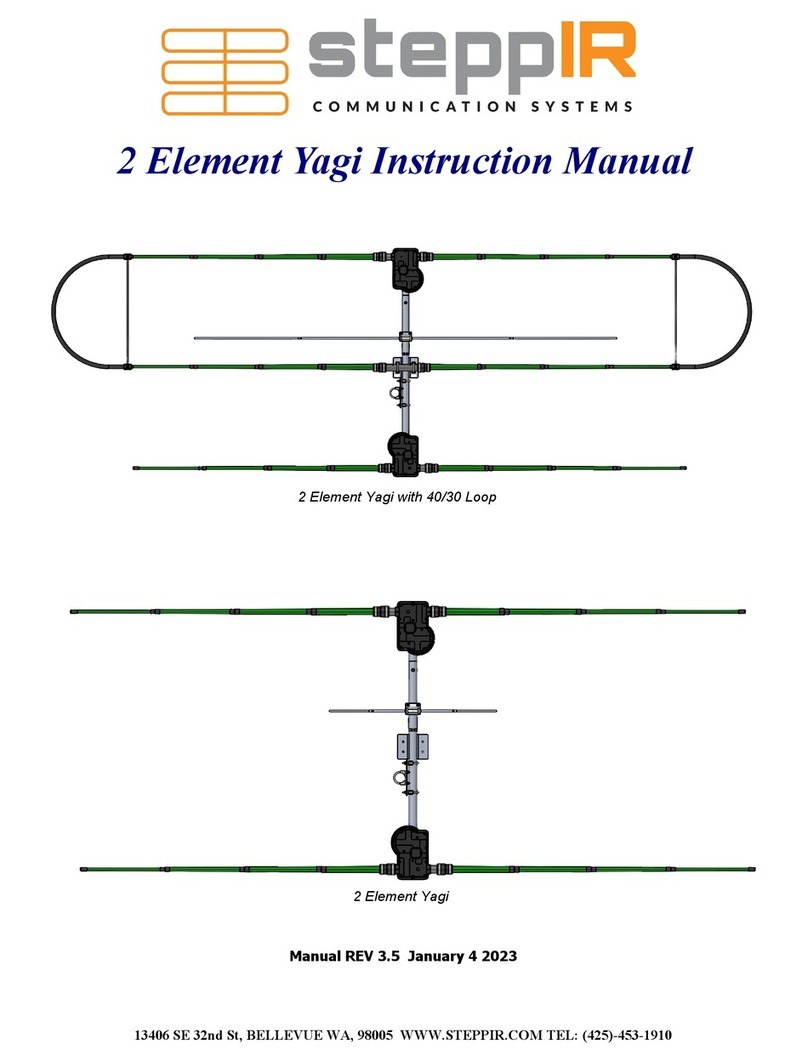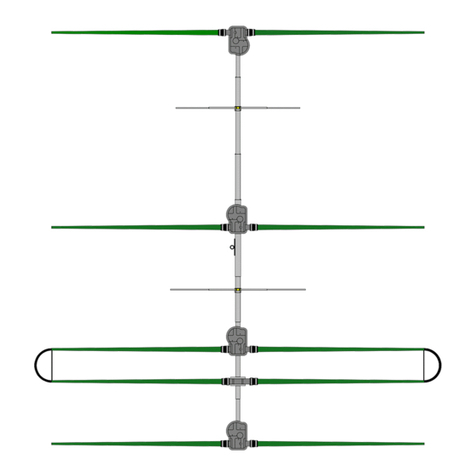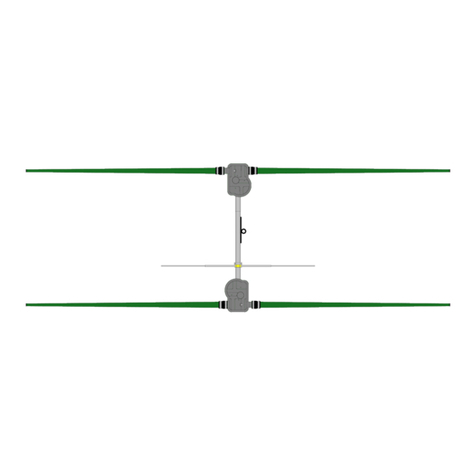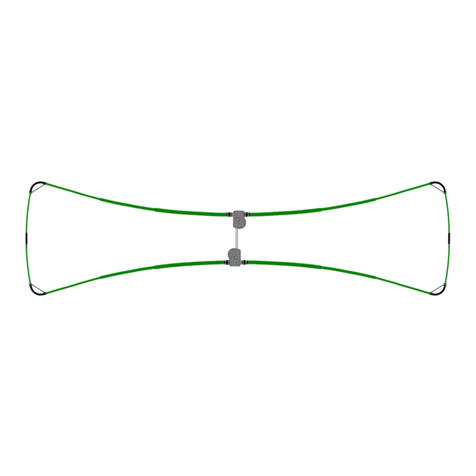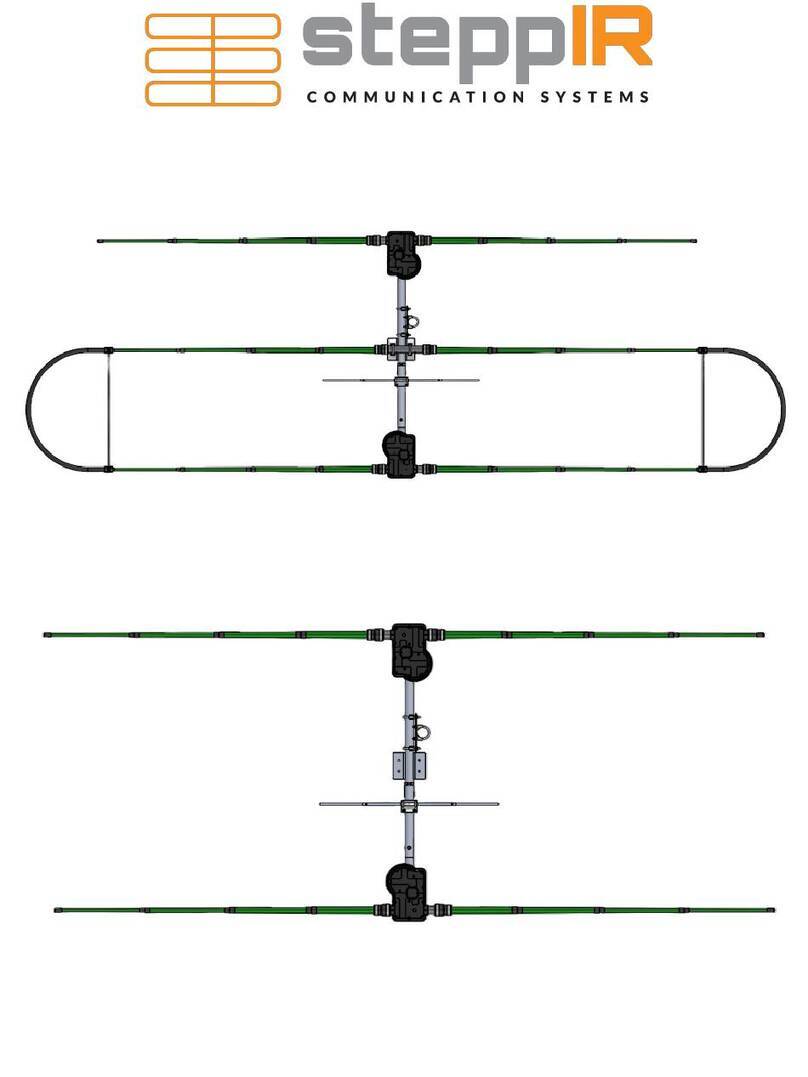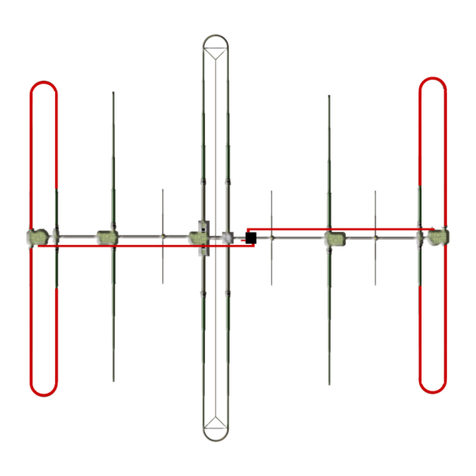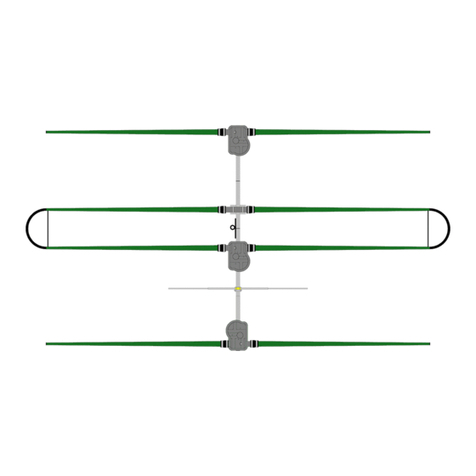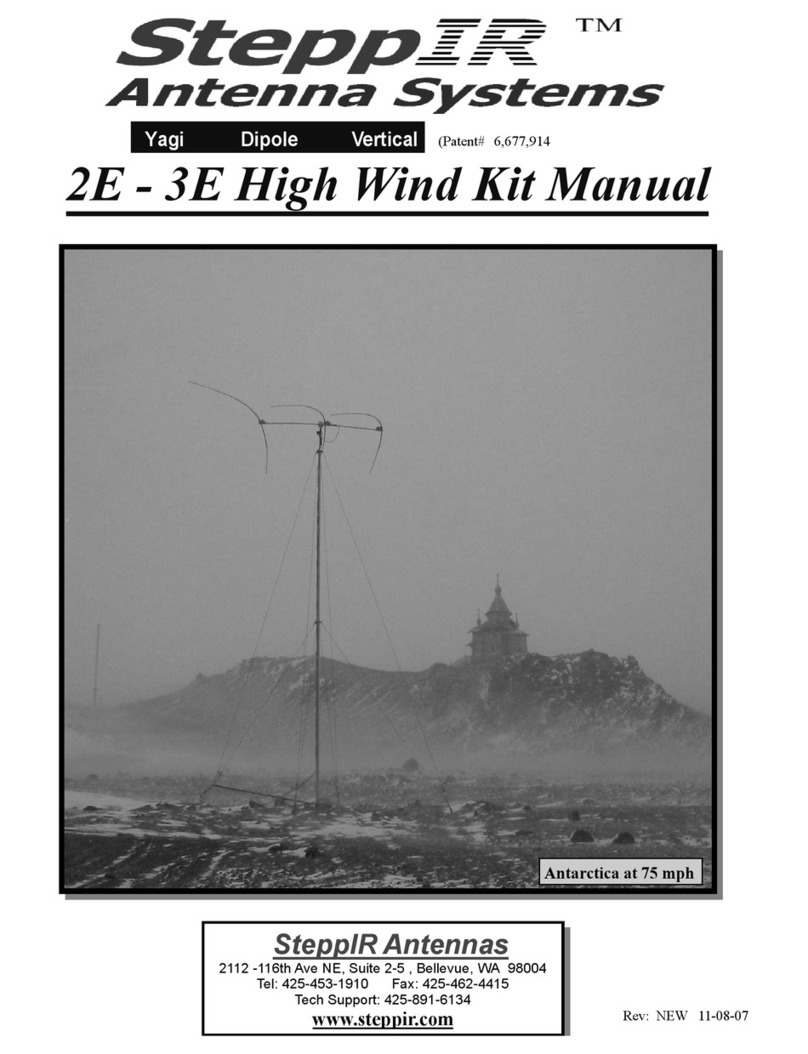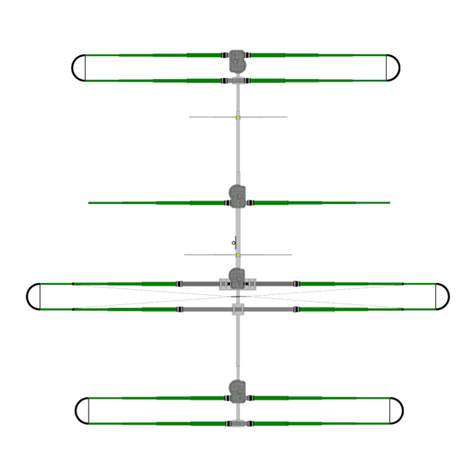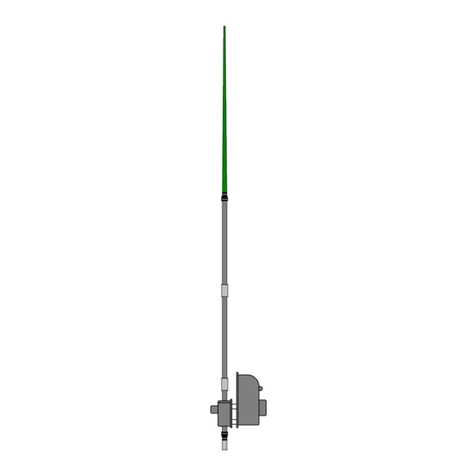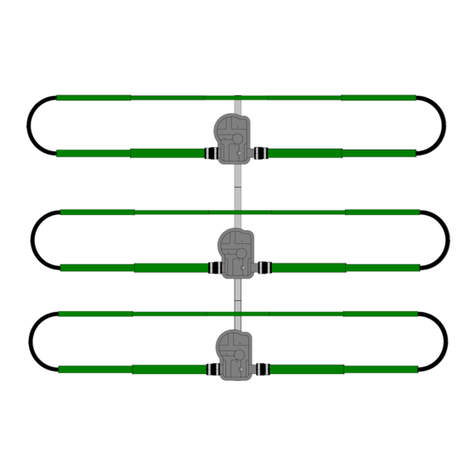3 & 4 Element Troubleshooting Guide 4 of 5
If your antenna passes this test it does not mean it is wired correctly. You could still have swapped two
elements or even wired the whole thing backwards (started at the wrong end of the terminal strip) and it will
still measure correctly because each connector pair has a motor winding connected to it but it is the wrong one.
This test just takes you to the next step of trying to determine if the antenna is wired correctly and then finally
determining if the elements are physically moving. This is an open loop system and the controller has no way
of knowing if the elements are really moving when commanded to.
MISWIRED C BLE:
It can be a difficult to figure out what exactly has been miswired. Once you have determined it is likely you
have a miswire it is advisable to go up on the tower and check the terminal wiring. Since there are many
combinations of incorrect wiring we will give just a few examples of common miswires and the symptoms they
cause.
●Two or More Elements are Swapped:
This is easy to do if you don’t mark the 4 conductor cables before you tape them along the boom. The SWR
will usually be high on every band. Often by changing the controller frequency, while keeping the transmit
frequency fixed, the SWR may go quite low at a higher or lower controller frequency. In any case of SWR
problems don’t be surprised if the SWR is okay when you switch to the 180 degree mode. If it isn’t good in the
forward mode you have a problem.
●If you Suspect Elements are Swapped:
First try to identify which one is the driven element. You can identify the driven element easily because it has a
much greater effect on SWR than the passives do. The driven element is also very easy to identify by retracting
all of the elements and then use Create, Modify” to extend each element individually until signals are heard in
the receiver. Obviously you will only hear signals when the driven element is extended. The best way to
determine if the passives are switched is to point the antenna in the normal mode at a station you know the
location of and then switch the antenna to 180-degree mode, if he gets stronger you probably have switched the
passives. If it seems like they are switched you can use Create, Modify” mode to swap” the elements back by
first recording what the controller says each one should be and then go put the reflector length into the director
and vice-versa for the director. If the antenna now works normally you have swapped the cables of the two
passives and will need to correct the wiring.
●One or More Elements are not Moving:
If the driven is not moving you will have very high SWR at all frequencies. However, it may have stopped at
some length and you might have good SWR only at one particular frequency.
Next go into the Create, Modify ” mode and vary each element length and monitor the SWR while you do it
(100 watts or less is okay) and watch for dramatic changes (.5 SWR change, minimum). When you adjust the
driven element driven you should be able to get an SWR of 5:1 or greater. The passive elements can only cause
an SWR of 3.5:1 maximum no matter what length you make them. Adjust the passive elements from minimum
length to maximum length and you should see at least a .5 change at some point. When the passive element is
near the length of the driven element interaction is the greatest and you should see very noticeable change in
SWR. You will find that Director 2 has much less of an affect on the SWR because it is so far away from the
driven element, but you should still see some change.