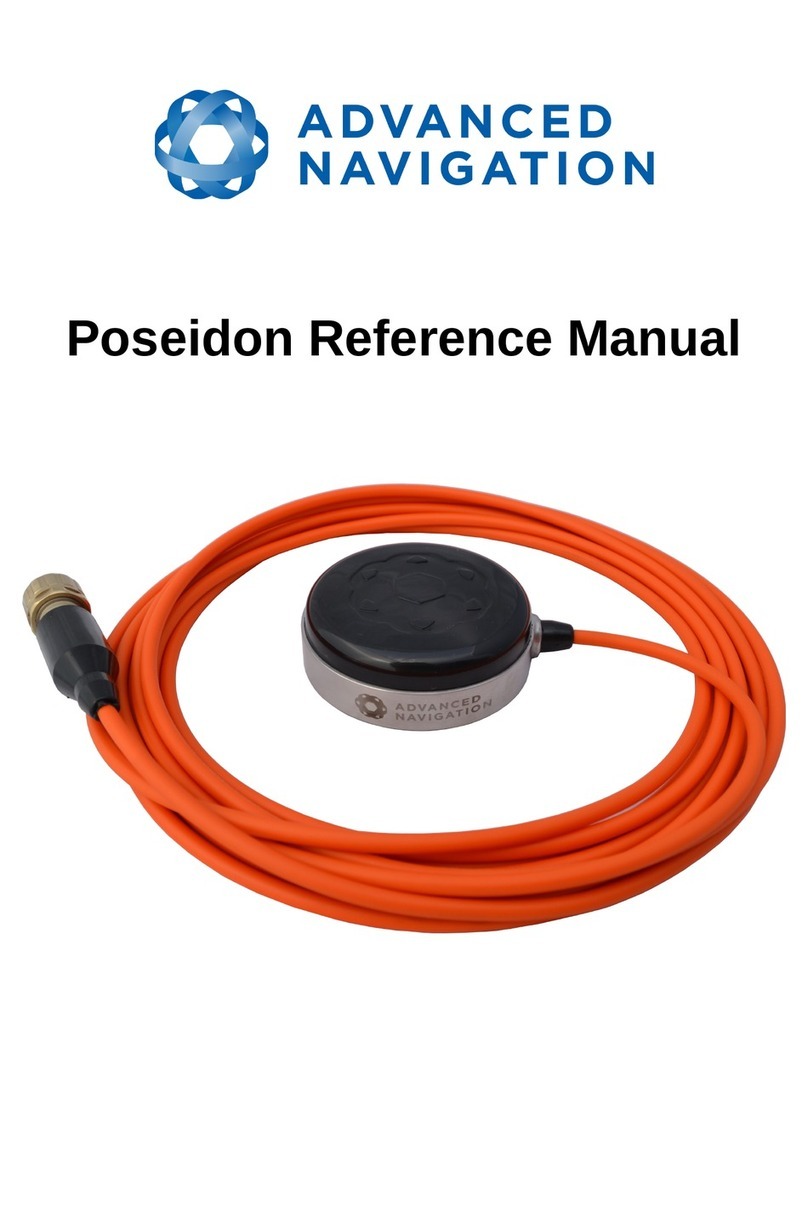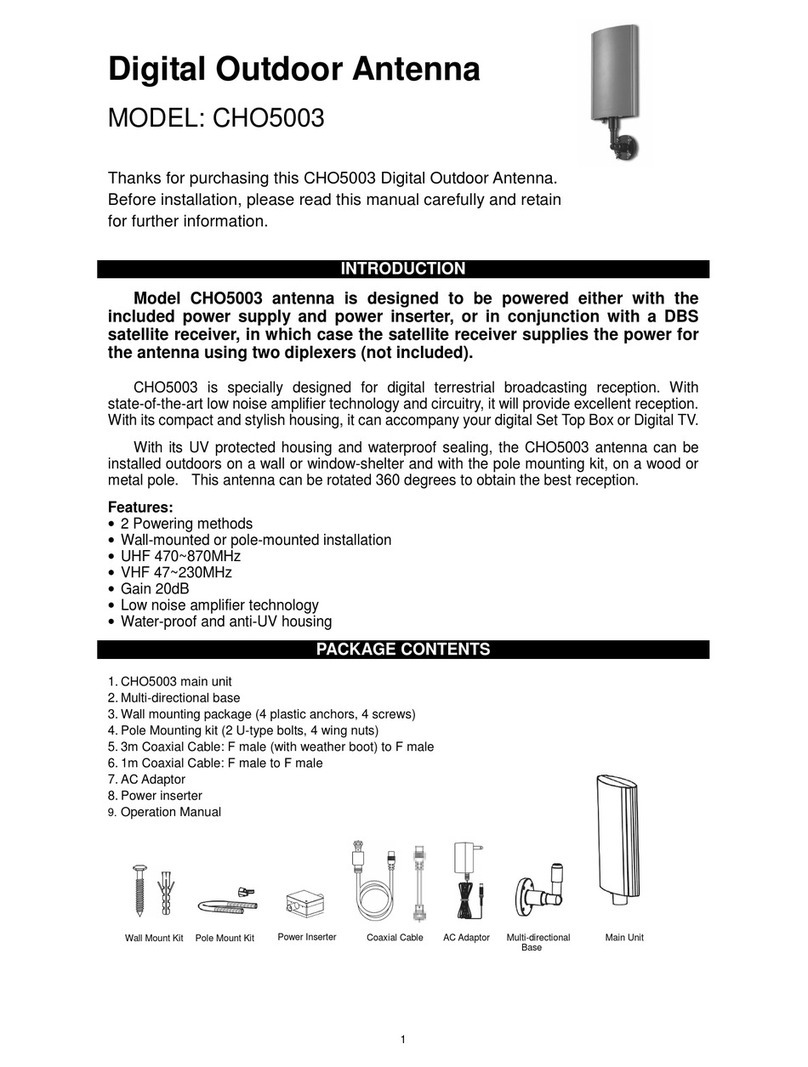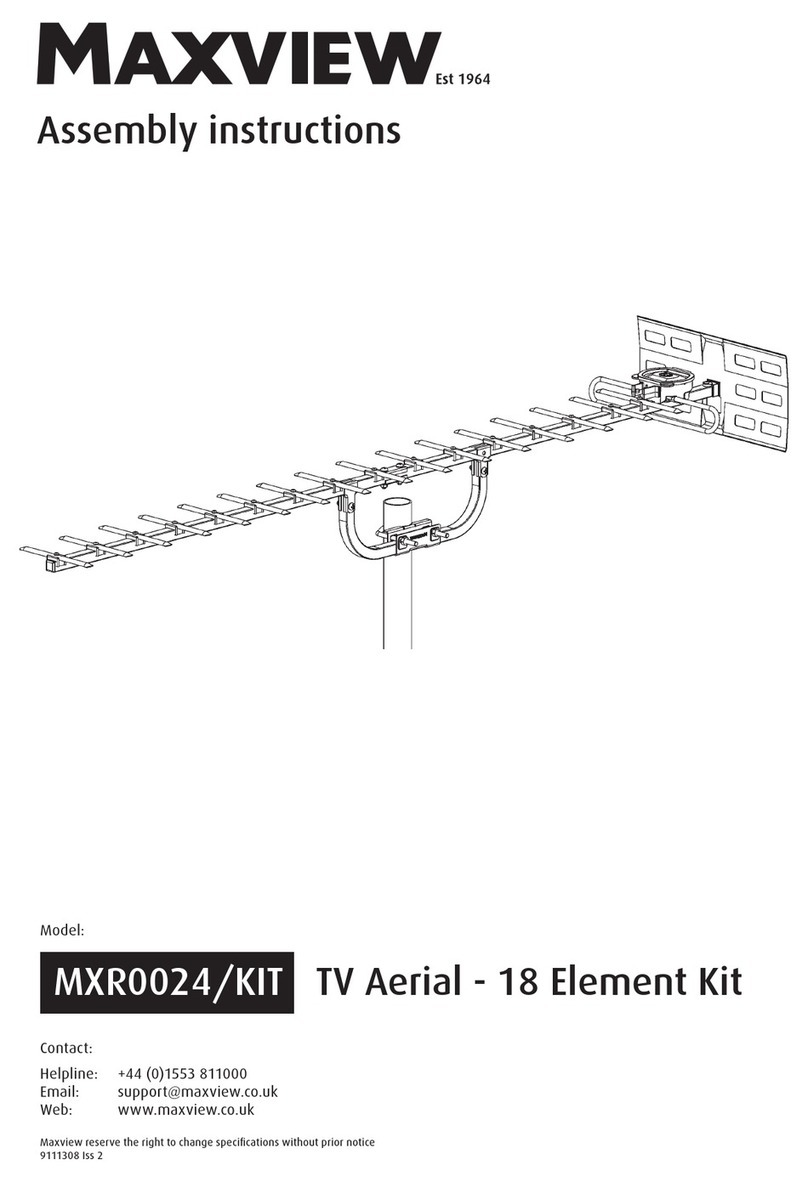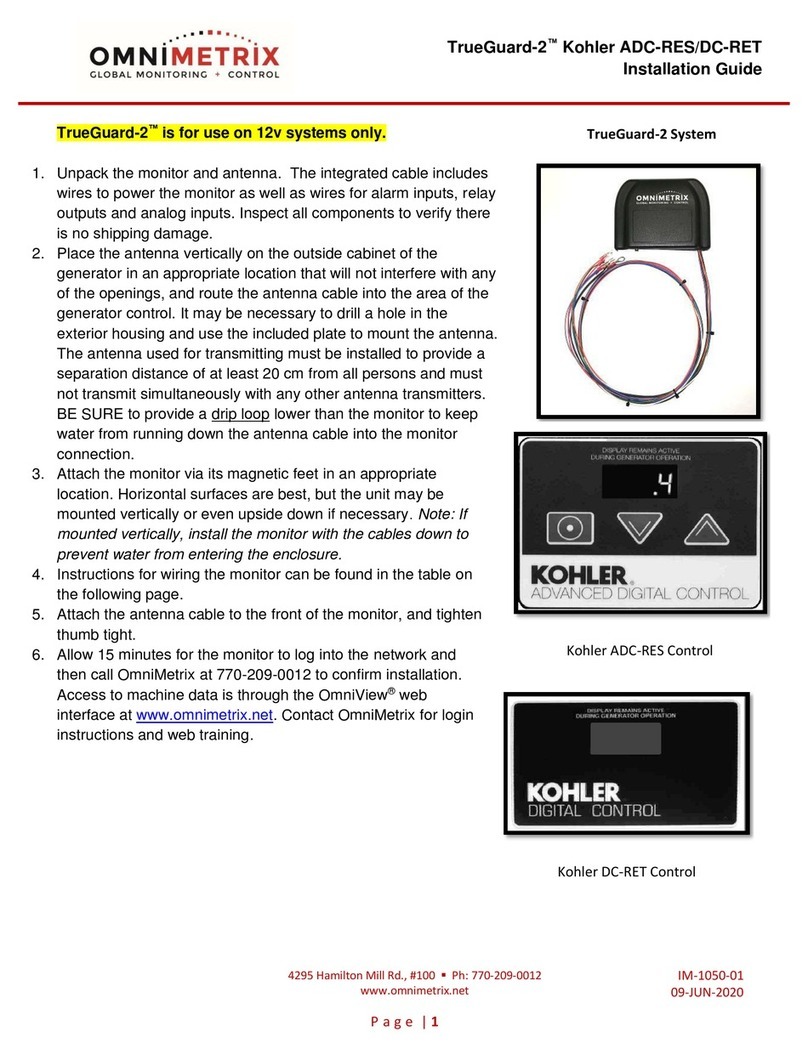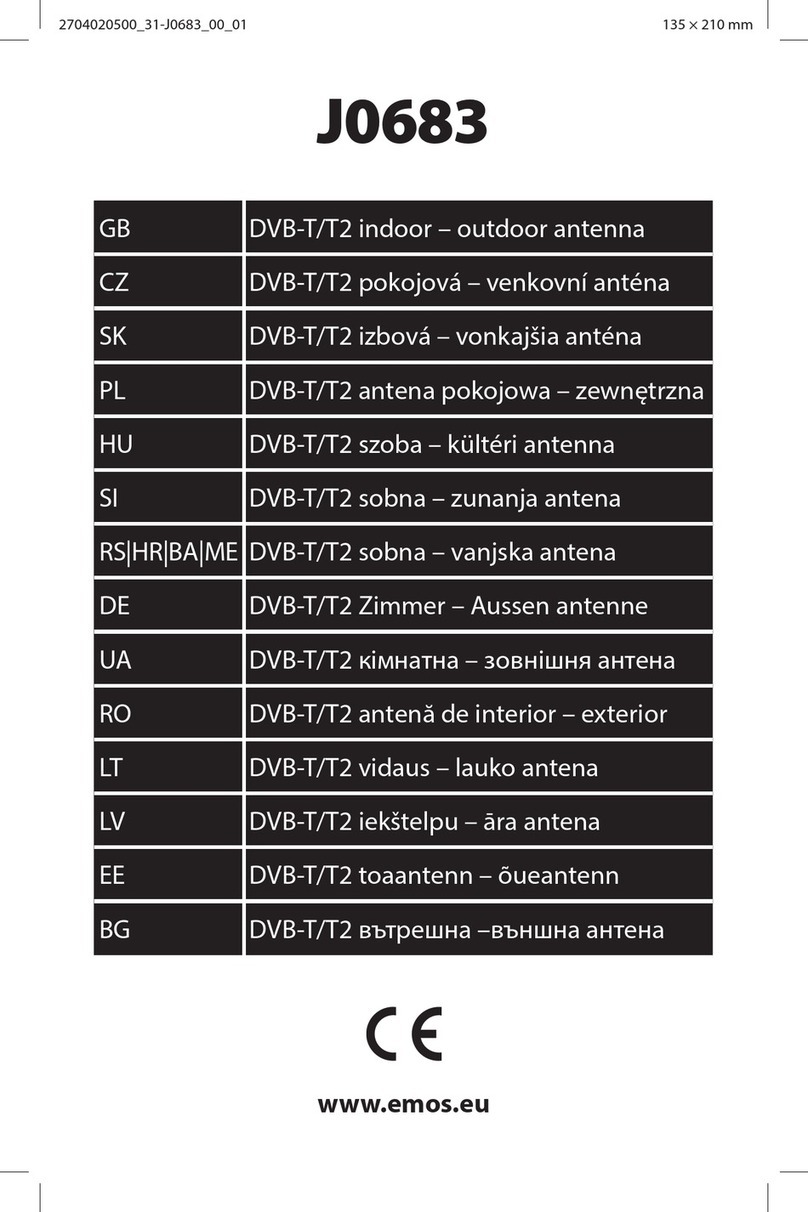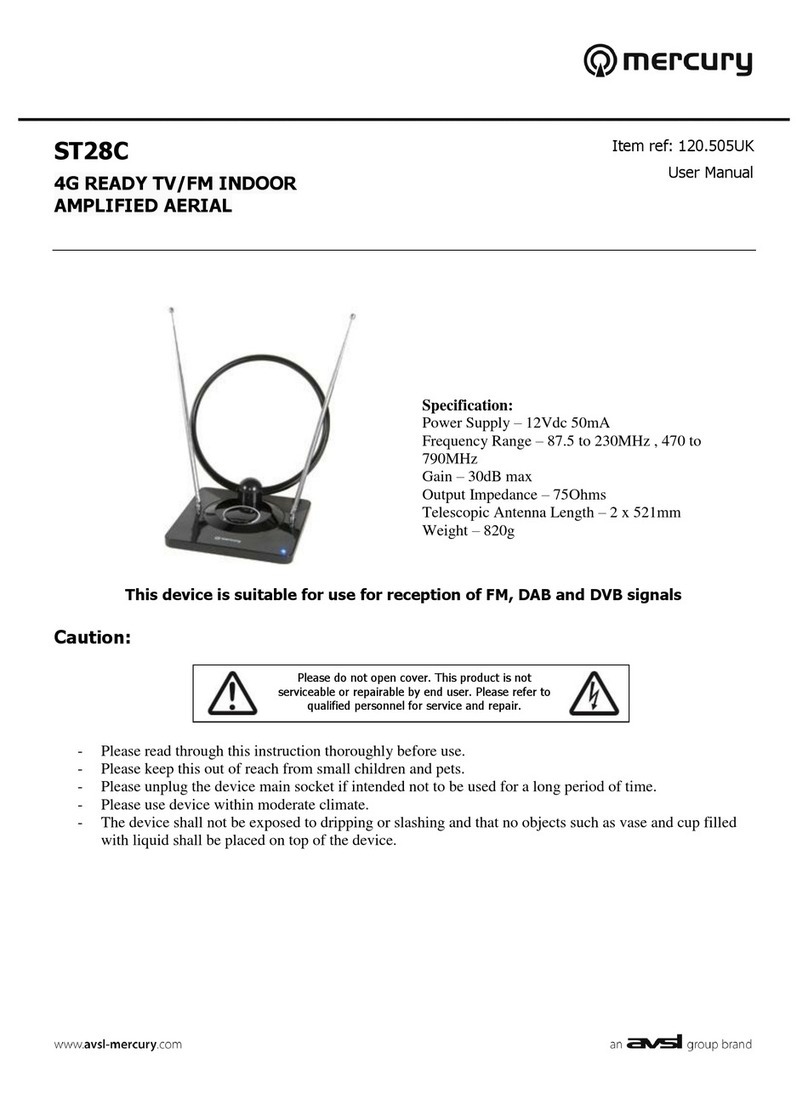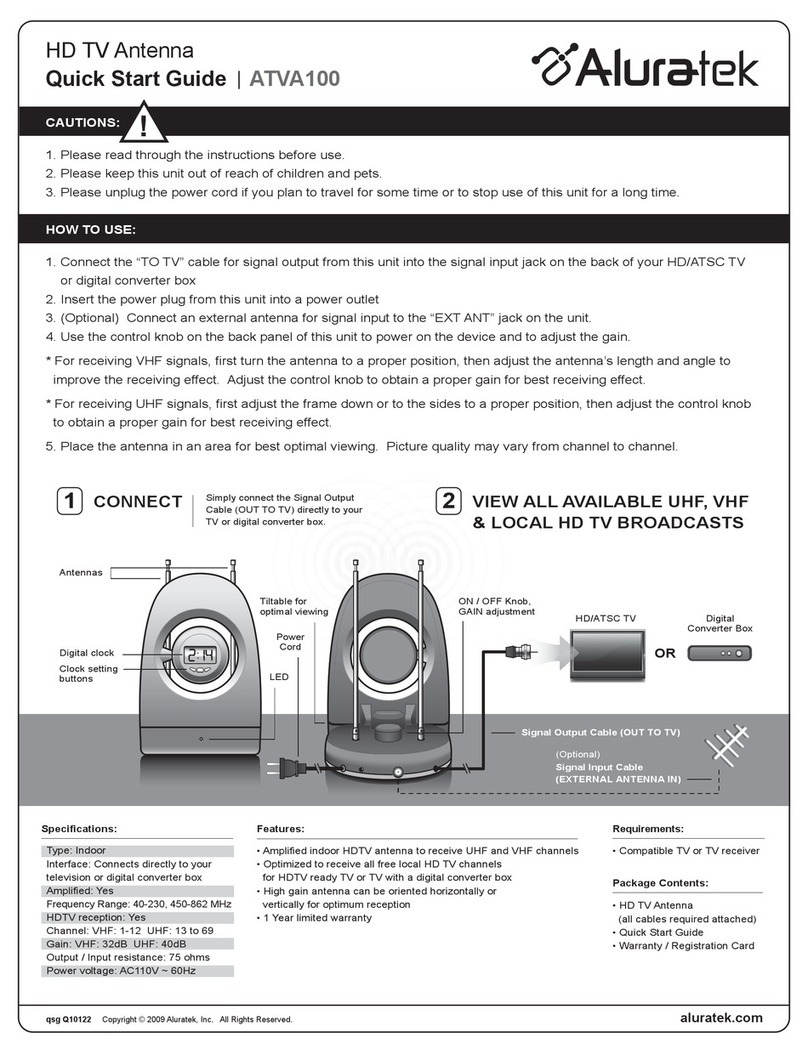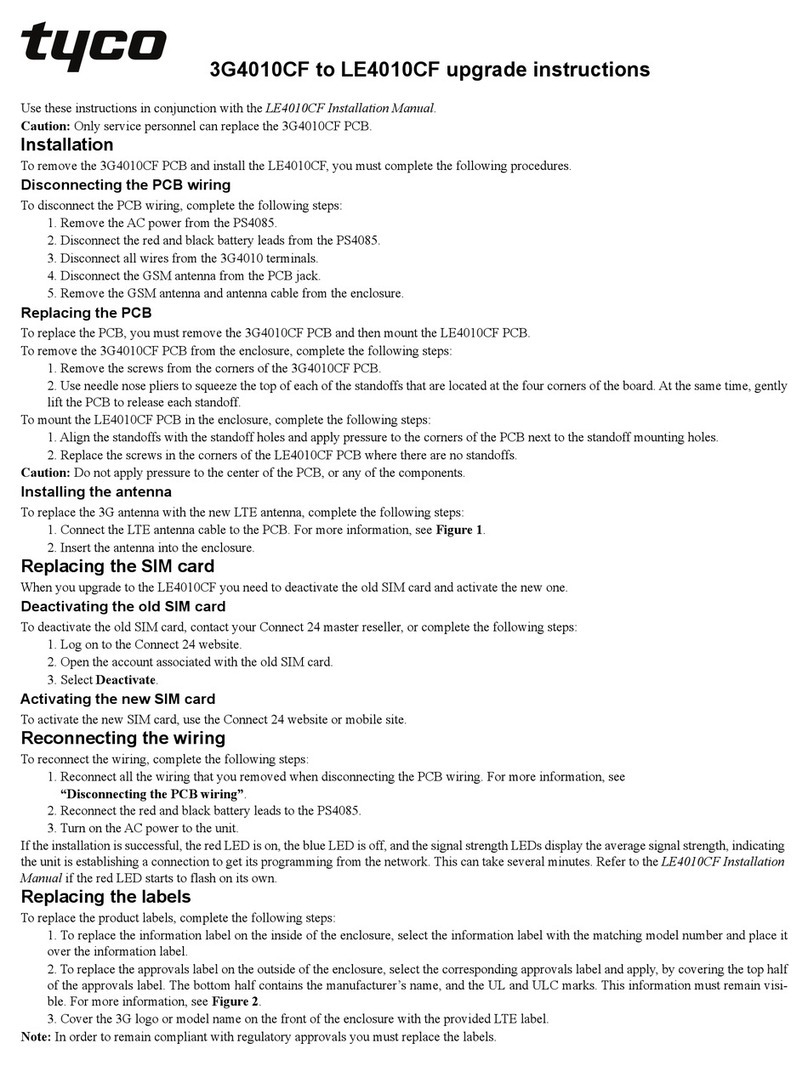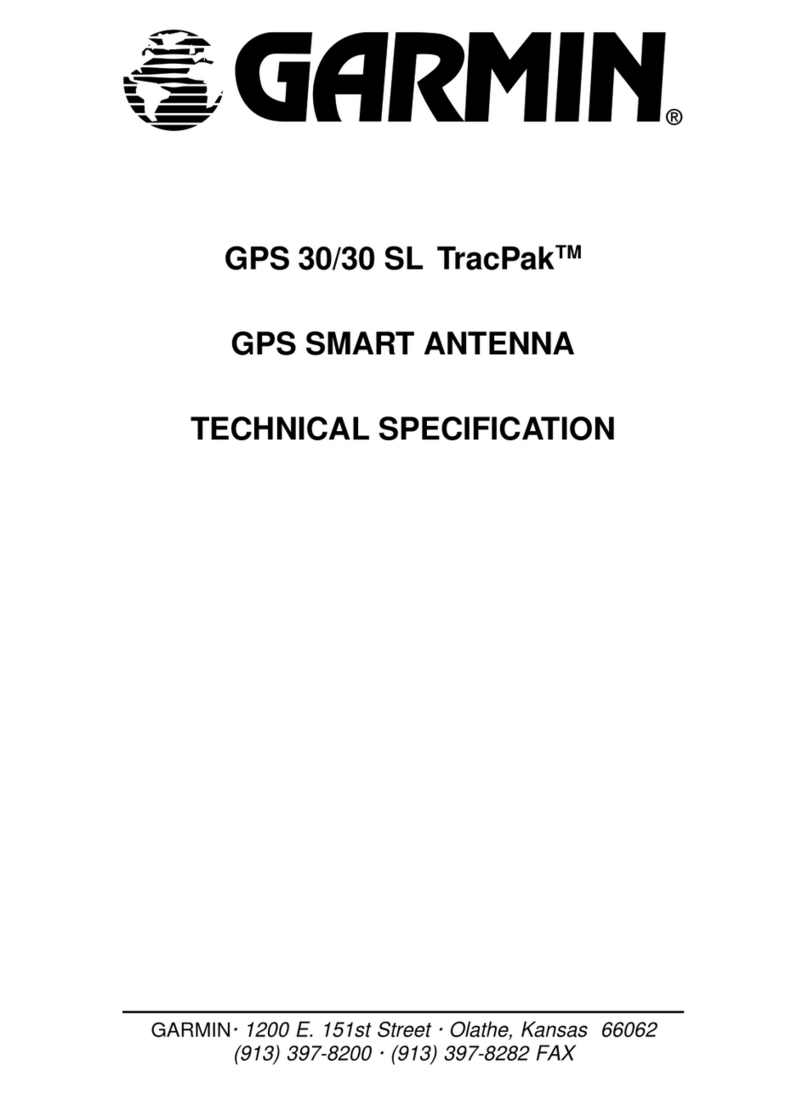INSTALLATION
RearPanel
Place the antenna near your Digital Set-top Box or Television equipped with an internaldigital
or analog TV tuner. For best reception, make sure the antenna is placed as far as possible
from common sources of interference or high power consumption devices such as air
conditioner, elevator, hair dryer, microwave oven, etc. Position the antenna as high as
possible, or near a window to reduce the chance of temporary signal loss.
INSTALLATION:
Step 1: Take out the main unit.
Step 2: Pull up the stand under the back, adjust to the proper position and angle.
Step 3: Extend the telescoping dipoles (“rabbit ears”).
Step 4: Connect the barrel end of AC Adaptor to the DC input of the antenna, and the
AC end to an AC Outlet. Please note: use only the suppliedAC adaptor.
Step 5: Connect one end of coaxial cable to the output on the antenna (marked
“OUTPUT TO TV”), and the other end to the antenna input of your set-top box
or television.
Step 6: Adjust telescoping dipoles for the best VHF reception. Adjust postion of
antenna itsel for best UHF reception.
Step 7: Adjust the gain control for optimum picture quality. (Generally, you will only
perform this step during the initial set-up of the antenna.)
2
Coaxial Cable
STB or Di
ital TV
Standing unit
Dipole