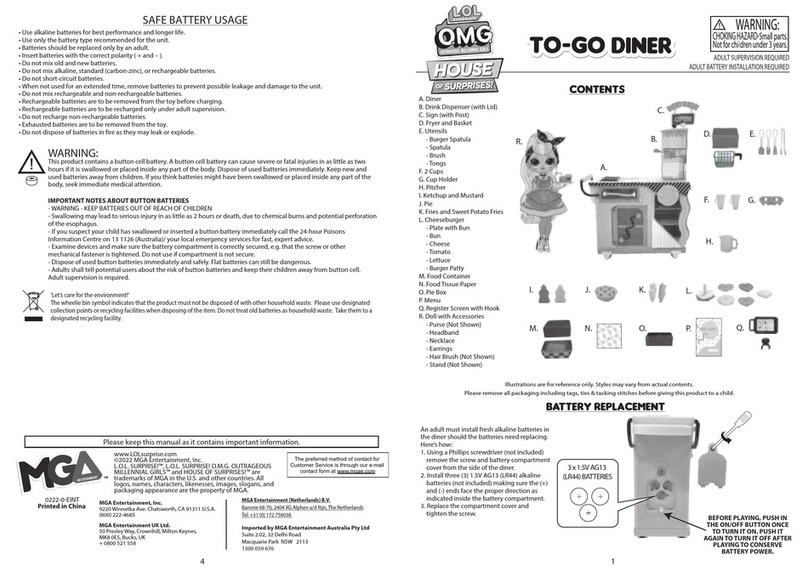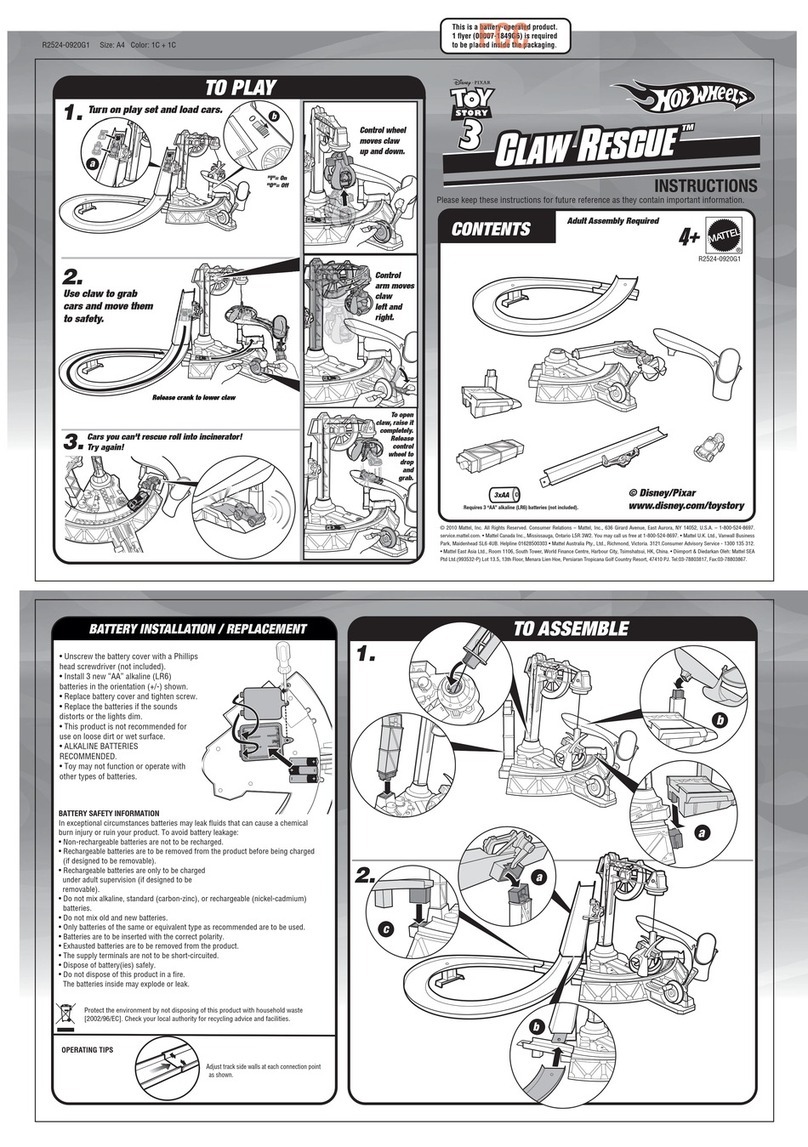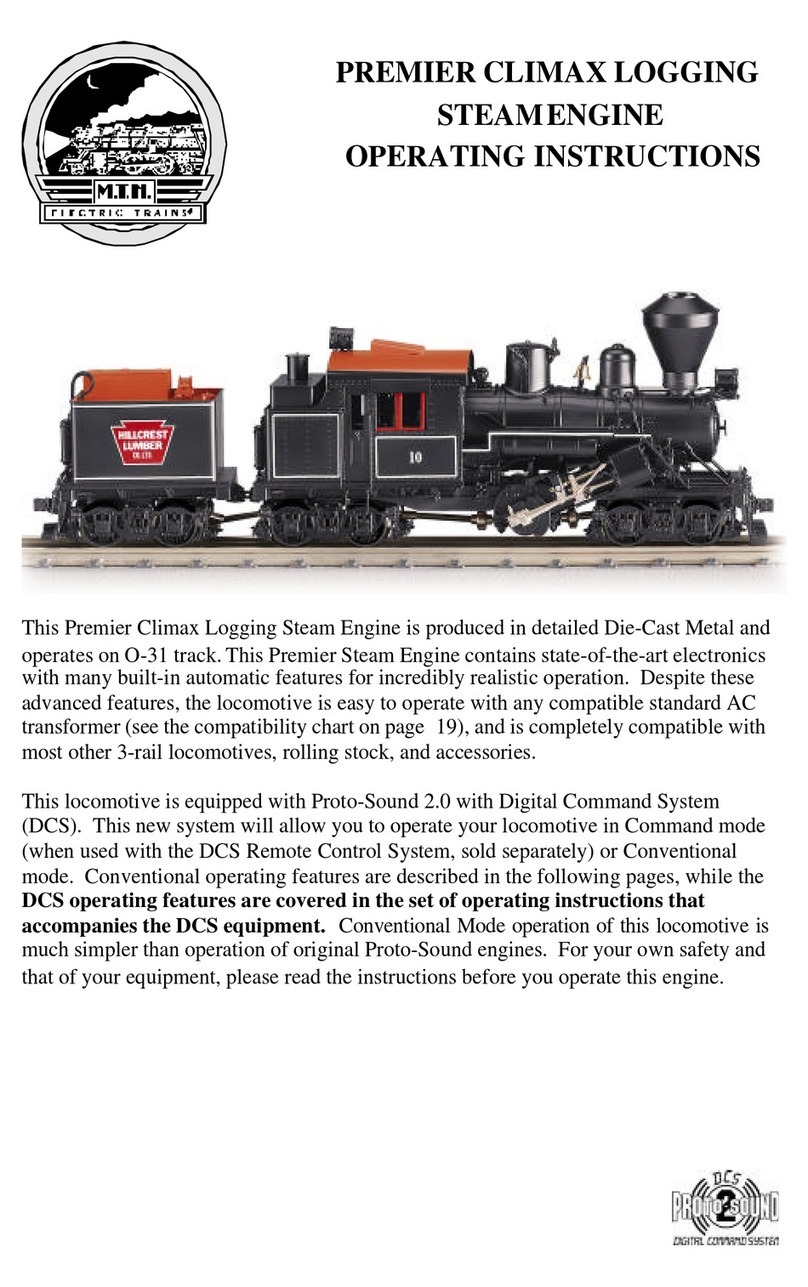Steradian Technologies Eclipse 310 User manual
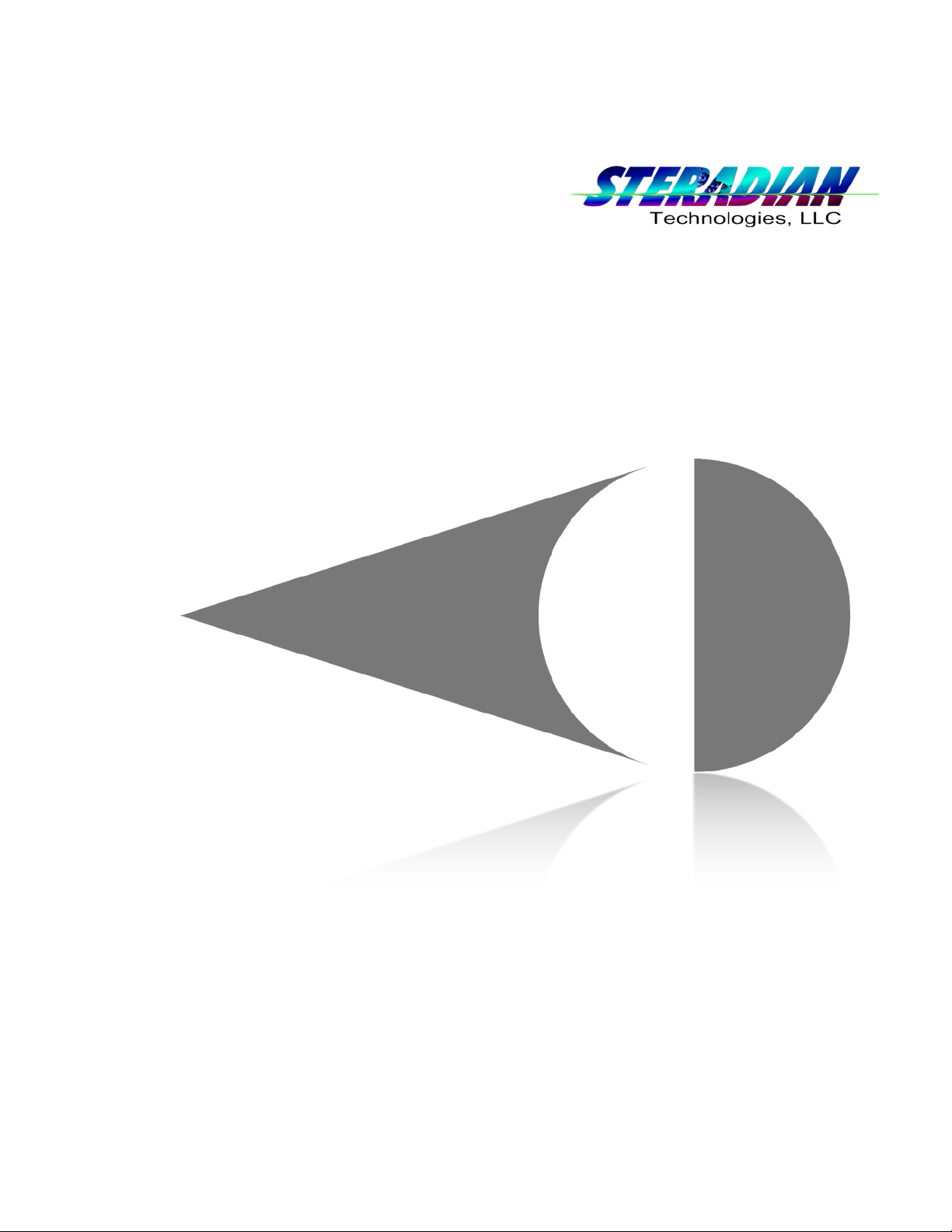
User’s Guide
Rev. A
Steradian Technologies 643 Ferry St. Lafayette, IN 47901 T 765-420-9201 F 765 535-5040 [email protected] www.golasertag.com


User’s Guide
Table of Contents
1. Illustrations!5
2. Getting Started!9
3. Running Your Own Game!11
4. What Do All of the Different Settings Do?!13
5. Default Settings (How Your Gun Comes Programmed)!15
6. Maintenance and Care!17
7. Specifications!19
8. Contact Information!19
9. Infra-Red Safety!20
10. Steradian Technologies, LLC Warranty Policy!21
Steradian Technologies, LLC!
User’s Guide"3
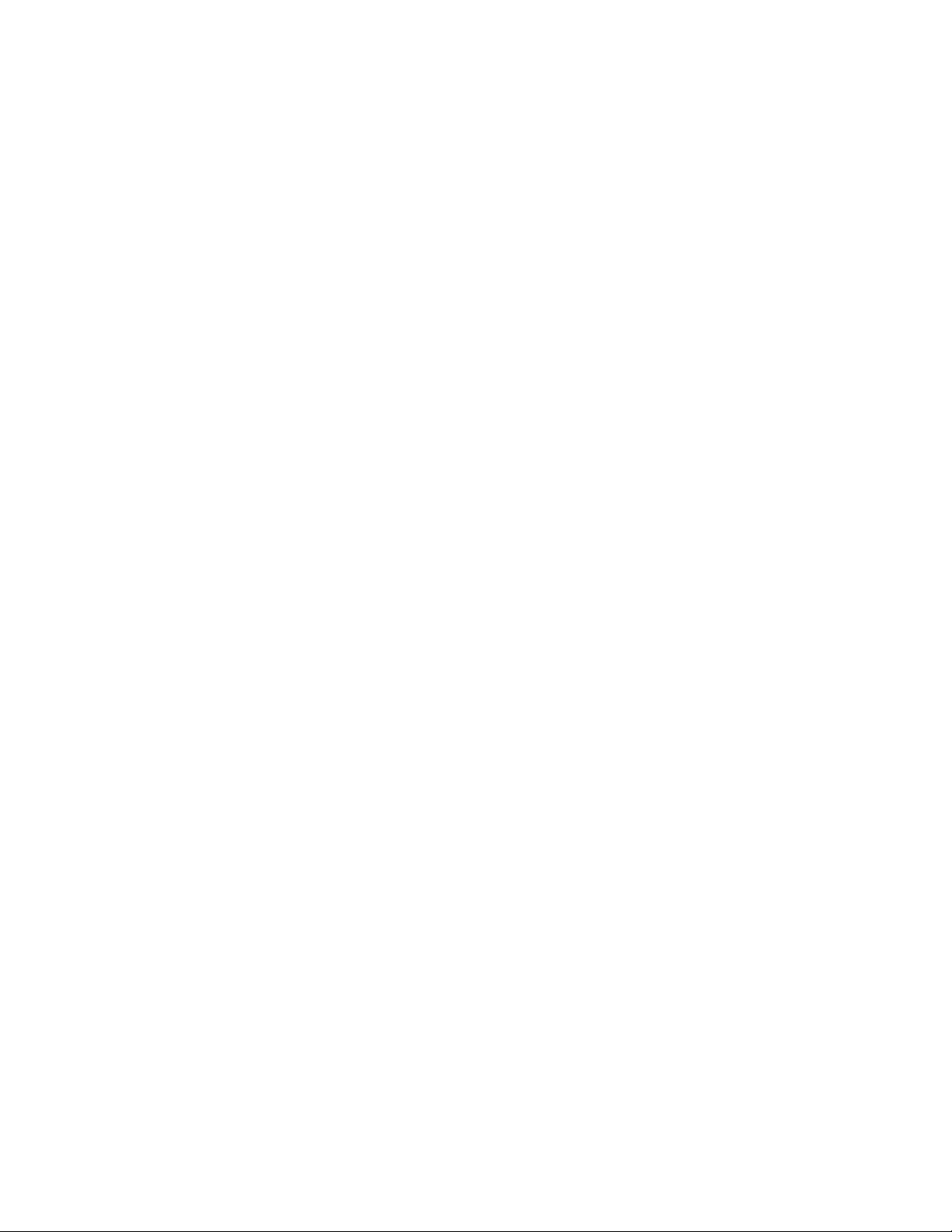

1. Illustrations
Steradian Technologies, LLC!
User’s Guide"5
Basic Parts of the Eclipse 310
Lens Assembly
Display
Reload Button
(on Back)
Handle
Trigger
Safety
Sunband and
Cord
Speaker &
Gun Sensor
Power Key
Lens Assembly
Display Reload Slider
(on Back)
Handle
Trigger
Safety
Sunband Cord
Gun Sensor
Power Key
Speaker
Basic Parts of the S-7 TE

2. Getting Started
A Simple Game With Two Players
Once you have checked the items for damage during shipping, open up two guns from their bags.
Place the Sunband around your head with the cord in the back. The zip-tie on the cord should stay.
The loop in the cord is to adjust the length of the cord. If the cord is pulled upon, this loop also helps
to ensure that the cord is not damaged.
Pull the power key out.
The guns arrive programmed with factory default settings (see 4.). The factory settings are set so it
takes six hits to be out, then the gun will power down. It is also programmed to have unlimited
ammunition.
If you are playing indoors, locate the lens reducers. They are the orange rubber plugs that come with
the extra power key. Just push the reducer into the barrel of each gun. They will be snug. If you are
playing outside, you do not need these.
Two of you can start playing; it is that easy!
Once you have played and you are done for now, open the white box that contains the charger. One
comes with each gun. Plug the AC power cord into your 120v/220v wall outlet. The charger’s green
light will come on. Plug the other cord into the gun in the same hole where you pulled the key out. If
the green light turns red, the gun is not fully charged yet. If the green light stays on, the gun is fully
charged.
Steradian Technologies, LLC
User’s Guide"9


3. Running Your Own Game
A Game with Multiple people
To ensure the game runs smoothly, a few things should be done before players arrive. Make sure the
guns are fully charged. Attach them to a battery charger to see if the green light appears. If you are
playing indoors, make sure each gun has a lens reducer in it. If there are red dot sights on the guns,
turn them on to be sure they are working. If not, change their batteries. Check your Game Controller
also. Now you are ready for everyone to arrive.
Each player should have a gun. Players can be divided into teams and/or given team arm bands.
Since you are running the game, you program the Game Controller or Scenario Master for what each
gun is set with. There are many different settings to choose from using the Game Controller or
Scenario Master. For more information, refer to the Game Controller User’s Guide or Scenario Master
User’s Guide.
Once each player’s gun has been programmed, the game can start. Make sure that all of the players
know the field boundaries and rules. During each game, no player should be closer than five feet
from an opponent. If any player falls or is hurt during a game, play should stop immediately and
attention given to the player.
There are many different game scenarios to choose from. Make sure each player knows the rules
and how the game is to be played. If playing with Medic Boxes or Scorpion grenades in your game,
make sure that all players are aware of this. If you would like more information about the Medic Box,
please refer to the Medic Box User’s Guide. If Scorpion grenades are being used in the game, each
player will need to be aware that when a Scorpion cord has been pulled, players have five seconds to
get away from it before life points will be lost.
Depending upon the settings chosen through the Game Controller or Scenario Master, the game may
end through a time limit you have set or because one team won. At the end of each game make
sure you do not have players wrapping the Sunband cord around the gun. This will damage the cord
over time. Make sure you retrieve all of your equipment. Charge the guns after each day of play.
Steradian Technologies, LLC
User’s Guide"11


4. What Do All of the Different Settings Do?
Your guns arrive programmed with factory default settings. You may want to change these settings
for many reasons: different game scenarios, skill level of players, or to make your weapon simulate a
semi or automatic weapon. If you want to change these factory default settings, use a Game
Controller or Scenario Master. Listed below are the settings that can be changed and why you would
want to change them.
Shot Power is the amount of life points each shot will take from another player when you hit them.
The default is set to 1, so when a player is hit, it takes away one life point from the player who was hit
and the number on their display goes down by 1. If you change this number to 2 then the display will
go down by two. You might also do this if you want to simulate different weapon types, such as a
shot gun vs. pistol. This setting is commonly left at 1, but can be increased to simulate a more
powerful weapon.
Shot Time is the amount of time before your gun will fire again. The default is set to 0.3 seconds.
You have to wait 0.3 seconds before the next shot will be fired from your gun even if you continuously
hold down the trigger. You may want to change this if you want to simulate different weapons, such
as a machine gun vs. a pistol. Increasing the number will make the gun fire slower. Decreasing this
number to 0.1 would simulate a machine gun and increasing the number to 1.0 would simulate a
pistol.
Burst Size is the maximum number of shots you can fire at a time. The default is 0 and allows for
unlimited shots, so if you held the trigger down you would continuously fire until you ran out of
ammo. This setting is used primarily for military simulation.
Clip Size is the amount of shots in each clip. Default is set at 0, which is unlimited, or you can
choose any number from 1 to 99. This may be changed to challenge players. If you choose a low
number the player will have to reload more often. For example, six shots per clip will simulate a
revolver and 30 shots per clip will simulate a machine gun.
Clips are the number of reloads available to the player when the gun is powered on. Default is set at
0, which is unlimited. This may be changed to challenge players or if Ammo Boxes are being used in
the game. Ammo Boxes are another source of shots for players who have run out. For more
information, please refer to the Ammo Box User’s Guide.
Steradian Technologies, LLC
User’s Guide"13

Reload Time is the amount of time it takes to load a clip. Default is set at 1 second. This may be
changed to force a player to wait before firing again. If you increase this number it will increase the
time to load each clip. Common settings are between 1 and 5.
Hits are the number of shots a gun will take before the player “dies” or is out. The default is set at 6
hits. This may be changed to give a player an advantage. If you have a new player and increase this
number it will take longer before they are out of the game. If you decrease this number for a senior
player, they will be out quickly unless they are careful.
Cycle Time is the amount of time between hits. This gives each player time to react before they
take the next hit. The default is set at 1.0, which is one full second. It gives the player time to realize
he was shot and to react. Senior players could be set at 0.1 and new players could be set at 2.0.
Stun Time is to simulate the reaction time of a person if they were really hit or hurt. If you take a hit,
your gun won’t fire until the Stun time is up. Default is at 0.0, so that the player can defend
themselves right away. This might be increased to balance out a player who has a lot of shot power.
Steradian Technologies, LLC
User’s Guide"14
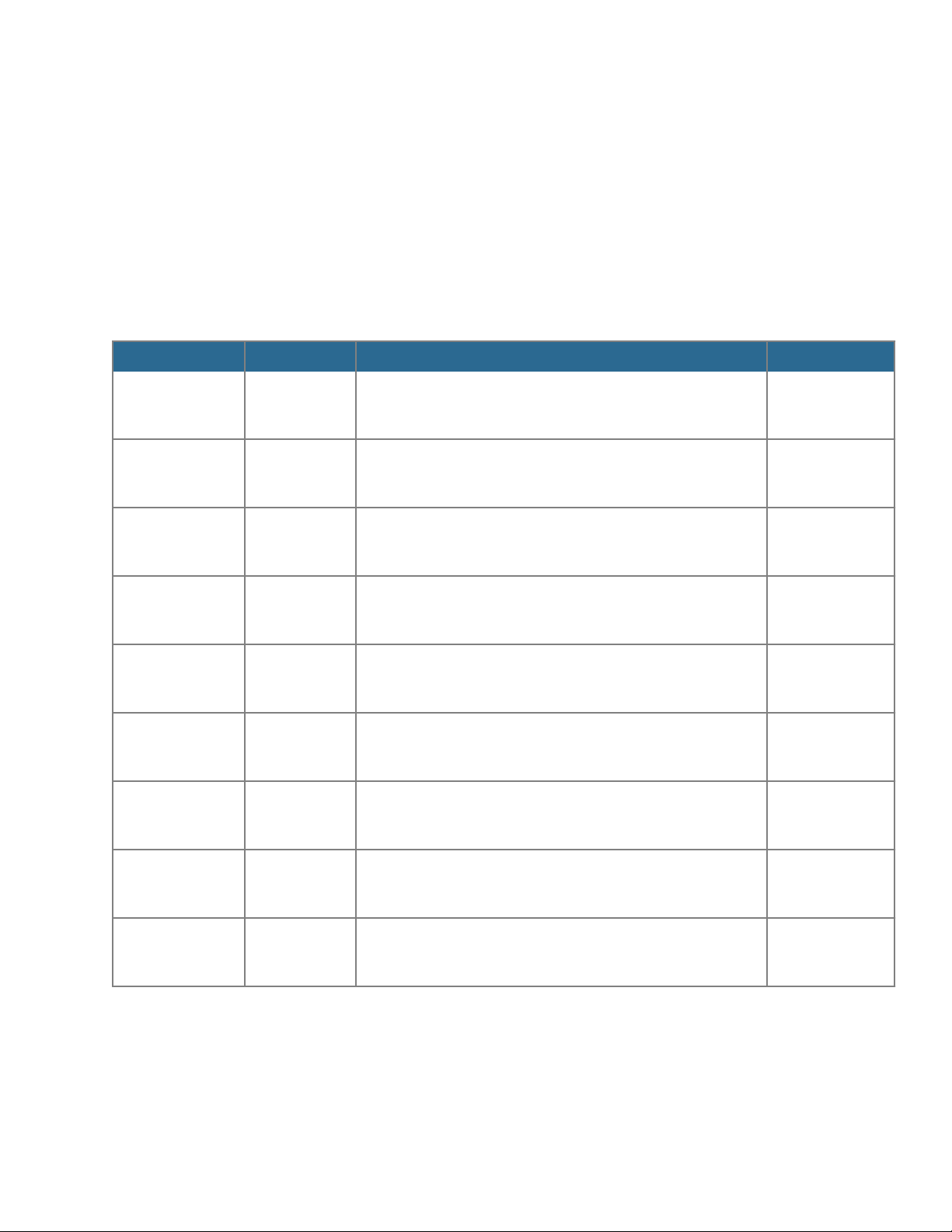
5. Default Settings (How Your Gun Comes Programmed)
To return to these settings at any time, you can do a factory reset.
Start by turning the gun off with a power key.
On the Eclipse, hold down the reload button and trigger, then remove the power key. Release all
buttons.
On the S-7, hold down both brightness buttons, then remove the power key. Release all buttons.
Setting
Default
Description
Range
Shot Power
1
Life points taken from opponent when hit
1 - 30 life
points
Shot time
0.3
seconds
Time before your gun will fire again
0.1 - 9.9
seconds
Burst Size
0
(unlimited)
Maximum number of shots the gun will fire at one
time
0 - 9
Clip Size
0
(unlimited)
Amount of shots in each clip
0 - 99
Clip
0
(unlimited)
Amount of reloads available
0 - 99
Reload Time
1 second
Amount of time it takes to load a new clip
1 - 28
seconds
Hits
6 shots
Amount of hits a player can take before the
player is out
0 - 99 shots
Cycle Time
1 second
Amount of time between hits
0.1 - 9.9
seconds
Stun Time
0.0
seconds
Amount of collection time after a player has been
hit
0.0 - 9.9
seconds
Steradian Technologies, LLC
User’s Guide"15


6. Maintenance and Care
There are some basic guidelines to follow to help your equipment last longer, have fewer repairs, and
keep costs down.
If the Sunband cords are wrapped around the guns, it can cause wires in the Sunband cord to break
and stop working.
If players hit the aluminum lens assemblies together or against hard objects, eventually the lenses
can crack.
Humidity can build up for many reasons on the inside of the guns. If so, condensation may occur.
Give it time to air out and it should work once it is dry.
Like all electronics, our gear does not like water, but will generally survive encounters with water.
There are several ways that you can store your guns. The main points to remember are to not hang
the gun by the Sunband cord and to not wrap the Sunband cord around the gun.
Typically, gun batteries will maintain 70% of battery capacity after 2 years. Battery health will vary
depending on many factors.
The equipment is manufactured to be durable and able to take heavy use. If players follow basic
rules and owners are watchful, the repairs and maintenance costs can be kept very low.
Charging Safety
The device does not operate when charging.
USE ONLY THE CHARGER PROVIDED. Use of any other charger could cause the batteries to
explode, causing serious injury.
Do not expose the charger to moisture and water.
To reduce the risk of damage to the charger and cord, pull the charger by the plug, rather than the
cord, when disconnecting the charger.
Steradian Technologies, LLC
User’s Guide"17

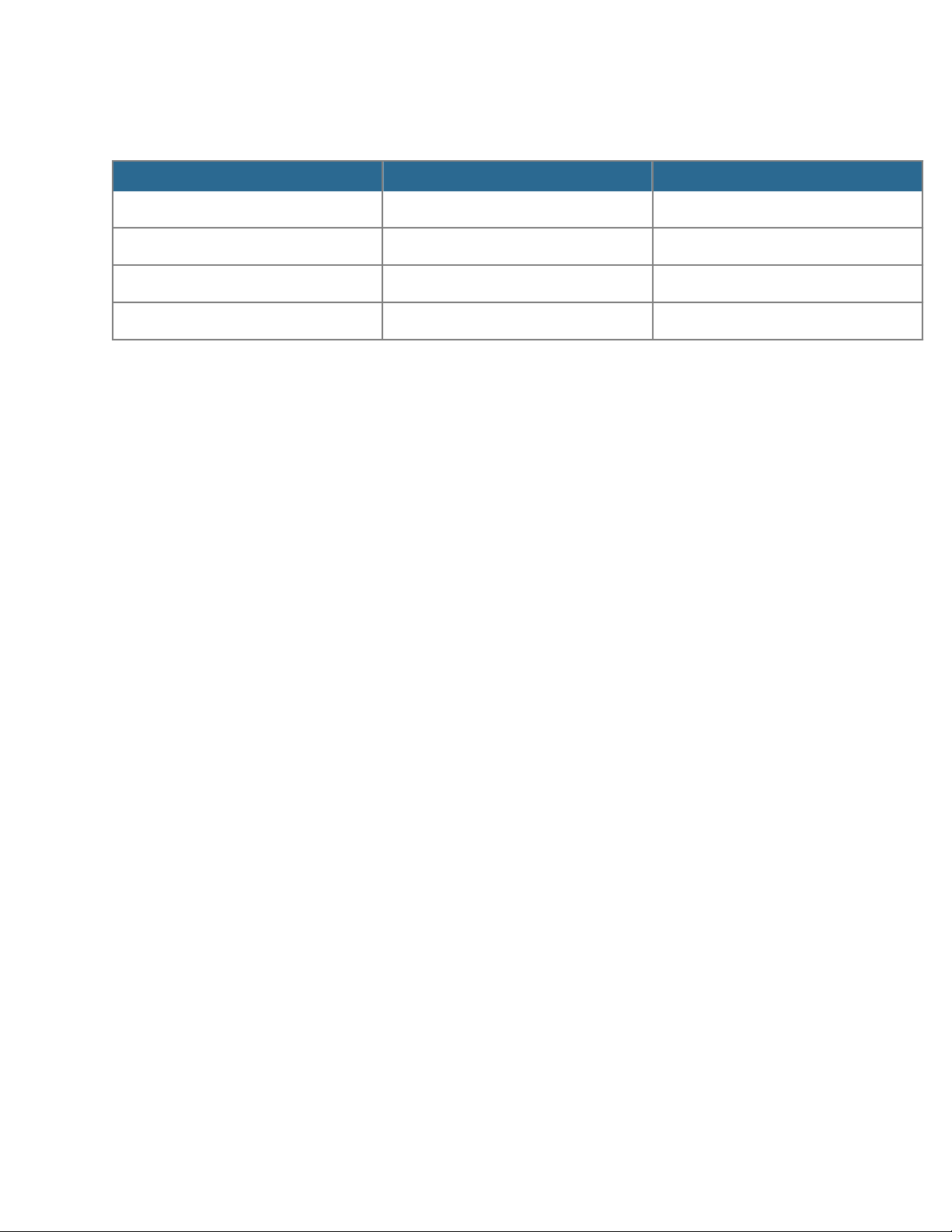
7. Specifications
S-7
Eclipse
Battery
7.4v Li-Ion 1500mAh
7.4v Li-Ion 600mAh
Play Time
20 Hours
12 Hours
Outdoor Range*
570 feet or 152 meters
570 feet or 152 meters
Temperature
0˚ F - 100˚ F
0˚ F - 100˚ F
*Tested in 150,000 Lux sunlight in clear conditions with a stable firing platform.
8. Contact Information
General information:
"Web: www.steradiantech.com
"Phone: 765-420-9201
"Fax: 765-535-5040
"Steradian Technologies, LLC
"643 Ferry Street
"Lafayette, IN"47901
"USA
Purchasing:
"Email: [email protected]
"Phone : 765-420-9201
Repair:
"Email: [email protected]
"Phone: 765-420-9201
Steradian Technologies, LLC
User’s Guide"19

9. Infra-Red Safety
Steradian Technologies designs and manufactures “Lasertag” equipment and accessories. Note that
the term “Lasertag” is the name of the sport only, not the driving technology.
Definition of “laser”
Despite the name, Steradian Technologies does not manufacture any product which contains a real
laser, which is an acronym for Light Amplification by Stimulated Emission of Radiation.
A laser is defined by emitting a high-intensity, narrow-spectral-width, highly directional beam of
coherent light. A high-power laser is capable of causing damage if used incorrectly, which is why
Steradian Technologies does not use them.
Steradian Technologies instead uses an IRLED.
Definition of “IRLED”
IRLED is an acronym for Infra-red Light Emitting Diode.
An IRLED is defined by emitting a low-intensity, wide-spectral-width, low-directionality beam of non-
coherent light. An IRLED is what is used in a typical television remote.
Lensing:
Steradian Technologies uses lenses to focus the Infra-red beam into a useable pattern. Because
LED’s are not a point-source, and due to the nature of optical lensing, the lens does not focus the
beam to a level capable of causing any harm.
Straight from the source:
Vishay Telefunken makes the most powerful IRLED we use, the TSAL6100.
Here are some quotes from their IR safety document:
“Worldwide, there is no report on eye injuries caused by Incoherent diode emitters. Recent studies
performed in the US showed that eye injuries (here: tests done on monkeys) due to even the
brightest LEDs available are impossible.”
You can read the full text at http://www.vishay.com/docs/ir_safety.pdf
Steradian Technologies, LLC
User’s Guide"20
This manual suits for next models
1
Table of contents