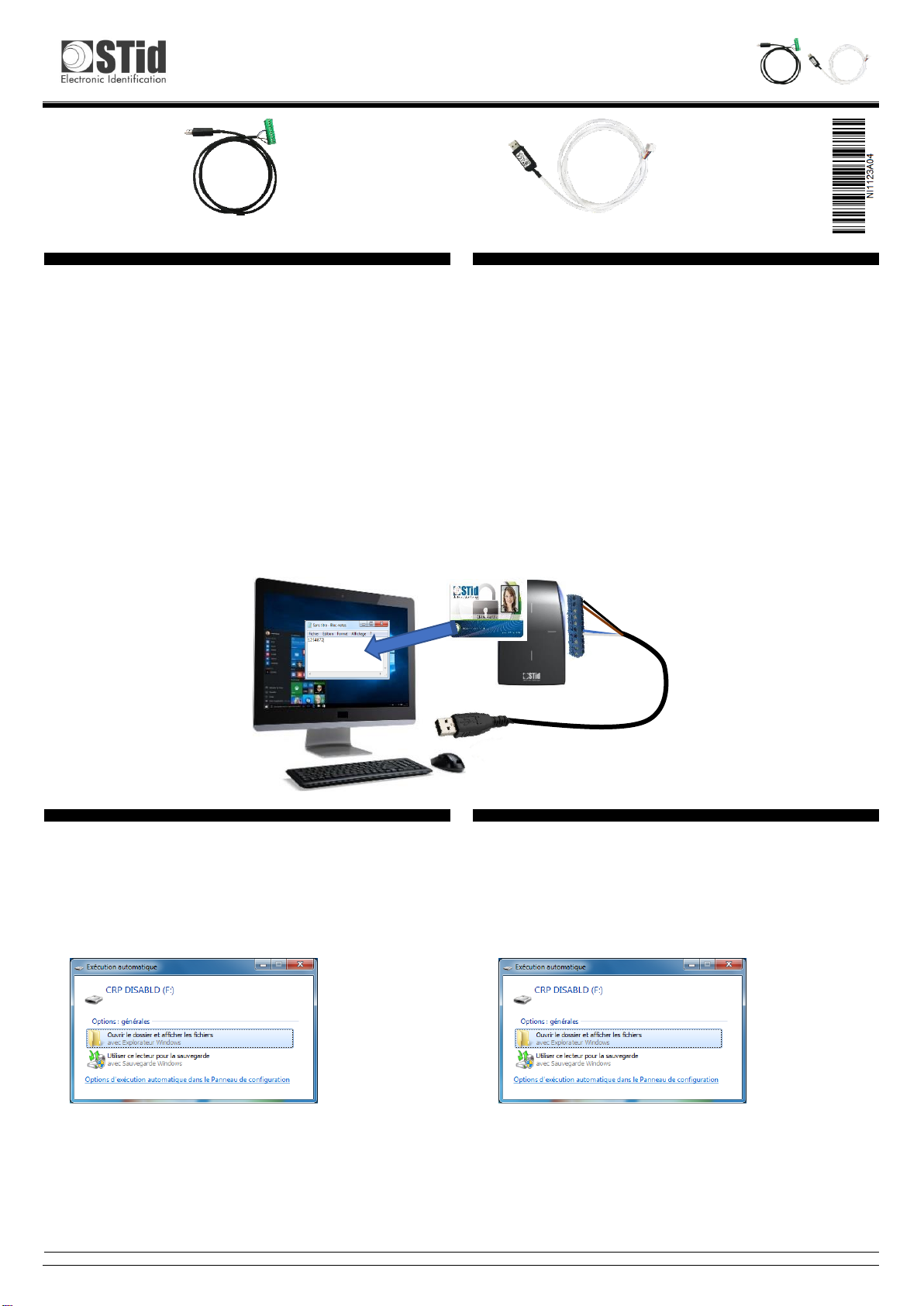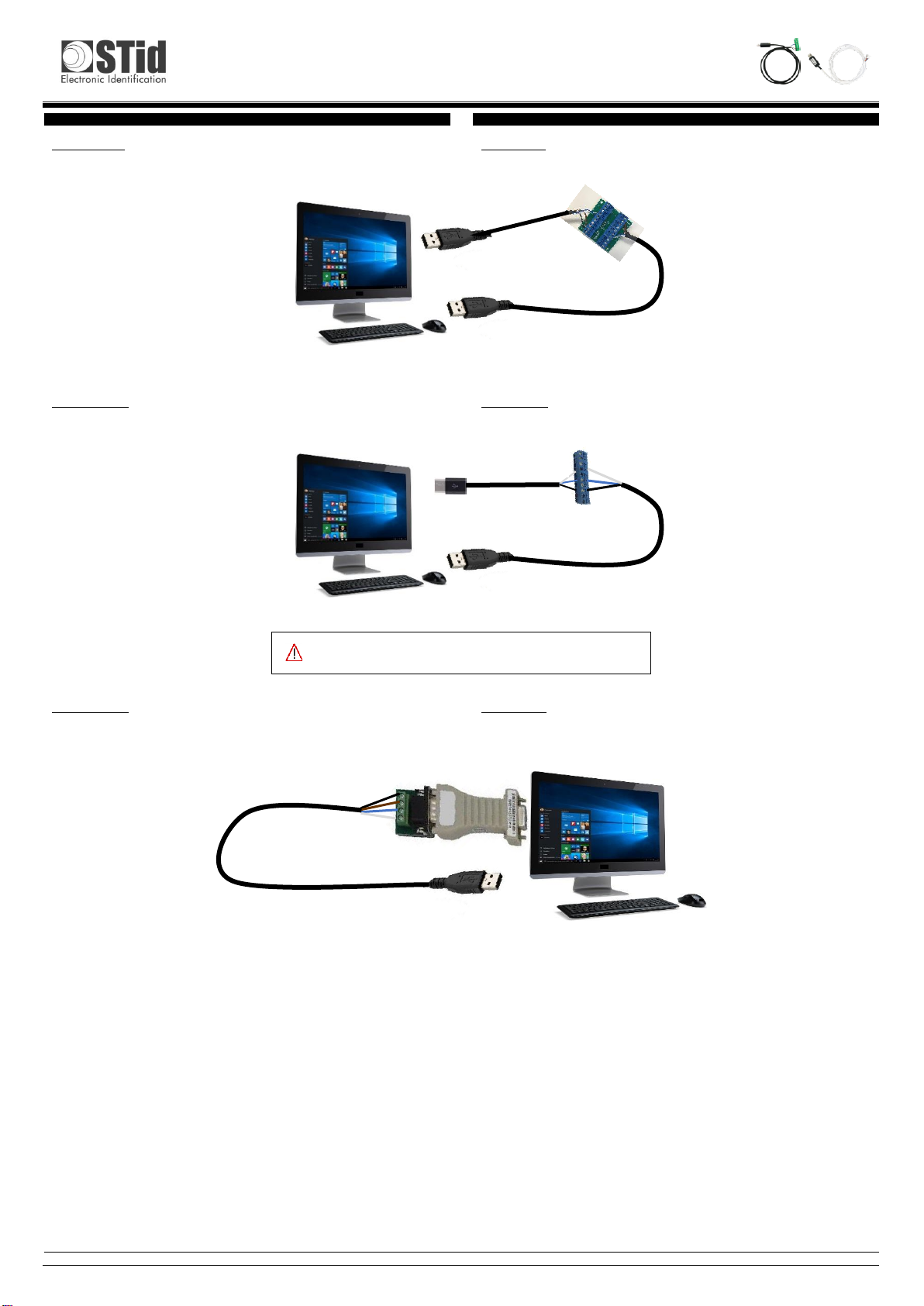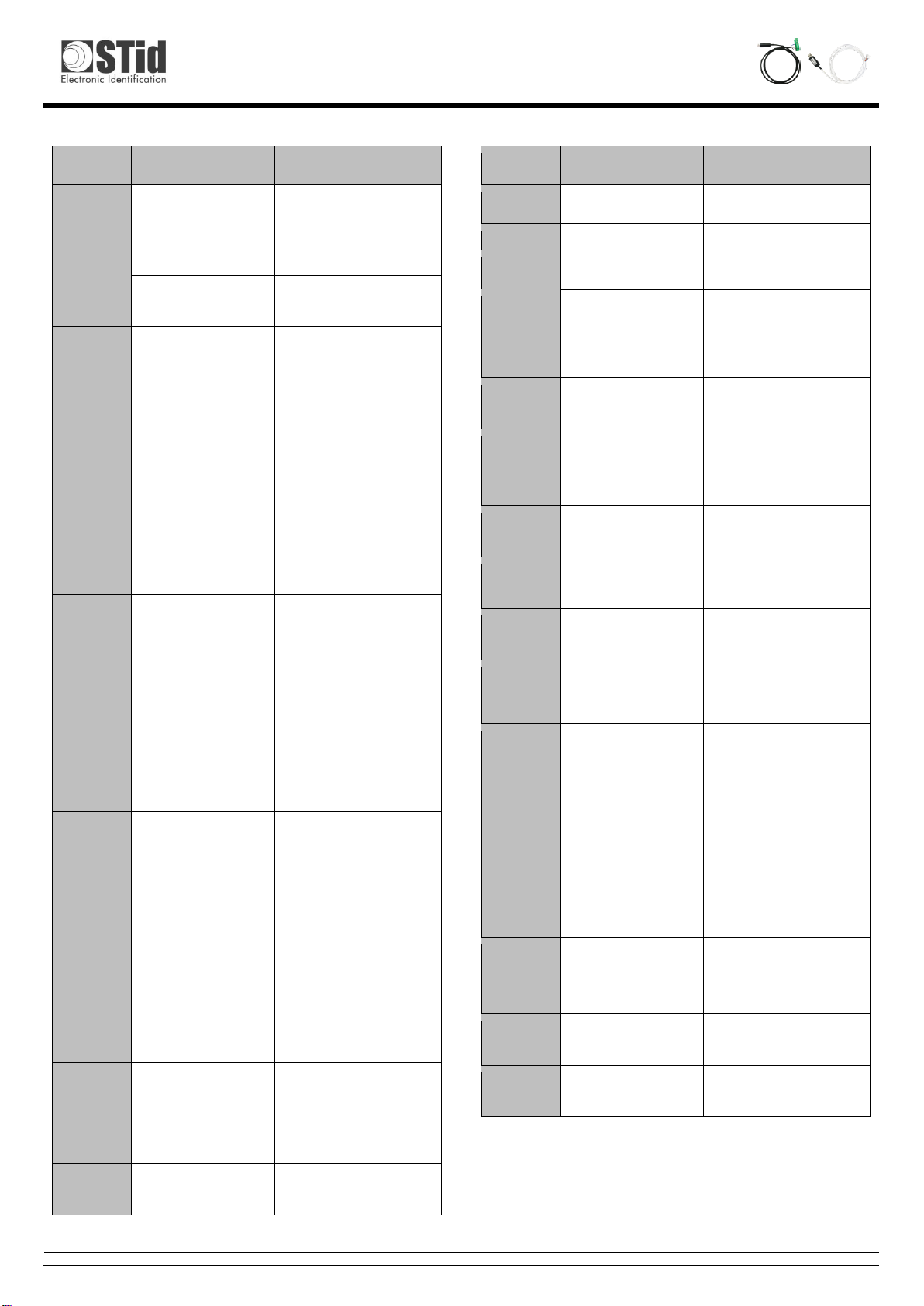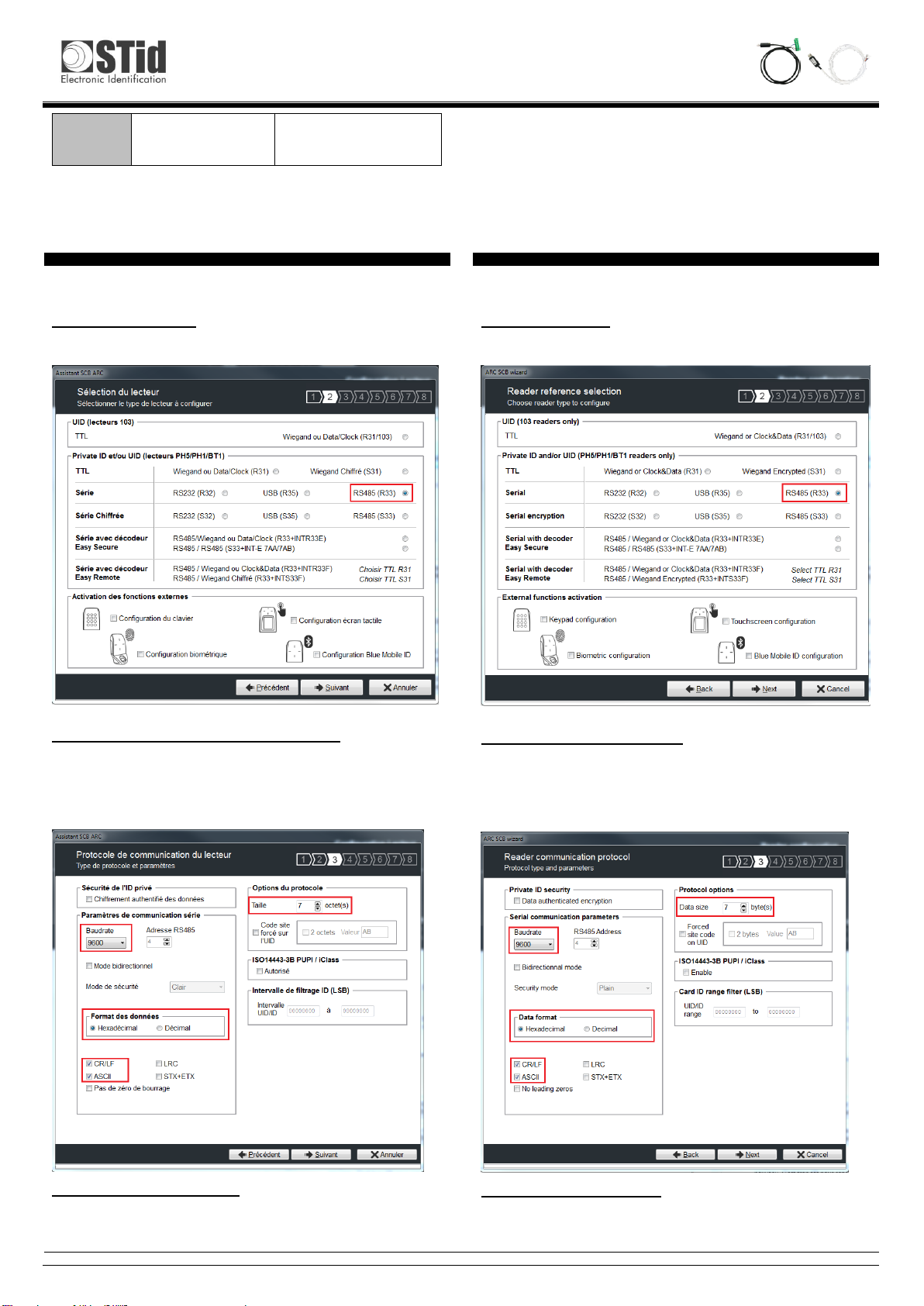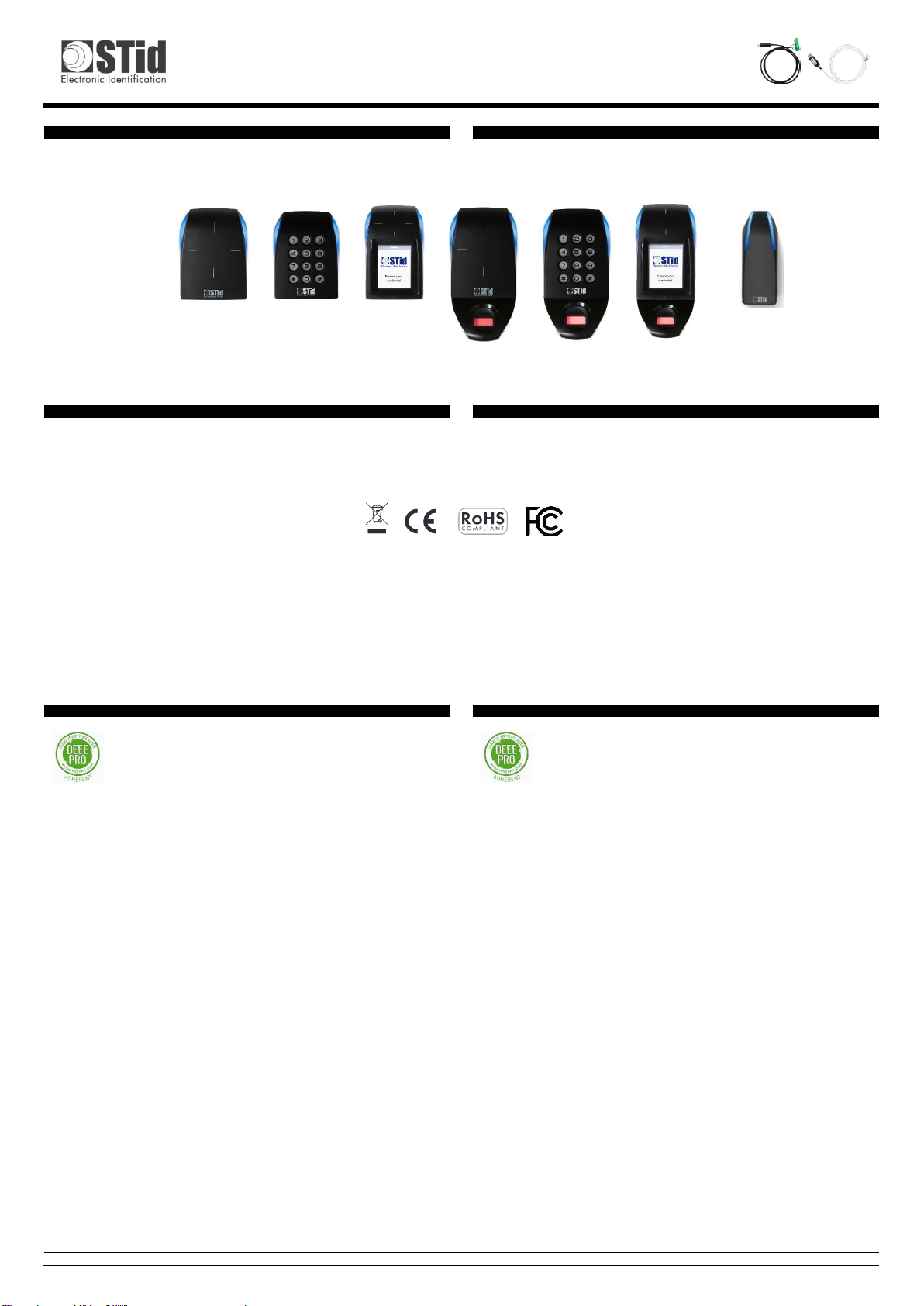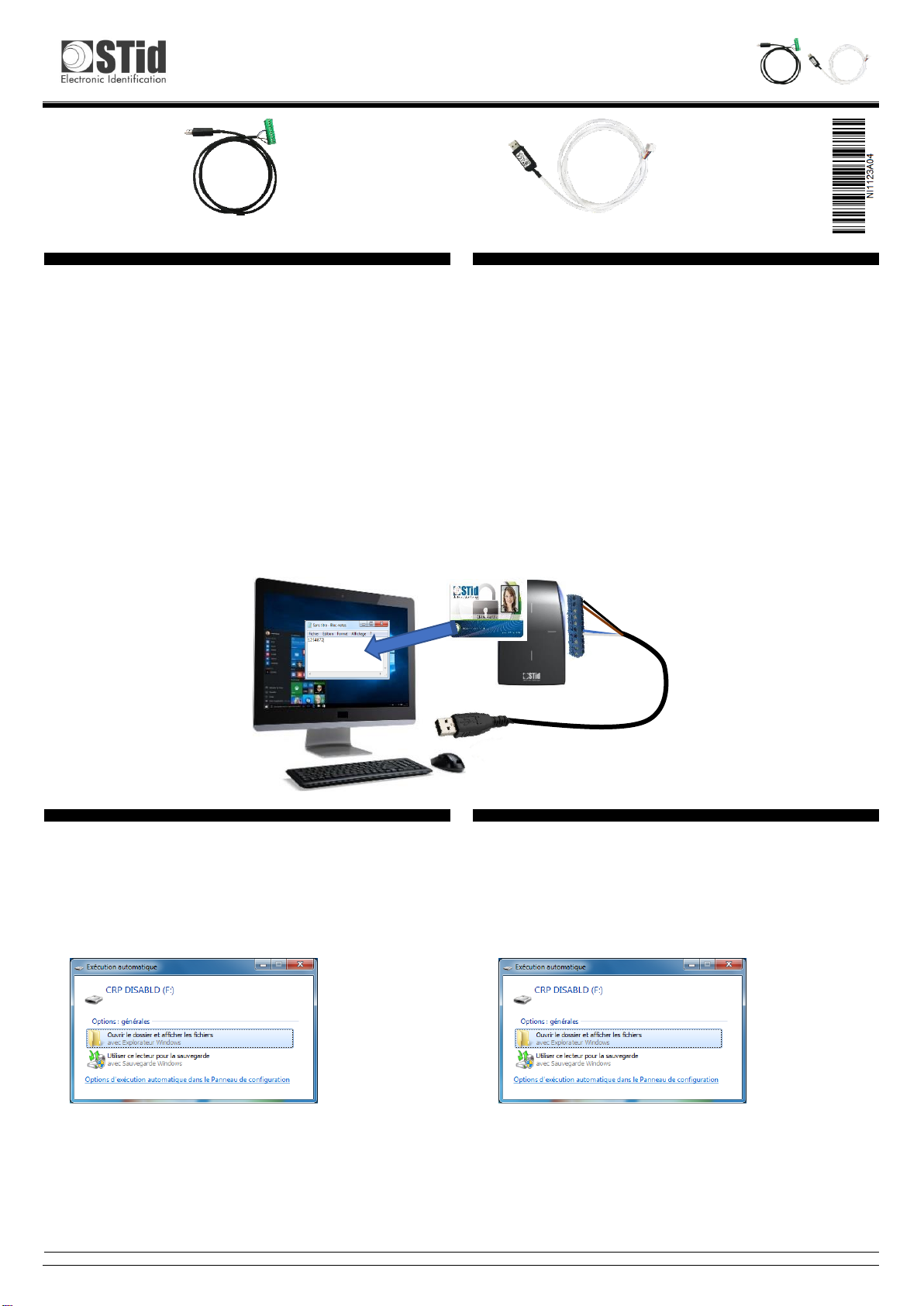
CNV_485_HID&CNV_485_HID_ARC1
Notice d’utilisation
CNV_485_HID&CNV_485_HID_ARC1
Operating instructions
© STid –20 PA des Pradeaux FR 13850 GREASQUE –NI1123A05 –1/5 –Ed. 16/10/2018
Ce câble permet d’émuler un clavier et d’afficher à l’écran les caractères qui lui
arrivent de la liaison série.
Pour cela, il faut que les caractères soient en ASCII et que la fin de trame soit
caractérisée par l’envoi de CR/LF (0x0D suivi de 0x0A).
Par défaut le câble est configuré ainsi :
➢Vitesse : 9600 bauds
➢Clavier français AZERTY
➢VID –Vendor ID : 0x1FC9
➢PID –Product ID : 0x4189
➢Les touches numériques utilisées sont celles du pavé numérique (nécessite
d’activer VerrNum).
➢Les caractères alphabétiques s’affichent en majuscules.
➢Un caractère s’affiche toutes les 20 ms.
➢Retour à la ligne à la fin de l’affichage d’un ID.
➢Relâché avant appui touche : désactivé
➢Début et fin de trame (SOF/EOF) : désactivé
Le câble est livré prêt à être utilisé avec les paramètres par défaut ci-dessus.
Pour utiliser le câble, il suffit de le raccorder au lecteur et de connecter la prise
USB au PC.
Lorsqu’un badge est présenté au lecteur, son numéro remonte dans la fenêtre
active.
This cable emulates a keyboard and displays in the active window the characters
received from the serial link.
To achieve this, the characters have to be in ASCII format and the end of frame
is characterized by CR/LF (0x0D 0x0A).
By default, the cable is set as follows:
➢Baud rate: 9600 bauds
➢French keyboard AZERTY
➢VID –Vendor ID: 0x1FC9
➢PID –Product ID: 0x4189
➢The numeric keys are those of the numeric keypad (NumLock must be on).
➢The alphabetic characters are displayed in the upper case.
➢One character is displayed every 20 ms.
➢Carriage return after the display of an ID.
➢Release before key pressed: disabled
➢Start of frame / End of frame (SOF/EOF): disabled
The cable is ready-to-use, set with the above default parameters.
You just have to connect the cable to the reader and to connect the USB connector
to the PC.
When a card is presented to the reader, the card ID is displayed in the active
window.
Programmation / Mise à jour du convertisseur
Configuring / Updating the converter
Opération à effectuer sur un PC sous Windows® 7 ou supérieur.
Le câble est livré programmé. Si une reprogrammation ou une mise à jour doit être
effectuée, suivre les instructions ci-dessous.
➢Brancher le câble sur un PC (cf. § Configuration du convertisseur).
➢Envoyer la commande « update » (cf. § Configuration du convertisseur).
➢Le câble est reconnu en tant que CDC (Communication Device Class → clé
USB) sous le nom « CRP DISABLD ».
Une fenêtre similaire à celle ci-dessous apparaît :
➢Ouvrir le dossier; il doit contenir un seul fichier nommé firmware.bin.
➢Supprimer le fichier firmware.bin et le remplacer par le fichier SD244Axx.bin
fourni par STid.
➢Débrancher le câble puis le rebrancher ; le câble doit être reconnu comme un
périphérique d’interface utilisateur.
This has to be done on a PC running Windows® 7 or higher.
The cable comes with the default settings, ready to use. If it needs other settings
or an update, follow the instructions below.
➢Connect the cable to the PC (see § Configuring the converter).
➢Send the “update” command (see § Configuring the converter).
➢The cable is recognized as a CDC (Communication Device Class → USB key)
with the name “CRP DISABLD”.
A window similar to the one below should appear:
➢Open the folder; it contains only one file named firmware.bin.
➢Delete the file firmware.bin and copy the file SD244Axx.bin supplied by STid.
➢Disconnect the cable then reconnect it; the cable should be recognized as a
user interface peripheral.