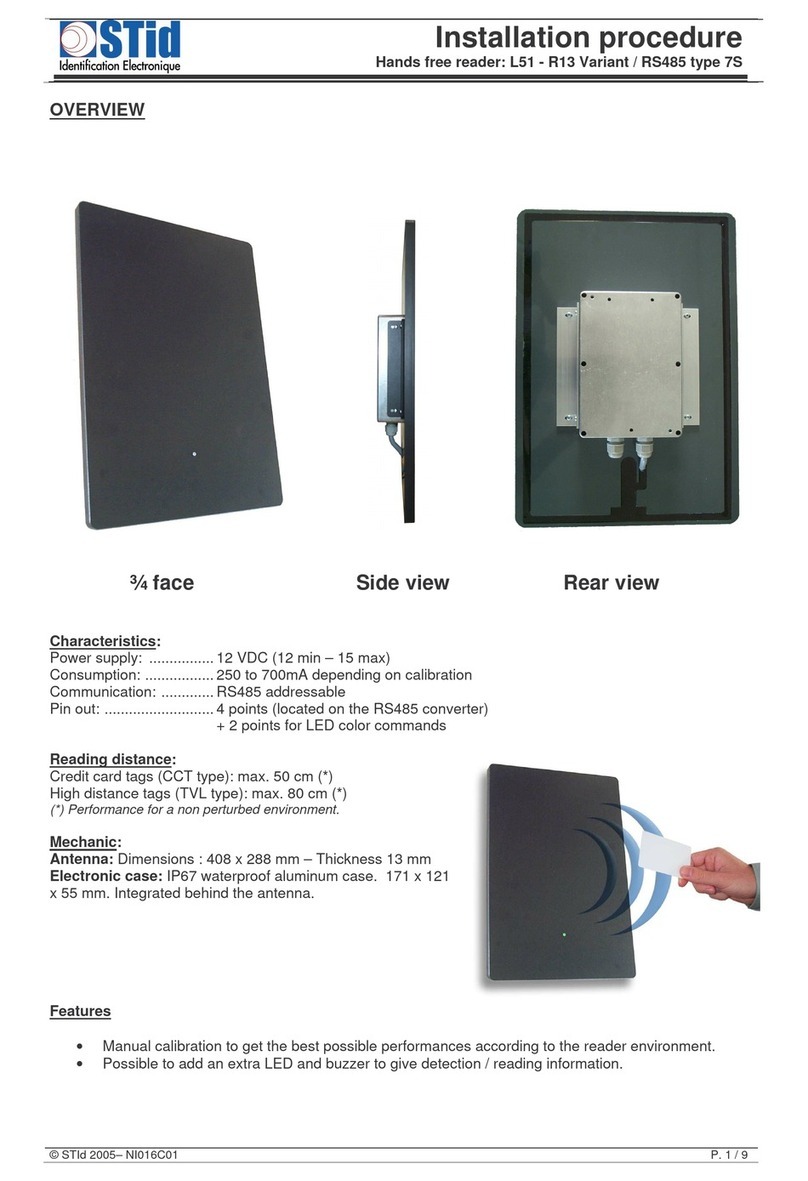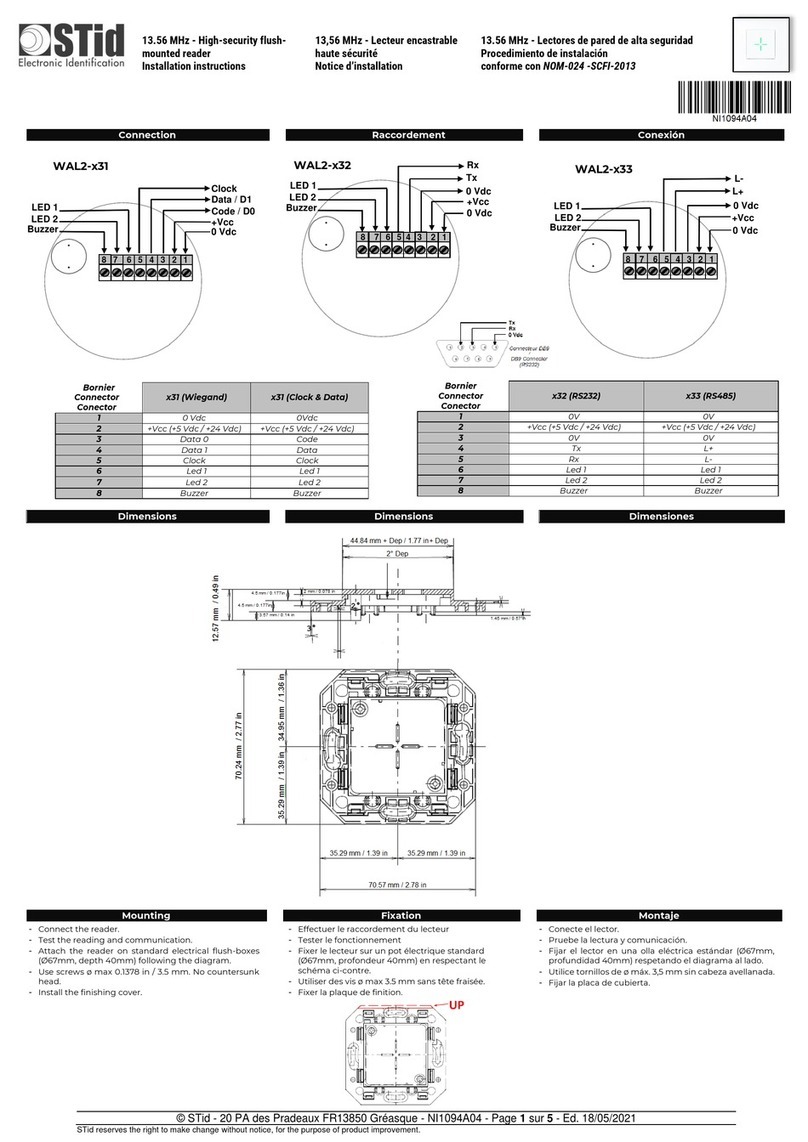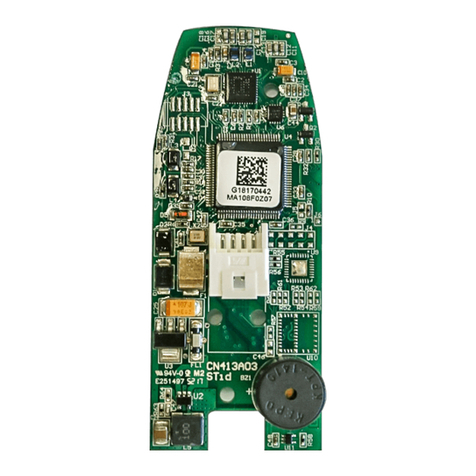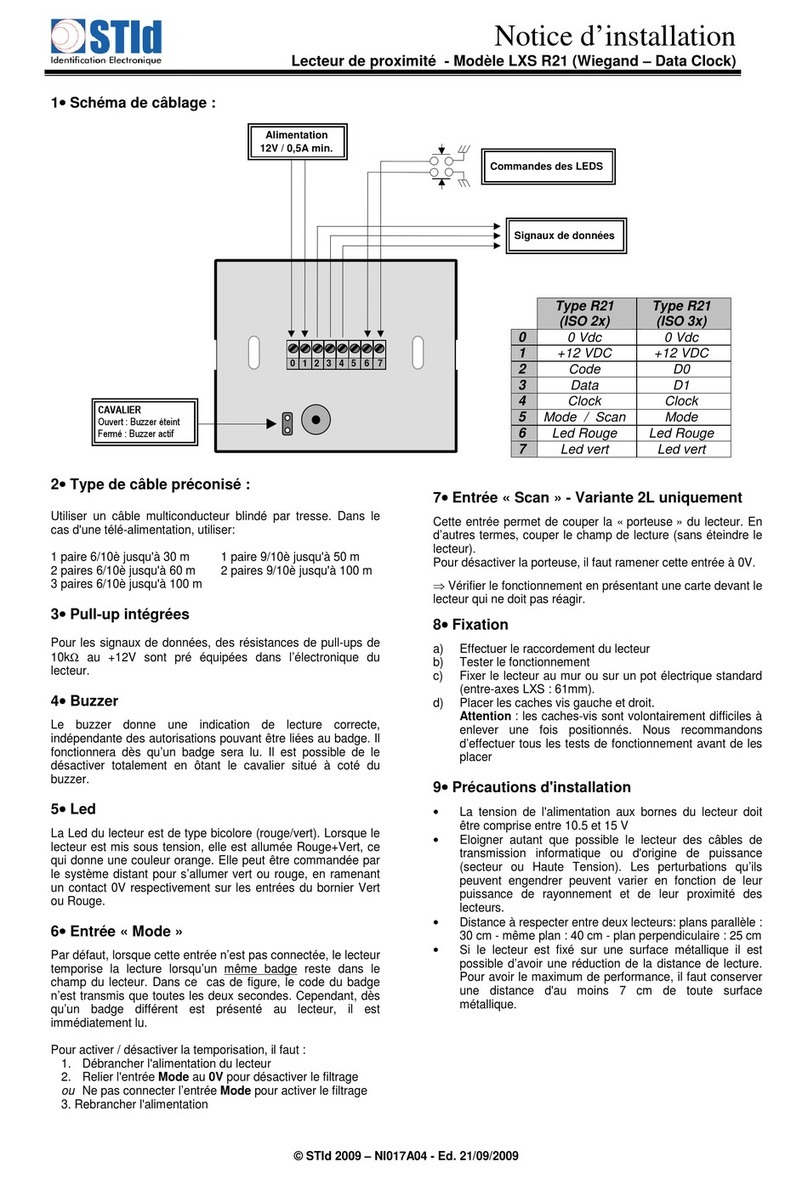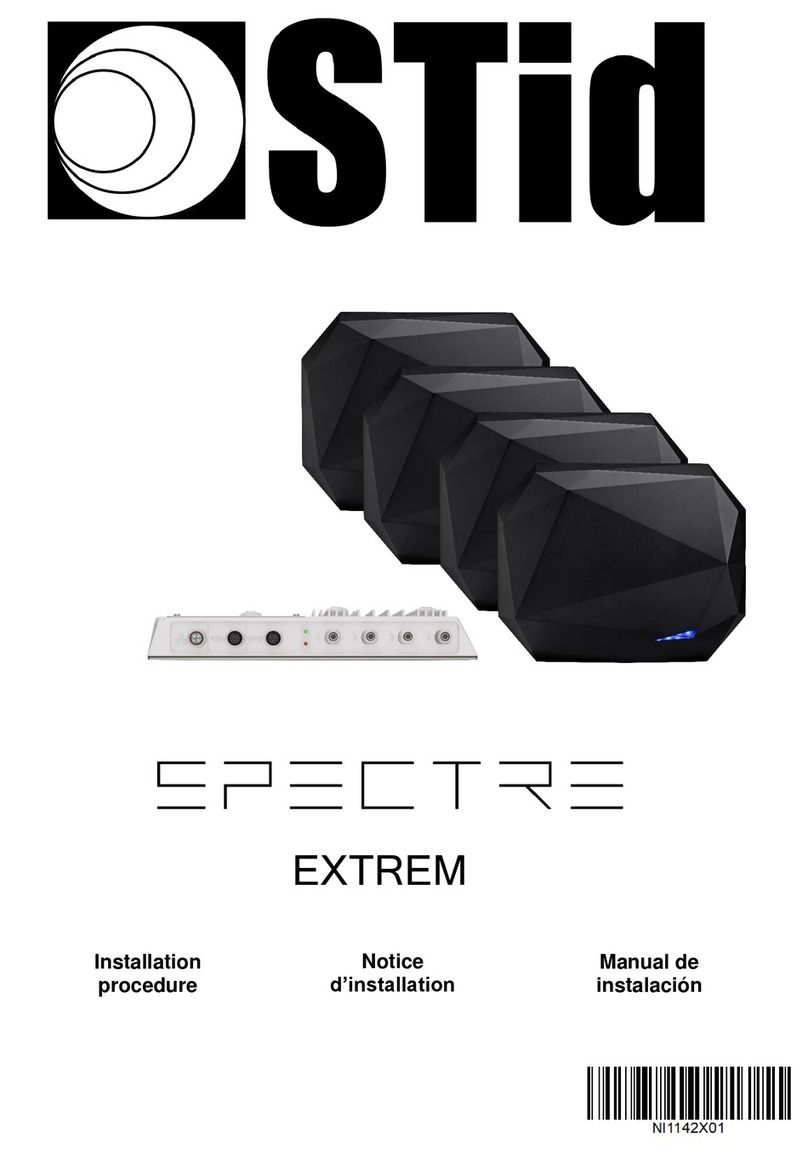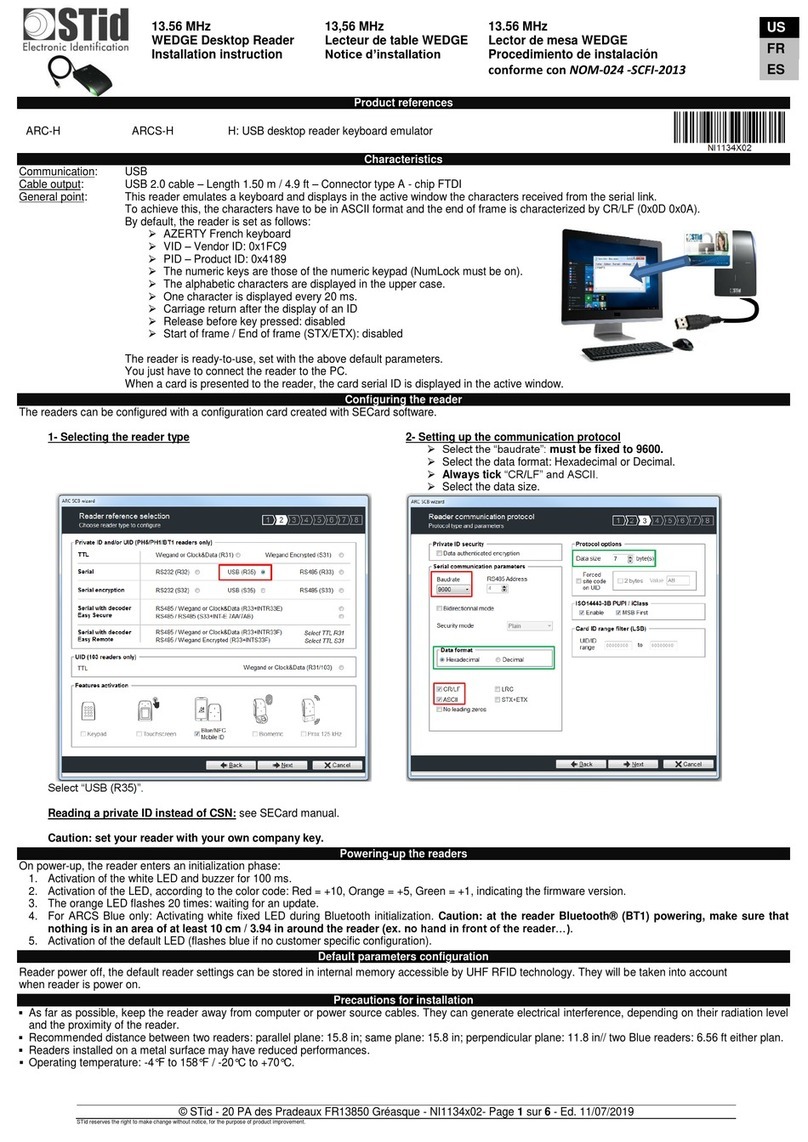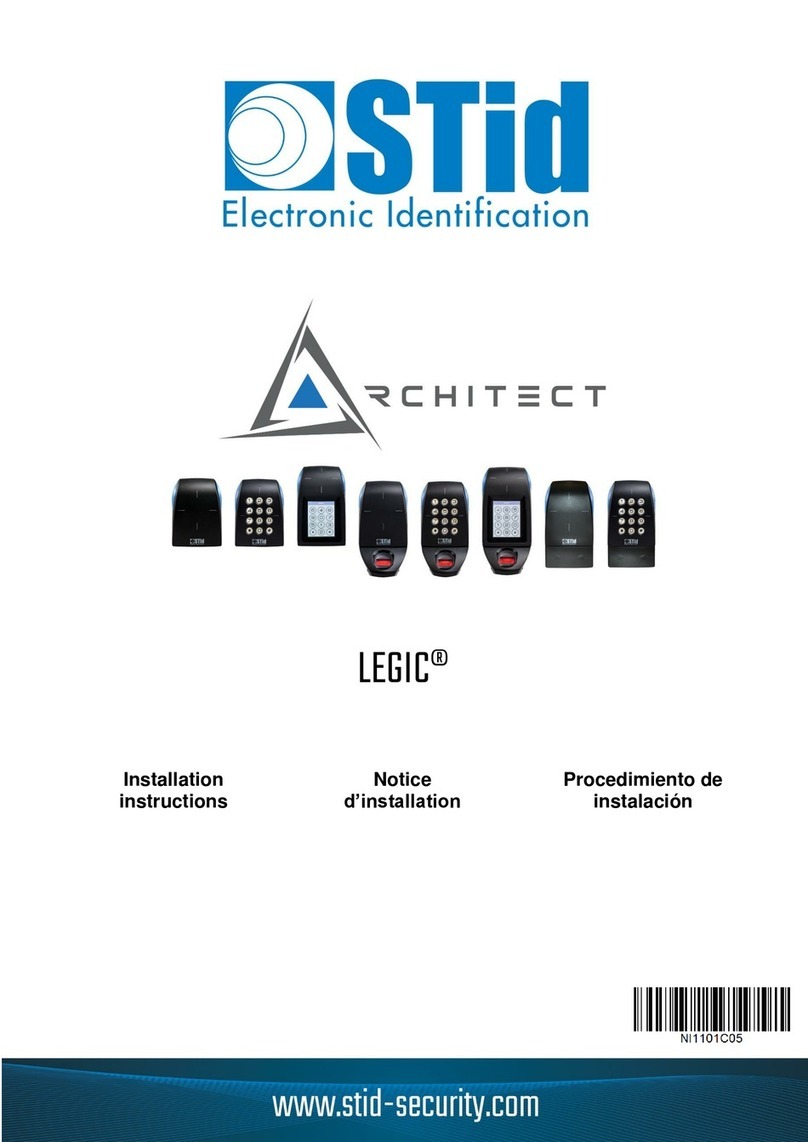Lecteur UHF GAN
Lecture / écriture
Notice d’installation
UHF reader GAN
Read / Write
Installation procedure
© STid 2016 –20 PA des Pradeaux FR13850 Gréasque –NI1090B02 - Ed. 25/07/2016
Déclaration de conformité
STid déclare que le lecteur GAN-W4x-E est conforme aux exigences essentielles de la
Directive R&TTE 1999/5/CE. Une copie de notre déclaration est disponible sur demande
Cet appareil est conforme à la Part-15 de la FCC. Son fonctionnement est soumis aux
deux conditions suivantes :
1) Cet appareil ne doit pas causer d’interférence nuisible.
2) Cet appareil doit accepter toute interférence reçue, y compris les interférences
pouvant provoquer un fonctionnement indésirable.
Note : Le fabricant n’est pas responsable des interférences radio ou TV causées par des
modifications non autorisées de l’équipement. De telles modifications pourraient annuler
le droit à l’utilisateur d’utiliser l’équipement.
Cet équipement a été testé et déclaré conforme aux limites imposées aux périphériques
numériques de classe B stipulées au chapitre 15 du règlement FCC. Ces limites sont
conçues pour fournir une protection raisonnable contre les interférences nuisibles lorsque
l’équipement est utilisé dans un environnement résidentiel. Cet équipement génère,
utilise et peut émettre des fréquences radio et, s’il n’est pas installé et utilisé
conformément aux instructions, peut créer des interférences nuisibles perturbant les
communications radio. Toutefois, rien ne permet de garantir l’absence totale
d’interférence dans une installation donnée. Si l’équipement perturbe la réception de
radios ou de télévisions, ce qui peut être vérifié en éteignant et en rallumant
l’équipement, l’utilisateur est invité à tenter de faire disparaître ces interférences en
recourant à l’une des mesures suivantes :
- réorienter ou déplacer l’antenne de réception ;
- augmenter l’écart entre l’équipement et le récepteur ;
- brancher l’équipement sur une prise située sur un circuit autre que celui
auquel est raccordé le récepteur
Consulter le revendeur ou un technicien expérimenté pour obtenir de l’aide.
Cet équipement est conforme aux limites d’exposition aux rayonnements de la FCC
établies pour un environnement non contrôlé dans les conditions suivantes :
- Il doit être installé et utilisé avec un minimum de 20cm de distance entre la
source de rayonnement et votre corps.
- Le transmetteur ne doit pas être placé à côté ou ne doit pas fonctionner
avec une autre antenne ou un autre transmetteur.
Declaration of compliance
STid declares that the reader GAN-W4x-E is compliant to the essential requirements
of the Directive R&TTE 1999/5/CE. A copy of our declaration is available upon
This device complies with Part 15 of the FCC rules. Operation is subject to the
following two conditions:
1) This device may not cause harmful interference.
2) This device must accept any interference received, including interference that may
cause undesired operation.
Note: The manufacturer is not responsible for any radio or TV interference caused by
unauthorized modifications to this equipment. Such modifications could void the user’s
authority to operate the equipment.
This equipment has been tested and found to comply with the limits for a Class B
digital device, pursuant to part 15 of the FCC Rules. These limits are designed to
provide reasonable protection against harmful interference in a residential installation.
This equipment generates, uses and can radiate radio frequency energy and, if not
installed and used in accordance with the instructions, may cause harmful interference
to radio communications. However, there is no guarantee that interference will not
occur in a particular installation. If this equipment does cause harmful interference to
radio or television reception, which can be determined by turning the equipment off
and on, the user is encouraged to try to correct the interference by one or more of the
following measures:
-Reorient or relocate the receiving antenna.
-Increase the separation between the equipment and receiver.
-Connect the equipment into an outlet on a circuit different from that to which the
receiver is connected.
Consult the dealer or an experienced radio/TV technician for help.
This equipment complies with FCC’s radiation exposure limits set forth for an
uncontrolled environment under the following conditions:
- This equipment should be installed and operated such that a minimum
separation distance of 20cm is maintained between the radiator (antenna) and
user’s/nearby person’s body at all times.
- This transmitter must not be co-located or operating in conjunction with any
other antenna or transmitter.
Adhérent “DEEE Pro” / “DEEE Pro” Adherent
2- Kit de fixation murale avec rotule (en option) / Adjustable Wall-
mounted kit (optional):
KFX-GAT_NANO-02
3- Kit de fixation sur mât (en option) / Pole-mounted kit (optional):
KFX-GAT_NANO-03
Se fixe sur le kit
KFX-GAT_NANO-01
Is mounted on the
KFX-GAT_NANO-01
En réponse à la règlementation, STid finance la filière de recyclage de Récylum dédiée aux DEEE Pro qui reprend gratuitement les matériels
électriques d’éclairage, les équipements de contrôle et de surveillance, et les dispositifs médicaux usagés.
Plus d’informations sur www.recylum.com.
In response to the regulation, STid finances the Récylum dedicated to DEEE Pro recycling chain. Lighting electrical equipments, control and
monitoring devices, and used medical devices are taken back free of charge.
More information on www.recylum.com.