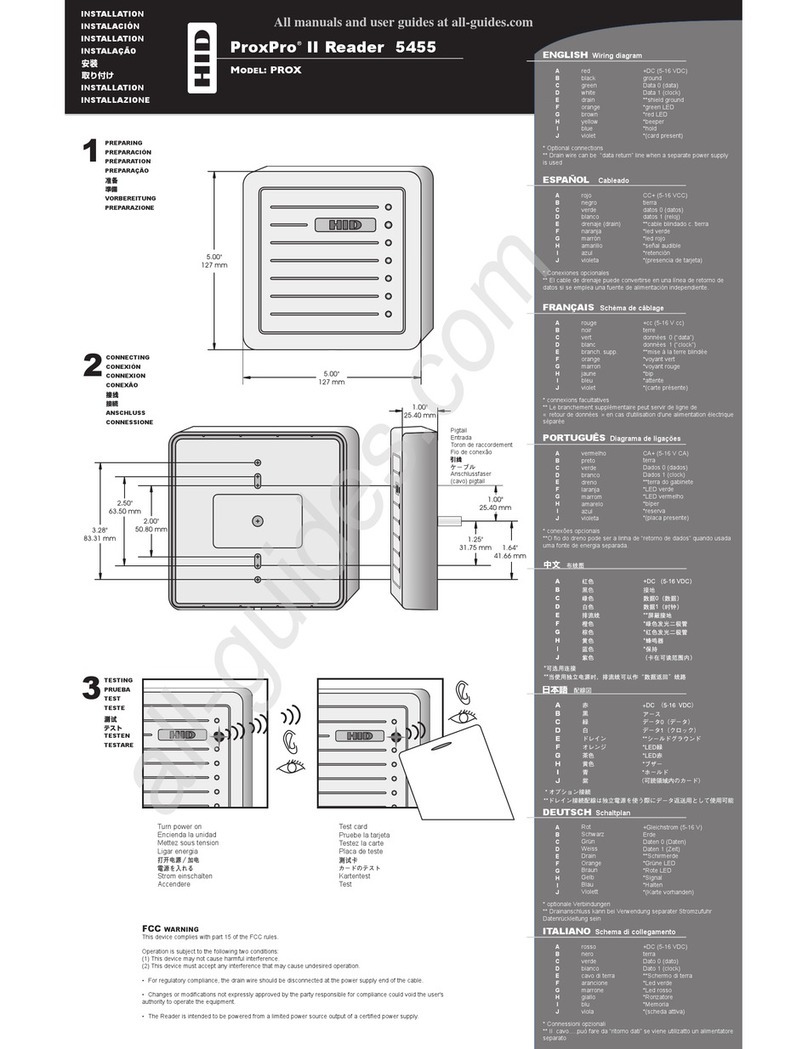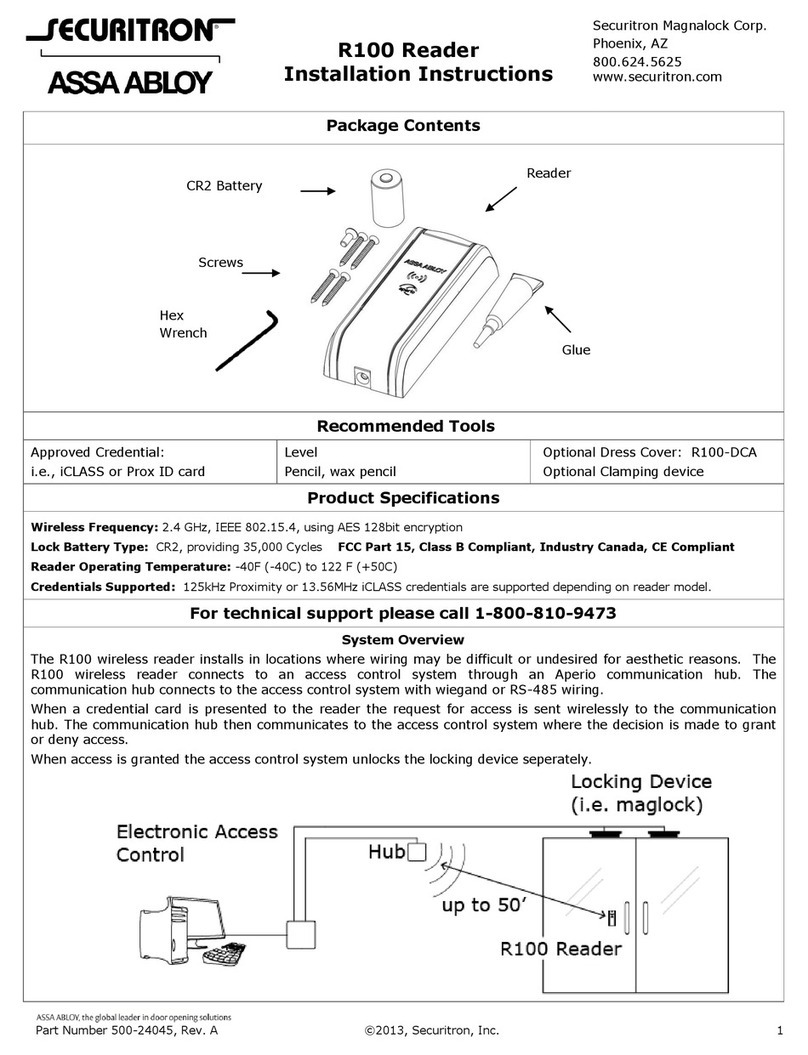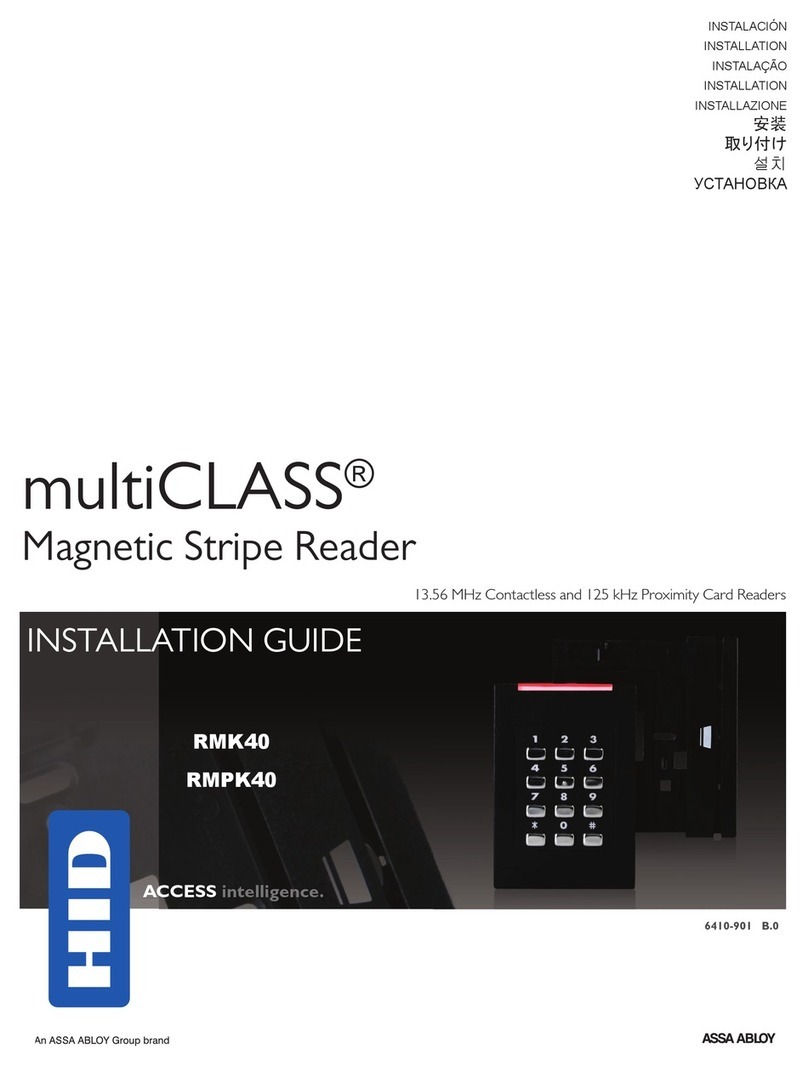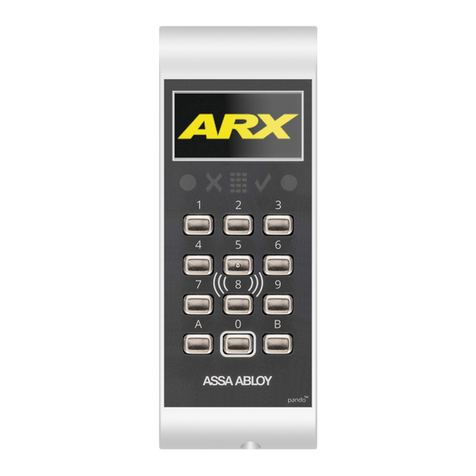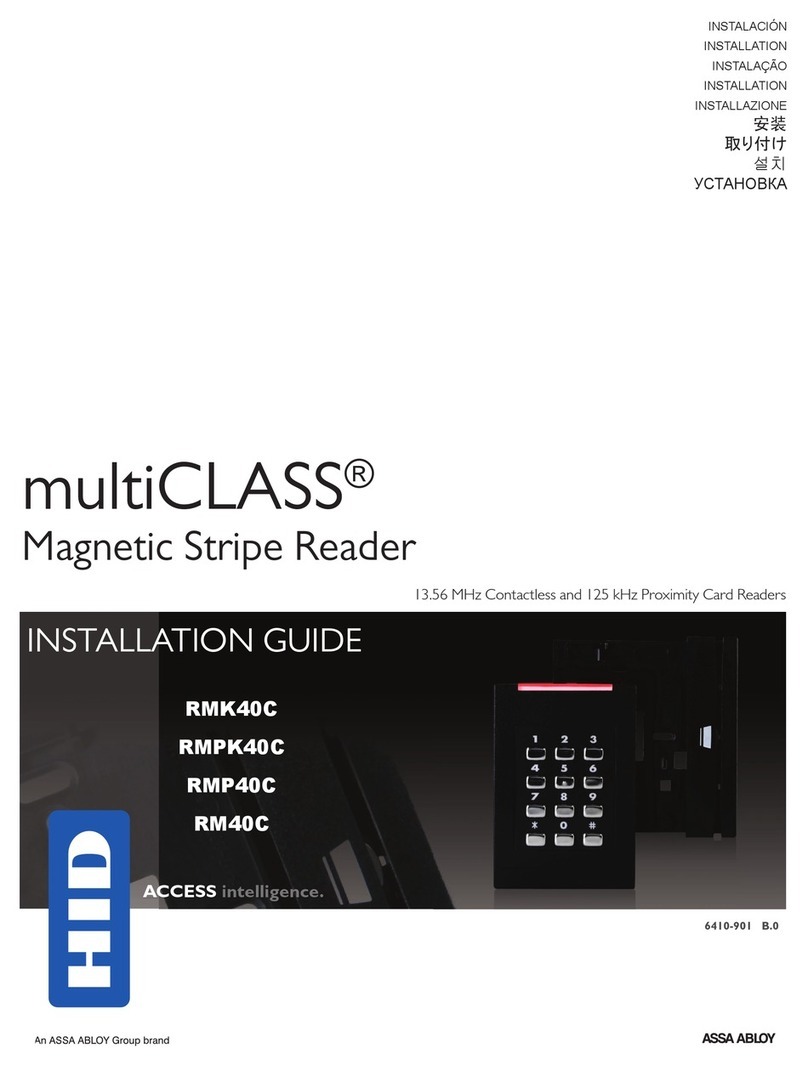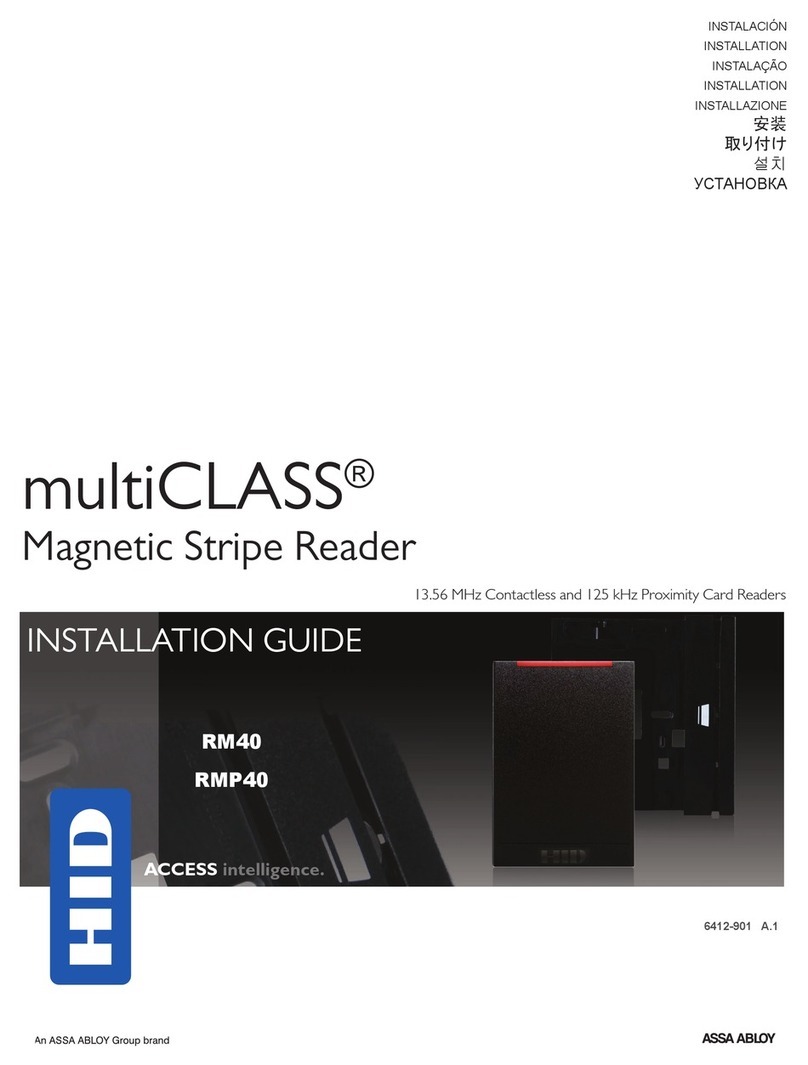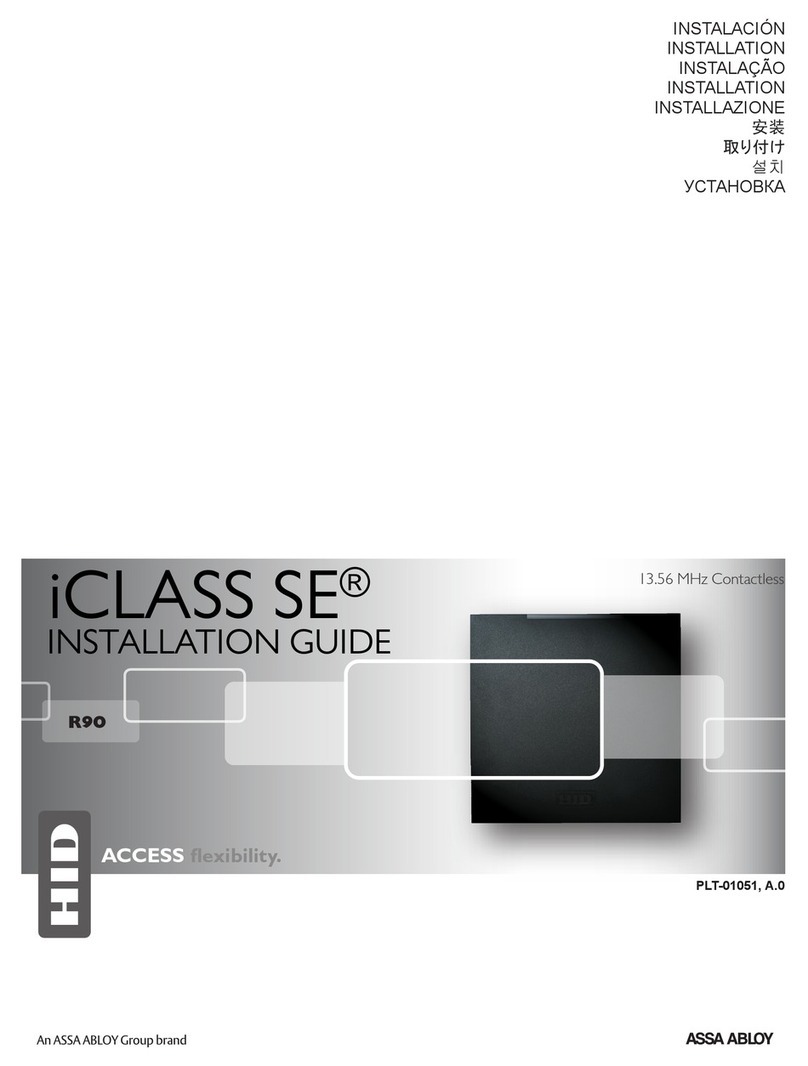Page 9 of 10
For more information visit website assaabloyesh.com P/N: 3080006.015_1
Operation is subject to the following two conditions:
(1) this device may not cause interference, and
(2) this device must accept any interference, including interference that may cause undesired operation.
Conformité aux normes FCC
Cet équipement a été testé et trouvé conforme aux limites pour un dispositif numérique de classe B, conformément
à la Partie 15 des règlements de la FCC. Ces limites sont conçues pour fournir une protection raisonnable contre
les interférences nuisibles dans une installation résidentielle. Cet équipement génère, utilise et peut émettre des
fréquences radio et, s'il n'est pas installé et utilisé conformément ment aux instructions du fabricant, peut causer
des interferences nuisibles aux communications radio. Rien ne garantit cependant que l'interférence ne se produira
pas dans une installation particulière. Si cet équipement provoque des interférences nuisibles à la réception radio
ou de télévision, qui peut être déterminé en comparant et en l'éteignant, l'utilisateur est encouragé à essayer de
corriger les interférence par une ou plusieurs des mesures suivantes:
1. Réorienter ou déplacer l'antenne de réception.
2. Augmenter la distance entre l'équipement et le récepteur.
3. Branchez l'appareil dans une prise sur un circuit différent de celui auquel le récepteur est connecté.
4. Consultez votre revendeur ou un technicien radio / TV pour assistance.Avertissement
Les changements ou modififications à cet appareil sans expressément approuvée par la partie responsable de
conformité pourraient annuler l'autorité de l'utilisateur de faire fonctionner cet équipement.
L'opération est soumise aux deux conditions suivantes:
(1) Cet appareil ne doit pas causer d'interférences nuisibles, et
(2) Cet appareil doit accepter toute interférence reçue, y compris les interférences susceptibles de provoquer un
fonctionnement indésirable.
Pour se conformer aux limites d'exposition aux rayonnements RF de la FCC et d'Industrie Canada pour la
population en général, le module doit être installé pour fournir une distance de séparation d'au moins 20 cm de
toutes les personnes et ne doit pas être localisé ou en combinaison avec une autre antenne ou émetteur.
Ce module est étiqueté avec son ID FCC et son numéro de certification IC. Si l'identifiant FCC et le numéro de
certification IC ne sont pas visibles lorsque le module est installé à l'intérieur d'un autre appareil, l'extérieur de
l'appareil dans lequel le module est installé doit également afficher une étiquette faisant référence au module ci-
joint. Dans ce cas, le produit final final doit être étiqueté dans une zone visible avec ce qui suit:
Contient FCC ID: VC3-R100V3
Contient IC ID:7160A-R100V3
Conformité aux normes IC
Cet appareil est confrome avec Industrie Canada exempt de license RSS standard(s).
Son fonctionnement est souimes aux deux conditions suivantes:
(1) cet appareil ne peut causer d’interférences, et
(2) cet appareil doit accepter toute interference, y compris des interférences qui peuvent provoquer un
fonctionnement indésirable du périphérique.