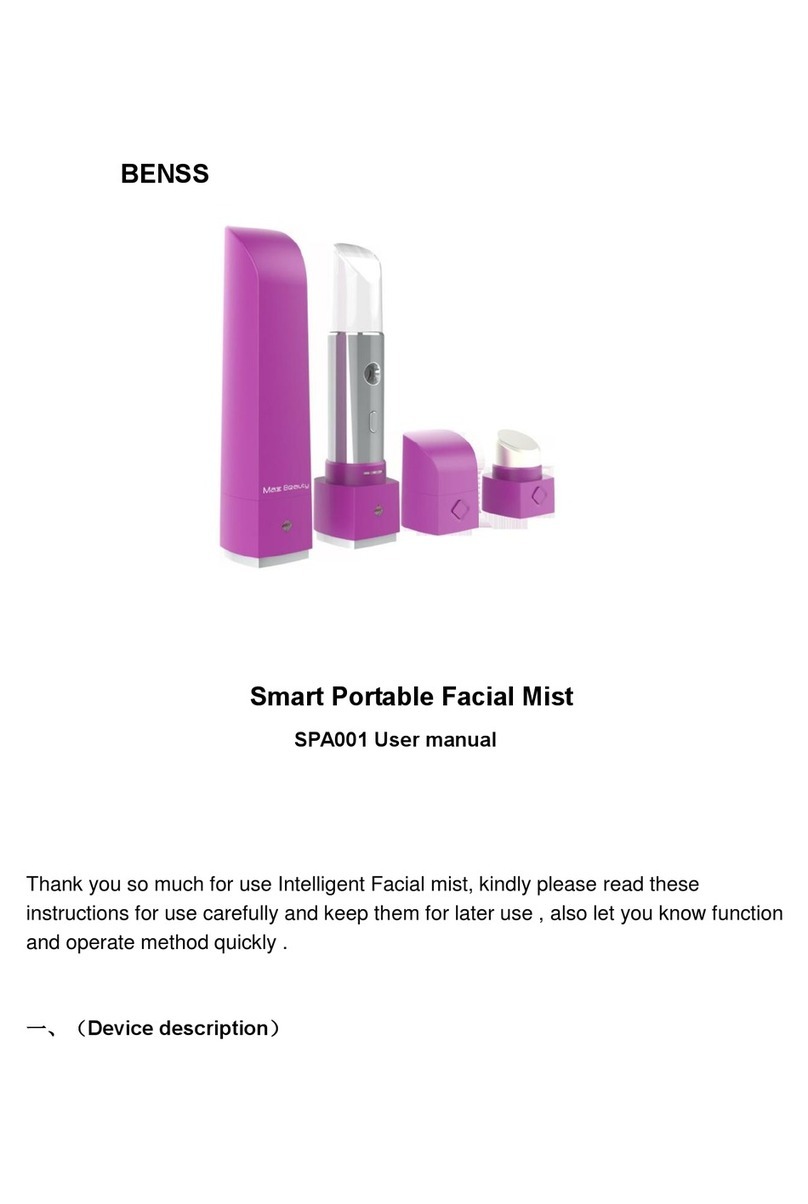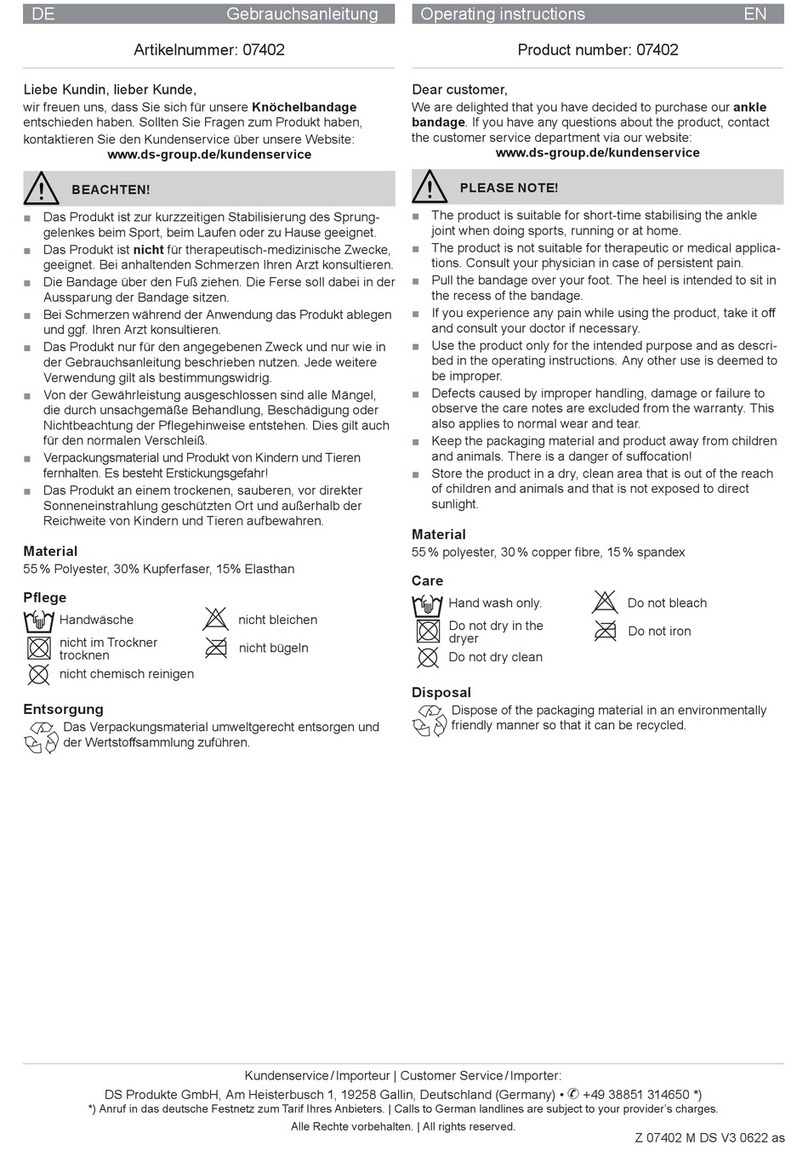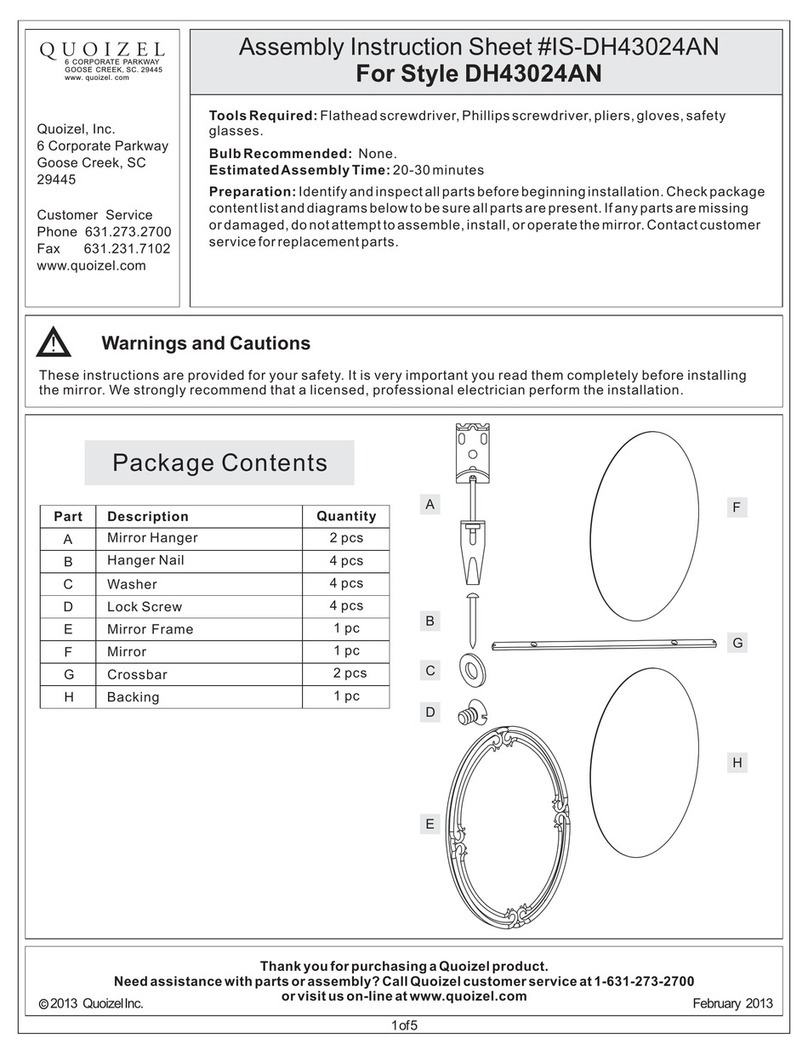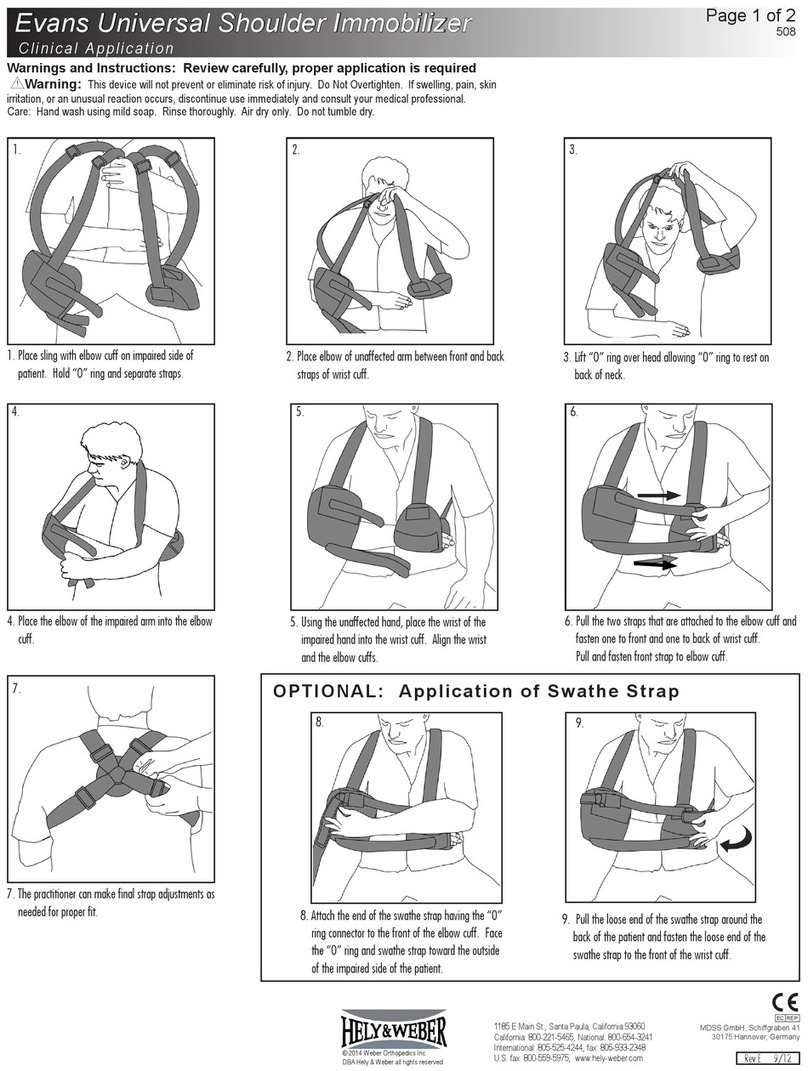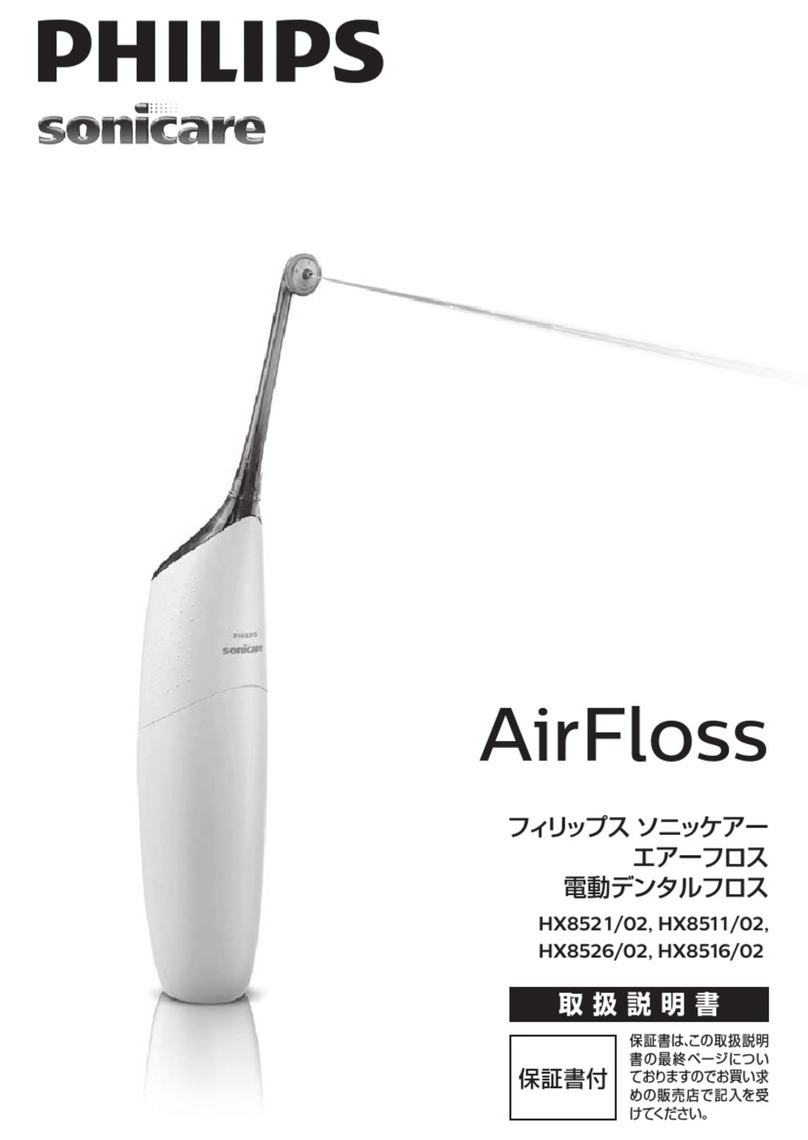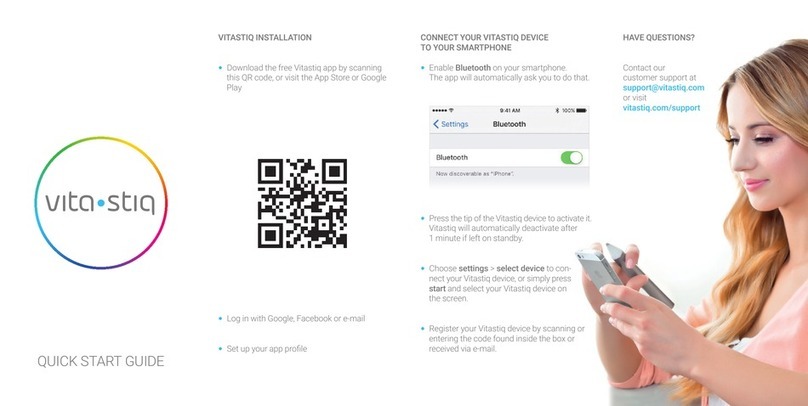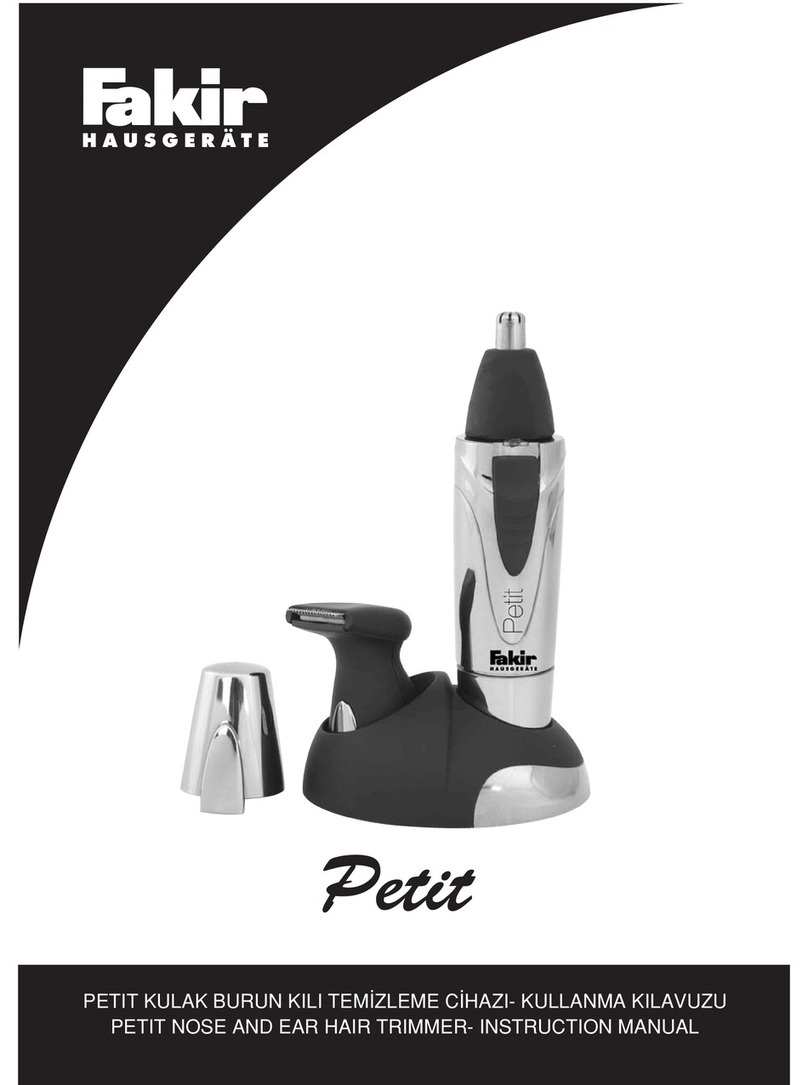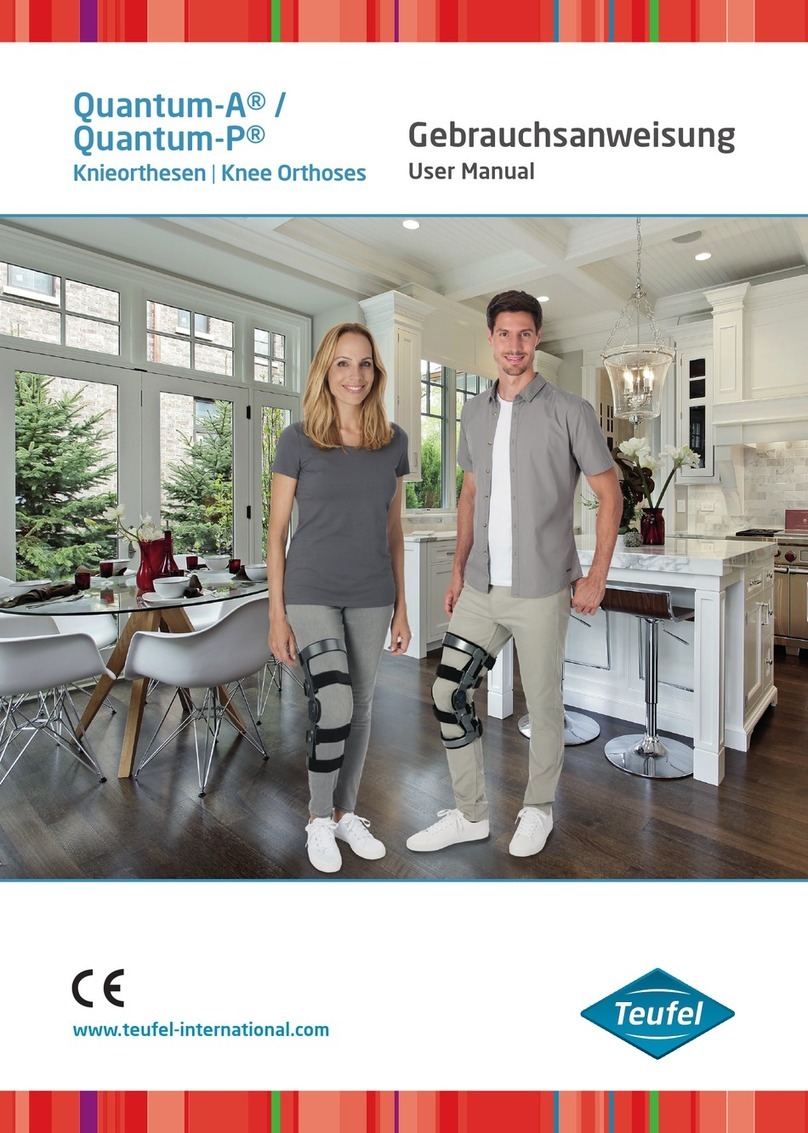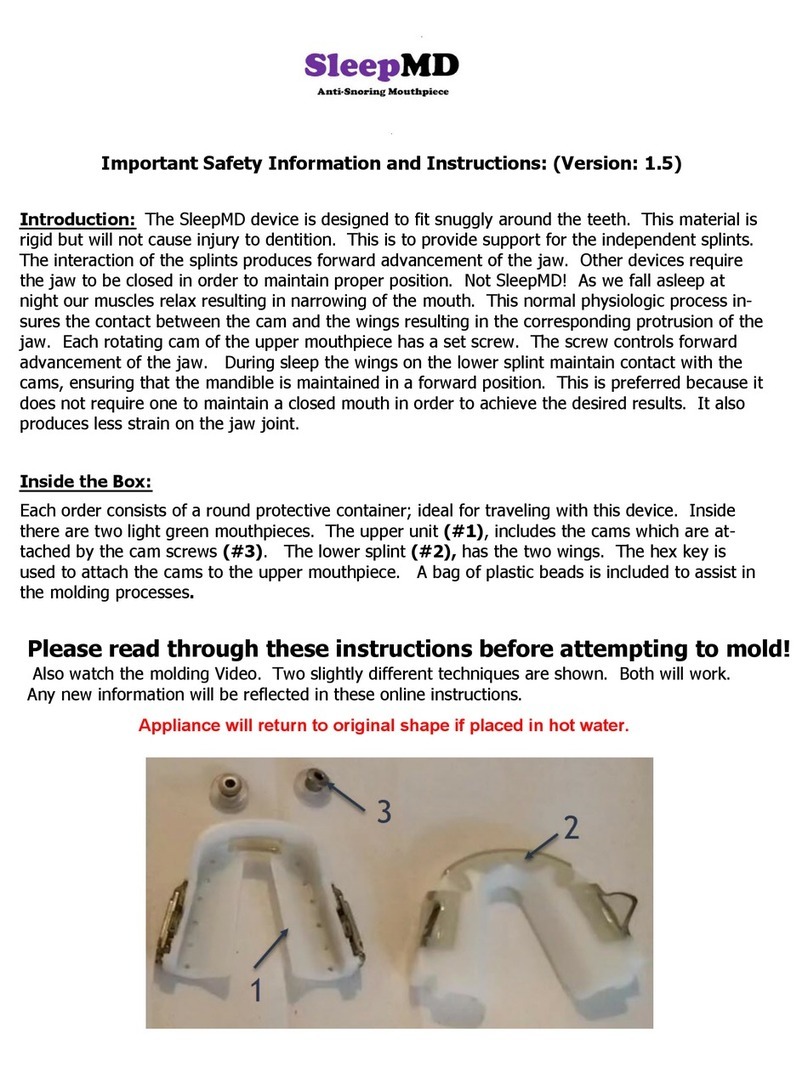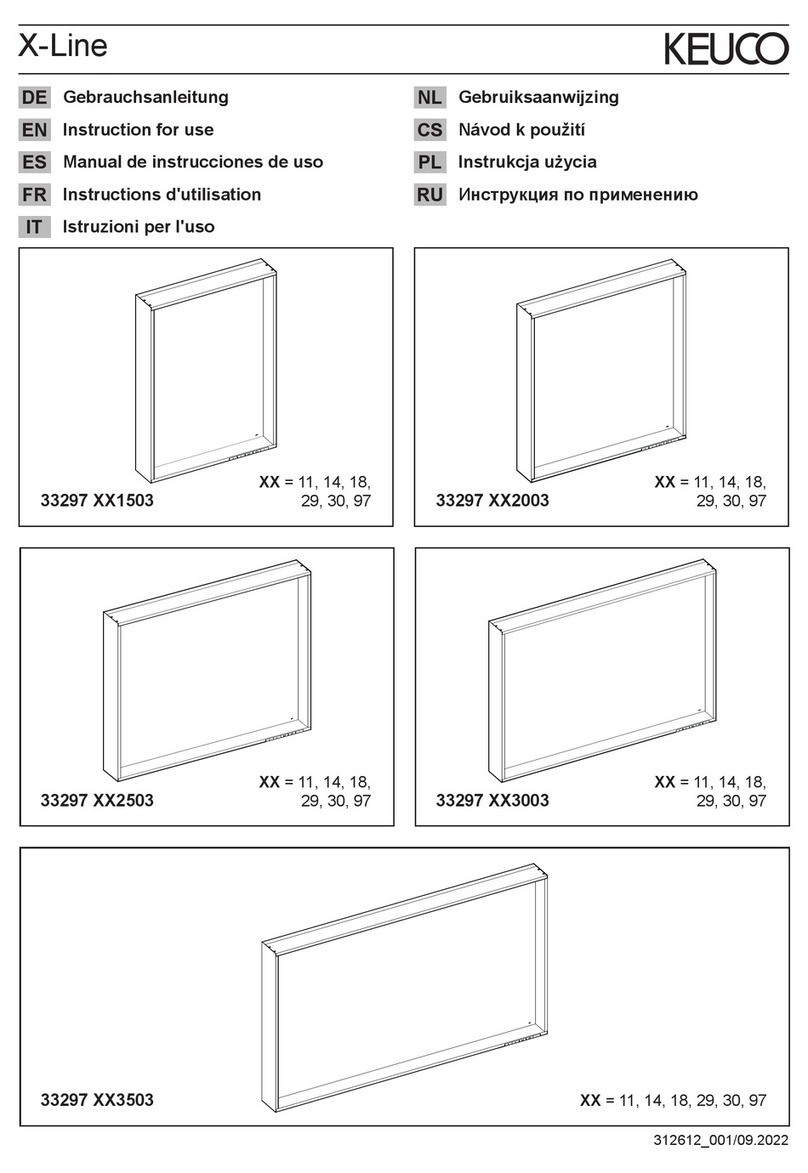YOUR TENSI+
ADJUSTING THE STIMULATION INTENSITY
Decrease the intensity slightly by
pressing on the button. When
you stop feeling the tingling, you
have reached your comfort level.
Button
to increase stimulation intensity
Button
to decrease stimulation intensity /
unlock device
On/Off button
I feel a slight tingling under
my foot.
THE POSITION AND CONTACT
ARE GOOD
I don't feel any tingling
under my foot.
CHECK THE DEVICE
Make sure there is enough gel on
each electrode and/or adjust the
position of the device on your
ankle. Sometimes users do not
feel any tingling. This does not
necessarily mean that your
treatment will not work. If this
happens, talk about this with the
healthcare professional who
prescribed your Tensi+.
Your Tensi+ has disconnected
from your skin for more than
one second. Move the device
slightly to find your tibial
nerve and make sure there is
enough gel on each electrode
to help conduction. If in
doubt, watch one of the
helpful videos on our website:
tensiplus.com.
My Tensi+ starts flashing
during treatment.
TENSI+ IS DISCONNECTED
20 bis rue Barthélemy Danjou
92100 Boulogne-Billancourt
France
VISIT OUR WEBSITE FOR HELPFUL TIPS AND VIDEOS
EN-BRO-01-02-2023
tensiplus.com/en
Micro-USB port for recharging
Retention strap buckle
Intensity level indicators
/ 6 LEDs
Battery indicator
Electrodes
I’m unable to increase the
intensity level of the LEDs.
MAXIMUM VOLTAGE REACHED
If your Tensi+ device remains at 3,
4 or more LEDs, this means that it
has reached the maximum
intensity of 50 mA based on your
skin’s resistance. Your skin has the
ability to obstruct the flow of
electric current. The device will
reach a higher intensity when the
skin conducts more electricity. The
device will stay at a lower intensity
when the skin conducts less
electricity.
Charge indicator
QUICK START GUIDE
www.tensiplus.com/en