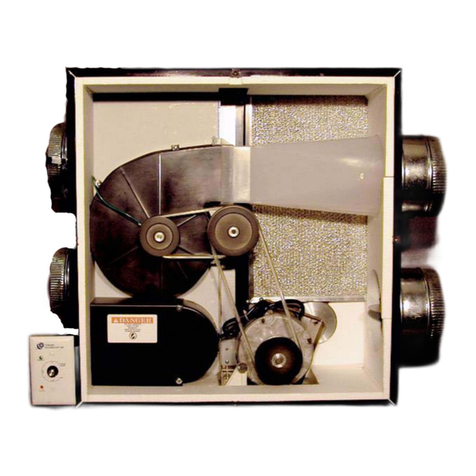Stirling FS1-40DCWIFI User manual
Other Stirling Fan manuals

Stirling
Stirling SVS4A-40CR User manual

Stirling
Stirling TF4602WIFI User manual

Stirling
Stirling FS1-40DC User manual
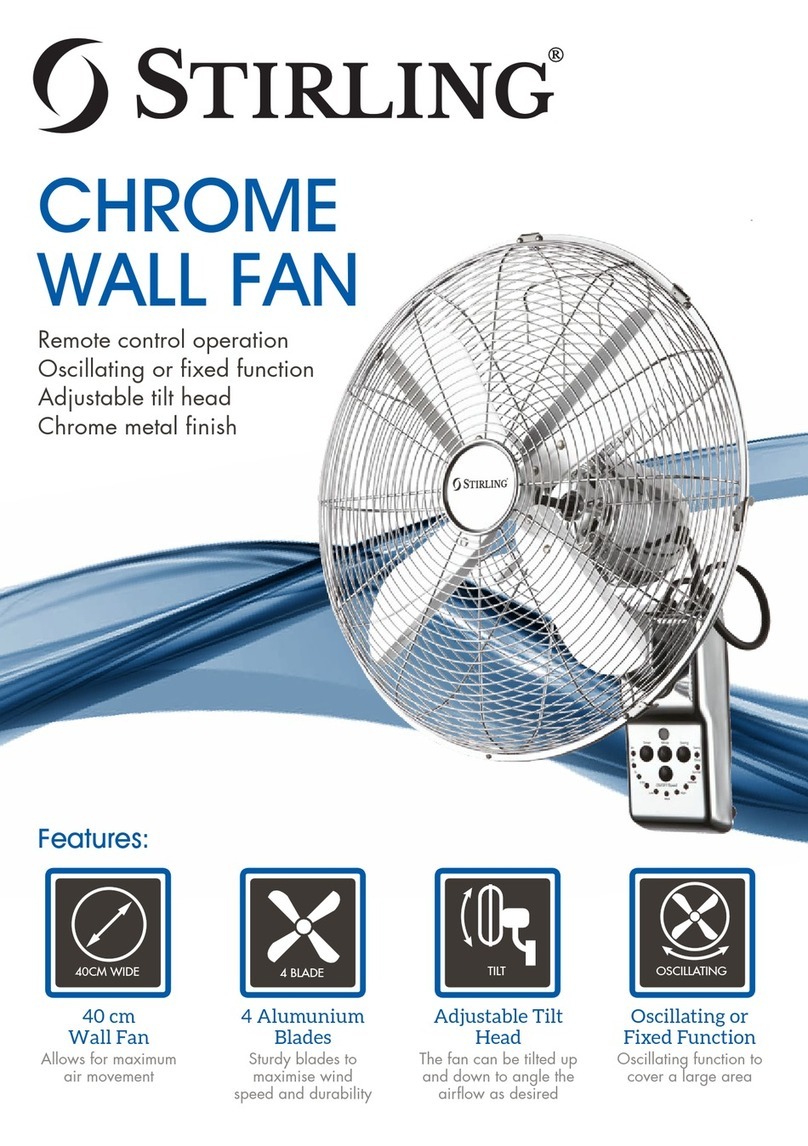
Stirling
Stirling FB-40MR User manual
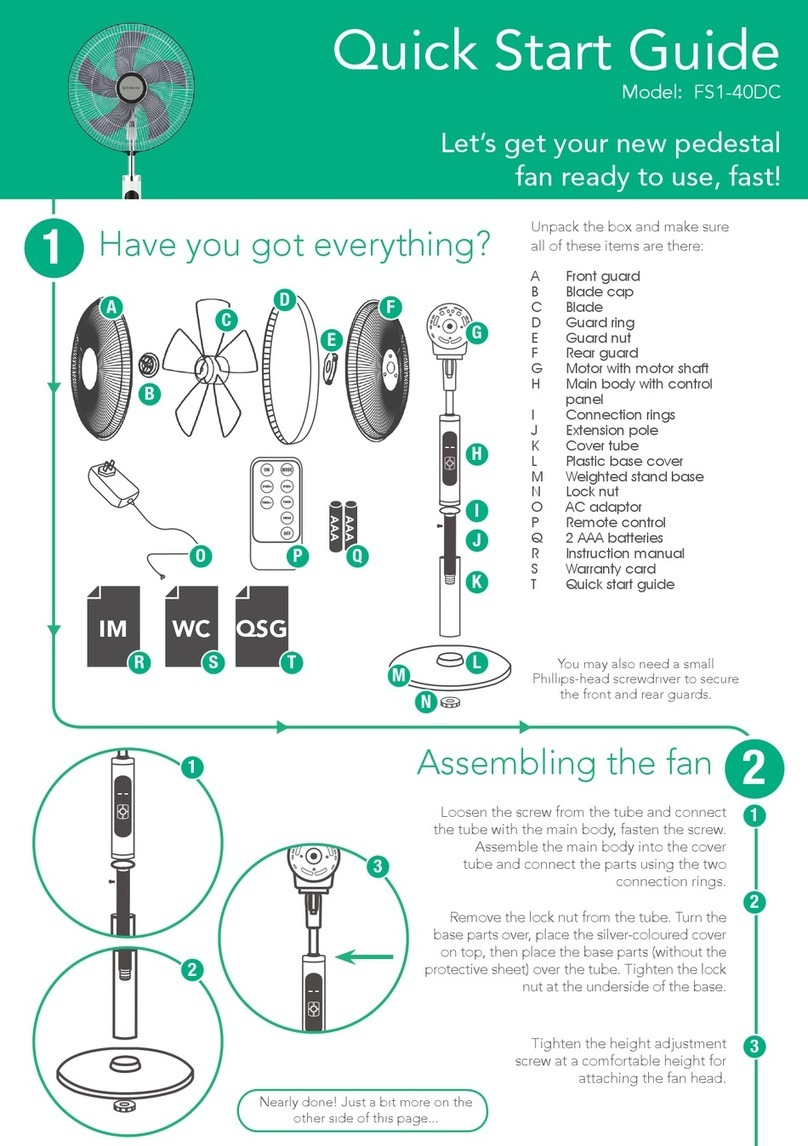
Stirling
Stirling FS1-40DC User manual

Stirling
Stirling EE-5612 User manual

Stirling
Stirling FS1-40DCWIFI User manual

Stirling
Stirling SFTF36B-LED User manual

Stirling
Stirling Black DL-20-4A User manual

Stirling
Stirling TF4601TR-S User manual
Popular Fan manuals by other brands

Ebmpapst
Ebmpapst W3G300-BV24-01 operating instructions
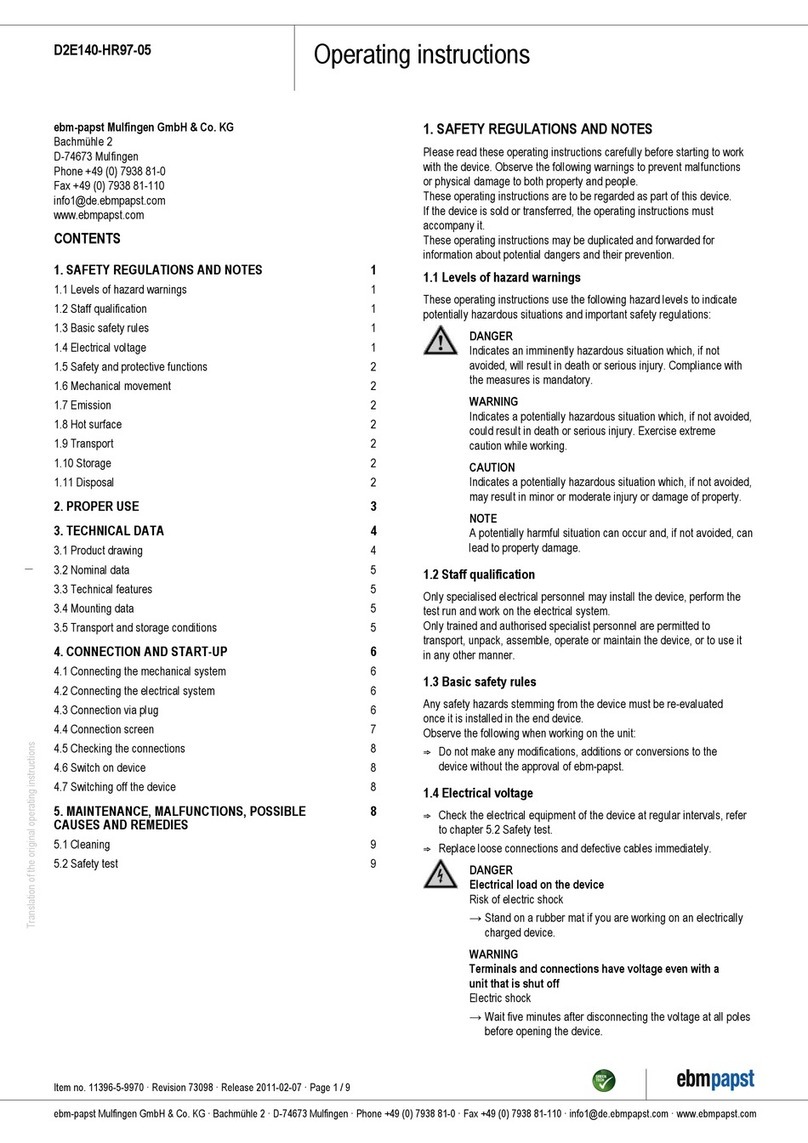
Ebmpapst
Ebmpapst D2E140-HR97-05 operating instructions
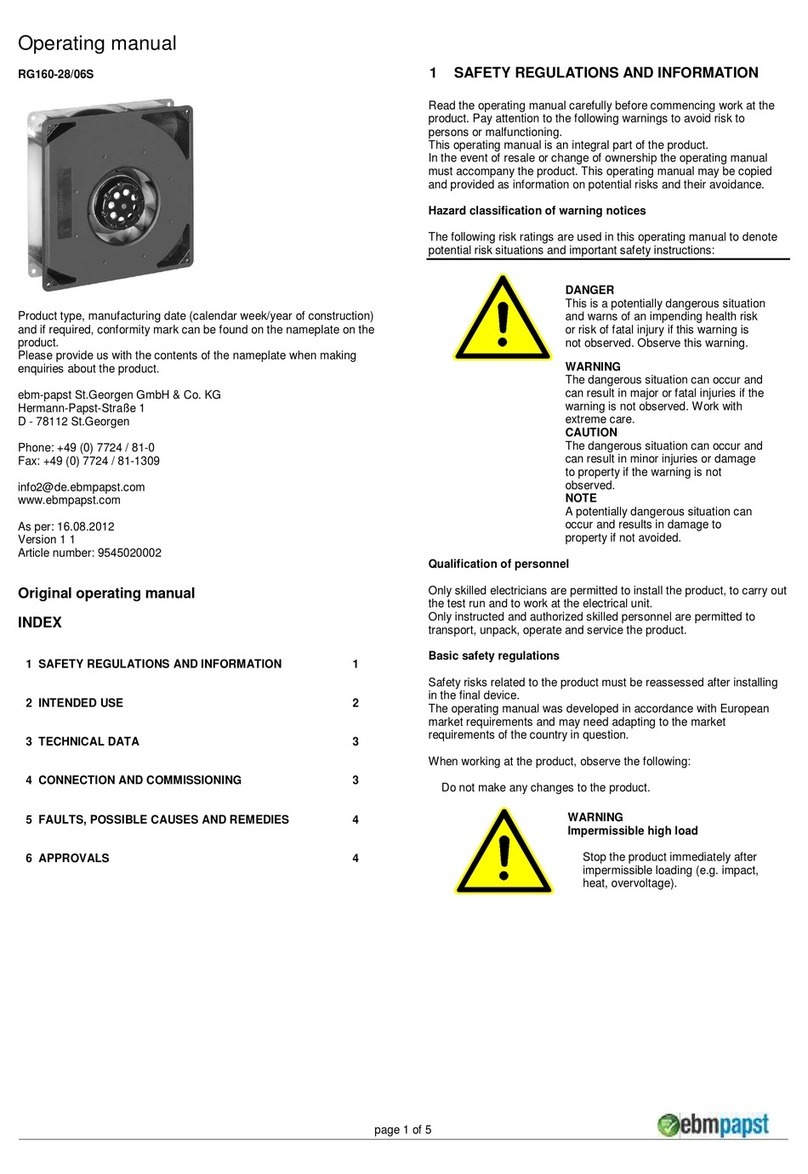
Ebmpapst
Ebmpapst RG160-28/06S operating manual
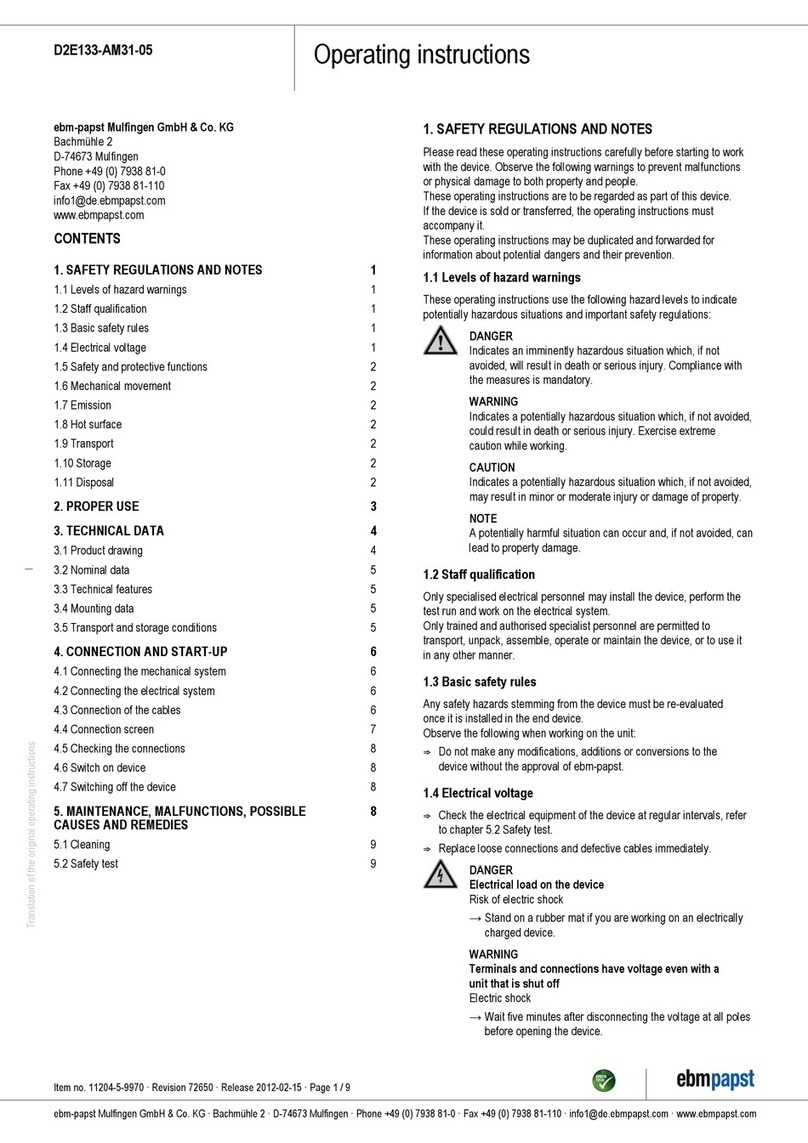
Ebmpapst
Ebmpapst D2E133-AM31-05 operating instructions

Ebmpapst
Ebmpapst 6314 H operating manual
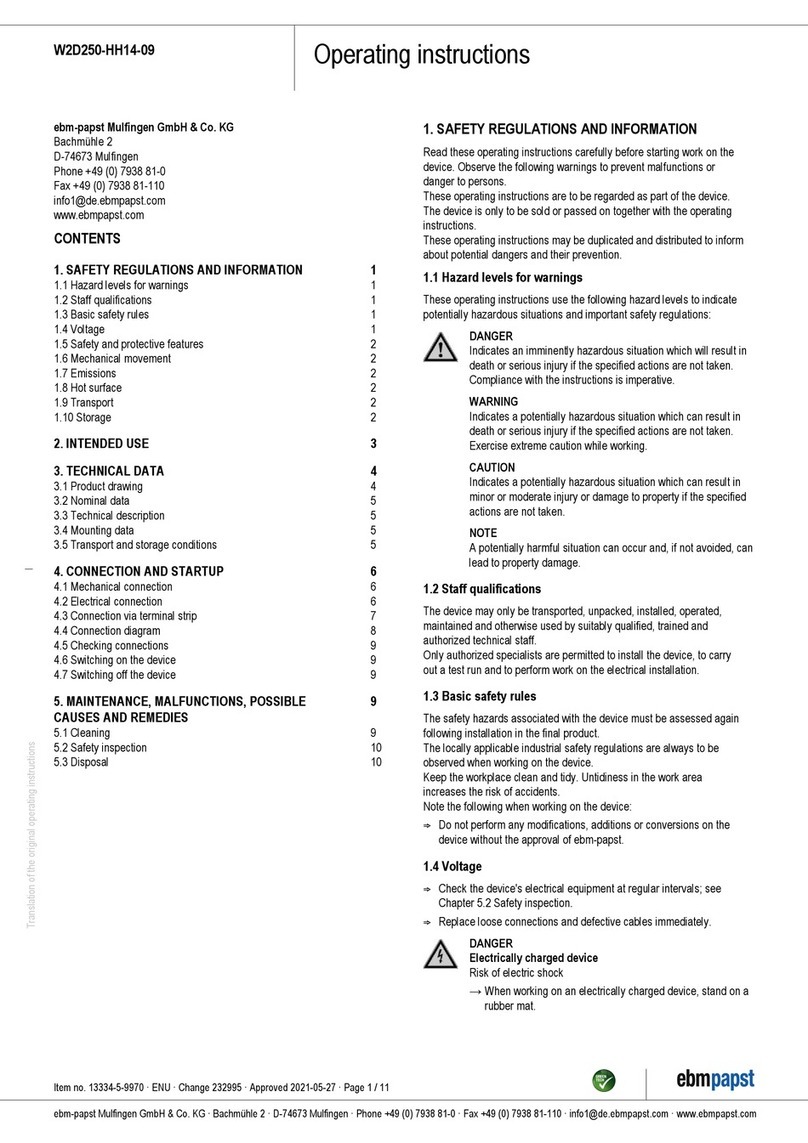
Ebmpapst
Ebmpapst W2D250-HH14-09 operating instructions

Comfort Zone
Comfort Zone CZHVW30EX Series instructions

Ebmpapst
Ebmpapst G3G125-AA20-10 operating instructions

Ebmpapst
Ebmpapst S4D630-AD01-01 operating instructions

Ebmpapst
Ebmpapst S3G300-AK13-32 operating instructions
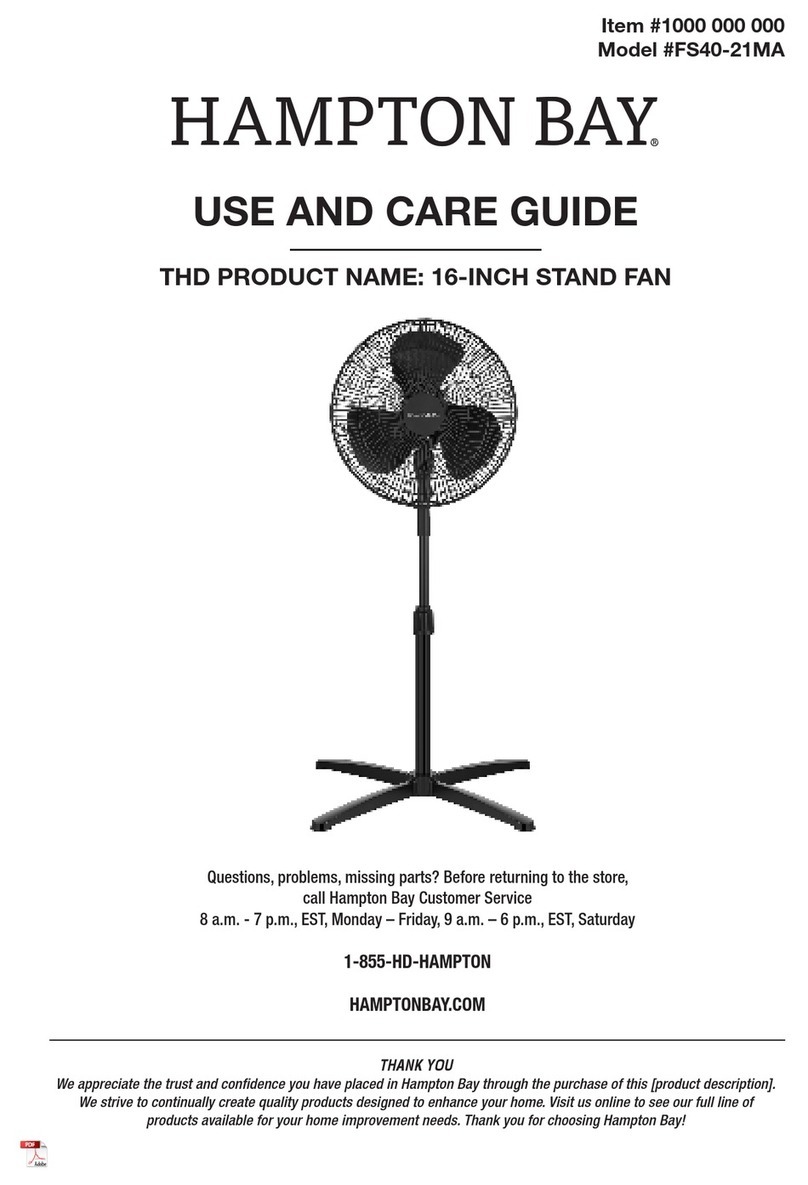
HAMPTON BAY
HAMPTON BAY FS40-21MA Use and care guide

Ebmpapst
Ebmpapst A6D910-AA01-01 operating instructions

Ebmpapst
Ebmpapst R1G225-AF11-14 operating instructions

Air King
Air King Exhaust Fan AS70 Specifications

Suncourt
Suncourt THRUWALL TW408 installation instructions

Ebmpapst
Ebmpapst S3G350-AN01-52 operating instructions
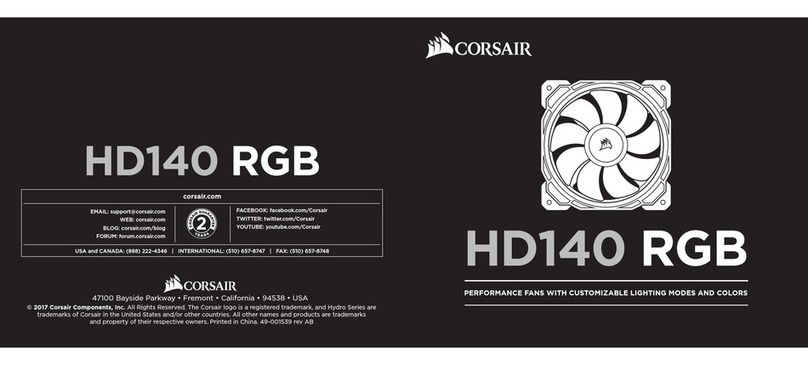
Corsair
Corsair HD140 RGB manual

HAMPTON BAY
HAMPTON BAY CLARKSTON CF544H-PEH Use and care guide